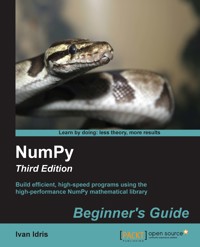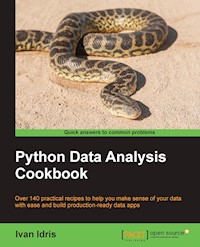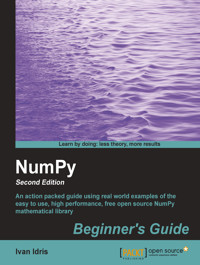
34,79 €
Mehr erfahren.
- Herausgeber: Packt Publishing
- Kategorie: Fachliteratur
- Sprache: Englisch
NumPy is an extension to, and the fundamental package for scientific computing with Python. In today's world of science and technology, it is all about speed and flexibility. When it comes to scientific computing, NumPy is on the top of the list.
NumPy Beginner's Guide will teach you about NumPy, a leading scientific computing library. NumPy replaces a lot of the functionality of Matlab and Mathematica, but in contrast to those products, is free and open source.
Write readable, efficient, and fast code, which is as close to the language of mathematics as is currently possible with the cutting edge open source NumPy software library. Learn all the ins and outs of NumPy that requires you to know basic Python only. Save thousands of dollars on expensive software, while keeping all the flexibility and power of your favourite programming language.You will learn about installing and using NumPy and related concepts. At the end of the book we will explore some related scientific computing projects. This book will give you a solid foundation in NumPy arrays and universal functions. Through examples, you will also learn about plotting with Matplotlib and the related SciPy project. NumPy Beginner's Guide will help you be productive with NumPy and have you writing clean and fast code in no time at all.
Das E-Book können Sie in Legimi-Apps oder einer beliebigen App lesen, die das folgende Format unterstützen:
Seitenzahl: 305
Veröffentlichungsjahr: 2013
Ähnliche
Table of Contents
NumPy Beginner's Guide Second Edition
Numpy Beginner's Guide Second Edition
Copyright © 2013 Packt Publishing
All rights reserved. No part of this book may be reproduced, stored in a retrieval system, or transmitted in any form or by any means, without the prior written permission of the publisher, except in the case of brief quotations embedded in critical articles or reviews.
Every effort has been made in the preparation of this book to ensure the accuracy of the information presented. However, the information contained in this book is sold without warranty, either express or implied. Neither the author, nor Packt Publishing, and its dealers and distributors will be held liable for any damages caused or alleged to be caused directly or indirectly by this book.
Packt Publishing has endeavored to provide trademark information about all of the companies and products mentioned in this book by the appropriate use of capitals. However, Packt Publishing cannot guarantee the accuracy of this information.
First published: November 2011
Second edition: April 2013
Production Reference: 1170413
Published by Packt Publishing Ltd.
Livery Place
35 Livery Street
Birmingham B3 2PB, UK.
ISBN 978-1-78216-608-5
www.packtpub.com
Cover Image by Suresh Mogre (<[email protected]>)
Credits
Author
Ivan Idris
Reviewers
Jaidev Deshpande
Dr. Alexandre Devert
Mark Livingstone
Miklós Prisznyák
Nikolay Karelin
Acquisition Editor
Usha Iyer
Lead Technical Editor
Joel Noronha
Technical Editors
Soumya Kanti
Devdutt Kulkarni
Project Coordinator
Abhishek Kori
Proofreader
Mario Cecere
Indexer
Hemangini Bari
Graphics
Sheetal Aute
Ronak Dhruv
Production Coordinator
Melwyn D'sa
Cover Work
Melwyn D'sa
About the Author
Ivan Idris has an MSc in Experimental Physics. His graduation thesis had a strong emphasis on Applied Computer Science. After graduating, he worked for several companies as a Java Developer, Datawarehouse Developer, and QA Analyst. His main professional interests are Business Intelligence, Big Data, and Cloud Computing. Ivan Idris enjoys writing clean testable code and interesting technical articles. Ivan Idris is the author of NumPy Beginner's Guide & Cookbook. You can find more information and a blog with a few NumPy examples at ivanidris.net.
I would like to take this opportunity to thank the reviewers and the team at Packt Publishing for making this book possible. Also thanks goes to my teachers, professors, and colleagues who taught me about science and programming. Last but not the least, I would like to acknowledge my parents, family, and friends for their support.
About the Reviewers
Jaidev Deshpande is an intern at Enthought, Inc, where he works on software for data analysis and visualization. He is an avid scientific programmer and works on many open source packages in signal processing, data analysis, and machine learning.
Dr. Alexandre Devert is teaching data-mining and software engineering at the University of Science and Technology of China. Alexandre also works as a researcher, both as an academic on optimization problems, and on data-mining problems for a biotechnology startup. In all those contexts, Alexandre very happily uses Python, Numpy, and Scipy.
Mark Livingstone started his career by working for many years for three international computer companies (which no longer exist) in engineering/support/programming/training roles, but got tired of being made redundant. He then graduated from Griffith University on the Gold Coast, Australia, in 2011 with a Bachelor of Information Technology. He is currently in his final semester of his B.InfoTech (Hons) degree researching in the area of Proteomics algorithms with all his research software written in Python on a Mac, and his Supervisor and research group one by one discovering the joys of Python.
Mark enjoys mentoring first year students with special needs, is the Chair of the IEEE Griffith University Gold Coast Student Branch, and volunteers as a Qualified Justice of the Peace at the local District Courthouse, has been a Credit Union Director, and will have completed 100 blood donations by the end of 2013.
In his copious spare time, he co-develops the S2 Salstat Statistics Package available at http://code.google.com/p/salstat-statistics-package-2/ which is multiplatform and uses wxPython, NumPy, SciPy, Scikit, Matplotlib, and a number of other Python modules.
Miklós Prisznyák is a senior software engineer with a scientific background. He graduated as a physicist from the Eötvös Lóránd University, the largest and oldest university in Hungary. He did his MSc thesis on Monte Carlo simulations of non-Abelian lattice quantum field theories in 1992. Having worked three years in the Central Research Institute for Physics of Hungary, he joined MultiRáció Kft. in Budapest, a company founded by physicists, which specialized in mathematical data analysis and forecasting economic data. His main project was the Small Area Unemployment Statistics System which has been in official use at the Hungarian Public Employment Service since then. He learned about the Python programming language here in 2000. He set up his own consulting company in 2002 and then he worked on various projects for insurance, pharmacy and e-commerce companies, using Python whenever he could. He also worked in a European Union research institute in Italy, testing and enhanching a distributed, Python-based Zope/Plone web application. He moved to Great Britain in 2007 and first he worked at a Scottish start-up, using Twisted Python, then in the aerospace industry in England using, among others, the PyQt windowing toolkit, the Enthought application framework, and the NumPy and SciPy libraries. He returned to Hungary in 2012 and he rejoined MultiRáció where now he is working on a Python extension module to OpenOffice/EuroOffice, using NumPy and SciPy again, which will allow users to solve non-linear and stochastic optimization problems. Miklós likes to travel, read, and he is interested in sciences, linguistics, history, politics, the board game of go, and in quite a few other topics. Besides he always enjoys a good cup of coffee. However, nothing beats spending time with his brilliant 10 year old son Zsombor for him.
Nikolay Karelin holds a PhD degree in optics and used various methods of numerical simulations and analysis for nearly 20 years, first in academia and then in the industry (simulation of fiber optics communication links). After initial learning curve with Python and NumPy, these excellent tools became his main choice for almost all numerical analysis and scripting, since past five years.
I wish to thank my family for understanding and keeping patience during long evenings when I was working on reviews for the "NumPy Beginner’s Guide."
www.PacktPub.com
Support files, eBooks, discount offers and more
You might want to visit www.PacktPub.com for support files and downloads related to your book.
Did you know that Packt offers eBook versions of every book published, with PDF and ePub files available? You can upgrade to the eBook version at www.PacktPub.com and as a print book customer, you are entitled to a discount on the eBook copy. Get in touch with us at <[email protected]> for more details.
At www.PacktPub.com, you can also read a collection of free technical articles, sign up for a range of free newsletters and receive exclusive discounts and offers on Packt books and eBooks.
http://PacktLib.PacktPub.com
Do you need instant solutions to your IT questions? PacktLib is Packt's online digital book library. Here, you can access, read and search across Packt's entire library of books.
Why Subscribe?
Free Access for Packt account holders
If you have an account with Packt at www.PacktPub.com, you can use this to access PacktLib today and view nine entirely free books. Simply use your login credentials for immediate access.
To my family and friends.
Preface
Scientists, engineers, and quantitative data analysts face many challenges nowadays. Data scientists want to be able to do numerical analysis of large datasets with minimal programming effort. They want to write readable, efficient, and fast code, which is as close as possible to the mathematical language package they are used to. A number of accepted solutions are available in the scientific computing world.
The C, C++, and Fortran programming languages have their benefits, but they are not interactive and considered too complex by many. The common commercial alternatives are amongst others, Matlab, Maple and Mathematica. These products provide powerful scripting languages, which are still more limited than any general purpose programming language. Other open source tools similar to Matlab exist such as R, GNU Octave, and Scilab. Obviously, they also lack the power of a language such as Python.
Python is a popular general-purpose programming language, widely used in the scientific community. You can access legacy C, Fortran, or R code easily from Python. It is object-oriented and considered more high level than C or Fortran. Python allows you to write readable and clean code with minimal fuss. However, it lacks a Matlab equivalent out of the box. That's where NumPy comes in. This book is about NumPy and related Python libraries such as SciPy and Matplotlib.
What is NumPy?
NumPy (from Numerical Python) is an open-source Python library for scientific computing. NumPy let's you work with arrays and matrices in a natural way. The library contains a long list of useful mathematical functions including some for linear algebra, Fourier transformation, and random number generation routines. LAPACK, a linear algebra library, is used by the NumPy linear algebra module (that is, if you have LAPACK installed on your system), otherwise, NumPy provides its own implementation. LAPACK is a well-known library originally written in Fortran on which Matlab relies as well. In a sense, NumPy replaces some of the functionality of Matlab and Mathematica, allowing rapid interactive prototyping.
We will not be discussing NumPy from a developing contributor perspective, but more from a user's perspective. NumPy is a very active project and has a lot of contributors. Maybe, one day you will be one of them!
History
NumPy is based on its predecessor Numeric. Numeric was first released in 1995 and has a deprecated status now. Neither Numeric nor NumPy made it into the standard Python library for various reasons. However, you can install NumPy separately as will be explained in Chapter 1, Numpy Quick Start.
In 2001, a number of people inspired by Numeric created SciPy—an open-source Python scientific computing library, that provides functionality similar to that of Matlab, Maple, and Mathematica. Around this time, people were growing increasingly unhappy with Numeric. Numarray was created as alternative to Numeric. Numarray was better in some areas than Numeric, but worked very differently. For that reason, SciPy kept on depending on the Numeric philosophy and the Numeric array object. As is customary with new "latest and greatest" software, the arrival of Numarray led to the development of an entire ecosystem around it with a range of useful tools.
In 2005, Travis Oliphant, an early contributor to SciPy, decided to do something about this situation. He tried to integrate some of the Numarray features into Numeric. A complete rewrite took place that culminated in the release of NumPy 1.0 in 2006. At this time, NumPy has all of the features of Numeric and Numarray and more. Upgrade tools are available to facilitate the upgrade from Numeric and Numarray. The upgrade is recommended since Numeric and Numarray are not actively supported any more.
Originally, the NumPy code was part of SciPy. It was later separated and is now used by SciPy for array and matrix processing.
Why use NumPy?
NumPy code is much cleaner than "straight" Python code that tries to accomplish the same task. There are less loops required, because operations work directly on arrays and matrices. The many convenience and mathematical functions make life easier as well. The underlying algorithms have stood the test of time and have been designed with high performance in mind.
NumPy's arrays are stored more efficiently than an equivalent data structure in base Python such as list of lists. Array IO is significantly faster too. The performance improvement scales with the number of elements of an array. For large arrays it really pays off to use NumPy. Files as large as several terabytes can be memory-mapped to arrays, leading to optimal reading and writing of data. The drawback of NumPy arrays is that they are more specialized than plain lists. Outside of the context of numerical computations, NumPy arrays are less useful. The technical details of NumPy arrays will be discussed in the later chapters.
Large portions of NumPy are written in C. That makes NumPy faster than pure Python code. A NumPy C API exists as well and it allows further extension of the functionality with the help of the C language of NumPy. The C API falls outside the scope of this book. Finally, since NumPy is open-source, you get all of the related advantages. The price is the lowest possible—free as in "beer". You don't have to worry about licenses every time somebody joins your team or you need an upgrade of the software. The source code is available to everyone. This of course is beneficial to the code quality.
Limitations of NumPy
If you are a Java programmer, you might be interested in Jython, the Java implementation of Python. In that case, I have bad news for you. Unfortunately, Jython runs on the Java Virtual Machine and cannot access NumPy, because NumPy's modules are mostly written in C. You could say that Jython and Python are two totally different worlds, although, they do implement the same specification. There are some workarounds for this that are discussed in NumPy Cookbook, Ivan Idris, Packt Publishing.
What this book covers
Chapter 1, NumPy Quick Start will guide you through the steps needed to install NumPy on your system and create a basic NumPy application.
Chapter 2, Beginning with NumPy Fundamentals introduces you to NumPy arrays and fundamentals.
Chapter 3, Get to Terms with Commonly Used Functions will teach you about the most commonly used NumPy functions—the basic mathematical and statistical functions.
Chapter 4, Convenience Functions for Your Convenience will teach you about functions that make working with NumPy easier. This includes functions that select certain parts of your arrays, for instance, based on a Boolean condition. You will also learn about polynomials, and manipulating the shape of NumPy objects.
Chapter 5, Working with Matrices and ufuncs covers matrices and universal functions. Matrices are well known in mathematics and have their representation in NumPy as well. Universal functions (ufuncs) work on arrays element-by-element or on scalars. Ufuncs expect a set of scalars as input and produce a set of scalars as output.
Chapter 6, Move Further with Numpy Modules discusses the number of basic modules of Universal functions. Universal functions can typically be mapped to mathematical counterparts such as add, subtract, divide, and multiply.
Chapter 7, Peeking into Special Routines describes some of the more specialized NumPy functions. As NumPy users, we sometimes find ourselves having special needs. Fortunately, NumPy provides for most of our needs.
In Chapter 8, Assure Quality with Testing you will learn how to write NumPy unit tests.
Chapter 9, Plotting with Matplotlib covers in-depth Matplotlib, a very useful Python plotting library. NumPy on its own cannot be used to create graphs and plots. But Matplotlib integrates nicely with NumPy and has plotting capabilities comparable to Matlab.
Chapter 10, When NumPy is Not Enough – SciPy and Beyond goes into more detail about SciPy, we know that SciPy and NumPy are historically related. SciPy, as mentioned in the History section, is a high level Python scientific computing framework built on top of NumPy. It can be used in conjunction with NumPy.
Chapter 11, Playing with Pygame is the dessert of this book. We will learn how to create fun games with NumPy and Pygame. We also get a taste of artificial intelligence.
What you need for this book
To try out the code samples in this book you will need a recent build of NumPy. This means that you will need to have one of the Python versions supported by NumPy as well. Some code samples make use of the Matplotlib for illustration purposes. Matplotlib is not strictly required to follow the examples, but it is recommended that you install it too. The last chapter is about SciPy and has one example involving Scikits.
Here is a list of software used to develop and test the code examples:
Needless to say, you don't need to have exactly this software and these versions on your computer. Python and NumPy is the absolute minimum you will need.
Who this book is for
This book is for you the scientist, engineer, programmer, or analyst, looking for a high quality open source mathematical library. Knowledge of Python is assumed. Also, some affinity or at least interest in mathematics and statistics is required.
Reader feedback
Feedback from our readers is always welcome. Let us know what you think about this book—what you liked or may have disliked. Reader feedback is important for us to develop titles that you really get the most out of.
To send us general feedback, simply send an e-mail to <[email protected]>, and mention the book title via the subject of your message.
If there is a book that you need and would like to see us publish, please send us a note in the SUGGEST A TITLE form on www.packtpub.com or e-mail <[email protected]>.
If there is a topic that you have expertise in and you are interested in either writing or contributing to a book, see our author guide on www.packtpub.com/authors.
Customer support
Now that you are the proud owner of a Packt book, we have a number of things to help you to get the most from your purchase.
Downloading the example code
You can download the example code files for all Packt books you have purchased from your account at http://www.PacktPub.com. If you purchased this book elsewhere, you can visit http://www.PacktPub.com/support and register to have the files e-mailed directly to you.
Errata
Although we have taken every care to ensure the accuracy of our content, mistakes do happen. If you find a mistake in one of our books—maybe a mistake in the text or the code—we would be grateful if you would report this to us. By doing so, you can save other readers from frustration and help us improve subsequent versions of this book. If you find any errata, please report them by visiting http://www.packtpub.com/support, selecting your book, clicking on the erratasubmissionform link, and entering the details of your errata. Once your errata are verified, your submission will be accepted and the errata will be uploaded on our website, or added to any list of existing errata, under the Errata section of that title. Any existing errata can be viewed by selecting your title from http://www.packtpub.com/support.
Piracy
Piracy of copyright material on the Internet is an ongoing problem across all media. At Packt, we take the protection of our copyright and licenses very seriously. If you come across any illegal copies of our works, in any form, on the Internet, please provide us with the location address or website name immediately so that we can pursue a remedy.
Please contact us at <[email protected]> with a link to the suspected pirated material.
We appreciate your help in protecting our authors, and our ability to bring you valuable content.
Questions
You can contact us at <[email protected]> if you are having a problem with any aspect of the book, and we will do our best to address it.
Chapter 1. NumPy Quick Start
Let's get started. We will install NumPy and related software on different operating systems and have a look at some simple code that uses NumPy. The IPython interactive shell is introduced briefly. As mentioned in the Preface, SciPy is closely related to NumPy, so you will see the SciPy name appearing here and there. At the end of this chapter, you will find pointers on how to find additional information online if you get stuck or are uncertain about the best way to solve problems.
In this chapter, we shall:
Python
NumPy is based on Python, so it is required to have Python installed. On some operating systems, Python is already installed. However, you need to check whether the Python version corresponds with the NumPy version you want to install. There are many implementations of Python, including commercial implementations and distribution. In this book we will focus on the standard CPython implementation, which is guaranteed to be compatible with NumPy.
Time for action – installing Python on different operating systems
NumPy has binary installers for Windows, various Linux distributions, and Mac OS X. There is also a source distribution, if you prefer that. You need to have Python 2.4.x or above installed on your system. We will go through the various steps required to install Python on the following operating systems:
LAPACK does not need to be present but, if it is, NumPy will detect it and use it during the installation phase. It is recommended to install LAPACK for serious numerical analysis as it has useful numerical linear algebra functionality.
What just happened?
We installed Python on Debian, Ubuntu, Windows, and the Mac.
Windows
Installing NumPy on Windows is straightforward. You only need to download an installer, and a wizard will guide you through the installation steps.
Time for action – installing NumPy, Matplotlib, SciPy, and IPython on Windows
Installing NumPy on Windows is necessary but, fortunately, a straightforward task that we will cover in detail. It is recommended to install Matplotlib, SciPy, and IPython. However, this is not required to enjoy this book. The actions we will take are as follows:
Choose the appropriate version. In this example, we chose numpy-1.7.0-win32-superpack-python2.7.exe.
Open the EXE installer by double clicking on it.Now, we can see a description of NumPy and its features as shown in the previous screenshot. Click on the Next button.If you have Python installed, it should automatically be detected. If it is not detected, maybe your path settings are wrong. At the end of this chapter, resources are listed in case you have problems installing NumPy.In this example, Python 2.7 was found. Click on the Next button if Python is found; otherwise, click on the Cancel button and install Python (NumPy cannot be installed without Python). Click on the Next