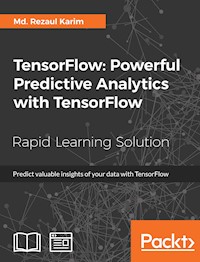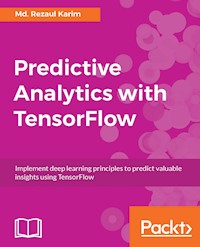51,59 €
Mehr erfahren.
- Herausgeber: Packt Publishing
- Kategorie: Fachliteratur
- Sprache: Englisch
Scala has been observing wide adoption over the past few years, especially in the field of data science and analytics. Spark, built on Scala, has gained a lot of recognition and is being used widely in productions. Thus, if you want to leverage the power of Scala and Spark to make sense of big data, this book is for you.
The first part introduces you to Scala, helping you understand the object-oriented and functional programming concepts needed for Spark application development. It then moves on to Spark to cover the basic abstractions using RDD and DataFrame. This will help you develop scalable and fault-tolerant streaming applications by analyzing structured and unstructured data using SparkSQL, GraphX, and Spark structured streaming. Finally, the book moves on to some advanced topics, such as monitoring, configuration, debugging, testing, and deployment.
You will also learn how to develop Spark applications using SparkR and PySpark APIs, interactive data analytics using Zeppelin, and in-memory data processing with Alluxio.
By the end of this book, you will have a thorough understanding of Spark, and you will be able to perform full-stack data analytics with a feel that no amount of data is too big.
Das E-Book können Sie in Legimi-Apps oder einer beliebigen App lesen, die das folgende Format unterstützen:
Seitenzahl: 791
Veröffentlichungsjahr: 2017
Ähnliche
Scala and Spark for Big Data Analytics
Copyright © 2017 Packt Publishing
All rights reserved. No part of this book may be reproduced, stored in a retrieval system, or transmitted in any form or by any means, without the prior written permission of the publisher, except in the case of brief quotations embedded in critical articles or reviews.
Every effort has been made in the preparation of this book to ensure the accuracy of the information presented. However, the information contained in this book is sold without warranty, either express or implied. Neither the authors, nor Packt Publishing, and its dealers and distributors will be held liable for any damages caused or alleged to be caused directly or indirectly by this book.
Packt Publishing has endeavored to provide trademark information about all of the companies and products mentioned in this book by the appropriate use of capitals. However, Packt Publishing cannot guarantee the accuracy of this information.
First published: July 2017 Production reference: 2241017
Credits
Author
Md. Rezaul Karim Sridhar Alla
Copy Editor
Safis Editing
Reviewer
Andrea Bessi
Sumit Pal
Project Coordinator
Ulhas Kambali
Commissioning Editor
Aaron Lazar
Proofreader
Safis Editing
Acquisition Editor
Nitin Dasan
Indexer
Rekha Nair
ContentDevelopmentEditor
Vikas Tiwari
Cover Work
Melwyn D'sa
Technical Editor
Subhalaxmi Nadar
Production Coordinator
Melwyn D'sa
About the Authors
Md. Rezaul Karim is a research scientist at Fraunhofer FIT, Germany. He is also a PhD candidate at RWTH Aachen University, Aachen, Germany. He holds a BSc and an MSc in computer science. Before joining Fraunhofer FIT, he had been working as a researcher at the Insight Centre for data analytics, Ireland. Previously, he worked as a lead engineer with Samsung Electronics' distributed R&D centers in Korea, India, Vietnam, Turkey, and Bangladesh. Earlier, he worked as a research assistant in the Database Lab at Kyung Hee University, Korea, and as an R&D engineer with BMTech21 Worldwide, Korea. Even before that, he worked as a software engineer with i2SoftTechnology, Dhaka, Bangladesh.
He has more than 8 years of experience in the area of research and development, with a solid knowledge of algorithms and data structures in C/C++, Java, Scala, R, and Python-focused big data technologies: Spark, Kafka, DC/OS, Docker, Mesos, Zeppelin, Hadoop, and MapReduce, and deep learning technologies: TensorFlow, DeepLearning4j, and H2O-Sparking Water. His research interests include machine learning, deep learning, semantic web, linked data, big data, and bioinformatics. He is the author of the following book titles with Packt:
Large-Scale Machine Learning with Spark
Deep Learning with TensorFlow
Sridhar Alla is a big data expert helping small and big companies solve complex problems, such as data warehousing, governance, security, real-time processing, high-frequency trading, and establishing large-scale data science practices. He is an agile practitioner as well as a certified agile DevOps practitioner and implementer. He started his career as a storage software engineer at Network Appliance, Sunnyvale, and then worked as the chief technology officer at a cyber security firm, eIQNetworks, Boston. His job profile includes the role of the director of data science and engineering at Comcast, Philadelphia. He is an avid presenter at numerous Strata, Hadoop World, Spark Summit, and other conferences. He also provides onsite/online training on several technologies. He has several patents filed in the US PTO on large-scale computing and distributed systems. He holds a bachelors degree in computer science from JNTU, Hyderabad, India, and lives with his wife in New Jersey.
Sridhar has over 18 years of experience writing code in Scala, Java, C, C++, Python, R and Go. He also has extensive hands-on knowledge of Spark, Hadoop, Cassandra, HBase, MongoDB, Riak, Redis, Zeppelin, Mesos, Docker, Kafka, ElasticSearch, Solr, H2O, machine learning, text analytics, distributed computing and high performance computing.
About the Reviewers
Andre Baianov is an economist-turned-software developer, with a keen interest in data science. After a bachelor's thesis on data mining and a master's thesis on business intelligence, he started working with Scala and Apache Spark in 2015. He is currently working as a consultant for national and international clients, helping them build reactive architectures, machine learning frameworks, and functional programming backends.
Sumit Pal is a published author with Apress for SQL on Big Data - Technology, Architecture and Innovations and SQL on Big Data - Technology, Architecture and Innovations. He has more than 22 years of experience in the software industry in various roles, spanning companies from start-ups to enterprises.
Sumit is an independent consultant working with big data, data visualization, and data science, and a software architect building end-to-end, data-driven analytic systems. He has worked for Microsoft (SQL Server development team), Oracle (OLAP development team), and Verizon (big data analytics team) in a career spanning 22 years. Currently, he works for multiple clients, advising them on their data architectures and big data solutions, and does hands-on coding with Spark, Scala, Java, and Python. Sumit has spoken at the following big data conferences: Data Summit NY, May 2017; Big Data Symposium, Boston, May 2017; Apache Linux Foundation, May 2016, in Vancouver, Canada; and Data Center World, March 2016, in Las Vegas.
www.PacktPub.com
For support files and downloads related to your book, please visit www.PacktPub.com.
Did you know that Packt offers eBook versions of every book published, with PDF and ePub files available? You can upgrade to the eBook version at www.PacktPub.com and as a print book customer, you are entitled to a discount on the eBook copy. Get in touch with us at [email protected] for more details.
At www.PacktPub.com, you can also read a collection of free technical articles, sign up for a range of free newsletters and receive exclusive discounts and offers on Packt books and eBooks.
https://www.packtpub.com/mapt
Get the most in-demand software skills with Mapt. Mapt gives you full access to all Packt books and video courses, as well as industry-leading tools to help you plan your personal development and advance your career.
Why subscribe?
Fully searchable across every book published by Packt
Copy and paste, print, and bookmark content
On demand and accessible via a web browser
Customer Feedback
Thanks for purchasing this Packt book. At Packt, quality is at the heart of our editorial process. To help us improve, please leave us an honest review on this book's Amazon page at https://www.amazon.com/dp/1785280848.
If you'd like to join our team of regular reviewers, you can e-mail us at [email protected]. We award our regular reviewers with free eBooks and videos in exchange for their valuable feedback. Help us be relentless in improving our products!
Table of Contents
Preface
What this book covers
What you need for this book
Who this book is for
Conventions
Reader feedback
Customer support
Downloading the example code
Downloading the color images of this book
Errata
Piracy
Questions
Introduction to Scala
History and purposes of Scala
Platforms and editors
Installing and setting up Scala
Installing Java
Windows
Mac OS
Using Homebrew installer
Installing manually
Linux
Scala: the scalable language
Scala is object-oriented
Scala is functional
Scala is statically typed
Scala runs on the JVM
Scala can execute Java code
Scala can do concurrent and synchronized processing
Scala for Java programmers
All types are objects
Type inference
Scala REPL
Nested functions
Import statements
Operators as methods
Methods and parameter lists
Methods inside methods
Constructor in Scala
Objects instead of static methods
Traits
Scala for the beginners
Your first line of code
I'm the hello world program, explain me well!
Run Scala interactively!
Compile it!
Execute it with Scala command
Summary
Object-Oriented Scala
Variables in Scala
Reference versus value immutability
Data types in Scala
Variable initialization
Type annotations
Type ascription
Lazy val
Methods, classes, and objects in Scala
Methods in Scala
The return in Scala
Classes in Scala
Objects in Scala
Singleton and companion objects
Companion objects
Comparing and contrasting: val and final
Access and visibility
Constructors
Traits in Scala
A trait syntax
Extending traits
Abstract classes
Abstract classes and the override keyword
Case classes in Scala
Packages and package objects
Java interoperability
Pattern matching
Implicit in Scala
Generic in Scala
Defining a generic class
SBT and other build systems
Build with SBT
Maven with Eclipse
Gradle with Eclipse
Summary
Functional Programming Concepts
Introduction to functional programming
Advantages of functional programming
Functional Scala for the data scientists
Why FP and Scala for learning Spark?
Why Spark?
Scala and the Spark programming model
Scala and the Spark ecosystem
Pure functions and higher-order functions
Pure functions
Anonymous functions
Higher-order functions
Function as a return value
Using higher-order functions
Error handling in functional Scala
Failure and exceptions in Scala
Throwing exceptions
Catching exception using try and catch
Finally
Creating an Either
Future
Run one task, but block
Functional programming and data mutability
Summary
Collection APIs
Scala collection APIs
Types and hierarchies
Traversable
Iterable
Seq, LinearSeq, and IndexedSeq
Mutable and immutable
Arrays
Lists
Sets
Tuples
Maps
Option
Exists
Forall
Filter
Map
Take
GroupBy
Init
Drop
TakeWhile
DropWhile
FlatMap
Performance characteristics
Performance characteristics of collection objects
Memory usage by collection objects
Java interoperability
Using Scala implicits
Implicit conversions in Scala
Summary
Tackle Big Data – Spark Comes to the Party
Introduction to data analytics
Inside the data analytics process
Introduction to big data
4 Vs of big data
Variety of Data
Velocity of Data
Volume of Data
Veracity of Data
Distributed computing using Apache Hadoop
Hadoop Distributed File System (HDFS)
HDFS High Availability
HDFS Federation
HDFS Snapshot
HDFS Read
HDFS Write
MapReduce framework
Here comes Apache Spark
Spark core
Spark SQL
Spark streaming
Spark GraphX
Spark ML
PySpark
SparkR
Summary
Start Working with Spark – REPL and RDDs
Dig deeper into Apache Spark
Apache Spark installation
Spark standalone
Spark on YARN
YARN client mode
YARN cluster mode
Spark on Mesos
Introduction to RDDs
RDD Creation
Parallelizing a collection
Reading data from an external source
Transformation of an existing RDD
Streaming API
Using the Spark shell
Actions and Transformations
Transformations
General transformations
Math/Statistical transformations
Set theory/relational transformations
Data structure-based transformations
map function
flatMap function
filter function
coalesce
repartition
Actions
reduce
count
collect
Caching
Loading and saving data
Loading data
textFile
wholeTextFiles
Load from a JDBC Datasource
Saving RDD
Summary
Special RDD Operations
Types of RDDs
Pair RDD
DoubleRDD
SequenceFileRDD
CoGroupedRDD
ShuffledRDD
UnionRDD
HadoopRDD
NewHadoopRDD
Aggregations
groupByKey
reduceByKey
aggregateByKey
combineByKey
Comparison of groupByKey, reduceByKey, combineByKey, and aggregateByKey
Partitioning and shuffling
Partitioners
HashPartitioner
RangePartitioner
Shuffling
Narrow Dependencies
Wide Dependencies
Broadcast variables
Creating broadcast variables
Cleaning broadcast variables
Destroying broadcast variables
Accumulators
Summary
Introduce a Little Structure - Spark SQL
Spark SQL and DataFrames
DataFrame API and SQL API
Pivots
Filters
User-Defined Functions (UDFs)
Schema structure of data
Implicit schema
Explicit schema
Encoders
Loading and saving datasets
Loading datasets
Saving datasets
Aggregations
Aggregate functions
Count
First
Last
approx_count_distinct
Min
Max
Average
Sum
Kurtosis
Skewness
Variance
Standard deviation
Covariance
groupBy
Rollup
Cube
Window functions
ntiles
Joins
Inner workings of join
Shuffle join
Broadcast join
Join types
Inner join
Left outer join
Right outer join
Outer join
Left anti join
Left semi join
Cross join
Performance implications of join
Summary
Stream Me Up, Scotty - Spark Streaming
A Brief introduction to streaming
At least once processing
At most once processing
Exactly once processing
Spark Streaming
StreamingContext
Creating StreamingContext
Starting StreamingContext
Stopping StreamingContext
Input streams
receiverStream
socketTextStream
rawSocketStream
fileStream
textFileStream
binaryRecordsStream
queueStream
textFileStream example
twitterStream example
Discretized streams
Transformations
Window operations
Stateful/stateless transformations
Stateless transformations
Stateful transformations
Checkpointing
Metadata checkpointing
Data checkpointing
Driver failure recovery
Interoperability with streaming platforms (Apache Kafka)
Receiver-based approach
Direct stream
Structured streaming
Structured streaming
Handling Event-time and late data
Fault tolerance semantics
Summary
Everything is Connected - GraphX
A brief introduction to graph theory
GraphX
VertexRDD and EdgeRDD
VertexRDD
EdgeRDD
Graph operators
Filter
MapValues
aggregateMessages
TriangleCounting
Pregel API
ConnectedComponents
Traveling salesman problem
ShortestPaths
PageRank
Summary
Learning Machine Learning - Spark MLlib and Spark ML
Introduction to machine learning
Typical machine learning workflow
Machine learning tasks
Supervised learning
Unsupervised learning
Reinforcement learning
Recommender system
Semisupervised learning
Spark machine learning APIs
Spark machine learning libraries
Spark MLlib
Spark ML
Spark MLlib or Spark ML?
Feature extraction and transformation
CountVectorizer
Tokenizer
StopWordsRemover
StringIndexer
OneHotEncoder
Spark ML pipelines
Dataset abstraction
Creating a simple pipeline
Unsupervised machine learning
Dimensionality reduction
PCA
Using PCA
Regression Analysis - a practical use of PCA
Dataset collection and exploration
What is regression analysis?
Binary and multiclass classification
Performance metrics
Binary classification using logistic regression
Breast cancer prediction using logistic regression of Spark ML
Dataset collection
Developing the pipeline using Spark ML
Multiclass classification using logistic regression
Improving classification accuracy using random forests
Classifying MNIST dataset using random forest
Summary
My Name is Bayes, Naive Bayes
Multinomial classification
Transformation to binary
Classification using One-Vs-The-Rest approach
Exploration and preparation of the OCR dataset
Hierarchical classification
Extension from binary
Bayesian inference
An overview of Bayesian inference
What is inference?
How does it work?
Naive Bayes
An overview of Bayes' theorem
My name is Bayes, Naive Bayes
Building a scalable classifier with NB
Tune me up!
The decision trees
Advantages and disadvantages of using DTs
Decision tree versus Naive Bayes
Building a scalable classifier with DT algorithm
Summary
Time to Put Some Order - Cluster Your Data with Spark MLlib
Unsupervised learning
Unsupervised learning example
Clustering techniques
Unsupervised learning and the clustering
Hierarchical clustering
Centroid-based clustering
Distribution-based clustestering
Centroid-based clustering (CC)
Challenges in CC algorithm
How does K-means algorithm work?
An example of clustering using K-means of Spark MLlib
Hierarchical clustering (HC)
An overview of HC algorithm and challenges
Bisecting K-means with Spark MLlib
Bisecting K-means clustering of the neighborhood using Spark MLlib
Distribution-based clustering (DC)
Challenges in DC algorithm
How does a Gaussian mixture model work?
An example of clustering using GMM with Spark MLlib
Determining number of clusters
A comparative analysis between clustering algorithms
Submitting Spark job for cluster analysis
Summary
Text Analytics Using Spark ML
Understanding text analytics
Text analytics
Sentiment analysis
Topic modeling
TF-IDF (term frequency - inverse document frequency)
Named entity recognition (NER)
Event extraction
Transformers and Estimators
Standard Transformer
Estimator Transformer
Tokenization
StopWordsRemover
NGrams
TF-IDF
HashingTF
Inverse Document Frequency (IDF)
Word2Vec
CountVectorizer
Topic modeling using LDA
Implementing text classification
Summary
Spark Tuning
Monitoring Spark jobs
Spark web interface
Jobs
Stages
Storage
Environment
Executors
SQL
Visualizing Spark application using web UI
Observing the running and completed Spark jobs
Debugging Spark applications using logs
Logging with log4j with Spark
Spark configuration
Spark properties
Environmental variables
Logging
Common mistakes in Spark app development
Application failure
Slow jobs or unresponsiveness
Optimization techniques
Data serialization
Memory tuning
Memory usage and management
Tuning the data structures
Serialized RDD storage
Garbage collection tuning
Level of parallelism
Broadcasting
Data locality
Summary
Time to Go to ClusterLand - Deploying Spark on a Cluster
Spark architecture in a cluster
Spark ecosystem in brief
Cluster design
Cluster management
Pseudocluster mode (aka Spark local)
Standalone
Apache YARN
Apache Mesos
Cloud-based deployments
Deploying the Spark application on a cluster
Submitting Spark jobs
Running Spark jobs locally and in standalone
Hadoop YARN
Configuring a single-node YARN cluster
Step 1: Downloading Apache Hadoop
Step 2: Setting the JAVA_HOME
Step 3: Creating users and groups
Step 4: Creating data and log directories
Step 5: Configuring core-site.xml
Step 6: Configuring hdfs-site.xml
Step 7: Configuring mapred-site.xml
Step 8: Configuring yarn-site.xml
Step 9: Setting Java heap space
Step 10: Formatting HDFS
Step 11: Starting the HDFS
Step 12: Starting YARN
Step 13: Verifying on the web UI
Submitting Spark jobs on YARN cluster
Advance job submissions in a YARN cluster
Apache Mesos
Client mode
Cluster mode
Deploying on AWS
Step 1: Key pair and access key configuration
Step 2: Configuring Spark cluster on EC2
Step 3: Running Spark jobs on the AWS cluster
Step 4: Pausing, restarting, and terminating the Spark cluster
Summary
Testing and Debugging Spark
Testing in a distributed environment
Distributed environment
Issues in a distributed system
Challenges of software testing in a distributed environment
Testing Spark applications
Testing Scala methods
Unit testing
Testing Spark applications
Method 1: Using Scala JUnit test
Method 2: Testing Scala code using FunSuite
Method 3: Making life easier with Spark testing base
Configuring Hadoop runtime on Windows
Debugging Spark applications
Logging with log4j with Spark recap
Debugging the Spark application
Debugging Spark application on Eclipse as Scala debug
Debugging Spark jobs running as local and standalone mode
Debugging Spark applications on YARN or Mesos cluster
Debugging Spark application using SBT
Summary
PySpark and SparkR
Introduction to PySpark
Installation and configuration
By setting SPARK_HOME
Using Python shell
By setting PySpark on Python IDEs
Getting started with PySpark
Working with DataFrames and RDDs
Reading a dataset in Libsvm format
Reading a CSV file
Reading and manipulating raw text files
Writing UDF on PySpark
Let's do some analytics with k-means clustering
Introduction to SparkR
Why SparkR?
Installing and getting started
Getting started
Using external data source APIs
Data manipulation
Querying SparkR DataFrame
Visualizing your data on RStudio
Summary
Preface
The continued growth in data coupled with the need to make increasingly complex decisions against that data is creating massive hurdles that prevent organizations from deriving insights in a timely manner using traditional analytical approaches. The field of big data has become so related to these frameworks that its scope is defined by what these frameworks can handle. Whether you're scrutinizing the clickstream from millions of visitors to optimize online ad placements, or sifting through billions of transactions to identify signs of fraud, the need for advanced analytics, such as machine learning and graph processing, to automatically glean insights from enormous volumes of data is more evident than ever.
Apache Spark, the de facto standard for big data processing, analytics, and data sciences across all academia and industries, provides both machine learning and graph processing libraries, allowing companies to tackle complex problems easily with the power of highly scalable and clustered computers. Spark's promise is to take this a little further to make writing distributed programs using Scala feel like writing regular programs for Spark. Spark will be great in giving ETL pipelines huge boosts in performance and easing some of the pain that feeds the MapReduce programmer's daily chant of despair to the Hadoop gods.
In this book, we used Spark and Scala for the endeavor to bring state-of-the-art advanced data analytics with machine learning, graph processing, streaming, and SQL to Spark, with their contributions to MLlib, ML, SQL, GraphX, and other libraries.
We started with Scala and then moved to the Spark part, and finally, covered some advanced topics for big data analytics with Spark and Scala. In the appendix, we will see how to extend your Scala knowledge for SparkR, PySpark, Apache Zeppelin, and in-memory Alluxio. This book isn't meant to be read from cover to cover. Skip to a chapter that looks like something you're trying to accomplish or that simply ignites your interest.
Happy reading!
What this book covers
Chapter 1, Introduction to Scala, will teach big data analytics using the Scala-based APIs of Spark. Spark itself is written with Scala and naturally, as a starting point, we will discuss a brief introduction to Scala, such as the basic aspects of its history, purposes, and how to install Scala on Windows, Linux, and Mac OS. After that, the Scala web framework will be discussed in brief. Then, we will provide a comparative analysis of Java and Scala. Finally, we will dive into Scala programming to get started with Scala.
Chapter 2, Object-Oriented Scala, says that the object-oriented programming (OOP) paradigm provides a whole new layer of abstraction. In short, this chapter discusses some of the greatest strengths of OOP languages: discoverability, modularity, and extensibility. In particular, we will see how to deal with variables in Scala; methods, classes, and objects in Scala; packages and package objects; traits and trait linearization; and Java interoperability.
Chapter 3, Functional Programming Concepts, showcases the functional programming concepts in Scala. More specifically, we will learn several topics, such as why Scala is an arsenal for the data scientist, why it is important to learn the Spark paradigm, pure functions, and higher-order functions (HOFs). A real-life use case using HOFs will be shown too. Then, we will see how to handle exceptions in higher-order functions outside of collections using the standard library of Scala. Finally, we will look at how functional Scala affects an object's mutability.
Chapter4, Collection APIs, introduces one of the features that attract most Scala users--the Collections API. It's very powerful and flexible, and has lots of operations coupled. We will also demonstrate the capabilities of the Scala Collection API and how it can be used in order to accommodate different types of data and solve a wide range of different problems. In this chapter, we will cover Scala collection APIs, types and hierarchy, some performance characteristics, Java interoperability, and Scala implicits.
Chapter 5, Tackle Big Data - Spark Comes to the Party, outlines data analysis and big data; we see the challenges that big data poses, how they are dealt with by distributed computing, and the approaches suggested by functional programming. We introduce Google's MapReduce, Apache Hadoop, and finally, Apache Spark, and see how they embraced this approach and these techniques. We will look into the evolution of Apache Spark: why Apache Spark was created in the first place and the value it can bring to the challenges of big data analytics and processing.
Chapter 6, Start Working with Spark - REPL and RDDs, covers how Spark works; then, we introduce RDDs, the basic abstractions behind Apache Spark, and see that they are simply distributed collections exposing Scala-like APIs. We will look at the deployment options for Apache Spark and run it locally as a Spark shell. We will learn the internals of Apache Spark, what RDDs are, DAGs and lineages of RDDs, Transformations, and Actions.
Chapter 7, Special RDD Operations, focuses on how RDDs can be tailored to meet different needs, and how these RDDs provide new functionalities (and dangers!) Moreover, we investigate other useful objects that Spark provides, such as broadcast variables and Accumulators. We will learn aggregation techniques, shuffling.
Chapter 8, Introduce a Little Structure - SparkSQL, teaches how to use Spark for the analysis of structured data as a higher-level abstraction of RDDs and how Spark SQL's APIs make querying structured data simple yet robust. Moreover, we introduce datasets and look at the differences between datasets, DataFrames, and RDDs. We will also learn to join operations and window functions to do complex data analysis using DataFrame APIs.
Chapter 9, Stream Me Up, Scotty - Spark Streaming, takes you through Spark Streaming and how we can take advantage of it to process streams of data using the Spark API. Moreover, in this chapter, the reader will learn various ways of processing real-time streams of data using a practical example to consume and process tweets from Twitter. We will look at integration with Apache Kafka to do real-time processing. We will also look at structured streaming, which can provide real-time queries to your applications.
Chapter 10, Everything is Connected - GraphX, in this chapter, we learn how many real-world problems can be modeled (and resolved) using graphs. We will look at graph theory using Facebook as an example, Apache Spark's graph processing library GraphX, VertexRDD and EdgeRDDs, graph operators, aggregateMessages, TriangleCounting, the Pregel API, and use cases such as the PageRank algorithm.
Chapter 11, Learning Machine Learning - Spark MLlib and ML, the purpose of this chapter is to provide a conceptual introduction to statistical machine learning. We will focus on Spark's machine learning APIs, called Spark MLlib and ML. We will then discuss how to solve classification tasks using decision trees and random forest algorithms and regression problem using linear regression algorithm. We will also show how we could benefit from using one-hot encoding and dimensionality reductions algorithms in feature extraction before training a classification model. In later sections, we will show a step-by-step example of developing a collaborative filtering-based movie recommendation system.
Chapter 12, My Name is Bayes, Naive Bayes, states that machine learning in big data is a radical combination that has created great impact in the field of research, in both academia and industry. Big data imposes great challenges on ML, data analytics tools, and algorithms to find the real value. However, making a future prediction based on these huge datasets has never been easy. Considering this challenge, in this chapter, we will dive deeper into ML and find out how to use a simple yet powerful method to build a scalable classification model and concepts such as multinomial classification, Bayesian inference, Naive Bayes, decision trees, and a comparative analysis of Naive Bayes versus decision trees.
Chapter 13, Time to Put Some Order - Cluster Your Data with Spark MLlib, gets you started on how Spark works in cluster mode with its underlying architecture. In previous chapters, we saw how to develop practical applications using different Spark APIs. Finally, we will see how to deploy a full Spark application on a cluster, be it with a pre-existing Hadoop installation or without.
Chapter 14, Text Analytics Using Spark ML, outlines the wonderful field of text analytics using Spark ML. Text analytics is a wide area in machine learning and is useful in many use cases, such as sentiment analysis, chat bots, email spam detection, natural language processing, and many many more. We will learn how to use Spark for text analysis with a focus on use cases of text classification using a 10,000 sample set of Twitter data. We will also look at LDA, a popular technique to generate topics from documents without knowing much about the actual text, and will implement text classification on Twitter data to see how it all comes together.
Chapter 15, Spark Tuning, digs deeper into Apache Spark internals and says that while Spark is great in making us feel as if we are using just another Scala collection, we shouldn't forget that Spark actually runs in a distributed system. Therefore, throughout this chapter, we will cover how to monitor Spark jobs, Spark configuration, common mistakes in Spark app development, and some optimization techniques.
Chapter 16, Time to Go to ClusterLand - Deploying Spark on a Cluster, explores how Spark works in cluster mode with its underlying architecture. We will see Spark architecture in a cluster, the Spark ecosystem and cluster management, and how to deploy Spark on standalone, Mesos, Yarn, and AWS clusters. We will also see how to deploy your app on a cloud-based AWS cluster.
Chapter 17, Testing and Debugging Spark, explains how difficult it can be to test an application if it is distributed; then, we see some ways to tackle this. We will cover how to do testing in a distributed environment, and testing and debugging Spark applications.
Chapter 18, PySpark & SparkR, covers the other two popular APIs for writing Spark code using R and Python, that is, PySpark and SparkR. In particular, we will cover how to get started with PySpark and interacting with DataFrame APIs and UDFs with PySpark, and then we will do some data analytics using PySpark. The second part of this chapter covers how to get started with SparkR. We will also see how to do data processing and manipulation, and how to work with RDD and DataFrames using SparkR, and finally, some data visualization using SparkR.
Chapter 19, Advanced Machine Learning Best Practices, provides theoretical and practical aspects of some advanced topics of machine learning with Spark. We will see how to tune machine learning models for optimized performance using grid search, cross-validation, and hyperparameter tuning. In a later section, we will cover how to develop a scalable recommendation system using ALS, which is an example of a model-based recommendation algorithm. Finally, a topic modelling application will be demonstrated as a text clustering technique
Appendix A, Accelerating Spark with Alluxio, shows how to use Alluxio with Spark to increase the speed of processing. Alluxio is an open source distributed memory storage system useful for increasing the speed of many applications across platforms, including Apache Spark. We will explore the possibilities of using Alluxio and how Alluxio integration will provide greater performance without the need to cache the data in memory every time we run a Spark job.
Appendix B, Interactive Data Analytics with Apache Zeppelin, says that from a data science perspective, interactive visualization of your data analysis is also important. Apache Zeppelin is a web-based notebook for interactive and large-scale data analytics with multiple backends and interpreters. In this chapter, we will discuss how to use Apache Zeppelin for large-scale data analytics using Spark as the interpreter in the backend.
Chapter 19 and Appendices are not present in the book but are available for download at the following link: https://www.packtpub.com/sites/default/files/downloads/ScalaandSparkforBigDataAnalytics_OnlineChapter_Appendices.pdf.
What you need for this book
All the examples have been implemented using Python version 2.7 and 3.5 on an Ubuntu Linux 64 bit, including the TensorFlow library version 1.0.1. However, in the book, we showed the source code with only Python 2.7 compatible. Source codes that are Python 3.5+ compatible can be downloaded from the Packt repository. You will also need the following Python modules (preferably the latest versions):
Spark 2.0.0 (or higher)
Hadoop 2.7 (or higher)
Java (JDK and JRE) 1.7+/1.8+
Scala 2.11.x (or higher)
Python 2.7+/3.4+
R 3.1+ and RStudio 1.0.143 (or higher)
Eclipse Mars, Oxygen, or Luna (latest)
Maven Eclipse plugin (2.9 or higher)
Maven compiler plugin for Eclipse (2.3.2 or higher)
Maven assembly plugin for Eclipse (2.4.1 or higher)
Operating system: Linux distributions are preferable (including Debian, Ubuntu, Fedora, RHEL, and CentOS) and to be more specific, for Ubuntu it is recommended to have a complete 14.04 (LTS) 64-bit (or later) installation, VMWare player 12, or Virtual box. You can run Spark jobs on Windows (XP/7/8/10) or Mac OS X (10.4.7+).
Hardware configuration: Processor Core i3, Core i5 (recommended), or Core i7 (to get the best results). However, multicore processing will provide faster data processing and scalability. You will need least 8-16 GB RAM (recommended) for a standalone mode and at least 32 GB RAM for a single VM--and higher for cluster. You will also need enough storage for running heavy jobs (depending on the dataset size you will be handling), and preferably at least 50 GB of free disk storage (for standalone word missing and for an SQL warehouse).
Who this book is for
Anyone who wishes to learn how to perform data analysis by harnessing the power of Spark will find this book extremely useful. No knowledge of Spark or Scala is assumed, although prior programming experience (especially with other JVM languages) will be useful in order to pick up the concepts quicker. Scala has been observing a steady rise in adoption over the past few years, especially in the fields of data science and analytics. Going hand in hand with Scala is Apache Spark, which is programmed in Scala and is widely used in the field of analytics. This book will help you leverage the power of both these tools to make sense of big data.
Reader feedback
Feedback from our readers is always welcome. Let us know what you think about this book-what you liked or disliked. Reader feedback is important for us as it helps us develop titles that you will really get the most out of. To send us general feedback, simply e-mail [email protected], and mention the book's title in the subject of your message. If there is a topic that you have expertise in and you are interested in either writing or contributing to a book, see our author guide at www.packtpub.com/authors.
Customer support
Now that you are the proud owner of a Packt book, we have a number of things to help you to get the most from your purchase.
Downloading the example code
You can download the example code files for this book from your account at http://www.packtpub.com. If you purchased this book elsewhere, you can visit http://www.packtpub.com/support and register to have the files e-mailed directly to you. You can download the code files by following these steps:
Log in or register to our website using your e-mail address and password.
Hover the mouse pointer on the
SUPPORT
tab at the top.
Click on
Code Downloads & Errata
.
Enter the name of the book in the
Search
box.
Select the book for which you're looking to download the code files.
Choose from the drop-down menu where you purchased this book from.
Click on
Code Download
.
Once the file is downloaded, please make sure that you unzip or extract the folder using the latest version of:
WinRAR / 7-Zip for Windows
Zipeg / iZip / UnRarX for Mac
7-Zip / PeaZip for Linux
The code bundle for the book is also hosted on GitHub at https://github.com/PacktPublishing/Scala-and-Spark-for-Big-Data-Analytics. We also have other code bundles from our rich catalog of books and videos available at https://github.com/PacktPublishing/. Check them out!
Downloading the color images of this book
We also provide you with a PDF file that has color images of the screenshots/diagrams used in this book. The color images will help you better understand the changes in the output. You can download this file from https://www.packtpub.com/sites/default/files/downloads/ScalaandSparkforBigDataAnalytics_ColorImages.pdf
Errata
Although we have taken every care to ensure the accuracy of our content, mistakes do happen. If you find a mistake in one of our books-maybe a mistake in the text or the code-we would be grateful if you could report this to us. By doing so, you can save other readers from frustration and help us improve subsequent versions of this book. If you find any errata, please report them by visiting http://www.packtpub.com/submit-errata, selecting your book, clicking on the Errata Submission Form link, and entering the details of your errata. Once your errata are verified, your submission will be accepted and the errata will be uploaded to our website or added to any list of existing errata under the Errata section of that title. To view the previously submitted errata, go to https://www.packtpub.com/books/content/support and enter the name of the book in the search field. The required information will appear under the Errata section.
Piracy
Piracy of copyrighted material on the Internet is an ongoing problem across all media. At Packt, we take the protection of our copyright and licenses very seriously. If you come across any illegal copies of our works in any form on the Internet, please provide us with the location address or website name immediately so that we can pursue a remedy. Please contact us at [email protected] with a link to the suspected pirated material. We appreciate your help in protecting our authors and our ability to bring you valuable content.
Questions
If you have a problem with any aspect of this book, you can contact us at [email protected], and we will do our best to address the problem.
Introduction to Scala
- Scala Quote
In last few years, Scala has observed steady rise and wide adoption by developers and practitioners, especially in the fields of data science and analytics. On the other hand, Apache Spark which is written in Scala is a fast and general engine for large-scale data processing. Spark's success is due to many factors: easy-to-use API, clean programming model, performance, and so on. Therefore, naturally, Spark has more support for Scala: more APIs are available for Scala compared to Python or Java; although, new Scala APIs are available before those for Java, Python, and R.
Now that before we start writing your data analytics program using Spark and Scala (part II), we will first get familiar with Scala's functional programming concepts, object oriented features and the Scala collection APIs in detail (part I). As a starting point, we will provide a brief introduction to Scala in this chapter. We will cover some basic aspects of Scala including it's history and purposes. Then we will see how to install Scala on different platforms including Windows, Linux, and Mac OS so that your data analytics programs can be written on your favourite editors and IDEs. Later in this chapter, we will provide a comparative analysis between Java and Scala. Finally, we will dive into Scala programming with some examples.
In a nutshell, the following topics will be covered:
History and purposes of Scala
Platforms and editors
Installing and setting up Scala
Scala: the scalable language
Scala for Java programmers
Scala for the beginners
Summary
History and purposes of Scala
Scala is a general-purpose programming language that comes with support of functional programming and a strong static type system. The source code of Scala is intended to be compiled into Java bytecode, so that the resulting executable code can be run on Java virtual machine (JVM).
Martin Odersky started the design of Scala back in 2001 at the École Polytechnique Fédérale de Lausanne (EPFL). It was an extension of his work on Funnel, which is a programming language that uses functional programming and Petri nets. The first public release appears in 2004 but with only on the Java platform support. Later on, it was followed by .NET framework in June 2004.
Scala has become very popular and experienced wide adoptions because it not only supports the object-oriented programming paradigm, but it also embraces the functional programming concepts. In addition, although Scala's symbolic operators are hardly easy to read, compared to Java, most of the Scala codes are comparatively concise and easy to read -e.g. Java is too verbose.
Like any other programming languages, Scala was prosed and developed for specific purposes. Now, the question is, why was Scala created and what problems does it solve? To answer these questions, Odersky said in his blog:
Nevertheless, pattern matching and higher order functions, and so on, are also provided in Scala, not to fill the gap between FP and OOP, but because they are typical features of functional programming. For this, it has some incredibly powerful pattern-matching features, which are an actor-based concurrency framework. Moreover, it has the support of the first- and higher-order functions. In summary, the name "Scala" is a portmanteau of scalable language, signifying that it is designed to grow with the demands of its users.
Platforms and editors
Scala runs on Java Virtual Machine (JVM), which makes Scala a good choice for Java programmers too who would like to have a functional programming flavor in their codes. There are lots of options when it comes to editors. It's better for you to spend some time making some sort of a comparative study between the available editors because being comfortable with an IDE is one of the key factors for a successful programming experience. Following are some options to choose from:
Scala IDE
Scala plugin for Eclipse
IntelliJ IDEA
Emacs
VIM
Scala support programming on Eclipse has several advantages using numerous beta plugins. Eclipse provides some exciting features such as local, remote, and high-level debugging facilities with semantic highlighting and code completion for Scala. You can use Eclipse for Java as well as Scala application development with equal ease. However, I would also suggest Scala IDE (http://scala-ide.org/)--it's a full-fledged Scala editor based on Eclipse and customized with a set of interesting features (for example, Scala worksheets, ScalaTest support, Scala refactoring, and so on).
The second best option, in my view, is the IntelliJ IDEA. The first release came in 2001 as the first available Java IDEs with advanced code navigation and refactoring capabilities integrated. According to the InfoWorld report (see at http://www.infoworld.com/article/2683534/development-environments/infoworld-review--top-java-programming-tools.html), out of the four top Java programming IDE (that is, Eclipse, IntelliJ IDEA, NetBeans, and JDeveloper), IntelliJ received the highest test center score of 8.5 out of 10.
The corresponding scoring is shown in the following figure:
From the preceding figure, you may be interested in using other IDEs such as NetBeans and JDeveloper too. Ultimately, the choice is an everlasting debate among the developers, which means the final choice is yours.
Installing and setting up Scala
As we have already mentioned, Scala uses JVM, therefore make sure you have Java installed on your machine. If not, refer to the next subsection, which shows how to install Java on Ubuntu. In this section, at first, we will show you how to install Java 8 on Ubuntu. Then, we will see how to install Scala on Windows, Mac OS, and Linux.
Installing Java
For simplicity, we will show how to install Java 8 on an Ubuntu 14.04 LTS 64-bit machine. But for Windows and Mac OS, it would be better to invest some time on Google to know how. For a minimum clue for the Windows users: refer to this link for details https://java.com/en/download/help/windows_manual_download.xml.
Now, let's see how to install Java 8 on Ubuntu with step-by-step commands and instructions. At first, check whether Java is already installed:
$ java -version
If it returns The program java cannot be found in the following packages, Java hasn't been installed yet. Then you would like to execute the following command to get rid of:
$ sudo apt-get install default-jre
This will install the Java Runtime Environment (JRE). However, if you may instead need the Java Development Kit (JDK), which is usually needed to compile Java applications on Apache Ant, Apache Maven, Eclipse, and IntelliJ IDEA.
The Oracle JDK is the official JDK, however, it is no longer provided by Oracle as a default installation for Ubuntu. You can still install it using apt-get. To install any version, first execute the following commands:
$ sudo apt-get install python-software-properties$ sudo apt-get update$ sudo add-apt-repository ppa:webupd8team/java$ sudo apt-get update
Then, depending on the version you want to install, execute one of the following commands:
$ sudo apt-get install oracle-java8-installer
After installing, don't forget to set the Java home environmental variable. Just apply the following commands (for the simplicity, we assume that Java is installed at /usr/lib/jvm/java-8-oracle):
$ echo "export JAVA_HOME=/usr/lib/jvm/java-8-oracle" >> ~/.bashrc $ echo "export PATH=$PATH:$JAVA_HOME/bin" >> ~/.bashrc$ source ~/.bashrc
Now, let's see the Java_HOME as follows:
$ echo $JAVA_HOME
You should observe the following result on Terminal:
/usr/lib/jvm/java-8-oracle
Now, let's check to make sure that Java has been installed successfully by issuing the following command (you might see the latest version!):
$ java -version
You will get the following output:
java version "1.8.0_121"
Java(TM) SE Runtime Environment (build 1.8.0_121-b13)
Java HotSpot(TM) 64-Bit Server VM (build 25.121-b13, mixed mode)
Excellent! Now you have Java installed on your machine, thus you're ready Scala codes once it is installed. Let's do this in the next few subsections.
Windows
This part will focus on installing Scala on the PC with Windows 7, but in the end, it won't matter which version of Windows you to run at the moment:
The first step is to download a zipped file of Scala from the official site. You will find it at
https://www.Scala-lang.org/download/all.html
. Under the other resources section of this page, you will find a list of the archive files from which you can install Scala. We will choose to download the zipped file for Scala 2.11.8, as shown in the following figure:
After the downloading has finished, unzip the file and place it in your favorite folder. You can also rename the file Scala for navigation flexibility. Finally, a
PATH
variable needs to be created for Scala to be globally seen on your OS. For this, navigate to
Computer
|
Properties
, as shown in the following figure:
Select
Environment Variables
from there and get the location of the
bin
folder of Scala; then, append it to the
PATH
environment variable. Apply the changes and then press
OK
, as shown in the following screenshot:
Now, you are ready to go for the Windows installation. Open the CMD and just type
scala
. If you were successful in the installation process, then you should see an output similar to the following screenshot:
Mac OS
It's time now to install Scala on your Mac. There are lots of ways in which you can install Scala on your Mac, and here, we are going to mention two of them:
Using Homebrew installer
At first, check your system to see whether it has Xcode installed or not because it's required in this step. You can install it from the Apple App Store free of charge.
Next, you need to install
Homebrew
from the terminal by running the following command in your terminal:
$ /usr/bin/ruby -e "$(curl -fsSL https://raw.githubusercontent.com/Homebrew/install/master/install)
"
Note: The preceding command is changed by the Homebrew guys from time to time. If the command doesn't seem to be working, check the Homebrew website for the latest incantation: http://brew.sh/.
Now, you are ready to go and install Scala by typing this command
brew install scala
in the terminal.
Finally, you are ready to go by simply typing Scala in your terminal (the second line) and you will observe the following on your terminal:
Installing manually
Before installing Scala manually, choose your preferred version of Scala and download the corresponding .tgz file of that version Scala-verion.tgz from http://www.Scala-lang.org/download/. After downloading your preferred version of Scala, extract it as follows:
$ tar xvf scala-2.11.8.tgz
Then, move it to /usr/local/share as follows:
$ sudo mv scala-2.11.8 /usr/local/share
Now, to make the installation permanent, execute the following commands:
$ echo "export SCALA_HOME=/usr/local/share/scala-2.11.8" >> ~/.bash_profile$ echo "export PATH=$PATH: $SCALA_HOME/bin" >> ~/.bash_profile
That's it. Now, let's see how it can be done on Linux distributions like Ubuntu in the next subsection.
Linux
In this subsection, we will show you the installation procedure of Scala on the Ubuntu distribution of Linux. Before starting, let's check to make sure Scala is installed properly. Checking this is straightforward using the following command:
$ scala -version
If Scala is already installed on your system, you should get the following message on your terminal:
Scala code runner version 2.11.8 -- Copyright 2002-2016, LAMP/EPFL
Note that, during the writing of this installation, we used the latest version of Scala, that is, 2.11.8. If you do not have Scala installed on your system, make sure you install it before proceeding to the next step. You can download the latest version of Scala from the Scala website at http://www.scala-lang.org/download/ (for a clearer view, refer to Figure 2). For ease, let's download Scala 2.11.8, as follows:
$ cd Downloads/
$ wget https://downloads.lightbend.com/scala/2.11.8/scala-2.11.8.tgz
After the download has been finished, you should find the Scala tar file in the download folder.
To extract the Scala tar file from its location or more, type the following command. Using this, the Scala tar file can be extracted from the Terminal:
$ tar -xvzf scala-2.11.8.tgz
Now, move the Scala distribution to the user's perspective (for example, /usr/local/scala/share) by typing the following command or doing it manually:
$ sudo mv scala-2.11.8 /usr/local/share/
Move to your home directory issue using the following command:
$ cd ~
Then, set the Scala home using the following commands:
$ echo "export SCALA_HOME=/usr/local/share/scala-2.11.8" >> ~/.bashrc
$ echo "export PATH=$PATH:$SCALA_HOME/bin" >> ~/.bashrc
Then, make the change permanent for the session by using the following command:
$ source ~/.bashrc
After the installation has been completed, you should better to verify it using the following command:
$ scala -version
If Scala has successfully been configured on your system, you should get the following message on your terminal:
Scala code runner version 2.11.8 -- Copyright 2002-2016, LAMP/EPFL
Well done! Now, let's enter into the Scala shell by typing the scala command on the terminal, as shown in the following figure:
Finally, you can also install Scala using the apt-get command, as follows:
$ sudo apt-get install scalaThis command will download the latest version of Scala (that is, 2.12.x). However, Spark does not have support for Scala 2.12 yet (at least when we wrote this chapter). Therefore, we would recommend the manual installation described earlier.
Scala: the scalable language
The name Scala comes from a scalable language because Scala's concepts scale well to large programs. Some programs in other languages will take tens of lines to be coded, but in Scala, you will get the power to express the general patterns and concepts of programming in a concise and effective manner. In this section, we will describe some exciting features of Scala that Odersky has created for us:
Scala is object-oriented
Scala is a very good example of an object-oriented language. To define a type or behavior for your objects you need to use the notion of classes and traits, which will be explained later, in the next chapter. Scala doesn't support direct multiple inheritances, but to achieve this structure, you need to use Scala's extension of the subclassing and mixing-based composition. This will be discussed in later chapters.
Scala is functional
Functional programming treats functions like first-class citizens. In Scala, this is achieved with syntactic sugar and objects that extend traits (like Function2), but this is how functional programming is achieved in Scala. Also, Scala defines a simple and easy way to define anonymousfunctions (functions without names). It also supports higher-order functions and it allows nested functions. The syntax of these concepts will be explained in deeper details in the coming chapters.
Also, it helps you to code in an immutable way, and by this, you can easily apply it to parallelism with synchronization and concurrency.
Scala is statically typed
Unlike the other statically typed languages like Pascal, Rust, and so on, Scala does not expect you to provide redundant type information. You don't have to specify the type in most cases. Most importantly, you don't even need to repeat them again.
The statically typed nature of Scala ensures that all kinds of checking are done by the compiler. This extremely powerful feature of Scala helps you find/catch most trivial bugs and errors at a very early stage, before being executed.
Scala runs on the JVM
Just like Java, Scala is also compiled into bytecode which can easily be executed by the JVM. This means that the runtime platforms of Scala and Java are the same because both generate bytecodes as the compilation output. So, you can easily switch from Java to Scala, you can and also easily integrate both, or even use Scala in your Android application to add a functional flavor.
Also, just like the javac command, which compiles Java code into bytecode, Scala has the scalas command, which compiles the Scala code into bytecode.
Scala can execute Java code
As mentioned earlier, Scala can also be used to execute your Java code. Not just installing your Java code; it also enables you to use all the available classes from the Java SDK, and even your own predefined classes, projects, and packages right in the Scala environment.