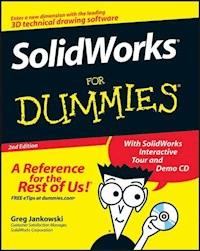
16,99 €
Mehr erfahren.
- Herausgeber: John Wiley & Sons
- Kategorie: Wissenschaft und neue Technologien
- Sprache: Englisch
Whether it's your first venture into 3D technical drawing software or you're switching to SolidWorks from something else, you're probably excited about what this CAD program has to offer. Chances are, you figure it's going to take awhile to get the hang of it before you can begin cranking out those perfectly precise 3D designs. SolidWorks For Dummies, 2nd Edition, can help you dramatically shorten that get-acquainted period! SolidWorks For Dummies, 2nd Edition will help you get up and running quickly on the leading 3D technical drawing software. You'll see how to set up SolidWorks to create the type of drawings your industry requires and how to take full advantage of its legendary 3D features. You'll discover how to: * Work with virtual prototypes * Understand the user interface * Use templates and sketch, assemble, and create drawings * Automate the drawing process * Review drawings and collaborate with other team members * Define and edit sketches * Create dimensions and annotations * Print or plot your drawings * Leverage existing designs Sample files on the bonus CD-ROM show you how to apply the latest version of SolidWorks and accomplish specific tasks. Even if you're brand-new to CAD software, SolidWorks For Dummies, 2nd Edition will have you feeling like a pro in no time. You'll find you've entered a whole new dimension. Note: CD-ROM/DVD and other supplementary materials are not included as part of eBook file.
Sie lesen das E-Book in den Legimi-Apps auf:
Seitenzahl: 439
Veröffentlichungsjahr: 2011
Ähnliche
SolidWorks For Dummies, 2nd Edition
by Greg Jankowski and Richard Doyle
SolidWorks For Dummies, 2nd Edition®
Published byWiley Publishing, Inc.111 River St.Hoboken, NJ 07030-5774www.wiley.com
Copyright © 2008 by Wiley Publishing, Inc., Indianapolis, Indiana
Published by Wiley Publishing, Inc., Indianapolis, Indiana
Published simultaneously in Canada
No part of this publication may be reproduced, stored in a retrieval system or transmitted in any form or by any means, electronic, mechanical, photocopying, recording, scanning or otherwise, except as permitted under Sections 107 or 108 of the 1976 United States Copyright Act, without either the prior written permission of the Publisher, or authorization through payment of the appropriate per-copy fee to the Copyright Clearance Center, 222 Rosewood Drive, Danvers, MA 01923, (978) 750-8400, fax (978) 646-8600. Requests to the Publisher for permission should be addressed to the Legal Department, Wiley Publishing, Inc., 10475 Crosspoint Blvd., Indianapolis, IN 46256, (317) 572-3447, fax (317) 572-4355, or online at http://www.wiley.com/go/permissions
Trademarks: Wiley, the Wiley Publishing logo, For Dummies, the Dummies Man logo, A Reference for the Rest of Us!, The Dummies Way, Dummies Daily, The Fun and Easy Way, Dummies.com, and related trade dress are trademarks or registered trademarks of John Wiley & Sons, Inc. and/or its affiliates in the United States and other countries, and may not be used without written permission. SolidWorks is a registered trademark of SolidWorks Corporation. All other trademarks are the property of their respective owners. Wiley Publishing, Inc., is not associated with any product or vendor mentioned in this book.
LIMIT OF LIABILITY/DISCLAIMER OF WARRANTY: The publisher and the author make no representations or warranties with respect to the accuracy or completeness of the contents of this work and specifically disclaim all warranties, including without limitation warranties of fitness for a particular purpose. No warranty may be created or extended by sales or promotional materials. The advice and strategies contained herein may not be suitable for every situation. This work is sold with the understanding that the publisher is not engaged in rendering legal, accounting, or other professional services. If professional assistance is required, the services of a competent professional person should be sought. Neither the publisher nor the author shall be liable for damages arising herefrom. The fact that an organization or Website is referred to in this work as a citation and/or a potential source of further information does not mean that the author or the publisher endorses the information the organization or Website may provide or recommendations it may make. Further, readers should be aware that Internet Websites listed in this work may have changed or disappeared between when this work was written and when it is read.
For general information on our other products and services, please contact our Customer Care Department within the U.S. at 800-762-2974, outside the U.S. at 317-572-3993, or fax 317-572-4002.
For technical support, please visit www.wiley.com/techsupport
Wiley also publishes its books in a variety of electronic formats. Some content that appears in print may not be available in electronic books.
ISBN: 978-0-470-12978-4
Manufactured in the United States of America
10 9 8 7 6 5 4 3 2 1
About the Authors
Greg Jankowski is the Customer Satisfaction Manager at SolidWorks corporation. He is a veteran (translation: been doing this longer than he cares to admit) in the CAD industry with experience using SolidWorks, ProEngineer, and Computervision CAD systems in a variety of mechanical design and developmental positions. Greg was the Principal at CIMCO, a SolidWorks Solution Partner since SolidWorks 95.
Greg is the author of the book SolidWorks for AutoCAD Users and the e-book Exploring SolidWorks. In addition, he authored and developed the SolidWorks workstation benchmark. He is also the author of the Cadalyst magazine column “Solid Thinking” and is a regular columnist for the SolidWorks Express newsletter.
Richard Doyle is the User Community Coordinator at SolidWorks, responsible for helping SolidWorks user groups grow and thrive. A SolidWorks user since 1997, Richard has 29 years of experience in the field of mechanical drafting and design, including 22 years spent working with CAD. As one of the original founding members of the SolidWorks User Group Network (SWUGN) committee, Richard has spent a good deal of time helping to keep SolidWorks users informed and educated and enjoying the benefits of working with 3D CAD.
Dedications
Greg Jankowski: This book is dedicated to the three women in my life, my wife Sandy and daughters Alexis and Kaitlyn, who continue to put up with me and my crazy projects. I appreciate their patience, love, and understanding.
I also want to dedicate this book to all the hard-working folks at SolidWorks. It continues to be my pleasure to work with some of the best, hardest-working, and brightest folks in the industry.
Richard Doyle: This book is dedicated to the SolidWorks User Group Network (SWUGN) committee and all the SolidWorks user group leaders. These hard-working volunteers spend a lot of their own time making sure that fellow SolidWorks users have an outlet for networking and learning and for sharing information about SolidWorks and mechanical engineering.
Authors’ Acknowledgments
Thanks to Ricky Jordan, who did the technical editing for this edition. Ricky’s careful attention to detail and vast knowledge of SolidWorks made him the perfect choice.
Thanks to Greg Jankowski, who allowed me the opportunity to update this book for SolidWorks 2008.
Special thanks to Becky Huehls, project editor, who offered encouragement and advice and showed remarkable patience during this entire process.
Publisher’s Acknowledgments
We’re proud of this book; please send us your comments through our online registration form located at www.dummies.com/register/
Some of the people who helped bring this book to market include the following:
Acquisitions, Editorial, and Media Development
Project Editor: Rebecca Huehls
Acquisitions Editor: Kyle Looper
Copy Editor: Rebecca Whitney
Technical Editor: Ricky Jordan
Editorial Manager: Leah P. Cameron
Media Project Supervisor: Laura Moss-Hollister
Editorial Assistant: Amanda Foxworth
Sr. Editorial Assistant: Cherie Case
Cartoons: Rich Tennant (www.the5thwave.com)
Composition Services
Project Coordinator: Erin Smith
Layout and Graphics: Claudia Bell,Melissa K. Jester, Stephanie D. Jumper, Christine Williams
Proofreaders: ConText Editorial Services, Inc.,John Greenough
Indexer: Sherry Massey
Anniversary Logo Design: Richard Pacifico
Publishing and Editorial for Technology Dummies
Richard Swadley, Vice President and Executive Group Publisher
Andy Cummings, Vice President and Publisher
Mary Bednarek, Executive Acquisitions Director
Mary C. Corder, Editorial Director
Publishing for Consumer Dummies
Diane Graves Steele, Vice President and Publisher
Joyce Pepple, Acquisitions Director
Composition Services
Gerry Fahey, Vice President of Production Services
Debbie Stailey, Director of Composition Services
Contents
Title
Introduction
About This Book
Conventions Used in This Book
What You’re Not to Read
Foolish Assumptions
How This Book Is Organized
Icons Used in This Book
Where to Go from Here
Part I : Beginning the SolidWorks Journey
Chapter 1: Getting to Know (And Love) SolidWorks
Exploring the SolidWorks Advantage
Getting Your System Ready for SolidWorks
Keeping Your Computer Happy
Starting Up SolidWorks the First Time
Checking Out the Features
Chapter 2: Taking Control of SolidWorks
Working with SolidWorks Documents
Creating and Opening a Document
Working with Templates
Understanding the User Interface
Getting a Better View of Things
Exploring the SolidWorks Help Menu
Customizing the User Interface
Defining SolidWorks System Options
Chapter 3: Building Blocks for the Virtual Prototype
Planning and Capturing Design Intent (Or, Think First and Then Do)
Applying Layouts and Design Skeletons
Part II : Design Intent and the Virtual Prototype
Chapter 4: Do What I Mean, Not What I Sketch
Making and Editing a Sketch
Defining the Sketch
Chapter 5: Making Better Parts
Introducing Part Features
Working with the Features Toolbar
Creating Sketched Features
Making Applied Features
Designing Pattern and Mirror Features
Building a Part
Building a Better Part
Knowing How Much to Model
Chapter 6: Putting It All Together
Creating and Modifying the Assembly
Understanding Your Mates
Working with Your Virtual Prototype
Part III : The Devil’s in the “Drawing” Details
Chapter 7: Creating Drawings
Becoming Familiar with Drawing Elements
Opening a New Drawing Document
Editing the Drawing Sheet Format
Placing the Drawing Views
Changing View Properties
Creating Drawing Dimensions
Adding Reference Annotations
Checking Spelling
Defining Drawing Tables
Chapter 8: Speeding It Up: Automating the Drawing
Planning for the Drawing
Inserting Model Items
Managing Drawing Clutter with Layers
Automating Drawing Creation
Working with Dimension Favorites
Creating the Drawing Template
Chapter 9: Changes, Changes, Changes
Changing the Design
Getting Information from Your Design
Chapter 10: Leveraging Your Existing Designs
Maintaining Old Drawing Files
Managing Configurations
Chapter 11: Printing and Plotting
Delving into Printing and Plotting
Installing a Printer in Windows
Setting Printer and Document Preferences in Windows
Choosing Print Options in SolidWorks
Printing a Document
Part IV : Playing Nicely with Others (And Picking Up Your Toys)
Chapter 12: Managing the Clutter
Managing Data with or without a Net
Managing Your Data Manually
Copying Files with SolidWorks Explorer
Chapter 13: Collaborating with Team Members
Keeping Everyone on the Same Page When Collaborating
Exploring Standard Design Elements
Working with Different File Formats
Chapter 14: Viewing and Reviewing Documents
Viewing with CAD Viewers
Sharing Models and Data with eDrawings
Using the SolidWorks Viewer
Including SolidWorks Documents in Your Presentations
Part V : The Part of Tens
Chapter 15: Ten Tips for Becoming More Proficient with SolidWorks
Go to Class (Formal Training)
Be Creative (Nontraditional Training)
Check Local Reseller Events
Join a User Group
Aspire to Be a Superuser
Network Virtually: The Discussion Forum
Take the CSWP Test
Document Your CAD Standards
Communicate Design Standards
Manage SolidWorks Well
Chapter 16: Ten Ways to Extend and Reuse Your Design Information
Show Off Your Model with Microsoft OLE
Share Models with SolidWorks 3D Instant Website
Spice Up Model Images with PhotoWorks
Simulate Movement with SolidWorks Motion Studies
Share Design Info with PDMWorks Workgroup
Test a Design with COSMOSWorks Analysis
Check Out Models’ Moves with COSMOSMotion
Automate Tasks with the API and Macros
Schedule the Intensive Work with SolidWorks Task Scheduler
Find Various Manufacturing Software
Chapter 17: Ten Resources for the SolidWorks Community
SolidWorks and COSMOS User Groups
The SolidWorks Web Site
The SolidWorks Express Newsletter
The SolidWorks Customer Portal
The Certified SolidWorks Professional Program
3D ContentCentral
The SolidWorks Manufacturing Network
SolidWorks Solution Partners
SolidWorks Resellers
The SolidWorks Educational Community
Appendix: About the CD
System Requirements
Using the CD
What You Find on the CD
Troubleshooting
: Further Reading
Part I
Beginning the SolidWorks Journey
In this part . . .
Beginning the journey into 3D can seem daunting. It’s not that bad — honest. In fact, it can be fun. This part introduces you to SolidWorks. You find out about some of the new features in SolidWorks 2008 as well as how to set up SolidWorks before you start your first design project. You also delve into the topics of design layout and intent.





























