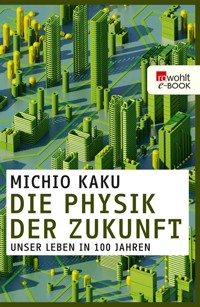29,99 €
Mehr erfahren.
- Herausgeber: Packt Publishing
- Kategorie: Wissenschaft und neue Technologien
- Sprache: Englisch
Master wearable technology with this book including colored images and over 50 activities using Arduino and ESP32, build useful, stylish, and smart wearable devices, and create interactive circuits that react to us and our environment
Key Features
Learn wearable technology and build electronic circuits with fun activities using Arduino systems
Get an in-depth understanding of e-textiles and ESP32 microcontrollers to create interactive wearables
Apply a design innovation approach and best practices to address real-world issues
Book Description
Wearable circuits add interaction and purpose to clothing and other wearable devices that are currently widely used in medical, social, safety, entertainment, and sports fields. To develop useful and impressive prototypes and wearables, you’ll need to be skilled in designing electronic circuits and working with wearable technologies.
This book takes you on an interesting journey through wearable technology, starting from electronic circuits, materials, and e-textile toolkits to using Arduino, which includes a variety of sensors, outputs, actuators, and microcontrollers such as Gemma M0 and ESP32. As you progress, you’ll be carefully guided through creating an advanced IoT project. You’ll learn by doing and create wearables with the help of practical examples and exercises. Later chapters will show you how to develop a hyper-body wearable and solder and sew circuits. Finally, you’ll discover how to build a culture-driven wearable to track data and provide feedback using a Design Innovation approach.
After reading this book, you’ll be able to design interactive prototypes and sew, solder, and program your own Arduino-based wearable devices with a purpose.
What you will learn
Construct sewable electronic circuits with conductive thread and materials
Discover the features of LilyPad, Gemma, Circuit Playground, and other boards
Use various components for listening, moving, sensing actions, and visualizing outputs
Control ESP32 development boards for IoT exploration
Understand why and how to prototype to create interactive wearables
Get skilled in sewing and soldering sensors to Arduino-based circuits
Design and build a hyper-body wearable that senses and reacts
Master a Design Innovation approach for creating wearables with a purpose
Who this book is for
This book is for electronics engineers, embedded system engineers and designers, and R&D engineers, who are beginners in the wearable technology domain as well as makers and hobbyists who have an interest in creative computing. It will also be useful for teachers, students, and researchers, who are learning interaction design, physical computing, technology, fashion, or arts. Having a basic understanding of Arduino-based systems will help in easily comprehending the contents of the book.
Das E-Book können Sie in Legimi-Apps oder einer beliebigen App lesen, die das folgende Format unterstützen:
Seitenzahl: 769
Veröffentlichungsjahr: 2022
Ähnliche
The Ultimate Guide to Informed Wearable Technology
A hands-on approach for creating wearables from prototype to purpose using Arduino systems
Christine Farion
BIRMINGHAM—MUMBAI
The Ultimate Guide to Informed Wearable Technology
Copyright © 2022 Packt Publishing
All rights reserved. No part of this book may be reproduced, stored in a retrieval system, or transmitted in any form or by any means, without the prior written permission of the publisher, except in the case of brief quotations embedded in critical articles or reviews.
Every effort has been made in the preparation of this book to ensure the accuracy of the information presented. However, the information contained in this book is sold without warranty, either express or implied. Neither the author, nor Packt Publishing or its dealers and distributors, will be held liable for any damages caused or alleged to have been caused directly or indirectly by this book.
Packt Publishing has endeavored to provide trademark information about all of the companies and products mentioned in this book by the appropriate use of capitals. However, Packt Publishing cannot guarantee the accuracy of this information.
Group Product Manager: Rahul Nair
Publishing Product Manager: Surbhi Suman
Senior Editor: Tanya D’cruz
Content Development Editor: Nihar Kapadia
Technical Editor: Arjun Varma
Copy Editor: Safis Editing
Project Manager: Prajakta Naik
Proofreader: Safis Editing
Indexer: Sejal Dsilva
Production Designer: Shyam Sundar Korumilli
Marketing Coordinator: Nimisha Dua
First published: October 2022
Production reference: 2191022
Published by Packt Publishing Ltd.
Livery Place
35 Livery Street
Birmingham
B3 2PB, UK.
ISBN 978-1-80323-059-7
www.packt.com
This book is dedicated to the makers, creators, curious minds, and the network of people who support and encourage others to be a part of this community.
– Christine Farion
Contributors
About the author
Christine Farion is a post-graduate lecturer at the Glasgow School of Art for M.Design Innovation and Interaction Design. Holding a PhD in Smart objects in the domain of Forgetfulness, Christine has been involved in teaching computing, programming, electronics, and prototyping for over 15 years. Previously, she created interactive installations internationally and did research and support for a visual impairment charity. Her interests are memory, accessibility, and physical computing. Currently researching and creating wearable technologies, her focus is on the way we experience our environment and interact with others. This involves interaction to improve our quality of life, interpersonal communication, and community well-being.
Thank you to my family who encouraged, supported, and helped me in this journey, especially Fergus for inspiration, support, and bottomless coffees. I am motivated by my boys, Samuel, Zak, and Jasper, and by enthusiastic students who make my learning journey rewarding. Also, thanks to Mr Mousseau, an inspirational teacher, and Uncle John, who introduced me to the first computer I used. Lastly, thanks to Adafruit, creators, makers, and the curious everywhere.
About the reviewers
Berit Greinke works as a junior professor in Wearable Computing at Berlin University of the Arts and Einstein Center Digital Future. Her research focuses on engineering design methods and fabrication techniques for electronic textiles, combining crafts with novel manufacturing technologies.
She received an MA in Design for Textile Futures from Central Saint Martins College of Art and Design in 2009, and gained a PhD at the Doctoral Training Centre for Media and Arts Technology at Queen Mary University of London in 2017. She has previously worked as a researcher and post-doc at Design Research Lab at Berlin University of the Arts, and at the German Research Center for Artificial Intelligence.
Pollie Barden is a researcher and technologist with a focus on social and accessibility issues. She has worked with the Arduino platform and wearable technology since 2006. She has conducted Arduino workshops with people ranging from children to senior citizens. She has taught at universities in the US and UK in product, interaction, and game design. She currently works in corporate industry, conducting user experience research to create digital experiences that solve real problems and benefit real people in their everyday lives. Pollie has presented her research, games, and artwork at conferences, museums, and exhibitions across the globe.
We learn and grow as researchers, creators, and technologists through our communities. Special thanks to Tom Igoe, who first introduced me to Arduino, and Despina Papadopoulos for introducing me to the world of wearables. I am deeply indebted to the generosity of the Arduino communities and the people who have worked with and supported me throughout my technology and research journey. It was a joy to work on Christine Farion’s amazing book.
Table of Contents
Preface
Part 1: Getting Started with Wearable Technology and Simple Circuits
1
Introduction to the World of Wearables
Wearables definition
When were wearables created?
Informed wearables
Other advances
Current work in the field
Electronic textiles
Uses for electronic textiles
Terminology, applications, and constraints
Terminology
Applications
Constraints
Exciting ideas, concepts, and projects to motivate
Extension of the body
What does the research tell us?
Using research methods to acquire knowledge
Cultural and ethical considerations
Considerations when designing wearable technology
Ethical considerations in research and testing
Summary
References
Review questions
2
Understanding and Building Electronic Sewable Circuits
Technical requirements
Understanding electricity
What is a circuit?
Activity 2.1 – creating a simple circuit
Using a multimeter
Resistance
Voltage
Current – continuity/conductivity tests
Electronic circuits
Series
Parallel
What else can be in series or parallel?
Activity 2.2 – using crocodile clips to create a circuit
Activity 2.3 – creating a circuit using a breadboard
Soft circuits
LEDs
Conductive threads
Conductive fabrics
Activity 2.4 – sewing with conductive thread and LEDs
Activity 2.5 – sewing a creative circuit
Switches and buttons
Example switches and buttons
Other ways to use switches and buttons
Activity 2.6 – making your own switches
Summary
Review questions and exercises
3
Exploring e-textile Toolkits: LilyPad, Flora, Circuit Playground, and More
Technical requirements
LilyPad e-textiles
Simple sewable
Pre-programmed
Programmable
Activity 3.1 – twinkling circuits
Understanding Flora, Gemma, and Circuit Playground
Flora, Flora sensors, and snaps
Gemma
Circuit Playground boards
Other systems
Comparisons and observations
Activity 3.2 – choosing your board
Software setup and resources
Installing the Arduino IDE
Arduino essential steps
Activity 3.3 – Hello Circuit Playground
Troubleshooting
Summary
Review questions
4
Implementing Arduino Code Using Gemma M0 and Circuit Playground
Technical requirements
Prototyping accelerometer and flex circuits
Activity 4.1 – Hello_Accelerometer
Activity 4.2 – Hello NeoPixels
Understanding flex sensors
Activity 4.3 – using a multimeter to read our flex sensor
Research and innovation
Activity 4.4 – making a flex sensor
Activity 4.5 – connecting your circuit – an LED reaction to flexing
Activity 4.6 – hooking up the Gemma M0 board with a flex sensor and servo motor
Activity 4.7 – using Serial Monitor
Troubleshooting
The Arduino IDE
Functions
Variables
Other
Summary
Further reading
Review questions and exercises
Part 2: Creating Sewable Circuits That Sense and React Using Arduino and ESP32
5
Working with Sensors: All About Inputs!
Technical requirements
Sensors for listening
Distance and movement
Force, flex, and stretch
Environmental sensors
Communication and other inputs to try
Other things to consider
Activity 5.1 – Distance and movement
Using an ultrasonic distance sensor
Activity 5.2 – Using a tilt, shock, or knock sensor
Activity 5.3 – Force, flex, and stretch
Activity 5.4 – Environmental sensors
Examples of sensors used in the field of wearables.
Activity 5.5 – Choosing sensors
Using libraries
How do we use a library?
Activity 5.6 – installing a library – UV sensor
Understanding the I2C and SPI protocols
What is I2C?
Using conductive materials as sensors
Activity 5.7 – Sound and touch
Activity 5.8 – Using alternative sensors
Summary
Review questions
6
Exploring Reactions Through Outputs
Technical requirements
About action – outputs and responses
Visual – light, color, and vision
Display screens
Activity 6.1 – learning about NeoPixels – a Hand HEX system
Putting it all together
Activity 6.2 – sewing EL wire
Auditory – sound, tone, and audio
Activity 6.3 – connecting and using sound
Activity 6.4 – using the Circuit Playground’s onboard sound
Activity 6.5 – Touch Together – a socially playable instrument
Haptic – actuators, motion, motors, and vibration
DC motors, vibration, and fan (axial)
Servos – 180, 360, and continual rotation
Linear actuators
Overview
Activity 6.6 – haptic feedback with a UV sensor
Activity 6.7 – using temperature and motion
Summary
References
Review questions
7
Moving Forward with Circuit Design Using ESP32
Technical requirements
Understanding microcontroller boards
Taking a closer look at the ESP32
Activity 7.1 – Programming the ESP32, libraries, and tweaks for Arduino
Activity 7.2 – Hello World, does it blink?
Connecting to Wi-Fi
Activity 7.3 – Let’s get connected
Creating a map for far away friends and family: for mental health and wellbeing
Activity 7.4 – Making your maps using symbols that work for you
Activity 7.5 – Touch me! Building your touch pads
Activity 7.6 – Adding an OLED for displaying information
Using an Application Programming Interface (API) for live data
Activity 7.7 – Connecting to an API
Activity 7.8 – Connecting all the parts
Examples of design and innovation for wellness purposes
One last tip – a dynamic SSID and password
Summary
References and further reading
Review questions
Part 3: Learning to Prototype, Build, and Wear a Hyper-Body System
8
Learning How to Prototype and Make Electronics Wearable
Technical requirements
What do prototypes prototype? – the Houde and Hill model
Activity 8.1 – quick and dirty
Activity 8.2 – rapid prototyping with foamboard
Activity 8.3 – rapid prototyping – adding components
Breadboard to body – how to make wearables usable
Comfort, usability, and style universe
Activity 8.4 – how does a domain affect the wearable?
Looking at implicit human computer context
Materials and layout considerations
Activity 8.5 – understanding fabrics
Activity 8.6 – adding strength with interfacing
Activity 8.7 – exploring ways to connect components
Activity 8.6 – hunting for materials
Summary
References
Review questions
9
Designing and Prototyping Your Own Hyper-Body System
Technical requirements
What is a hyper-body system?
How to design your hyper-body system – choosing materials, components, and purpose
Understanding the importance of planning
Activity 9.1 – Project Planning Checklist
Use it or do something else
Building up your prototype – function by function
Our project build – sending a mood
About the QT Py ESP32-S2
Activity 9.2 – Making a connection (NeoPixels to the QT Py)
Activity 9.3 – Adding the warmth of a heating pad
Connecting the QT Py to the internet
Activity 9.4 – Getting connected to an IoT service
Activity 9.5 – Coding our ESP32 to access the IoT connection
What’s the code doing?
Activity 9.6 – Putting it all together
Troubleshooting
Summary
References
Review questions
10
Soldering and Sewing to Complete Your Project
Technical requirements
Soldering
Items used for soldering
Activity 10.1 – Resistor practice
Activity 10.2 – Soldering an LED, resistor, and wires
Activity 10.3 – Other activities
What to look for when you’re soldering
Sewing
Sample items used for sewing
Putting your wearable together
Activity 10.4 – Sewing a pocket for the heat pad
Activity 10.5 – Soldering the QT Py ESP32-S2
Activity 10.6 – Adding power
Activity 10.7 – Sewing the Adafruit ESP32-S2 QT Py into your garment
Summary
Review questions
Part 4: Getting the Taste of Designing Your Own Culture-Driven Wearable and Beyond
11
Innovating, with a Human-Centered Design Process
Technical requirements
Getting to know the problem
Scoping
Activity 11.1 – Let’s do desk research!
Engagement – Stakeholder mapping and speaking with people
Revisiting ethics
Asking better questions
Finding experts, stakeholders, and people
Activity 11.2 – Stakeholder mapping
Inclusive intention – Universal design and accessibility
Engagement tools
Activity 11.3 – Engagement tools
Gaps – What’s in the field and context research
Activity 11.4 – Requirements planning
Human-centered design
Co-design and participatory design
Sense-making
Prototype, test, iterate
Summary
References
Review questions
12
Designing for Forgetfulness: A Case Study of Message Bag
Technical requirements
Following a Design Innovation process
Gaps – what’s in the field and the context of research
Requirements planning
Engagement and insights
Creating your prototype
Activity 12.1 – Planning and first steps
Activity 12.2 – Soldering headers on components
Activity 12.3 – Breadboard the circuit
Activity 12.4 – Checking the board and blink sketch
Activity 12.5 – The code to test the RFID reader
Activity 12.6 – The code for the NeoPixels and QT Py SAMD
Activity 12.7 – Code for Message Bag’s RFID and NeoPixel functionality
Activity 12.8 – Adding the NeoPixels and RFID code to scan tags
Testing your prototype
The future of Message Bag
Summary
References
Review questions
13
Implementing the Best Solutions for Creating Your Own Wearable
Technical requirements
A template for design
Activity 13.1 – Creating the road map for your wearable Project
Upcycling your own Message Bag
Activity 13.2 – Iterations on Message Bag for communication
Activity 13.3 – Storing variables in non-volatile memory
Activity 13.4 – Integrating your circuit
Soldering the components for placement
Upgrades for the ambitious using IoT
Modifying the prototype with the QT Py ESP32-S2
Activity 13.5 – Using EEPROM.h for memory access
Activity 13.6 – Connecting with Wi-Fi to an IoT service
Activity 13.7 – Iterations to the IoT connection
Use it or do something else
Activity 13.8 – The importance of using your wearable and observing what’s around you
Summary
References
Review questions
14
Delving into Best Practices and the Future of Wearable Technology
Technical requirements
Best practices
A few handy tips
Additional techniques
Taking your prototypes further
Power considerations
How to troubleshoot
Issues with the QT Py ESP32-S2 board
The Arduino IDE
Documentation
What’s in the future?
Materials
The body
Environments
Summary
References
Review questions
Appendix: Answers and Additional Information
Useful links
Suppliers
US-based suppliers
UK- and Europe-based suppliers
Answers to chapter questions
Chapter 1
Chapter 2
Chapter 3
Chapter 4
Chapter 5
Chapter 6
Chapter 7
Chapter 8
Chapter 9
Chapter 10
Chapter 11
Chapter 12
Chapter 13
Chapter 14
Index
Other Books You May Enjoy
Download a free PDF copy of this book
Thanks for purchasing this book!
Do you like to read on the go but are unable to carry your print books everywhere? Is your eBook purchase not compatible with the device of your choice?
Don’t worry, now with every Packt book you get a DRM-free PDF version of that book at no cost.
Read anywhere, any place, on any device. Search, copy, and paste code from your favorite technical books directly into your application.
The perks don’t stop there, you can get exclusive access to discounts, newsletters, and great free content in your inbox daily
Follow these simple steps to get the benefits:
Scan the QR code or visit the link belowhttps://packt.link/free-ebook/9781803230597
Submit your proof of purchaseThat’s it! We’ll send your free PDF and other benefits to your email directlyPart 1:Getting Started with Wearable Technology and Simple Circuits
In this part, you’ll get started by understanding electronics. You’ll build basic electronic circuits and learn about e-textile toolkits. Using those toolkits, you’ll create simple circuits to consolidate your electronic skills.
This part of the book comprises the following chapters:
Chapter 1, Introduction to the World of WearablesChapter 2, Understanding and Building Electronic Sewable CircuitsChapter 3, Exploring e-textile Toolkits: LilyPad, Flora, Circuit Playground, and MoreChapter 4, Implementing Arduino Code Using Gemma M0 and Circuit Playground1
Introduction to the World of Wearables
Wearables are expanding into all facets of society. The industry around this field is growing and many companies have specialist workshops, prototyping spaces, and research and development facilities. The call for meaningful wearables now includes partners in medical, sports, safety, and many other sectors. There is a pressing need for adapting skillsets to include prototyping abilities, and a keen understanding of the process to create successful wearables. This involves integrating electronics into garments, understanding what wearables are, and how their unique properties can be incorporated. All these factors help us build a picture of new and exciting ways to create wearable technologies that will improve people’s daily lives.
In this chapter, you will learn about the context of wearables and their evolution. This will provide a launchpad for understanding exciting new e-textile and prototyping tools. We will explore past projects and the application of wearables in a variety of different domains, including medical, safety, improving quality of life, or fitness purposes. We’ll also discuss ethical considerations, which are an essential part of the process of wearable development. Understanding the definitions and constraints of the tools we have will help us develop interesting and useful wearable tech.
We will also look at current research; what are scientists, technologists, engineers, and designers exploring at these intersections? Also, what ethical considerations do we need to be aware of when designing for and with people?
In this chapter, we are going to cover the following main topics:
What are wearables?Terminology, applications, and constraintsExciting ideas, concepts, and projects to motivateWhat does the research tell us? Cultural and ethical considerationsLet’s explore the history of wearables. This is only a small cross-section of what has been developed. Having a foundation in their history will build your appreciation and excitement for the field. As we progress through the artifacts, ask yourself how they can be modified, developed further, and explored in other ways. How can you adapt designs for different parts of the body? How can you push wearables further and for what purpose?
In this section, we will cover the following topics:
Wearables definitionWhen were wearables created?Informed wearablesWearables definition
The definition of wearables can vary based on the field and application. Most definitions include a continuously worn device. Typically, augmenting humans for memory, communication, or a physical improvement is an aspect of a wearable. Wearables are seen as portable computing power, worn on or near the body. A wearable is in our personal space. It can be controlled by the person wearing it. I, often, interchange the term wearables with wearable technology or wearable computing. Also, because this field is very different from the traditional programming-only computer field, it can be described as a part of the physical computing field. This can include smart clothes or textiles, body-worn devices, and interactive accessories. The term encompasses a broad range of devices, and the definition grows and shifts as new technologies and techniques are created. It’s exciting!
Generally, for this book, the wearables you will be making will use the human body in some way. This could be to communicate with or support the technology in question. Typically, wearables have the following properties:
Garment/material/accessory on or ‘near body’Embedded electronicsA power sourceInputs/outputs of some descriptionInputs and outputs will be discussed in detail later in this book as they are essential for our designs. For now, we will say that input is a way to receive data or information in our system. The output is a way of relaying that information or responding in a way to that data. Often, wearables are used to gather data from the wearer, which can provide information or connect to services. Improvements in batteries, miniaturization of components, and new ways to create textiles, garments, and accessories have contributed to their popularity. Though, I’m sure when most people hear the word “wearable” they think of a watch. That’s okay, but that’s not the full story. So, although we will discuss watch-style devices, we will look at many other interesting wearables. There is so much more to the incredible products and services that companies, makers, and researchers are creating.
When were wearables created?
There are a considerable number of valuable resources online that follow a historical timeline of wearables, so I won’t cover it all here. One example is https://www.media.mit.edu/wearables/lizzy/timeline.html. A recent paper (2021) that also focuses on connected devices is available online at https://reader.elsevier.com/reader/sd/pii/S1389128621001651. I wanted to touch on some interesting thoughts and items to shake up your thinking and consideration when planning your wearables. Remember, we can use the term loosely and adapt it to the projects we are making.
One of the earliest considered wearable “computers” is considered the Chinese Abacus. This small ring has moving parts so that a person can perform calculations on their finger. There are seven rods, with seven beads on each rod. It is considered to have been created and used in the 17th century. The beads are too small to be used with fingers, so a small pin is used to move them. Since the pins that were used were worn in ladies’ hair, could this have potentially been for them? This isn’t strictly a wearable, in that it doesn’t have computing power or a programmable aspect, but we should consider the idea of making jewelry out of an abacus, an item that’s not worn and whose purpose is for calculating and combining those two aspects. Around 1907, the first wearable camera was created by the pioneer Julius Neubronner. This was for pigeon photography (an aerial photography technique). It was activated by a timing mechanism that activated the shutter. The camera was strapped to a pigeon!
In the 1960s, a computerized timing device was created to help mathematicians Edward O. Thorp and Claude Shannon win a game of roulette. A timer was hidden in the base of a shoe, under the insole, and another was hidden in a pack of cigarettes. It was designed to predict the motion of the roulette wheel. This was done using microswitches that indicated the speed of the roulette wheel. Musical tones would indicate a section of the wheel to bet on. The wearer had a miniature speaker in their ear to hear the tones that were produced.
July 1, 1979, was a day for portable music. This is when Sony created the Sony Walkman TPS-L2 (https://www.sony.com/ja/pressroom/pict_data/p_audio/1979_tpsl2.html):
Figure 1.1 – Sony Walkman
The founder of Sony, Masaru Ibuka, was searching for a way to listen to music in a portable way so that he could take music on flights with him. Prototypes were made and the Walkman was born. Over 400 million Walkman players, in all their forms, have been sold over time. Their designs became slimmer, sports versions were made, and other improvements were made to their power so that their batteries could be recharged.
You may have come across the Casio calculator watch that was launched in the 1980s, known as the C-80. This was a success and Casio followed up in 1984 with the Databank Telememo CD-40. The sales from these in the first 5 years was around six million units. Figure 1.2 shows an advertisement from Casio for the calculator watch in the 1980s.
Another original piece of smartwatch technology was the 1988 Seiko WristMac, after which came the Timex Datalink in 1994. This was co-developed with Bill Gates (Microsoft) and had a playable Invasion video game on it. Figure 1.2 shows model 150 with a steel bracelet in PC-communication mode. The Datalink was worn by astronauts during Expedition 16. It had wrist applications that they used as part of their explorations and for sending data for analysis.
A Wearable Wireless Webcam was developed in December 1994 by Steve Mann, a Canadian researcher. In 1998, Steve Mann invented, designed, and built the world’s first Linux wristwatch, which he presented at IEEE 2000. This is shown on the cover of Linux Magazine in Figure 1.2. This prototype was launched by IBM, with wireless connectivity. Steve Mann is considered one of the fathers of wearable computing, and you can read more about his decades of experience designing and wearing wearable computers at https://spectrum.ieee.org/steve-mann-my-augmediated-life:
Figure 1.2 – Left to right: an advert for the C-80 Casio watch, the Timex Datalink, and Linux Magazine
Today, you can buy a fully programmable LilyGo watch that incorporates an ESP32 chip – we will be using that chip (not the watch) in Chapter 7, Moving Forward with Circuit Design Using ESP32.
Lastly, it’s worth mentioning the crowdfunding hit, Pebble. This smartwatch supported both Android Wear and Apple Watch operating systems. Samsung Galaxy Gear was available in 2013, while Apple Watch was available in 2015.
However, in 2015, Pebble set a record with over 78,000 backers and raised over $20 million with their Kickstarter campaign. Part of this popularity was due to its battery life of 7 days, compared to the Apple Watch’s, which was around 18 hours. Also, the price point for Pebble was $99 compared to $349 for Apple Watch.
Informed wearables
What about wearables that can make a real difference in someone’s life? Informed wearables look to those around us to find inspiration and where there is a genuine need. Important contributions to wearable history were developed for hearing impaired and/or visually impaired people.
Hearing impairment
Hearables, the first electronic hearing aid, was created in 1898. Miller Reese Hutchison designed a hearing aid that used an electric current to amplify weak signals. It wasn’t until around 1913 that the first commercially manufactured hearing aids came to market. Beltone Electronics created the eyeglasses hearing aid in 1960 and started the trend of combining a way to conceal hearing aids. Danavox, a hearing aid solution company http://www.danavoxhearingaids.com/legacy/, as shown in Figure 1.3, created radio-style hearing aids that looked like radios and could be carried around:
Figure 1.3 – Eyeglass hearing aid
Following those developments, in the 1990s, an all-digital hearing aid was made. The 1990s also saw creativity emerge. These became more of a jewelry item. In 2021, deaf model Chella Man, in collaboration with Private Policy New York, created beautiful gold-plated ear cuffs that could accentuate a hearing device or cochlear implants. He explained, “I always found myself brainstorming ways to reclaim the machinery that had become a part of me.”
By 2010, Bluetooth-enabled devices started to surface, which allowed for big changes to be made in the hearing aid field. There are even apps that can connect to an iPhone for a specially designed hearing aid. The Made for iPhone (MFi) hearing device connects via Bluetooth and allows a person to control volume, audio presets, and other options.
Visual impairment
In 1977, a camera-to-tactile vest was created for visually impaired people by C.C. Collins (1977). Images were converted into a 1,024-point 10-inch square tactile grid that was on a vest, as shown in the vest’s schematic:
Figure 1.4 – Tactile vest
An updated version (2014) of a vest-style prototype is the Eyeronman device. This vibrates as it senses the environment and its obstacles and conveys that information to the wearer to help them navigate:
Figure 1.5 – Eyeronman vest (credit: Tactile Navigation Tools)
One of the medical advisors for the project, Dr J.R. Rizzo, said, “I want to build a tool that can actually get [visually impaired] people to walk around crowded environments without assistance.” They see this vest being used in other contexts too, such as for firefighters, police, and soldiers, who may have impaired vision from smoke, night use, explosions, and more.
Other advances
Other important wearables were created as far back as 1977 and include an early model of a heart rate monitor that was created by Polar Electro. This was a monitoring box with a set of electrode leads. These were attached to the chest. It was used as a training aid for the Finnish National Cross Country Ski team.
Between 1991 and 1997, at the MIT Media Lab, Rosalind Picard (Picard, R., Healey, J., 1997), along with students Steve Mann (Mann, S., 1997) and Jennifer Healey, researched data collection from Smart Clothes. These clothes monitored physiological data (Mann, S., 1996) from the wearer. The 1990s was also a time when wearables started to become commercial. Around 1997, BodyMedia commercially made wearable sensors (since acquired by Jawbone). These wearables were designed to help track and monitor for health-specific purposes. This allowed people to be proactive in monitoring their health.
These past inventions, prototypes, and investigations helped set the important and exciting foundations for the world of wearables as we see it today. This is not an exhaustive list but will help you glimpse into the areas you can research further.
With our whirlwind tour of wearable history complete, let’s look at some of the current work and research in the wearable technology field.
Current work in the field
What wearable technologies exist that you know about or have? Let’s look at recent innovations and the important role wearables play in our lives. We will learn about the current work in the field by covering the following topics:
The traditional role of clothingHeadsets and eyeglassesCurrent wearable marketsFrom around 1995 onwards, artists, researchers, and creators began questioning the traditional role of clothing. To redefine the role, Kipöz (2007) looked at clothing as a hyper-medium in risk society. Clothing was redesigned to provoke thought and discussion. Hyper-medium looks to incorporate functionality and contemporary aesthetics. Distinct areas of creation involve protection against disaster, which is the idea of protecting against the unfriendliness of the world around us. Lucy Orta’s wearable shelters were conceptualized for disaster victims, homeless people, and similar.
These garment structures became places of comfort and seclusion to meet the need for privacy and personal space. Part of the goal was to also provoke discussions regarding homelessness, place, and space. Another area of concern is the environment itself. A Metropolis Jacket with an anti-smog mask was created in 1998 to help combat the negative environmental impacts on people.
A very exciting vision (Figure 1.6) for the adaptability to use this sensor directly on the body to allow movement and comfort is ElectroDermis. As stated by Eric Markvicka, Guanyun Wange, et al., in 2019, “ElectroDermis is a fabrication system that simplifies the creation of wearable electronics that are comfortable, elastic, and fully untethered.” They recognized that “wearable electronics require structural conformity, must be comfortable for the wearer, and should be soft, elastic, and aesthetically appealing. We envision a future where electronics can be temporarily attached to the body (like bandages or party masks), but in functional and aesthetically pleasing ways”:
Figure 1.6 – ElectroDermis (photo credit: Morphing Matter Lab, Carnegie Mellon University)
One of the world’s smallest wearables fits on a fingernail and measures UV wavelengths, as shown in Figure 1.7. It interacts wirelessly with a mobile phone. Its primary use is to reduce skin cancer frequency. “We hope people with information about their UV exposure will develop healthier habits when out in the sun,” Xu said. “UV light is ubiquitous and carcinogenic. Skin cancer is the most common type of cancer worldwide. Right now, people don’t know how much UV light they are getting. This device helps you maintain an awareness and for skin cancer survivors, could also keep their dermatologists informed.” It was developed by Northwestern Medicine and Northwestern’s McCormick School of Engineering scientists. One version of it, which looks like a small wearable pin that you can clip onto your nail, is commercially available:
Figure 1.7 – UV nail sensor (photo credit: Drs. June K. Robinson and John Rogers, Northwestern University, Chicago, IL)
Headsets and glasses are also prototyped often for wearable computing. Around 1980, Steve Mann developed a series of headsets that included embedded cameras and microphones. These recorded daily activities and were cumbersome in their design due to the available technology.
The 1990s saw collaborations with Thad Starner and Steve Mann, which led to what is seen as modern-wearable computing. Typically, in the 1990s, interdisciplinary explorations began happening in research projects. Some of the research fields allowed for a more interdisciplinary approach, including design, computer science, management, fashion, electronic engineering, computer engineering, and human-computer interaction fields.
Eyeglasses contribute to what is considered an augmented human by using lenses to correct vision. An augmented human can be described as an enhancement that’s made by making a natural or technological alteration to the human body. Typically, this can be to enhance performance in some way or to add to our capabilities. Eyeglasses have been a focus for wearables since the 1990s. Most notably, a lot of this work, 10 years in the making, culminated in Google Glass being sold in 2015. Glass had privacy issues and there was a backlash against its use. Since 2015, Glass has only been available as Enterprise and not for public purchase.
However, Solos cycling smart glasses help cyclists keep their eyes on the road. This was a successful Kickstarter campaign in 2017 and is now commercially available. Solos provides important running and cycling metrics such as pace, heart rate, and power without someone having to take their eyes off the road. This was initially started as a project for the US Olympic cycling team.
Another product that was created with eyeglasses in mind was OrCam MyEye. This is a device that takes all these features further, as shown in Figure 1.8. It was designed for people with vision loss and various eye conditions, including reading fatigue or reading difficulties. OrCam has a camera that interprets a wearer’s visual information.
An example of such information could be when you’re reading a menu – it can read out, audibly to an in-ear headphone the menu items. It can also recognize faces, colors, products, money, barcodes, and similar:
Figure 1.8 – OrCam MyEye (left) and Pocket Sky (right)
It consists of a magnetically mounted device (for eyeglasses) that works in real time without any need for a smartphone or other device. At the time of writing, it costs around £4,000 to purchase, which makes it a very specialist item, as is common for many assistive technologies unfortunately. However, it is an item that could benefit a lot of people.
There are also Everysight Raptor and Ray-Ban Stories, which allow you to record videos and take photos. Lastly, there’s Amazon Echo Frames. However, it doesn’t use augmented reality – it’s used for playing Alexa feedback. This allows you to control your devices, play music, and similar.
Pocket Sky (Figure 1.8 right) acts like sunlight when not enough natural light is available. This version of the eyeglasses wearable activates and keeps a person’s sleep-wake rhythm in balance. A lack of daylight in winter can make you tired. Pocket Sky aims to lift your mood and ease seasonal blues.
When you think of wearables, what springs to mind? If you talk with someone about a “wearable,” what devices are they talking about?
Some of the successes in these technologies show that there’s a great understanding of the craftsmanship and ability to use hardware, alongside knowledge of materials and textiles. This knowledge creates a great combination of skills.
As your journey through this book progresses, you’ll learn about the hardware, the sensors, the code, and how to connect it all. You’ll also learn about important textile and fabric knowledge. This can be the difference in creating a truly usable wearable prototype.
Taking it further
If you’ve enjoyed learning about some of the current work in the field, you can look up more wondrous and futuristic designs through the work of Anouk Wipprecht, Pauline van Dongen, Iris Van Herpen, Suzanne Lee, Helen Storey, and Hussein Chalayan. These creators design within intersections of fashion, science, technology, and art to create stunning designs that offer a playful and critical look at how the human body can be transformed.
Now, let’s look at the intriguing work that’s being done in textile electronics. We’ll learn about embroidery, smart fabrics, and the sensors that are used in wearables. This will help us consider materials, fabrics, and textiles in our designs in this field.
Electronic textiles
We have just learned about some of the current work in the field of wearables. This section introduces the ideas and uses of smart materials and concepts to consider when you are creating a wearable. Smart textiles, also known as smart fabrics, include computational functionality. They provide benefits to the wearer.
They often have sensors embedded within them. Electronic textiles have a lot more capabilities than traditional materials.
There are two categories for this field:
Textiles with components and electronics added, such as light-emitting diodes (LEDs), screens, batteries, and similarTextiles with the electronics integrated directlySome electronic textiles are used for communication or energy conduction and have sensors built into them to collect data from the wearer. Some are for aesthetic purposes, while others are for performance. Lights can be added to clothing for a variety of aesthetic purposes. Performance-enhancing garments are typically used by athletes and in the military.
In 1995, Harry Wainwright invented the first machine that could insert fiber-optics into fabrics. You can read more about his research online at https://www.hleewainwright.com/. He has pioneered electronically enhanced apparel and modern e-textiles. Following that, in 1997, Selbach Machinery was the first to produce a CNC machine that automatically implanted fiber optics into any flexible material.
Some fabrics can help regulate the temperature of the body, and we will look at these types of sensors in Chapter 5, Working with Sensors: All About Inputs!, but they can also react to vibrations or sound. An example would be an astronaut’s space suit, which could have lights, sensors, and properties to heat and cool the astronaut or protect them from radiation. This would be a fun project – that is, to make a space suit-style wearable!
There is a desire to have seamless integration with fabric and electronics and this is where the field excels. Sewing or embroidery techniques can be used to directly add electrical components.
According to Hughes-Riley, Dias, and Cork (2018), first-generation e-textiles are about devices or components/electronics being affixed to textiles. Second-generation e-textiles are all about knitted fabrics and similar that can be used in conductive circuits as functional fabrics. Finally, third-generation e-textiles consist of conductive elements integrated into a textile. Figure 1.9 shows this as an LED yarn.
For textile electronics, the sensors might be embedded into a garment or fabric, or in what can be termed third-generation e-textiles, which means that the garment is the sensor. The Hughes-Riley, Dias, and Cork, (2018) definitions can be read in the context of their research. The following is a link to the paper as a PDF: http://irep.ntu.ac.uk/id/eprint/33789/1/11263_Hughes-Riley.pdf.
Figure 1.9 – Examples of each generation of electronic textiles (this image has been reproduced under a Creative Commons Attribution (CC BY) license (http://creativecommons.org/licenses/by/4.0/))
Other seamless integration examples include pressure or strain sensors. Sensors can be used for interesting ideas, such as CuteCircuit’s Hug Shirt, where a person can send an electronic hug through sensors in the garment. The hug is sent through actuators.
Smart textiles can be knitted, woven, or have steel/metal fibers embedded. They can be made from conductive threads, yarns, copper (or other material) sheets, conductive metal cores, or metallic meshes and coated with silver to make them respond to the environment or wearer. It is a field that is undergoing experimentation and innovation to study the functions these textiles can take. These garments often need treating so that they can be worn in all weather conditions. Factors such as temperature and other weather conditions need to be considered. For day-to-day wearables, they often have pieces that you can detach so that you can wash them safely. This is something you may want to consider.
Also, the use of smart fabrics has seen enhancements in the field of sports and performance environments. Tennis players today use smart fabrics that allow the garments to record data from the performer. This can include temperature, sweat, and muscle movement. Such data can enhance performance. Data can be collected through sensors and “biometric capture,” which will provide information about the wearer’s body position or movement, and how their data compares to others. Gestures can be captured and used to analyze performance and endurance.
The development of biotextiles, nanotechnology, techno-fashion, interactive garments, and intelligent fashion allows for experimentation and communication possibilities. People that wear underwear while they sleep can monitor sleep quality through a small pod tucked into the garment. Other uses include remote healthcare, self-heating clothing, and in the industry for employee health.
Uses for electronic textiles
Electronic textiles can be used for many purposes in different fields. Let’s look at some of them:
Health monitoring, which can include heart rate, temperature, movement, and postureSports use and trainingPosition tracking for people, teams, the military, and similarMonitoring fatigue, potentially for driving and pilots Fashionable itemsSensory perception, music, and similar usesLastly, textiles allow us to consider input forms such as touch, pressure, and movement in alternative ways. The wearer can use presses allowing sensors or fabrics to be near the body. This intimacy makes it a unique consideration.
These uses of textiles can even offer limited, or no direct input, from the user, quietly collecting information as the wearer goes about their normal day.
Challenge
Spend a little time sketching out some ideas. What uses do you think are important? What types of textiles would you use and wear? Sketches could be for different locations on the body.
With that, we’ve learned about textile electronics and the advances in the field. You should now understand their uses and how they allow for innovative forms of input in our wearables. Now, let’s look at some of the terminology, applications, and constraints that you will face when designing wearable projects.
Terminology, applications, and constraints
It is important to know the terms you’ll come across in this exciting field. This section will help define some of the terms and will also help you generate your project ideas through understanding the various applications and their constraints. Let’s start with the terminology.
Terminology
This section defines the context for the words that will be used throughout this book. This will give you background information about when they are referred to in this book.
Wearable computing
Wearable computing can be on the body or near bodily items, such as clothing, typically with sensors and outputs. This can be to extend our natural abilities, augment them, or highlight them. It could enable us to communicate with others or track ourselves. The following is an example of an augmented bag:
Figure 1.10 – Wearable computing example, C Farion
Electronic circuits that have processing power that can read input sensor data and output that data in another form are common in most wearable computing. Often, the garment is continuously worn and will have power needs.
The bag in the preceding figure helps a person to remember what objects they have packed. It has computing power to react to sensors and input and also provides output.
Embedded technology
Technology can be placed into garments or fabrics and used in some way to create wearable technology. This can be as simple as circuitry that carries current and performs some actions. Technology that can be embedded into the human body is often called biohacks.
Prototyping
We will explore this in more detail in Chapter 8, Learning How to Prototype and Make Electronics Wearable, but here, our objective is to create something before it is market-ready. This can take many different forms and many iterations to make it work in the way we want it to. This can be done with 3D printing, paper, fabrics, or anything we have to hand. Generally, we use less expensive materials to prototype:
Figure 1.11 – Prototyping example
The preceding figure shows a watch concept made with foam board and lights, with some electronics embedded. The first