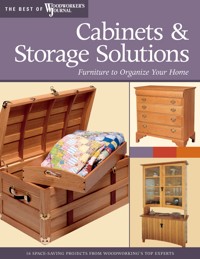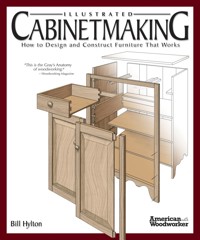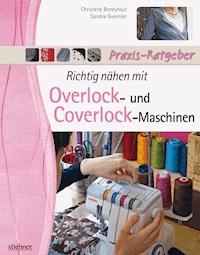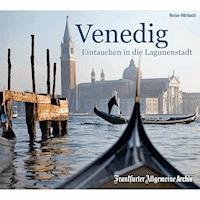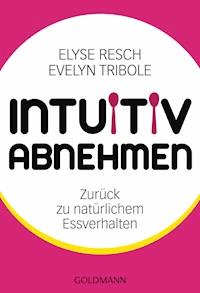Erhalten Sie Zugang zu diesem und mehr als 300000 Büchern ab EUR 5,99 monatlich.
- Herausgeber: Creative Homeowner
- Kategorie: Lebensstil
- Sprache: Englisch
Looking to spruce up your outdoor space with creative DIY furniture? Yard and Garden Furniture will provide you with 20 creative and useful outdoor projects, from simple to sophisticated. With step-by-step instructions, coordinating photography, supply lists, cutting plans, and assembly views, you'll be equipped with inspiration and guidance to complete a wide variety of yard and garden furniture pieces, from a basic garden bench to a more challenging porch rocker. Perfect for both beginners and more experienced woodworkers, projects range in skill level and difficulty so there's something for everyone to learn, create, and accomplish!
Sie lesen das E-Book in den Legimi-Apps auf:
Seitenzahl: 524
Veröffentlichungsjahr: 2020
Das E-Book (TTS) können Sie hören im Abo „Legimi Premium” in Legimi-Apps auf:
Ähnliche
Yard and Garden
FURNITURE
2ND EDITION
Plans and Step-by-Step Instructions to Create 20 Useful Outdoor Projects
Bill Hylton
Copyright © 2020 Bill Hylton and Creative Homeowner
This book may not be reproduced, either in part or in its entirety, in any form, by any means, without written permission from the publisher, with the exception of brief excerpts for purposes of radio, television, or published review. All rights, including the right of translation, are reserved. Note: Be sure to familiarize yourself with manufacturer’s instructions for tools, equipment, and materials before beginning a project. Although all possible measures have been taken to ensure the accuracy of the material presented, neither the author nor the publisher is liable in case of misinterpretation of directions, misapplication, or typographical error.
Creative Homeowner® is a registered trademark of New Design Originals Corporation.
Yard and Garden Furniture, 2nd Edition
Editor: David Schiff
Designer: David Fisk
Print ISBN 978-1-58011-850-7eISBN 978-1-58011-850-7
The Cataloging-in-Publication Data is on file with the Library of Congress.
We are always looking for talented authors. To submit an idea, please send a brief inquiry to [email protected].
Creative Homeowner®, www.creativehomeowner.com, is an imprint of New Design Originals Corporation and distributed exclusively in North America by Fox Chapel Publishing Company, Inc., 800-457-9112, 903 Square Street, Mount Joy, PA 17552, and in the United Kingdom by Grantham Book Service, Trent Road, Grantham, Lincolnshire, NG31 7XQ.
SAFETY
Though all the designs and methods in this book have been reviewed for safety, it is not possible to overstate the importance of using the safest possible construction methods. What follows are reminders—some do’s and don’ts of work procedures and tool safety that apply to construction projects in general. They are not substitutes for your own common sense.
Always use caution, care, and good judgment when following the instructions and procedures described in this book.
Always be sure that the electrical setup is safe, that no circuit is overloaded, and that all power tools and outlets are properly grounded. Do not use power tools in wet locations.
Always read container labels on paints, solvents, and other products; provide ventilation; and observe all other warnings.
Always read the manufacturer’s instructions for using a tool, especially the warnings.
Use hold-downs and push sticks whenever possible when working on a table saw. Avoid working short pieces if you can.
Always remove the key from any drill chuck (portable or press) before starting the drill.
Always pay deliberate attention to how a tool works so that you can avoid being injured.
Always know the limitations of your tools. Do not try to force them to do what they were not designed to do.
Always make sure that any adjustment is locked before proceeding. For example, always check the rip fence on a table saw or the bevel adjustment on a portable saw before starting to work.
Always clamp small pieces to a stable work surface when working on them with a power tool.
Always wear the appropriate rubber or work gloves when handling chemicals, moving or stacking lumber, or doing heavy construction.
Always wear a disposable or permanent dust mask when you create dust by sawing or sanding. Use a special filtering respirator when working with toxic substances and solvents.
Always wear eye protection, especially when using power tools or driving nails with a hammer. A mis-hit can cause a nail to fly at you.
Never work while wearing loose clothing, hanging hair, open cuffs, or jewelry.
Always be aware that there is seldom enough time for your body’s reflexes to save you from injury from a power tool in a dangerous situation; everything happens too fast. Be alert!
Always keep your hands away from the business ends of blades, cutters, and bits.
Always hold a circular saw firmly, usually with one hand on the trigger handle and the other on the secondary support handle.
Always use a drill with an auxiliary handle to control the torque when large-size bits are used.
Always move a router across a workpiece so that the bit rotation pushes the tool toward the fence rather than away from it.
Never work with power tools when you are tired or under the influence of alcohol or drugs.
Never cut tiny pieces of wood using a power saw. Always cut small pieces off larger pieces that are securely clamped or fastened to a stable work surface.
Never change a saw blade, drill bit, or router bit unless the tool’s power cord is unplugged. Do not depend on the switch being off; you might accidentally hit it.
Never work in insufficient lighting.
Never work with dull tools. Have them sharpened, or learn how to sharpen them yourself.
Never use a power tool on a workpiece—large or small—that is not firmly supported.
Never saw a workpiece that spans a large distance between horses without close support on each side of the cut; the piece can bend, close on and jam the blade, and cause saw kickback.
Never support a workpiece from underneath with your leg or other part of your body when sawing or drilling.
Never carry sharp or pointed tools, such as utility knives, awls, or chisels, in your pocket. If you want to carry such tools, use a special-purpose tool belt with leather pockets and holders.
INTRODUCTION
Tools & Techniques
Materials
Slat Table & Benches
Round Deck Table
Deck Chair
Adirondack Chair & Rest
Adirondack Side Table
Adirondack Plant Stand
Planter Bench
Outdoor Chair
Outdoor Lounger
Outdoor Side Table
Tree Bench
Garden Bench
Park Bench
Hammock Stand
Plant Cart
Folding Table-Stool
Picnic Table & Benches
Porch Swing
Glider Stand
Porch Rocker
Tools & Techniques
The Builder’s Notes for any project in this book might spotlight a specialized tool or procedure that is essential for that project, but they also assume that you know the general stuff—cutting boards and driving screws, for example. Chances are that you already have some of the tools required, but as you tackle these projects, you may need to expand your collection. The following information will assist you in both choosing and using your tools.
Hand Tools
No matter how much electricity you have coming into your shop, and no matter how extensive your collection of power tools is, you really do need a few hand-powered tools. You’ll use most of these tools for other projects around the house as well, not just for woodworking.
Your basic kit (Photo 1) should include a few sizes of screwdrivers, both Phillips and flat-blade, a light claw hammer (12 ounces is about right), and a socket wrench with a selection of sockets. Pliers, a couple adjustable wrenches, a hacksaw for metal, and a backsaw for wood round out the collection.
A modest selection of traditional woodworking hand tools will also come in very handy for refining the fit of joints, trimming inside corners of rabbets, and dozens of other odd jobs. (Photo 2) A set of four chisels (⅜-, ½-, ¾-, and 1-inch widths) and a block plane are easy to find and don’t cost a lot. Keep the blades sharp so they’ll always be ready to use.
Handyman’s tool kit
Woodworker’s hand tool kit
Layout Tools
The very first tool you are likely to use on any project is one for measuring or layout. (Photo 3) You’ll probably use a measuring tape most. A 12-foot tape is long enough for the projects in this book, and it is a convenient size to fit in your pocket or hook on your belt.
Rules. For the most part, rules are simple-looking strips of metal, but they are very precise tools too. Once your stock has been cut into rough-length pieces, layout work is often done with a metal rule.
Bench rules range in length from 6 to 48 inches. A 6-inch rule works well for laying out joints and setting the cutting depth on routers and saws. A 6-inch rule often has graduations marked across the ends, which makes setting depths easier.
Perhaps the handiest rule for layout work is the hook rule, available in 6-, 12-, 18-, and 24-inch lengths. As with a measuring tape, you hook the end of the workpiece for easy, accurate layouts.
An oddball rule that some woodworkers find useful is the center-finding rule (not shown). It has a zero point at the center of the rule, and measurements reading from that point out to both ends.
Rules are available in a variety of calibrations, including fractional inches, decimal inches and metric. A rule with one calibration on one edge and a different one on the opposite edge is an invitation to confusion. Better to get a rule reading left to right on one edge and a right to left on the other. With that arrangement, you can read the scale, regardless of how you pick up the rule or which direction you need to measure.
Combination Square. This is an excellent all-purpose square, which will get a lot of use. The square shown has a 12-inch blade, but lengths range from 6 inches up to 24 inches. The head, which can be moved and locked at any place along the blade, has machined edges at 90 and 45 degrees to the blade. The primary use of the combination square is as a try square—marking lines across boards, checking for flatness and squareness—but you can also use it as a marking gauge and a depth gauge.
Steel Squares. These all-steel, L-shaped tools have a long “blade ” and a short “tongue, ” which meet in a right angle at the “heel. ” All edges of these squares are graduated in various scales. The largest of the steel squares is the framing square, used by builders for laying out stairs and rafters and other elements of a house’s framework. The smallest is handy for layout work of a much smaller scale.
To use a steel square for layout, you hold the blade against a board’s edge with the tongue extending across the board’s face and mark along the tongue. You’ll use it to make sure the corners are square, and the long blade is useful for determining whether or not a surface is flat.
Sliding T-bevel. For laying out angles, you ought to have this adjustable tool. It has a metal blade with a 45-degree miter on one end, joined to a wood or metal handle with a thumbscrew. Loosening the thumbscrew allows you to change the angle between the blade and the handle. You can lay out angles set from a protractor or transfer an angle from one place on the work to another.
Compass. This commonplace drafting tool makes it easy to lay out arcs and circles. But it can also be used, as dividers are, for transferring measurements from a rule to the work or from one spot on the work to another, or for dividing lengths into equal parts.
Layout tools: A measuring tapes; B sliding T-bevel; C utility knife; D razor knife; E metal squares; F combination square; G hook rule; H protractor; I engineer’s protractor; J pencils; K 6-inch rule; L compass; M shop-made bow.
To ensure your crosscuts are square, use an angle square (often referred to by the brand name Speed Square) as a guide. Hold the square against the work’s edge, then guide the saw along it. To do this with both hands on the saw, clamp the square to the work.
Circular saws make straight cuts, and it’s difficult to alter your direction once you begin cutting. Line up the notch in the saw’s base on the layout line, and guide the cut by watching either the blade or the notch.
Proper blade depth—⅛ in. below the bottom of the work—minimizes kickback by limiting the area of the blade that’s in the kerf. It also reduces the amount of the blade that’s exposed if the saw does kick back.
Protractors. This familiar semicircular measure calibrated in degrees is good for setting a sliding T-bevel or to read an angle from a plan or blueprint, but it is actually less useful in woodworking than an engineer’s protractor, which combines the blade from the bevel with a protractor’s degree scale. With this protractor, you set the blade to an angle on the scale, then use it directly on the work to lay out the angle.
Shop-Made Bow. For laying out curves, there’s nothing so handy as a thin strip of wood from the scrap pile. You can usually bend it to a pleasing arc, then trace along it on the work while it’s held by your assistant. If you’re working alone, you can tie string to the ends—like an archer’s bow—to hold the arc.
Marking Tools. The pencil is the most common and popular tool for marking cut lines, locations for holes, and all other manner of layout markings. A marking knife (or a utility or razor knife) makes more-precise layout marks.
Circular Saw
The circular saw is your basic wood-cutting power tool. If you don’t have a power miter saw and a table saw, you can use the circular saw for crosscutting and ripping stock. (Photo 4)
You may not think of a circular saw as a tool for ripping, but it is essentially an upside-down, handheld, mini table saw. All you need for perfectly accurate rip cuts is a guide. An accessory edge guide comes with some saws, and the plans for a shop-made guide are here.
Clamping short work, as shown here, frees both hands to hold the saw. Operate your circular saw with both hands whenever possible. It is the safest way to work and yields the most accurate results.
The saw’s base has a notch in the front edge, which you can use to follow a cutting line or to make sure you line up squarely at the beginning of a cut. The saw doesn’t gladly change direction, even slightly, once a cut has begun. If you try to correct your course, the saw will shriek, maybe stall, and often burn the sides of the cut. A cutting guide may help you get started straight. With some practice, however, aligning the saw when starting a crosscut becomes second nature. (Photo 5) Clamping a carpenter’s square to the work to guide the saw can be a big help.
Be sure to understand and follow all the manufacturer’s safety instructions when you use your circular saw. Learn to set the depth of cut appropriately, and always clamp pieces that might move during the cut. (Photos 6 and 7)
When you shop for a saw, look at the motor’s amp rating, which is a fairly reliable indicator of power. For saws using 7¼-inch blades, a 13-amp motor should provide plenty of power. A lower-amp motor will bog down when cutting hardwood, particleboard, and other dense materials.
Examine the saw’s base, or shoe plate, carefully. Some saws have stamped-steel bases with relatively small footprints. These are good for remodelers, for whom maneuverability of the saw is important. But most woodworkers do lots of sawing “on the flat. ” Here, a substantial base is a plus, because it’s easier to guide against a straightedge.
Check out the controls and adjustment knobs. See how they feel in your hands, how precisely they function. They should operate easily, lock firmly, and exhibit no play.
Circular Saw Guide
While you can just clamp any straight board to the work and use it to guide the saw’s shoe, getting it offset correctly from the cut line and still exactly parallel with it can be pretty frustrating. This jig solves the problem because you clamp its edge directly on the cut line. A second board on top of the jig guides the saw’s shoe.
The jig takes advantage of the accuracy of sheet goods: the factory-cut edges of a sheet are perfectly straight. Mark the factory edge of the piece that will become the fence, and make sure it is the edge that ultimately guides the saw.
CIRCULAR SAW GUIDE
Begin by cutting two strips of ½-inch A-C or B-C plywood. (Ordinary fir plywood is fine for this purpose, but you do want a smooth surface for the saw to ride on. Don’t use CDX grade.) Cut the first strip, which has the factory edge, 8 inches wide; this is the jig’s fence. The second strip, the base, is 15 inches wide. You can cut the strips freehand; a perfectly straight cut isn’t necessary.
Glue and screw the fence to the base, with the factory-cut edge facing the middle of the base. (Photo 8) Clamp the assembly to a workbench or across sawhorses, with the edge overhanging so that you can cut it without damaging the workbench or sawhorses. Using the factory-cut edge as a saw guide, cut off the end of the wide strip to complete the jig. (Photo 9)
To use this guide, align the edge of the jig on the cut line, and clamp or screw the jig to the work. Use at least two clamps. Set the saw on the jig’s base, with its shoe against the guide fence. Switch on the saw and make a clean, perfectly straight cut.
Mounting the guide to a board for ripping is only slightly more involved. The guide is wider than individual boards, even 1x12s and 2x12s, so you have to screw the guide to the workpiece, and support the free end of the guide with a second board.
Power Miter Saws
Power miter saws have crosscut, mitered, and beveled their way onto the roster of primary woodshop tools, supplanting the loose and cranky radial arm saw as the tool of choice for breaking down rough stock. In addition to the rough stuff, they handle delicate finish cuts, making precise miter cuts, even compound miter cuts, then quickly adjusting back to square.
The most basic model is the “conventional ” miter saw, which looks like a circular saw mounted above a small table on a spring-loaded hinge. The saw body rotates from a straight crosscut to a 45-degree miter cut in either direction. To make a cut, you grasp the handle, squeeze the trigger switch, and rock the blade into the stock in a chopping motion. The majority of the saws on the market use a 10-inch blade. Most will crosscut a 2x6 and miter a 2x4 at 45 degrees. It is a simple, functional saw.
To make compound miters, cuts that are simultaneously miters and bevels, you need the more sophisticated compound miter saw. It has a rotating table but also a pivot to enable the head to be tilted 45 degrees (or more) to one or both sides. Size ranges up to 12 inches, and cut capacities are similar to those of conventional miter saws.
The most sophisticated of the miter saws is the sliding compound miter saw. (Photo 10) Like the compound saw, the head assembly rotates and tilts (some models both left and right) for compound cutting. But it also slides forward and back on a rail system, thus increasing the crosscutting capacity to about 12 inches. To make a cut, you pull the elevated blade toward you, pivot it down into the stock, then push it back toward the fence.
To assemble your circular saw guide, nail or screw the narrow strip on top of the wide one. The factory edge, which is on the narrow strip, must be on the inside. (It’s the edge nearest the hammer in the photo.)
Complete the guide by ripping the base to width with your circular saw. Just rest the saw base on the guide base, with its edge against the fence, as shown here. Rip the waste off, and your guide is ready for use.
Sliding compound miter saws offer the largest cutting capacities of all the power miters saws. The motor slides toward the operator, then pivots down into the work and cuts on the way back to the fence.
A good bench-top table saw is essential for some of the projects in this book. The low-price models sometimes lack the accuracy needed for this work, but a mid-price model will be fine.
It takes a steady, practiced hand to make precision freehand cuts with a saber saw. The saw is used for making internal cuts and trimming workpieces that are to be shaped with a template and a router.
The saber saw makes excellent rip cuts and crosscuts. To ensure they are perfectly straight, guide the saw along a straightedge clamped to the workpiece. Don’t push the saw to cut too fast, or the blade may deflect.
As you shop for one of these saws, look for smooth-working miter and bevel adjustments and easy-to-read scales. Miter-saw work will often require frequent setting changes. Large, accessible adjustment mechanisms make a big difference. In addition, detents (or stops) at common angles such as 0, 22½, and 45 degrees are useful. On a sliding compound saw, look for an adjustable depth stop, so you can use the saw to make dadoes and lap-joints.
On the safety front, look for a blade guard that retracts smoothly as you pivot the blade into the work. Look too for an electric brake that stops the blade when you release the on-off switch.
Table Saws
In the typical woodworking shop, the table saw is the queen. Buy a good one early on, and equip it with a first-rate blade, a good fence, and as big an out-feed table as your shop allows.
For the occasional woodworker, the bench-top table saw may be the best model to consider. Serious hobbyists usually opt for the midrange contractor’s model, and a professional will undoubtedly buy a cabinet saw. The prices range from less than $200 for the bottom-of the-line bench-top saw to more than $3,000 for a nicely outfitted cabinet saw. There are good contractor’s saws in the $300 to $400 range. (Photo 11)
The edge guide is an inexpensive accessory that’s handy for making cuts parallel with an edge. The guide is attached to the saw’s base. Its shoe rides along the edge of the work, making rip cuts a breeze.
Better edge guides often incorporate a pivot pin, so it can be used as a trammel to guide the saber saw in cutting arcs. There’s just a single pivot point, and you move the saw to adjust the radius of the cut.
When shopping for a saw, look for sturdy handwheels, knobs, and locking devices that operate easily. The blade height and bevel should adjust without any play; a lock should hold the bevel setting. Degree scales should be easy to read, and there should be adjustable stops at 45 and 90 degrees.
On the safety front, the OFF switch must be large and easy to reach. The blade guard should swing out of the way during blade changing. Because it must be removed for some operations, look for a blade guard that’s easy to remove and reinstall.
Buy a high-quality carbide tip combination blade, and use it to do all your cutting.
Saber Saw
The saber saw is “the poor man’s band saw. ” It can be used for straight-line crosscuts and rips, but its forte is the freehand curve. (Photo 12) Because the saber saw’s blade isn’t a loop like the band saw’s, it doesn’t have a “throat capacity ” limitation, so it makes cuts no band saw can. The workpiece can be any width or length. You can cut around the outside of a workpiece, but you can make a closed-loop internal cut as well. With a straightedge guiding the cut, a saber saw makes decent rip cuts. (Photo 13)And because you bring the tool to the workpiece, not the other way around, a board’s width, length, bulk, or weight won’t prevent you from cutting it. With a long blade, it can make cuts in boards as thick as 2½ inches.
The saber saw cuts with a narrow strip of a blade. The number of teeth per inch and the “set ” of the teeth have a lot to do with the aggressiveness with which a particular blade cuts. But so does the oscillation setting of the saw.
When first introduced, the saber saw cut with a straightforward up-and-down action. Known as “straight-line ” action, this is still best for smooth, tear out-free cutting, but it can be slow going on rip cuts and in dense materials. To accelerate the saw’s cutting speed, orbital cutting action has been added. In this mode, the blade churns forward and backward as it strokes up and down, cutting more aggressively, but more roughly. On most saws, you can switch the orbital action on or off; on the best, you can ratchet it on by degrees.
There are two styles of saber saws, the top handle and the barrel grip. The top handle is by far the most common. It has a loop handle positioned above and in line with the motor. A trigger switch is incorporated into the handle. Those who favor this style consider it more comfortable and say it affords increased control when cutting thick or dense materials.
The barrel-grip saber saw doesn’t have a handle. As long as your hand isn’t too small, you simply grip the motor housing. The switch typically is on the side of the housing. Having your hand low and behind the blade makes it easier to feed the saw aggressively, say the barrel-grip’s partisans, and having your hand closer to the work makes it easier to cut tight curves.
When shopping for a saber saw, look for one that has variable speed, adjustable orbital action, a tilting base with stops at 45 and 90 degrees, and a blade-changing system you can deal with.
Also look for a good edge guide. (Photo 14)Some models include a pivot-point feature, making a mini-trammel for the saber saw. (Photo 15)
One last feature to consider is a dust-collection port. While saber saws don’t generate a lot of dirt, their cutting action puts chips in front of the blade, where they pile up and obscure the cut line. Many models have a chip blower to clear them. Some models have a vacuum port so the sawdust can be sucked away by a shop vacuum.
Power Plane
Where hand planes left off, power planes have picked up. Hand planes are still used by fine woodworkers, but few carpenters have ever mastered them, and hobby woodworkers tend to be intimidated by the routine sharpening, tuning, and adjusting they require. A hand plane relies on a sharp iron, finely tuned adjustments of throat, frog, chip breaker, and iron, and lots of muscle to smooth an edge.
A power plane, on the other hand, has a pair of throw away knives and just one adjustment knob, and uses an electric motor to power the cut. (Photo 16) Just set the plane’s front shoe on the work, pull the trigger, and feed the tool steadily—better too slow than too fast—along the wood. The only adjustment is the depth of cut. Turning the front hand-grip alters the vertical position of portion of the base in front of the knives, and that controls how much material can be sliced away. Usually, a single pass can smooth a rough-cut edge.
Unlike a belt sander, which is also used to smooth wood, a power plane does not abraid the surface to remove scratches, dents, gouges, and other blemishes; instead it slices off a layer of wood, leaving a clean, smooth surface. It won’t hog out a hollow if you leave it running in one spot (as will a belt sander), but like that belt sander and a lot of other power tools, it can remove a lot of material very quickly and with little effort. You do have to pay close attention, use a conservative touch, and align the tool for each pass very carefully. Otherwise, you can quickly give an undesired contour to an edge or face.
Routers
The router is woodworking’s most versatile power tool. It will surface stock, cut joints, profile edges, and knock out duplicate parts following a template or pattern. With the right trammel, it will cut arcs, circles, and even ellipses.
There are two types of routers: fixed-base and plunge. (Photo 17) With a fixed-base router, you set the depth of cut and don’t change it while the router is running. The plunge router allows on-the fly cutting depth changes.
Depending upon how involved you get with woodworking, you’ll probably want to own several routers, along with a selection of bits and accessories. Having more than one of these tools is almost essential for doing a few of the projects in this book.
A power plane shaves boards with rotating cutters mounted underneath the body of the tool. The knob on top controls the depth of cut. A quick pass slices off just enough wood to transfer a rough edge into a smooth one.
You’ll probably want to get both types of routers; a plunge router, left, and a fixed-base router, right. If you can only get one, buy the fixed-base model: the low center of gravity keeps it more stable on some cuts.
The fixed-base model is less glitzy, perhaps, than a plunge router, but it is still the first you should buy. And if you feel you can only buy one, make it a fixed-base model. A fixed-base router is generally compact, has a low center of gravity, and is the more stable tool for the majority of the routing you’ll do. Its handles are low enough that you can grip them firmly and still have the heels of your hands braced against the work. Any job that does not require those on-the-fly changes in cutting depth should be done with a fixed-base router. This includes edge profiling and cutting dadoes, grooves, and rabbets.
With the plunge router you lower the spinning bit into the work in a controlled manner, so you can begin and end a cut in the middle of a board. The trade-off is balance. The motor rides up and down on a pair of spring-loaded posts rising from the router base. To plunge the router, you release a lock and conscientiously push down on the handles.
Straight bits (left to right): ¾-in. two-flute; 3 in. long ½-in. two-flute; ½-in. two-flute; ⅜-in. two-flute; ¼-in. solid-carbide up-spiral; ¼-in. two-flute on ½-in. shank. The bearings at left fit onto the ½-in. shanks.
Pattern bits: (left to right): 1⅛-in.-dia. 1½-in. cutting-length; ¾-in.-dia. 1½-in. cutting-length; ½-in.-dia. 1-in. cutting-length.
Flush trimming bits: ¾-in.-dia. 2-in. cutting-length; ½-in.-dia. 1-in. cutting-length.
These bits are useful for softening the edges of seat slats, armrests, and tabletop edges. Useful roundover bits include: ⅜-in.-radius r.o. bit; ¼-in.-radius r.o. bit; ⅛-in.-radius r.o. bit; and a chamfering bit.
Strange as it may seem, that seemingly huge router is guided by the bearing on the end of the bit. The router is spinning the bit, but the bearing is controlling the cut and preventing it from straying.
To guide a router across a board to cut dadoes, use a straight board as a fence. To correct for imperfections in the base’s shape, keep one spot on the base against the fence, rather than see-sawing the tool as you cut.
The edge guide guides the router for grooves and mortises. A state-of-the-art guide, like the Micro-Fence shown here, has very tight tolerances and secure lockdowns, and adapts to several brands of routers.
At rest, the handles are 4 to 6 inches above the work, and even in the middle of a cut, with the router plunged to the max, you may have difficulty bracing the machine because the handles are so high above the work.
Nevertheless, a plunge router is ideal for cutting mortises and stopped grooves.
Weight and bulk are the main drawbacks of a powerful router. A router rated at 1 to 1¾ horsepower, regardless of type, will tip the scales at about 8 pounds. A powerful 3-horsepower model can weigh as much as 18 pounds. Because a big machine often is too unwieldy for common handheld operations, many woodworkers end up with an easy-to-maneuver 1½-horsepower model for handheld operations, and a plunge router of similar size for mortising.
The collet is a tiny, but vital, part of the router. Although it weighs only an ounce or two, this is the part that holds the cutter on the end of the motor’s armature shaft. Four types are in use, the best of which is called the self-releasing collet. The double-taper collet and one-piece collet are OK and are still used on older designs. The worst type is the split-arbor; this is the sign of a cheesy router. The collet is integral to the motor’s armature, and if the collet is damaged, you must replace the armature.
It’s best if you focus on routers that come with both ½- and ¼-inch collets. Large diameter and very long cutters especially should have ½-inch shanks, and you need to get a router that will take them. At the same time, avoid models that don’t provide a true ¼-inch collet, but use a sleeve to fit ¼-inch shanks in the ½-inch collet.
COLLETS
SELF-RELEASING
DOUBLE TAPER
ONE-PIECE
SPLIT ARBOR
COLLET TECHNIQUES
GETTING A GRIP 25O
Always insert a bit’s shaft well into the collet. If you need to slide it out a little to make a cut, always keep at least twice the thickness of the shaft inside the collet to avoid excessive bit vibration.
Routers cruise at 22,000 rpm, a speed that’s fine for bits less than 1 inch in diameter but way too fast for 2- or 3-inch-diameter bits. Electronic variable speed (EVS) is an important feature on the more powerful models. EVS allows you to dial back the router’s rpms, making it safer to use large-diameter bits. It also provides a “soft start ” feature, which brings the motor up to speed gradually, eliminating the disconcerting jerk of accelerating from 0 to 22,000 rpm in a split second. Finally, EVS maintains the router’s rpms under load.
EVS is seldom available on low-horsepower routers, in part because it isn’t needed on them. They aren’t suited for use with the large-diameter bits.
Aside from bits, you should also buy an edge guide and template guides.
An edge guide attaches to the router and slides along the edge of the workpiece to guide the bit. It is particularly useful for cutting rabbets and grooves, and, with a plunge router, for cutting mortises.
Template guides, sometimes called guide bushings or guide collars, are essential for doing template and inlay work. Many router jigs—half-blind dovetail jigs, for example—call for the use of template bushings to guide the router. You will need them to build some of the furniture in this book.
Router Bits
The most important part of any routing operation is the bit. The more bits you have, the more you can do different jobs with the basic machine.
There are zillions of bits out there, made in the United States, Canada, Italy, Israel, and Asia. They’re sold in hardware stores and building centers, and you can buy them through mail-order catalogs or on the Internet.
Virtually every bit made and sold these days has a carbide-tip (or is solid carbide). In every performance aspect, bits with carbide cutting edges are superior to high-speed steel bits. An extremely hard material (close to the hardness of diamonds), carbide is relatively insensitive to heat, so it won’t lose its temper when it gets hot.
The drawbacks of carbide are brittleness and high cost. It is those weaknesses that spawned the carbide-tip bit. The shank and body of most bits are machined from steel (because it is strong and inexpensive), then slips of carbide—the cutting edges—are brazed to the bit.
The cost and quality of router bits range widely. One manufacturer’s bit may cost two or three times what a comparable profile made by another manufacturer costs. The difference may stem from where the bits are made or how they’re made. It may stem from how they’re marketed. When shopping for a bit, look for visible signs of quality: the thickness of the carbide, how evenly it is brazed to the bit body, and the smoothness of the cutting edge. These aren’t necessarily the most important aspects of bit quality, but they are things you can see. If they’re poor, the likelihood is that the invisible aspects will also be poor.
Of the quality aspects you can’t see, the most critical are the roundness of the shank and the overall balance of the bit. You can’t tell about the bit’s balance until you use it. If the shank isn’t perfectly round, or if the bit isn’t perfectly balanced, it will vibrate. When you cut with it, it’ll chatter. Vibration is hard on the router, the bit, and the cut. Straight bits make most dadoes and mortise cuts. (Photo 18) For trimming parts to match templates, you’ll need pattern and flush-trimming bits. (Photo 19) Roundover bits are used for softening edges and adding edge treatments. (Photo 2)
Using a Router Safely and Effectively
Before you jump into router woodworking, you should know some basics that will make your work safer, easier, and more satisfying.
The most important is that a router is almost never used without some sort of guide, such as a pilot bearing. (Photo 21)The guide can be as simple as a straight board for the base to ride against. (Photo 22) Some routers come with an edge guide to guide cuts. (Photo 23)
Even before you switch on the router, it’s essential to know in which direction to feed it. You need to know so you can put the fence in the correct place, for example, or so you can stand in the right place and be prepared to move in the correct direction.
Where you position the T-square in relation to the cut depends on which router and bit you are using. Make a setup gauge for each bit-and-router combination you use for cutting dadoes.
One well-placed clamp is all it takes to secure the T-square to the work, and the work to the workbench. Butt the crossbar of the T-square to the edge of the work, slide the guide into alignment, then clamp.
ROUTER T-SQUARE
Suppose you haven’t thought about this at all. You chuck a bit in the collet of your new router, and take it for a spin. You notice that the router seems to want to go in a direction, so you let it. Hey, you think, this isn’t too bad. Then zziippp, the bit suddenly grabs and GOES, pulling the router and you along. You’ve just been introduced to the most fundamental of router feed direction rules:
Move the router opposite the way it would go if you let it.
If you do let the router go where it wants, you’ll probably do OK ... for a while. But sooner or later the dynamics of the tool will really surface. If you are profiling an edge, the bit will push away from the wood, leaving you with a ragged, uncompleted cut. No harm done, really. You just climb back on that horse and finish the cut. But if you are forging across a board, guided by a fence, the cut will veer away from the straightedge, going where you don’t want it, very possibly ruining the workpiece.
All commercially available routers turn the same way. If you hold the router with the bit down, in standard handheld operating orientation, the bit will turn clockwise. With an unpiloted cutter and an unguided router, the rotation of the cutter will drag the tool to your left as you push it away from you. As you pull it toward you, it will veer to your right.
You can use this dynamic to your advantage. Because you usually use a guide, feed the router so the cutter rotation pushes it against the guide.
AVOIDING CHIP-OUT & TEAR-OUT
TEAR-OUT PROBLEM
Cutting edge chops across grain, lifting wood fibers.
Avoid problem grain.
Cut on the board’s edge, rather than the face.
CHIP-OUT PROBLEM
Wood fibers splinter as cutting edge exits wood.
A shallow cut in the same direction reduces chip-out.
A shallow cut from the opposite direction also works.
From this statement come more specific ones, such as, “When you push the router the fence must be on the left; when you pull, the fence must be on the right, ” or “When you rout around the outside of a frame, go counterclockwise; when you rout around the inside of a frame, go clockwise. ”
Beyond feeding the router in the correct direction, you can do other things to avoid problems. You must begin with straight, flat stock, with faces parallel and edges parallel, and with faces at right angles to edges. In all the common handheld operations, the router rests on the stock while it works, and its guidance devices typically ride along an edge of the stock. Imperfections in the stock surfaces will telegraph directly into the cuts.
As you set up an operation, you should be as methodical as you can. The more precise you expect a cut to be, the more precise you have to be in setting up. In every case, you have a vertical adjustment to make to the router to establish how deeply the cutter will penetrate into the work. In some cases, you also have a horizontal adjustment to make—setting an edge guide or positioning a guide fence on the work and clamping it. The workpiece has to be secured. Maybe a template must be stuck or clamped to the workpiece.
All of these preparations offer opportunities for something to go wrong. The trick in routing—as in all woodworking—is to get the setup right. If not the first time, at least before you actually cut wood.
ROUTER FEED DIRECTION
Improper feed causes a rough cut.
Correct Feed Direction
T-Square
Dadoes and grooves are fundamental joinery cuts, and they are easy to make with a router and straight bit. But as with every router operation, a guide is needed to keep the cut headed down the straight path you want. A T-square for the purpose is easy to make and use.
The big advantage a T-square has over a simple straightedge is that the setup and clamping are easy. Instead of a layout line the full length of the dado, usually a single pencil mark is enough. (Photo 24) If the fence is perpendicular to the crossbar, you can be sure the dado will be square to the edge. In addition, the crossbar acts as a brace, allowing you to secure the typical T-square with a single clamp. (Photo 25)
To make one, glue and screw two straight-and-true scraps together in a T-shape. One piece, called the crossbar or the head, butts against the edge of the workpiece, and the other, called the fence, guide, or blade, extends at a right angle across the workpiece surface. The drawing “Router T-Square ” here, shows the dimensions for the T-square I used when building the projects in this book.
MAKING T-SQUARE SETUP GAUGE
The mortise-and-tenon joint is used extensively in the projects throughout this book. You’ll use it to attach table legs to aprons, seat rails to chairs, and slats to the frames that form backrests for chairs.
This easy-to-build jig helps you cut all the mortises you’ll need for the furniture projects in this book. Once the workpiece is clamped to one fence, the router rides on the top edges of the fences to make the cut.
Put the workpiece into the jig, and clamp it to the back. If your bit reaches, the work can sit on the bottom of the fixture. A Vise-Grip® C-clamp, which you operate with one hand, makes changing workpieces fast.
Cutting Mortise-and-Tenon Joints
The mortise-and-tenon is woodworking’s essential frame joint. If you want to get very far beyond nailed-together projects, you have to master this joint. This is especially true when it comes to making several of the tables and chairs in this book. (Photo 26) Fortunately, it isn’t all that difficult, provided you have a good plunge router and a couple of easy-to-make jigs.
The typical sequence is to make the mortises, then the tenons. That way, the tenons can be sized to fit the mortises. This is a lot easier than trying to produce a mortise to fit a preexisting tenon.
Routing Mortises
The key to successfully routing mortises is to use a good plunge router, a good edge guide, and a good jig to hold the workpiece.
A useful, practical, and easy-to-make mortising jig is the miter-box-like construction shown here. (Photo 27) The entire jig is made of ¾-inch plywood and is assembled with 2-inch drywall screws.
As simple as it is, you must construct the jig with care. The bottom must be parallel to the top edge of the back, as must the top edge of the side. In use, the workpiece is set in the trough and clamped to the jig’s back. The router is supported by the back and side of the jig, and its edge guide references the outer face of the back. Thus you build the jig so the axis of the router is supported perfectly perpendicular to the plane of the desired mortise. If the side is slightly lower than the back, the router will be canted, and so will the mortises it cuts. If one end of the side is lower than the other, the mortises again will be out of alignment.
To use the jig, you clamp it in a bench vise. The workpiece used to set up the jig and the router must have the full mortise laid out on it, including a setup line. This line, exactly halfway between the ends of the mortise, is aligned with a matching setup line scribed on the jig. (Photo 28) All the other workpieces only need to have the setup line marked on them, so they can be positioned consistently in the jig. The setup of the equipment will guarantee all the mortises will be the same length, depth, and width.
Position the first workpiece in the trough, align the setup line on it with that on the jig, and clamp the work to the jig back. (Photo 29) Chuck the appropriate bit in the router’s collet. Set the router in place, and position the bit over the laid-out mortise. Set the edge guide to fix the bit’s position.
MORTISING JIG PLAN
All Parts ¾" Plywood
USING THE MORTISING JIG, VIEW FROM ABOVE
Clamp the stock, aligning the centerline of the mortise with line on jig.
Position the router bit over the mortise layout, and set the edge guide.
Move bit to one end of the layout, and attach first stop the the fence.
Move the bit to the other end, and attach the second stop. You’re ready to rout the mortise.
Next bottom the bit against the work, zero out the router’s depth adjuster, and reset it for the depth of the mortise that you want.
Finally, set the stops that prevent you from making the mortise too long. (Photo 30) Move the bit so it aligns with one end of the mortise. Butt a scrap of wood against the appropriate end of the edge guide and screw it to the jig’s back. When done correctly, the stop will not allow the router to move and cut beyond the end of the mortise. Move the router to the other end of the mortise, align the bit carefully, then screw a second stop to the jig’s back.
Before cutting the mortise, determine the correct direction to feed the router. You want to feed the router, remember, so that the bit’s rotation will help pull the guide toward the jig. Move the router to the appropriate end of the mortise, switch it on, and plunge the bit about ⅛ inch into the work. Make a cut, and retract the bit. Return to the starting point, plunge the bit a little deeper and make another cutting pass. Keep repeating this process until you’ve cut the mortise to full depth.
If the mortise is intended to be centered on the work, here’s a little trick that will guarantee it will be so. After routing the mortise full depth, unclamp the work and turn it around. Align the setup lines and clamp the work. Rerout the mortise. (Photo 31) While it now will be wider than the bit, it will be centered. You haven’t cut the tenons, and when you do, you simply cut them to the thickness necessary to fit the mortise.
It is difficult to get a clamp onto the short end of a workpiece when the mortise must be near the end. Instead, slide a wedge between the workpiece and the side, forcing the work tight against the fixture’s back.
The side and back support a plunge router nicely. The edge guide rides on the fixture’s back. The block attached to the back stops the router at the end of the cut, preventing it from cutting a mortise that’s too long.
When the mortise is done, turn the work around, and rout again. This makes the mortise a bit wider, but will also center it on the board. Routing it exactly on center in one pass is practically impossible to do.
This jig helps you cut all the tenons that fit into the mortises. You can make it out of scrape pieces of lumber and sheet goods you might have in the shop, and adapt it to cut all the various sizes of tenons you’ll need.
With the work and the jig clamped to the benchtop, you’re ready to make the first cut. The adjustable stop (right) controls the size of the tenon cut into the workpiece (above the stop, underneath the jig).
Lay the jig over the work, and clamp the whole works to the bench. Set the cutting depth on your router, and make the cut. The cut takes just a second or two to complete. The fences and the stop will also be routed.
If you have a lot of identical tenons to cut, use carpet tape to stick a positioning stop to the auxiliary top. With the stop butted tight to the work’s end, the edge of the top should be directly on the layout line.
TENONING JIG PLAN
Routing Tenons
You can also use the router to make the tenon that fits inside the mortise. The challenge is to produce a tenoned workpiece that has crisp shoulders, all in the same plane, all perfectly square. There are two keys: One is using the right bit, the other is using a well-made jig. (Photo 32)
The bit I use is a dado-and-planer bit with a shank-mounted bearing. You can use any bottom-cleaning style bits, so long as the bit has a shank-mounted bearing to guide the cut.
The jig shown above is very simple to make and use. It’s laid on top of the workpiece, with the edge of the jig’s top dead on the shoulder line for the tenon and the workpiece square and tight against the jig’s fence. (Photo 33) The jig and work are clamped to the workbench. With the depth of cut properly set, run a router with an appropriate bit across the work. (Photo 34) The shank-mounted bearing rides on the jig’s top edge, guiding the cutter. The fence backs up the cut, so you don’t get tear-out. If you attach a stop (to position the workpieces) to the auxiliary top, change-over is speeded up. (Photo 35) You don’t even have to lay out the tenons.
The jig can be made using scraps of hardwood and either plywood or MDF. The large top especially must be square and flat. The smaller top helps support the router. The stop is a job-specific fitting; make a new one for each tenoning job, and screw it in place.
Router Trammel
Any number of the projects in this book call for you to cut circles or arcs. The Deck Table’s top is round. The Porch Rocker’s runners are arcs. The most common way to cut circles or arcs in woodworking is with a router and trammel.
Your router may have one among its accessories; sometimes a trammel is incorporated into a edge guide. But when you need a trammel right now, it’s easy to cut out an oversized plywood baseplate, mount the router on one end—just stick it on with carpet tape—and drive a nail for a pivot at the other. (Photo 36) Locate the pivot point by measuring from the appropriate side of the bit hole. (Photo 37)
Two patches of carpet tape (which is sticky on both sides) is all it takes to securely bond a router to a strip of ¼-in. plywood, forming a trammel. Squeezing them together with a clamp improves the bond.
TENONING SEQUENCE
A more elaborate and continuously adjustable trammel can usually be made to fit the same rods the router’s edge guide uses. (Photo 38) One such trammel is shown in the drawing at right. This trammel won’t leave a nail or screw hole as evidence of having been used. The critical part is the acrylic plastic pivot plate, which you stick to the work—temporarily—with carpet tape. The square plate has a hole at dead center. The pivot bolt in the trammel block projects just enough to catch in this pivot hole, but not enough to bottom in that hole and scratch the workpiece. The plastic plate is durable and bonds well to the tape. You adjust the radius of the circle at the router or at the trammel block.
Whatever trammel you use, cutting arcs and circles is the natural turf of the plunge router. (Photo 38) The plunger makes it easy to get the bit into the work, and to deepen the cut after each lap. Nevertheless, this doesn’t mean you can only do this work with a plunge router. Especially if you are cutting an arc (as in making runners for a rocking chair), you can begin and end each pass with the bit clear of the work at one end of the arc or the other, and thus could easily use a fixed-base router.
TRAMMEL PLAN
To locate the pivot, measure from the bit with a ruler. Remember that the bit cuts a groove, and which side of it you measure from is different, depending on which side of the piece you are cutting.
Trammels are the key to cutting smooth arcs and circles in templates and workpieces. You can make your own trammels out of thin plywood, or there are several companies that make them to fit most routers.
Once you locate the pivot point and screw the trammel to the work, cutting the circle really is quite simple. Note that the arc is being cut in a counterclockwise direction, which keeps the bit in line.
When you are routing a circle or an arc using a trammel, in general you want to feed the tool in a counterclockwise direction. (Photo 39) This will keep you out of trouble. A clockwise feed yields a climb cut, which you don’t want.
This is a safety issue primarily because climb cuts are such grabby, galloping cuts. The worst situation happens when you are cutting a circle from a square. The bit is cutting a groove as it rounds off the corners of the square, but it’s forming the edge elsewhere around the circumference. The bit can dig in and jerk the router as it exits the groove and begins making an edge cut. At the least, it will give you a start. But if the pivot isn’t set securely, it can be jerked out of position.
Feed direction also becomes a quality issue because of chip-out. Chip-out occurs as the cutting edge of the bit sweeps off the wood, taking chips out of the edge. There’s often a temptation to make a climb cut to avoid chip-out. In a climb cut, the cutting edge is sweeping into the wood, forcing the wood fibers in so there are no chips lifting out. A safer approach is to make a light finish cut in the proper, counterclockwise feed direction, to clean up the edge.
Templates
A template provides a quick and easy way to produce multiples of parts with somewhat complicated contours, like a leg with a kink in it, a curved rail for a chair, or a cut-out apron for a table or shelf. You can also use a template to make identical joinery cuts in part after part. Typically, a router is the tool that the template guides. (Photo 40)
Although computer-controlled routers are rapidly taking over such work in production settings, professional woodworkers still use templates to help them create stacks of identical parts. You can consistently contour the edges of workpieces by clamping a template to the blank for the part and then guiding the router around the perimeter of the template. Its bit will machine the workpiece to the same contour as the template. And every part cut using the template will be identical. This is how you make identical back legs for a set of four chairs, for example.
But the technique is a good one to use, even when you only have one or two parts to make. Routers can do very precise work when guided by a template. In addition, the material best suited for templates (medium-density fiberboard, otherwise known as MDF) is inexpensive and easily worked.
You may find it less laborious—not to mention less stressful—to make a template when the part you need for your project has a curved or otherwise complex contour. If you goof, you haven’t trashed a valuable board, you’ve just trashed a cheap piece of MDF.
Once you try any of these techniques, you’ll recognize the ease and reliability of template-guided work. The potential is tremendous.
Two Guidance Setups
There are two different guide systems commonly used with templates in the home shop. In the first a collar or bushing attached to the base of the router rides along the template edge, guiding the router as it cuts. In the second system, a flush-trimming type of bit with a bearing either on the shank or on the bit tip is used to make the cut. The bearing rides along the template. Each system has its pros and cons.
Guide Bushings. This is what most woodworkers think of when template-guided work is discussed.
A guide bushing, sometimes called a template guide or guide collar, is a lot like a big washer with a short tube stuck in it. The bushing fits into the bit opening in the baseplate, and the bit projects through the tube. In use, the tube—called the collar—catches the edge of the template and rides along it. And the bit that’s jutting through the collar makes the cut. Though it is slightly offset from the template, the cut nevertheless re-creates the template contour. (Photo 41)
While some router manufacturers provide a guide-bushing system specific to their routers, most have simply adopted the popular Porter-Cable system. In this design, the bushing drops into a rabbet around the bit opening so it will be flush with the baseplate surface. A threaded section projects up through the opening, and you turn a lock ring onto it, trapping the router’s baseplate between the bushing and the lock ring, thus securing the bushing to the router. With this design, you can often change bushings without touching the bit. In fact, you may not even have to change the depth-of-cut setting. A big plus with this universal design, to me, is that you can buy guide bushings from a variety of sources. You aren’t limited to the range of sizes made by the router manufacturer.
Templates help you make multiple copies of identical parts and give you the chance to shape a part in detail before you have to cut into expensive stock. MDF and some plywoods make good templates.
The advantage a template guide has is that it doesn’t move as the depth of cut is changed. You can make a series of trimming cuts, increasing the depth of cut incrementally, until the full edge is trimmed.
Sometimes a pattern bit