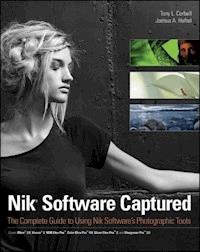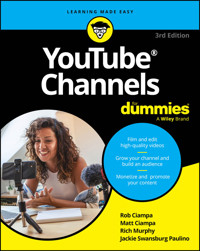
19,99 €
Mehr erfahren.
- Herausgeber: John Wiley & Sons
- Kategorie: Wissenschaft und neue Technologien
- Sprache: Englisch
Unleash Your Video Stardom!
Ready to shine on the world's biggest stage? With YouTube Channels For Dummies, you'll unlock the secrets to creating powerful videos and channels that captivate audiences and propel your brand to stardom. Four renowned experts guide you through every step, from ideation to production, promotion, and monetization.
- Master video planning, filming, and editing that demand attention
- Discover cutting-edge tech and tools to capture the perfect shot
- Explore audio and lighting magic to elevate your content's cinematic quality
Develop a loyal community of engaged fans and customers with YouTube Analytics and learn how to leverage AI to streamline your video planning and scheduling.
When you've mastered content creation and built your audience, it's time to build your business. YouTube Channels For Dummies reveals proven strategies for monetizing your channel through:
- Advertising programs
- Sponsorships
- And more monetization and brand opportunities
Whether you're a bedroom broadcaster, a business looking to reach a global audience, or anywhere in between, this jargon-free guide is your ticket to YouTube superstardom. Get ready to claim your share of the spotlight.
Sie lesen das E-Book in den Legimi-Apps auf:
Seitenzahl: 550
Veröffentlichungsjahr: 2024
Ähnliche
YouTube® Channels For Dummies®
To view this book's Cheat Sheet, simply go to www.dummies.com and search for “YouTube Channels For Dummies Cheat Sheet” in the Search box.
Table of Contents
Cover
Title Page
Copyright
Introduction
About This Book
Foolish Assumptions
How This Book Is Organized
Icons Used in This Book
Beyond the Book
Part 1: Getting Started with YouTube
Chapter 1: Understanding the YouTube Ecosystem
The YouTube Creator Phenomenon: Why You Need to Be on YouTube
Gaining Success on YouTube
Seeing What Makes a YouTube Channel Unique
Managing Channels for Fun and/or Profit
Chapter 2: The Basics of YouTube Navigation
What You’ll Find on YouTube
Watching a Video
Working with a YouTube Account
Chapter 3: Building Your Channel from the Ground Up
Creating a YouTube Channel
Navigating Your Channel
Customizing and Branding Your Channel
Managing Uploads
Part 2: Making Great YouTube Videos
Chapter 4: What Makes a Video Good?
Knowing What Makes a Good Video
Picking the Right Camera for Your Needs
Making a Gameplan
Capturing Sound
Considering Viral Videos versus Evergreen Content
Chapter 5: Production: How to Have a Successful Shoot
Getting Your Settings Right
Stabilizing the Shot
Seeing Your Way with Light
Best Practices for a Successful Shoot
Shooting a Great-Looking Video
Shooting Specific Scenes and Takes
Chapter 6: Post-Production: How to Edit
Choosing the Right Editing Software
Preparing Your Project
Attempting a Test Project
Editing Your Video
Polishing Your Video
Adding Music to Your Video
Incorporating Voiceover and Sound Effects
Exporting the Final Version
Chapter 7: Preparing for Upload Day
Preparing Your Channel for Uploads
Tending to Video SEO Matters
Uploading Your Video
Publishing and Unpublishing Videos
Part 3: Growing, Knowing, and Engaging Your Audience
Chapter 8: Building Your Audience
Developing a Community
Understanding Subscribers and Their Value
Managing Comments
Configuring Community Settings
Getting Viewers to Engage
Capturing the Captioning Opportunity
Producing Live Events
Using Other Platforms to Build Your Audience
Chapter 9: Creating Your Content Strategy
Determining Your Content North Star
Defining Your Niche
Defining Your Personality
Considering the Types of Content You Should Make
Creating Your Content Calendar
Choosing Your Organizational Tools
Chapter 10: YouTube Studio Channel Analytics
Getting Started with YouTube Studio’s Channel Analytics
Learning about Video Views
Understanding Your Audience
Optimizing Discoverability
Making Sure Your Audience Is Engaged
Chapter 11: First-Party Data: Your Own Secret Recipe
Understanding the Different Types of Data
Using First-Party Data on YouTube
A Brand Example: Zeus’ Café
Part 4: YouTube Channels Are Serious Business
Chapter 12: Expanding Your Audience with Paid Ads and Promotions
Understanding YouTube Advertising
Planning for Advertising
Determining Your Ad Targets
Creating a YouTube Ad
Chapter 13: Earning Money on YouTube: A YPP Overview
Partnering with YouTube
From Ads to AdSense
Earning YouTube Shorts Revenue
Making Changes to Your Video Strategy Based on the Data
Preventing Strikes Against Your Account
Chapter 14: Using AI to Supercharge Your YouTube Channel
Defining AI and GenAI
Learning About YouTube’s AI Tools
Using Other AI Tools for YouTube Content Creation
Using AI for Channel Management Tasks
Using AI Responsibly
Part 5: The Part of Tens
Chapter 15: Ten Key Steps to Improving YouTube Search Results
Update the Video Metadata
Manage Your Video Titles
Optimize Thumbnails for Viewer Session Time
Manage Your Video Descriptions
Add Closed Captioning
Add Appropriate Tags
Include Other Video Metadata
Refresh Your Metadata
Add Channel Keywords
Avoid Misleading Metadata
Chapter 16: Ten Things to Know About Copyright
Remember Who Owns the Copyright
Attribution Does Not Absolve a Copyright Violation
Know the Consequences
The Profit Motive Is Irrelevant
Get Permission for Using Copyrighted Material
Fair Use Can Be Complicated
Don’t Let Copyright Issues on YouTube Lead to a Strikeout
Wipe the Slate Clean
YouTube’s Content ID Is Good at Finding Copyright Infringements
Copyright Is (Almost) Forever
Index
About the Authors
Advertisement Page
Connect with Dummies
Wiley End User License Agreement
List of Illustrations
Chapter 1
FIGURE 1-1: Using social media can let people not on YouTube know there’s somet...
FIGURE 1-2: The strong metadata of these videos allow them to show up on the fi...
FIGURE 1-3: One of Mark Rober’s more popular videos.
FIGURE 1-4: The YouTube Homepage Recommended feed.
FIGURE 1-5: The Subscribe button lets viewers become subscribers with a single ...
FIGURE 1-6: An empty header, waiting to be filled with an image that represents...
Chapter 2
FIGURE 2-1: The logged-in YouTube homepage.
FIGURE 2-2: A list of your subscriptions.
FIGURE 2-3: The Watch History page.
FIGURE 2-4: The logged-out YouTube homepage.
FIGURE 2-5: The Watch page.
FIGURE 2-6: The video info section.
FIGURE 2-7: The Google login screen.
FIGURE 2-8: Choosing the type of account.
FIGURE 2-9: Creating your Google account.
FIGURE 2-10: Enter your personal details.
FIGURE 2-11: Select a Gmail address.
FIGURE 2-12: Enter a password.
FIGURE 2-13: Provide a recovery email.
FIGURE 2-14: YouTube's terms-and-services agreement.
FIGURE 2-15: Confirm personalization settings.
Chapter 3
FIGURE 3-1: The YouTube Studio and YouTube Settings pulldown menu.
FIGURE 3-2: Setting up your appearance.
FIGURE 3-3: Choosing your picture.
FIGURE 3-4: Viewing your new appearance.
FIGURE 3-5: Seeing your newly-created YouTube channel.
FIGURE 3-6: Customizing your channel.
FIGURE 3-7: Updating your profile and channel branding.
FIGURE 3-8: Customizing basic info.
FIGURE 3-9: Where to update important basic info fields.
FIGURE 3-10: The default channel layout, which is boring.
FIGURE 3-11: Looking at some YouTube channel details.
FIGURE 3-12: An established YouTube Channel’s page.
FIGURE 3-13: The updated branding page.
FIGURE 3-14: Orienting your custom banner.
FIGURE 3-15: How links are displayed in the About section of a channel.
Chapter 4
FIGURE 4-1: This DSLR camera is a versatile jack-of-all-trades.
FIGURE 4-2: Mounted directly on the bike with a handlebar mount, the GoPro prov...
FIGURE 4-3: An external microphone will drastically improve your video’s sound ...
Chapter 5
FIGURE 5-1: A color checker can help you match your colors across shots.
FIGURE 5-2: Slates help you align your video and audio when editing.
FIGURE 5-3: Tripods are simple ways to stabilize your shots.
FIGURE 5-4: Monopods are typically less steady but more convenient than tripods...
FIGURE 5-5: Dollies use wheels to allow you to slide your camera with ease.
FIGURE 5-6: Handheld stabilizer rigs can take a lot of practice to master.
FIGURE 5-7: Sliders move cameras back and forth on rails.
FIGURE 5-8: Cranes/jibs allow cameras to move in all four directional planes.
FIGURE 5-9: Three-point lighting helps illuminate your subjects so they stand o...
FIGURE 5-10: Note how the image of this bird obeys the rule of thirds.
FIGURE 5-11: The imaginary line of the 180-degree rule helps you compose a scen...
Chapter 6
FIGURE 6-1: iMovie has a simple interface, making it easy for beginners.
FIGURE 6-2: This is what a video project looks like in Adobe Premiere Pro.
FIGURE 6-3: Opening Microsoft Clipchamp screen.
FIGURE 6-4: Choosing Show Movie Inspector from QuickTime shows the format infor...
FIGURE 6-5: The Trim function in QuickTime Player.
FIGURE 6-6: A timeline with a rough cut in iMovie.
FIGURE 6-7: A cross-fade transition in an iMovie timeline.
Chapter 7
FIGURE 7-1: Your YouTube Channel features.
FIGURE 7-2: YouTube Channel content with claims.
FIGURE 7-3: A well-constructed Video Description field.
FIGURE 7-4: Effective video thumbnails.
FIGURE 7-5: The YouTube Upload Videos window.
FIGURE 7-6: Entering metadata via the Details page.
FIGURE 7-7: Turning on YouTube monetization page.
FIGURE 7-8: YouTube’s Monetization page.
FIGURE 7-9: YouTube’s Ad Suitability page.
FIGURE 7-10: The Video Elements page.
FIGURE 7-11: The End Screens editor.
FIGURE 7-12: The Cards editor.
FIGURE 7-13: Example end screen and card.
FIGURE 7-14: A Hover Over card.
FIGURE 7-15: Example click-through card destination link.
FIGURE 7-16: The YouTube copyright Checks page.
FIGURE 7-17: The Visibility page.
FIGURE 7-18: Deleting multiple videos from YouTube Video Manager.
FIGURE 7-19: The YouTube Upload Defaults configuration.
Chapter 8
FIGURE 8-1: Rick Shiels comment engagement.
FIGURE 8-2: The Subscribed button shows options for existing subscribers.
FIGURE 8-3: YouTube Studio setup for adding a channel trailer.
FIGURE 8-4: YouTube Community settings.
FIGURE 8-5: The YouTube channel Branding preview and upload page.
FIGURE 8-6: Choosing how you to want add captions.
Chapter 9
FIGURE 9-1: Marques Brownlee's unboxing channel.
FIGURE 9-2: Creating a playlist helps organize your videos.
FIGURE 9-3: Organizing your sections.
FIGURE 9-4: The Babish Culinary Universe Shorts page.
Chapter 10
FIGURE 10-1: YouTube Channel Analytics overview.
FIGURE 10-2: A look at the Advanced Mode page of Channel Analytics.
FIGURE 10-3: The Reports menu within Advanced Mode.
FIGURE 10-4: Metrics you can configure in Advanced Mode.
FIGURE 10-5: Sample line chart.
FIGURE 10-6: Sample bar chart.
FIGURE 10-7: The Channel Analytics Overview tab.
FIGURE 10-8: A Relative Audience Retention graph.
FIGURE 10-9: Channel Analytics age-and-gender report.
FIGURE 10-10: Subscription source report.
FIGURE 10-11: Viewing your YouTube channel traffic sources.
FIGURE 10-12: Reporting your embedded-player locations.
Chapter 11
FIGURE 11-1: Linking your YouTube channel to Google Ads.
FIGURE 11-2: The Audience Manager window in Google Ads.
FIGURE 11-3: An example CSV file used to provide Google with customer data.
FIGURE 11-4: The Audience Manager window.
FIGURE 11-5: Use the Data Source window to indicate where your data comes from.
Chapter 12
FIGURE 12-1: A skippable video ad appears on top of a popular YouTube video.
FIGURE 12-2: Connecting your YouTube account to your Google Ads account.
FIGURE 12-3: Selecting what data is shared between your YouTube and Google Ads ...
FIGURE 12-4: Selecting the brand awareness campaign goal.
FIGURE 12-5: Entering budget and campaign flight dates.
FIGURE 12-6: Selecting demographic targeting.
FIGURE 12-7: Selecting interests and detailed demographic targeting.
FIGURE 12-8: Creating a skippable in-stream ad.
FIGURE 12-9: Call-to-action and companion banner configuration.
FIGURE 12-10: Google Ads campaign page.
FIGURE 12-11: Adding earned metrics data to the reporting grid.
Chapter 13
FIGURE 13-1: The Google AdSense setup window.
FIGURE 13-2: The YouTube Studio Monetization settings.
FIGURE 13-3: The Blocking Controls screen.
FIGURE 13-4: The Sensitive Categories screen.
Chapter 14
FIGURE 14-1: Gemini prompt (
https://gemini.google.com
).
FIGURE 14-2: Gemini recipe prompt and answer.
FIGURE 14-3: Gemini second recipe prompt.
Chapter 15
FIGURE 15-1: How YouTube video metadata shows up in search.
FIGURE 15-2: YouTube video description copy.
FIGURE 15-3: YouTube channel keywords.
Guide
Cover
Table of Contents
Title Page
Copyright
Begin Reading
Index
About the Authors
Wiley End User License Agreement
Pages
iii
iv
1
2
3
4
5
6
7
8
9
10
11
12
13
14
15
16
17
18
19
20
21
22
23
24
25
26
27
28
29
30
31
32
33
34
35
36
37
38
39
40
41
42
43
44
45
46
47
48
49
50
51
53
54
55
56
57
58
59
60
61
62
63
64
65
66
67
68
69
70
71
72
73
75
76
77
78
79
80
81
82
83
84
85
86
87
88
91
92
93
94
95
96
97
98
99
100
101
102
103
104
105
106
107
108
109
110
111
112
113
115
116
117
118
119
120
121
122
123
124
125
126
127
128
129
130
131
132
133
134
135
136
137
138
139
140
141
142
143
145
146
147
148
149
150
151
152
153
154
155
156
157
158
159
160
161
162
163
164
165
166
167
168
169
170
171
172
173
174
175
176
177
178
179
180
181
182
183
184
185
186
187
188
189
190
191
192
193
194
195
196
197
198
199
200
201
202
203
204
205
206
207
208
209
210
211
212
213
214
215
216
217
218
219
221
222
223
224
225
226
227
228
229
230
231
232
233
234
235
236
237
238
239
240
241
242
243
244
245
246
247
248
249
250
251
252
253
254
255
256
257
258
259
260
261
263
264
265
266
267
268
269
270
271
272
273
274
275
276
277
278
279
280
281
282
283
284
285
286
287
288
289
290
291
292
293
294
295
296
297
298
299
300
301
302
303
304
305
307
308
309
310
311
312
313
314
315
316
317
318
319
320
321
322
323
325
326
327
328
329
330
331
332
333
334
335
337
338
339
340
341
342
343
344
345
346
347
348
349
350
351
352
353
354
355
356
357
358
359
360
361
362
363
364
365
YouTube® Channels For Dummies®, 3rd Edition
Published by: John Wiley & Sons, Inc., 111 River Street, Hoboken, NJ 07030-5774, www.wiley.com
Copyright © 2025 by John Wiley & Sons, Inc. All rights reserved, including rights for text and data mining and training of artificial technologies or similar technologies.
Media and software compilation copyright © 2025 by John Wiley & Sons, Inc. All rights reserved, including rights for text and data mining and training of artificial technologies or similar technologies.
Published simultaneously in Canada
No part of this publication may be reproduced, stored in a retrieval system or transmitted in any form or by any means, electronic, mechanical, photocopying, recording, scanning or otherwise, except as permitted under Sections 107 or 108 of the 1976 United States Copyright Act, without the prior written permission of the Publisher. Requests to the Publisher for permission should be addressed to the Permissions Department, John Wiley & Sons, Inc., 111 River Street, Hoboken, NJ 07030, (201) 748-6011, fax (201) 748-6008, or online at http://www.wiley.com/go/permissions.
Trademarks: Wiley, For Dummies, the Dummies Man logo, Dummies.com, Making Everything Easier, and related trade dress are trademarks or registered trademarks of John Wiley & Sons, Inc. and may not be used without written permission. YouTube is a trademark or registered trademark of Google LLC. All other trademarks are the property of their respective owners. John Wiley & Sons, Inc. is not associated with any product or vendor mentioned in this book.
LIMIT OF LIABILITY/DISCLAIMER OF WARRANTY: THE PUBLISHER AND THE AUTHORS MAKE NO REPRESENTATIONS OR WARRANTIES WITH RESPECT TO THE ACCURACY OR COMPLETENESS OF THE CONTENTS OF THIS WORK AND SPECIFICALLY DISCLAIM ALL WARRANTIES, INCLUDING WITHOUT LIMITATION WARRANTIES OF FITNESS FOR A PARTICULAR PURPOSE. NO WARRANTY MAY BE CREATED OR EXTENDED BY SALES OR PROMOTIONAL MATERIALS. THE ADVICE AND STRATEGIES CONTAINED HEREIN MAY NOT BE SUITABLE FOR EVERY SITUATION. THIS WORK IS SOLD WITH THE UNDERSTANDING THAT THE PUBLISHER IS NOT ENGAGED IN RENDERING LEGAL, ACCOUNTING, OR OTHER PROFESSIONAL SERVICES. IF PROFESSIONAL ASSISTANCE IS REQUIRED, THE SERVICES OF A COMPETENT PROFESSIONAL PERSON SHOULD BE SOUGHT. NEITHER THE PUBLISHER NOR THE AUTHORS SHALL BE LIABLE FOR DAMAGES ARISING HEREFROM. THE FACT THAT AN ORGANIZATION OR WEBSITE IS REFERRED TO IN THIS WORK AS A CITATION AND/OR A POTENTIAL SOURCE OF FURTHER INFORMATION DOES NOT MEAN THAT THE AUTHOR OR THE PUBLISHER ENDORSES THE INFORMATION THE ORGANIZATION OR WEBSITE MAY PROVIDE OR RECOMMENDATIONS IT MAY MAKE. FURTHER, READERS SHOULD BE AWARE THAT INTERNET WEBSITES LISTED IN THIS WORK MAY HAVE CHANGED OR DISAPPEARED BETWEEN WHEN THIS WORK WAS WRITTEN AND WHEN IT IS READ.
For general information on our other products and services, please contact our Customer Care Department within the U.S. at 877-762-2974, outside the U.S. at 317-572-3993, or fax 317-572-4002. For technical support, please visit https://hub.wiley.com/community/support/dummies.
Wiley publishes in a variety of print and electronic formats and by print-on-demand. Some material included with standard print versions of this book may not be included in e-books or in print-on-demand. If this book refers to media that is not included in the version you purchased, you may download this material at http://booksupport.wiley.com. For more information about Wiley products, visit www.wiley.com.
Library of Congress Control Number: 2024949555
ISBN 978-1-394-427143-6 (pbk); ISBN 978-1-394-27144-3 (ebk); ISBN 978-1-394-27145-0 (ebk)
Introduction
Maybe you’re looking to become a YouTube sensation with your next video or simply want to share your insights or expertise with the world. Perhaps you’d even like to use YouTube and video to help your business, which could be a local coffee shop or a Fortune 500 company. Maybe YouTube can actually be your business. No matter how you plan to use your video-making skills, YouTube has made sharing the results of those skills easy. And with the tips and techniques included in this edition of YouTube Channels For Dummies, you’ll be ready to take full advantage of YouTube’s user-friendly platform when creating your very own YouTube channel.
YouTube started off years ago as a simple video sharing site, ultimately going on to change the entertainment business and so much more. In many ways, it democratized creators and viewers, ultimately influencing how products were marketed, sold, and used. YouTube globalized the viewing experience, reinventing how people experience video content. Any viewer who wants to see any video anywhere in the world only has to type www.youtube.com into their favorite browser or bring up the YouTube app on their mobile phone.
Let’s not forget that YouTube became one of the largest search engines in the world as well. Businesses started using videos to launch and support products all while bring a human face to the company. We also witnessed the rise of YouTube influencers, savvy participants who were often better connected to a company’s audience than the business itself. They set the tone.
As easy as it is for a viewer to take full advantage of YouTube, it’s almost as easy for a contributor to become part of the YouTube mix. After setting up an account, it’s a snap to start uploading videos. And, if the videos you’re uploading take off, you could become famous and even earn a good chunk of change from your YouTube exploits.
Notice that we said, “if the videos you’re uploading take off.” That can be a very big if. Not just any video will do. The truth of the matter is that the low-quality, badly shot videos that were popular some years ago no longer cut the mustard. Viewers expect higher quality these days, which is why you need to step up your game and produce the best possible content. This book can help show you the way.
About This Book
In some ways, reading a book to find out all about YouTube channels seems a bit odd. Isn’t YouTube the place that specializes in videos designed to teach you about any topic on Earth? Why not just stick with the YouTube videos that are all about YouTube?
First off, it’s a bit self-referential and insular to get all your information about YouTube channels from YouTube videos. Second, that video purporting to tell you how to strike it rich on YouTube may have been shot and edited by the neighbor kid down the street who has never made a dime from YouTube and who may never move out of Mom and Dad’s basement. In other words, just as you shouldn’t believe everything you read on the Internet, you shouldn’t believe everything you see on YouTube. Sometimes it pays to listen to the true experts (like us) who have a track record in advising folks how to put their best foot forward on YouTube.
We also know that there are only so many hours in a day and that everyone’s schedules seem to be getting more hectic each day. That’s why this book that doesn’t beat around the bush — it gets straight to the point so that you can get in and get out with the information you need. In that sense, YouTube Channels For Dummies is the exact opposite of all those wordy instructional manuals that spell out a hundred ways to do something. No matter if you’re looking to set up a channel, create an effective header, or figure out ways to maximize your monetization potential, we show you the quickest, most effective way to get the job done.
Preparing the third edition of YouTube Channels For Dummies required us to examine several significant advancements inside and beyond YouTube. Since the first and second editions, we’ve seen the rise of Shorts, concise video segments often captured, edited, and uploaded from a mobile device. We are also seeing the rise of Artificial Intelligence (AI), which is greatly impacting how content is programmed and produced. Finally, YouTube has made big changes in YouTube Studio, the YouTube Partner Program (YPP), and the tools to help creators and businesses understand their audiences and make money.
You’ll also learn about the relationship and differences between YouTube Ads and Google Ads. Since publishing the first edition nearly ten years ago, YouTube and its ecosystem have grown by leaps and bounds. In this edition, we distill all the richness and complexity down so you can understand how everything works while getting up to speed and building an engaged audience.
Foolish Assumptions
Whether you’re experienced or have just started your channel, you should treat YouTube with an open mind. Just because it’s easy to make a video and upload it to YouTube doesn’t mean that you won’t hit the occasional bump in the road, so don’t fool yourself into thinking you don’t need help from time to time. Imagine whether you can see yourself in one of these categories:
Newbies: You shoot lots of videos but have never uploaded one to YouTube. But then the feeling overtook you to upload your best ones and share them with the world. No problem: This book can answer some of your most basic questions.
You want your videos to look really cool so that you can post them on YouTube and all your other favorite social media haunts, and if you use this book to answer your most basic questions, trust us — your movies will be awesome.
This book doesn’t require your fluency in technospeak. Instead, it’s written using a down-to-earth tone. Through clearly written explanations, lists, illustrations, and tips, you’ll find out how to best use your equipment, set up video shoots, and navigate the YouTube upload process.
Creators:
There’s never been a better place for independent creators to build their brands. It doesn’t matter if you’re a budding fashion and beauty expert or a seasoned small-engine repair technician — YouTube is where you can showcase your expertise and connect with people who care about what you do. Even if you’ve been doing this for some time, you’ll find that there are now more capabilities. Maybe you’ll become the next Mark Rober, the ingenious former NASA engineer with some pretty cool science and gadget videos. With nearly 60 million subscribers, he clearly got people interested.
Students:
If making videos is what you do and you’re interested in sharing your work, this book can get you started by helping you set up your own YouTube channel. Since you already understand the fundamentals of making a video, you can concentrate on the creation and maintenance of your channel. Before long, you’ll be uploading videos, building a following, and maybe even transforming your channel into the next Khan Academy.
Videographers:
You’re already comfortable with making movies, you know all about effective editing practices, and you’re ready to share your professional work with the world. You’ll find tons of info in this book to help set up your channel and grow your audience so that you can transform your video page into a moneymaking endeavor. Ripe with tips, this guide puts you in the easy chair, filling in the blanks with the best ways to showcase your videos and effectively monetize your content.
Business professionals:
YouTube is great for business because it can help drive awareness and increase sales. These days, consumers turn to YouTube to learn more about the products or services they’re considering. YouTube creators have become trusted advisors for viewers and more frequently collaborate with many of the world’s most famous brands to give buyers (or potential buyers) all the information they need to enhance their product choices.
Entrepreneurs:
You may already have a moderate following on YouTube, whereas others are new to the game. Regardless of your level of success, you share the same goal, and that’s to use YouTube as a business tool. Whether you’re looking for the best ways to earn money with your channel or looking at the bigger picture for promoting your business or service, this book has much to offer for finding the most effective strategy.
How This Book Is Organized
This book is divided into five sections, with each section detailing the various phases of setting up and mastering your channel. If you see a particular area that concerns you, you should feel free to skip those chapters. Think of it as a smorgasbord of information.
Part 1
: Getting Started with YouTube:
This section provides a swift overview of the YouTube ecosystem and how all the pieces fit together. You’ll be up and running quickly, no matter if you’re a beginner looking to share videos with a global audience, a working video professional looking to take advantage of monetization, a business owner looking to close the distance, or anyone in between.
Part 2
: Making Great YouTube Videos:
The chapters in this part cover modern video production and cinematography. You’ll learn managing programming and content, navigating shoots and sound, and using the right software tools for excellent results. You’ll also learn about the ever-growing role of AI and how and when it can be leveraged most effectively during the production process.
Part 3
: Growing, Knowing, and Engaging Your Audience:
The chapters in this part help you develop a content strategy that builds a subscriber base either using Shorts or long-form content. You’ll learn about what aspects of YouTube Studio you can use to understand your channel’s performance. This part helps you determine which video format and publishing schedule works best with your audience. Finally, you’ll learn about first-party (1P) data, which is information about your subscribers, visitors, and customers.
Part 4
: YouTube Channels Are Serious Business:
This part covers what you need to get started with the business side of YouTube. You’ll learn about how to make money on YouTube and understand how to become part of the YouTube Partner Program (YPP). You’ll also learn about Multi-Channel Networks (MCNs), independent organizations that offer a range of administration, monetization, and other services to creators. Finally, this part goes deeper into the application of AI beyond production and into content planning and channel strategy.
Part 5
: The Part of Tens:
This part provides insight into improving your YouTube search results so that viewers are better able to track down your masterpiece. You’ll also find out ten things everyone should know about copyright so that you can keep the lawyers off your back.
Icons Used in This Book
What’s a For Dummies book without icons pointing you in the direction of truly helpful information that’s sure to help you along your way? In this section, we briefly describe each icon used in this book.
This icon points out helpful suggestions and useful nuggets of information.
This icon marks a generally interesting and useful fact — something you might want to remember for later use.
When you see this icon, you know that there’s techie stuff nearby. If you’re not feeling techie, feel free to skip it.
The Warning icon highlights lurking danger. With this icon, we’re telling you to pay attention and proceed with caution.
Beyond the Book
This book isn’t the end of your experience with YouTube channels — it’s just the beginning. You remember using SparkNotes in school to get a better mark on a test, don’t you? You do? Well, our cheat sheets are sort of like that. They provide you with some special notes about YouTube-related tasks that not every other person knows. To access them, go to www.dummies.com and type YouTube Channels For Dummies Cheat Sheet in the search box.
Part 1
Getting Started with YouTube
IN THIS PART …
Understanding the YouTube ecosystem and where you and your channel can fit in
Mastering the YouTube basics
Seeing what’s involved in building your own YouTube channel
Chapter 1
Understanding the YouTube Ecosystem
IN THIS CHAPTER
Understanding the importance of being on YouTube
Becoming a viral video star
Making your channel unique
Producing video for fun and profit
For its first decade, YouTube was the new business-and-entertainment frontier, which meant there was as much excitement and creativity associated with creating and managing a YouTube channel these days as was the case during the early days of television, when the sky seemed the limit. YouTube — like television before it — was caught up in the same adventure that comes from defining its target audience as well as finding out what audiences are willing to watch.
At this point, YouTube has grown into something even bigger than TV itself, with global reach and ever-expanding content types, from live television, to music, to gaming, and much more. But one important thing hasn’t changed: YouTube remains open 24x7 to anyone who wants to create content and establish their own channel to promote it. And that’s what this book is about: helping you establish your own distinct place in what we call the YouTube ecosystem.
On the surface, the YouTube ecosystem seems to consist of little beyond content creators and an audience looking to be educated or entertained. But there’s so much more that you, as a YouTube channel creator or viewer, need to understand even if your expectations are modest: monetization, MCNs (Multi-Channel Networks), subscriptions, and so on.
It doesn’t matter whether you’re a proud do-it-yourselfer working on your house, a fashion and beauty influencer commenting on the upcoming Fashion Week lineup, a consumer brand launching a new product, or a Fortune 500 company providing instructions on industrial equipment. We’ve got you covered in this book. For all of you creating your own YouTube channel, it’s much more about meeting the diverse interests and needs of an audience that attracts more than a billion people from all over the planet.
The YouTube Creator Phenomenon: Why You Need to Be on YouTube
Having more than 2.5 billion monthly active users — that’s not a typo — can make getting noticed on your channel feel like searching for a virtual needle in an online haystack. Yet, regardless of the steep increase in competition, the intention has always been the same — get people to watch your channel. But it’s not all bad news: You also have an advantage over your counterpart in the 1940s. Back then, it took a great deal of capital to get started on television. Today? Not so much. In fact, if you just want a platform for presenting some of your video work, YouTube can make that possible without your having to fork over one thin dime.
Knowing that YouTube is free to use should reduce some of your worries — at least from a financial perspective. Couple that with the size and diversity of the YouTube audience — and the endless number of topics that interest them — and it’s easy to believe that you have a fair chance of success for your channel. That’s true, up to a point — if the point is you want your channel to thrive, you need to provide your viewers with compelling content.
Saying that your channel needs to host solid content that people actually want to see seems as glaringly obvious as saying a hamburger joint must make a good burger in order to survive. But content merely makes up the first part of the equation. The rest depends on how you bring viewers to that content: While YouTube is free, video production certainly is not. Unless you want to shell out money from your own pocket, you need to generate some funds to produce high-quality content for your channel. In the world of YouTube, one major way to generate such funds is with advertising revenue — and it should come as no surprise that the more viewers you can attract, the greater your potential to generate advertising revenue. How much depends on your needs and ambitions, but increased revenue can lead to better production values, which brings it all back to more revenue.
But before you start worrying about all that money you’re going to make, let’s take a look at what it takes for you and your business to get started on a YouTube channel.
Gaining Success on YouTube
Like snowflakes on a winter day, or science with Mark Rober, YouTube has more topics that viewers can appreciate than any human can count. And because you already love making videos and most likely exhibit some expertise or viewpoint to share with the world, YouTube may be your best creative outlet.
On the downside, you’re not the only one hoping to get noticed on YouTube. Many others with the very same intention are looking to build an audience for their YouTube channels, too. (“How many?” you may ask. The number exceeds the number of those preapproved credit card applications that plague your mailbox, so we’re talking lots.)
Your journey on YouTube begins with knowing your strengths. Some users relish documenting the quirks of their existence to the gentle amusement of others. Others have some type of expertise to share. Then you have performers who regard the video hosting site as their personal stage — the list goes on and on. Even businesses realize it’s a great place to inform consumers about their products or provide a great level of customer service. Regardless of your passion, a potential audience is waiting for you.
Audience, audience, audience
Have you ever noticed the repetitive way people describe the most important aspect of a piece of real estate? Yes, we know it’s all about location, so much so that real estate agents, among others, feel compelled to say it three times, as though saying it once doesn’t get the point across.
Maybe that need for the special emphasis that comes with repetition is justified because, when it comes to success on your YouTube channel, we’re of the opinion that saying the word audience just once doesn’t do justice to its importance. In paying homage to our real estate buddies, we can agree that success for your YouTube channel depends on [drum roll, please] audience, audience, audience!
What’s a YouTube audience actually like? You’ll find people from all walks of life, and you’ll soon discover that they can spend a great deal of time meandering through YouTube’s seemingly endless virtual walls, sometimes just entertaining themselves, sometimes educating themselves, sometimes engaging quite passionately with what they see, sometimes letting it all just wash over them. Given the amount of time folks spend on the site, there’s a good chance that someone ends up seeing your video. Not a great chance, of course, given that the site has so much content and only so many viewers to watch that content — but still a good chance.
So, how do you move from “good chance” to “great chance”? First and foremost, your success depends on the strength of your content. Right behind strong content, though, you’ll find that you need to be a virtual wrangler, capable of bringing to your channel people who may not know anything about you. To do that, you need to know what excites your viewers, what they’re looking for in video content, and how they consume what they like. With that information in hand, you can fine-tune your content to better serve your (current or potential) audience.
Gathering information on the viewing habits of your audience is a crucial first step in determining what they want to see and how long they’re willing to watch your videos. YouTube makes it easy to gather lots of information about your viewers — YouTube Analytics, covered in Chapter 10, is a big help here — but consulting friends and family about their viewing preferences is sometimes a good place to start.
Incorporating YouTube into your business and marketing plans
Just like cool sheets on a summer evening, YouTube goes perfectly with social media when it comes to your business and marketing needs. Why not? You already know that your presence on Instagram, TikTok, Facebook, or X keeps you connected with all the right people. Guess what? YouTube can help raise your social media profile as well. (See Figure 1-1.)
FIGURE 1-1: Using social media can let people not on YouTube know there’s something for them to check out.
By integrating your video content with social media, you can drive interested parties to your channel; your channel, in turn, can point them back to your social media platforms and your contact information. This synergy helps build a strong following, because you can inform potential customers about your business via multiple avenues.
Video is the perfect partner when it comes to showing products, giving demonstrations, providing tutorials, or showcasing other features designed to increase awareness of your brand. And YouTube is the perfect partner to host your videos.
When coming up with a plan to incorporate your YouTube-based video content into your business and marketing plans, here are some areas to consider:
Give your videos effective titles.
Your video should have clear and succinct titles. The titles should get to the point about your product or service so that people can easily find your video.
Create eye-catching thumbnails.
Make your videos stand out from the crowd. Thumbnails are a great way to catch viewers’ attention and compel them to click through.
Add more metadata.
On YouTube, metadata is comprised of the title, video tags, and description of your videos. Coming up with a strong title is a good place to start, but it doesn’t end there. You should also add a detailed description of the video, as shown in
Figure 1-2
, and use the appropriate
keywords
— specific words that are representative of your video’s subject matter — that fit the content. The more information that’s included with each video, the easier it is for viewers to find exactly what you have to offer in a Google search.
Include your contact info on the video.
Always add your business or personal information to the video and its description fields, such as email address and social media sites.
Think shorts too.
Even if you’ve made some awesome long-form video with your super-duper digital camera, don’t run away from some vertical video content shot from your phone. Just make sure it aligns with or complements your overall channel objectives.
Becoming a star!
Are you ready for your close-up? Or maybe framing a close-up is your thing. It doesn’t matter, because YouTube gives you a platform right up there with radio, film, and television as yet another means of achieving stardom. By doing so, YouTube has created a dedicated community that offers one more way for the world to notice you.
FIGURE 1-2: The strong metadata of these videos allow them to show up on the first page of the search results for popular travel topics.
The thought of stardom often leans toward actors and musicians — and the creators behind them. Many have found great success after being discovered on YouTube. (Can you say “Justin Bieber” or “The Weeknd”?) The rock band Journey found its current lead singer on YouTube. You may not get a spot on American Idol or an audition with a music label, but you can get on YouTube. Our job here is to help you get noticed.
Actors have also found work by showcasing their clip reels, performances, and auditions. YouTube has made many stars of its own — personalities offering everything from rap parodies to lip-syncing to video game analysis and commentary have made a name for themselves on YouTube. Mark Rober, to take one example, has been watched by millions of viewers. (See Figure 1-3.)
So, proof positive that YouTube can provide a stage big enough to start, and perhaps sustain, a career.
Going viral
If you’re a millennial or someone who remembers the world before the turn of the century, the phrase “going viral” could have two different meanings. So, in addition to meaning the spread of a virus, which is a bad thing, the term refers to the rapid spread of a video, and that’s a great thing.
FIGURE 1-3: One of Mark Rober’s more popular videos.
When an uploaded video goes viral in the good sense, it becomes a sensation that users share and share and share — in the process gathering more numbers of viewers than there are grains of sand in an hourglass. Having your video go viral is like releasing a hit record or having your book make The New York Times best seller list, except that you’re unlikely to get anywhere near as rich from going viral even if you get a couple of million hits.
Planning on a video going viral is like planning on winning the lottery. It could happen, but you shouldn’t bet on it. If you are seriously interested in earning some ad revenue from your video content, work on creating a range of compelling content for your channel, rather than hoping on that one-shot, grand slam home run.
There’s no way of telling whether a video will go viral, but there are some traits that successful ones share. Although we discuss ways throughout this book to improve the odds of your video going viral, here are some factors that can make a video a runaway success:
Be spontaneous.
There’s a real in-the-moment feel to a viral video that captures a random and decisive moment that you could never repeat. YouTube Shorts are great for grabbing attention quickly. The popular short, “How Zach King Gets Away With Doing Graffiti” and its more than 1.2 billion views comes to mind.
Be light-hearted.
People love stuff that’s silly and that makes them laugh and think — or that even make them consider trying something, much like TikTok or YouTube blooper reels that draw hundreds of millions of views.
Get it out on social media.
Yeah, you can rely on chance that someone stumbles across your video, but that’s sort of passive, like waiting by the phone for someone to “find you” for the job. A better tack is for you to let social media know about your latest masterpiece. Just a few tweets here, a Facebook post there, and then maybe an announcement on Reddit can instantly start turning the wheels of virality.
Wasting lots and lots of time
One person’s waste of time is another’s quest for information, or someone’s need to laugh or learn about something, so YouTube viewers simply spend a lot of time watching videos.
That’s a good thing, and a win-win situation all around. The audience gets its dose of entertainment, education, and exploration. And your channel benefits because, as viewership increases, so does the potential for someone to find you. And, when that someone finds your channel and you happen to have set it up for receiving advertising revenue (the YouTube term here is monetization), you can earn some money.
Here are some numbers, provided by YouTube, that indicate how much (potential) time-wasting is really going on:
More than 2.5 billion unique users visit YouTube each month.
Billions of hours of video are watched daily on YouTube.
According to Nielsen, YouTube reaches more U.S. adults ages 18 to 34 than any cable network.
Seeing What Makes a YouTube Channel Unique
Four walls do not make a home — but it does provide a good start. How you adorn those walls and furnish those halls is what makes it uniquely yours — uniquely your home, in other words. Well, your YouTube channel isn’t much different.
When you first create a YouTube channel, it’s nothing more than an empty template on a page. Over time, you add videos, organize videos into playlists, and create channel art with your own logo, designs, and branding. Obviously, your video content plays a big part in what makes your channel special, but so does the channel’s look and feel. Everything from the layout and font color to the type of content and its subscribers helps set one channel apart from the others.
Though this book takes pride in describing effective ways to create and maintain your YouTube channel for the next couple of hundred pages, let’s look at some basics first:
Have people find your channel. If a tree falls in the forest and nobody hears it fall, does it make a sound? Who knows? More appropriately, if you create a YouTube channel and nobody visits it, it’s a safe bet to say that all your good work has come to nothing.
Viewers have to know that your channel exists before they can visit. The main way you have of letting people know you exist is by making sure your content shows up high in the search results of both Google and YouTube itself. (Don’t forget that YouTube is the second-most-popular search engine, just behind Google.) To get those high rankings, you have titles, tags, and descriptive text to associate tons of search-engine-friendly keywords with each of your videos — doing that will bring viewers searching for content in contact with your content rather than with someone else’s content. It’s also important that viewers watch, like, comment on, and share your video — yet more indications to the search engines and YouTube’s algorithms that your content and channel are important. For good measure, use social media to prep your audience for content that’s coming down the pike — just like a movie studio creates a buzz for a big summer blockbuster by teasing you with previews and trailers weeks before release.
Users often take advantage of YouTube’s personalized video recommendations, such as the Homepage Recommended feed (see Figure 1-4) and the Up Next feature. If a user clicks on your video and enjoys the content, there’s a good chance they’ll visit your channel to see what else you have to offer. The more appealing your channel looks at first glance, the more likely a viewer will be to stop and spend some time exploring your channel and your other videos.
Connect with your viewers.
You definitely want to build a community of followers, and for that to happen, you need to actively communicate with them. That means everything from having them subscribe to your channel, engaging with them in your channel’s Comments section and on the Community tab, and exposing them to your other social media accounts. You can do all this directly on your channel page.
Provide viewers with a clear description of your channel.
When viewers know what your channel has to offer and if it appeals to their interests, they’re more likely to visit often and maybe even subscribe to it. But you need to get the word out.
FIGURE 1-4: The YouTube Homepage Recommended feed.
Angling for subscriptions
Viewers who like your content will come back and watch more, but viewers who love your content will want to subscribe. Why not? When you keep reaching for the same print magazine whenever you see it, eventually you just subscribe to it so that it regularly comes to the mailbox at your front door. YouTube offers repeat viewers of your channel the same option. Basically, all they have to do is click the Subscribe button, as shown in Figure 1-5, on a channel’s homepage.
After viewers subscribe to your channel, you have to make it worth their while to view it or else they’ll unsubscribe faster than you can say “Selena Gomez.” Here’s what “making it worth their while” entails:
Stay in touch with subscribers. According to YouTube, viewers subscribe to millions of channels every day, so it’s important to stay in touch if you want to stay uppermost in their minds.
Suggest to your viewers that they follow you on social media so you can let them know when new content is available. This strategy helps your audience grow as you amass a devoted fan base.
Actively upload videos.
It’s difficult to imagine a television station maintaining viewers if it doesn’t add new programs. Even if it were all
Friends
all the time, chances are good that viewers would eventually drift off to something else. Well, the same concept applies for your YouTube channel. If you don’t upload new video content, you’ll lose the interest of your subscriber base. The takeaway here? Always provide new content.
FIGURE 1-5: The Subscribe button lets viewers become subscribers with a single click.
Pay close attention to tagging.
When you
tag
a video, you categorize it after uploading it to YouTube. When a video is properly identified, it increases the possibility of someone else finding it, and that extends to future subscribers.
Establishing your brand
Whether it’s a consumer or a viewer, a brand makes your product or service immediately identifiable. Imagine that the Coca-Cola logo looked different every time you saw it, or maybe the apple on your MacBook Air wasn’t the same apple you saw embossed on your iPhone. This lack of consistency could shatter your confidence in the product; you may start wondering whether what you had was a cheap knock-off of the real thing rather than the genuine article.
Branding is designed to restore confidence in the product — that familiar logo makes you relax, knowing that you’re sure to get the real thing. When it comes to your YouTube channel, branding becomes the identifiable element that lets viewers know who you are and what you’re all about, thus creating a similar feeling of confidence. Just like consumers flock to brands they identify with, your audience will do the same with your brand.
Branding takes on many forms on YouTube:
Intro clip:
Before each video runs on your channel, you can insert a three-second clip that acts as a label for your content. The torch-carrying lady wrapped in a flag for Columbia Pictures and the roaring MGM lion are good examples of a branding element. Your job, if you choose to accept it, is to come up with an intro of your own that is equally compelling.
Channel header:
This element is the banner on top of your main page, and at first it’s as empty as a blank page. (See
Figure 1-6
.) You’ll definitely want to add a compelling picture or another graphic along with the name of your channel. The channel header can also include your contact info and specify how often you intend to upload new videos.
Logo:
Companies spend millions on branding when they have to come up with a new logo, because they have to track down and replace every single instance of the old logo. We’re guessing that’s not your problem — you just have to come up with your own logo, perhaps using a simple image and your name. If you feel graphically challenged, you can find places on the web that can create one for you inexpensively. Or just have an artistic friend design a logo for you.
Playlists:
If you have enough videos on your channel, you can create a running order of them. This playlist can provide an overview of your content or a specific subtopic of your videos. You can name every playlist, and even rearrange them.
FIGURE 1-6: An empty header, waiting to be filled with an image that represents your content.
Trailer:
In a YouTube context, a
trailer
is a video that can automatically play whenever visitors come to your channel. You can use the video most representative of your content as a kind of advertisement for your offerings, or you can make a short video that shows viewers what your channel is all about and how they can benefit from watching your videos.
Managing Channels for Fun and/or Profit
Everybody has a reason for making a video, and YouTube doesn’t discriminate on why you do it. Whether you were influenced a little too much by the silly, everyday situations depicted on a television series like America’s Funniest Home Videos or you want to show off your post-film-school prowess or you’re looking to educate the masses with a series of how-to videos, there’s a place for you on YouTube — and (you hope!) an audience that’s willing to follow your exploits.
In addition to the pleasure that comes from a job well done, there’s (potentially) a business side to running a YouTube channel. If you post videos that draw a lot of views, it’s worth your time to monetize your channel — generate some income from ad revenue, in other words. But that’s not the only business purpose YouTube channels can help with: They can serve as a great showcase for your particular skills or services or act as a delivery system for product descriptions, tutorials, and testimonials associated with whatever your business is selling.
Creating content
Whether you grab a ten-second video of a gathering of friends, have something meaningful to say on your video blog, or plan a highly structured production with sets and actors, you’re creating content.
Almost every topic under the sun is represented on YouTube. That diversity in topics is matched by an equally broad range of production levels. Some videos are quite sophisticated, displaying amazing production values, but many are fairly average. And a great deal are just poorly done and end up getting shown in film classes as examples of what not to do.
Better production values increase your ability to grab viewers’ attention — maybe enough for them to watch the entire video and maybe enough for them to even consider watching whatever else you have to offer. The holy grail, of course, is having them feel so enthusiastic about what they see that they then share it with others.
But great video quality doesn’t happen accidentally; rather, it’s done consciously, from conception to upload. Though the topic is more thoroughly represented throughout this book, here are some key suggestions to always keep in mind:
Plan before you film. Great videos begin in preproduction. That means having an idea of the shooting location and working with some sort of script (or at least a storyboard of the kind of shots you want for the video).
Great planning leads to great production.
Know your audience.
When you’re just getting started, you try to make solid videos with good descriptions and hope that your audience finds you. After you have attracted a following, it’s still important to understand who they are and whether your content is right for them. For example, if you start a channel that talks about SAT and college prep, you should use language that’s consistent with a high-school-age demographic. Don’t overlook the importance of being highly aware of your potential audience.
Keep viewers entertained.
Regardless of the subject matter, it’s important for viewers to enjoy the experience so that you hold their attention. Remember that hooking a viewer’s attention starts with the first five seconds of the video. (Why? Because viewers may leave before the good stuff starts!)
Let them learn something.
People generally click on a video description link in search of information. If they find it quickly and they were entertained, chances are good that they will love you and click through to products or services mentioned in the video.
Building an audience
After you create great content, you have to find people to watch it. After all, isn’t that the entire purpose of sharing your video with the world? Whether it starts with the ten people who just happen to run across your student film or a million people viewing your talking puppy video, building your audience is essential.
YouTube is no different from other media when it comes to emphasizing the importance of building an audience. For example, you may have the catchiest song of all time, but if no one has ever heard it or even knows it exists, then that song cannot by any stretch of the imagination be called a success. The same is true for your videos — you need to work at getting as many people as possible to watch them.
Successfully building your audience depends on understanding their needs and making sure you can deliver on what your channel promises. Catering to your audience — whether it consists of one person or ten million — centers on understanding them and satisfying their appetite. (For more on building your audience, check out Chapter 8.)
Building a business
In addition to letting you upload your videos to satisfy the fun side of your personality, YouTube can work wonders for your business side. You can easily set your account to monetize video content, as mentioned in the next section; as long as you meet the minimum requirements for monetization and enough viewers watch your videos, you can earn some extra money. If you have something to sell or a service to offer, you can also leverage YouTube for some pretty cool and powerful advertising. As you can see in Chapter 12, it’s simple enough for anyone to do it.