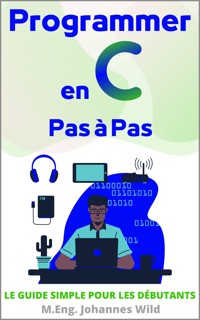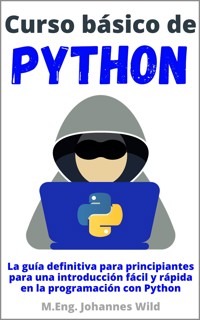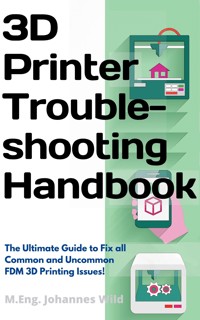
9,99 €
Mehr erfahren.
- Herausgeber: 3DTech
- Kategorie: Fachliteratur
- Sprache: Englisch
Save yourself the hassle of time-consuming post-processing! Including bonus material at the end of the book! (optimized slicing profile). Order now to achieve superior print quality.
This 3D printing troubleshooting handbook will help you to: a) prevent 3D printing failures, b) improve the overall print quality of your 3D prints, c) avoid expensive 3D printing post-processing, and above all, d) identify and correct specific error patterns.
This Troubleshooting Guide includes over 40 errors that can occur using an FDM 3D printer! This book not only explains the causes of unsatisfactory printing results but provides specific solution steps that you can apply to solve your 3D Printing issues. Use this compact guide for extensive troubleshooting and improve the quality of your printing results in no time.
The author of the book is an enthusiastic 3D printing user and engineer (M.Eng.). Besides a short introduction to the basic concepts of 3D printing for beginners, an analysis of critical components, and a print bed leveling guide, you will also find an image-based directory of all error patterns for easy and quick identification of your specific 3D printing problem.
The free slicing software "Cura" is used in this concept. Numerous images support the explanations of the book and thus create a clear and simple 3D printing troubleshooting.
This book is a standard reference for both beginners and advanced and should always be at hand. Save yourself the time of an extensive search for information and get your copy right now.
Table of Contents (short form):
a) The hot end does not heat b) Clogged nozzle c) Printing does not start d) Poor print bed adhesion e) Filament issues f) Under-extrusion & Over-extrusion g) Curling h) Stringing or Oozing i) Blobs and Zits j) Pillowing k) Vibration & Ringing (Ghosting) l) Warping m) Elephant foot n) z-axis wobble o) Layer- Gaps (Layer Cracking / Separation / Splitting) p) Layer Shifting q) Missing Layers r) Scars on the print s) 3D printer knocks over parts t) Poor bridging of gaps u) Printed object cannot be removed from the print bed v) The z-seam is clearly visible w) Dimensional deviations between print and CAD model x) Problems with the infill y) General problems with the support structure z) Support structure falls off
This book also includes a bonus chapter with an optimized 3D printing slicing profile!
In a handy paperback format or as an ebook on your tablet, always at hand when 3D printing issues arise and drive you crazy!
Start by taking a look inside and order your copy right away!
Das E-Book können Sie in Legimi-Apps oder einer beliebigen App lesen, die das folgende Format unterstützen:
Seitenzahl: 55
Veröffentlichungsjahr: 2021
Ähnliche
Legal information
© 2022
Author and Editor: M.Eng. Johannes Wild
A94689H39927F
Email: [email protected]
Web: www.3dtech-3dprinting.com
The complete imprint of the book can be found on the last pages!
This work is protected by copyright
The work, including its parts, is protected by copyright. Any use outside the narrow limits of copyright law without the consent of the author is prohibited. This applies in particular to electronic or other reproduction, translation, distribution and making publicly available. No part of the work may be reproduced, processed or distributed without written permission of the author! All rights reserved.
All information contained in this book has been compiled to the best of our knowledge and has been carefully checked. However, the publisher and the author do not guarantee the timeliness, accuracy, completeness and quality of the information provided. This book is for educational purposes only and does not constitute a recommendation for action. The use of this book and the implementation of the information contained therein is expressly at your own risk. In particular, no warranty or liability is given for damages of a material or immaterial nature on the part of the author and publisher for the use or non-use of information in this book. This book does not claim to be complete or error-free. Legal claims and claims for damages are excluded. The operators of the respective Internet sites referred to in this book are exclusively responsible for the content of their site. The publisher and the author have no influence on the design and contents of third party internet web sites. The publisher and author therefore distance themselves from all external content. At the time of use, no illegal content was present on the websites. The trademarks and common names cited in this book remain the sole property of the respective author or rights holder.
Thank you so much for choosing this book!
Introduction
Thank you very much for choosing this book!
As an engineer and 3D printing enthusiast, I am familiar with all the pitfalls of 3D printing in detail. 3D printing is a process that needs to be mastered. The 3D Printer may initially (and this is what most people - including me - have experienced at the beginning) produce a variety of unsatisfactory results.
This can literally drive you crazy and make you want to give up on this ingenious technology. Especially if the poor printing results are not limited to the beginning of your printing, but occur again and again, with no solution at hand.
This is over now! For all those who are looking for a handbook of all 3D printing failures, this compact manual was written. In the following chapters, you will find a description of each issue pattern followed by a section about the possible causes and specific steps to solve the problem. Numerous images help you with troubleshooting your way through 3D Printing.
This book is designed for both beginners and intermediates.
With this handbook, you can gain a solid understanding of solving 3D printing trouble and learn everything you need to know to:
a) avoid 3D printing errors from the very beginning,
b) classify 3D printing failures that have already occurred,
c) understand the underlying causes, and,
d) take an appropriate troubleshooting approach
That being said, let's get started
Table of Contents
Introduction
Table of Contents
1 Basics: Tips & Tricks for High-Quality Printing Results
2 Image-based Directory to make Troubleshooting easy
3 Critical Components of an FDM 3D Printer
4 The Alpha and Omega: Leveling Guide
5 General Issues concerning the Print Bed
5.1 The Printing Bed does not (fully) reach the Set Temperature
5.2 Printing Bed Levelling is not good
6 Typical Issues concerning the Hot End
6.1 The Hot End does not heat
6.2 Clogged Nozzle
7 Every Beginning is hard: Starting Issues
7.1 The 3D Printer or the Printing Process does not start
7.2 The 3D Printer does not extrude filament when printing starts
7.3 Poor Print Bed Adhesion
8 Filament-Issues
8.1 The Filament is not extruded in a Continuous Flow
8.2 The Filament is brittle / breaks during Printing
8.3 Filament Grinding / Stripping / Crushing
9 Particular error patterns
9.1 Under-Extrusion
9.2 Over-Extrusion
9.3 Curling
9.4 Stringing or Oozing
9.5 Blobs and Zits
9.6 Pillowing
9.7 Vibrations & Ringing (Ghosting)
9.8 Warping
9.9 Elephant Foot
9.10 z-axis wobble
9.11 Layer Cracking / Separation / Splitting
9.12 Layer Shifting
9.13 Missing Layers
9.14 Walls are not smooth
9.15 Clogged Nozzle
9.16 Scars on the Print (Top / Bottom)
9.17 3D Printer knocks over Prints
9.18 Poor Bridging of Gaps
9.19 The Printed Object cannot be removed from the Print Bed
9.20 Gaps between the Filling and the Outer Walls
9.21 The 3D Printer stops During Printing or at a Specific Height
9.22 The z-seam is clearly visible
10 Geometrical Problems
10.1 Dimensional Deviations from Print to CAD Model
10.2 Circles are printed in Oval
10.3 Thin Elements are not printed
11 Problems regarding the Infill
11.1 Generally poor Infill
11.2 The Infill shines through the Object and is visible from Outside
12 Problems regarding the Support Structure
12.1 The Support Structure is (nearly) Impossible to remove
12.2 Poor Surface Quality in the Area of Support Structures
12.3 Overhangs are not supported / Support Structure is of very poor Quality or falls away during printing
13 The Quintessence - Master 3D Printing
14 Bonus Material: Optimized Slicing Profile to use with Cura
1 Basics: Tips & Tricks for High-Quality Printing Results
Before you start a 3D printing job, you should ensure that the following basics have been considered sufficiently:
a) The print bed is leveled:
Print bed leveling is one of the most important procedures in FDM 3D printing. If the distance between the nozzle and the print bed is not correct (too large / too small), the object will not adhere. In chapter 4, you will find a leveling guide that explains the leveling process in detail.
b) Bolts are tightened / belts are tensioned:
Check all bolts of the 3D Printer for sufficient tightness and whether all drive belts are sufficiently tensioned because mechanical discrepancies can also lead to printing errors.
c) Solid installation site:
The 3D Printer should be placed on a solid and vibration-dampening platform, such as a solid workbench or aluminum frame. Otherwise, vibrations may build up and be transmitted to the print head, and thus affecting the print result negatively.
d) Environment: