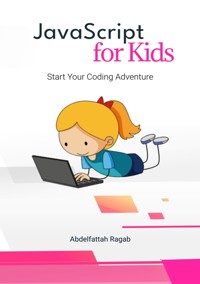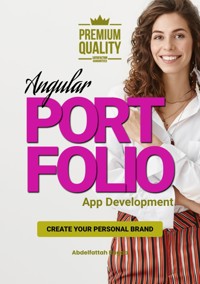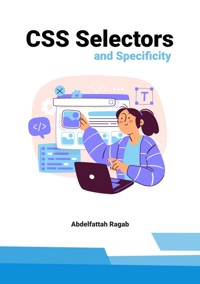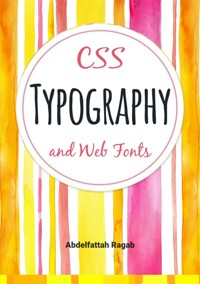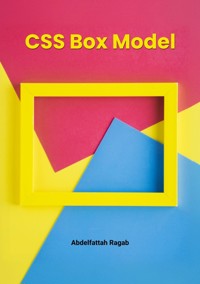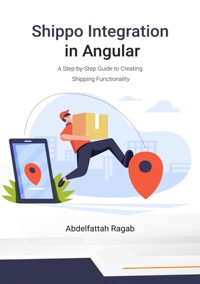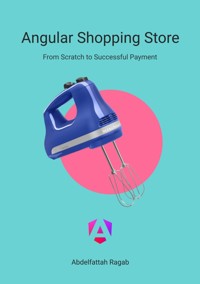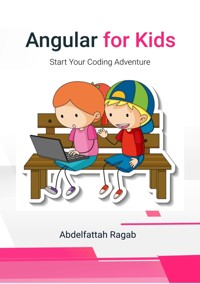45,99 €
Mehr erfahren.
- Herausgeber: tredition
- Kategorie: Wissenschaft und neue Technologien
- Sprache: Englisch
Welcome to the book Angular Performance Optimization. In this book, I will show you all the ways you can optimize the performance of your Angular application. You already know about changeDetection and lazyLoading, but there's more to do. Let us get started.
Das E-Book können Sie in Legimi-Apps oder einer beliebigen App lesen, die das folgende Format unterstützen:
Seitenzahl: 21
Veröffentlichungsjahr: 2024
Ähnliche
Angular Performance Optimization
Everything you need to know
Abdelfattah Ragab
Introduction
Welcome to the book Angular Performance Optimization.
In this book, I will show you all the ways you can optimize the performance of your Angular application.
You may already be familiar with concepts like change detection and lazy loading, but there are plenty of other strategies and techniques you can use to significantly improve your app's performance. This book explains these advanced optimization methods and provides you with practical insights and actionable tips.
Whether you are a beginner or an experienced developer, this book is designed to give you the knowledge and tools you need to effectively optimize your Angular applications.
Let us get started.
Why Optimize Angular Applications?
Optimizing Angular applications is crucial for enhancing performance, improving user experience, and ensuring efficient resource management. Key strategies include change detection, lazy loading, and other performance techniques.
How can I measure the Angular Application Performance?
Measuring the performance of Angular applications is essential for identifying bottlenecks and ensuring a smooth user experience. There are several tools and techniques available to help you assess and optimize performance.
Key Performance Metrics
Time to Interactive (TTI):
This metric measures how long it takes for the application to become fully interactive, meaning users can interact with it without delays.
Total Page Load Time:
This measures the overall time taken for the entire page to load, including all resources and dependencies.
Tools for Performance Measurement
Google Chrome DevTools:
Angular DevTools:
Angular DevTools extends the capabilities of Chrome DevTools with specific debugging and profiling tools tailored specifically for Angular developers
WebPageTest:
This tool allows you to test your application's speed from various locations and browsers. It provides insights into loading speed and can help detect performance issues specific to Angular applications.
Protractor:
While primarily a testing tool for Angular applications, Protractor can simulate user interactions and help assess performance during end-to-end tests.
Best Practices for Performance Measurement
Profile Regularly: Regular profiling during development can help catch performance issues early. Use the Chrome DevTools to record interactions and analyze the performance data.
Focus on User Interactions: When profiling, interact with the parts of the application that are known to be slow. This targeted approach can yield more relevant insights.
Benchmarking: