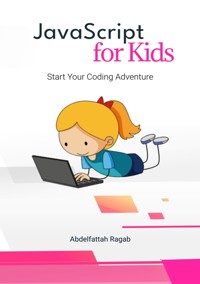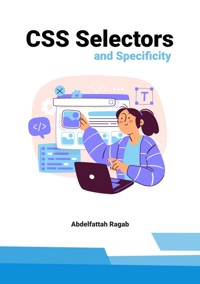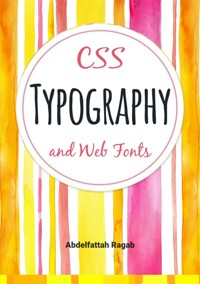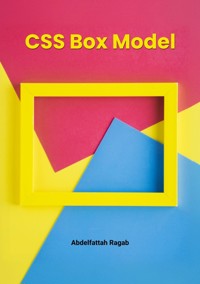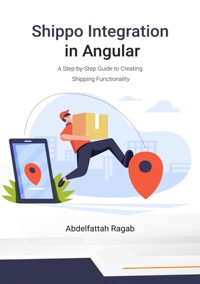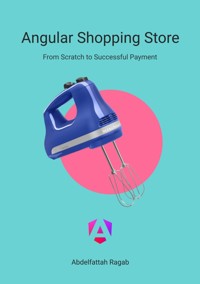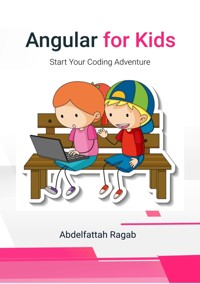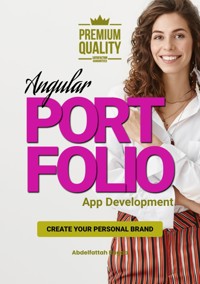
29,99 €
Mehr erfahren.
- Herausgeber: tredition
- Kategorie: Wissenschaft und neue Technologien
- Sprache: Englisch
In this book you'll learn how to create an online portfolio application with Angular. Building a personal brand is important for your online growth and career. In this book, you'll learn how to create an online portfolio application to showcase your talent to the world and impress your potential employers. We start from scratch and build everything together. By the end of this book, you'll be confident working with Angular and creating an elegant and impressive portfolio to showcase yourself online. We will use the latest Angular technology v19.2, NgRx SignalStore and Modern CSS Layouts.
Das E-Book können Sie in Legimi-Apps oder einer beliebigen App lesen, die das folgende Format unterstützen:
Seitenzahl: 20
Veröffentlichungsjahr: 2024
Ähnliche
Angular Portfolio App Development
Create your personal brand
Abdelfattah Ragab
Introduction
Welcome to the book "Angular Portfolio App Development: Create Your Personal Brand". In this book, I explain how to use Angular to create an online portfolio. An online portfolio can help you show the world your skills and impress your employers. It's also a good step towards building your personal brand.
By the end of this book, you will be confident working with Angular and have your own online portfolio.
Let’s get started!
Source code
The source code is available on the authors' website
https://books.abdelfattah-ragab.com
Chapter 1: Project Preview
1.1 Pages
The project contains the following pages:
1.2 Preview (Mobile)
1.3 Preview (Desktop)
1.4 Choose Colors
You can get started quickly and use the following website to help you choose colors for your website.
https://huemint.com
Chapter 2: App Layout
2.1 App Diagram
2.2 App Structure
<app-top-bar></app-top-bar>
<app-sidenav></app-sidenav>
<main class="main">
<router-outlet></router-outlet>
</main>
<app-footer></app-footer>
2.3 App Folder Structure
Chapter 3: Project Setup
3.1 Create the Angular App
ng new portfolio-app --directory "Portfolio App"
3.2 Copy the Assets
Copy the assets images and files to the “assets” folder.
3.3 Set Title and Icon
In the index.html file.
Set app title
<title>Portfolio App</title>
Set app icon
<link rel="icon" type="image/x-icon" href="assets/images/logo.png" />
3.4 Add Global Style
Remove everything from styles.css and add the following code
* {
margin: 0;
padding: 0;
box-sizing: border-box;
}
:root {
--main-color: #1c4270;
--accent-color-1: #dc5261;
--accent-color-2: #f8f4a6;
--footer-background: #0a2444;
--footer-text: rgba(248, 244, 166, 0.7);
}
html,
body {
font-family: Roboto, Arial, Helvetica, sans-serif;
color: var(--accent-color-2);
background-color: var(--accent-color-1);
line-height: 1.5rem !important;
min-height: 100%;
position: relative;
overflow-x: hidden;
}
body {
background-color: var(--main-color);
}
.link {
cursor: pointer;
color: var(--accent-color-1);
text-decoration: none;
}
a:link,
a:visited,
.link:link,
.link:visited {
color: var(--accent-color-1);
text-decoration: none;
}
.link:hover,
a:hover {
filter: brightness(1.1);
}
.main {
margin: auto;
padding: 100px 40px;
@media (min-width: 760px) {
width: 70%;
padding: 120px 40px;
}
}
.main-title {
font-size: 26px;
font-weight: 300;
text-align: center;
color: var(--accent-color-1);
padding-top: 10px;
padding-bottom: 30px;
}
3.5 Clean the app.component.html
Remove everything from the app component except the router-outlet
Wrap it within the main element as follows
<main class="main">
<router-outlet></router-outlet>
</main>
Chapter 4: Top Bar Component
4.1 Preview
4.2 Create It
ng g c layout/top-bar
4.3 HTML
Paste this HTML code into top-bar.component.html
<header class="top-bar">
<div class="brand">
<img routerLink="/" src="assets/images/logo.png" alt="" class="logo link" />
<div class="brand-name link" routerLink="/">Abdelfattah Ragab</div>
</div>
<div class="menu-button">