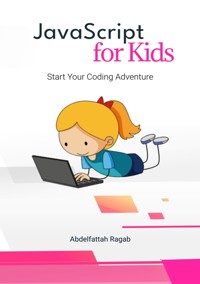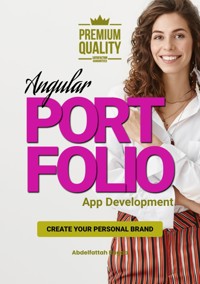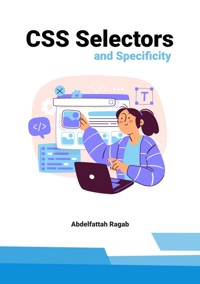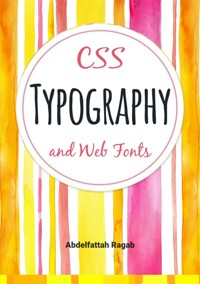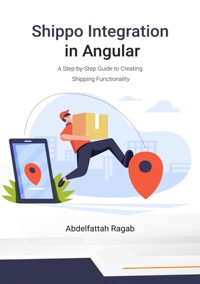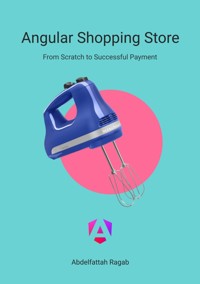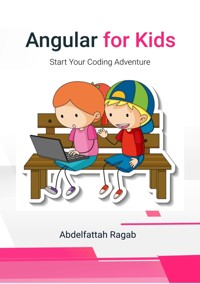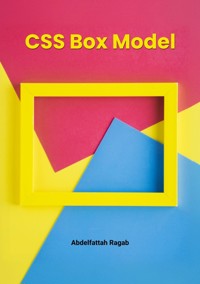
25,99 €
Mehr erfahren.
- Herausgeber: tredition
- Kategorie: Wissenschaft und neue Technologien
- Sprache: Englisch
In this book "CSS Box Model and Layouts" we will explore the properties of the box model that determine the size, spacing and positioning of elements so that you can precisely control the structure of your website.
Das E-Book können Sie in Legimi-Apps oder einer beliebigen App lesen, die das folgende Format unterstützen:
Seitenzahl: 14
Veröffentlichungsjahr: 2024
Ähnliche
CSS Box Model and Layouts
Abdelfattah Ragab
Introduction
Welcome to the book "CSS Box Model and Layouts".
In this book, I explain the properties of CSS box model such as width, height, margin, padding and so on.
By the end of this book, you will be able to position your box correctly on the page, control its size and spacing, and handle all kinds of scenarios.
Let us go!
Chapter 1: Understanding the box model
The CSS3 box model is a fundamental concept that describes how elements are rendered and how their size and spacing are calculated in CSS. It consists of four layers or components: content, padding, border, and margin. Understanding the box model is crucial for controlling the layout and spacing of elements on a web page. Let's explore each component in detail:
Open browser inspect - dev tools
Content
The content area represents the actual content or text inside an element. It has a width and height that can be explicitly set using CSS properties like width and height. By default, the content area does not include padding, border, or margin.
Padding
Padding is the space between the content area and the element's border. It helps create space around the content without affecting the element's overall size. Padding can be set using properties like padding-top, padding-right, padding-bottom, and padding-left. The padding value can be specified in pixels, percentages, or other length units.