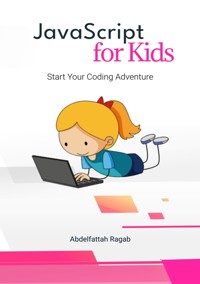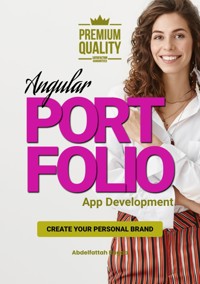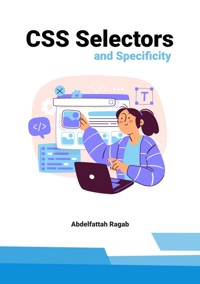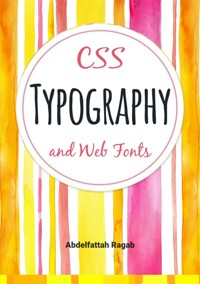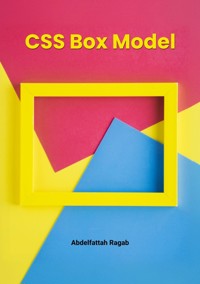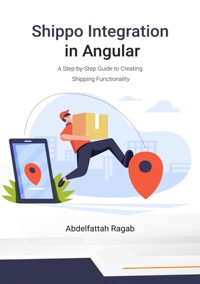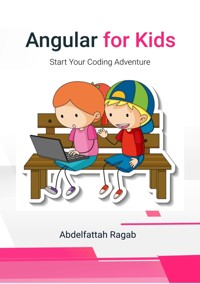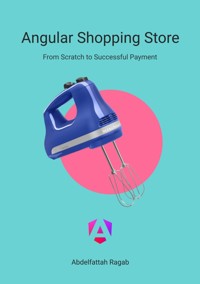
35,99 €
Mehr erfahren.
- Herausgeber: tredition
- Kategorie: Wissenschaft und neue Technologien
- Sprache: Englisch
In this book, you'll learn how to create an online shopping store using the Angular framework. To get your store up and running, you need more than Angular. You need a backend, a database, payment and shipping gateways and much more. This book is only about the frontend part. The goal of this book is to show you in detail how to create the frontend part of your online store. You will create everything from scratch and end up with a complete frontend shopping store. To make things even more interesting, I've created a small Nodejs application to help you with Stripe payments so you can sell items in your store. However, in reality, you need to use webhooks to make sure the money has landed in your Stripe account before you release the product to the customer. All these details are part of full-stack development. Also in this book, we will focus only on the front-end part of the application to strengthen your Angular skills and prepare you for full-stack projects.
Das E-Book können Sie in Legimi-Apps oder einer beliebigen App lesen, die das folgende Format unterstützen:
Seitenzahl: 31
Veröffentlichungsjahr: 2024
Ähnliche
Angular Shopping Store
From Scratch to Successful Payment
Abdelfattah Ragab
Introduction
Welcome to the "Angular Shopping Store".
In this book, I explain how to create an online shopping store using the Angular framework.
To get your store up and running, you need more than Angular.
You need a backend, a database, payment and shipping gateways and much more.
This book is only about the frontend part.
We will create everything from scratch and end up with a complete frontend store.
To make things even more interesting, I have created a small Nodejs application that will help you with Stripe payments so you can sell items in your store.
However, in reality, you need to use webhooks to make sure the money has landed in your Stripe account before you release the product to the customer.
All of these details are part of full-stack development.
In this book, I focus only on the front-end part of the application to strengthen your Angular skills and prepare you for full-stack projects.
By the end of this book, you will be confident working with Angular and ready to work on full-stack projects.
Let us get started.
Source code
The source code is available on the authors' website
https://books.abdelfattah-ragab.com
Chapter 1: Preview
1.1 Desktop Preview
1.2 Mobile Preview
1.3 Application Flow
1.4 Projects
Chapter 2: Angular Project Structure
2.1 Pages
Checkout will be done on Stripe
2.2 Layout
2.3 Home Page Layout
2.4 Cart Page Layout
On desktop
On mobile
2.5 Project Folder Structure
src
├── app/
│ ├── data
│ ├── layout/
│ │ ├── footer
│ │ └── top-bar
│ ├── pages/
│ │ ├── cancel
│ │ ├── cart/
│ │ │ └── components/
│ │ │ ├── cart-item-card
│ │ │ └── quantity-stepper
│ │ ├── home/
│ │ │ └── components/
│ │ │ ├── btn-continue
│ │ │ ├── deals
│ │ │ ├── popular-products
│ │ │ └── product-card
│ │ └── success
│ ├── pipes
│ └── services
├── assets/
│ ├── icons
│ └── images
└── environment
2.6 Development Steps
This is how we will proceed:
First I will create the Angular application
Next I will create the layout of the application
Create the top bar
and next Create the footer
Create the home page
Create the deals component
Create the products component
Create the product-card component
Create the Cart Service
Update the products component
Update the top bar component
Create the Cart Page
Create the cart items component
Create the cart-item-card component
Create the quantity-stepper component
Create the total component
Create the Node.js application
Create the Success page
Create the btn-continue component
Create the Cancel page
Chapter 3: Create the Angular Application
3.1 Create the Angular Application
Execute the command
ng new shopping-store
Once done, open the application in Visual Studio Code
3.2 Preparatory Steps
Copy the assets from the attached project to the assets folder in the new project.
You can download the source code from the book page on the author's website.
Change the application title in the index.html file to “Shopping Store”
<title>Shopping Store</title>
Set the favorite icon of the project to use the logo.png from the images folder
<link rel="icon" type="image/png" href="assets/images/logo.png">
Add the global styles to the styles.css file
* {
margin: 0px;
padding: 0px;
box-sizing: border-box;
}
html,
body {
min-height: 100%;
background-color: var(--text-color);
color: rgba(0, 0, 0, 0.7);
}
body {
font-family: Arial, Helvetica, sans-serif;
}
.link:hover {
filter: brightness(1.1);
}
:root {
--main-color: #2196f3;
--accent-color: #ff4081;
--text-color: #ffffff;
--footer-color: #42a5f5;
--search-input-height: 40px;
}
.shadow {
box-shadow: 0 0.0625rem 0.125rem 0.0625rem #00000026;
}