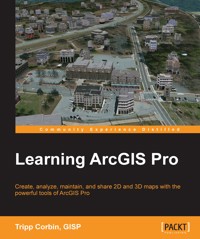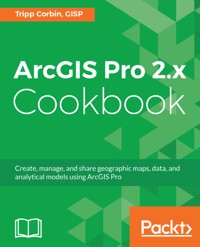34,79 €
Mehr erfahren.
- Herausgeber: Packt Publishing
- Kategorie: Fachliteratur
- Sprache: Englisch
ArcGIS Pro, Esri's newest desktop GIS application, offers powerful tools for visualizing, maintaining, and analyzing data. This cookbook will help existing ArcMap users transition to ArcGIS Pro and teach new users how to utilize its GIS tools effectively. You’ll learn how to create geodatabases, convert data formats, link tables from outside sources, edit 2D and 3D data, ensure data integrity with topology, and enable advanced geodatabase behavior. By the end, you'll be able to effectively use ArcGIS Pro as your primary desktop GIS application, maintaining, analyzing, and displaying data using common methods and tools.
Das E-Book können Sie in Legimi-Apps oder einer beliebigen App lesen, die das folgende Format unterstützen:
Seitenzahl: 674
Veröffentlichungsjahr: 2024
Ähnliche
ArcGIS Pro 3.x Cookbook
Create, manage, analyze, maintain, and visualize geospatial data using ArcGIS Pro
Tripp Corbin, GISP
ArcGIS Pro 3.x Cookbook
Copyright © 2024 Packt Publishing
All rights reserved. No part of this book may be reproduced, stored in a retrieval system, or transmitted in any form or by any means, without the prior written permission of the publisher, except in the case of brief quotations embedded in critical articles or reviews.
Every effort has been made in the preparation of this book to ensure the accuracy of the information presented. However, the information contained in this book is sold without warranty, either express or implied. Neither the author, nor Packt Publishing or its dealers and distributors, will be held liable for any damages caused or alleged to have been caused directly or indirectly by this book.
Packt Publishing has endeavored to provide trademark information about all of the companies and products mentioned in this book by the appropriate use of capitals. However, Packt Publishing cannot guarantee the accuracy of this information.
Group Product Manager: Kaustubh Manglurkar
Publishing Product Manager: Deepesh Patel
Book Project Manager: Kirti Pisat
Senior Editor: Shrishti Pandey
Technical Editor: Seemanjay Ameriya
Copy Editor: Safis Editing
Proofreader: Safis Editing
Indexer: Manju Arasan
Production Designer: Ponraj Dhandapani
DevRel Marketing Coordinator: Nivedita Singh
First published: February 2018
Second edition: April 2024
Production reference: 1050424
Published by Packt Publishing Ltd.
Grosvenor House
11 St Paul’s Square
Birmingham
B3 1RB, UK.
ISBN 978-1-83763-170-4
www.packtpub.com
To my amazing and supportive family, especially my wife Polly, who has always believed I can accomplish anything I set my mind to and given me the strength to do so.
– Tripp Corbin, GISP
Foreword
Tripp Corbin is a true leader within the geospatial community. With over 25 years of experience, he is a recognized expert on multiple geospatial platforms including Esri, Autodesk, Trimble, and more. This claim is backed by the numerous certifications Tripp holds including GIS Professional (GISP), Esri ArcGIS Pro Associate, Esri Enterprise Systems Design Associate, CompTIA Technical Trainer (CTT+), and Microsoft Certified Professional, among others. This is in addition to being a past President of the Urban and Regional Systems Association (URISA), a contributing member of multiple geospatial user groups and serving on the xyHt Editorial Board. It is an honor to know and work with him. This book will prove to be an amazing resource for anyone using ArcGIS Pro, whether you are a beginner or migrating from the older ArcMap application. You will learn how to perform not only some of the most common tasks but also explore more advanced capabilities such as 3D analysis and validating data to ensure accuracy and completeness.
The scenarios and recipes included in this book represent real-world situations encountered by ArcGIS Pro users every day. Completing this book will arm you with the skills and knowledge needed to successfully use ArcGIS Pro to address similar questions or issues you too will face. I can attest to that, having over 20 years of GIS experience myself supporting operations for local governments, utilities, and private companies.
Become an ArcGIS Pro power user creating clean accurate data, 2D and 3D visualizations, performing spatial analysis, and more.
Kirk Larson
Vice President of GIS Consulting Services, Surveying And Mapping, LLC (SAM).
Contributors
About the author
Tripp Corbin, GISP has over 25 years of surveying, mapping, and GIS-related experience and is recognized as a geospatial industry leader with expertise in a variety of geospatial software packages, including Esri, Autodesk, and Trimble products. His experience is backed by multiple industry certifications—he is a Certified GIS Professional (GISP), Esri Certified Enterprise System Design Associate, and ArcGIS Pro Associate, among others. He is a graduate of the URISA GIS Leadership Academy.
I want to thank my employer, Surveying And Mapping LLC (SAM), for their support and for allowing me the time to write this book. I also want to thank Tim Gaunt, GISP for helping me when I ran into issues and allowing me to bounce ideas off him.
About the reviewer
Chase Young is from Maryville, MO, and graduated from Northwest Missouri State University with a bachelor’s degree in GIS. He has been in the GIS industry for 10 years and has worked for two geospatial companies in that time. He has had many roles over the years at these firms, ranging from GIS technician to GIS developer, which is his current role. Chase has spent the last 4 years as lead for his firm’s custom Arc Online applications and Esri enterprise deployment. Since starting his career in the GIS field, he has worked with Esri mapping software.
Table of Contents
Preface
1
ArcGIS Pro Capabilities and Terminology
Determining whether your computer can run ArcGIS Pro
Getting ready
How to do it...
How it works...
Determining your ArcGIS Pro license level
Getting ready
How to do it...
How it works...
There’s more...
Opening an existing ArcGIS Pro project
Getting ready
How to do it...
How it works...
There’s more...
Opening and navigating a map
Getting ready
How to do it...
How it works...
Creating a project with a template
Getting ready
How to do it...
How it works...
There’s more...
Creating a project without a template
Getting ready
How to do it...
How it works...
2
Adding and Configuring Layers
Adding a layer from a geodatabase
Getting ready
How to do it...
How it works…
Adding a layer from ArcGIS Online
Getting ready
How to do it…
How it works…
Plotting X, Y points from a table
Getting ready
How to do it…
How it works…
Geocoding addresses
Getting ready
How to do it…
How it works…
3
Linking Data Together
Joining two tables
Getting ready
How to do it...
How it works...
Labeling features using a joined table
Getting ready
How to do it...
How it works…
Querying data in a joined table
Getting ready
How to do it...
How it works…
Creating and using a relate
Getting ready
How to do it...
How it works…
There’s more…
Joining features spatially
Getting ready
How to do it...
How it works…
Creating feature-linked annotation
Getting ready
How to do it...
How it works...
Creating and using a relationship class using existing data
Getting ready
How to do it...
How it works….
4
Editing Existing Spatial Features
Configuring editing options
Getting ready
How to do it...
How it works…
Reshaping an existing feature
Getting ready
How to do it…
How it works…
Splitting a line feature
Getting ready
How to do it…
How it works…
Merging features
Getting ready
How to do it…
How it works…
Aligning features
Getting ready
How to do it…
How it works…
5
Creating New Spatial Data
Creating new point features
Getting ready
How to do it...
How it works…
Creating new line features
Getting ready
How to do it…
How it works…
Creating polygon features
Getting ready
How to do it…
How it works…
Creating a new polygon feature using the Autocomplete Polygon tool
Getting ready
How to do it…
How it works…
6
Editing Tabular Data
Editing individual attributes using the Attributes pane
Getting ready
How to do it...
How it works…
Editing multiple attributes with a single edit using the Attributes pane
Getting ready
How to do it…
How it works…
Editing individual attributes in the table view
Getting ready
How to do it…
How it works…
Using the Calculate Field tool to populate multiple features
Getting ready
How to do it…
How it works…
Using the Calculate Geometry tool to populate values for multiple features
Getting ready
How to do it…
How it works…
7
Projection and Coordinate System Basics
Determining the coordinate system for an existing map
Getting ready
How to do it...
How it works…
Setting the coordinate system for a new map
Getting ready
How to do it
How it works…
Changing the coordinate system of a map
Getting ready
How to do it
How it works…
Defining a coordinate system for data
Getting ready
How to do it
How it works…
Projecting data to a different coordinate system
Getting ready
How to do it
How it works…
8
Creating a Geodatabase
Creating a new geodatabase and feature classes
Getting ready
How to do it...
How it works…
Creating a feature dataset
Getting ready
How to do it…
How it works…
Creating a coded values domain
Getting ready
How to do it…
How it works…
Creating subtypes
Getting ready
How to do it…
How it works…
9
Enabling Advanced Functionality in a Geodatabase
Enabling editor tracking
Getting ready
How to do it...
How it works…
Adding GPS metadata capture
Getting ready
How to do it…
How it works…
Creating attribute rules
Getting ready
How to do it…
How it works…
Creating contingent values
Getting ready
How to do it…
How it works…
10
Validating and Editing Data with Topologies
Creating a new geodatabase topology
Getting ready
How to do it…
How it works…
Validating spatial data using a geodatabase topology
Getting ready
How to do it...
How it works…
Correcting spatial features with topology tools
Getting ready
How to do it...
How it works…
Editing data with a map topology
Getting ready
How to do it...
How it works…
11
Converting Data
Converting shapefiles to a geodatabase feature class
Getting ready
How to do it...
How it works…
There’s more…
Merging multiple shapefiles into a single geodatabase feature class
Getting ready
How to do it...
How it works…
There’s more…
Exporting tabular data to an Excel spreadsheet
Getting ready
How to do it...
How it works…
Importing an Excel spreadsheet into ArcGIS Pro
Getting ready
How to do it...
How it works…
There’s more…
Importing selected features into an existing layer
Getting ready
How to do it...
How it works…
12
Proximity Analysis
Selecting features within a specific distance
Getting ready
How to do it...
How it works…
Creating buffers
Getting ready
How to do it...
Challenge
There’s more…
Determining the nearest feature using the Near tool
Getting ready
How to do it...
There’s more…
How it works…
Calculating how far apart features are using the Generate Near Table tool
Getting ready
How to do it...
There’s more…
13
Spatial Statistics and Hotspots
Selecting features within a specific distance
Getting ready
How to do it…
How it works…
Finding the mean center of a geographic distribution
Getting ready
How to do it...
There’s more…
Identifying the central feature based on geographic distribution
Getting ready
How to do it...
How it works…
Calculating the geographic dispersion of data
Getting ready
How to do it...
How it works…
14
3D Maps and Analysis
Creating a 3D scene
Getting ready
How to do it...
How it works…
Enabling your data to store Z coordinates (elevation)
Getting ready
How to do it…
How it works…
Creating multipatch features from 2D
Getting ready
How to do it…
How it works…
Creating 3D features
Getting ready
How to do it…
How it works…
Calculating lines of sight
Getting ready
How to do it…
How it works…
Calculating the volume of a polygon
Getting ready
How to do it…
How it works…
Index
Other Books You May Enjoy
Preface
ArcGIS Pro is Esri’s newest desktop Geographic Information System (GIS) application with powerful tools for visualizing, maintaining, and analyzing data. It is replacing the venerable ArcMap and ArcCatalog applications, forcing users to migrate to this new application, which makes use of a new modern ribbon interface and 64-bit processing to increase the speed and efficiency of using GIS. This cookbook will help existing ArcMap users transition to this new application while also teaching new users how to make use of the powerful GIS tools that it contains.
Beginning with a refresher on ArcGIS Pro and how to work with projects, this book will quickly take you through recipes to create a geodatabase and convert various data formats supported by the application. You will learn how to link tables from outside sources to existing GIS data to expand the amount of data used in ArcGIS. You will learn methods to edit spatial and tabular data using ArcGIS Pro and how to use various capabilities in ArcGIS Pro to ensure data integrity. Lastly, the book will show you how to enable advanced behavior in a geodatabase, such as editor tracking and GPS metadata.
Upon completing the recipes in this book, you will be able to effectively use ArcGIS Pro as your primary desktop GIS application. You will be able to maintain, analyze, and display data using common methods and tools in ArcGIS Pro.
Who this book is for
This book is for those who wish to learn how to use ArcGIS Pro and the powerful data editing, analysis, and creation tools it contains. This includes GIS professionals, architects, specialists, analysts, and technicians wishing to migrate to or expand their skills with ArcGIS Pro, as well as those just getting started.
Some basic GIS experience is helpful but not required. For beginners, this book will provide you with the skills needed to leverage ArcGIS Pro’s powerful tools daily to manage, visualize, maintain, and analyze your GIS data.
What this book covers
Chapter 1, Getting to Know ArcGIS Pro Terminology and the User Interface, explores ArcGIS Pro, learning its associated terminology and navigating the user interface.
Chapter 2, Adding Layers to a Map from Different Sources, examines ArcGIS Pro’s support for a wide range of data formats. You will learn how to add new layers to a map that reference different data formats and how to configure them.
Chapter 3, Linking Data Together, delves into how ArcGIS Pro allows you to link your GIS with other external and internal data. You will learn about the different methods that ArcGIS Pro supports to link data to your GIS layers and how you can then use it.
Chapter 4, Editing Existing Spatial Features, teaches you how to edit features in your GIS that already exist. This will include reshaping, splitting, combining, and aligning them.
Chapter 5, Creating New Spatial Data, discusses how to use tools in ArcGIS Pro to create new features, including points, lines, and polygons, using feature templates and various editing tools.
Chapter 6, Editing Tabular Data, explores how GIS data typically includes both spatial and tabular data. You will learn how to edit the tabular or attribute data associated with the features you create or edit. You will examine methods to edit those values one at a time or through mass updates.
Chapter 7, Projections and Coordinate System Basics, focuses on how GIS relies on coordinate systems to properly display data. You will learn how to use tools in ArcGIS Pro to determine the coordinate system assigned to objects and how to change them.
Chapter 8, Creating a Geodatabase, examines how to create a new geodatabase to store your GIS data and how to add new items to it, such as feature classes and feature datasets.
Chapter 9, Enabling Advanced Functionality in a Geodatabase, teaches you how to enable advanced functionality supported by the geodatabase format, including editor tracking, GPS metadata, attribute rules, and contingent values.
Chapter 10, Validating and Editing Data with Topologies, shows you how to create and use topologies to help ensure the quality of the spatial data included in your GIS. GIS is only as good as the accuracy of the data it contains.
Chapter 11, Converting Data, explores ArcGIS Pro’s support for many data types. You will learn how to convert data formats using tools in ArcGIS Pro, including shapefiles, spreadsheets, and CAD files.
Chapter 12, Proximity Analysis, delves into how to use several tools that analyze how far features are from one another. This will include tools such as buffer, nearest feature, and selecting features within a set distance.
Chapter 13, Spatial Statistics and Hot Spots, focuses on the tools that can help you identify clusters within your data or identify centers of geographically dispersed data points.
Chapter 14, 3D Maps and 3D Analysis, teaches you how to create 3D maps called scenes, create 3D data, and use various tools included in the 3D Analyst extension to perform 3D analysis. Displaying and analyzing 3D data is relatively new to GIS.
To get the most out of this book
You should have some basic GIS understanding and experience. Experience using other Esri products is helpful but not required. Also, understanding how to access computer files and directories will make following the directions in this book easier.
Software/hardware covered in the book
Operating system requirements
ArcGIS Pro 3.x (x=latest version)
Windows 10 or 11 – 64-bit
3D Analyst extension for ArcGIS Pro
ArcGIS Online
Microsoft Excel or another spreadsheet program
Chapter 1 of this book will provide you with the system requirements to run ArcGIS Pro and walk you through the process of checking your system to verify that it meets those requirements.
Download the recipe data files
You can download the recipe data files for this book from GitHub at https://github.com/PacktPublishing/ArcGIS-Pro-3.x-Cookbook. On opening the link, click on the Code button and select Download Zip File. If there’s an update to the code, it will be updated in the GitHub repository.
Once you have the data downloaded, you need to extract the zip file to your local C: drive in the Student folder. This folder may need to be created if it does not exist. The steps are as follows:
Open File Explorer on your computer. It is typically located on your Taskbar at the bottom of your display. The icon looks like an old fashion file folder in a metal holder.In the left panel of File Explorer, scroll down until you see This PC and expand it. Then locate Local Disk (C:) and select it.Select the Home tab at the top of File Explorer. Then click on New Folder. This will create a new folder that you need to name.In the box that appears with the text New Folder, type Student and press your Enter key. You have named your new folder Student.Next, extract the zip file you downloaded to the Student folder you just created.
Locate the ArcGIS-Pro-3.x-Cookbook-main.zip file You downloaded that contains the data for the book. This is typically found in your Downloads folder in File Explorer.Right-click on the zip file and select Extract All from the menu that appears.Click the Browse button and navigate to C:\Student. Then click Extract.In File Explorer, navigate to the C:\Student folder to verify the data extracted properly. You should see a folder named ArcGISPro3Cookbookor ArcGIS-Pro-3.x-Cookbook-main.If the folder is named ArcGIS-Pro-3.x-Cookbook-main, you need to rename it to ArcGISPro3Cookbook. To do this right-click on the folder and select Rename. They type in ArcGISPro3Cookbook and press your Enter key when done.We also have other code bundles from our rich catalog of books and videos available at https://github.com/PacktPublishing/. Check them out!
Conventions used
There are a number of text conventions used throughout this book.
Code in text: Indicates code words in text, database table names, folder names, filenames, file extensions, pathnames, dummy URLs, user input, and Twitter handles. Here is an example: “Select the City_Limitfeature class.”
Bold: Indicates a new term, an important word, or words that you see on screen. For instance, words in menus or dialog boxes appear in bold. Here is an example: “Click on the Create button located on the Editing tab in the ribbon. This will open the Create Features pane on the right-hand side of the interface.”
Tips or important notes
Appear like this.
Get in touch
Feedback from our readers is always welcome.
General feedback: If you have questions about any aspect of this book, email us at [email protected] and mention the book title in the subject of your message.
Errata: Although we have taken every care to ensure the accuracy of our content, mistakes do happen. If you have found a mistake in this book, we would be grateful if you would report this to us. Please visit www.packtpub.com/support/errata and fill in the form.
Piracy: If you come across any illegal copies of our works in any form on the internet, we would be grateful if you would provide us with the location address or website name. Please contact us at [email protected] with a link to the material.
If you are interested in becoming an author: If there is a topic that you have expertise in and you are interested in either writing or contributing to a book, please visit authors.packtpub.com.
Share Your Thoughts
Once you’ve read ArcGIS Pro 3.x Cookbook, we’d love to hear your thoughts! Please click here to go straight to the Amazon review page for this book and share your feedback.
Your review is important to us and the tech community and will help us make sure we’re delivering excellent quality content.
Download a free PDF copy of this book
Thanks for purchasing this book!
Do you like to read on the go but are unable to carry your print books everywhere?
Is your eBook purchase not compatible with the device of your choice?
Don’t worry, now with every Packt book you get a DRM-free PDF version of that book at no cost.
Read anywhere, any place, on any device. Search, copy, and paste code from your favorite technical books directly into your application.
The perks don’t stop there, you can get exclusive access to discounts, newsletters, and great free content in your inbox daily
Follow these simple steps to get the benefits:
Scan the QR code or visit the link belowhttps://packt.link/free-ebook/9781837631704
Submit your proof of purchaseThat’s it! We’ll send your free PDF and other benefits to your email directly2
Adding and Configuring Layers
One of the primary capabilities of any geographic information systems is the ability to create maps that allow multiple data layers to be overlaid on one another. This allows you to visualize the spatial relationships between features in one or more layers.