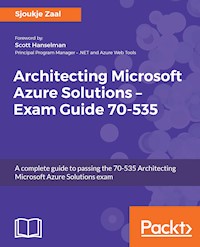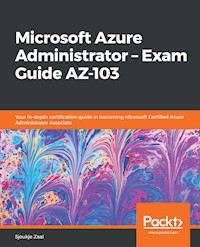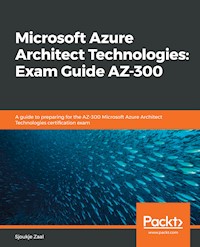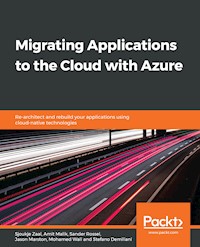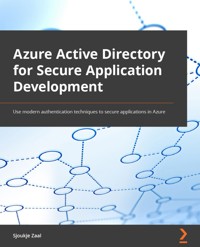
29,99 €
Mehr erfahren.
- Herausgeber: Packt Publishing
- Kategorie: Fachliteratur
- Sprache: Englisch
Azure Active Directory for Secure Application Development is your one-stop shop for learning how to develop secure applications using modern authentication techniques with Microsoft Azure AD. Whether you’re working with single-tenant, multi-tenant, or line-of-business applications, this book contains everything you need to secure them.
The book wastes no time in diving into the practicalities of Azure AD. Right from the start, you’ll be setting up tenants, adding users, and registering your first application in Azure AD. The balance between grasping and applying theory is maintained as you move from the intermediate to the advanced: from the basics of OAuth to getting your hands dirty with building applications and registering them in Azure AD. Want to pin down the Microsoft Graph, Azure AD B2C, or authentication protocol best practices? We’ve got you covered. The full range of Azure AD functionality from a developer perspective is here for you to explore with confidence.
By the end of this secure app development book, you’ll have developed the skill set that so many organizations are clamoring for. Security is mission-critical, and after reading this book, you will be too.
Das E-Book können Sie in Legimi-Apps oder einer beliebigen App lesen, die das folgende Format unterstützen:
Seitenzahl: 243
Veröffentlichungsjahr: 2022
Ähnliche
Azure Active Directory for Secure Application Development
Use modern authentication techniques to secure applications in Azure
Sjoukje Zaal
BIRMINGHAM—MUMBAI
Azure Active Directory for Secure Application Development
Copyright © 2022 Packt Publishing
All rights reserved. No part of this book may be reproduced, stored in a retrieval system, or transmitted in any form or by any means, without the prior written permission of the publisher, except in the case of brief quotations embedded in critical articles or reviews.
Every effort has been made in the preparation of this book to ensure the accuracy of the information presented. However, the information contained in this book is sold without warranty, either express or implied. Neither the author, nor Packt Publishing or its dealers and distributors, will be held liable for any damages caused or alleged to have been caused directly or indirectly by this book.
Packt Publishing has endeavored to provide trademark information about all of the companies and products mentioned in this book by the appropriate use of capitals. However, Packt Publishing cannot guarantee the accuracy of this information.
Publishing Product Manager: Rahul Nair
Senior Editor: Shazeen Iqbal
Content Development Editor: Sayali Pingale
Technical Editor: Rajat Sharma
Copy Editor: Safis Editing
Project Manager: Vaidehi Sawant
Proofreader: Safis Editing
Indexer: Rekha Nair
Production Designer: Shankar Kalbhor
Marketing Coordinator: Nimisha Dua
Senior Marketing Coordinator: Sanjana Gupta
First published: May 2022
Production reference: 1110522
Published by Packt Publishing Ltd.
Livery Place
35 Livery Street
Birmingham
B3 2PB, UK.
978-1-83864-650-9
www.packt.com
Contributors
About the author
Sjoukje Zaal is head of the Microsoft Cloud Center of Excellence, a Microsoft Regional Director, and a Microsoft Azure MVP with over 20 years of experience in architecture, development, consultancy, and design-related roles. She currently works at Capgemini, a global leader in consultancy, technology services, and digital transformation. She loves to share her knowledge and is active in the Microsoft community as a cofounder of the user groups Tech Daily Chronicle and Global XR Community. She is also a board member of Azure Thursdays and the Global AI Community. Sjoukje is an international speaker and is involved in organizing many events. She has written several books and writes blogs.
About the reviewers
Swaprakash Sarkar is a technical architect and seasoned professional associated with a multinational technology company. He holds a B.Tech degree in electronics and communication engineering and other professional certifications in Microsoft technology, security, and the cloud. Swaprakash has demonstrated achievements in areas relating to Active Directory, Azure AD, information security, system architecture and design, and project management in his 11-year career in IT. Swaprakash has a passion for learning new technologies that he continues to pursue daily.
Above all the previously stated, he is a father, a husband, a son, a brother, and a friend.
Table of Contents
Preface
Part 1: Getting Started with the Microsoft Identity Platform
Chapter 1: Microsoft Identity Platform Overview
Learning about the Microsoft identity platform
Understanding the evolution of the Microsoft identity platform
Introducing Azure AD
Introducing Azure AD B2B
Introducing Azure AD B2C
Setting up an Azure AD tenant
Adding a user to Azure AD
Cleaning up the resources
Summary
Further reading
Chapter 2: Azure AD Application Model
Technical requirements
Introducing the Azure AD application model
Learning about application and service principal objects in Azure AD
Application object
Service principal object
Registering an application with the Microsoft identity platform
Registering an application using the Azure portal
Setting redirect URIs
Configuring the redirect URI
Understanding permissions and consent
Scopes and permissions
Permission types
Configuring permissions in the Azure portal
Understanding certificates and secrets
Configuring an app secret in the Azure portal
Restricting your Azure AD app to a set of users
Updating the app to require user assignment
Assigning the app to users and groups
Registering an application using PowerShell and the CLI
Registering an application using PowerShell
Registering an application using the CLI
Summary
Further reading
Chapter 3: Application Types and User Consent
Technical requirements
Public client and confidential client applications
Confidential client applications
Public client applications
Understanding the authorization code flow
Authorization code flow
Understanding the different application types
Single-page applications
Web apps and web APIs
Desktop apps
Deamon apps
Mobile apps
Building a web app that authenticates users using Azure AD
Configuring redirect URIs and setting the right permissions
Building the application
Understanding the Azure AD application consent experience
Understanding how end users consent to applications
Configuring how end users consent to applications
Publisher verification
Summary
Further reading
Part 2: Authentication and Protocols
Chapter 4: The Basics and Evolution of Authentication
Evolution of identity protocols
Authentication versus authorization
Authentication
Authorization
Authentication and authorization using the Microsoft identity platform
Pre-claims authentication techniques
Password-based authentication
Integrated authentication
Claims-based identity
What are claims?
How claims-based identity works
Benefits of claims-based identity
First-generation protocols
Single sign-on
Cookies
SAML
WS-Federation
Modern protocols
OAuth
Summary
Further reading
Chapter 5: Securing Applications with OAuth 2.0, OpenID Connect, and MSAL
Technical requirements
The OAuth 2.0 framework and its specifications
Roles
The OAuth 2.0 abstract flow
Tokens
The OpenID Connect protocol and its specifications
The OAuth 2.0 and OpenID Connect flows
OpenID Connect using the implicit flow
The authorization code flow
The OBO flow
The client credentials flow
The ROPC flow
The device code flow
An overview of the Microsoft Identity Web authentication library
An overview of MSAL
Securing your application using OAuth 2.0, OpenID Connect, and MSAL
Registering the application with your Azure AD tenant
Building the application
Summary
Further reading
Chapter 6:Building Secure Services Using the Microsoft Graph API
Technical requirements
An overview of Microsoft Graph
Accessing data and methods
The Microsoft Graph API metadata
Requesting data using Graph Explorer
Queries, batching, throttling, and paging
Queries
Batching
Throttling
The Microsoft Graph SDK
Building a web application that uses the Microsoft Graph API
Summary
Further reading
Part 3: Azure AD B2C
Chapter 7: Introducing Azure Active Directory B2C
Technical requirements
Introducing Azure AD B2C
Creating an Azure AD B2C tenant and adding a user
Registering an application in Azure AD B2C
Enabling the ID token implicit grant
Understanding user flows
Creating sign-up and sign-in flows
Testing the sign-up and sign-in flows
Setting up the custom web application
Summary
Further reading
Chapter 8: Advanced Features of Azure AD B2C
Technical requirements
Identity providers in Azure AD B2C
Configuring the identity provider in Azure AD B2C
Adding the LinkedIn identity provider to the user flow
Customizing the UI
Localization and language customization
Azure AD B2C and Microsoft Graph
Custom domains for Azure AD B2C
Summary
Further reading
Chapter 9: Azure AD B2C Custom Policies
Technical requirements
Understanding custom policies
Introducing the Identity Experience Framework
Creating a custom policy
Creating the signing and encryption key
Registering the Identity Experience Framework applications
Creating the Azure storage account
Creating the Azure function
Creating the custom policy
Deploying the custom policy
Testing the custom policy
Summary
Further reading
Other Books You May Enjoy
Preface
Every organization needs protection against cyberattacks and security threats. Cybercrime and malware are constant threats to anyone with an internet presence. Security is one of the most important topics in IT projects nowadays and every developer, architect, and IT professional needs to have some knowledge of it. It is also one of the key elements that spans across every layer in your IT landscape. It needs to be embedded in your infrastructure, data, and applications, among others. That is also the case for cloud environments, such as Microsoft Azure.
This results in Azure Active Directory being the core service inside Azure that ties everything together from an identity and security perspective. The Microsoft identity platform is an authentication service and a layer on top of Azure Active Directory, which provides developers with an authentication service, open source libraries, and application management tools.
Azure Active Directory for Secure Application Development is an in-depth exploration of how Azure Active Directory and the Microsoft identity platform can be used to secure custom applications that run in Azure and other environments. Although the protocols and pattern descriptions that are also described in this book are applicable to other platforms, the focus in this book is on how to use Azure Active Directory, the Microsoft identity platform, and the OAuth 2.0, OpenID Connect, and MSAL components to secure your applications. It also covers how Azure AD Business to Consumer (B2C) provides support for securing your consumer-facing applications.
The book provides lots of hands-on and practical demos that you can use as a reference for your own applications. Although the platform evolves rapidly, and new services are added to it frequently, lots of the basics that are described in this book will be applicable for future scenarios as well.
Who this book is for
If you are a developer or architect who has basic knowledge of Azure Active Directory and are looking to gain greater expertise in the application security domain, this is the book for you. In order to learn from this book, you should have knowledge of building web applications and web APIs in C#, and basic Azure knowledge.
What this book covers
Chapter 1, Microsoft Identity Platform Overview, introduces the Microsoft identity platform and gives a high-level overview of the features and capabilities it has to offer. Besides this high-level overview, we also cover the evolution of the Microsoft identity platform as well.
Chapter 2, Azure AD Application Model, focuses on the Azure AD application model and how this is used to sign in users or delegate the sign-in to other identity providers. We dive deep into this by covering all the important parts of the application model for developers.
Chapter 3, Application Types and User Consent, builds upon the previous chapter. We look at the different application types that you can develop and cover user consent. We build a web application that authenticates against Azure AD using our app registration that we registered in the previous chapter.
Chapter 4, The Basics and Evolution of Authentication, takes a step back to look at the basics and evolution of authentication. We examine how authentication has evolved over time into the modern authentication protocols that we are using right now in our applications.
Chapter 5, Securing Applications with OAuth 2.0, OpenID Connect, and MSAL, covers OAuth 2.0, OpenID Connect, and Microsoft Authentication Library (MSAL) in depth. We finish this chapter by building a secure and modern application using these techniques, protocols, and frameworks.
Chapter 6, Building Secure Services Using the Microsoft Graph API, examines the Microsoft Graph API in depth. We look at the different APIs provided by Microsoft Graph and how to build queries to retrieve data. Lastly, we finish our demo that we started building in the previous chapter and add the functionality to call Microsoft Graph on behalf of the signed-in user.
Chapter 7, Introducing Azure Active Directory B2C, focuses fully on Azure AD B2C. We cover user flows and policies, and set up a web application that authenticates against Azure AD B2C.
Chapter 8, Advanced Features of Azure AD B2C, looks at identity providers in Azure AD B2C, and how you can configure them and add them to your user flows. We cover how you can change the UI of the default Azure AD B2C authentication experience and cover custom domains in Azure AD B2C.
Chapter 9, Azure AD B2C Custom Policies, dives into custom policies and what they can bring to your custom applications. We cover the Identity Experience Framework and create our own custom policy that connects to an Azure function and stored user profile information inside Azure Table storage.
To get the most out of this book
To follow this book, you need to have an active Azure subscription to create an Azure AD and an Azure AD B2C tenant. You also need to have the latest version of Visual Studio or Visual Studio Code installed:
Visual Studio Code: https://code.visualstudio.com/Visual Studio: https://visualstudio.microsoft.com/Download the color images
We also provide a PDF file that has color images of the screenshots/diagrams used in this book. You can download it here: https://static.packt-cdn.com/downloads/9781838646509_ColorImages.pdf.
Download the example code files
You can download the example code files for this book from GitHub at https://github.com/PacktPublishing/Azure-Active-Directory-for-Secure-Application-Development. In case there's an update to the code, it will be updated on the existing GitHub repository.
We also have other code bundles from our rich catalog of books and videos available at https://github.com/PacktPublishing/. Check them out!
Conventions used
There are a number of text conventions used throughout this book.
Code in text: Indicates code words in text, database table names, folder names, filenames, file extensions, pathnames, dummy URLs, user input, and Twitter handles. Here is an example: "Enter the app package name here, which can be found in the AndroidManifest.xml file, then generate and enter the signature hash."
A block of code is set as follows:
<samlp:AuthnRequest xmlns:samlp="urn:oasis:names:tc:SAML:2.0:protocol" xmlns:saml="urn:oasis:names:tc:SAML:2.0:assertion" ID="ONELOGIN_809707f0030a5d00620c9d9df97f627afe9dcc24" Version="2.0" ProviderName="SP test" IssueInstant="2014-07-16T23:52:45Z" Destination="http://idp.example.com/SSOService.php" ProtocolBinding="urn:oasis:names:tc:SAML:2.0:bindings:HTTP-POST" AssertionConsumerServiceURL="http://sp.example.com/demo1/index.php?acs">
Bold: Indicates a new term, an important word, or words that you see onscreen. For example, words in menus or dialog boxes appear in the text like this. Here is an example: "From the app registration overview page of the registered application, under Manage, select API permissions."
Tips or Important Notes
Appear like this.
Get in touch
Feedback from our readers is always welcome.
General feedback: If you have questions about any aspect of this book, mention the book title in the subject of your message and email us at [email protected].
Errata: Although we have taken every care to ensure the accuracy of our content, mistakes do happen. If you have found a mistake in this book, we would be grateful if you would report this to us. Please visit www.packtpub.com/support/errata, selecting your book, clicking on the Errata Submission Form link, and entering the details.
Piracy: If you come across any illegal copies of our works in any form on the internet, we would be grateful if you would provide us with the location address or website name. Please contact us at [email protected] with a link to the material.
If you are interested in becoming an author: If there is a topic that you have expertise in and you are interested in either writing or contributing to a book, please visit authors.packtpub.com.
Share Your Thoughts
Once you've read Azure Active Directory for Secure Application Development, we'd love to hear your thoughts! Please click here to go straight to the Amazon review page for this book and share your feedback.
Your review is important to us and the tech community and will help us make sure we're delivering excellent quality content.
Part 1: Getting Started with the Microsoft Identity Platform
In this first part of the book, we focus on what the Microsoft identity platform has to offer developers and how Azure Active Directory (Azure AD) is key as the underlying service. We look into the Azure AD application model and application types, and get hands-on experience with registering and configuring an application in Azure Active Directory.
This part of the book comprises the following chapters:
Chapter 1, Microsoft Identity Platform OverviewChapter 2, Azure AD Application ModelChapter 3, Application Types and User ConsentChapter 1: Microsoft Identity Platform Overview
This chapter introduces the first objective in this book, the Microsoft identity platform. In this chapter, we will start by introducing the Microsoft identity platform and giving a high-level overview of the features and capabilities it has to offer. As well as the overview, we are also going to cover the evolution of this platform. Then, we are going to dive a bit into the more technical aspects by covering how users are authenticated using the Microsoft identity platform and what the permissions and consent framework is about.
At the end of this chapter, you will have a high-level understanding of the different components that are part of the platform.
The following topics will be covered in this chapter:
Learning about the Microsoft identity platformUnderstanding the evolution of the Microsoft identity platformIntroducing Azure Active DirectoryIntroducing Azure AD B2BIntroducing Azure AD B2CSetting up an Azure AD tenantAdding a user to Azure ADCleaning up the resourcesLearning about the Microsoft identity platform
The Microsoft identity platform is a comprehensive set of components that help developers to build applications that sign users in with various types of accounts, such as Microsoft identities or social media accounts. The types of applications that can make use of the platform and its components include web applications, web APIs, and mobile apps.
The Microsoft identity platform components consist of authentication services, a set of open source libraries, and various application management tools. These different sorts of tools are specified in more detail as follows:
Industry standards: The base platform is completely based on industry standards, such as OAuth 2.0, OpenID Connect, and SAML v2.0. Identities: The platform offers developers the ability to use the OpenID Connect standard-compliant authentication service to authenticate using a variety of identity types:Work or school accounts: These are stored in Azure Active Directory (Azure AD).Personal Microsoft accounts: For example, Xbox, Outlook, Skype, and Hotmail accounts.Social or local accounts: With Azure AD B2C, you can use both social accounts (such as Facebook, Google, and Twitter) or local (external database or partner email) accounts. Azure App Services authentication supports authenticating using Azure AD and a few social accounts, such as Facebook and Google.Open source libraries: The Microsoft identity platform offers the Microsoft Authentication Library (MSAL) and support for other standard-compliant libraries.Application management portal: Applications can be registered and configured in Azure AD by using the Azure portal. From here, applications can also be configured.Application configuration API and PowerShell: The Microsoft identity platform has support for registering and configuring your applications using the Graph API and PowerShell. Using this programmatic approach, these tasks can be automated using your CI/CD pipelines.The following diagram illustrates the different components of what the Microsoft identity platform is made of:
Figure 1.1 – Microsoft identity platform overview
In the next section, we are going to investigate the evolution of the Microsoft identity platform.
Understanding the evolution of the Microsoft identity platform
The Microsoft identity platform is the evolution of the Azure AD developer platform. Many developers have worked with the Azure AD platform previously to authenticate against Azure AD. For this, they have used the Azure AD v1.0 endpoint to authenticate using only work or school accounts. Work and school accounts are accounts that are all provisioned in Azure AD.
By using the Azure portal, the Microsoft Graph API, and the Azure AD Authentication Library (ADAL), developers can request access tokens from the Azure AD v1.0 endpoint. This can be done for both single-tenant apps as well as for multi-tenant apps.
By using the unified Microsoft identity platform (v2.0), you can authenticate using multiple types of accounts. It supports both organizational and consumer accounts to authenticate users. Unlike the v1.0 endpoint, the v2.0 endpoint is capable of authenticating using work or school accounts (that are provisioned in Azure AD), personal accounts, (Outlook, Xbox, Skype, or Live accounts), and social media accounts (for Azure AD B2C). Now you only have to write code once and you can authenticate with any Microsoft identity in your application.
You can add the open source MSAL, which is supported for several platforms, such as .NET, JavaScript, Java, and Python. Microsoft highly recommends using MSAL to connect to the identity platform endpoints. MSAL is highly reliable and has great performance, is easy to use, has support for single sign-on (SSO), and is developed using the Microsoft Secure Development Lifecycle (SDL). SDL is a topic of its own and way beyond the scope of this book, but in short, it is a software development process proposed and used by Microsoft internally that helps to reduce maintenance costs and increases the reliability of software related to software security.
The v2.0 endpoint also provides support for dynamic and incremental consent. This means that instead of specifying all the permissions upfront when you register your app in Azure AD, you can request the permissions incrementally. You only request consent for a basic set of permissions upfront that an ordinary user can consent to themselves. For instance, the ability to read their own profile data. Then, when a user tries to access different data in the application, such as a list of groups in the user's organization, the application will ask for the user or administrator's consent, depending on the permissions and how the tenant is configured. This will be covered in more detail later in this chapter.
MSAL also supports Azure AD Business to Consumer (Azure AD B2C). Customers that are using your applications and APIs can also use their social accounts to log in to the application.
In the next diagram, you will see an overview of the Microsoft identity experience at a high level, compared to the Azure AD developer platform:
Figure 1.2 – Microsoft identity platform experience
Important Note
MSAL.NET can now directly connect to an ADFS authority. It does not need to go through Azure AD. This is only supported from AD FS 2019 and above. For more information, you can refer to https://github.com/AzureAD/microsoft-authentication-library-for-dotnet/wiki/ADFS-support.
Now that we have some background information about the Microsoft identity platform and its predecessor, the Azure AD for Developers platform, we can now dive into Azure AD, which is the backbone for all applications and permissions in Azure.
Introducing Azure AD
Azure AD provides a cloud-based enterprise directory and identity management service. It offers features to give users seamless access to all types of resources, internal and external. For instance, it enables the traditional method of user authentication through a username and password, along with the management of roles and permissions to give users access to a variety of resources and products, such as the Azure portal, applications inside of the corporate network, and also Software as a Service (SaaS) applications and Office 365.
It offers traditional username and password management as well as roles and permissions management. On top of that, it offers more enterprise-grade features, such as multi-factor authentication (MFA), and SSO for your applications. It also offers different monitoring and alerting capabilities out of the box.
Azure AD offers different pricing plans, all coming with different types of features and capabilities:
Free: You can gain access to the most basic features by choosing this plan. This consists of support for approximately 500,000 identity objects, seamless SSO, device registration, Azure AD Join, user and group management, external identities with Azure AD B2B, Pass-Through Authentication (PTA), self-service password change, groups, and standard security reports. Office 365 apps: This offers no object limit, has an Service-level Agreement (SLA) for 99.9% uptime, self-service password reset for cloud users, company branding features, and device write-back (a two-way sync for device objects between on-premises directories and Azure).Premium P1: This offers advanced reporting, MFA and Conditional Access, Advanced Group Access Management, support for the application proxy, which can be used to provides secure remote access to on-premises web applications, Azure Information Protection (AIP) integration, Microsoft Cloud App Discovery, Azure AD Join, MDM auto-enrollment, and local admin policy customization.Premium P2: This offers identity protection, Privileged Identity Management (PIM), access reviews, and entitlement management.Important Note
For a detailed overview of all the different features for each pricing plan, you can refer to the following site: https://azure.microsoft.com/en-us/pricing/details/active-directory/.
Azure AD is also used to manage user identities in Microsoft 365. Microsoft 365 is a collection of different services, such as Windows 10, Office 365, and Enterprise Mobility. By default, your Microsoft 365 subscription comes with the free plan of Azure AD, but you can also purchase different plans to get more features.
For developers, Azure AD is primarily used for issuing tokens that enable users to sign in to applications. Before these tokens can be issued, applications need to be registered inside Azure AD, permissions need to be set, and users need to be added that can access the applications or have access to Microsoft 365 data. This is mainly done by IT administrators, but it is also important for developers to know how to put this in place. Developers can also make use of the enterprise-grade security features in Azure AD, such as Conditional Access policies and SSO, for example.
Next to the fact that an Azure AD tenant is created together with your sign-up for an Azure, Microsoft 365, Office 365, or Intune account, you can also create an Azure AD tenant manually. An Azure AD tenant is basically a representation of an organization. You create a dedicated instance of Azure AD bound to the organization. It is also possible to create multiple Azure AD tenants. Each Azure AD tenant is completely separated from other Azure AD tenants and has its own work or school identities, Azure AD B2C consumer identities, and app registrations. An app registration can be single-tenant, which only allows authentications from accounts within the tenant where it is registered, or multi-tenant, which allows authentications from all tenants.
In the next sections, we will briefly introduce Azure AD Business to Business (B2B) and Azure AD Business to Consumer (B2C).
Introducing Azure AD B2B
This book is focusing on Azure AD from a developer's perspective. This means that, as a developer, you will not work with Azure AD B2B very often, although Microsoft Graph does offer APIs for Azure AD B2B that you can leverage inside your custom applications. You may encounter Azure AD B2B users in the solutions you build.
But, to give a complete overview of the different products and services that Azure AD has to offer, I will give a short introduction to this feature as well.
Azure AD B2B collaboration is a feature on top of Azure AD. You can add external identities to your Azure AD tenant to collaborate with external users inside your organization. Partners or individuals are not required to have an Azure AD or even an IT department. Azure AD B2B uses a simple redemption process to give access to your company resources, Azure environment, or Office 365 environment, using their own credentials. Partners use their own Azure identity management solution with Azure AD B2B. This reduces the administrative overhead that comes with managing accounts with external users. External users can log in to Azure AD-connected apps and services using their own work, school, personal, or social media identities.
Azure AD B2B APIs (using Microsoft Graph) can be used by developers to customize the invitation process or write applications such as self-service sign-up portals. Azure AD External Identities uses a billing model based on monthly active users (MAU), which is basically the same for Azure AD B2C. The first 50,000 users are free, then there is a monthly charge per monthly active user.
Azure AD B2B offers the following features:
Management portal: Azure AD B2B is part of Azure AD, which means that all external users can be managed from the Azure portal. This is fully integrated with Azure AD, and the user experience is completely the same as for internal users.Groups: You can create groups for external users or add them to dynamic groups. With dynamic groups, administrators can set up rules to populate groups based on user attributes. Conditional Access: With Conditional Access, you can set conditions for your users. You can enforce external users to use MFA or give them access to certain applications or access from limited locations or devices. Auditing and reporting: Azure AD B2B is an add-on to Azure AD, which means you can use the auditing ad reporting capabilities that are part of Azure AD. For instance, you can look into the invitation history and acceptance details.In the next section, we will introduce Azure AD B2C.
Introducing Azure AD B2C
Azure AD B2C is a business-to-customer identity as a service aimed at public-facing mobile and web applications. Customers can use their preferred social, enterprise, or local account identities to get SSO access to your applications and APIs. These applications can be hosted everywhere, in Azure or other cloud providers, but also on-premises.
It offers a set of out-of-the-box authentication providers. These authentication providers can be used in your apps and custom APIs. For this, it uses industry-standard protocols and libraries, such as OAuth 2.0, OpenID Connect, and MSAL.
This means that developers don't have to add additional SDKs for making use of these authentication providers manually to their code; that is all handled by Microsoft and embedded in the SDKs that are used for authenticating against Azure. As well as the authentication providers that are offered by Azure AD B2C, you can also add your own authentication providers.
Azure AD B2C offers the following account types:
Social accounts: Such as Facebook, Google, LinkedIn, and Twitter.Enterprise accounts: Azure AD accounts, or other accounts that use open standards protocols.Local accounts: These are accounts using email address/username and password and are registered inside the Azure AD B2C portal.