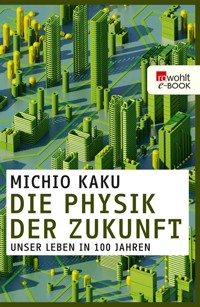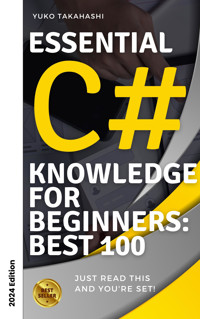
0,99 €
Mehr erfahren.
- Herausgeber: tredition
- Kategorie: Wissenschaft und neue Technologien
- Sprache: Englisch
Dive into the world of C# programming with our comprehensive eBook, "C# Package 100 Knock: 1-Hour Mastery Series 2024 Edition". Designed for beginners and intermediate developers alike, this guide provides a fast-paced introduction to the essential C# libraries and packages.Each section is crafted to enhance your programming skills through practical examples, clear explanations, and quick exercises. In just one hour, gain the confidence to use various packages and improve your coding efficiency. Whether you're preparing for a job interview, working on a project, or just curious about C#, this eBook is your perfect companion.Start your journey to become a proficient C# developer today!
Das E-Book können Sie in Legimi-Apps oder einer beliebigen App lesen, die das folgende Format unterstützen:
Seitenzahl: 128
Veröffentlichungsjahr: 2024
Ähnliche
Index
Static Typing
Value Types and Reference Types
Properties in C#
Indexers in C#
Events in C#
Delegates in C#
Lambda Expressions in C#
LINQ (Language Integrated Query) in C#
Nullable Types in C#
Async/Await in C#
Exception Handling in C#
Attributes in C#
Reflection in C#
Generics in C#
Extension Methods
Partial Classes and Methods
Anonymous Types in C#
Dynamic Types in C#
Checked and Unchecked
Iterators
nameof Operator
Null Conditional Operator
String Interpolation in C#
Pattern Matching in C#
Local Functions in C#
Tuples in C#
Discards in C#
Ref Locals and Returns
Out Variables
In Parameter Modifier
Readonly Members in C#
Default Interface Methods in C#
Using Declarations
Switch Expressions
C# Records
Init Only Setters
Top-level Statements
Global Using Directives
File-scoped Namespace Declaration
Nullable Reference Types
C# 10.0 - Record structs
C# 10.0 - Extended Property Patterns
Natural Type Expressions in C# 10.0
Global Using Directives in C# 10.0
File-scoped Namespace Enhancement in C# 10.0
List Patterns in C# 11.0
C# 11.0 - Required Properties
C# 11.0 - Raw String Literals
UTF-8 String Literals in C# 11.0
Enhanced #line Directive in C# 11.0
C# Compiler (Roslyn)
.NET Runtime
Entity Framework Basics
Introduction to ASP.NET Core
Xamarin for Mobile Development
Visual Studio
Visual Studio Code for C#
NuGet
Understanding MSBuild
Unit Testing in C# with NUnit and xUnit
Design Patterns in C#
SOLID Principles in C#
Dependency Injection in C#
Concurrency and Multithreading in C#
Memory Management in C#
Performance Optimization in C#
Security Practices in C#
Cross-Platform Development with .NET Core
Code Analysis Tools in C#
Application Lifecycle Management with C#
Source Control Integration in C#
Continuous Integration/Continuous Deployment (CI/CD) with C#
Database Connectivity in C#
API Development in C#
Cloud Services Integration in C#
Windows Presentation Foundation (WPF)
Windows Forms in C#
Blazor for Web Development
Universal Windows Platform (UWP) Basics
Exploring C# Interactive (CSI)
REPL in Visual Studio
Code Refactoring Tools in Visual Studio
Static Code Analysis in C#
Code Profiling in C#
Code Documentation in C#
Assembly Versioning in C#
Localization and Globalization in C#
Data Types and Variables in C#
Control Structures in C#
Object-Oriented Programming in C#
Interfaces in C#
Events and Delegates in C#
File I/O in C#
Error Handling in C#
Data Access in C#
Web Development with C#
Mobile Development with C#
Game Development with Unity and C#
IoT Development with C#
Machine Learning with ML.NET
True and False Values in C#
Boolean Logic in C#
Nullable Boolean Types in C#
Truth Tables in C#
Introduction
◆
Welcome to a tailored learning journey in the world of C# programming. Designed for individuals who already grasp basic programming concepts, this book aims to equip beginners with the essential knowledge necessary to master C#. Each section of this guide is crafted to ensure that you gain a deep understanding of key C# elements without overwhelming details.
Whether you're starting out or revisiting the fundamentals as a seasoned programmer, this book serves as a focused resource to brush up on the essentials. Our concise approach allows you to efficiently learn and apply your skills in practical scenarios.
We encourage you to leave a review or comment after your reading experience. Your feedback not only helps us improve but also assists your fellow engineers in discovering this valuable resource. Sharing your thoughts and insights can greatly benefit others in similar positions, fostering a community of learning and growth.
1
Static Typing
Static typing in C# means that variable types are explicitly declared and determined at compile time.
In the following example, we assign integers and strings to variables, demonstrating C#’s static typing.
[Code]
Console.WriteLine(number);
Console.WriteLine(greeting);
[Result]
5
Hello, world!
In this example, the variable number is explicitly declared as an int, and greeting is declared as a string. This is essential in C# because the type of each variable is fixed at compile time and cannot change throughout the program, which helps prevent many common type-related errors that can occur in dynamically typed languages. The explicit type declaration enhances code readability, debugging, and performance optimization, as the compiler can make more assumptions and optimizations.
[Trivia]
Static typing helps catch errors at compile time rather than at runtime, which generally results in more robust and maintainable code. It also allows Integrated Development Environments (IDEs) to provide features like type inference, code completion, and more effective refactoring tools.
2
Value Types and Reference Types
C# distinguishes between value types and reference types, which are stored and handled differently in memory.
Below is an example showcasing the difference between a value type and a reference type.
[Code]
Console.WriteLine("Value1: " + value1); // Output will be based on the value type behavior
Console.WriteLine("Value2: " + value2); // Demonstrates independent copy behavior
Console.WriteLine("Ref1: " + ref1); // Output will reflect reference type behavior
Console.WriteLine("Ref2: " + ref2); // Shows independent reference due to string immutability
[Result]
Value1: 10
Value2: 20
Ref1: Hello
Ref2: World
In the value type example (int), changing value2 does not affect value1 because when value2 is assigned value1, a new independent copy of the value is created. In contrast, with reference types (string in this case), both ref1 and ref2 initially point to the same data. However, strings are immutable in C#, so when ref2 is changed, it actually points to a new string object, leaving ref1 unchanged. This behavior is crucial for understanding how memory management and data manipulation work in C#, affecting performance and functionality.
[Trivia]
Understanding the distinction between value types and reference types is essential for managing memory efficiently in C#. Value types are stored on the stack, which allows quicker access but limited flexibility. Reference types are stored on the heap, which is more flexible but requires overhead for memory management.4
3
Properties in C#
Properties in C# are members that provide a flexible mechanism to read, write, or compute the values of private fields.
The following example illustrates a simple class with a private field and a property that provides access to this field.
[Code]
public class Person
{
private string name; // Private field
// Public property
public string Name
{
get { return name; } // Get method
}
}
class Program
{
static void Main()
{
Console.WriteLine(person.Name); // Using the get accessor
}
}
[Result]
Alice
[Trivia]
In more advanced scenarios, properties can use more complex logic in get and set accessors, not just simple assignments. For example, you could add validation in the set accessor to check the incoming value before setting the field.
4
Indexers in C#
Indexers allow instances of a class or struct to be indexed just like arrays.
The following example demonstrates a class that simulates an internal array through an indexer.
[Code]
public class SimpleArray
{
// Indexer definition
public int this[int index]
{
get { return array[index]; } // Get indexer
}
}
class Program
{
static void Main()
{
Console.WriteLine(sa[0]); // Using the get indexer
Console.WriteLine(sa[1]); // Using the get indexer
}
}
[Result]
10
20
[Trivia]
You can define indexers not only for single parameters but also for multiple parameters, enhancing the capability to mimic multi-dimensional arrays or more complex data structures.4
5
Events in C#
Events in C# are a way to send notifications to multiple subscribers when something significant happens in your program.
Below is a simple example demonstrating how to declare and use events in C#. We'll create a class that triggers an event when a method is called.
[Code]
using System;
public class ProcessBusinessLogic
{
// Declare the delegate
public delegate void ProcessCompletedEventHandler(object sender, EventArgs e);
// Declare the event
public event ProcessCompletedEventHandler ProcessCompleted;
// Method to trigger the event
public void StartProcess()
{
Console.WriteLine("Process Started.");
// Some process logic here
OnProcessCompleted(EventArgs.Empty);
}
protected virtual void OnProcessCompleted(EventArgs e)
{
// Check if there are any subscribers
ProcessCompleted?.Invoke(this, e);
}
}
class Program
{
static void Main(string[] args)
{
pbl.ProcessCompleted += (sender, e) => Console.WriteLine("Process Completed.");
pbl.StartProcess();
}
}
[Result]
Process Started.
Process Completed.
In the provided example, we have a class called ProcessBusinessLogic. This class contains a delegate named ProcessCompletedEventHandler, which defines the signature for methods that can respond to the event. The event itself, ProcessCompleted, uses this delegate type.The method StartProcess is used to simulate a process. When this method is called, it eventually triggers the ProcessCompleted event by calling OnProcessCompleted, which checks if there are any subscribers to the event. If there are, it invokes the event, passing itself (this) and an EventArgs object to the subscribers.This pattern allows other parts of your application to react to changes or significant actions within the class without tightly coupling the components.
[Trivia]
Events in C# are built on the delegate model. An event can have multiple subscribers, and when the event is triggered, all subscribers are notified in the order they subscribed. This is particularly useful in designing loosely coupled systems and is a key aspect of the observer design pattern.
6
Delegates in C#
Delegates are type-safe function pointers in C# that allow methods to be passed as parameters.
Below is a basic example showing how to declare, instantiate, and use delegates in C#. We'll create a delegate that points to a method performing a simple calculation.
[Code]
using System;
public delegate int CalculationHandler(int x, int y);
class Program
{
static int Add(int a, int b)
{
return a + b;
}
static void Main(string[] args)
{
Console.WriteLine("Result of addition: " + result);
}
}
[Result]
Result of addition: 11
In the example, a delegate named CalculationHandler is defined that can reference any method that takes two integers as parameters and returns an integer. In this case, the delegate references the Add method.The Main method creates an instance of CalculationHandler, pointing it to the Add method. When handler is invoked with two integers, it effectively calls Add with those integers and outputs the result.This demonstrates how delegates are used to encapsulate a method reference and pass it around like any other variable or parameter. This is instrumental in creating flexible and reusable components such as event handling systems or callback mechanisms.
[Trivia]
Delegates are the foundation of many advanced .NET framework features such as events and LINQ. They are integral to understanding asynchronous programming patterns in C#, including the use of async and await keywords.4
7
Lambda Expressions in C#
Lambda expressions in C# provide a concise way to write inline expressions or functions that can be used to create delegates or expression tree types.
Here is a simple example of a lambda expression used to filter a list of integers.
[Code]
foreach (var num in evenNumbers)
{
Console.WriteLine(num);
}
[Result]
2
4
[Trivia]
Lambda expressions in C# are derived from lambda calculus, which is a framework developed in the 1930s to study functions and their application. In programming, they provide a powerful tool for creating concise and flexible functional-style code.
8
LINQ (Language Integrated Query) in C#
LINQ is a powerful feature in C# that allows developers to query various data sources (like arrays, enumerable classes, XML, relational databases) in a consistent manner.
Below is an example of using LINQ to query an array of names to find names that contain the letter 'a'.
[Code]
where name.Contains('a')
select name;
foreach (var name in namesWithA)
{
Console.WriteLine(name);
}
[Result]
Alice
Carol
David