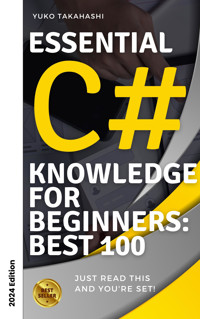0,99 €
Mehr erfahren.
- Herausgeber: tredition
- Kategorie: Wissenschaft und neue Technologien
- Sprache: Englisch
Dive into the world of React development with "Essential React: 100 Must-Know Tips for Beginners," the perfect guide for those starting their journey. This eBook is meticulously crafted to offer actionable insights and clear explanations, helping you to grasp the fundamentals of React quickly and effectively.Discover the core concepts of React including components, state management, and props. Learn how to handle events and lifecycle methods to create dynamic and responsive applications. With practical examples and step-by-step instructions, you'll be building your first React apps in no time.Whether you're aspiring to become a professional React developer or just exploring this powerful library, our eBook provides the tools and knowledge you need to succeed in the modern web development landscape.
Das E-Book können Sie in Legimi-Apps oder einer beliebigen App lesen, die das folgende Format unterstützen:
Seitenzahl: 134
Veröffentlichungsjahr: 2024
Ähnliche
Index
React Components
React Props
Understanding State in React
Virtual DOM in React
Understanding JSX in React
React Components: Class vs. Function
Understanding React Hooks
Conditional Rendering in React
Rendering Lists in React
Understanding Keys in React
React Class Component Lifecycle Methods
React Context API
Understanding Higher-order Components in React
Exploring React Router
Controlled Components in React
Uncontrolled Components in React
Using React Fragments
Using PropTypes in React
Using Refs in React
Using the Children Prop in React
Understanding React.memo
Utilizing Custom Hooks
Understanding Error Boundaries in React
Exploring Portals in React
Lazy Loading in React
Server-Side Rendering with React
Static Site Generation in Next.js
Event Handling in React
React Inline Styles
JSX Rendering Behavior
Using StrictMode in React
Understanding React DevTools
Setting Up React
Using useEffect Hook
Understanding useReducer in React
Using TypeScript with React
Dynamic Imports in React
React Reconciliation and Keys
Component Communication in React
Optimizing Performance with useCallback
Testing React Components
React Fast Refresh
Integrating Static Typing in React
Managing Global State with Redux
Managing Side Effects in Redux
Enhancing Accessibility in React
Using useMemo in React
Optimizing Bundle Sizes in React
Using Keys in List Rendering
State Management in Large Applications
Immutable Props in React
Shallow vs. Deep Copy in JavaScript
Using React Native for Mobile Development
Optimizing React for SEO
CSS-in-JS in React
Immutability in React State
Function Components with Hooks
Type Safety in React
Handling Forms in React
Enhancing Accessibility in Interactive UIs
Optimizing Render Times in React
Preventing Memory Leaks in React
Understanding Redux Toolkit
Utilizing forwardRef in React
Understanding useContext in React
Optimizing React Components
Using useLayoutEffect in React
Modular Architecture in React Projects
Error Handling in React
React Internationalization
Continuous Integration and Deployment in React
Managing Environments in React
Using GraphQL with React
Using Component Libraries in React
Clear Project Structure in React
Custom Middleware in Redux
Using Service Workers in React
React Keys in Lists
Optimizing Image Handling in React
Adopting Mobile-First Design in React
React Router Basics
React State Updates
Debouncing and Throttling in React
Preventing XSS in React
Animating in React
Data Immutability in React
Using useEffect Dependency Arrays
Compatibility with External Libraries
Understanding React's Concurrent Mode
Implementing Code Splitting in React
Testing Strategies in React
Optimizing React with Caching
Accessibility in React
Profiling React Performance
React List Virtualization
Graceful Data Handling in React
Memoization in React
CSS Organization in React
React Batched Updates
Using React Children Prop
Handling Asynchronous Operations in React
Optimizing React Bundle Size
CSS Modules in React
Functional Programming in React
Introduction
◆
Welcome to a focused journey through the essentials of React, tailored specifically for those new to this powerful JavaScript library. Whether you're a seasoned programmer new to React or a veteran looking to refresh your knowledge on the latest features, this guide is crafted to streamline your learning process.
React is not just a tool, but a modern approach to building user interfaces with dynamic and interactive elements. This ebook distills the fundamental concepts you need to start building effective React applications. It avoids unnecessary complexities, focusing solely on the must-know principles and techniques.
As you progress through the pages, you will find the content rich in practical tips and core concepts, designed to be immediately applicable to your projects. We hope this guide proves invaluable in your development journey and assists you in quickly becoming proficient with React.
Should this resource prove helpful, we kindly ask you to leave a review or comment. Your feedback not only helps us improve, but also aids fellow engineers in similar situations discover this ebook. Let's grow and learn together in the ever-evolving world of software development.
1
React Components
Components are the core building blocks of React applications, allowing you to divide the user interface (UI) into manageable, reusable pieces.
Here is an example of a simple React component that displays a greeting message:
[Code]
import React from 'react';
function Greeting() {
return <h1>Hello, world!</h1>;
}
export default Greeting;
[Result]
The component would render "Hello, world!" inside an <h1> tag on the webpage.
In React, components are defined using JavaScript functions or classes. They return React elements describing what should appear on the screen. The Greeting function component above is simple: it returns a single <h1> element with the text "Hello, world!". This is an example of a functional component, which is favored for their simplicity and ease of use. Functional components can utilize hooks for managing state and other React features, which were introduced in React 16.8.
[Trivia]
Understanding component composition is key in React. Larger applications are built by composing many small components together, similar to building with LEGO bricks. This modularity not only makes development easier but also enhances code reusability and testing.
2
React Props
Props are the mechanism by which components receive data from their parent, serving as read-only inputs that help configure their behavior or display.
Here's a simple example of a React component receiving props and using them to display data:
[Code]
import React from 'react';
function Welcome(props) {
return <h1>Hello, {props.name}!</h1>;
}
export default Welcome;
[Result]
If passed a prop name with the value "Alice", the component would render "Hello, Alice!" inside an <h1> tag.
Props (short for "properties") are how data gets passed around in a React application. Each component receives its own props object as a parameter, which can be used to read the properties attached to it. Props are immutable within the component—meaning they cannot be changed by the component itself but can be replaced by new data from the parent component when it re-renders. This immutability helps prevent bugs and maintains data flow clarity across the application.
[Trivia]
A common React pattern is "lifting state up;" that is, sharing state data across multiple components by moving it up to their closest common ancestor. This technique allows components to remain pure (i.e., deterministic output based on props and state), which simplifies debugging and testing.
3
Understanding State in React
In React, state refers to a component's local data storage that can be changed over time. Each component can have its own state.
Below is an example of a React class component using state. The component includes a button that increments a count stored in the state.
[Code]
import React, { Component } from 'react';
class Counter extends Component {
constructor(props) {
super(props);
// State initialization in the constructor
}
this.setState({ count: this.state.count + 1 });
};
render() {
return (
<div>
<h1>Count: {this.state.count}</h1>
<button onClick={this.incrementCount}>Increment</button>
</div>
);
}
}
export default Counter;
[Result]
Initially, the screen displays "Count: 0". Each click on the "Increment" button increases the count by 1.
State in React components is crucial for managing data that affects the render output. When setState() is called, React schedules an update to the component's state object and subsequently re-renders the component to reflect the new state. This method merges the object you provide into the current state, ensuring that only the components that rely on that state data rerender, which optimizes performance.The use of state enables React components to be dynamic and responsive to user interactions or other changes. This example demonstrates a simple use of state with a counter. It's important to initialize the state in the constructor of a class component, which sets up the initial state before any interaction occurs. This setup is vital for components to have accessible and modifiable state properties during their lifecycle.
[Trivia]
React's setState() is asynchronous, which means it schedules changes to the component state and tells React to re-render the component and its children with updated state. This is a key concept in understanding how updates are managed in React applications.
4
Virtual DOM in React
React uses a virtual DOM to optimize rendering by minimizing the number of updates to the actual DOM, which improves performance.
Below is a conceptual example explaining how React updates the real DOM using the virtual DOM.
[Code]
// This is a conceptual example and not executable code
function updateComponent(virtualDOM) {
if (newDOM !== actualDOM.innerHTML) {
}
}
function renderToDOM(virtualDOM) {
// Simulate rendering process
return `<h1>${virtualDOM.props.title}</h1>`;
}
// Example of virtual DOM object
type: 'h1',
props: {
title: 'Hello, React!'
}
};
// Example of how React might update the real DOM
updateComponent(virtualDOM);
[Result]
In a real React environment, the DOM would update to display "Hello, React!" if it's different from the current content.
React's virtual DOM is a lightweight copy of the actual DOM. It is used to test and see what changes need to be made in the real DOM. When changes occur in the component's state or props, React updates this virtual DOM first. Then, it compares the new virtual DOM with the previous snapshot of the virtual DOM. This process is called "diffing."Once React knows exactly which virtual DOM objects have changed, it updates only those parts in the real DOM, not the entire DOM. This selective update process significantly reduces the burden on the actual DOM and improves the performance of the application. This mechanism is essential for high-performance applications that need to handle complex updates and frequent re-rendering.
[Trivia]
The virtual DOM not only improves performance but also adds a layer of abstraction that simplifies developer experience. React abstracts away the direct manipulation of the DOM, allowing developers to work at a higher conceptual level.
5
Understanding JSX in React
JSX is a syntax extension for JavaScript that allows you to write HTML-like code inside JavaScript. It is often used with React to define the structure of user interfaces.
The following example demonstrates a simple React component using JSX.
[Code]
import React from 'react';
function App() {
return (
<div>
<h1>Hello, React!</h1>
<p>Welcome to JSX.</p>
</div>
);
}
export default App;
[Result]
The code would render a web page displaying the text "Hello, React!" in a header, followed by "Welcome to JSX." in a paragraph.
JSX allows developers to write HTML structures in the same file as JavaScript code, which simplifies the development process by avoiding the constant switching between HTML and JavaScript files. When using JSX, you can insert JavaScript expressions inside curly braces {}, which is handy for dynamic content. JSX is transformed into JavaScript calls that create React elements, which are then rendered to the DOM.To use JSX effectively:Always start component names with a capital letter.Return a single root element in the JSX expression.Use curly braces {} to integrate JavaScript expressions into JSX.Apply HTML attributes using camelCase notation, such as onClick for handling clicks.
[Trivia]
JSX is not a requirement for using React, but it is highly recommended for its readability and ease of integration with the UI logic. Babel compiles JSX into React.createElement() calls behind the scenes, which can be seen if you compile JSX in a Babel transpiler.
6
React Components: Class vs. Function
In React, components are reusable UI elements, and they can be defined either using class syntax or function syntax, known as class components and function components, respectively.
Below is an example showing both a class component and a function component in React.
[Code]
import React, { Component } from 'react';
// Class component
class ClassComponent extends Component {
render() {
return <h2>Class Component Example</h2>;
}
}
// Function component
function FunctionComponent() {
return <h2>Function Component Example</h2>;
}
function App() {
return (
<div>
<ClassComponent />
<FunctionComponent />
</div>
);
}
export default App;
[Result]
This code would render a web page displaying "Class Component Example" followed by "Function Component Example."
Class components provide more features than function components, such as local state management and lifecycle methods (e.g., componentDidMount). They are more suited for complex scenarios involving state or lifecycle hooks.Function components are simpler and mainly used for presenting static content or handling UI without internal state management. With the introduction of Hooks in React 16.8, function components can now use state and other React features without writing a class.Key distinctions include:Syntax and boilerplate: Class components require more syntax and typically more code.Lifecycle methods: Available in class components.Hooks: Used in function components for state and lifecycle features.Performance: Function components generally have less overhead and can lead to better performance in many cases.
[Trivia]
As of recent React updates, function components with Hooks are becoming more popular than class components due to their simplicity and reduced code complexity. React documentation now encourages the use of function components for new projects.
7
Understanding React Hooks
Hooks are special functions in React that allow you to use state and other features without writing a class.
Here’s a simple example using the useState and useEffect hooks.
[Code]
import React, { useState, useEffect } from 'react';
function ExampleComponent() {
useEffect(() => {
}, [count]);
return (
<div>
<p>You clicked {count} times</p>
<button onClick={() => setCount(count + 1)}>
Click me
</button>
</div>
);
}
export default ExampleComponent;
[Result]
The displayed result will be a button that updates the count and the document title each time it is clicked.
In this example, useState is used to create count state variable. The setCount function is used to update this state. When the button is clicked, setCount increments the count by 1.The useEffect function runs after every render of the component but, due to the second argument [count], it only re-runs when count changes. This hook is used to update the document's title every time the count state changes.Understanding these hooks is fundamental as they allow you to manage side-effects, state, and more in function components, promoting cleaner and more modular code structures.
[Trivia]
useState and useEffect are the most commonly used hooks, but there are others like useContext for accessing React context, useReducer for more complex state logic, and useMemo and useCallback for optimizing performance.
8
Conditional Rendering in React
React allows you to conditionally render components or elements using JavaScript expressions directly in JSX.
Below is an example showing how to use ternary operators and logical && for conditional rendering.
[Code]
import React from 'react';
function Greeting({ isLoggedIn }) {
return (
<div>
{isLoggedIn ? (
<h1>Welcome back!</h1>
) : (
<h1>Please log in.</h1>
)}
{isLoggedIn && <button>Logout</button>}
</div>
);
}
export default Greeting;
[Result]
Depending on the isLoggedIn boolean, different elements are rendered.
In this example, the ternary expression {isLoggedIn ? <h1>Welcome back!</h1> : <h1>Please log in.</h1>} is used to decide between rendering a welcome message or a login prompt based on whether the user is logged in.The expression {isLoggedIn && <button>Logout</button>} uses the logical && operator. This means the button will only render if isLoggedIn is true. If isLoggedIn is false, React will skip rendering the button, as the first part of the expression evaluates to false.These techniques are very powerful for creating dynamic interfaces where the UI needs to adapt to different states or conditions.
[Trivia]
The ternary operator is useful for choosing between two components, while the logical && is more suited for conditionally including an element. Using these directly in JSX keeps the rendering logic clean and readable, which is crucial for maintaining larger React applications.
9
Rendering Lists in React
In React, lists of items can be dynamically rendered using the JavaScript map() function combined with JSX.
Below is a simple example of rendering a list of names in a React component using map() and JSX.
[Code]
function NameList() {
return (
<ul>
{names.map(name => <li key={name}>{name}</li>)}
</ul>
);
}
[Result]
An unordered list (ul) with three list items (li) displaying the names: Alice, Bob, and Charlie.