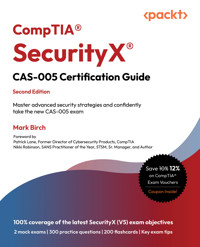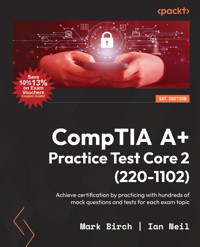
15,59 €
Mehr erfahren.
- Herausgeber: Packt Publishing
- Kategorie: Fachliteratur
- Sprache: Englisch
The CompTIA A+ Core 2 certification validates the knowledge you need to support common operating systems and software installations. This book tests the skills essential for you to secure computing environments and troubleshoot common computing issues, while adhering to operational procedures through practice questions.
Using proven techniques to test a candidate's knowledge of Core 2 (220-1102) exam objectives, this book will ensure that you're well-prepared to pass the exam on your first attempt. The chapters in this book comprise multiple-choice questions at the same level of difficulty as those you’ll find in the official exam. All the questions are broken down into different chapters according to each exam domain, finishing with a 90-question mock exam to prepare you to confidently take the real exam. The chapters are designed in a way to not only test your knowledge, but also your ability to handle pressure during the exam.
By the end of this practice test book, you’ll be well-prepared to pass the CompTIA A+ Core 2 exam with confidence.
Das E-Book können Sie in Legimi-Apps oder einer beliebigen App lesen, die das folgende Format unterstützen:
Seitenzahl: 394
Veröffentlichungsjahr: 2023
Ähnliche
CompTIA A+ Practice Test Core 2 (220-1102)
Achieve certification by practicing with hundreds of mock questions and tests for each exam topic
Mark Birch and Ian Neil
BIRMINGHAM—MUMBAI
CompTIA A+ Practice Test Core 2 (220-1102)
Copyright © 2023 Packt Publishing
All rights reserved. No part of this book may be reproduced, stored in a retrieval system, or transmitted in any form or by any means, without the prior written permission of the publisher, except in the case of brief quotations embedded in critical articles or reviews.
Every effort has been made in the preparation of this book to ensure the accuracy of the information presented. However, the information contained in this book is sold without warranty, either express or implied. Neither the authors, nor Packt Publishing or its dealers and distributors, will be held liable for any damages caused or alleged to have been caused directly or indirectly by this book.
Packt Publishing has endeavored to provide trademark information about all of the companies and products mentioned in this book by the appropriate use of capitals. However, Packt Publishing cannot guarantee the accuracy of this information.
Authors: Mark Birch and Ian Neil
Reviewers: Sahil Kumar and Sylvio Musto
Senior Editor: Ketan Giri
Production Editor: Shantanu Zagade
Editorial Board: Vijin Boricha, Megan Carlisle, Ketan Giri, Alex Mazonowicz, Aaron Nash, Abhishek Rane, and Ankita Thakur
Production reference: 1231023
Published by Packt Publishing Ltd.
Grosvenor House
11 St Paul’s Square
Birmingham
B3 1RB
ISBN 978-1-83763-889-5
www.packtpub.com
Contributors
About the Authors
Mark Birch is an experienced courseware developer and teacher in both information systems and cyber-security. Mark has been developing content and teaching CompTIA A+ classes for more than 20 years and understands the subject area in great depth. Mark began his career working within the aerospace industry (for a major defense contractor) and has over 30 years’ experience consulting, engineering, and deploying secure information systems. He has spent over 20 years working with the United States Military and United Kingdom Armed Forces, helping many students attain their learning goals. Mark has ensured that soldiers, officers, and civilians have had the best opportunities to gain cyber-security accreditation.
Ian Neil is one of the world’s top trainers of Security+. He is able to break down information into manageable chunks so that people with no background knowledge can gain the skills required to become certified. He has recently worked for the US Army in Europe and designed a Security+ course that catered to people from all backgrounds (not just IT professionals), with an extremely successful pass rate. He is an MCT, MCSE, A+, Network+, Security+, CASP, and RESILIA practitioner that has worked with high-end training providers over the past 23 years and was one of the first technical trainers to train Microsoft internal staff when they opened their Bucharest Office in 2006.
About the Reviewers
Sahil Kumar is a software engineer driven by an unwavering passion for innovation and a keen aptitude for problem-solving. With an impressive career spanning eight years, Sahil has honed his expertise in various domains, including IT systems, cybersecurity, endpoint management, and global customer support.
His experience in the tech industry is marked by a commitment to continuous learning and professional growth, as evidenced by his numerous certifications. Sahil holds coveted certifications such as CompTIA A+, CompTIA Security+, ITIL V4, OCI 2023 Foundations Associate, Microsoft SC-200, AZ-900, and a Certificate in Cyber Security (ISC2). This extensive certification portfolio reflects his dedication to staying at the forefront of technology and security trends.
Sahil’s proficiency extends beyond the realm of cybersecurity; he is also well-versed in DevSecOps, demonstrating his versatility in tackling multifaceted challenges within the IT landscape. Currently, Sahil is pursuing a master’s degree in cybersecurity at New York University, a testament to his commitment to academic excellence and staying at the top of his field. He holds a bachelor’s degree in electrical and electronics engineering from Kurukshetra University.
Sylvio Musto is a technical trainer with over 13 years of experience in Information Technology, Information Security, Cyber Risks, and Auditing. He holds MBAs in Information Security Management as well as Leadership and Strategic People Management.
Sylvio currently works as the Supervisor of Internal Audit at MercadoLivre, one of the leading companies in the e-commerce and technology market in Latin America.
Throughout his career, Sylvio has made significant contributions to the field of Information Technology, working with renowned companies in software development, healthcare, insurance, and financial markets.
In addition to his professional accomplishments, Sylvio is also a dedicated educator. He currently serves as a professor at the Fundação Vanzolini and CompTIA, sharing his knowledge and experience with the next generation of IT professionals.
Sylvio Musto is recognized for his solid credentials, including ITIL v3, Cobit v5 Foundation, CompTIA Security+, CompTIA CySA+, and ISO 27001 Foundation certifications. His commitment to enhancing information security and strategically leading teams makes him a respected authority in the field of Information Technology.
Outside of work, Sylvio has a strong interest in automobiles and recently devoted his time to restoring a collector's vehicle he owns in Brazil.
Table of Contents
Preface
How to Use This Book
Approach for Navigating Multiple-Choice Queries
Exercising Caution in Testing
Advice on Additional Resources – Practical Exercise
1
Operating Systems
Introduction
Practice Exam Questions
1.1 Identify basic features of Microsoft Windows editions
1.2 Given a scenario, use the appropriate Microsoft command-line tool
1.3 Given a scenario, use features and tools of the Microsoft Windows 10 operating system (OS)
1.4 Given a scenario, use the appropriate Microsoft Windows 10 Control Panel utility
1.5 Given a scenario, use the appropriate Windows settings
1.6 Given a scenario, configure Microsoft Windows networking features on a client/desktop
1.7 Given a scenario, apply application installation and configuration concepts
1.8 Explain common OS types and their purposes
1.9 Given a scenario, perform OS installations and upgrades in a diverse OS environment
1.10 Identify common features and tools of the macOS/desktop OS
1.11 Identify common features and tools of the Linux client/desktop OS
2
Security
Introduction
Practice Exam Questions
2.1 Summarize various security measures and their purposes
2.2 Compare and contrast wireless security protocols and authentication methods
2.3 Given a scenario, detect, remove, and prevent malware using the appropriate tools and methods
2.4 Explain common social-engineering attacks, threats, and vulnerabilities
2.5 Given a scenario, manage and configure basic security settings in the Microsoft Windows OS
2.6 Given a scenario, configure a workstation to meet best practices for security
2.7 Explain common methods for securing mobile and embedded devices
2.8 Given a scenario, use common data destruction and disposal methods
2.9 Given a scenario, configure appropriate security settings on small office/home office (SOHO) wireless and wired networks
2.10 Given a scenario, install and configure browsers and relevant security settings
3
Software Troubleshooting
Introduction
Practice Exam Questions
3.1 Given a scenario, troubleshoot common Windows OS problems
3.2 Given a scenario, troubleshoot common personal computer (PC) security issues
3.3 Given a scenario, use best practice procedures for malware removal
3.4 Given a scenario, troubleshoot common mobile OS and application issues
3.5 Given a scenario, troubleshoot common mobile OS and application security issues
4
Operational Procedures
Introduction
Practice Exam Questions
4.1 Given a scenario, implement best practices associated with documentation and support systems information management
4.2 Explain basic change-management best practices
4.3 Given a scenario, implement workstation backup and recovery methods
4.4 Given a scenario, use common safety procedures
4.5 Summarize environmental impacts and local environmental controls
4.6 Explain the importance of prohibited content/activity and privacy, licensing, and policy concepts
4.7 Given a scenario, use proper communication techniques and professionalism
4.8 Identify the basics of scripting
4.9 Given a scenario, use remote access technologies
Mock Exam
Solutions
Other Books You May Enjoy
Coupon Code for CompTIA A+ Exam Vouchers and Labs
Preface
Welcome to the practice test book on CompTIA A+ Core 2 (220-1102), meticulously crafted for those seeking to pass the exam and gain a clear, concise understanding of the foundational concepts, technologies, and practices that underpin modern computer systems.
Who This Book Is For?
This A+ practice test book has been written for individuals who are preparing to take the CompTIA A+ certification exam. This certification is often sought after by individuals aiming to start or advance their careers in the field of IT and technology support. The book caters to a wide range of individuals, including the following:
Aspiring IT professionals: Those who are new to the IT industry and looking to gain the necessary knowledge and skills to enter the fieldEntry-level technicians: Individuals who are already working in IT support roles and wish to validate their skills and knowledge by obtaining the A+ certificationCareer changers: People coming from other industries who are interested in transitioning into a career in IT and require a foundational understanding of computer hardware, software, and troubleshootingStudents: Students studying computer science, information technology, or related fields who want to enhance their learning and increase their employabilitySelf-learners: Individuals who prefer self-paced learning and want to improve their technical skills in their own time, potentially with the aim of changing careers or advancing within their current roleIT enthusiasts: Hobbyists and technology enthusiasts who wish to deepen their knowledge and skills in computer systems and hardwareJob seekers: Those actively seeking employment in IT support or technician roles, as the A+ certification is often a prerequisite or advantage in job applicationsMilitary personnel: Military personnel transitioning to civilian roles in the IT sector, as the A+ certification can aid in their reintegration into the workforceProfessional development: Individuals already in IT roles who are seeking to enhance their skills, stay updated with industry trends, and potentially pursue higher-level certifications in the futureOverall, this CompTIA A+ Core 2 (220-1102) practice test book serves as a valuable resource for anyone looking to prepare for the CompTIA A+ certification exam and establish a solid foundation in IT hardware, software, troubleshooting, and customer service skills.
What This Book Covers
Chapter 1, Operating Systems, tests your skills regarding installing and supporting the Windows operating system, including the command line and client support. We will also test the skills you will need for system configuration imaging and troubleshooting on macOS, Chrome OS, Android, and Linux OS.
Chapter 2, Security, evaluates your readiness for the exam by focusing on identifying and selecting controls used to mitigate security vulnerabilities for devices and their network connections. Wireless security, threats, and vulnerabilities including common methods of social engineering are also covered in this chapter.
Chapter 3, Software Troubleshooting, assesses your knowledge when troubleshooting PC and mobile device issues, which can include common operating systems, malware, and security issues.
Chapter 4, Operational Procedures, assesses your competence in adhering to best practices related to safety, environmental impact, communication, and professionalism. Important elements such as change management, backup and recovery, and privacy concepts are also covered in this chapter.
Mock Exam provides you with a thorough evaluation of your grasp of the A+ Core 2 (220-1102) exam objectives. You can test your problem-solving skills and exam readiness against a realistic selection of CompTIA A+ exam questions.
Conventions Used
New terms and important words are shown like this: “Common environments that need to be secured include wireless networks, small office/home office (SOHO) networks, enterprise networks, and situations where securing remote access is crucial.”
Get in Touch
Feedback from our readers is always welcome.
General feedback: If you have any questions about this book, please mention the book title in the subject of your message and email us at [email protected].
Errata: Although we have taken every care to ensure the accuracy of our content, mistakes do happen. If you have found a mistake in this book, we would be grateful if you could report this to us. Please visit www.packtpub.com/support/errata and complete the form.
Piracy: If you come across any illegal copies of our works in any form on the Internet, we would be grateful if you could provide us with the location address or website name. Please contact us at [email protected] with a link to the material.
If you are interested in becoming an author: If there is a topic that you have expertise in and you are interested in either writing or contributing to a book, please visit authors.packtpub.com.
Share Your Thoughts
Once you’ve read CompTIA A+ Practice Test Core 2 (220-1102), we’d love to hear your thoughts! Please click here to go straight to the Amazon review page for this book and share your feedback.
Your review is important to us and the tech community and will help us make sure we’re delivering excellent quality content.
How to Use This Book
The purpose of having a practice test book is to facilitate your preparation for the CompTIA A+ Core 2 (220-1102) exams. Prior to attempting a practice test, it’s advisable to have either a digital document or a blank sheet of paper at your disposal. While taking the test, it’s beneficial to jot down any subjects that are unfamiliar to you or questions you’ve answered incorrectly. This practice will help pinpoint areas where your understanding is lacking. Following the test, it is recommended that you revisit your study guide to address the identified gaps.
Approach for Navigating Multiple-Choice Queries
Embrace this strategy to effectively tackle multiple-choice queries:
Thorough reading: Immerse yourself in the questions and absorb their nuancesElimination game: Discard incorrect choices, systematically narrowing your optionsRefinement process: Evolve from a 50-50 stance to a 60-40 perspective through a meticulous reviewUnveil the optimal: Opt for the finest or most plausible choices when multiple correct answers existPrecision in choice: Align your selection with the specific query at handExercising Caution in Testing
Avoid these counterproductive actions during your testing endeavor:
Overthinking pitfall: Steer clear of overanalyzing; maintain a balanced mindsetRushing dilemma: Eschew hasty scanning or racing through the test; maintain a composed paceDoubt’s detriment: Refrain from second-guessing or doubling back; trust your initial instinctsChoice constancy: Resist altering your answers; initial choices often prove soundComprehensive consistency: Spare yourself from re-reading the entire test; stay focused on the task at handAdvice on Additional Resources – Practical Exercise
An additional preparatory resource that could prove valuable is the CompTIA Official Labs. These cloud-based labs offer a practical approach to exam readiness by directly addressing the topics covered in the exam. Particularly beneficial for individuals with minimal or no prior IT experience, these labs serve as excellent tools for gaining hands-on familiarity.
In the context of CompTIA A+ Core 2 (220-1102), a solid grasp of hardware concepts is essential, and the labs effectively facilitate this understanding. A noteworthy aspect is the 12-month access granted, allowing ample time for exploration and learning. Notably, Packt Publishing has secured a substantial discount on the CompTIA official labs and the exam voucher, the details for which are at the back of the book.
What You Will Learn in the CompTIA Official Labs
Once you have paid and signed up for the CompTIA CertMaster Labs for A+ Core 2 (220-1102), you will have access to hands-on practice and skills development using real equipment and software accessed through a remote, browser-based lab environment. Aligned with Official CompTIA courseware and the CompTIA A+ Core 2 (220-1102) exam objectives, CertMaster Labs make it easy for learners to practice and apply their skills in real workplace scenarios in preparation for the certification exam. All lab activities include gradable assessments, offer feedback and hints, and provide a score based on learner inputs, ultimately guiding you to the most correct and efficient path through job tasks.
There are two types of labs in the course:
Virtual Workbench Labs provide learners with valuable hands-on practice installing, configuring, and troubleshooting computer hardware in an immersive 3D environment. Each scenario features a Tutorial Mode to guide the learner through step-by-step instructions, allowing learners to understand and practice 3D controls; an Explore Mode that enables learners to identify and manipulate hardware components in a sandbox environment; and an Assisted Mode that takes learners step by step through a procedure, offering help when needed. This hands-on environment gives learners the ability to learn the tangible aspects of IT and gain real-world experience. Learners can explore how the different components of a desktop, a laptop, and peripherals work together, and will get experience of working through different processes for installing and configuring computer components.Virtual Machine Labs utilize virtual machines built to simulate a server network so a learner can gain real-world, hands-on experience with tools, applications, and operating systems they would utilize in a job environment, such as Microsoft Windows or Kali Linux. Learners can compare network hardware using the GNS3 network simulator and configure a home router using OpenWRT.Virtual Machine Labs are also available in different modes:
Assisted Labs guide the learner step by step through tasks, offering assessment and feedback throughout a 10-15 minute experience, allowing the learner to correct any misunderstandings as they proceed through the activity.Applied Labs present a series of goal-oriented scenarios in a 20-30 minute experience covering multiple topics, scoring the learner’s work at the end of the activity based on their ability to successfully complete each scenario. As a result, learners are forced to think critically about how to approach problems without a prescribed set of steps. Currently, Applied Labs are only available for Virtual Machine Lab activities.The following labs are available:
Assisted Lab: Manage User Settings in WindowsAssisted Lab: Support Windows 11Assisted Lab: Configure Windows System SettingsAssisted Lab: Use Management ConsolesAssisted Lab: Use Task ManagerAssisted Lab: Monitor Performance and Event LogsAssisted Lab: Use Command-line ToolsAPPLIED Lab: Support Windows 10Assisted Lab: Perform Windows 10 OS InstallationAssisted Lab: Perform Ubuntu Linux OS InstallationAssisted Lab: Install and Configure an ApplicationAssisted Lab: Troubleshoot a Windows OS IssueAssisted Lab: Configure Windows NetworkingAssisted Lab: Configure Folder Sharing in a WorkgroupAssisted Lab: Manage Linux using Command-line ToolsAssisted Lab: Manage Files using Linux Command-line ToolsAPPLIED Lab: Support and Troubleshoot Network HostsAssisted Lab: Configure SOHO Router SecurityAssisted Lab: Configure Workstation SecurityAssisted Lab: Configure Browser SecurityAssisted Lab: Troubleshoot Security Issues Scenario #1APPLIED Lab: Troubleshoot Security Issues Scenario #2Assisted Lab: Use Remote Access TechnologiesAssisted Lab: Implement Backup and RecoveryAssisted Lab: Implement a PowerShell ScriptAssisted Lab: Implement Bash ScriptAssisted Lab: Manage a Support TicketAccessing the Course Materials
You will receive an access key and registration instructions via email once you have paid and signed up for the CompTIA CertMaster Labs for A+ Core 2 (220-1102).