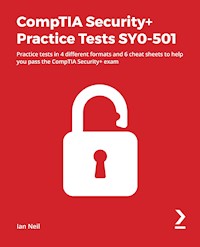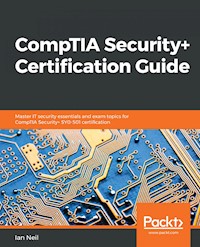25,99 €
Mehr erfahren.
- Herausgeber: Packt Publishing
- Kategorie: Fachliteratur
- Sprache: Englisch
The CompTIA A+ exam is not only a valuable foundational certification, but also the key to unlocking a world of exciting career possibilities in the ever-dynamic IT landscape. This book combines the best-in-class practice tests for the exam, offering a substantial volume of exam-oriented practice material and mirroring the A+ exam's level of difficulty to ensure that you are not just prepared, but brimming with confidence when you sit for the A+ exam.
The book begins with Core 1, delving into mobile devices, networking, hardware, virtualization, cloud computing, and troubleshooting. The chapters help you consolidate foundational knowledge essential for supporting computer software and hardware. As you progress to Core 2, you’ll review the knowledge you need to support common operating systems and software installations. This book grants you lifelong access to valuable supplementary resources available on an online platform, which include A+ flashcards and invaluable exam insights. With unlimited website access, you’ll have the freedom to practice as often as you wish, optimizing your readiness for the exam.
By the end of this book, you’ll be fully prepared to confidently take both the CompTIA A+ Core 1 and Core 2 exams.
Das E-Book können Sie in Legimi-Apps oder einer beliebigen App lesen, die das folgende Format unterstützen:
Seitenzahl: 696
Veröffentlichungsjahr: 2023
Ähnliche
CompTIA A+ Practice Tests Core 1 (220-1101) and Core 2 (220-1102)
Pass the CompTIA A+ exams on your first attempt with rigorous practice questions
Ian Neil and Mark Birch
BIRMINGHAM—MUMBAI
CompTIA A+ Practice Tests Core 1 (220-1101) and Core 2 (220-1102)
Copyright © 2023 Packt Publishing
All rights reserved. No part of this book may be reproduced, stored in a retrieval system, or transmitted in any form or by any means, without the prior written permission of the publisher, except in the case of brief quotations embedded in critical articles or reviews.
Every effort has been made in the preparation of this book to ensure the accuracy of the information presented. However, the information contained in this book is sold without warranty, either express or implied. Neither the authors, nor Packt Publishing or its dealers and distributors, will be held liable for any damages caused or alleged to have been caused directly or indirectly by this book.
Packt Publishing has endeavored to provide trademark information about all of the companies and products mentioned in this book by the appropriate use of capitals. However, Packt Publishing cannot guarantee the accuracy of this information.
Authors: Ian Neil and Mark Birch
Reviewers: Sahil Kumar, Sylvio Musto, and Amir Shetaia
Senior Editor: Ketan Giri
Production Editor: Shantanu Zagade
Editorial Board: Vijin Boricha, Megan Carlisle, Ketan Giri, Alex Mazonowicz, Aaron Nash, Abhishek Rane, and Ankita Thakur
Production reference: 1151123
Published by Packt Publishing Ltd.
Grosvenor House
11 St Paul’s Square
Birmingham
B3 1RB
ISBN 978-1-83763-318-0
www.packtpub.com
Contributors
About the Authors
Ian Neil is one of the world’s top trainers of Security+. He is able to break down information into manageable chunks so that people with no background knowledge can gain the skills required to become certified. He has recently worked for the US Army in Europe and designed a Security+ course that catered to people from all backgrounds (not just IT professionals), with an extremely successful pass rate. He is an MCT, MCSE, A+, Network+, Security+, CASP, and RESILIA practitioner that has worked with high-end training providers over the past 23 years and was one of the first technical trainers to train Microsoft internal staff when they opened their Bucharest Office in 2006.
Mark Birch is an experienced courseware developer and teacher in both information systems and cyber-security. Mark has been developing content and teaching CompTIA A+ classes for more than 20 years and understands the subject area in great depth. Mark began his career working within the aerospace industry (for a major defense contractor) and has over 30 years’ experience consulting, engineering, and deploying secure information systems. He has spent over 20 years working with the United States Military and United Kingdom Armed Forces, helping many students attain their learning goals. Mark has ensured that soldiers, officers, and civilians have had the best opportunities to gain cyber-security accreditation.
About the Reviewers
Sahil Kumar is a software engineer driven by an unwavering passion for innovation and a keen aptitude for problem-solving. With an impressive career spanning eight years, Sahil has honed his expertise in various domains, including IT systems, cybersecurity, endpoint management, and global customer support.
His experience in the tech industry is marked by a commitment to continuous learning and professional growth, as evidenced by his numerous certifications. Sahil holds coveted certifications such as CompTIA A+, CompTIA Security+, ITIL V4, OCI 2023 Foundations Associate, Microsoft SC-200, AZ-900, and a Certificate in Cyber Security (ISC2). This extensive certification portfolio reflects his dedication to staying at the forefront of technology and security trends.
Sahil’s proficiency extends beyond the realm of cybersecurity; he is also well-versed in DevSecOps, demonstrating his versatility in tackling multifaceted challenges within the IT landscape. Currently, Sahil is pursuing a master’s degree in cybersecurity at New York University, a testament to his commitment to academic excellence and staying at the top of his field. He holds a bachelor’s degree in electrical and electronics engineering from Kurukshetra University.
Sylvio Musto is a technical trainer with over 13 years of experience in Information Technology, Information Security, Cyber Risks, and Auditing. He holds MBAs in Information Security Management as well as Leadership and Strategic People Management.
Sylvio currently works as the Supervisor of Internal Audit at MercadoLivre, one of the leading companies in the e-commerce and technology market in Latin America.
Throughout his career, Sylvio has made significant contributions to the field of Information Technology, working with renowned companies in software development, healthcare, insurance, and financial markets.
In addition to his professional accomplishments, Sylvio is also a dedicated educator. He currently serves as a professor at the Fundação Vanzolini and CompTIA, sharing his knowledge and experience with the next generation of IT professionals.
Sylvio Musto is recognized for his solid credentials, including ITIL v3, Cobit v5 Foundation, CompTIA Security+, CompTIA CySA+, and ISO 27001 Foundation certifications. His commitment to enhancing information security and strategically leading teams makes him a respected authority in the field of Information Technology.
Outside of work, Sylvio has a strong interest in automobiles and recently devoted his time to restoring a collector's vehicle he owns in Brazil.
Amir Shetaia is a dedicated professional with a profound passion for embedded systems, robotics, and self-driving vehicles. His career journey is marked by substantial achievements and contributions to the field.
Amir’s practical experience includes serving as an Embedded Systems Intern at Valeo, a global automotive technology leader, and successful freelancer on Upwork. He is well-versed in programming languages such as C and Python and possesses expertise with various microcontrollers, including ARM Cortex, PIC, and AVR.
Amir’s leadership qualities shine through his role as the Founder and Club Leader of the Mansoura Robotics Club, which has empowered over 1000 students, fostering a deep understanding of robotics fundamentals. He also excels as an Embedded Systems Mentor at CIS Team MU and an Embedded Systems Instructor at UCCD Mansoura Engineering, where he imparts his knowledge and expertise to aspiring engineers.
Amir’s impact extends beyond his immediate community, as exemplified by his team’s remarkable third prize victory in the Cloud practice exam at the Huawei ICT Competition Global Final. This achievement underscores his unwavering dedication and technical prowess on an international stage.
Amir is a professional who embodies a relentless pursuit of excellence and an unquenchable thirst for knowledge. His commitment to personal and professional growth is evident through his internships at prestigious organizations like Siemens Digital Industries Software, Information Technology Institute (ITI), and Bright Network. These experiences have honed his skills in areas such as Embedded Software Engineering, RTOS, Automotive Protocols, Artificial Intelligence, and more. Amir’s journey is a testament to his exceptional grasp of embedded systems and Artificial Intelligence and his passion for sharing knowledge and fostering innovation.
Table of Contents
Preface
How to Use This Book
Approach for Navigating Multiple-Choice Queries
Exercising Caution in Testing
Advice on Additional Resources – Practical Exercise
1
Mobile Devices
Introduction
Practice Exam Questions
1.1 Given a scenario, install and configure laptop hardware and components
1.2 Compare and contrast the display components of mobile devices
1.3 Given a scenario, set up and configure accessories and ports of mobile devices
1.4 Given a scenario, configure basic mobile-device network connectivity and application support
2
Networking
Introduction
Practice Exam Questions
2.1 Compare and contrast TCP and UDP ports, protocols, and their purposes
2.2 Compare and contrast common networking hardware
2.3 Compare and contrast protocols for wireless networking
2.4 Summarize services provided by networked hosts
2.5 Given a scenario, install and configure basic wired/wireless small office/home office (SOHO) networks
2.6 Compare and contrast common network configuration concepts
2.7 Compare and contrast internet connection types, network types, and their features
2.8 Given a scenario, use networking tools
3
Hardware
Introduction
Practice Exam Questions
3.1 Explain basic cable types and their connectors, features, and purposes
3.2 Install the appropriate RAM given a scenario
3.3 Given a scenario, select and install storage devices
3.4 Given a scenario, install and configure motherboards, central processing units (CPUs), and add-on cards
3.5 Given a scenario, install or replace the appropriate power supply
3.6 Given a scenario, deploy and configure multifunction devices/printers and settings
3.7 Given a scenario, install and replace the printer consumables
4
Virtualization and Cloud Computing
Introduction
Practice Exam Questions
4.1 Summarize cloud computing concepts
4.2 Summarize aspects of client-side virtualization
5
Hardware and Network Troubleshooting
Introduction
Practice Exam Questions
5.1 Given a scenario, apply the best-practice methodology to resolve the problem
5.2 Given a scenario, troubleshoot problems related to motherboards, RAM, CPU, and power
5.3 Given a scenario, troubleshoot and diagnose problems with storage drives and RAID arrays
5.4 Given a scenario, troubleshoot video, projector, and display issues
5.5 Given a scenario, troubleshoot common issues with mobile devices
5.6 Given a scenario, troubleshoot and resolve printer issues
5.7 Given a scenario, troubleshoot problems with wired and wireless networks
6
Mock Exam: Core 1 (220-1101)
7
Operating Systems
Introduction
Practice Exam Questions
7.1 Identify basic features of Microsoft Windows editions
7.2 Given a scenario, use the appropriate Microsoft command-line tool
7.3 Given a scenario, use features and tools of the Microsoft Windows 10 operating system (OS)
7.4 Given a scenario, use the appropriate Microsoft Windows 10 Control Panel utility
7.5 Given a scenario, use the appropriate Windows settings
7.6 Given a scenario, configure Microsoft Windows networking features on a client/desktop
7.7 Given a scenario, apply application installation and configuration concepts
7.8 Explain common OS types and their purposes
7.9 Given a scenario, perform OS installations and upgrades in a diverse OS environment
7.10 Identify common features and tools of the macOS/desktop OS
7.11 Identify common features and tools of the Linux client/desktop OS
8
Security
Introduction
Practice Exam Questions
8.1 Summarize various security measures and their purposes
8.2 Compare and contrast wireless security protocols and authentication methods
8.3 Given a scenario, detect, remove, and prevent malware using the appropriate tools and methods
8.4 Explain common social-engineering attacks, threats, and vulnerabilities
8.5 Given a scenario, manage and configure basic security settings in the Microsoft Windows OS
8.6 Given a scenario, configure a workstation to meet best practices for security
8.7 Explain common methods for securing mobile and embedded devices
8.8 Given a scenario, use common data destruction and disposal methods
8.9 Given a scenario, configure appropriate security settings on small office/home office (SOHO) wireless and wired networks
8.10 Given a scenario, install and configure browsers and relevant security settings
9
Software Troubleshooting
Introduction
Practice Exam Questions
9.1 Given a scenario, troubleshoot common Windows OS problems
9.2 Given a scenario, troubleshoot common personal computer (PC) security issues
9.3 Given a scenario, use best practice procedures for malware removal
9.4 Given a scenario, troubleshoot common mobile OS and application issues
9.5 Given a scenario, troubleshoot common mobile OS and application security issues
10
Operational Procedures
Instructions to Unlock the Free Practice Resources
Introduction
Practice Exam Questions
10.1 Given a scenario, implement best practices associated with documentation and support systems information management
10.2 Explain basic change-management best practices
10.3 Given a scenario, implement workstation backup and recovery methods
10.4 Given a scenario, use common safety procedures
10.5 Summarize environmental impacts and local environmental controls
10.6 Explain the importance of prohibited content/activity and privacy, licensing, and policy concepts
10.7 Given a scenario, use proper communication techniques and professionalism
10.8 Identify the basics of scripting
10.9 Given a scenario, use remote access technologies
11
Mock Exam: Core 2 (220-1102)
Solutions
Other Books You May Enjoy
Coupon Code for CompTIA A+ Exam Vouchers and Labs
Preface
Welcome to the practice test book on CompTIA A+, meticulously crafted for those seeking to pass the exam and gain a clear, concise understanding of the foundational concepts, technologies, and practices that underpin modern computer systems.
Who This Book Is For
This A+ practice test book is written for individuals who are preparing to take the CompTIA A+ certification exam. This certification is often sought after by individuals aiming to start or advance their careers in the field of IT and technology support. The book caters to a wide range of individuals, including the following:
Aspiring IT professionals: Those who are new to the IT industry and looking to gain the necessary knowledge and skills to enter the fieldEntry-level technicians: Individuals who are already working in IT support roles and wish to validate their skills and knowledge by obtaining the A+ certificationCareer changers: People coming from other industries who are interested in transitioning into a career in IT and require a foundational understanding of computer hardware, software, and troubleshootingStudents: Students studying computer science, information technology, or related fields who want to enhance their learning and increase their employabilitySelf-learners: Individuals who prefer self-paced learning and want to improve their technical skills on their own time, potentially with the aim of changing careers or advancing within their current roleIT enthusiasts: Hobbyists and technology enthusiasts who wish to deepen their knowledge and skills in computer systems and hardwareJob seekers: Those actively seeking employment in IT support or technician roles, as the A+ certification is often a prerequisite or advantage in job applicationsMilitary personnel: Military personnel transitioning to civilian roles in the IT sector, as the A+ certification can aid in their reintegration into the workforceProfessional development: Individuals already in IT roles who are seeking to enhance their skills, stay updated with industry trends, and potentially pursue higher-level certifications in the futureOverall, the CompTIA A+ practice test book serves as a valuable resource for anyone looking to prepare for the CompTIA A+ certification exam and establish a solid foundation in IT hardware, software, troubleshooting, and customer service skills.
What This Book Covers
Chapter 1, Mobile Devices, prepares you to test your knowledge of all aspects of mobile devices, laptops, tablets, and smartphones, from installation and connectivity to the management of devices.
Chapter 2, Networking, helps you test your knowledge of all aspects of networking, including protocols and ports through to different networking devices and the types of connectivity.
Chapter 3, Hardware, tests your knowledge of all aspects of hardware, cable types, devices, and the appropriate memory.
Chapter 4, Virtualization and Cloud Computing, tests your knowledge of all aspects of virtualization, including client-side virtualization, the use of resources, and security. In addition, it helps you to prepare to work with cloud models and services.
Chapter 5, Hardware and Network Troubleshooting, tests your knowledge of the best practices for troubleshooting, then examines how to troubleshoot different aspects of networking and hardware.
Chapter 6, Mock Exam: Core 1 (220-1101), offers a comprehensive assessment of your understanding of A+ Core 1 (220-1101) objectives. Challenge your problem-solving abilities and exam preparedness with an authentic set of CompTIA A+ exam questions.
Chapter 7, Operating Systems, tests your skills regarding installing and supporting the Windows operating system, including the command line and client support. We will also test the skills you will need for system configuration imaging and troubleshooting on macOS, Chrome OS, Android, and Linux OS.
Chapter 8, Security, evaluates your readiness for the exam by focusing on identifying and selecting controls used to mitigate security vulnerabilities for devices and their network connections. Wireless security, threats, and vulnerabilities including common methods of social engineering are also covered in this chapter.
Chapter 9, Software Troubleshooting, assesses your knowledge when troubleshooting PC and mobile device issues, which can include common operating systems, malware, and security issues.
Chapter 10, Operational Procedures, assesses your competence in adhering to best practices related to safety, environmental impact, communication, and professionalism. Important elements such as change management, backup and recovery, and privacy concepts are also covered in this chapter.
Chapter 11, Mock Exam: Core 2 (220-1102), provides you with a thorough evaluation of your grasp of the A+ Core 2 (220-1102) exam objectives. You can test your problem-solving skills and exam readiness against a realistic selection of CompTIA A+ exam questions.
Conventions Used
New terms and important words are shown like this: “Cloud computing refers to the provisioning of resources without the need for capital expenditure, in which the Cloud Service Provider (CSP) provides all of the hardware and customer lease access.”
Get in Touch
Feedback from our readers is always welcome.
General feedback: If you have any questions about this book, please mention the book title in the subject of your message and email us at [email protected].
Errata: Although we have taken every care to ensure the accuracy of our content, mistakes do happen. If you have found a mistake in this book, we would be grateful if you could report this to us. Please visit www.packtpub.com/support/errata and complete the form.
Piracy: If you come across any illegal copies of our works in any form on the Internet, we would be grateful if you could provide us with the location address or website name. Please contact us at [email protected] with a link to the material.
If you are interested in becoming an author: If there is a topic that you have expertise in and you are interested in either writing or contributing to a book, please visit authors.packtpub.com.
Practice Resources – A Quick Tour
IMPORTANT:
Before you start using the free online resources, you’ll need to unlock them. Unlocking takes less than 10 minutes, can be done from any device, and needs to be done only once. Head over to the beginning of Chapter 10, Operational Proceduresfor unlock instructions.
This book will equip you with all the knowledge necessary to clear the exam. As important as learning the key concepts is, your chances of passing the exam are much higher if you apply and practice what you learn in the book. This is where the online practice resources come in. With interactive questions, flashcards, and exam tips, you can practice everything you learned in the book on the go. Here’s a quick walkthrough of what you get.
A Clean, Simple Cert Practice Experience
You get a clean, simple user interface that works on all modern devices, including your phone and tablet. All the features work on all devices provided you have a working internet connection. From the Dashboard (Figure 0.1), you can access all the practice resources that come with this book with just a click. If you want to jump back to the book, you can do that from here as well.
Figure 0.1: Dashboard interface on a desktop device
Practice Questions
The Quiz Interface (Figure 0.2) is designed to help you focus on the question without any clutter. You can navigate between multiple questions quickly and skip a question if you don’t know the answer. The interface also includes a live timer that auto-submits your quiz if you run out of time. Click End Quiz if you want to jump straight to the results page to reveal all the solutions.
Pro Tip
One way to perfect your exam skills is to try the same quiz multiple times but focus on different aspects of the test-taking process each time. First, try answering all questions correctly without worrying about the time limit. Review the solutions for your incorrect answers and then reattempt the quiz. This time, try to answer all questions correctly in the shortest time possible. Review the solutions to your incorrect answers. Now, reattempt with correctness as your focus. Repeat this process multiple times till you feel ready.
Figure 0.2: Practice Questions Interface on a desktop device
Be it a long train ride to work with just your phone or a lazy Sunday afternoon on the couch with your tablet, the quiz interface works just as well on all your devices as long as they’re connected to the internet. Figure 0.3 shows a screenshot of how the interface looks on mobile devices:
Figure 0.3: Quiz interface on a mobile device
Flashcards
Flashcards are designed to help you memorize key concepts. Here’s how to make the most of them:
We’ve organized all the flashcards into stacks. Think of these like an actual stack of cards in your hand.You start with a full stack of cards.When you open a card, take a few minutes to recall the answer.Click anywhere on the card to reveal the answer (Figure 0.4).Flip the card back and forth multiple times and memorize the card completely.Once you feel you’ve memorized it, click the Mark as memorized button on the top-right corner of the card.Repeat this process as you move to other cards in the stack.You may not be able to memorize all the cards in one go. That’s why, when you open the stack the next time, you’ll only see the cards you’re yet to memorize.Your goal is to get to an empty stack ensuring you’ve memorized each flashcard in the stack.Figure 0.4: Flashcards interface
Exam Tips
Exam Tips (Figure 0.5) are designed to help you get exam-ready. From the start of your preparation journey to your exam day, these tips are organized such that you can review all of them in one go. If an exam tip comes in handy in your preparation, make sure to mark it as helpful so that other readers.
Figure 0.5: Exam Tips Interface
Share Feedback
If you find any issues with the platform, the book, or any of the practice materials, you can click the Share Feedback button from any page and reach out to us. If you have any suggestions for improvement, you can share those as well.
Back to the book
To make switching between the book and practice resources easy, we’ve added a link that takes you back to the book (see Figure 0.6). Click it to open your book in Packt’s online reader. Your reading position is synced so you can jump right back to where you left off when you last opened the book.
Figure 0.6: Jump back to the book from the dashboard.
Note
After the publishing of this book, certain elements of the website might change over time and thus may end up looking different from how they are represented in the screenshots.
Share Your Thoughts
Once you’ve read CompTIA A+ Practice Tests Core 1 (220-1101) and Core 2 (220-1102), we’d love to hear your thoughts! Please click here to go straight to the Amazon review page for this book and share your feedback.
Your review is important to us and the tech community and will help us make sure we’re delivering excellent quality content.
How to Use This Book
The purpose of having a practice test book is to facilitate your preparation for the CompTIA A+ exam. Prior to attempting a practice test, it’s advisable to have either a digital document or a blank sheet of paper at your disposal. While taking the test, it’s beneficial to jot down any subjects that are unfamiliar to you or questions you’ve answered incorrectly. This practice will help pinpoint areas where your understanding is lacking. Following the test, it is recommended that you revisit your study guide to address the identified gaps.
Approach for Navigating Multiple-Choice Queries
Embrace this strategy to effectively tackle multiple-choice queries:
Thorough reading: Immerse yourself in the questions and absorb their nuancesElimination game: Discard incorrect choices, systematically narrowing your optionsRefinement process: Evolve from a 50-50 stance to a 60-40 perspective through a meticulous reviewUnveil the optimal: Opt for the finest or most plausible choices when multiple correct answers existPrecision in choice: Align your selection with the specific query at handExercising Caution in Testing
Avoid these counterproductive actions during your testing endeavor:
Overthinking pitfall: Steer clear of overanalyzing; maintain a balanced mindsetRushing dilemma: Eschew hasty scanning or racing through the test; maintain a composed paceDoubt’s detriment: Refrain from second-guessing or doubling back; trust your initial instinctsChoice constancy: Resist altering your answers; initial choices often prove soundComprehensive consistency: Spare yourself from re-reading the entire test; stay focused on the task at handAdvice on Additional Resources – Practical Exercise
An additional preparatory resource that could prove valuable is the CompTIA Official Labs. These cloud-based labs offer a practical approach to exam readiness by directly addressing the topics covered in the exam. Particularly beneficial for individuals with minimal or no prior IT experience, these labs serve as excellent tools for gaining hands-on familiarity.
In the context of CompTIA A+, a solid grasp of hardware concepts is essential, and the labs effectively facilitate this understanding. A noteworthy aspect is the 12-month access granted, allowing ample time for exploration and learning. Notably, Packt Publishing has secured a substantial discount on the CompTIA official labs and the exam voucher, the details for which are at the back of the book.
What You Will Learn in the CompTIA Official Labs
Once you have paid and signed up for the CompTIA CertMaster Labs for both A+ Core 1 (220-1101) and Core 2 (220-1102), you will have access to hands-on practice and skills development using real equipment and software accessed through a remote, browser-based lab environment. Aligned with Official CompTIA courseware and the CompTIA A+ exam objectives, CertMaster Labs make it easy for learners to practice and apply their skills in real workplace scenarios in preparation for the certification exam. All lab activities include gradable assessments, offer feedback and hints, and provide a score based on learner inputs, ultimately guiding you to the most correct and efficient path through job tasks.
There are two types of labs in the course:
Virtual Workbench Labs provide learners with valuable hands-on practice installing, configuring, and troubleshooting computer hardware in an immersive 3D environment. Each scenario features a Tutorial Mode to guide the learner through step-by-step instructions, allowing learners to understand and practice 3D controls; an Explore Mode that enables learners to identify and manipulate hardware components in a sandbox environment; and an Assisted Mode that takes learners step by step through a procedure, offering help when needed. This hands-on environment gives learners the ability to learn the tangible aspects of IT and gain real-world experience. Learners can explore how the different components of a desktop, a laptop, and peripherals work together, and will get experience of working through different processes for installing and configuring computer components.Virtual Machine Labs utilize virtual machines built to simulate a server network so a learner can gain real-world, hands-on experience with tools, applications, and operating systems they would utilize in a job environment, such as Microsoft Windows or Kali Linux. Learners can compare network hardware using the GNS3 network simulator and configure a home router using OpenWRT.Virtual Machine Labs are also available in different modes:
Assisted Labs guide the learner step by step through tasks, offering assessment and feedback throughout a 10-15 minute experience, allowing the learner to correct any misunderstandings as they proceed through the activity.Applied Labs present a series of goal-oriented scenarios in a 20-30 minute experience covering multiple topics, scoring the learner’s work at the end of the activity based on their ability to successfully complete each scenario. As a result, learners are forced to think critically about how to approach problems without a prescribed set of steps. Currently, Applied Labs are only available for Virtual Machine Lab activities.The following labs are available for A+ Core 1 (220-1101):
Assisted Lab: Exploring the Lab EnvironmentAssisted Lab: Installing a MotherboardAssisted Lab: Installing Power SuppliesAssisted Lab: Installing and Configuring System MemoryAssisted Lab: Installing RAMAssisted Lab: Installing CPU and CoolerAssisted Lab: Upgrading and Installing GPU and Daisy-Chain MonitorsAssisted Lab: Exploring the Virtual Machine Lab EnvironmentAssisted Lab: Compare Networking HardwareAssisted Lab: Compare Wireless Network TechnologiesAssisted Lab: Configure a SOHO RouterAssisted Lab: Compare Protocols and PortsAssisted Lab: Troubleshoot a Network #1Assisted Lab: Troubleshoot a Network #2APPLIED Lab: Troubleshoot a Network #1APPLIED Lab: Troubleshoot a Network #2Assisted Lab: Adding Expansion SSD in a LaptopAssisted Lab: Upgrading Laptop RAMAssisted Lab: Replacing Laptop Non-User Removable BatteryAssisted Lab: Configuring Laptop Dock and External PeripheralsAssisted Lab: Deploy a PrinterThe following labs are available for A+ Core 2 (220-1102):
Assisted Lab: Manage User Settings in WindowsAssisted Lab: Support Windows 11Assisted Lab: Configure Windows System SettingsAssisted Lab: Use Management ConsolesAssisted Lab: Use Task ManagerAssisted Lab: Monitor Performance and Event LogsAssisted Lab: Use Command-line ToolsAPPLIED Lab: Support Windows 10Assisted Lab: Perform Windows 10 OS InstallationAssisted Lab: Perform Ubuntu Linux OS InstallationAssisted Lab: Install and Configure an ApplicationAssisted Lab: Troubleshoot a Windows OS IssueAssisted Lab: Configure Windows NetworkingAssisted Lab: Configure Folder Sharing in a WorkgroupAssisted Lab: Manage Linux using Command-line ToolsAssisted Lab: Manage Files using Linux Command-line ToolsAPPLIED Lab: Support and Troubleshoot Network HostsAssisted Lab: Configure SOHO Router SecurityAssisted Lab: Configure Workstation SecurityAssisted Lab: Configure Browser SecurityAssisted Lab: Troubleshoot Security Issues Scenario #1APPLIED Lab: Troubleshoot Security Issues Scenario #2Assisted Lab: Use Remote Access TechnologiesAssisted Lab: Implement Backup and RecoveryAssisted Lab: Implement a PowerShell ScriptAssisted Lab: Implement Bash ScriptAssisted Lab: Manage a Support TicketAccessing the Course Materials
You will receive an access key and registration instructions via email once you have paid and signed up for the CompTIA CertMaster Labs for A+ Core 1 (220-1101) and Core 2 (220-1102).
1
Mobile Devices
Introduction
Mobile devices are in abundance in the workplace, ranging from laptops to tablets and smartphones. It’s therefore important that IT technicians have working knowledge of each type of device, including both the storage used and the method of its migration from legacy to modern storage.
Additionally, in your own career, you may have to enable security for smartphones that require you to set up multifactor or biometric authentication, set up cellular communications and mobile hotspots, or connect a corporate user’s Bluetooth headset. And, for laptop queries, whether it requires the order of a new device for the engineering department, installation of a new wireless card, or troubleshooting of the display screen, your understanding of laptop hardware, components, and types and size of cards is crucial to ensuring the support you offer is reliable and effective.
In the CompTIA A+ Core 1 (220-1101) exam, Domain 1.0 Mobile Devices is further broken down into the following core objectives:
1.1 Given a scenario, install and configure laptop hardware and components1.2 Compare and contrast the display components of mobile devices1.3 Given a scenario, set up and configure accessories and ports of mobile devices1.4 Given a scenario, configure basic mobile-device network connectivity and application supportThe rest of this chapter is committed to practice. For each of the concepts defined above, you will be given a series of questions designed to test your knowledge of each core 1 objective as defined by the official certification exam guidance for this domain. Once you have completed these questions and ensured you understand the concepts behind them, you should be fully prepared to do the same in your CompTIA A+ Core 1 (220-1101) exam.
Practice Exam Questions
1.1 Given a scenario, install and configure laptop hardware and components
Which of the following is the most secure method to set up a laptop or desktop to use biometric readers?Set up the laptop/desktop for the person who uses the deviceSet up the laptop/desktop so everyone in the accounts department can log inAllow other departments access to the laptop/desktopSet up the laptop for user access and allow guest accessA hardware engineer is going to upgrade the RAM in a laptop. Before installing the new RAM, which of the following tasks should the hardware engineer complete first?Purchase a 256 GB DDR3 RAMTake anti-static precautions by wearing an electrostatic discharge strapCheck the power voltage to the motherboardDownload any operating system updates for the laptop’s operating systemA user’s laptop is working perfectly fine, but for some reason, when they attempt to use it in a coffee shop, it will not power up. The user confirms that the battery is plugged in but notices a small bump on the battery. Which of the following is the most likely cause of this problem?The power adapter is faultyThe operating system is corruptThe system fan is not workingThe battery has failed, as it is defective and needs replacingWhat type of RAM would you purchase for a laptop computer?DIMMDDR3SDRAMSODIMMWhich of the following safety precautions do you need to take prior to installing an SSD into a user’s laptop? (Choose four)Clear your deskShut down the systemDisconnect the power cableRemove the batteryGround yourself by wearing an ESD strapWhat types of biometric authentication do the iPhone 10 and iPhone 11 use? (Choose two)FingerprintTouch IDFace IDVeinA user has put their phone on charging, but the battery is draining quickly and is recharging very slowly. The phone is also hot to the touch. What is wrong with the phone?The charging cable is faultyThe digitizer is brokenThe battery needs to be replacedThe battery is set to low power modeA laptop user tries to surf the internet but finds they have no connectivity. Running the ipconfig /all command produces the following output:IPv4 Address. . . . . . . . . . . : 169.254.10.1Subnet Mask . . . . . . . . . . . : 255.255.0.0Default Gateway . . . . . . . . . :DHCP Enabled YesWhich of the following is the source of this problem?
DNSDHCPNETBIOSStatic IP addressWhich of the following stages do you need to take when migrating a Hard Drive (HDD) to a Solid-State Drive (SSD) in a laptop? (Select all that apply)Clean the files on your old hard drive and remove redundant dataConnect and initialize the SSDMake a full backup of your systemResize the old HDD partition where your data resides to be smaller than the SSDClone the old HDD partitionRestore the data onto the SSDA new door access system uses a 13.56-MHz short-band frequency. Which of the following can be used for authentication with this system on a mobile device?BiometricsCertificatesOAuth tokenNFCA computer technician is going to install a Solid-State Drive (SSD) in a laptop. What is the standard form factor of the drive that the computer technician needs to purchase?3.5 inches2.5 inches5.25 inches8 inchesJohn Smith plugged his iPhone into his bedside power socket prior to going to bed, but in the morning, the battery displays a 5% charge. He then goes to breakfast, boils the kettle for a cup of tea, and plugs the phone’s charger into the kettle’s socket. After 30 minutes, the phone still does not seem to be charging. The phone charger is not approved by Apple. Which of the following steps should he take first to investigate the issue?Delete unwanted appsReset the phone to factory settingsCheck the power rating of the chargerSet the battery to low power modeA client wants to connect an external keyboard to an Android tablet. Which of the following connection types are appropriate for this task? (Choose two)BluetoothEthernetLightning cableUSB-CWhat is the most common use of NFC?Making contactless payments Creating a hotspot Enabling touchscreen Creating a VPN1.2 Compare and contrast the display components of mobile devices
Which of the following describes the function of a digitizer?It converts DC power to AC powerIt can support a contrast ratio of 2000:1It controls the brightness setting on an LCD monitorIt is a piece of glass that is installed on a mobile device to enable the touchscreen to functionWhich of the following is used by a smartphone to change the orientation of the screen?BezelDigitizerAccelerometerGyroscopeThe external webcam attached to a laptop is switched on, but it is not producing any images. Which of the following can resolve this issue?Reboot the computer and try againPurchase a new webcamUninstall and then reinstall the webcam software and ensure you have the most up-to-date drivers from the manufacturer’s websitePlug the webcam into another USB portWhat is the purpose of an inverter?To convert AC to DC powerTo enable touchscreen functionalityTo convert DC to AC powerTo increase readability in low-light conditionsWhen using a high frame rate, the crystals twist or untwist giving the screen a quick response time that helps reduce ghosting and motion trail. Which of the following options is being described?TNIPSVACRTYou are having trouble with your voice recognition technology on your Windows 10 laptop. Which of the following tasks should you perform first to resolve this issue with minimal effort?Reboot the laptopGet an up-to-date driver for the voice recognition softwareEnable apps to access your microphonePurchase an external microphoneA user is having trouble reading the screen on their legacy LCD monitor. The screen looks very dim. What do you think is most likely causing the problem?The brightness has been turned downThe digitizer is brokenThe backlight is failingThe VGA cable is damagedA user has a large dark area on their iPhone screen and has taken it to a mobile phone repair shop. The technician looks at the screen and sees that there is no physical damage. What does the technician determine to be the problem?Water damageProblem with the inverterBrightness too lowBroken digitizerWhich of the following displays is best for both gaming and graphic design?LEDLCDCRTIPSWhich of the following displays is prone to ghosting and can support a contrast ratio of 2000:1?OLEDVAIPSLEDWhat type of screen is used by monitors, tablets, smartphones, and TV screens and does not use a backlight?CRTLCDOLEDLEDA user has plugged in two monitors (via a VGA cable and an HDMI cable) and wants to set up dual monitors. However, there does not seem to be an image on the second monitor. What should the user do first to enable dual monitors?Go to Settings, Home, Display, Multiple Displays, and then select Duplicate these displaysGo to Settings, Home, Projecting to this PC, and then select Extend these displaysGo to Settings, Home, Projecting to this PC, and then select Duplicate these displaysGo to Settings, Home, Display, Multiple Displays, and then select Extend these displaysThe sales team wants to play a promotional video from an iPhone 10 for the chief executive officer using Bluetooth speakers, but there does not seem to be any sound coming out of the Bluetooth speakers. The sales team has raised a ticket with the IT help desk. What actions should the support technician take to resolve the issue? (Choose two)Under Settings, enable BluetoothUnder General, enable BluetoothEnsure the phone is within 20 meters of the speakersEnsure the phone is within 10 meters of the speakersA computer technician is troubleshooting wireless connectivity on a laptop. Where do you think is the most likely location for the wireless antenna?On the front of the laptopOn the rear of the laptopOn the top of the laptopNear the fan on the base of the laptopA lawyer left court carrying a large number of case files. They tripped and accidentally dropped some of their files along with their mobile phone that was resting on top. When the lawyer picked up the phone, the screen did not appear broken, but 10 minutes later, when they attempted to send an email from the phone, the mail icon was unresponsive. The same was true for every other app they attempted to access. What do you think happened?The digitizer brokeThere was no powerThere were CPU issuesAll of the aboveThe touchpad on your laptop is unresponsive. What should you do? (Choose two)Reboot the laptopRemove an external mouse that is plugged inUpdate the driverTurn off the gyroscope1.3 Given a scenario, set up and configure accessories and ports of mobile devices
What type of connection does an iPhone 10 charger use?USB-BUSB-AUSB-CLightningA user is trying to plug a USB 3.0 memory stick into their old Windows 7 laptop but is having difficulty doing so. Which of the following could be causing the issue? (Choose two)The USB 3.0 drive has a different form factorThe USB 3.0 drive is upside downThe laptop does not have a USB 3.0 portThe end of the USB 3.0 drive is damagedWhat type of connection does a Samsung Galaxy phone use?USBUSB-CMicro USBMini USBA user is finding it difficult to plug their phone charger into their cell phone, and so orders a new charger from Amazon. However, when the new charger is inserted, the same thing happens. It does not seem to fit. Which of the following is the cause and solution of the issue?The port that the user is plugging the cable into has a build-up of lint, and they need to use compressed air to clear itThe port that the user is plugging the cable into has a build-up of lint, and they need to blow into the port to clear itThe port that the user is plugging the cable into has a build-up of lint, and they need to spray WD-40 into the port to clear itThe port that the user is plugging the cable into has a build-up of lint, and they need to use a long darning needle to clear itA user goes into a shop and purchases Bluetooth-capable earbuds so that they can listen to music when working out in the gym. However, when they turn on their smartphone and their earbuds, they find they cannot hear the music. What does the user need to do first to resolve this issue? (Choose two)Install a driver on the phoneEnable BluetoothPair the deviceTurn on the musicWhich of the following types of functionality would a docking station with DisplayPort provide for a laptop user? (Choose three)Keyboard and mouseWi-FiEthernet connectivitySpeakersDual-monitor functionalityA user is working remotely from home and is due to participate in a Zoom conference call in 15 minutes. Unfortunately, when they boot up their laptop, they find their home wireless network is down. What can the user implement quickly so that they can participate in the conference call? Choose the solution that requires the minimum amount of effort.Travel 10 miles to the local Starbucks to use their wireless networkConnect the laptop directly to the wireless router using an Ethernet cableCreate a hotspot using a smartphoneReboot the wireless routerA laptop user has been complaining to the help desk that their laptop does not have that many ports. They would like a range of additional ports for a keyboard, a mouse, and a VGA projector. How can the support desk fulfill this request with the least amount of administrative work?Install a KVM switchInstall a port replicatorInstall dual monitorsInstall a hubWhen using a tablet with a touch pen, you get erroneous behavior such as an erratically moving cursor. Which of the following are the first three steps you should take to identify the problem?Check whether the screen is damagedReplace the touch pen batteryRecalibrate the touch penClean the touchscreenWhat type of connection was micro USB replaced by?SerialLightningUSB-CParallelWhat type of connection does an iPhone 14 charger use?USB-AUSB-BUSB-CLightningWhat type of interface uses a nine-pin RS-232 hardware port?ParallelRJ45RJ11SerialA user is trying to connect to a Zoom session, but when they select the video option, it fails to open. They then go to the camera app on their desktop to test the webcam, but the webcam also fails to open. The webcam was working the previous day. Which of the following should be done to address this issue? (Choose two)Ensure that in the camera privacy settings, Allow apps to access this camera is enabledUnplug the webcam USB cable and try another USB portClose any other video software applications and turn on the webcam to see whether it will launchPurchase another webcam as the webcam is brokenThe touchscreen feature on a Windows 10 computer has stopped working. Which of the following should a technician check?That there are no air bubbles on the screenComputer settingsDisplay settingsPower settingsFollowing an update to the operating system of their desktop computer, the user’s webcam is no longer functioning. The user is due to join a Zoom session in 45 minutes time. Which of the following should be their first step to resolve the issue?Quickly go to the shops and buy another webcamReboot their computerReinstall the webcam software including any driver updatesUpdate the operating systemA Cornish pasty vendor in Waterloo railway station is having difficulty taking contactless card payments. When the card is tapped, the contactless scanner does not read the card and process the transaction. The customers need to insert their card into the device and enter their pin to make payments. Which of the following technologies is at fault here?BluetoothWirelessNFCInfraredA member of the sales team contacts the support desk to say that their cell phone is overheating. Which of the following is causing this to happen? (Choose three)A cracked screenUsing the phone as a Wi-Fi hotspotA faulty batteryUsing a cheap charging cableSeveral outdated applications being left openWhich of the following cable types did the Lightning cable replace?Apple 30-pin connectorApple 20-pin connectorApple 25-pin connectorUSB-C1.4 Given a scenario, configure basic mobile-device network connectivity and application support
A company issues their sales team smartphones under a CYOD policy. A salesperson decides to watch a film on Netflix when staying at a hotel because it is cheaper than subscribing to the hotel’s video packages. After breakfast, they use their smartphone to find directions to the next customer’s site, but the internet is not working. What is the most likely reason that the internet is not available?Network coverage is not available in the areaThe phone has a data capThe Mobile Device Management (MDM) solution pushed out an update that disabled the internetThe company has defaulted on its monthly account paymentWhich of the following types of authentication is two-factor?Retina and fingerprintPassword and fingerprintPassword and PINGait and swiping a cardA user received a new smartphone through the post and has managed to connect the phone to their wireless network to access the internet. However, when they leave home later that day, all internet access has been lost and they cannot make calls. What has the user forgotten to do when setting up the new phone?Install the SIM cardTurn on mobile dataRemove the film protecting the screenActivate BluetoothA regular gym user has just bought an Apple Watch so that they can monitor their exercise by completing the rings each day. To see their progress in the iPhone app, they will need to pair both devices. What is the easiest method of doing so?Pair manually using the four-digit Apple Watch passcodeUse the camera on the Apple Watch app on the iPhonePair manually using a six-digit passcodeEnter the Apple Watch passcodeA mobile salesperson has complained to the service desk that the latest changes to their calendar have appeared on their laptop but have failed to appear on their corporate mobile phone. What should the service desk do to resolve this issue?Check that the corporate phone battery is above 50%Reboot the corporate mobile phoneCheck that the corporate password has been updated on the calendar applicationRemotely wipe the corporate mobile phoneWhat is the benefit of using a Global System for Mobile Communication-based phone?It can only be used high up a mountainThe Subscriber Identity Card (SIM) is removable and can be inserted into an unlocked handset with the user’s chosen providerIt can only be used with a satelliteIt can only be used with a WPA3 wireless networkIn the past year, the sales team from a company has lost eight smartphones containing sensitive company information. Which of the following options would allow the company to remotely wipe any lost smartphone so that commercially sensitive data cannot be compromised?WPA2 PSKDisabling BluetoothMobile Device Management (MDM) solutionUsing a VPN on all company phonesWhat is the purpose of a Mobile Application Management (MAM) solution? (Choose two)Patch managementPrevent data transfer to personal appsSet policies for apps that process corporate dataRemotely wipe devicesWhere does your Samsung Galaxy back up your data?GmailGoogle DriveKnox containerOffice 365A user tries to download an app from the Apple App Store onto their iPhone, but the installation fails. What do they need to do next?Enter their Hotmail account detailsEnter their Gmail account detailsEnter their iPhone passcodeEnter their Apple ID and passwordOn the 70th anniversary of Edmond Hillary’s climb to the summit of Mount Everest, a team from New Zealand plans to follow in his footsteps. Some of the locations that they will visit en route will have very poor connectivity for cell phones. Which of the following would you recommend that they use for communications?Carrier pigeonDSLHotspotSatelliteA pop star on a worldwide tour has complained to you, their cell phone provider, that their iPhone battery is draining too quickly. They also find when running applications that the weather app is using the most power. What would you recommend they do to prevent battery drain but still allow them to get weather notifications?Turn off location servicesConnect to local wireless networksManually enter the locations in the weather appChange the batteryA traveling salesperson was trying to use the GPS on their phone, but it stopped working. They took it to a cell phone store and the support technician took less than one minute to identify the source of the problem and advised the salesperson to change the battery. How did the technician resolve the issue?Turned on BluetoothTurned off power conservation modeCleaned the touchscreenTurned on Wi-FiA foreign government intends to track an intelligence agent’s phone at all times while they travel abroad. Which of the following can prevent them from doing so?Set location services to pauseKeep the device in a laptop bagTurn off location servicesDelete location servicesWhere does your iPhone back your files up to?Boot CampOffice 365Google DriveiCloudHow can you verify that Bluetooth is enabled on a Windows 10 phone?The Bluetooth tile is blueThe Bluetooth tile is whiteThe Bluetooth tile is greenThe Bluetooth tile is grayWhat can you use to prevent PII and sensitive data from being shared outside the company over corporate email?Legal holdMailTipsFirewallDLPComparing Global System for Mobile Communication (GSM)-based phones and Code Division Multiple Access (CDMA)-based handsets, which of the following statements is true?Both GSM and CDMA phones have removable SIM cardsNeither GSM nor CDMA phones have removable SIM cardsGSM phones have removable SIM cards, while CDMA phones have no SIM cardsCDMA phones have removable SIM cards, while GSM phones have no SIM cardsA mobile salesperson has been asked to cover a different territory for a three-month period. On their first day working in the new territory, their smartphone cannot access the internet nor make any calls. Which of the following needs to be carried out so that the salesperson can use their smartphone?Firmware updatePRL updateTurn on location servicesRestart the smartphoneA user’s smartphone is unable to make a 4G connection. What should they do to resolve this issue?Go to Settings, then Mobile Data, and enable Wi-Fi callingGo to Wi-Fi, then Mobile Data, and enable mobile dataGo to Settings, then Mobile Data, and enable mobile dataGo to Wi-Fi, then enable Wi-Fi callingWhich of the following are true about Google Workspace? (Select all that apply)It is a subscription service with a 14-day free trialYou can create virtual machinesYou can conduct video meetingsYou can access Google DriveThere is at least 30 GB of storage per userYou need a live.com email to access itThe FBI informs a business that one of their employees might be carrying out some criminal activities. They want to ensure that any messages sent via corporate email are retained and not deleted as these emails might be needed as evidence for the case against the employee. Which of the following solutions will the system administrator implement?Back up the employee’s mailboxApply a legal holdSet up a forensic toolkitMaintain the chain of custodyWhich of the following are valid ways to test a Bluetooth connection? (Choose three)If you have earbuds, verify that the Bluetooth connect tile is blueIf you are wearing a headset, go into Zoom (or some other video calling service), then locate Audio Settings, Speaker, and select Test speakerIf you have earbuds, try playing music on your phoneIf you are wearing a headset, go into Zoom (or some other video calling service), then locate Audio Settings, Microphone, and select Test micIf you are wearing a headset, go into Zoom (or some other video calling service), then locate Video Settings, Speaker, and select Test speakerIf you are wearing a headset, go into Zoom (or some other video calling service), then locate Video Settings, Microphone, and select Test mic2
Networking
Introduction
Modern technology is increasingly characterized by the interconnectivity of our devices. This means that to keep pace with this progress and provide consistent and effective support, it is imperative that IT professionals have a working knowledge of networking concepts ranging from IP addresses to the different types of wireless networks.
You will need to know what ports different applications use in order to open those ports on the firewall and allow them to communicate. IT administrators also need to know how to troubleshoot issues when users cannot connect to the network, whether the source of the problem is a DNS or IP error. Wireless networks are a common part of everyday life, and it is vital that you have the knowledge and experience to determine which type of wireless network is best for a given scenario. The practice test in this chapter will test the application of the information that you have gained from previous study.
In the CompTIA A+ Core 1 (220-1101) certification examination, Domain 2.0 Networking makes up 20% of the assessment and is therefore a vital component of a student’s successful preparation. This domain is further broken down into the following core objectives:
2.1 Compare and contrast Transmission Control Protocol (TCP) and User Datagram Protocol (UDP) ports, protocols, and their purposes2.2 Compare and contrast common networking hardware2.3 Compare and contrast protocols for wireless networking2.4 Summarize services provided by networked hosts2.5 Given a scenario, install and configure basic wired/wireless small office/home office (SOHO) networks2.6 Compare and contrast common network configuration concepts2.7 Compare and contrast internet connection types, network types, and their features2.8 Given a scenario, use networking toolsThe rest of this chapter is committed to practice. For each of the concepts defined above, you will be given a series of questions designed to test your knowledge of each core 1 objective as defined by the official certification exam guidance for this domain. Once you have completed these questions and ensured you understand the concepts behind them, you should be fully prepared to do the same on your CompTIA A+ Core 1 (220-1101) exam.