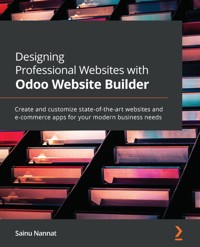
31,19 €
Mehr erfahren.
- Herausgeber: Packt Publishing
- Kategorie: Fachliteratur
- Sprache: Englisch
The Odoo website builder is an operational tool in the Odoo platform that allows you to design, develop, and manage a website. This book introduces and explains all the features of the Odoo website builder that will help you to be more productive while creating websites.
The book starts with an overview of the Odoo website builder, its functionalities, and the tools it offers. Using descriptive illustrations and practical examples, you’ll gain detailed insights into the block operations of the Odoo website builder and learn how to work with structure blocks, features blocks, and dynamic content blocks. As you advance, you’ll discover how to use the HTML, CSS, or JS editor in Odoo website builder applications for customization. This Odoo book will take you through the different aspects of website building and show you how e-commerce websites can be designed and developed using website builder applications. You’ll build a website, manage it, and run a discussion forum in Odoo using the website builder, and apply your knowledge to add a live chat tool that can be incorporated into your website using the Odoo website builder.
By the end of this book, you’ll have gained a solid understanding of the Odoo website builder and be able to leverage its features to develop your own website.
Das E-Book können Sie in Legimi-Apps oder einer beliebigen App lesen, die das folgende Format unterstützen:
Seitenzahl: 321
Veröffentlichungsjahr: 2021
Ähnliche
Designing Professional Websites with Odoo Website Builder
Create and customize state-of-the-art websites and e-commerce apps for your modern business needs
Sainu Nannat
BIRMINGHAM—MUMBAI
Designing Professional Websites with Odoo Website Builder
Copyright © 2021 Packt Publishing
All rights reserved. No part of this book may be reproduced, stored in a retrieval system, or transmitted in any form or by any means, without the prior written permission of the publisher, except in the case of brief quotations embedded in critical articles or reviews.
Every effort has been made in the preparation of this book to ensure the accuracy of the information presented. However, the information contained in this book is sold without warranty, either express or implied. Neither the author, nor Packt Publishing or its dealers and distributors, will be held liable for any damages caused or alleged to have been caused directly or indirectly by this book.
Packt Publishing has endeavored to provide trademark information about all of the companies and products mentioned in this book by the appropriate use of capitals. However, Packt Publishing cannot guarantee the accuracy of this information.
Group Product Manager: Aaron Lazar
Publishing Product Manager: Denim Pinto
Senior Editor: Rohit Singh
Content Development Editor: Kinnari Chohan
Technical Editor: Gaurav Gala
Copy Editor: Safis Editing
Project Coordinator: Francy Puthiry
Proofreader: Safis Editing
Indexer: Manju Arasan
Production Designer: Jyoti Chauhan
First published: May 2021
Production reference: 2080721
Published by Packt Publishing Ltd.
Livery Place
35 Livery Street
Birmingham
B3 2PB, UK.
ISBN 978-1-80107-812-2
www.packt.com
To my family, especially my parents, for supporting me all these years. I would like to dedicate this book to all my friends and colleagues, along with my subordinates and supporters, for helping me write this book.
– Sainu Nannat
Contributors
About the author
Sainu Nannat is an Indian entrepreneur, researcher, business analyst, and investor. He is the founder and CEO of Cybrosys Technologies and Blockchain Expert London and the co-founder and CTO of Luvia Digital Ltd. For the past 13 years, he has worked in the area of ERP implementation, gaining expertise in processing and analyzing existing business strategies, such as strategic planning and streamlining operating procedures. Throughout his career, he has been able to analyze and incorporate a wide range of technologies, including Odoo ERP, blockchain, and the Internet of Things.
I want to thank the people who have been close to me and supported me.
About the reviewer
Ila Rana possesses Odoo V14 and Odoo V12 Functional Certificates. She works as an Odoo techno-functional consultant. Her career started with the Odoo ERP product framework in 2011. She has gained experience in various job roles, such as Odoo developer, implementer, consultant, trainer, and project lead. She has worked on more than 60 Odoo projects and has customized localization (accounting, and HR/payroll) for various regions (UAE, Saudi Arabia, Singapore, and Hong Kong). She also took the opportunity to expand her knowledge (development skills and solution architecture design) for different production-line businesses, such as casting MRP, furniture, school uniform, cable wire, and cosmetic production. She has also provided technical and functional training to Odoo clients and developers.
Credits
Dr. V. Kabeer is presently working as Assistant Professor and Head of the Department of Computer Science, Farook College, Kozhikode, Kerala, India. He also leads the Digital Wing of the College. His team developed complete software for the automation of the college’s entire processes in Odoo. As a Python programmer, he has coded applications for AI and deep learning. He has published about 30 research papers and given more than 60 invited talks in his areas of research.
Jafar Shareef is a project manager and software developer at Cybrosys Technologies. He is a functionally & technically trained Odoo specialist with a thorough understanding of the Odoo system. He began his career as a developer at Cybrosys Technologies and has spent 10+ years working on R&D and the development of various applications. During this time, he has implemented ERPs for various organizations. He has also delivered various training programs for developers in Dot Net and Odoo Framework.
Aneez K is a consultant at Cybrosys Technologies. He is an Odoo functional expert, who assists in analyzing and translating the business processes of clients into Odoo projects. He has also delivered Odoo functional training for many clients and developers.
Evin Davis has been a Content writer for Cybrosys Technologies. He is a trained content writer for Odoo with a good caliber of creating manuals and preparing well-structured drafts in Odoo.
Table of Contents
Preface
Section 1: An Overview
Chapter 1: Introduction to Odoo and Its Website Builder
An introduction to websites
An overview of Odoo and its operational aspects
The Odoo community
Odoo apps
Editions of Odoo
Odoo customization
Odoo hosting
Key features of Odoo ERP
The benefits of using Odoo
An overview of the Odoo website builder
Clearing up certain misconceptions
The features and operational capabilities of the Odoo website builder
Additional benefits of the Odoo website builder
The salient features of the Odoo website builder
Summary
Questions
Further reading
Chapter 2: The Website Builder in Action
Creating a new web page
Configuring a website
Managing pages
Creating a new page
Overview of pages
Theme editor
Working with the theme preview
Odoo themes
Summary
Questions
Further reading
Section 2: Website Builder in Depth
Chapter 3: An Introduction to Blocks
Technical requirements
Understanding what blocks are in Odoo website building
Structure blocks
Types of blocks
Banner block
The style editing tools within blocks
Editing options
Website settings
Cover block
Text - Image block
Image - Text block
Title block
Text block
Numbers block
Picture block
Columns block
Big Boxes block
Features block
Masonry block
Image Gallery block
Image Wall block
Carousel block
Media List block
Showcase block
Parallax block
Summary
Questions
Further reading
Chapter 4: Design Using Features Blocks
Technical requirements
Exploring features blocks
Understanding types of features blocks
Types of features blocks
Comparison block
Team block
Call to action block
References block
Accordion block
Features grid block
Table of Content block
Pricelist block
Items block
Tabs block
Timeline block
Steps block
Quotes block
Summary
Questions
Further reading
Chapter 5: Designing a Website using Dynamic Content
Technical requirements
Introducing Dynamic Content blocks
Exploring the types of Dynamic Content block
Form block
Google Map block
Dynamic Products block
Products Search block
Blog Posts block
Events block
Newsletter Block
Newsletter Popup block
Popup block
Countdown block
Discussion Group block
Twitter Scroller block
Summary
Questions
Chapter 6: Inner Content Block Tools
Technical requirements
Understanding Inner Content blocks
Exploring the types of inner content blocks
Separator block
Alert block
Rating block
Card block
Share block
Product Search block
Newsletter block
Text highlight block
Chart block
Progress Bar block
Badge block
Blockquote block
Speaker Bio block
Summary
Questions
Further reading
Chapter 7: HTML/CSS/JS Editor
Technical requirements
Introducing HTML/CSS/JS Editor
HTML
CSS
JS
Using HTML/CSS/JS Editor
Setting product name tag alignment
Background colors for web pages
Color for the background and product block
Providing a banner for the web page
Contact us page validation
Hover zoom on the product block
Summary
Questions
Further reading
Section 3: Practical Tools
Chapter 8: Creating Your Own Blog Pages
Technical requirements
Creating a new blog
Designing blog content
Blog page customization options
Understanding the use and importance of tags
Tag categories
SEO management
Summary
Questions
Further reading
Chapter 9: Go Live with Your E-Commerce Website
Technical requirements
Adding a product to an e-commerce website
Ribbons
Functional options on an e-commerce web page
Designing your e-commerce page
Style options
Configurable options
Inputs options
Blocks on your e-commerce page
The Structure block
The Features block
Dynamic Content
The Inner Content block
Adding a carousel to your e-commerce page
The Carousel block in the product description window
Creating a separate page for product categories
Adding a product category page to the website
Configuring different payment acquirers for customer payments
Summary
Questions
Further reading
Chapter 10: A Discussion Forum for Your Clients
Technical requirements
Creating a forum
Designing a forum
Managing forum questions and answers
Summary
Questions
Further reading
Chapter 11: Tracking Your Website with Odoo
Technical requirements
Website tracking – an intuitive feature
Tracking your website visitors in Odoo
Website tracking using Google Analytics in Odoo
Website tracking using the Link Tracker option
Summary
Questions
Chapter 12: Drafting a Contact Page
Technical requirements
Creating a new contact form
Lead generation using a contact form
Other actions for the Contact us page
Designing the form
Summary
Questions
Further reading
Chapter 13: Communicating with Live Chat
Technical requirements
Adding live chat to the Odoo website
Multiple channels for multiple websites
Managing incoming chat
Assigning chats to your employee
Summary
Questions
Further reading
Answers
Conclusive overview
References
Assessments
Other Book You May Enjoy
Preface
The Odoo website builder is an operational tool within the Odoo platform that allows you to design, develop, and manage websites. This book introduces and explains all the features of the Odoo website builder that will help you to be more productive while creating websites.
The book starts with an overview of the Odoo website builder, its functionalities, and the tools it offers. Using descriptive illustrations and practical examples, you'll gain detailed insights into the block operations of the website builder and learn how to work with structure blocks, features blocks, and dynamic content blocks in Odoo.
After that, you'll get an overview of other practical tools, focusing on the functional aspects of the Odoo website builder and looking at the details of the blocks and the operations involving them. As you advance, you'll discover how HTML, CSS, and JavaScript editors can be used in Odoo website builder applications for customization. This Odoo book will take you through the different aspects of website building and show you how e-commerce websites can be designed and developed using website builder applications. You'll create, manage, and run a discussion forum in Odoo using the website builder, and apply your knowledge to add a live chat tool that can be incorporated into your website.
By the end of this book, you'll have gained a solid understanding of the Odoo website builder application and will be able to leverage its features to develop your own websites.
Who this book is for
This book is for Odoo users, functional consultants, techno-functional consultants, web designers, and anyone looking to create impressive websites. Odoo developers will also find the book useful for building their website for the end user. Basic functional knowledge of Odoo is all that you need to get started with this book.
What this book covers
Chapter 1, Introduction to Odoo and Its Website Builder, gives you an overview of the Odoo platform and its website builder tools. In this chapter, you will get a basic understanding of the functionalities of the Odoo website builder and how they help you build websites.
Chapter 2, The Website Builder in Action, provides you with an understanding of the basic tools required to develop a stunning website. More specifically, you will learn how to create a new page on a website and edit the color and content of your website. Along with that, you will learn how to edit themes from the backend without coding knowledge.
Chapter 3, Introduction to Blocks – Structure Blocks, gives you a detailed overview of how to design, draft, and build a website using structure blocks.
Chapter 4, Design Using Features Blocks, explores how to design a website using features blocks in the Odoo website builder.
Chapter 5, Designing a Website using Dynamic Content, covers website design using dynamic content type blocks in the Odoo website builder.
Chapter 6, Inner Content Block Tools, explores website design using the inner content blocks of the Odoo website builder, showcased with the help of detailed examples.
Chapter 7, Using the HTML/CSS/JavaScript Editors, provides technical insights as to where the HTML/CSS/JavaScript editor tools can be employed to help you build an attractive website.
Chapter 8, Creating Your Own Blog Pages, covers a detailed overview of using Odoo for blogs. This will allow you to get started in no time on creating and designing a blog with the Odoo website builder.
Chapter 9, Go Live with Your E-Commerce Website, explores how e-commerce websites can be designed and developed in Odoo using the website builder applications.
Chapter 10, A Discussion Forum for Your Clients, gives you an overview of how to create, manage, and run a discussion forum in Odoo efficiently and effectively using the website builder. You will cover all aspects of the functioning of a discussion forum of a website.
Chapter 11, Tracking Your Website with Odoo, explains how you can track your website visitors using the Odoo website builder with various tools.
Chapter 12, Drafting a Contact Page, gives you an insight into how you can design and create a contact page on your website using the Odoo website builder tools. In addition, how to create a contact form for your web page will be discussed.
Chapter 13, Communicating with Live Chat, provides you with a functional description of the live chat tool of the Odoo website builder. In addition, the chapter covers adding, managing, and assigning employees to live chat operations.
To get the most out of this book
Although you might be familiar with the website building applications in Odoo, if you are a beginner in the field, you might need an understanding of Odoo and its website builder module. Moreover, a system with Odoo installed will be required to run the platform and design your website using the website builder.
Odoo releases a new version almost every year. This book was written when Odoo 14 was released, and the contents are described according to the functional option of the Odoo website builder. Therefore, if you’re someone who uses the latest version of Odoo, you may find the options to be slightly different than those presented in this book. You can read the references from the Further reading section mentioned at the end of each chapter of this book. These references describes the functional aspects of Odoo but there will be a slight change in the options described as they are based on older versions.
Download the color images
We also provide a PDF file that has color images of the screenshots/diagrams used in this book. You can download it here: https://static.packt-cdn.com/downloads/9781801078122_ColorImages.pdf.
Conventions used
There are a number of text conventions used throughout this book.
Code in text: Indicates code words in text, database table names, folder names, filenames, file extensions, pathnames, dummy URLs, user input, and Twitter handles. Here is an example: "The first way is by downloading the .ded file from the website and installing it before then further configuring it to be operational."
A block of code is set as follows:
sudo wget https://github.com/wkhtmltopdf/wkhtmltopdf/releases/download/0.12.5/wkhtmltox_0.12.5-1.bionic_amd64.deb
sudo dpkg -i wkhtmltox_0.12.5-1.bionic_amd64.deb
sudo apt install -f
Bold: Indicates a new term, an important word, or words that you see onscreen. For example, words in menus or dialog boxes appear in the text like this. Here is an example: "The Subscribe button available for the newsletter subscription should be configured, which can be done by double-clicking on it."
Tips or important notes
Appear like this.
Get in touch
Feedback from our readers is always welcome.
General feedback: If you have questions about any aspect of this book, mention the book title in the subject of your message and email us at [email protected].
Errata: Although we have taken every care to ensure the accuracy of our content, mistakes do happen. If you have found a mistake in this book, we would be grateful if you would report this to us. Please visit www.packtpub.com/support/errata, selecting your book, clicking on the Errata Submission Form link, and entering the details.
Piracy: If you come across any illegal copies of our works in any form on the Internet, we would be grateful if you would provide us with the location address or website name. Please contact us at [email protected] with a link to the material.
If you are interested in becoming an author: If there is a topic that you have expertise in and you are interested in either writing or contributing to a book, please visit authors.packtpub.com.
Reviews
Please leave a review. Once you have read and used this book, why not leave a review on the site that you purchased it from? Potential readers can then see and use your unbiased opinion to make purchase decisions, we at Packt can understand what you think about our products, and our authors can see your feedback on their book. Thank you!
For more information about Packt, please visit packt.com.
Section 1: An Overview
In this section, we'll have an overview of Odoo, the Odoo website builder tool, and learn it's used for website development.
This section consists of the following chapters:
Chapter 1, Introduction to Odoo and Its Website BuilderChapter 2, The Website Builder in Action




























