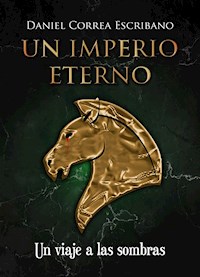25,99 €
Mehr erfahren.
- Herausgeber: Packt Publishing
- Kategorie: Fachliteratur
- Sprache: Englisch
Learning Django can be a challenging and time-consuming activity without the right guidance. With hundreds of tutorials, loads of documentation, and unclear explanations out there, it’s easy to lose sight of what’s most important. This book stands out by teaching you how to use Django in just a few days with a focused approach. In this second edition, you’ll go on a fun, practical, and pragmatic journey to learning full-stack development with Django 5. You’ll start building your first Django app within minutes. As you progress, you’ll learn from concise explanations that will help you get to grips with some of the most important Django features, including URLs, views, templates, models, CSS inclusion, image storage, Django admin panel, and more. You’ll also understand how to design Django MVT (Model-View-Template) architectures and implement them. Additionally, you’ll use Django to develop a movie store application and deploy it to the internet.
By the end of this book, you’ll be able to build and deploy your own Django web applications confidently.
Das E-Book können Sie in Legimi-Apps oder einer beliebigen App lesen, die das folgende Format unterstützen:
Seitenzahl: 193
Veröffentlichungsjahr: 2024
Ähnliche
Django 5 for the Impatient
Learn the core concepts of Django to develop Python web applications
Daniel Correa
Greg Lim
Django 5 for the Impatient
Copyright © 2024 Packt Publishing
All rights reserved. No part of this book may be reproduced, stored in a retrieval system, or transmitted in any form or by any means, without the prior written permission of the publisher, except in the case of brief quotations embedded in critical articles or reviews.
Every effort has been made in the preparation of this book to ensure the accuracy of the information presented. However, the information contained in this book is sold without warranty, either express or implied. Neither the authors, nor Packt Publishing or its dealers and distributors, will be held liable for any damages caused or alleged to have been caused directly or indirectly by this book.
Packt Publishing has endeavored to provide trademark information about all of the companies and products mentioned in this book by the appropriate use of capitals. However, Packt Publishing cannot guarantee the accuracy of this information.
Group Product Manager:Kaustubh Manglurkar
Publishing Product Manager:Bhavya Rao
Senior Content Development Editor:Feza Shaikh
Technical Editor: Simran Ali
Copy Editor:Safis Editing
Project Coordinator: Aishwarya Mohan
Indexer:Subalakshmi Govindhan
Production Designer: Ponraj Dhandapani
Marketing Coordinators:Anamika Singh
First published: June 2022
Second edition: September 2024
Production reference: 1250724
Published by Packt Publishing Ltd.
Grosvenor House 11 St Paul’s SquareBirmingham B3 1RB, UK
ISBN 978-1-83546-155-6
www.packtpub.com
To my mother, my ultimate hero.
– Daniel Correa
To my awesome wife for taking such good care of our family and children so that I could embark on my writing journey. She and our family are the very reason why I write books like this. Thank you so much, dear.
– Greg Lim
Contributors
About the authors
Daniel Correa is a researcher, software developer, and author of programming books. Holding a PhD in computer science, he also serves as a professor at Universidad EAFIT in Colombia. His interests lie in software architectures, frameworks, web development, and clean code.
I want to thank Greg for inspiring me to write books. Greg is one of the best programming book authors I have known. Thanks to my wife, family, colleagues, and friends for all the support. Finally, thanks to Miguel Sosa for his assistance with code revision, and thanks to the entire Packt team for the meticulous work to publish this book.
Greg Lim is a technologist and the author of several books on programming. He has taught programming in tertiary institutions for many years and places a strong emphasis on learning by doing.
I want to thank Daniel, my talented co-author; without him, this book wouldn’t have been possible. Thanks also to everyone on the Packt team who helped us so much.
About the reviewers
Daniel Mitsuo Siena Hirata is a Brazilian full-stack engineer with over half a decade of experience, always up for solving problems, diving into games, and hunting for great food. He is on a journey through the ever-changing tech world, driven by curiosity and a love for learning new things. With years of Django experience and a solid grip on Python, he always add a creative touch to projects. He loves a good challenge and is always on the lookout for innovative solutions, making him a passionate and dynamic professional.
Nilton Pimentel is a Brazilian Python developer. He has more than 4 years of experience in the field of web development. He has developed many projects for companies using Django.
He is passionate about technology, soccer, games, music, and movies, and is always in search of knowledge and trying to evolve every day. His mission is to solve problems and deliver maximum value in people’s lives using Python.
I’d like to thank my mother (Ivanir Pimentel) and my dog (Bolinha) for all their support and love throughout my career, and all the people who have helped me in some way to get here. THANK YOU!
Table of Contents
Preface
1
Installing Python and Django, and Introducing the Movies Store Application
Technical requirements
Introducing and installing Python
Introducing and installing Django
Creating and running a Django project
Understanding the Movies Store application
Introducing the Django MVT architecture
Summary
2
Understanding the Project Structure and Creating Our First App
Technical requirements
Understanding the project structure
The moviesstore folder
manage.py
db.sqlite3
Creating our first app
Creating a home page
Configuring an URL
Creating an about page
Configuring the about URL
Defining about function
Creating about template
Summary
3
Designing a Base Template
Technical requirements
Creating a base template with Bootstrap
Introducing Bootstrap
Introducing Django template language (DTL)
Creating a base template
Registering the base template
Updating the home page to use the base template
Creating the new index template
Creating a custom CSS file
Storing an image
Serving the static files
Updating the base template to use the custom CSS and load static files
Updating the views index function
Updating the About page to use the base template
Creating the new About template
Storing the about.jpg image
Updating the views about function
Adding a header section
Updating the base template
Storing the logo image
Updating the style.css
Adding a footer section
Updating the base template
Updating the style.css
Summary
4
Creating a Movies App with Dummy Data
Technical requirements
Creating the movies app
Creating the movies app
Adding the movies app to settings
Including the movies URL file in the project-level URL file
Listing movies with dummy data
Configuring the movies URL
Defining the views index function
Creating a movies index template
Listing individual movies
Configuring individual movies URLs
Defining the views show function
Creating a movies show template
Adding individual movie links on the movies page
Adding a link in the base template
Summary
5
Working with Models
Technical requirements
Creating our first model
Creating a Movie model
Installing Pillow
Managing migrations
Applying the default migrations
Creating custom migrations
Applying custom migrations
Accessing the Django admin interface
Creating a superuser
Restoring your superuser password
Accessing the admin panel
Configuring image upload
Serving the stored images
Adding a movie model to the admin panel
Adding the Movie model to the admin panel
Summary
6
Collecting and Displaying Data from the Database
Technical requirements
Removing the movies’ dummy data
Updating the movie listings page
Updating index function
Updating the movies.index template
Adding a custom CSS class
Updating the listing of an individual movie page
Updating show function
Updating the movies.show template
Adding a custom CSS class
Implementing a search movie functionality
Updating the movies.index template
Updating index function
Summary
7
Understanding the Database
Technical requirements
Understanding the database viewer
Customizing the Django admin panel
Ordering movies by name
Allowing searches by name
Switching to a MySQL database
Configuring the MySQL database
Configuring our project to use the MySQL database
Running the migrations
Summary
8
Implementing User Signup and Login
Technical requirements
Creating an accounts app
Creating an accounts app
Adding the accounts app to the settings file
Including the accounts URL file in the project-level URL file
Creating a basic signup page
Configuring a signup URL
Defining the signup function
Creating accounts signup template
Adding the signup link to the base template
Improving the signup page to handle POST actions
Customizing UserCreationForm
Creating CustomUserCreationForm
Updating the signup function to use CustomUserCreationForm
Customizing the way errors are displayed
Creating a login page
Configuring a login URL
Defining login function
Creating accounts login template
Adding the link to the base template
Redirecting a registered user to the login page
Implementing a logout functionality
Configuring a logout URL
Defining the logout function
Adding the link to the base template
Summary
9
Letting Users Create, Read, Update, and Delete Movie Reviews
Technical requirements
Creating a review model
Create the review model
Apply migrations
Add the review model to the admin panel
Creating reviews
Updating the movies.show template
Defining the create_review function
Configuring the create review URL
Reading reviews
Updating the movies.show template
Updating the show function
Updating a review
Updating movies.show template
Creating the movies edit_review template
Defining the edit_review function
Configuring the edit_review URL
Deleting a review
Updating the movies.show template
Defining the delete_review function
Configuring the delete_review URL
Summary
10
Implementing a Shopping Cart System
Technical requirements
Introducing web sessions
HTTP protocol limitations
Web sessions
Django login scenario
Django sessions
Creating a cart app
Adding cart app in settings
Including the cart URL file in the project-level URL file
Adding movies to the cart
Configuring the add_to_cart URL
Defining add_to_cart function
Updating the movies.show template
Listing movies added to the cart
Configuring cart index URL
Defining a utils file
Defining a filter
Defining an index function
Creating the cart.index template
Updating the add_to_cart function
Adding a link in the base template
Removing movies from the cart
Configuring clear URL
Defining clear function
Updating the cart.index template
Summary
11
Implementing Order and Item Models
Technical requirements
Analyzing store invoices
Creating the order model
Creating the Order model
Applying migrations
Adding the order model to the admin panel
Creating the Item model
Creating the Item model
Applying migrations
Adding the item model to the admin panel
Recapping the Movies Store class diagram
Summary
12
Implementing the Purchase and Orders Pages
Technical requirements
Creating the purchase page
Configuring the purchase URL
Defining the purchase function
Updating cart.index template
Creating cart.purchase template
Creating the orders page
Configuring the orders URL
Defining the orders function
Creating accounts.orders template
Adding a link in the base template
Recapping the Movies Store MVT architecture
Summary
13
Deploying the Application to the Cloud
Technical requirements
Managing GitHub and Git
Understanding Git and GitHub
Creating a GitHub repository
Uploading our code to GitHub
Cloning your code onto PythonAnywhere
Configuring virtual environments
Setting up your web app
Configuring static files
Summary
Index
Other Books You May Enjoy
1
Installing Python and Django, and Introducing the Movies Store Application
Welcome to Django 5 for the Impatient! This book focuses on the key tasks and concepts to help you learn and build Django applications quickly. It is designed for those of you who don’t need all the details about Django, except for those that you really need to know. By the end of this book, you will be confident in creating your own Django projects.
So, what’s Django? Django is a free, open-source web framework for building modern Python web applications. Django helps you quickly build web apps by abstracting away many of the repetitive challenges involved in building a website, such as connecting to a database, handling security, enabling user authentication, creating URL routes, displaying content on a page through templates and forms, supporting multiple database backends, and setting up an admin interface.
This reduction in repetitive tasks allows developers to focus on building a web application’s functionality, rather than reinventing the wheel for standard web application functions.
Django is one of the most popular frameworks available and is used by established companies such as Instagram, Pinterest, Mozilla, and National Geographic. It is also easy enough to be used by start-ups and to build personal projects.
There are other popular frameworks, such as Flask in Python and Express in JavaScript (for more information on Express, see Beginning Node.js, Express & MongoDB Development by Greg Lim: https://www.amazon.com/dp/B07TWDNMHJ/). However, these frameworks only provide the minimum required functionality for a simple web page, and developers have to do more foundational work, such as installing and configuring third-party packages on their own for basic website functionality.
In this chapter, we are going to get acquainted with the application we are going to build, using Django 5, and get ready to develop our project by installing and setting up everything we need. By the end of the chapter, you will have successfully created your development environment.
In this chapter, we will be covering the following topics:
Introducing and installing PythonIntroducing and installing DjangoCreating and running a Django projectUnderstanding the Movies Store applicationIntroducing Django MVT architectureTechnical requirements
In this chapter, we will use Python 3.10+.
The code for this chapter is located at https://github.com/PacktPublishing/Django-5-for-the-Impatient-Second-Edition/tree/main/Chapter01/moviesstore.
The CiA video for this chapter can be found at https://packt.link/ygUpr
Introducing and installing Python
Python is a high-level programming language (https://www.python.org/), created in the late 1980s by Guido van Rossum. The name Python comes from the creator’s affection for the British comedy group Monty Python and not the “snake,” as is commonly believed.
Python has an open-source license, meaning that developers can modify, use, and redistribute its code for free without paying the original author.
Python is characterized as a friendly and easy-to-learn programming language. Python can be used to develop a wide range of applications, including web development, data analysis, artificial intelligence, scientific computing, and automation.
For now, let’s check whether we have Python installed and, if so, what version we have.
If you are using a Mac, open your Terminal. If you are using Windows, open Command Prompt. For convenience, we will refer to both the Terminal and Command Prompt as Terminal throughout the book.
We will need to check whether we have at least Python 3.10 in order to use Django 5. To do so, go to your Terminal and run the following commands:
For macOS, run this:python3 --versionFor Windows, run this:python --versionThis shows the version of Python you have installed. Make sure that the version is at least 3.10. If it isn’t, get the latest version of Python by going to https://www.python.org/downloads/ and installing the version for your OS. For Windows, you must select the Add python.exe to PATH option (to ensure that the Python interpreter can be accessed from any directory in the command prompt or Terminal), as shown in Figure 1.1:
Figure 1.1 – Installing Python on Windows
After the installation, run the command again to check the version of Python installed.
The output should reflect the latest version of Python, such as Python 3.12.2 (at the time of writing), as shown in Figure 1.2:
Figure 1.2 – Checking the Python version on Windows
Now that we have Python installed, let’s move on to introducing and installing Django.
Introducing and installing Django
Django is a high-level Python web framework that encourages rapid development and clean, pragmatic design (https://www.djangoproject.com/). Django makes it easier to build better web apps more quickly and with less code.
There are several ways to install Django; we will use pip to install Django in this book. pip is the standard package manager for Python to install and manage packages not part of the standard Python library. pip is automatically installed if you downloaded Python from https://www.python.org/.
First, check whether you have pip installed by going to the Terminal and running the following commands:
For macOS, run this:pip3For Windows, run this:pipIf you have pip installed, the output should display a list of pip commands, as shown in Figure 1.3:
Figure 1.3 – Checking whether pip is installed on Windows
Next, to install Django, run the following commands:
For macOS, run this:pip3 install django==5.0For Windows, run this:pip install django==5.0The preceding command