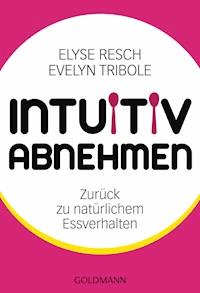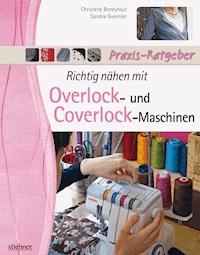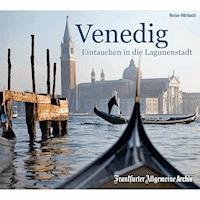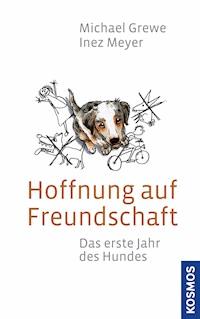20,99 €
Mehr erfahren.
- Herausgeber: Crowood
- Kategorie: Lebensstil
- Sprache: Englisch
The iPad is an incredible tool, but how can an artist unlock its exciting and creative potential? This book explains, in simple terms, all the processes and techniques it offers. For the novice, it gives a step-by-step guide to the tools and screen, and introduces concepts progressively as you expand your skills. For those with more experience, it suggests advanced ideas, and provides inspiration to try new techniques and develop your artistic journey. This new book also acts as a guide to the artistic toolbox - using effects such as drawing with pencil, painting in oils, working with watercolour, using felt tip pens and wax crayons - all on your lap without fuss and mess. Clearly graded exercises explain how to make pictures using the ArtRage app and it also covers taking and editing photographs, printing your images on a domestic printer, framing and selling your prints. A practical guide to everything you need to know, in simple terms, to get drawing and painting on the iPad, superbly illustrated with 254 colour images.
Das E-Book können Sie in Legimi-Apps oder einer beliebigen App lesen, die das folgende Format unterstützen:
Veröffentlichungsjahr: 2015
Ähnliche
Drawing and Painting ON THE
iPad
Diana Seidl
THE CROWOOD PRESS
First published in 2018 by
The Crowood Press Ltd
Ramsbury, Marlborough
Wiltshire SN8 2HR
www.crowood.com
This e-book first published in 2018
© Diana Seidl 2018
All rights reserved. This e-book is copyright material and must not be copied, reproduced, transferred, distributed, leased, licensed or publicly performed or used in any way except as specifically permitted in writing by the publishers, as allowed under the terms and conditions under which it was purchased or as strictly permitted by applicable copyright law. Any unauthorised distribution or use of thistext may be a direct infringement of the author’s and publisher’s rights, and those responsible may be liable in law accordingly.
British Library Cataloguing-in-Publication Data
A catalogue record for this book is available from the British Library.
ISBN 978 1 78500 028 7
Acknowledgements
It is with support from others that this book has been produced. I believe this has been a very positive aspect, as it has illustrated so many different ways in which the iPad can be used. Janet Phillips has been a truly invaluable supporter from the beginning; her training with computers has kept me on the straight and narrow. Also I must thank my husband Tom Bedwell. We share an office and without his patience and constant attention, when the technical aspects of the computer proved too much for me, the book would not have got written. To David Whitehead thanks also, for his corrections to my artistic English.
Contents
Preface
Introduction
1 Getting started with the iPad
2 Introduction to ArtRage
3 ArtRage in depth: tools and processes
4 Still life
5 Landscape
6 Flowers
7 Portraits
8 Abstract
9 Layers: explanation and exercises
10 Working with photographs
11 Overview of other apps
12 Projects and profiles
Glossary
Index
Preface
It is the very nature of technology that innovation is constant. As I have been writing this book the software on the iPad has been updated three times, with some significant changes. I have tried to think as far ahead as possible and even if the technology changes somewhat, the basic precepts of the book – about making a good picture on the iPad – are constant. The pictures remain to inspire you and encourage you towards creativity and innovation with your iPad work.
Seeds of Autumn by Janet Phillips. Janet completed this picture in her U3A Art Group. This dried flower arrangement was on the window sill and she drew it directly using Brushes XP. Three different layers were used, one for the flowers, one for the vase and one for the background. The textures used in the background are very typical of the Brushes XP app.
Your creativity may need to extend to being versatile with some of the settings mentioned, and looking for them somewhere else on the screen. The iPad is so flexible: you can experiment freely, as errors can easily be rectified.
Dedication
I have spent the most wonderfully happy life teaching Art. Teaching for me was always about sharing and about enthusing others to go on and be creative in a wide range of fields, feeling a sense of tangible satisfaction in what they produce. So it has been with this book.
Unlike many subjects, Art does not have any prescribed answers. You may need to be taught how, but then the rest of it is up to you and your creativity. I was not a child of the technical revolution and many aspects of technology remain quite difficult for me, as for so many others born in the 1940s, I suspect. When I started teaching myself about the iPad I felt each step was hard won; I hope this book might save you that slow process.
After buying the iPad I searched for courses or people who knew more than I did, but was bitterly disappointed. It was through sheer luck that I talked with a fellow member of my local Arts Guild and she said there was a U3A group of artists nearby who were ploughing a furrow by learning to draw on the iPad. This group has provided much of the inspiration and know how for this book, supplying many of the illustrations. We have learnt in a very real way from each other, discussing problems and setbacks and often asking, ‘How did you do that?’
Once you get going, I recommend that if possible you find some like-minded folk so that you can help and encourage each other. We still meet once a month and just concentrate on one aspect of the technology and really try to conquer our difficulties. We always have homework to keep us practising through the month. I cannot stress enough the value of practice, practice, practice, just like the piano, till you get really confident about using and choosing the tools, so that their settings and presets become second nature to you.
To write this book has been a rewarding experience. My hope is that these words will encourage you to a creative life with the iPad. Good luck – it is a truly fulfilling journey!
Introduction
The iPad is a very serious medium. It’s just a new one and it affects the way you do things.
DAVID HOCKNEY
The first hint of digital art for most people came when they saw David Hockney’s iPad prints at the Royal Academy Exhibition of Spring 2012. For those who were not graphically inclined or from a design background, these drawings came as a complete revelation. This was an exciting and very different way to draw. A truly vibrant exhibition, it showcased David Hockney as a highly versatile and creative artist with a vast range of oil paintings, watercolours and a completely new genre of digital art. Many landscape pictures from real life, which had been produced digitally and displayed in one room, made a stunning visual treat.
Devon Landscape by Elaine Fear. Elaine made this image from a photograph she had taken herself while on holiday in Devon. She used Brushes XP and started by drawing the outline of the trees on a white paper. Gradually the foreground trees were emphasized to make them come forward and the background trees were left to recede. An orange ground was placed underneath the trees and the fallen leaves drawn on top. Highlights were introduced to give the trees more form, then finally the foliage was added.
Hockney is to be greatly admired for his constant innovation. Not one to bask in already assured fame, he seeks new ways of portraying what he sees around him. He has an insatiable desire to use new technology to the full.
Hockney first started drawing on the iPhone but then wanted a larger screen. In the catalogue for the 2012 show, A Bigger Exhibition, he quotes people from his Yorkshire village. ‘We hear you’ve started drawing on the telephone,’ to which he replies, ‘Well, no, it’s just occasionally I speak on my sketchpad’.
The instant accessibility of the iPad was also very appealing to him: no messing about with water or sharpening pencils, just draw. He had special pockets made in his jackets so he could carry sketchbooks; these now often carry the iPad. He believes iPad art is influencing contemporary painting with its boldness and speed. Throughout time, artists have pushed the bounds of creativity but we must thank him for bringing digital art to a wider audience through that exhibition.
Another famous advocate of the iPad is Andrew Marr, rather surprisingly for many people as he best known as a broadcaster, political commentator and journalist. In his inspiring publication A Short Book about Drawing he catalogues his lifelong interest in drawing and painting and the importance of ‘doing and making for a happy life.’ His busy schedule travelling around the world to fulfil professional commitments has left little time for packing loads of art equipment, so what better drawing tool than the iPad to carry with him? It packs flat and is easily available at the drop of a hat, with no WiFi needed. The iPad drawings in his book were made with the Brushes 2 app, sadly no longer available. Now only Brushes XP is available, which is quite different. His very lively and perceptive drawings on the iPad illustrate that you should just draw wherever you are and whatever you see. Even more relevant to Andrew Marr, who suffered a stroke in 2012, was that he found that the iPad provided a haven of spiritual satisfaction immediately after the stroke. Even with the use of only one hand, it was still possible to draw on the iPad with the stylus. At a recent lecture he stated that starting to draw after the stroke helped establish who he was again.
The iPad provides a very welcome tool for those who are disabled, giving them the possibility to paint and draw sitting on the sofa. Even for those with only a mild disability, the paraphernalia of painting and drawing may get in the way of making art. Spilt water and paint on clothes, not to mention the clearing up at the end, are a huge turn-off. This clean, easy tool gives the artist the versatility of oil paint, water-colour and chalk – to name but a few of the ArtRage tools – without the mess. It all seems just too good to be true.
Recently I taught an iPad course for beginners. One of the students said, ‘I knew I had this marvellous piece of technology but I really did not know how to use it.’ The younger generation readily understand and accept the new technology, they have grown up with it, but there is a large group of people who would like to know more about it too. This light, portable, artistic tool needs to be explained if you want to make real progress. Of course you can teach yourself but it takes much longer. If the basics are explained you will make much quicker progress.
After my standard computer had broken and I had seen the David Hockney iPad prints, I decided to buy an iPad. This seemed to be a natural progression. Excited by this new tool, I was then deeply disappointed that there was no help to get started. A short course at the Apple store which showed me the basics of using the iPad was vaguely useful but there was no help with using it for artistic purposes. There were videos on the Internet which showed people doing absolutely wonderful things drawing on their iPad but it was all so competent and rather mind-blowing that it rather put you off. There was a surprising paucity of books on digital art and none that approached the subject from a fine art perspective. Most seemed to be graphically inclined and presupposed you knew far more than you did. They were off-putting rather than encouraging. Many encouraged drawing over imported images and I really could not find a book to help me.
So why choose an iPad at all? What use is it?
Coming to the iPad from a fine art background made me very aware of the principles when making iPad pictures. What has surprised me is how this standard tool interprets the absolute character of the artist. The way you will use the iPad is the way you paint and draw with any standard tools and reflects your interests and artistic values.
The iPad will never fully replace real painting but it is an excellent adjunct for any artist. It gives a confidence with drawing and painting that is truly refreshing. New ideas can be tried and discarded at the touch of a button without the anguish of ruined paper or wasted materials. It is all a very liberating experience that transfers itself in a positive way when you go back to real paint and paper. There is an added confidence in the way you work. It is quite hard when one has been painting and drawing for a long time to find something that pushes you on into new fields of creativity but I believe the iPad is that something.
I hope after reading this book you will feel, as David Hockney did, that this tool is the future. He was over 70 when he said in 2012:
At first you think it is a bit of a novelty; it took me a while to realize it is quite a serious tool you can use and it took me a while to get skilful on it. Skill is practice. It is not just a novelty, I realize it is a very clever tool you can use.
The aim of this book is to build knowledge and confidence with the iPad through some carefully planned exercises so that you can use it in a creative and meaningful way. I want to show you how it can become that tool you would not be without.
May Is Out by Judith Fletcher. Judith writes about making this picture: ‘Inspired by a blackthorn hedge bursting into flower, I took photos and used them as reference to develop an abstract design. Using ArtRage I drew the underlying composition with Roller (Speckled Line) on Basic Canvas to make textured shapes. Lines were added with Round Oil Brush, Thick and Smooth Roller, and Eraser. Bucket Fill provided areas of flat colour. Other coloured areas were worked up with Rollers, Watercolour Brush (Wet on Wet), Oil Brush (Round, Square and Thick Gloss), with some details added with the Inking Pen. Layers were used throughout to try things out and then discard or merge into the image.
Chapter 1
Getting started with the iPad
I am interested in all kinds of pictures, however they are made, with cameras, with paintbrushes, with computers, with anything.
DAVID HOCKNEY
We are now ready to begin on an exciting journey. Many books about iPad art describe a vast range of equipment that is on offer for painting and drawing. But all you really need to begin is an iPad, a charger and a simple stylus.
Fig. 1.0 This picture was freely copied from a newspaper. I have enjoyed drawing heads and doing portraits in art classes, and I felt that the Zen Brush, with all its wonderful tones, was completely applicable for doing a portrait. The outline of the head was sketched in with the very lightest tone of brush; always remember that you can erase any marks you feel are wrong. Gradually I moved to a slightly stronger tone brush, frequently altering the size as I progressed. With the Zen Brush app, the screen cannot be enlarged, so all the fine detail had to be put in with a very small brush. Working with very limited tones made one very disciplined.
Lesen Sie weiter in der vollständigen Ausgabe!
Lesen Sie weiter in der vollständigen Ausgabe!
Lesen Sie weiter in der vollständigen Ausgabe!
Lesen Sie weiter in der vollständigen Ausgabe!
Lesen Sie weiter in der vollständigen Ausgabe!
Lesen Sie weiter in der vollständigen Ausgabe!
Lesen Sie weiter in der vollständigen Ausgabe!
Lesen Sie weiter in der vollständigen Ausgabe!
Lesen Sie weiter in der vollständigen Ausgabe!
Lesen Sie weiter in der vollständigen Ausgabe!
Lesen Sie weiter in der vollständigen Ausgabe!
Lesen Sie weiter in der vollständigen Ausgabe!
Lesen Sie weiter in der vollständigen Ausgabe!