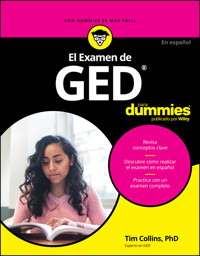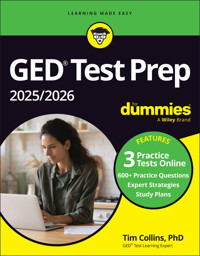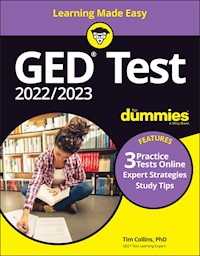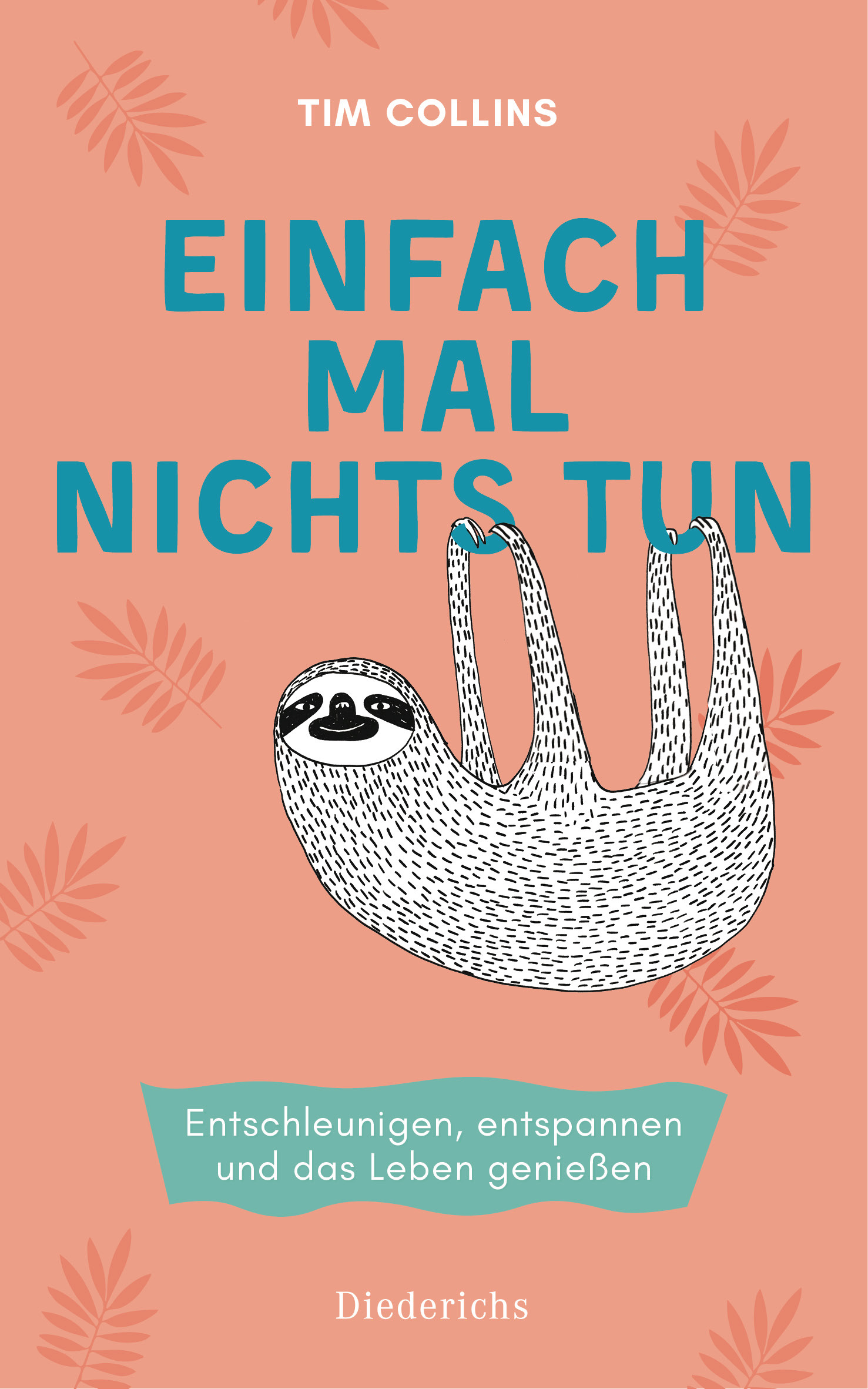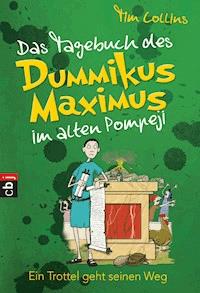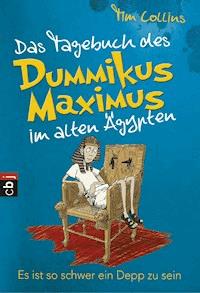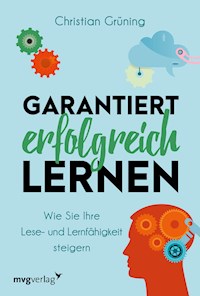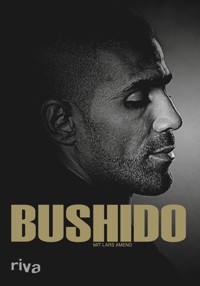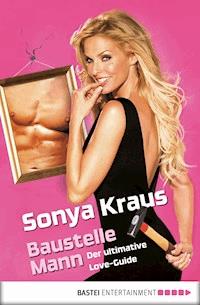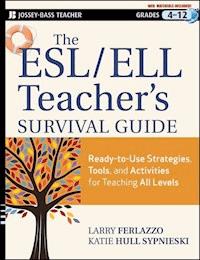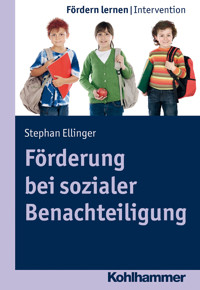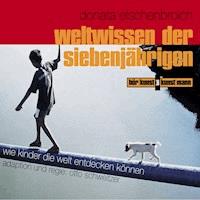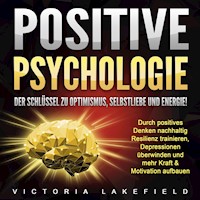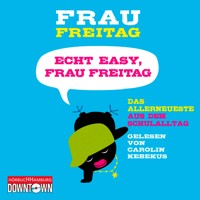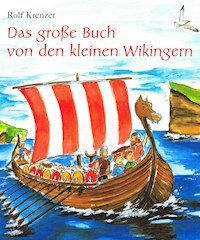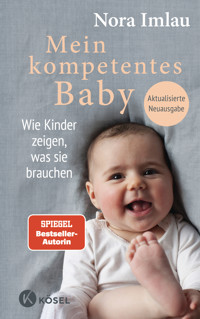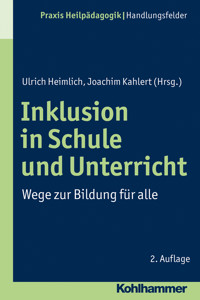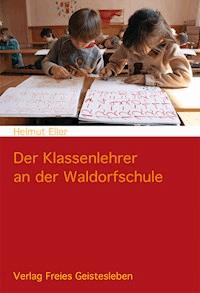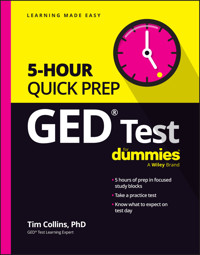
10,99 €
Mehr erfahren.
- Herausgeber: John Wiley & Sons
- Kategorie: Bildung
- Sprache: Englisch
Get familiar with the GED Test in just 5 hours of study time
GED Test 5-Hour Quick Prep For Dummies is for those who want a fast test prep option that will help calm test-day jitters. You'll get a basic overview of the GED and its structure, some sample questions, and a short-form practice test with answers and explanations. Everything you need, and nothing you don't. And it's all broken down for you into short, timed study blocks that you can tackle all at once or over several days. It couldn't be easier to brush up your knowledge and familiarize yourself with the exam ahead of test day. With this Dummies 5-Hour Quick Prep guide, you're well on your way to getting that GED under your belt.
- Get a basic summary of what you need to know to take the GED test
- Take a short set of practice questions for each section of the exam, plus one practice test
- Find tips for going into test day refreshed, confident, and ready
- Study smart with efficient study blocks that will help you prepare quickly
If you don't want—or don't have time for—a long-form study guide, you'll love this fast, focused approach to prepping for the GED Test.
Sie lesen das E-Book in den Legimi-Apps auf:
Seitenzahl: 327
Veröffentlichungsjahr: 2024
Ähnliche
GED® Test 5-Hour Quick Prep For Dummies®
To view this book's Cheat Sheet, simply go to www.dummies.com and search for “GED Test 5-Hour Quick Prep For Dummies Cheat Sheet” in the Search box.
Table of Contents
Cover
Title Page
Copyright
Start Here
About This Book
Foolish Assumptions
Icons Used in This Book
Where to Go from Here
Block 1: GED Overview in 20 Minutes
Registering for the Test
Identifying What to Bring to the Test
Knowing What to Expect During the Test
Discovering Important Test-Taking Strategies
Understanding Your Score
Block 2: Preparing for the Test
Exploring the Language Arts Test
Surveying the Social Studies Test
Peering into the Science Test
Sizing Up the Math Test
Block 3: Working Through Some Practice Questions
Reasoning through Language Arts Sample Questions
Social Studies Sample Questions
Science Sample Questions
Mathematical Reasoning Sample Questions
Block 4: Taking a (Shortened) Practice Test
Reasoning through Language Arts Practice Test
Social Studies Practice Test
Science Practice Test
Math Practice Test
Answers and Explanations
Block 5: Ten Tips for the Night Before Your Test
Know Your Time-Management Strategies
Review Strategies for Analyzing and Answering Questions
Take a Practice Test
Practice Your Stress-Coping Strategies
Set Up Your Test Area or Plan Your Route to the Test Site
Lay Out Comfortable Clothes
Have Your Picture ID Ready
Work with the Computer, Calculator, and Formula Sheet
Visualize Success!
Getting Good Rest the Week Before the Test
Index
About the Authors
Advertisement Page
Connect with Dummies
End User License Agreement
List of Tables
Chapter 1
TABLE 1-1 Time for Each GED Test Section
List of Illustrations
Chapter 1
FIGURE 1-1: An example of a standard English keyboard.
FIGURE 1-2: The computerized GED Math test has a calculator that you can use on...
FIGURE 1-3: An example of a standard multiple-choice question.
FIGURE 1-4: A drag-and-drop example.
FIGURE 1-5: An example of a drop-down menu question.
FIGURE 1-6: An example of the Symbol box popping up.
Chapter 2
FIGURE 2-1: Population of U.S. states, District of Columbia, and Puerto Rico, 2...
FIGURE 2-2: Examples of different graphs.
FIGURE 2-3: Population data table.
Guide
Cover
Table of Contents
Title Page
Copyright
Begin Reading
Index
About the Authors
Pages
iii
iv
1
2
3
4
5
6
7
8
9
10
11
12
13
14
15
16
17
18
19
21
22
23
24
25
26
27
28
29
30
31
32
33
34
35
36
37
38
39
40
41
43
44
45
46
47
48
49
50
51
52
53
54
55
56
57
58
59
60
61
62
63
64
65
66
67
68
69
70
71
72
73
74
75
76
77
78
79
80
81
82
83
84
85
86
87
88
89
90
91
92
93
94
95
96
97
98
99
100
101
103
104
105
106
107
108
109
110
111
112
113
114
115
116
117
118
119
120
121
122
123
124
125
126
127
128
129
130
131
132
133
134
135
136
137
138
139
140
141
142
143
144
145
146
147
148
149
150
151
152
153
154
155
156
157
158
159
161
162
163
GED® Test 5-Hour Quick Prep For Dummies®
Published by: John Wiley & Sons, Inc., 111 River Street, Hoboken, NJ 07030-5774, www.wiley.com
Copyright © 2024 by John Wiley & Sons, Inc., Hoboken, New Jersey
Published simultaneously in Canada
No part of this publication may be reproduced, stored in a retrieval system or transmitted in any form or by any means, electronic, mechanical, photocopying, recording, scanning or otherwise, except as permitted under Sections 107 or 108 of the 1976 United States Copyright Act, without the prior written permission of the Publisher. Requests to the Publisher for permission should be addressed to the Permissions Department, John Wiley & Sons, Inc., 111 River Street, Hoboken, NJ 07030, (201) 748-6011, fax (201) 748-6008, or online at http://www.wiley.com/go/permissions.
Trademarks: Wiley, For Dummies, the Dummies Man logo, Dummies.com, Making Everything Easier, and related trade dress are trademarks or registered trademarks of John Wiley & Sons, Inc. and may not be used without written permission. GED and GED Testing Services are registered trademarks of American Council on Education (“ACE”). All other trademarks are the property of their respective owners. John Wiley & Sons, Inc. is not associated with any product or vendor mentioned in this book.
LIMIT OF LIABILITY/DISCLAIMER OF WARRANTY: WHILE THE PUBLISHER AND AUTHORS HAVE USED THEIR BEST EFFORTS IN PREPARING THIS WORK, THEY MAKE NO REPRESENTATIONS OR WARRANTIES WITH RESPECT TO THE ACCURACY OR COMPLETENESS OF THE CONTENTS OF THIS WORK AND SPECIFICALLY DISCLAIM ALL WARRANTIES, INCLUDING WITHOUT LIMITATION ANY IMPLIED WARRANTIES OF MERCHANTABILITY OR FITNESS FOR A PARTICULAR PURPOSE. NO WARRANTY MAY BE CREATED OR EXTENDED BY SALES REPRESENTATIVES, WRITTEN SALES MATERIALS OR PROMOTIONAL STATEMENTS FOR THIS WORK. THE FACT THAT AN ORGANIZATION, WEBSITE, OR PRODUCT IS REFERRED TO IN THIS WORK AS A CITATION AND/OR POTENTIAL SOURCE OF FURTHER INFORMATION DOES NOT MEAN THAT THE PUBLISHER AND AUTHORS ENDORSE THE INFORMATION OR SERVICES THE ORGANIZATION, WEBSITE, OR PRODUCT MAY PROVIDE OR RECOMMENDATIONS IT MAY MAKE. THIS WORK IS SOLD WITH THE UNDERSTANDING THAT THE PUBLISHER IS NOT ENGAGED IN RENDERING PROFESSIONAL SERVICES. THE ADVICE AND STRATEGIES CONTAINED HEREIN MAY NOT BE SUITABLE FOR YOUR SITUATION. YOU SHOULD CONSULT WITH A SPECIALIST WHERE APPROPRIATE. FURTHER, READERS SHOULD BE AWARE THAT WEBSITES LISTED IN THIS WORK MAY HAVE CHANGED OR DISAPPEARED BETWEEN WHEN THIS WORK WAS WRITTEN AND WHEN IT IS READ. NEITHER THE PUBLISHER NOR AUTHORS SHALL BE LIABLE FOR ANY LOSS OF PROFIT OR ANY OTHER COMMERCIAL DAMAGES, INCLUDING BUT NOT LIMITED TO SPECIAL, INCIDENTAL, CONSEQUENTIAL, OR OTHER DAMAGES.
For general information on our other products and services, please contact our Customer Care Department within the U.S. at 877-762-2974, outside the U.S. at 317-572-3993, or fax 317-572-4002. For technical support, please visit https://hub.wiley.com/community/support/dummies.
Wiley publishes in a variety of print and electronic formats and by print-on-demand. Some material included with standard print versions of this book may not be included in e-books or in print-on-demand. If this book refers to media such as a CD or DVD that is not included in the version you purchased, you may download this material at http://booksupport.wiley.com. For more information about Wiley products, visit www.wiley.com.
Library of Congress Control Number: 2023948371
ISBN 978-1-394-23174-4 (pbk); ISBN 978-1-394-23176-8 (ebk); ISBN 978-1-394-23175-1 (ebk)
Start Here
Maybe you’re struggling in your career, you want to apply to college, or you want to set a good example for your kids. Whatever your reasons for taking the GED, the test can help you get ahead if you don’t have a high school diploma. This book helps you to prepare for the computer-based GED test, which, if you pass, offers you the equivalent of a high-school diploma without attending all the classes.
About This Book
GED Test 5-Hour Quick Prep For Dummies helps you earn a high-school diploma in the shortest time possible. If you can prepare yourself for a series of challenging test sections that determine whether you’ve mastered key skills, you can get a GED diploma that’s the equivalent of a high-school education — and you can do so in much less than four years.
This friendly instruction manual helps you succeed on the all-computerized GED test. Use this book as your first stop. It isn’t a subject-matter preparation book — that is, it doesn’t take you through the basics of math and then progress into algebra, geometry, and so on. It does, however, prepare you for the GED test by organizing your time into study blocks that add up to five hours:
Block 1
(20 minutes):
Get an overview of the GED, including how to sign up, what to expect, and how to understand your score.
Block 2
(30 minutes):
This block explains what you need to know for each part of the GED and offers tips for preparing and successfully answering the questions.
Block 3
(1 hour):
The sample questions help you understand the questions you’ll be asked and how the GED might ask them. You can use this block to practice only the questions you recognize and/or use the explanations to understand the questions and answers you need to review.
Block 4
(3 hours, 5 minutes):
The shortened practice test with detailed explanations helps you practice not only answering questions, but also taking the timed test. Although this isn’t a full-length practice test, the shortened version will still help you check your understanding of the material, as well as answer all those questions in test-like conditions, while still keeping your preparation time to five hours.
Block 5
(5 minutes):
This short block gives you ten things to check, review, or prepare the night before the test, like planning your route and laying out comfy clothes.
Foolish Assumptions
When I wrote this book, I made a few assumptions about you, dear reader. Here’s who I think you are:
You’re serious about earning your GED as quickly as you can.
You’ve made earning a GED a priority in your life because you want to advance in the workplace or move on to college.
You’re willing to give up some activities so that you have the time to prepare, always keeping in mind your other responsibilities, too.
You meet your state’s requirements regarding age, residency, and the length of time since leaving school that make you eligible to take the GED test. (You can find these on the GED Testing Service’s website,
https://ged.com
.)
You have sufficient English language skills to handle the test (or sufficient Spanish language skills if you take the test in Spanish).
You want a fun and friendly guide that helps you achieve your goal.
If any of these descriptions sounds like you, welcome aboard. I’ve prepared an enjoyable tour of the GED test.
Icons Used in This Book
Icons — little pictures you see in the margins of this book — highlight bits of text that you want to pay special attention to. Here’s what each one means:
Whenever we want to tell you a special trick or technique that can help you succeed on the GED test, we mark it with this icon. Keep an eye out for this guy.
This icon points out information you want to burn into your brain. Think of the text with this icon as the sort of stuff you’d tear out and put on a bulletin board or your refrigerator.
Take this icon seriously! Although the world won’t end if you don’t heed the advice next to this icon, the warnings are important to your success in preparing to take the GED test.
Where to Go from Here
Some people like to read books from beginning to end. Others prefer to read only the specific information they need to know now.
If you’re a beginning-to-end type, you can start with Block 1 and proceed through each block sequentially. If you only want what you need to know now, I still suggest you start with Block 1, but then you can skip to whatever part of the book suits you best:
If you want to prepare for only one section of the GED, such as the Social Studies test, you can jump right to the social studies section in
Block 2
and go from there.
If you want to test what you know first and then flip back to review what you missed, start with the shortened practice test in
Block 4
. Then check out
Blocks 2
and
3
for help with areas you need to review.
Block 1
GED Overview in 20 Minutes
The GED test offers people without a high school diploma the opportunity to earn the equivalent of an American high school diploma without the need for full-time attendance in either day or night school. The GED test is a recognized standard that makes securing a job or starting college easier.
The recently revised test is in line with current Grade 12 standards in the United States and meets the College and Career Readiness Standards for Adult Education.
The GED test measures whether you understand what high school seniors across the country have studied before they graduate. Employers seek better-educated employees. Colleges want to make sure students are qualified. When you pass the GED test, you earn a high school equivalency diploma that can open many doors for you — perhaps doors that you don’t even know exist at this point.
You may wonder why you should even bother taking the GED test and getting your GED diploma. One reason is that people with high school diplomas earn more and spend less time unemployed than people without diplomas. In a recent year, unemployment for people without a high school diploma was 5.9 percent. That dropped to 3.7 percent for individuals with a diploma or a GED certificate. Incomes were about 25 percent higher for high school or GED graduates than people without diplomas. In addition, your GED can qualify you for even more education. Earnings increase and unemployment decreases at each level of education from associate’s degree on up. Even with just some college, you can earn more, on average.
Ready to get started? This block gives you the basics of the GED test: How the test is administered, what the test sections look like, how to schedule the test (and whether you’re eligible), and how the scores are calculated (so you know what you need to pass).
Registering for the Test
Before you go online to sign up for the GED, you need to know a few things. After you determine that you’re eligible, think about whether you want to take only one or two sections at a time or all sections at once. If you’re eligible for accommodations, you need to have your documentation ready. The following sections walk you through the details.
Knowing if you’re eligible
Before you schedule your test date, make sure that you meet the requirements to take the GED test. You’re eligible to apply to take the GED test only if
You’re not currently enrolled in a high school.
If you’re currently enrolled in a high school, you’re expected to complete your diploma there. The purpose of the GED test is to give people who aren’t in high school a chance to get an equivalent high school diploma.
You’re not a high school graduate.
If you’re a high school graduate, you should have a diploma, which means you don’t need to take the GED test.
You meet state requirements regarding age, residency, and the length of time since leaving high school.
When you open your online account at
https://ged.com
, the software will screen you to ensure that you meet your state’s requirements.
Choosing when and where to take the test
You can take the GED when you’re eligible and prepared. You can then apply to take the GED as soon as you want. Pick a day (or days) that works for you.
The GED has four sections: language arts, social studies, science, and math. You can take each of the four test sections separately, at different times, and in any order you want. Taking all four sections of the GED together takes about seven hours. However, the test is designed so you can take each section when you’re ready. In fact, you can take the test sections one at a time, in the evenings or on weekends, depending on the individual testing center.
You can also take some of the tests online at home and others at a testing center. This flexibility is one of the benefits of doing the test by computer. If you want to take the test online at home, you must pass the GED Ready practice test before you can sign up. Even if you’re taking the test at a test center, this short online test can help you determine whether you’re likely to be successful, which can help you avoid wasting time and money on retests. And if you don’t pass, the detailed feedback will help you find your strengths and areas for improvement.
As the time this book was published, some states don’t offer the test and some don’t allow online testing. You can take the test in a neighboring state that allows online or non-resident testing. Just select the state you’d like to test in when you set up your online account. This information changes periodically, so be sure to check https://ged.com/state-information-online-testing for the latest information. And remember: Nearly all employers and higher education schools nationally accept your passing score.
If you need special arrangements to accommodate your situation, the GED Testing Service will help arrange the test for you at a convenient time and location.
Asking for accommodations or language options
If you have a special need, it can be accommodated. You shouldn’t feel bad about requesting an accommodation, either. Many people do, and the most common accommodations are for vision-related issues. Remember, though, that if you request an accommodation, you will need to provide acceptable documentation.
If you’re learning English, you can choose to take the test in Spanish or, in Canada, French.
Disability accommodations
The GED Testing Service makes every effort to ensure that all qualified people have access to the tests. If you have a disability, you may not be able to register for the tests and take them the same week, but, with some advanced planning, you can probably take the tests when you’re ready. Here’s what you need to do:
Review the information and instructions at
https://ged.com/about_test/accommodations
.
At least a month before you want to take the test, go to
https://ged.com
and open an online account, or log into an existing account.
Follow the instructions to request an accommodation. The software will walk you through the steps to request an accommodation and submit the proper documentation.
You will need documentation of your special need from an appropriate professional. The software will give the exact requirements and instructions you can show the professional so they can provide the correct documentation.
Complete all the proper forms and submit them with a medical or professional diagnosis.
Start planning early so that you’re able to take the tests when you’re ready.
The GED Testing Service defines specific disabilities, such as the following, for which it may make special accommodations:
Learning and cognitive disorders (LCD)
Attention deficit/hyperactivity disorder (ADHD)
Psychological and psychiatric disorders (EPP)
Physical disabilities and chronic health conditions (PCH)
Language options
The good news is that English doesn’t have to be your first language for you to take the GED test. In the United States, the GED test is offered in English and Spanish. A French version is available in Canada.
If English (or Spanish) isn’t your first language, you must decide whether you can read and write English or Spanish as well as or better than 40 percent of high school graduates. If so, then you can prepare for and take the test without additional language preparation. If you don’t read or write English or Spanish well enough to pass, then you need to take additional classes to improve your language skills until you think you’re ready. Your local community college or adult education center is the best place to get started. Your account at https://ged.com can also help you find local programs that will suit your needs.
Signing up for your test
You book your appointment through the GED Testing Service’s website, https://ged.com, based on available testing dates. When you sign up for the test, you can search for times and locations that suit you. Because a computer administers the test, you will schedule an individual appointment. Your test starts when you start and ends when the allotted time ends.
If you sign up to take the test online at home, your computer and your home (or other location where you take the test) have to meet special requirements outlined when you sign up. The https://ged.com website will walk you through these requirements. If you sign up to take the test at a testing center, you will take the test in a computer lab, often containing no more than 15 seats; testing facilities may be located in many communities in your state.
Identifying What to Bring to the Test
Passing the GED can bring you many benefits, so you need to treat it seriously and come prepared. Make sure you bring the following items with you on test day:
You:
The most important thing to bring to the GED test is obviously you. If you enroll to take the test, you have to show up; otherwise, you’ll receive a big fat zero and lose your testing fee. If something unfortunate happens after you enroll, go to your online account and see if you can reschedule. You may need to call the GED Testing Service or use their online chat to reschedule.
Correct identification:
Before you can start the test, the test proctors — online and in person — want to make sure that you’re really you. Bring a government-issued photo ID — a driver’s license, a state ID card, a passport, or a matrícula consular are all fine. Have your ID in a place where you can easily reach it. And, when asked to identify yourself, don’t pull out a mirror and say, “Yep, that’s me.”
Registration confirmation:
The registration confirmation is your proof that you did register. If you’re taking the test in an area where everybody knows you and everything you do, you may not need the confirmation, but I suggest you take it anyway. It’s light and doesn’t take up much room in your pocket or purse.
Other miscellaneous items:
After you register for the test, you receive instructions that list what you need to bring with you. Besides yourself and the items I listed previously, other items you want to bring or wear include the following:
Comfortable clothes and shoes.
When you’re taking the test, you want to be as relaxed as possible. Uncomfortable clothes and shoes may distract you from doing your best. You’re taking the GED test, not modeling the most recent fashions.
A bottle of water and a healthful snack.
Check whether you can bring these with you into the room at the testing center. If you test online at home, you are only allowed to have some water, in a clear glass, on the desk with you. But you can eat a quick snack in the 10-minute break between tests if you take more than one test.
Reading glasses.
If you need glasses to read a computer monitor, don’t forget to bring them to the test. Bring a spare pair, if you have one. You can’t do the test if you can’t read the screen.
Calculator.
You may bring a handheld Texas Instruments TI-30XS MultiView calculator to the testing center, which you may use whenever the calculator icon appears on the screen. For many people, a real calculator saves time on the test. However, you aren’t required to BYOC (bring your own calculator). A calculator icon appears on the screen whenever one is necessary to answer a question. All you have to do is click on the calculator icon, and you have a fully functioning calculator on-screen. See the section “
On-screen calculator
” later in this block for details about how to use it.
Knowing What to Expect During the Test
When you know what to expect during the GED, it’s easier to do your best on the test. The following section explains what you need to know: the exam room rules, the computer skills you need, and an overview of the material you need to know for each section of the GED.
Understanding exam room rules
The rules about what enters the testing room are strict. Don’t take any chances. If something isn’t on the list of acceptable items and isn’t normal clothing, leave it at home. Laptops, cellphones, and other electronic devices will most likely be banned from the testing area.
Leave other electronics at home, locked in your car, or in a locker at the testing center. The last place on earth to discuss whether you can bring something into the test site is at the door on test day.
Whatever you do, be sure not to bring the following with you to the testing room at the GED testing center, and make sure they are out of reach (or out of the room) if you test at home:
Books
Notes or scratch paper
Tablets
Cellphones
Smartwatches
Apple AirPods or other wireless earphones
Anything valuable, like a laptop computer that you don’t feel comfortable leaving outside the room while you take the test
Also, keep your eyes on your monitor. Everybody knows not to look at other people’s work during the test, but, to be on the safe side, don’t stretch, roll your eyes, or do anything else that may be mistaken for looking at another test. At a test center, most of the tests will be different on the various computers, so looking around is futile and doing so can get you into a lot of trouble. You should also keep your eyes on the screen if you test online at home. Everything you need to take the test is on the screen in front of you. Looking around the room or looking away from the screen repeatedly could be considered suspicious behavior.
Identifying computer skills you need
If you know how to use a computer and are comfortable with a keyboard and a mouse, you’re ahead of the game. If not, practice your keyboarding. Also, practice reading from a computer screen because reading from a screen is very different from reading printed materials. At the very least, you need to get more comfortable with computers, even if that means taking a short course at a local learning emporium. In the case of the GED test, the more familiar you are with computers, the more comfortable you’ll feel taking the test.
When taking the computerized GED test, you have two important tools to allow you to answer questions: the keyboard and the mouse. You may also use an on-screen calculator and whiteboard for certain parts of the test. The following sections examine each tool in greater depth and explain exactly how you use them to complete the GED test. Make sure that you understand the mechanics and use of the keyboard and mouse beforehand so you don’t waste valuable time figuring out all of this stuff on test day.
Typing on the keyboard
You need to have at least some familiarity with a computer’s keyboard. If you constantly make typing errors or aren’t familiar with the keyboard, you may be in trouble. The good news is that you don’t have to be a keyboarding whiz. In fact, the behind-the-scenes GED people have shown through their research that even people with minimal keyboarding skills still have adequate time to complete the test.
On the GED test, you’ll use the keyboard to type your answers in the essay (Extended Response) segment in the Reasoning through Language Arts test and in the fill-in-the-blank questions on the other three tests. These answers can include words, phrases, and numbers. Although you may be familiar with typing by using one or two fingers on your smartphone or tablet, with the screen often predicting and suggesting (correctly spelled) words that you need, the word processor on the GED test for the Extended Response has a bare minimum of features. It accepts keyboard entries, cuts, pastes, and copies and lets you redo and undo changes, but no more. It doesn’t have a grammar-checker or a spell-checker, so be careful with your keyboarding because spelling and grammatical errors are just that — errors.
The GED test uses the standard English keyboard (see Figure 1-1). If you’re not familiar with it, take time to acquaint yourself with it before you take the GED test. If you’re used to other language keyboards, you will find that the English keyboard has some letters and punctuation that appear in different places. Before test day, practice using the English keyboard so that the differences in the keyboard don’t throw you off the day of the test. You won’t have time to figure out the keyboard while the clock is ticking.
© John Wiley & Sons, Inc.
FIGURE 1-1: An example of a standard English keyboard.
Clicking and dragging with the mouse
Most questions on the GED test require no more than the ability to use the mouse to move the cursor on your screen to point to a selection for your answer and then click that selection, which is very basic.
If you’re unfamiliar with computers, take time to become familiar with the mouse, including the clickable buttons and the scroll wheel. If the mouse has a scroll wheel, you can use it to move up or down through text or images. When you hold down the left button on the mouse, it highlights text as you drag the cursor across the screen, or you can “drag and drop” questions on the screen.
If you test online at home using a laptop, that computer may have a trackpad mouse (a small panel at the bottom of the screen that you touch with one or more fingers to move the pointer on-screen and click in the left or right corner). Use the instructions that come with your laptop to get familiar with a trackpad mouse. If you’re more comfortable with a traditional mouse, you can buy a wired or wireless one for a few dollars online. Make sure that it’s compatible with your specific laptop.
FINDING HELP WITH COMPUTER SKILLS
Some websites offer free training on basic computer skills, but you need a computer to use them. Your local library should have free computer access if you don’t have your own computer. Many libraries and community agencies offer free computer classes that are worth checking out. If you’re a bit computer savvy, type “basic computer skills training + free” into a search engine and follow the links until you find one that suits you. If you want to improve your typing skills, search online in your favorite search engine using the keywords “free typing tutor.” Be aware that free or limited-time trial software can be full of advertising.
Take your time at home or in the library developing your skills and working through the practice tests. Test day isn’t the time to figure out how to use the computer.
On the GED test, you’ll use the mouse or keyboard to answer the four main question types: multiple-choice, fill-in-the-blank, drop-down menu, and drag-and-drop. You’ll use both the mouse and the keyboard to answer the Extended Response item on the RLA test.
Fill-in-the-blanks are another type of question you’ll encounter on the GED test. They’re simply statements with a blank box in the text somewhere. To answer the question, you need to enter the word(s), name, or number. The statement will be preceded by directions setting up the text, so you’ll know what is expected.
You must type the precise word or number required. Spelling mistakes, misplaced decimals, and even wrong capitalization count as errors.
Calculating with the on-screen calculator
The Math test provides an on-screen calculator for you to use on all but the first five questions of the test. (If you don’t see the calculator tab on the screen, then you have to do the math in your head or on the whiteboard.) When you need the calculator, simply click on the Calculator link and the calculator appears (see Figure 1-2). If you test at a testing center, you can bring your own TI-30XS MultiView calculator. The GED Testing Service’s website, https://ged.com, has a number of resources, including a reference sheet that shows you all the features you need to know and an actual on-screen calculator you can practice with.
Using the tablet or on-screen whiteboard
You don’t get scratch paper when you take the GED. Instead, you have an erasable tablet and/or on-screen whiteboard for taking notes about your essay, solving math problems, and so on. If you take the test at a testing center, you’ll have an erasable tablet. If you test at a testing center or online at home, you’ll have an online whiteboard for taking notes and organizing your ideas. Either way, nothing you write on the boards will be seen by anyone but you. Only the answer that you enter in the answer window counts.
The order, topics, and time for each test
The GED test includes the four sections (also referred to as tests) outlined in Table 1-1. Each test is timed and covers somewhat predictable topics, also outlined in Table 1-1 and covered in the following sections. For help preparing for each of these tests, see Block 2 for background information and Block 3 for sample questions.
© 2014 GED Testing Service LLC
FIGURE 1-2: The computerized GED Math test has a calculator that you can use on-screen.
TABLE 1-1 Time for Each GED Test Section
Test Section
Time Limit (in Minutes)
Reasoning through Language Arts
95 (split into two sections, 35 and 60)
Reasoning through Language Arts, Extended Response
45
Social Studies
70
Science
90
Mathematical Reasoning
115
Reasoning through the Language Arts test
The Reasoning through Language Arts (RLA) test is one long test that covers all the literacy components of the GED test. You have 150 minutes overall. However, the test is divided into three sections:
The Reading Comprehension section is 35 minutes and asks you to demonstrate a critical understanding of various passages.
The Extended Response (essay) is 45 minutes, followed by a 10-minute break. This test examines your skills in organizing your thoughts and writing clearly.
The Grammar and Language section is 60 minutes and asks you to correct errors in various kinds of texts. This includes demonstrating a command of proper grammar, punctuation, and spelling.
Remember that the time for the Extended Response can’t be used to work on the other questions in the test, nor can you use leftover time from the other sections on the Extended Response.
The scores from all three components will be combined into one single score for the RLA test.
The question-answer part of this test consists mainly of various types of multiple-choice questions and drop-down menu questions with four answer choices. You’ll also see drag-and-drop questions.
The questions are based on source texts, which are materials presented to you for your response. Some of this source material is nonfiction, from science and social studies content as well as from the workplace. Only 25 percent is based on literature. Here’s a breakdown of the materials:
Workplace and community materials:
These include work-related letters, memos, and instructions that you may see on the job. They also include letters and documents from companies and community organizations, such as banks, hospitals, libraries, credit unions, and local governments.
U.S. founding documents and documents that present part of the Great American Conversation:
These may include extracts from the Bill of Rights, the Constitution, and other historical documents. They also may include opinion pieces on relevant issues in American history and civics.
Informational works:
These include documents that present information (often dry and boring information), such as an instructional manual. They also include materials that you may find in history, social studies, or science books.
Literature:
These include extracts from novels and short stories.
Social Studies test
On the Social Studies test, you have 70 minutes to answer 50 questions. On this test, you will see standard multiple-choice questions, as well as fill-in-the-blank questions, drag-and-drop questions, and drop-down menu questions. A few questions may ask you to calculate an answer.
The questions are based on various kinds of source texts. About half of the questions are based on one source text, such as a graph or short reading, with one question. Other questions have a single source text as the basis for several questions. In either case, you’ll need to analyze and evaluate the content presented to you as part of the question. A few questions may ask you to compare and contrast information from two different sources. The test questions evaluate your ability to use reasoning and analysis skills. The information for the source materials comes from primary and secondary sources, both text and visual. That means you need to be able to “read” and interpret tables, maps, and graphs as well as standard text materials.
The content of the Social Studies test is drawn from the following four basic areas:
Civics and government:
The largest part (about 50 percent of the test) focuses on civics and government. The civics and government questions examine the development of democracy, from ancient times to present day. Other topics include how civilizations change over time and respond to crises.
American history:
American history makes up 20 percent of the test. It covers all topics from the pilgrims and early settlement to the Revolution, the Civil War, World Wars I and II, the Vietnam War, and current history — all of which involve the United States in one way or another.
Economics:
Economics makes up about 15 percent of the test. The economics portion examines basic theories, such as supply and demand, the role of government policies in the economy, and macro- and microeconomic theory.
Geography and the world:
This area also makes up 15 percent of the test. The areas with which you need to become familiar are very topical: sustainability and environmental issues, population issues, and rural and urban settlement. Other topics include cultural diversity and migration.
A good way to prepare for this test is to read as much as possible. As you prepare for the test, read articles about civics, history, economics, and geography from reliable online sources. Even reading solid news coverage can help you develop the strong reading skills you need.
Science test
The Science test is scheduled for 90 minutes. My advice for the Science test is the same as for the Reasoning through Language Arts test: Read as much as you can, especially science material. Whenever you don’t understand a word or concept, look it up in a dictionary or online. The questions in the Science test assume a high school level of science vocabulary.