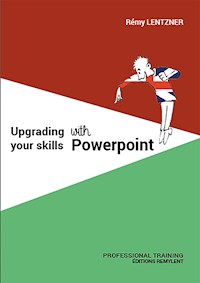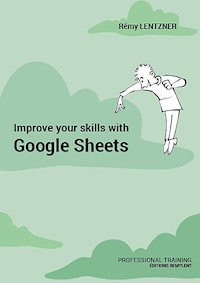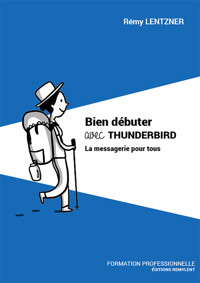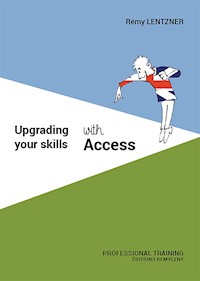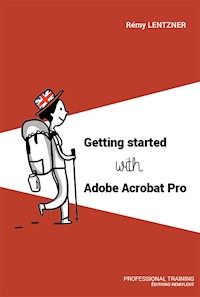Erhalten Sie Zugang zu diesem und mehr als 300000 Büchern ab EUR 5,99 monatlich.
- Herausgeber: Remylent
- Kategorie: Fachliteratur
- Sprache: Englisch
This book focuses on CALC, the free OpenOffice spreadsheet application. You will study the basics, such as the different menus, the cells management, the manipulation of the rows and columns, the formatting of information, the printing layout, but also the realization of simple and complex calculations using functions.
You will discover other possibilities : the manipulation of dates, the charts, the lists of data and the pivot tables that enable you to create statistics easily. The macros will be presented.
This book is intended for people who want to progress and are looking for the different features of this spreadsheet.
Enjoy your reading !
ABOUT THE AUTHOR
Rémy Lentzner has been an IT trainer since 1985. Specialized in mastering office automation tools, he supports companies in the professional training of their employees. Self-taught, he has several computer books to his credit.
Sie lesen das E-Book in den Legimi-Apps auf:
Seitenzahl: 67
Veröffentlichungsjahr: 2022
Das E-Book (TTS) können Sie hören im Abo „Legimi Premium” in Legimi-Apps auf:
Ähnliche
REMY LENTZNER
Getting started with OpenOffice CALC
French original title: OpenOffice CALC
EDITIONS REMYLENT, Paris, 1ère édition, 2022
R.C.S. 399 397 892 Paris
25 rue de la Tour d’Auvergne - 75009 Paris
www.REMYLENT.FR
OpenOffice CALC is a registered trademark of Apache Software Foundation.
ISBN EPUB : 9782490275786
The Intellectual Property Code prohibits copies or reproductions intended for collective use. Any representation or reproduction in whole or in part by any means whatsoever, without the consent of the author or his successors in title or cause, is unlawful and constitutes an infringement, pursuant to articles L.335-2 and following of Intellectual Property Code.
This book is dedicated to Isabelle and Marc.
I could not have written it without their support, advice, encouragements and proofreading.
Graphic illustration : Anna LENTZNER
In the same collection
Improve your PivotTables with Excel
Upgrading your skills with Excel
Improve your skills with Google Sheets
Programming macros with Google Sheets
Getting started with HTML
Getting started with JavaScript
Getting started with PHP & MySQL
Google Docs
Google Slides
Google Gmail
Macros & VBA with Excel
Getting started with WordPress
Getting started with Programming
Getting started with Numbers
Getting started with Pages
Getting started with Keynotes
Upgrading your skills with Word
Upgrading your skills with PowerPoint
Upgrading your skills with Outlook
WWW.REMYLENT.FR
TABLE OF CONTENTS
Chapter 1 The working environment
1.1 At the beginning
1.1.1 The File Menu
1.1.2 The Edit menu
1.1.3 The View Menu
1.1.4 The Insert menu
1.1.5 The Format Menu
1.1.6 The Tools menu
1.1.7 The Data menu
1.1.8 The Window menu
1.2 Java
1.3 Keyboard shortcuts
Chapter 2 Simple and advanced calculations
2.1 The calculation environment
2.1.1 The cells
2.1.2 Performing a simple calculation
2.1.3 Calculation with parentheses
2.1.4 The status bar
2.2 Copying formulas
2.2.1 Automatically copying formulas
2.2.2 The $ operator
2.3 Functions
2.3.1 The COUNTIF and COUNTIFS functions
2.3.2 Average and Median functions
2.4 Managing sheets
2.4.1 Coloring the name of a sheet
2.4.2 Moving a sheet
2.4.3 Copying a sheet
2.4.4 Deleting a sheet
2.4.5 Inserting a sheet
2.5 The IF conditional function
2.5.1 Comparing two values with an IF
2.5.2 Comparing three values with two IFs
2.5.3 A IF with a AND
2.5.4 A IF condition with a date
Chapter 3 Formatting data
3.1 Formatting cells, rows and columns
3.1.1 The default style
3.1.2 Forcing two decimals for all cells
3.1.3 Defining a format for cells
3.1.4 Setting the same width for a group of columns
3.1.5 Setting the same height for a group of rows
3.1.6 Undoing quickly a preceded formatting
3.1.7 Displaying the formatting sidebar
3.1.8 Tips
3.1.9 The Drawing toolbar
3.2 Conditional Formatting
Chapter 4 Printing and layout
4.1 Print preview
4.1.1 Page preview
4.1.2 Printing a selected range
4.1.3 Inserting a header for all pages
4.1.4 Inserting a footer for all pages
4.1.5 Forcing columns to be fitted in a page
4.1.6 Defining a line to repeat on all pages
4.2 The Page Style
4.2.1 Creating a page style
4.2.2 Apply a page style
4.2.3 Saving a template to remember the page style
4.2.4 Creating a spreadsheet based on a template
Chapter 5 Charts
5.1 The data to be analyzed
5.1.1 Creating a chart
5.1.2 Modifying chart parts color
5.1.3 Inserting a pie chart
5.1.4 The bubble chart
5.1.5 The net chart
Chapter 6 Protecting information
6.1 Protecting a sheet
6.2 Protecting the structure of a document
6.3 Saving a spreadsheet with a password
6.4 Protecting cell ranges
6.4.1 Preparing editable cells
6.4.2 Protecting the sheet
6.4.3 Hiding formulas
Chapter 7 Date manipulation
7.1 Working with dates
7.1.1 Changing the default date format
7.1.2 Adding a number to a date
7.1.3 Number of days between two dates
7.1.4 Number of years between two dates
7.1.5 Number of months between two dates
7.1.6 Adding a number of months to a date
7.1.7 Listing the date functions
7.1.8 Sorting out dates
Chapter 8 Pivot Tables
8.1 Creating a pivot table
8.1.1 Some structural constraints
8.1.2 Creating a pivot table
8.1.3 Grouping by year
8.1.4 Counting elements
8.1.5 Refreshing a pivot table
8.1.6 Returning to the pivot table structure
8.1.7 Inserting percentages automatically
8.2 A pivot table based on two lists
8.2.1 Grouping two tables with VLOOKUP
8.2.2 Creating the pivot table
8.2.3 Modifying the calculation formula
8.3 Filtering a pivot table
Chapter 9 Advanced functions
9.1 The INDEX/MATCH functions
9.1.1 The INDEX function
9.1.2 The MATCH function
9.1.3 INDEX and MATCH together
9.1.4 INDEX and MATCH to replace VLOOKUP
9.2 Calculations with SUMIF
9.3 Calculations with COUNTIF
9.4 The SUMPRODUCT function
9.5 Locking formulas with a matrix
9.6 Matrix functions
9.7 The goal seek
Chapter 10 Macros
10.1 Fundamentals
10.1.1 Recording a macro
10.1.2 Running a macro
10.1.3 Modifying a macro
INTRODUCTION
Welcome to OpenOffice CALC, the spreadsheet application used by businesses and individuals. OpenOffice is a complete office suite. You can download it at the following address: https://www.openoffice.org. The software is available on many platforms.
At the time of writing this book (under Mac), the latest stable version is 4.1.12. As changes appear from time to time, do not forget to check the current version.
OpenOffice contains other modules, such as the word processor WRITER, the slide presentation IMPRESS, the database management BASE and the BASIC language with which you can program macros and customize applications.
This book is intended for people who want to enhance their skills with tables, formulas or features that manage number-based data.
The book is divided in 9 chapters.
Chapter 1: The working environment
Here, you will discover the visual working environment and the different menus that will help you in your daily work with the spreadsheet.
Chapter 2: Simple and complex calculations
You will learn how to perform simple calculations and other more elaborated features that will save you time.
Chapter 3: Formatting Data
This chapter details the formatting of data in order to master the presentation.
Chapter 4: Printing and Layout
You will learn how to print a spreadsheet with all layout parameters.
Chapter 5: Charts
This chapter outlines how to realize all kinds of charts.
Chapter 6: Protecting Information
This chapter explains how to protect information or formulas to avoid overwriting them by mistake.
Chapter 7: Date Manipulations
The date functions will help you in the daily management of information based on dates.
Chapter 8: Pivot tables
This chapter focuses on the creation of pivot tables that enables you to perform simple statistics.
Chapter 9: Advanced calculation
This chapter shows advanced functions to perform powerful calculation.
Chapter 10: Open Office Calc macros
This chapter presents the macros that enable you to make your handy actions automatic.
I hope this book will enable you to work more easily.
Do not hesitate to contact me at [email protected] if you have any comments or questions.
Enjoy the reading.
The author
Chapter 1 The working environment
This chapter shows the working environment with its menus group and different features.
1.1 At the beginning
As soon as OpenOffice is installed in your computer, a menu appears offering different available modules (figure 1.1).
Figure 1.1 : Starting OpenOffice
You can work with the spreadsheet, the word processing, the slides manager, the database manager, the drawings and several tools to manipulate mathematical formulas. In each application, the Basic language is available to program macros.
After starting the spreadsheet, the main menu appears as shown in figure 1.2.
Figure 1.2 : The different menus and icons
1.1.1 The File Menu
The File menu proposes the opening and closing classical features. After creating a new document, you can save it with the standard OpenDocument format .ODS but also with the Microsoft format .XLS but not with XLSX (for the time being). Be careful when transforming an OpenOffice file into Excel, the layout is not always exactly the same.
You can also export the data to a PDF file by specifying parameters via a dedicated dialog box. Some of these are interesting, especially those that define the security of the PDF file. Figure 1.3 shows the File menu and the different possibilities for saving a spreadsheet new document.