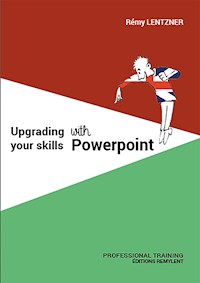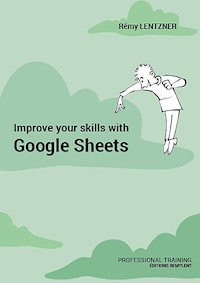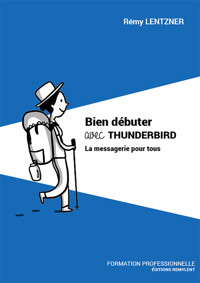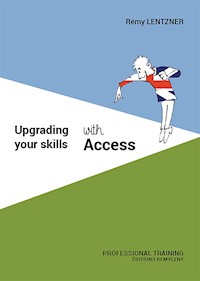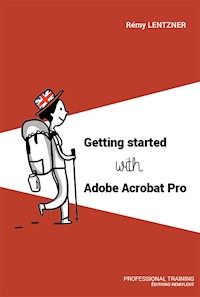Erhalten Sie Zugang zu diesem und mehr als 300000 Büchern ab EUR 5,99 monatlich.
- Herausgeber: Remylent
- Kategorie: Fachliteratur
- Sprache: Englisch
This book treats of OpenOffice WRITER, the free word processing. In order to master it, you must study the basics such as paragraph management, pages layout, headers and footers and other important tools. The key takeways is the styles, which are essential for the entire organization of the text management. Thanks to them, you will control the table of contents, the automatic numbering of paragraphs or the way to present an index. You will also learn about tables, mailing, forms, with pictures and footnotes.
OpenOffice WRITER is easy to use and has many features that will help you in your daily work.
Enjoy your reading !
ABOUT THE AUTHOR
Rémy Lentzner has been an IT trainer since 1985. Specialized in mastering office automation tools, he supports companies in the professional training of their employees. Self-taught, he has several computer books to his credit.
Sie lesen das E-Book in den Legimi-Apps auf:
Seitenzahl: 65
Veröffentlichungsjahr: 2022
Das E-Book (TTS) können Sie hören im Abo „Legimi Premium” in Legimi-Apps auf:
Ähnliche
REMY LENTZNER
Getting started with OpenOffice WRITER
French original title: OpenOffice WRITER
EDITIONS REMYLENT, Paris, 1ère édition, 2022
R.C.S. 399 397 892 Paris
25 rue de la Tour d’Auvergne - 75009 Paris
www.REMYLENT.FR
OpenOffice WRITER is a registered trademark of Apache Software Foundation.
ISBN EPUB : 9782490275793
The Intellectual Property Code prohibits copies or reproductions intended for collective use. Any representation or reproduction in whole or in part by any means whatsoever, without the consent of the author or his successors in title or cause, is unlawful and constitutes an infringement, pursuant to articles L.335-2 and following of Intellectual Property Code.
This book is dedicated to Isabelle and Hélène
I could not have written it without their support, advice, encouragements and proofreading.
Graphic illustration : Anna LENTZNER
In the same collection
Improve your PivotTables with Excel
Upgrading your skills with Excel
Improve your skills with Google Sheets
Programming macros with Google Sheets
Getting started with HTML
Getting started with JavaScript
Getting started with PHP & MySQL
Google Docs
Google Slides
Google Gmail
Macros & VBA with Excel
Getting started with WordPress
Getting started with Programming
Getting started with Numbers
Getting started with Pages
Getting started with Keynotes
Upgrading your skills with Word
Upgrading your skills with PowerPoint
Upgrading your skills with Outlook
Getting started with OpenOffice CALC
WWW.REMYLENT.FR
TABLE OF CONTENTS
Chapter 1 The working environment
1.1 Startup
1.2 The right panel
1.3 Java
1.4 Keyboard shortcuts for the text
Chapter 2 Working with paragraphs
2.1 Some basic keyboard shortcuts
2.2 Text entry and selection
2.2.1 Paragraph marks
2.2.2 Text selection
2.2.3 Rulers and indents
2.3 Paragraph alignment
2.4 The Drop caps
2.5 Tabs
2.6 Paragraphs with borders
2.7 Numbering paragraphs
Chapter 3 Styles and page layout
3.1 Styles in OpenOffice
3.1.1 Creating a new style
3.1.2 Modifying a style
3.1.3 Applying a style to paragraphs
3.1.4 Numbering Heading1, Heading2, etc
3.2 The types of style
3.2.1 Inserting a blank page after the text
3.2.2 Deleting a manual page break
3.2.3 Inserting a landscape page
3.2.4 Inserting a header in a document
3.2.5 Inserting a date in the header
3.2.6 Inserting a logo in the header
3.2.7 Inserting a footer in the document
3.2.8 Inserting a page number in the footer
3.2.9 Inserting different footers
Chapter 4 The table of contents
4.1 Applying Heading1, Heading2, etc
4.2 Creating the table of contents
4.3 Updating the table of contents
4.4 Modifying table items
4.5 A customized table of contents
4.6 Changing the TOC background color
Chapter 5 Mailing
5.1 Creating the address file with CALC
5.2 Creating the letter
5.3 The mailing wizard
5.4 Changing the database
5.5 Deleting a database
5.6 Checking the database addresses
Chapter 6 Pictures, frames and sections
6.1 Handling pictures
6.2 Frames
6.2.1 Inserting a frame
6.2.2 Entering text in a Frame
6.2.3 Protecting a frame
6.2.4 Chaining several frames together
6.2.5 The Floating frames
6.3 Sections
6.3.1 Inserting a section in a text
6.3.2 Deleting a section
Chapter 7 Forms
7.1 The form toolbars
7.2 Inserting controls
7.2.1 Inserting a Combo Box
7.2.2 Inserting a text box
7.2.3 Text boxes in a protected section
7.2.4 Inserting a group of radio buttons
7.3 A form linked with an OpenOffice dataBase
7.3.1 The objects of a database
7.3.2 Creating a database and a table
7.3.3 Creating a form linked to the table
Chapter 8 Tables
8.1 Inserting a table
8.1.1 Inserting a row
8.1.2 Deleting a row
8.1.3 Calculating a sum
8.2 Inserting a CALC table
Chapter 9 Footnotes and Index
9.1 Footnotes or endnotes
9.1.1 Inserting a footnote or endnote
9.1.2 Changing the automatic numbering
9.1.3 Applying a style to notes
9.2 The index
9.2.1 Index entries
9.2.2 Creating the lexical index
9.2.3 Updating the index
9.2.4 Changing the index layout
Chapter 10 Miscellaneous
10.1 Spelling and Grammar
10.2 Word counting
10.3 Inserting comments
10.4 The gallery
INTRODUCTION
Welcome to OpenOffice WRITER, the word processing application used by companies and individuals. OpenOffice is a complete office suite. You can download it at the following address: https://www.openoffice.org. The software is available on many platforms.
At the time of writing this book (under Mac), the latest stable version is 4.1.12. As changes appear from time to time, do not forget to check the current version.
OpenOffice contains other modules, such as the spreadsheet CALC, the slide presentation IMPRESS, the database management BASE and the programming BASIC language with which you can program macros and customized applications.
Let me convince you that this word processing is actually very easy to use. The important point is to master the text layouts, the styles and the use of different tools.
Because the software is free, you can install it on many computers.
This book is divided into 10 chapters and provides an overview of most of the word processing features.
Chapter 1: environment
You will discover the working environment and the different menus.
Chapter 2: Paragraphs managing
You will learn about the specifics of paragraphs, tabs, indents, line spacing and time-saving shortcut keys.
Chapter 3: styles
You will study the styles that can be applied to paragraphs or other objects. The layout of long documents is specific with its management of headers and footers as well as numbering. You will learn how to organize a multi-page document with a portrait and landscape layout.
Chapter 4: table of content
Once the styles have been applied to the text, you can create the table of contents automatically then modify it.
Chapter 5: mailing
You will learn how to carry out a mailing that is used when you want to link a list of addresses with a standard letter.
Chapter 6: Pictures, frames and sections
This chapter shows the different methods to manage pictures, frames and sections that provide formatting devices for text blocks.
Chapter 7: form
You will learn how to manipulate a form that is a write-locked document in which only areas (or fields) have been made accessible. Writer has many controls that make it easy to create pre-made documents. You will discover a form linked to a database.
Chapter 8: tables
This chapter explains how to manage tables with rows and columns.
Chapter 9: Footnotes and index
This chapter presents the footnotes and the index that can be created at the end of the document.
Chapter 10: MISCELLANEOUS
This last chapter proposes several features such as Spelling and Grammar, Word count, Media, Gallery, etc.
I hope this book will enable you to progress in the text management.
Do not hesitate to contact me at [email protected] if you have any questions about this book.
I will be sure to answer you.
Enjoy your reading.
The author
Chapter 1 The working environment
This chapter shows the OpenOffice WRITER working environment with its menu groups and different features.
1.1 Startup
As soon as OpenOffice application is installed on your computer, a menu appears offering different modules available (figure 1.1).
Figure 1.1: Starting the OpenOffice application.
The application possibilities are: word processing, spreadsheet, slides and database management, drawing tools and mathematical formulas. Inside each one, you can use the programming BASIC language to create macros.
When starting the word processing, you will see the main menu and ribbons, as shown in figure 1.2.
Figure 1.2: The ribbon and different menu options.
The following list details the different menu options.
File