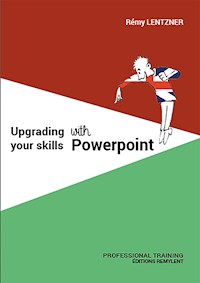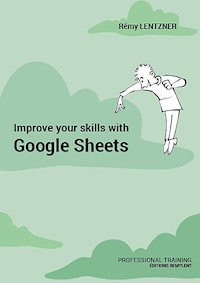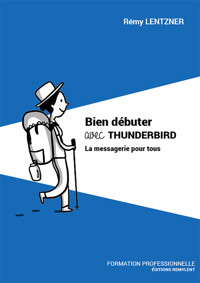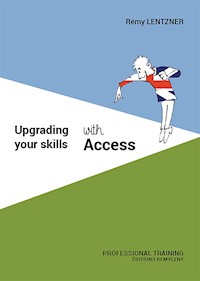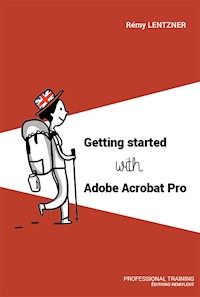Erhalten Sie Zugang zu diesem und mehr als 300000 Büchern ab EUR 5,99 monatlich.
- Herausgeber: Remylent
- Kategorie: Fachliteratur
- Sprache: Englisch
Welcome to Pages, the word processing for the Mac. This book is intended to anyone who wants to format any document. You will learn how to manipulate the working environment, margins, headers and footers, numbering, indenting paragraphs, breaks, columns, formatting text, tables, lists, printing the document and managing comments which can be useful in a collaborative context. You will study the styles that are essential for managing a very long document and the table of contents. You will appreciate the ease with which media files can be inserted into the text. Moreover, existing templates can save you a lot of time.
ABOUT THE AUTHOR
Rémy Lentzner has been a computer trainer since 1985. Specialised in the mastery of office automation tools, he assists companies in the professional training of their employees. Self-taught, he has several computer books to his credit
Sie lesen das E-Book in den Legimi-Apps auf:
Seitenzahl: 54
Veröffentlichungsjahr: 2022
Das E-Book (TTS) können Sie hören im Abo „Legimi Premium” in Legimi-Apps auf:
Ähnliche
REMY LENTZNER
Getting started with Pages
French original title : Bien débuter avec Pages
EDITIONS REMYLENT, Paris, 1ère édition, 2022
R.C.S. 399 397 892 Paris
25 rue de la Tour d’Auvergne - 75009 Paris
www.REMYLENT.FR
ISBN EPUB : 9782490275700
The Intellectual Property Code prohibits copies or reproductions intended for collective use. Any representation or reproduction in whole or in part by any means whatsoever, without the consent of the author or his successors in title or cause, is unlawful and constitutes an infringement, pursuant to articles L.335-2 and following of Intellectual Property Code.
This book is dedicated to Anna and Francis
I could not have written it without their support, advice, encouragements and proofreading.
Graphic illlustration : Anna LENTZNER
In the same collection
Improve your PivotTables with Excel
Upgrading your skills with Excel
Improve your skills with Google Sheets
Programming macros with Google Sheets
Getting started with HTML
Getting started with JavaScript
Getting started with PHP & MySQL
Google Docs
Google Slides
Google Gmail
Macros & VBA with Excel
Getting started with WordPress
Getting started with Programming
Getting started with Numbers
Table of contents
Chapter 1 Fundamentals
1.1 Getting Started
1.1.1 The rulers
1.1.2 Displaying the page layout
1.1.3 Zooming
1.1.4 The toolbar
1.1.5 The thumbnails
1.2 Headers and footers
1.2.1 The header
1.2.2 Inserting the today's date
1.2.3 The footer and numbering
1.2.4 Viewing invisible characters
1.2.5 Inserting a page break
1.2.6 Footer sections and multiple headers
1.3 Margins and indents
1.3.1 Document margins
1.3.2 Indents
1.4 Placing text in columns
1.5 Text formatting
1.5.1 Changing from lower to upper case
1.5.2 Changing the text formatting parameters
1.5.3 Asking for help
1.6 Tables
1.6.1 Inserting a formula
1.6.2 A cell-based Formula
1.6.3 Copying a formula
1.6.4 Calculating with several cells
1.6.5 Simple statistical calculations
1.6.6 Managing rows and columns
1.7 Footnotes
1.8 Bullets and numbers
1.9 The preferences
1.9.1 The General option
1.9.2 The Rulers option
1.9.3 The Auto-correction option
1.10 Printing a document
1.11 Comments
1.11.1 Adding a comment
1.11.2 Editing a comment
1.11.3 The comments panel
1.11.4 Changing the author's name in the comment
1.11.5 Printing comments
1.12 Tracking changes
Chapter 2 Styles and table of contents
2.1 Introduction to styles
2.1.1 The different styles
2.1.2 Creating a new style
2.1.3 Deleting a style
2.1.4 Applying a style to a paragraph
2.1.5 Modifying the characteristics of a style
2.1.6 Creating a style from a paragraph
2.2 Workshops
2.2.1 A list with styles
2.2.2 Automatic paragraph numbering
2.3 The table of contents
2.3.1 Inserting a table of contents
2.3.2 Shifting entries in the table of contents
2.3.3 Repositioning page numbers
Chapter 3 Images and Shapes
3.1 Images
3.1.1 Inserting an image
3.1.2 The image gallery
3.1.3 Manipulating an image
3.1.4 Image styles
3.1.5 An image inside a text
3.1.6 Cropping an image
3.2 Shapes
3.2.1 Lines
3.2.2 The shape icon in the toolbar
3.3 Guides and textboxes
3.3.1 Inserting vertical and horizontal guides
3.3.2 Text boxes
Chapter 4 Media
4.1 Inserting an audio file
4.2 Inserting an existing video file
4.3 Inserting a web video
4.4 Inserting a link
4.5 Taking a picture from the iPhone
Chapter 5 Templates
5.1 Template families
5.1.1 The Curricula Vitae templates
5.1.2 The Museum Brochure template
5.1.3 The Business Cards
5.2 Creating a customized template
5.2.1 A template with built-in calculations
5.2.2 A Template with charts
Chapter 6 Charts
6.1 Types of chart
6.1.1 Inserting a chart
6.1.2 The Chart icon
6.1.3 Chart properties
6.2 Interactive Chart and rotation
Chapter 7 Questions and Answers
How do you insert a logo on each page of a document that contains 250 pages ?
How to insert a page number ?
How to insert an automatic datation ?
Can I have multiple pages with portrait and landscape layouts in the same document ?
How to have different page numbers for several pages ?
How to create a new page ?
How to delete a page with thumbnails ?
What is the difference between Convert to Page Layout and Convert to Word Processing ?
How do you place a text in columns ?
How to apply the format of a word to an other word ?
How to transform a word into Uppercase ?
How to insert a Drop Cap ?
How to insert a caption for a picture ?
How to align two images vertically ?
How to group several shapes or images ?
How to lock a text box ?
Can a document be shared ?
How to check the spelling of a document ?
Can the computer read the text aloud ?
How to search for a word in a very long document ?
What are bookmarks and how to use them ?
INTRODUCTION
Welcome to Pages, the word processing for Mac. This book is intended to anyone who wants to format gently any document. This application is an integral part of the Mac's operating system, like Numbers for spreadsheets and Keynote for slide presentations. Pages will enable you to enter text, format it and integrate many features such as images, shapes, figures, media files and more. At the time of writing this book, the operating system is MacOs Big Sur.
This book is divided in 7 chapters.
Chapter 1 details the fundamentals of word processing. You will learn how to manipulate : the working environment, margins, headers and footers, numbering, indenting paragraphs, breaks, Copying-pasting, text formatting, tables, lists and bullets, printing and managing comments that can be useful in a collaborative context.
Chapter 2 discribes styles that are essential for managing a very long document and the table of contents.
Chapter 3 shows how to use images, figures, shapes, texts and guides that facilitate positioning. You will also discover the difference between the Word Processing mode and the Page Layout mode.
Chapter 4 explains techniques for inserting media files such as audio and video files.
Chapter 5 shows existing templates that you can reuse to save time.
Chapter 6 focuses on charts.
Chapter 7 is a series of questions and answers about word processing techniques.
I hope this book will help you to manage your documents better.
Please feel free to contact me at [email protected] if you have any comments or questions about this book.
Be sure I will answer you.
Enjoy your reading.
The author
Chapter 1 Fundamentals
Pages is part of a group of three applications, Pages, Numbers and Keynote. They form a small suite built into the Mac's operating system: Pages for word processing, Numbers