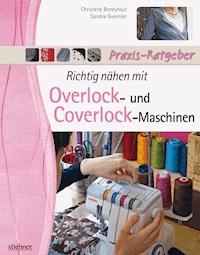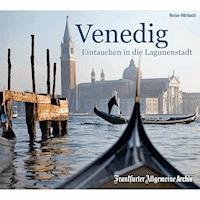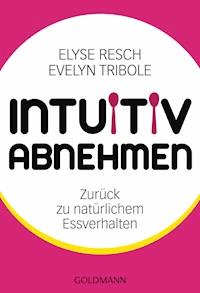50,39 €
Mehr erfahren.
- Herausgeber: Packt Publishing
- Kategorie: Lebensstil
- Sprache: Englisch
Streamlit shortens the development time for the creation of data-focused web applications, allowing data scientists to create web app prototypes using Python in hours instead of days. Getting Started with Streamlit for Data Science takes a hands-on approach to helping you learn the tips and tricks that will have you up and running with Streamlit in no time.
You'll start with the fundamentals of Streamlit by creating a basic app and gradually build on the foundation by producing high-quality graphics with data visualization and testing machine learning models. As you advance through the chapters, you’ll walk through practical examples of both personal data projects and work-related data-focused web applications, and get to grips with more challenging topics such as using Streamlit Components, beautifying your apps, and quick deployment of your new apps.
By the end of this book, you’ll be able to create dynamic web apps in Streamlit quickly and effortlessly using the power of Python.
Das E-Book können Sie in Legimi-Apps oder einer beliebigen App lesen, die das folgende Format unterstützen:
Seitenzahl: 271
Veröffentlichungsjahr: 2021
Ähnliche
Getting Started with Streamlit for Data Science
Create and deploy Streamlit web applications from scratch in Python
Tyler Richards
BIRMINGHAM—MUMBAI
Getting Started with Streamlit for Data Science
Copyright © 2021 Packt Publishing
All rights reserved. No part of this book may be reproduced, stored in a retrieval system, or transmitted in any form or by any means, without the prior written permission of the publisher, except in the case of brief quotations embedded in critical articles or reviews.
Every effort has been made in the preparation of this book to ensure the accuracy of the information presented. However, the information contained in this book is sold without warranty, either express or implied. Neither the author, nor Packt Publishing or its dealers and distributors, will be held liable for any damages caused or alleged to have been caused directly or indirectly by this book.
Packt Publishing has endeavored to provide trademark information about all of the companies and products mentioned in this book by the appropriate use of capitals. However, Packt Publishing cannot guarantee the accuracy of this information.
Group Product Manager: Kunal Parikh
Publishing Product Manager: Reshma Raman
Senior Editor: Mohammed Yusuf Imaratwale
Content Development Editor: Sean Lobo
Technical Editor: Devanshi Deepak Ayare
Copy Editor: Safis Editing
Project Coordinator: Aparna Ravikumar Nair
Proofreader: Safis Editing
Indexer: Rekha Nair
Production Designer: Vijay Kamble
First published: August 2021
Production reference: 1150721
Published by Packt Publishing Ltd.
Livery Place
35 Livery Street
Birmingham
B3 2PB, UK.
ISBN 978-1-80056-550-0
www.packt.com
Contributors
About the author
Tyler Richards is a data scientist at Facebook, working on community integrity. Before this gig, his focus was on helping bolster the state of US elections for the nonprofit Protect Democracy. He is a data scientist and industrial engineer by training, which he gets to make use of in fun ways such as applying machine learning to local campus elections, creating algorithms to help P&G target Tide Pod users, and finding ways to determine the best ping pong players in friend groups. He is always looking for a new project, a new adventure.
About the reviewers
Randy Zwitch is head of developer relations at Streamlit. The developer relations team at Streamlit works with community members from around the world to help develop data apps and democratize decision-making across the enterprise. Randy is also a prolific open source contributor in the Python, Julia, and R communities. In his free time, Randy is an amateur luthier, building electric guitars and other stringed instruments at http://zwitchguitars.com/.
Weston Willingham studied industrial and systems engineering at the University of Florida before pivoting to data science. While completing the Galvanize Data Science Immersive program, Weston built several projects including a neural network for image detection and an audio transcriber trained to his own voice to improve presentation captioning. When not reading books, Weston can be found playing jazz piano and saxophone.
Table of Contents
Preface
Section 1: Creating Basic Streamlit Applications
Chapter 1: An Introduction to Streamlit
Technical requirements
Why Streamlit?
Installing Streamlit
Organizing Streamlit apps
Streamlit plotting demo
Making an app from scratch
Using user input in Streamlit apps
Finishing touches – adding text to Streamlit
Summary
Chapter 2: Uploading, Downloading, and Manipulating Data
Technical requirements
The setup – Palmer's Penguins
Exploring Palmer's Penguins
Flow control in Streamlit
Debugging Streamlit apps
Developing in Streamlit
Exploring in Jupyter and then copying to Streamlit
Data manipulation in Streamlit
An introduction to caching
Summary
Chapter 3: Data Visualization
Technical requirements
San Francisco Trees – A new dataset
Streamlit visualization use cases
Streamlit's built-in graphing functions
Streamlit's built-in visualization options
Plotly
Matplotlib and Seaborn
Bokeh
Altair
PyDeck
Summary
Chapter 4: Using Machine Learning with Streamlit
The standard ML workflow
Predicting penguin species
Utilizing a pre-trained ML model in Streamlit
Training models inside Streamlit apps
Understanding ML results
Summary
Chapter 5: Deploying Streamlit with Streamlit Sharing
Technical requirements
Getting started with Streamlit Sharing
A quick primer on GitHub
Deploying with Streamlit Sharing
Debugging Streamlit Sharing
Streamlit Secrets
Summary
Section 2: Advanced Streamlit Applications
Chapter 6: Beautifying Streamlit Apps
Technical requirements
Setting up the SF Trees dataset
Working with columns in Streamlit
Exploring page configuration
Using the Streamlit sidebar
Picking colors with Color Picker
Utilizing Streamlit themes
Summary
Chapter 7: Exploring Streamlit Components
Technical requirements
Using Streamlit Components – streamlit-embedcode
Using Streamlit Components – streamlit-lottie
Using Streamlit Components – streamlit-pandas-profiling
Finding more components
Summary
Chapter 8: Deploying Streamlit Apps with Heroku and AWS
Technical requirements
Choosing between AWS, Streamlit Sharing, and Heroku
Deploying Streamlit with Heroku
Setting up and logging in to Heroku
Cloning and configuring our local repository
Deploying to Heroku
Deploying Streamlit with AWS
Selecting and launching a virtual machine
Installing the necessary software
Cloning and running your app
Long-term AWS deployment
Section 3: Streamlit Use Cases
Chapter 9: Improving Job Applications with Streamlit
Technical requirements
Using Streamlit for proof of skill data projects
Machine learning – the Penguins app
Visualization – the Pretty Trees app
Improving job applications in Streamlit
Questions
Answering Question 1
Answering Question 2
Summary
Chapter 10: The Data Project – Prototyping Projects in Streamlit
Technical requirements
Data science ideation
Collecting and cleaning data
Making an MVP
How many books do I read each year?
How long does it take for me to finish a book that I have started?
How long are the books that I have read?
How old are the books that I have read?
How do I rate books compared to other Goodreads users?
Iterative improvement
Beautification via animation
Organization using columns and width
Narrative building through text and additional statistics
Hosting and promotion
Summary
Chapter 11: Using Streamlit for Teams
Analyzing hypothetical survey costs using Streamlit for Teams
Setting up a new Streamlit app folder
Illustrating the representativeness of the sample
Calculating the cost of the sample
Using interaction to show trade-offs
Creating and deploying apps from private repositories
User authentication with Streamlit
Summary
Chapter 12: Streamlit Power Users
Interview #1 – Fanilo Andrianasolo
Interview #2 – Johannes Rieke
Interview #3 – Adrien Treuille
Interview #4 – Charly Wargnier
Summary
Other Books You May Enjoy
Section 1: Creating Basic Streamlit Applications
This section will introduce you to the basics of Streamlit applications, data visualization in Streamlit, how to deploy applications, and how to implement models in a Streamlit application.
The following chapters are covered in this section:
Chapter 1, An Introduction to StreamlitChapter 2, Uploading, Downloading, and Manipulating DataChapter 3, Data VisualizationChapter 4, Using Machine Learning with StreamlitChapter 5, Deploying Streamlit with Streamlit Sharing