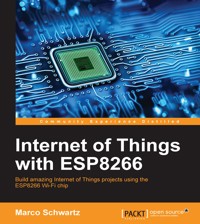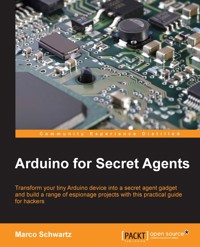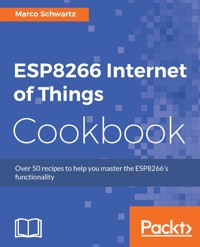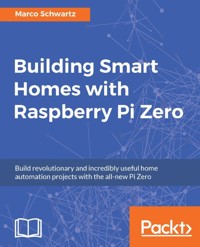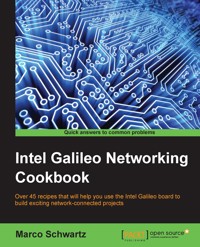
35,99 €
Mehr erfahren.
- Herausgeber: Packt Publishing
- Kategorie: Fachliteratur
- Sprache: Englisch
Arduino is an electronic prototyping platform used by millions of people around the world. Intel Galileo is fully Arduino compatible; hence it combines the high performance of Intel with the simplicity of Arduino Software Development Environment. This makes it the ideal platform to build exciting projects, especially in the field of web-based connected applications and the Internet of Things.
The book features several recipes all based on the Intel Galileo board, and that exploit the powerful features of the board. Each chapter explores a given field using the Galileo board.
The book is mainly divided in three parts. The first part is all about learning the basics of the Intel Galileo board, but it uses some of the powerful features of the board such as connecting external sensors and complex hardware devices, compared with more basic Arduino boards.
Then, the book dives into the topics related to networking and the Internet of Things. You will learn how to run a web server on the board and log data using a cloud-based service.
Finally, the book ends with a chapter that aims to build a complete home automation hub using the Galileo board. This chapter uses everything that was learned in the book to make a home automation system using the Galileo board and Arduino.
Das E-Book können Sie in Legimi-Apps oder einer beliebigen App lesen, die das folgende Format unterstützen:
Seitenzahl: 166
Veröffentlichungsjahr: 2015
Ähnliche
Table of Contents
Intel Galileo Networking Cookbook
Intel Galileo Networking Cookbook
Copyright © 2015 Packt Publishing
All rights reserved. No part of this book may be reproduced, stored in a retrieval system, or transmitted in any form or by any means, without the prior written permission of the publisher, except in the case of brief quotations embedded in critical articles or reviews.
Every effort has been made in the preparation of this book to ensure the accuracy of the information presented. However, the information contained in this book is sold without warranty, either express or implied. Neither the author nor Packt Publishing, and its dealers and distributors will be held liable for any damages caused or alleged to be caused directly or indirectly by this book.
Packt Publishing has endeavored to provide trademark information about all of the companies and products mentioned in this book by the appropriate use of capitals. However, Packt Publishing cannot guarantee the accuracy of this information.
First published: August 2015
Production reference: 1240815
Published by Packt Publishing Ltd.
Livery Place
35 Livery Street
Birmingham B3 2PB, UK.
ISBN 978-1-78528-119-8
www.packtpub.com
Credits
Author
Marco Schwartz
Reviewers
Tom Collins
Agus Kurniawan
Bharat Sesham
Alex Tereschenko
Commissioning Editor
Edward Bowkett
Acquisition Editor
Harsha Bharwani
Content Development Editor
Shweta Pant
Technical Editor
Narsimha Pai
Copy Editors
Dipti Mankame
Kevin McGowan
Project Coordinator
Sanjeet Rao
Proofreader
Safis Editing
Indexer
Hemangini Bari
Graphics
Sheetal Aute
Production Coordinator
Komal Ramchandani
Cover Work
Komal Ramchandani
About the Author
Marco Schwartz is an electrical engineer, entrepreneur, and blogger. He has a master's degree in electrical engineering and computer science from SUPELEC in France and a master's degree in micro engineering from the EPFL in Switzerland. He has more than 5 years of experience working in the domain of electrical engineering. His interests gravitate around electronics, home automation, the Arduino and the Raspberry Pi platforms, open source hardware projects, and 3D printing. He runs several websites related to Arduino, including the Open Home Automation website, which is dedicated to building home automation systems using open source hardware.
He has written another book on home automation and Arduino, named Arduino Home Automation Projects, Packt Publishing. He has also published a book on how to build Internet of Things projects with Arduino, which is called Internet of Things with the Arduino Yun, Packt Publishing.
About the Reviewers
Tom Collins is an entrepreneur, start-up enthusiast, and cofounder of AllThingsTalk. He received a first-class degree with honors and awards for his graduate exhibition on "The Convergence of Cloud Computing, Smart Devices and the Internet of Things". He has also developed SmartLiving.io project, assuming a jack-of-all-trades role spanning architecture, DevOps, full stack, and mobile development.
Tom's latest mission is to support innovation within start-ups and organizations through the IoT methodology, share toolkits, design patterns, and provide lessons to build IoT solutions.
Agus Kurniawan is an IT security and technology consultant, author, and lecturer. He has experience in various software development projects, producing material for training and workshops and producing technical writing for 14 years. He has been awarded the Microsoft Most Valuable Professional (MVP) award for 11 years in a row. He is involved in some research activities related to networking and security systems at the University of Indonesia. Currently, he's pursuing a PhD program in computer science in Germany. You can visit his blog at http://blog.aguskurniawan.net and his Twitter page at @agusk2010.
Bharat Sesham is enthusiastic and passionate about learning the latest technologies and applying them to solving real-life problems. He has participated in many reputed competitions; some of these are the Intel Embedded Challenge 2014, NASA Space Settlement Challenge 2013/2014, CANSAT 2015, Shell Idea 360 2015, which gave him a practical insight. He has a good knowledge of embedded systems, IoT, and OpenCV. Apart from this, he is also working for two start-ups based on OpenCV.
His blog site is https://bharatsesham.wordpress.com, and his Twitter page is @bharat_sesham.
I would like to thank Packt Publishing for providing this opportunity and I would also like to thank my parents for supporting and encouraging me throughout my journey.
Alex Tereschenko is an avid creator, who is sure that computers can do a lot of good for people when they are interfaced with real-world objects (as opposed to just crunching data in a dusty corner). That's what's driving him in his projects, and this is why embedded systems and the Internet of Things are topics he enjoys the most.
www.PacktPub.com
Support files, eBooks, discount offers, and more
For support files and downloads related to your book, please visit www.PacktPub.com.
Did you know that Packt offers eBook versions of every book published, with PDF and ePub files available? You can upgrade to the eBook version at www.PacktPub.com and as a print book customer, you are entitled to a discount on the eBook copy. Get in touch with us at <[email protected]> for more details.
At www.PacktPub.com, you can also read a collection of free technical articles, sign up for a range of free newsletters and receive exclusive discounts and offers on Packt books and eBooks.
https://www2.packtpub.com/books/subscription/packtlib
Do you need instant solutions to your IT questions? PacktLib is Packt's online digital book library. Here, you can search, access, and read Packt's entire library of books.
Why Subscribe?
Free Access for Packt account holders
If you have an account with Packt at www.PacktPub.com, you can use this to access PacktLib today and view 9 entirely free books. Simply use your login credentials for immediate access.
Preface
Intel Galileo is a great development kit for all your Do-It-Yourself electronics projects. The board has an in-built powerful Intel processor, but is usable with the well-known Arduino software. It is also compatible with most Arduino shields.
This makes it the ideal board for your projects, especially in the fields where you need to use cloud-based services, for example, to store data online. It is therefore a great board for Internet of Things (IoT) applications.
In this book, we are going to start setting up your board and building simple applications with the board, such as running a web server on the board. After this, we'll dive into more complex topics, such as IoT applications. Finally, we'll sum up everything we learned in the book by building a simple home automation system based on the Galileo board.
What this book covers
Chapter 1, Installing and Configuring Linux, explains how to set up your Galileo board and the development environment, so you can start building projects. We will install the Galileo IoT image and install the required software on your computer.
Chapter 2, Connecting External Sensors, will discuss connecting sensors to the board, such as a temperature sensor. We will see how to read data from sensors and use it in our projects.
Chapter 3, Controlling Hardware Devices, covers how to control devices from the Galileo board, such as a relay that can be used to control electrical appliances.
Chapter 4, Creating a Web Server, is dedicated to running a simple web server on the Galileo board. We will see that a server can also be used to control the inputs and outputs of the board.
Chapter 5, Hosting Applications on the Galileo Board, covers how to host useful applications on the board, such as a simple file-sharing server.
Chapter 6, Local Network Monitoring, is dedicated to creating applications to monitor the activity of the Galileo board via the local network connection, for example, you will be able to monitor measurements done by the board in real time.
Chapter 7, Cloud Data Monitoring, is all about connecting your board to cloud services in order to build Internet of Things applications, such as remotely logging data on a cloud platform.
Chapter 8, Building a Home Automation System, sums up all that was done in the book with an application: building a home automation system based on Arduino, using the Galileo board as the "hub" of the system.
What you need for this book
For this entire book, you will need an Intel Galileo board. In the first chapter of the book, you will learn how to install all the required software to configure your board.
You will also need a computer running Windows, Mac OS X, or Linux, as this will be needed to configure your Galileo board.
Who this book is for
This book is intended for those who want to build exciting projects using the Intel Galileo board. It is for people who are already experienced in using more classic Arduino boards and want to extend their knowledge to the Intel Galileo board.
It is also for people who want to learn about electronics and programming, and Intel Galileo is the perfect platform for this.
Sections
In this book, you will find several headings that appear frequently (Getting ready, How to do it, How it works, There's more, and See also).
To give clear instructions on how to complete a recipe, we use these sections as follows:
Getting ready
This section tells you what to expect in the recipe, and describes how to set up any software or any preliminary settings required for the recipe.
How to do it…
This section contains the steps required to follow the recipe.
How it works…
This section usually consists of a detailed explanation of what happened in the previous section.
There's more…
This section consists of additional information about the recipe in order to make the reader more knowledgeable about the recipe.
See also
This section provides helpful links to other useful information for the recipe.
Reader feedback
Feedback from our readers is always welcome. Let us know what you think about this book—what you liked or disliked. Reader feedback is important for us as it helps us develop titles that you will really get the most out of.
To send us general feedback, simply e-mail <[email protected]>, and mention the book's title in the subject of your message.
If there is a topic that you have expertise in and you are interested in either writing or contributing to a book, see our author guide at www.packtpub.com/authors.
Customer support
Now that you are the proud owner of a Packt book, we have a number of things to help you to get the most from your purchase.
Downloading the example code
You can download the example code files from your account at http://www.packtpub.com for all the Packt Publishing books you have purchased. If you purchased this book elsewhere, you can visit http://www.packtpub.com/support and register to have the files e-mailed directly to you.
Downloading the color images of this book
We also provide you with a PDF file that has color images of the screenshots/diagrams used in this book. The color images will help you better understand the changes in the output. You can download this file from http://www.packtpub.com/sites/default/files/downloads/1198OS_ColorImages.pdf.
Errata
Although we have taken every care to ensure the accuracy of our content, mistakes do happen. If you find a mistake in one of our books—maybe a mistake in the text or the code—we would be grateful if you could report this to us. By doing so, you can save other readers from frustration and help us improve subsequent versions of this book. If you find any errata, please report them by visiting http://www.packtpub.com/submit-errata, selecting your book, clicking on the Errata Submission Form link, and entering the details of your errata. Once your errata are verified, your submission will be accepted and the errata will be uploaded to our website or added to any list of existing errata under the Errata section of that title.
To view the previously submitted errata, go to https://www.packtpub.com/books/content/support and enter the name of the book in the search field. The required information will appear under the Errata section.