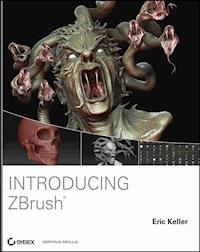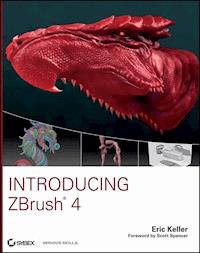
30,99 €
Mehr erfahren.
- Herausgeber: John Wiley & Sons
- Kategorie: Wissenschaft und neue Technologien
- Sprache: Englisch
Design remarkably realistic creatures, people, and objects using ZBrush and the new edition of this top-selling book. Professional Hollywood animator and ZBrush artist Eric Keller combines his firsthand experience with detailed, step-by-step explanations to make you feel right at home with the interface and tools. The book reinforces the core concepts of ZBrush through fun, hands-on tutorials that will help you achieve amazing results. * Understand ZBrush's unique sculpting and painting technology * Take a tour of ZBrush 4's innovative interface and powerful toolkit * Work with digital clay and effectively use the full array of sculpting brushes * Master ZSpheres for armature and ZSketching for creating meshes * Explore exciting new tools for creating hard surface objects * Learn how to set lighting, create materials, and render in ZBrush * Create animated turntables within ZBrush to show off your work The book includes a DVD with example files and models to help guide you through each lesson, as well as movies to show you the sculpting techniques used to create many of the digital sculptures. Note: CD-ROM/DVD and other supplementary materials are not included as part of eBook file.
Sie lesen das E-Book in den Legimi-Apps auf:
Seitenzahl: 844
Veröffentlichungsjahr: 2011
Ähnliche
Table of Contents
Cover
Title Page
Credits
Copyright
Publisher's Note
Dedication
Acknowledgments
About the Author
Foreword
Introduction
Who Should Buy This Book
What’s Inside
How to Contact the Author
Chapter 1: Digital Art Basics
An Introduction to ZBrush
Understanding Digital Images
Understanding Resolution
Understanding 3D Space
Resources
Chapter 2: Facing the ZBrush Interface
The Zen of ZBrush
Trays and Palettes
The Title Bar
Summary
Chapter 3: Basic Digital Sculpting
Digital Clay
Using Standard, Smooth, and Move Brushes
Subdivide Your Mesh
Sculpt with Symmetry
Sculpt a Dragon’s Head
Masking
Polygroups
Open the Dragon’s Jaw with Transpose
Chapter 4: SubTools, ZSpheres, and ZSketching
Append SubTools
Sculpt SubTools
Create Teeth
ZSpheres
ZSketching with ZSpheres
Chapter 5: ShadowBox and Clip Brushes
ShadowBox
Create the Car Body in ShadowBox
Match Maker Brush
Clip Brushes
Chapter 6: Remesh and Projection
Remesh a Surface
Projection
Remesh the Headlight and Project Details
Mannequins
Chapter 7: Advanced Brush Techniques
Brush Customization
Design a Brush
Alpha Textures
Brush Effects
Hard Surface Detail Brushes
Stencils
Chapter 8: Polypainting and SpotLight
Polypainting
Polypainting Techniques
Image Editing with SpotLight
SpotLight Projection
Chapter 9: Rendering, Lighting, and Materials
Rendering Basics
Render Using BPR
Render Using Best Mode
Export a Render
Using ZBrush Lights
Understanding Materials
Use the Shader Mixer
Render Subsurface Scattering Effects
The Fiber Material
Chapter 10: Morph Targets, Layers, and the ZBrush Timeline
Morph Targets
Use 3D Layers
Polypaint Layers
The ZBrush Timeline
Bonus Content 1
Using Retopology
Modeling with GoZ
Creating Texture Maps in ZBrush
Bonus Content 2
Using ZScript
Using Projection Master
Using ZPlugins
Appendix
What You’ll Find on the DVD
System Requirements
Using the DVD
Troubleshooting
Customer Care
Index
Color Gallery
End-User License Agreement
Acquisitions Editor: Mariann Barsolo
Development Editor: David Clark
Technical Editor: Paul Gaboury
Production Editor: Eric Charbonneau
Copy Editor: Judy Flynn
Editorial Manager: Pete Gaughan
Production Manager: Tim Tate
Vice President and Executive Group Publisher: Richard Swadley
Vice President and Publisher: Neil Edde
Media Associate Project Manager: Jenny Swisher
Media Associate Producer: Shawn Patrick
Media Quality Assurance: Marilyn Hummel
Book Designer: Caryl Gorska
Compositor: Kate Kaminski, Happenstance Type-O-Rama
Proofreader: Jen Larsen, Word One
Indexer: Ted Laux
Project Coordinator, Cover: Katherine Crocker
Cover Designer: Ryan Sneed
Cover Image: Eric Keller
Copyright © 2011 by Wiley Publishing, Inc., Indianapolis, Indiana
Published simultaneously in Canada
ISBN: 978-0-470-52764-1
No part of this publication may be reproduced, stored in a retrieval system or transmitted in any form or by any means, electronic, mechanical, photocopying, recording, scanning or otherwise, except as permitted under Sections 107 or 108 of the 1976 United States Copyright Act, without either the prior written permission of the Publisher, or authorization through payment of the appropriate per-copy fee to the Copyright Clearance Center, 222 Rosewood Drive, Danvers, MA 01923, (978) 750-8400, fax (978) 646-8600. Requests to the Publisher for permission should be addressed to the Permissions Department, John Wiley & Sons, Inc., 111 River Street, Hoboken, NJ 07030, (201) 748-6011, fax (201) 748-6008, or online at http://www.wiley.com/go/permissions.
Limit of Liability/Disclaimer of Warranty: The publisher and the author make no representations or warranties with respect to the accuracy or completeness of the contents of this work and specifically disclaim all warranties, including without limitation warranties of fitness for a particular purpose. No warranty may be created or extended by sales or promotional materials. The advice and strategies contained herein may not be suitable for every situation. This work is sold with the understanding that the publisher is not engaged in rendering legal, accounting, or other professional services. If professional assistance is required, the services of a competent professional person should be sought. Neither the publisher nor the author shall be liable for damages arising herefrom. The fact that an organization or Web site is referred to in this work as a citation and/or a potential source of further information does not mean that the author or the publisher endorses the information the organization or Web site may provide or recommendations it may make. Further, readers should be aware that Internet Web sites listed in this work may have changed or disappeared between when this work was written and when it is read.
For general information on our other products and services or to obtain technical support, please contact our Customer Care Department within the U.S. at (877) 762-2974, outside the U.S. at (317) 572-3993 or fax (317) 572-4002.
Wiley also publishes its books in a variety of electronic formats. Some content that appears in print may not be available in electronic books.
Library of Congress Cataloging-in-Publication Data
Keller, Eric, 1969- author.
Introducing ZBrush 4 / Eric Keller.—1st Edition.
p. cm
ISBN 978-0-470-52764-1 (pbk.)
1. Computer graphics. 2. ZBrush. 3. Computer art—Computer programs. I. Title.
T385.K397828 2011
006.6’93—dc22
2010052271
ISBN: 978-0-470-52764-1 (pbk)
ISBN: 978-1-118-06549-5 (ebk)
ISBN: 978-1-118-06551-8 (ebk)
ISBN: 978-1-118-06550-1 (ebk)
TRADEMARKS: Wiley, the Wiley logo, and the Sybex logo are trademarks or registered trademarks of John Wiley & Sons, Inc. and/or its affiliates, in the United States and other countries, and may not be used without written permission. ZBrush is a registered trademark of Pixologic, Inc. All other trademarks are the property of their respective owners. Wiley Publishing, Inc., is not associated with any product or vendor mentioned in this book.
10 9 8 7 6 5 4 3 2 1
Dear Reader,
Thank you for choosing Introducing ZBrush 4. This book is part of a family of premium-quality Sybex books, all of which are written by outstanding authors who combine practical experience with a gift for teaching.
Sybex was founded in 1976. More than 30 years later, we’re still committed to producing consistently exceptional books. With each of our titles, we’re working hard to set a new standard for the industry. From the paper we print on, to the authors we work with, our goal is to bring you the best books available.
I hope you see all that reflected in these pages. I’d be very interested to hear your comments and get your feedback on how we’re doing. Feel free to let me know what you think about this or any other Sybex book by sending me an email at [email protected]. If you think you’ve found a technical error in this book, please visit http://sybex.custhelp.com. Customer feedback is critical to our efforts at Sybex.
Best regards,
Neil Edde
Vice President and Publisher
Sybex, an Imprint of Wiley
For Sadhbh and Ruadhan, two dragon riders in training
Acknowledgments
I’d like to thank all the people who worked so hard on this project, most especially the editors, David Clark, Eric Charbonneau, and Paul Gaboury. I’d also like to thank Mariann Barsolo and Pete Gaughan. I really want to thank all the folks at Pixologic, including Jaime Labelle, Ofer Alon, Melissa Zalinksi, and of course, Paul Gaboury (again). The folks at Pixologic welcomed me into the exclusive ZBrush 4 beta program and went out of their way to help me create the best ZBrush book possible. • I want to thank my students and friends who provided the images for the color inserts, including Scott Spencer, Margaret Dost, Curt Binder, Nathan Morgan, Anthony Ragusa, George Georgy, Nathan Healy, Niki Mull, Jermaine Dennis, Ryan Kinsglien, Ara Kermankian, Hunt Dougherty, and Miguel Gorjao Clara. • I’d like to thank the following artists, teachers, and authors for their inspiration over the years: Drew Berry, Lee Lanier, Dariush Derakhshani, Kevin Llewellyn, John Brown, Gael McGill, Scott Spencer, Alex Alvarez, Mark Dedecker, Ryan Kingslien, and everyone at the Gnomon School of Visual Effects. • Naturally, all the programmers and designers who work so hard to develop this software deserve special recognition for their hard work. They are the true artists who allow the rest of us to create such fantastic things. • Extra special thanks go my wife, Zoe, for tolerating my nonstop talk of SubTools, Shadowbox, and unified skins, as well as my pals Daisy and Joe, who force me to go outside. And as always, special thanks to little Blue, whose hungry ghost still haunts the kitchen.
About the Author
Eric Keller is a freelance visual effects artist working in Hollywood. He divides his time between the entertainment industry and scientific visualization. He teaches the Introducing Digital Sculpting class at the Gnomon School of Visual Effects in Hollywood and has authored numerous animation and visualization tutorials for the Harvard Medical School course “Maya for Molecular Biologists,” taught by Gael McGill. Eric was hired by Pixologic to create over 20 video tutorials demonstrating the new features of ZBrush 4 and participated in the beta programs for version 3.5 and version 4.
Eric started out as an animator at the Howard Hughes Medical Institute, where he created animations for science education for seven years. In 2005, he and his wife moved to Los Angeles, where he could study and learn from the masters of visual effects. His goal is to bring the artistry and technology of Hollywood computer graphics to the field of scientific research in the hope that it can inspire and inform the scientific community and the general public.
Eric has worked at some of the best design studios in Los Angeles, including Prologue Films, Imaginary Forces, Yu and Company, BLT and Associates, and The Syndicate. Projects include feature film title animations for The Invasion, Enchanted, Sympathy for Lady Vengeance, and Dragon Wars. He has also contributed to numerous commercials, television shows, and design projects.
Other books by Eric Keller include Maya Visual Effects: The Innovator’s Guide, Introducing ZBrush, Mastering Maya 2009, and Mastering Maya 2011, all published by Sybex. He was a contributing author to Mastering Maya 7. He has authored the video series Essential ZBrush 3.1 for Lynda.com as well as numerous tutorials and articles for industry magazines. Many of his tutorials are available online atwww.bloopatone.com and www.molecularmovies.org.
Foreword
Here we are at the second edition of Introducing ZBrush by Eric Keller. This one is Introducing ZBrush 4. Let me first say it is an honor to be asked by Eric to write the foreword to his exceptional book. I have had the pleasure of knowing Eric for several years now. We first met at the Gnomon School of Visual Effects in Hollywood where Eric has run several successful courses. I have learned much from his experience, and if it were not for his recommendation, I never would have had the opportunity to write my own ZBrush books. Based on Eric’s previous titles and his experience as a teacher, I am confident you are in the best of hands with Eric as your guide to this amazing program.
It is amazing to realize that we have already come to the next edition of this landmark ZBrush book. In that relatively short period of time, so many new and exciting things have changed with the program. It seems to me the minds behind ZBrush are continually pressing the accelerator on innovation. Each new point update seems packed to the rafters with groundbreaking features and improvements on various tools. It has come to the point that we seem to expect Pixologic to revolutionize some aspect of the program with each release. If you are new to ZBrush, you are about to experience one of the most unique and liberating programs for artists on the market. If you have worked with previous versions, be prepared to see an entire arsenal of new tools and possibilities!
ZBrush is merely 10 years old, and in just over half that time it has gone from a unique painting program to the industry-standard digital sculpting software. It has changed how we create character models from initial design to final paint and detailing. Not only has Pixologic defined high-resolution brush-based sculpting for the film and game industries, ZBrush has opened up entirely new applications for digital sculpting tools. In the last five years, manufacturing has seen ZBrush enter the scene to be used as a highly effective medium for creating sculptures. Creators of fine art have begun to integrate ZBrush into their creative process. In just the past year, I have used ZBrush to create everything from prosthetic bodies to fine art public sculpture and collectable action figures. Anyone who seeks to become proficient as a sculptor in ZBrush will find they have a staggering number of opportunities to find an application for their skill set!
ZBrush has even gained a foothold in the world of concept design. Many directors are now eager to see their creatures and characters designed in three dimensions rather than on paper. This allows a new level of freedom because they can interactively see the character in 3D space and make changes on the fly. This level of freedom is always appealing to a director who wants to know they have explored every possibility in the design process. It also allows talented sculptors to take part in the initial conceptual phases of the project rather than replicating a completed design from a set of drawings.
This is truly an exciting time to be learning ZBrush, and I can think of no better guide than Eric to lead you into the world of digital sculpting. Eric’s many years of experience as a working production artist has made him sensitive to the need for reliable and efficient workflows. He is also an accomplished artist with pixels and pencils. For this reason, Eric’s instruction will go beyond how to use the program into how to approach ZBrush with an artist’s sensibility. That’s what makes each of you reading this book unique. You are all artists, and the vision, experience, and education you each bring to the program is what makes the work shine. ZBrush is a tool to liberate your creative power from the limits of technology. I have taken up too much of your time already—carry on with the path to learning this unique and powerful artist’s tool. Enjoy the journey!
— Scott Spencer, character designer and sculptor
Introduction
In 2010, Pixologic celebrated the 10th anniversary of the debut of ZBrush. ZBrush was introduced to the world as an experimental art application with a unique technology that allowed users to create illustrations in two and a half dimensions. I remember seeing the Pixologic booth at a Macworld in New York in the summer of 2000. The booth was small but the presentation was remarkable. I grabbed a demo copy, installed it on my Mac laptop, and played with it on the train ride home from New York. At the time I was primarily interested in 3D modeling and animation, so after Macworld, my focus returned to LightWave and Maya and the demo copy of ZBrush collected dust on my shelf.
I remember reading an article in 2003 in Cinefex magazine on the making of The Return of The King. The author mentioned that the ghostly character of the King of the Dead, who confronts Aragorn, was created in ZBrush. Within seconds of reading that I was downloading the newer version of ZBrush and working my way through the tutorials. I could not believe that the little 2.5 dimensional painting program I had played with only a few years earlier could have created such an amazingly detailed and realistic character. From that point on I became a ZBrush user. Because much of my work at the time involved creating organic surfaces for animations in the fields of cell biology and medicine, ZBrush seemed to be the perfect solution. For many years before ZBrush, a number of 3D applications promised “digital sculpting”—an interface in which the modeling tools used to create virtual surfaces were so intuitive that it felt like working with clay. ZBrush was the first application to actually deliver this technology.
I was not alone in my realization of the potential of ZBrush. Over the years many other CG artists have discovered that ZBrush is the key to realizing their fantastic visions. Each update to ZBrush has included not only tools but technological innovations that are designed to make computer graphics less technical and more accessible to artists. In version 2 we had ZSpheres, which allowed us to create virtual armatures that could be converted into polygons and sculpted into organic shapes. Version 3 introduced SubTools, which made the task of creating sculptures with multiple, independent parts easy, and the sculpting brushes, which can be used to intuitively sculpt details into the surface. Version 3.5 introduced ZSketching, a process where strips of virtual clay are painted onto an armature and smoothed and sculpted into organic forms.
Version 4 is the newest release, and with it comes the most advanced tools yet. Shadowbox is a volumetric sculpting interface that generates a mesh at the center of a cube based on the profiles that you paint on the sides of the cube. Spotlight is an image editing and projection tool that can be used for advanced texturing effects. Numerous new brush types have been developed specifically for hard surface sculpting. A new rendering method has been added to give you the ability to render transparent surfaces, ambient occlusion shadowing, and subsurface scattering without the need to send your sculpts to another 3D application.
ZBrush version 4 has doubled the capabilities of the previous version, giving you a wide variety of approaches that you can apply to any sculpture that you can imagine. ZBrush 4 is a virtual sculpting studio. And this advanced and experimental technology is intended for artists. The tools are so new and so powerful that I had to completely rewrite this book (and I was happy to do so). The original version of this book, published in 2008, was written for beginners, even artists who had never touched computer graphics software before. It was a pretty good overview of the basics of illustrating and sculpting in ZBrush. This edition has also been written with the absolute beginner in mind. This book focuses primarily on the digital sculpting aspects of ZBrush with less emphasis on 2.5 dimensional painting techniques. This is because digital sculpting has become the most popular use of ZBrush.
The types of artists using ZBrush have changed in the past year or so. I have noticed that the students who take my Introduction to Digital Sculpting class at the Gnomon School of Visual Effects in Hollywood are not just interested in using ZBrush to design characters for feature films, broadcast, and video games. Recently, jewelry designers, toy sculptors, visual effects and environment designers, matte painters, illustrators, and fine art artists have all been joining the ranks of the growing army of ZBrush artists. I have tried to write this book so that the widest possible audience can adopt ZBrush into whatever discipline they currently practice.
This book is about getting you up to speed as quickly as possible so that you feel comfortable using the software. Hopefully, after reading this book you’ll be eager to move on to more advanced instruction, such as the books recently written by my friend and mentor Scott Spencer. These include ZBrush Character Creation: Advanced Digital Sculpting and ZBrush Digital Sculpting Human Anatomy.
A variety of tools and techniques are described and the demonstrated using simple subjects such as fantasy dragons and a cartoon car. As you go through the exercises in this book, you should start to see that there are many ways to approach a particular problem. Over time you’ll discover the approaches that you like the best, and by adopting them and perfecting them, you’ll develop your own style of ZBrush art.
Who Should Buy This Book
This book is written for users who are new to ZBrush as well as new to digital sculpting. If you’ve never used ZBrush before, this book is meant for you. If you have used older versions of the software, you may find that this book brings you up-to-date with the newest developments. ZBrush has changed a lot in recent years so you’ll find that even if you feel somewhat experienced as a user of older versions, there’s a lot of new stuff in this edition. If you are a user of similar software, such as Autodesk Mudbox, this book will help you easily make the transition to ZBrush.
If you’ve never used digital art software before, you should still be okay with this book. However, you do need to be comfortable using a computer. This book can’t help you solve problems that exist outside of the software itself. You should be comfortable working in your operating system. You need to be familiar with opening and saving files and the like. It is helpful to understand something about other image editing and painting programs such as Adobe Photoshop and Corel Painter.
Some sections of this book deal with working with other 3D applications such as Autodesk Maya and Luxology’s Modo. However, if you don’t intend to use ZBrush with other applications, you can skip these sections.
This book assumes that you are using a digital tablet and stylus while working in ZBrush. It’s not absolutely necessary to have a tablet when using ZBrush, but it will make your life a lot easier. Using ZBrush with a mouse is like sculpting clay while wearing mittens.
What’s Inside
Most of the lessons in each chapter are accompanied by example scenes from the DVD included with the book. In addition, bonus movies are included to help illustrate some aspects of the examples in the text of the book.
Chapter 1: Digital Art Basics An overview of the fundamental concepts of working with computer graphics. Concepts such as resolution, color depth, compression, and anti-aliasing are explained. Also, some of the history behind ZBrush as well as special ZBrush technology such as the pixol is introduced.
Chapter 2: Facing the ZBrush Interface A tour of the ZBrush interface. This chapter is very important for understanding how to get around in ZBrush. Even if you have used older versions of ZBrush, it’s a good idea to read this chapter so that you understand the changes that have been made as well as how to find the controls for newer features.
Chapter 3: Basic Digital Sculpting This chapter is meant to get you started with your first basic digital sculpt. The subject for the first exercises is a simple fantasy dragon head.
Chapter 4: SubTools, ZSpheres, and ZSketching This chapter introduces the concept of SubTools, which allow you to create complex sculptures that use multiple independent parts. The chapter also demonstrates how to create a simple Chinese-style dragon using ZBrush’s unique ZSphere tool. Finally, you’ll learn how to use the extremely intuitive ZSketching brushes to create complex organic sculpts quickly and easily.
Chapter 5: ShadowBox and Clip Brushes ShadowBox is a brand new ZBrush innovation that is perfect for creating hard surface models. In this chapter, the exercises demonstrate how to use ShadowBox to create the body of a hot rod. The clip brushes are another new feature that can be used to create hard edges on a surface. In this chapter, you’ll see how to use clip brushes to clean up the surface of the hot rod body.
Chapter 6: Remesh and Projection In this chapter, you’ll learn how remeshing can be used to generate a new surface based on your exiting sculpt. Projection is a way to transfer detail from one surface to another. The ZSphere mannequins are used in this chapter in conjunction with remeshing and projection to create a body for the dragon.
Chapter 7: Advanced Brush Techniques This chapter takes a detailed look at how the sculpting brushes in ZBrush work. You’ll learn how to design your own custom brushes to accomplish specific tasks and effects. You’ll learn how to save the brushes for use on future projects.
Chapter 8: Polypainting and SpotLight Polypainting is used to apply color detail to surfaces. In this chapter, you’ll learn techniques for painting realistic color on a dragon’s head. The new Spotlight image editing and projection interface is introduced as well.
Chapter 9: Rendering, Lighting, and Materials In this chapter, you’ll learn how to create dramatic lighting and realistic materials that can be applied to your sculpture. You’ll learn about the new BPR rendering technology, which can be used to add effects such as transparency, ambient occlusion, and subsurface scattering. These all make your models look spectacular.
Chapter 10: Morph Targets, Layers, and the ZBrush Timeline ZBrush 4 adds new animation capabilities to ZBrush. In this chapter, you’ll learn how these features can help you test models designed for animation in ZBrush, store and animate camera views, record your ZBrush sessions, and create animated turntable movies. You’ll see how layers can be used to create variations of your model’s shape and color.
The following material is available in PDF format on the book’s companion DVD:
Bonus Content 1: GoZ GoZ is a ZBrush plug-in designed to make it easier to send models from ZBrush to other animation programs such as Autodesk Maya, 3ds Max, Luxology’s Modo, and Maxon’s Cinema 4D. You’ll also learn how to create texture, normal, and displacement maps for your ZBrush models.
Bonus Content 2: ZScripts and ZPlugins ZBrush has a number of free plug-ins available that can automate common ZBrush techniques and extend the capabilities of existing ZBrush tools. This chapter demonstrates how to install the free plug-ins and includes descriptions of the more commonly used plug-ins.
The companion DVD is home to all the demo files, samples, and bonus resources mentioned in the book. See the Appendix for more details on the contents and how to access them.
How to Contact the Author
I enjoy hearing from the readers of my books. Feedback helps me to continually improve my skills as an author. You can contact me through my website, www.bloopatone.com, as well as see examples of my own artwork there.
Sybex strives to keep you supplied with the latest tools and information you need for your work. Please check the book’s website at www.sybex.com/go/introducingZBrush, where Sybex will post additional content and updates that supplement this book should the need arise.
Chapter 1
Digital Art Basics
Any experienced artist knows that the composition of the tools they use—the chemistry of the paint, the ingredients of the clay—affects the quality of a finished work of art. When you are learning to become an artist, you spend a great deal of time studying how the tools behave. It is the same with digital art. This chapter reviews the fundamentals of digital art. Just as an oil painter needs to learn how the mixture of pigments and oils works with the canvas, a digital artist needs to learn how color depth, channels, file formats, and other elements factor into the quality of a digital masterpiece.
This chapter includes the following topics:
An introduction to ZBrushUnderstanding digital imagesUnderstanding 3D spaceBeing a digital artistAn Introduction to ZBrush
Imagine walking into a fully stocked artist’s studio. Inside you find cabinets and drawers full of paints and brushes, a large canvas, a closet full of every type of sculpting medium imaginable, a lighting rig, a camera, a light box, a projector, a kiln, armatures for maquettes, and a seemingly infinite array of carving and cutting tools. On top of this everything has been neatly arranged for optimal use while working. This is ZBrush, a self-contained studio where you can digitally create paintings and sculptures—and even combinations of the two. Furthermore, you are not limited to what you find in ZBrush. Digital 3D models and 2D textures can easily be imported from other applications and used as tools within ZBrush. ZBrush can function as a self-contained digital art workspace or as an integral part of an animation production pipeline.
Figure 1-1:A highly detailed ZBrush model
The most common use of ZBrush is for creating and editing digital models that are then animated and rendered in other 3D packages, such as Autodesk’s Maya and 3ds Max, Maxon’s Cinema 4D, and Luxology’s Modo. Artists choose to create and edit models in ZBrush to use in another package because the unique technology behind ZBrush allows them to work with very dense models (literally millions of polygons) to create a stunningly rich level of detail on organic surfaces in a way that traditional 3D packages just can’t. Fine wrinkles, fleshy folds, pores, bumps, scales, scars, and scratches can be easily sculpted into the model and then exported either as part of the geometry or as bump and displacement textures that can enhance the geometry of a model when the model is rendered in another package. The result is often an amazing level of detail and realism built into a virtual object (see Figure 1-1). Colors can also be painted directly on the model in ZBrush in an intuitive fashion and then exported as texture maps for use in shaders applied to the same model in other 3D packages. Production pipelines at studios such as ILM, Gentle Giant, Weta, and Sony Imageworks have used ZBrush in this way to create many of the characters, monsters, and set pieces seen in such films as The Lord of the Rings, Pirates of the Caribbean, and Sky Captain and the World of Tomorrow.
In the past few years, ZBrush has become adapted for use in areas beyond animation and effects. These days artists are using ZBrush as a tool in the production of toys, game characters and environments, and scientific visualization; in jewelry design and concept design; and even to help in the creation of physical sculpture.
Artists are using ZBrush to design models on computers and then translating them into physical versions via 3D printing technology. As the 3D printing process becomes more common and less expensive, one can imagine how ZBrush can easily be integrated into a desktop fabrication pipeline in the near future.
ZBrush can also be used for the creation of digital illustrations: The program has digital sculpting and painting tools as well as its own unique rendering technology. Within ZBrush, artists can create custom virtual materials, which can be procedurally designed or captured from digital images. These materials can be applied to an artistic composition and, when rendered, react to virtual lights and shadows. Many artists have taken advantage of the flexible workspace and powerful tools to create amazing ZBrush compositions. In addition, ZBrush works very well with other 2D paint programs, such as Adobe Photoshop and Corel Painter. Digital 3D models and 2D images can be exported and imported freely between these programs, so there is no limit to what can be achieved when ZBrush is incorporated into the digital artist’s toolbox.
Lesen Sie weiter in der vollständigen Ausgabe!
Lesen Sie weiter in der vollständigen Ausgabe!
Lesen Sie weiter in der vollständigen Ausgabe!
Lesen Sie weiter in der vollständigen Ausgabe!
Lesen Sie weiter in der vollständigen Ausgabe!
Lesen Sie weiter in der vollständigen Ausgabe!
Lesen Sie weiter in der vollständigen Ausgabe!
Lesen Sie weiter in der vollständigen Ausgabe!
Lesen Sie weiter in der vollständigen Ausgabe!
Lesen Sie weiter in der vollständigen Ausgabe!
Lesen Sie weiter in der vollständigen Ausgabe!
Lesen Sie weiter in der vollständigen Ausgabe!
Lesen Sie weiter in der vollständigen Ausgabe!
Lesen Sie weiter in der vollständigen Ausgabe!
Lesen Sie weiter in der vollständigen Ausgabe!