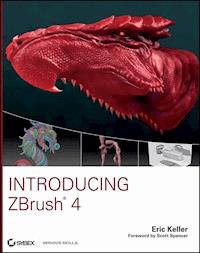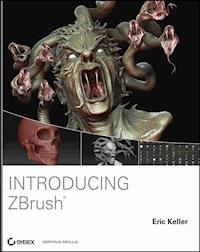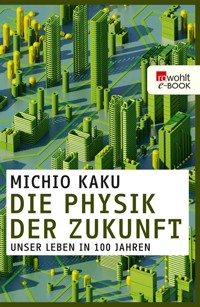63,70 €
Mehr erfahren.
- Herausgeber: John Wiley & Sons
- Kategorie: Wissenschaft und neue Technologien
- Sprache: Englisch
The Ultimate Maya 2009 Resource for Intermediate to Advanced UsersIf you already know the basics of Maya, now you can elevate yourskills with Maya 2009 and the advanced coverage in thisauthoritative new reference and tutorial. From modeling, texturing,animation, and visual effects to high-level techniques for film,television, games, and more, this book provides professional-levelinstruction on Maya Complete and Maya Unlimited.This fully updated book brings you up to speed on Maya 2009'snew features and expands your skills with advanced instruction oncloth, fur, and fluids. You'll learn Dynamics, Maya Muscle, StereoCameras, Assets, rendering with mental ray, and more. Filled withchallenging tutorials and real-world scenarios from some of theleading professionals in the industry, this one-of-a-kind guidegives you valuable insight into the entire CG productionpipeline.If you've been looking for a complete, professional-quality Mayaresource to turn to again and again, this is the book for you.Note: CD-ROM/DVD and other supplementary materials arenot included as part of eBook file.
Sie lesen das E-Book in den Legimi-Apps auf:
Seitenzahl: 1564
Veröffentlichungsjahr: 2011
Ähnliche
Table of Contents
Cover
Title Page
Credits
Copyright
Publisher's Note
Dedication
Acknowledgments
About the Authors
Introduction
Who Should Buy This Book
What’s Inside
How to Contact the Author
Chapter 1: Working in Maya
Maya Nodes
Maya Projects
Assets
File References
The Bottom Line
Chapter 2: Maya Cameras
Image Size and Resolution
Camera Settings
Custom Camera Rigs
Depth of Field and Motion Blur
Orthographic and Stereo Cameras
The Bottom Line
Chapter 3: NURBS Modeling in Maya
Image Planes
Understanding NURBS
Modeling NURBS Surfaces
Creating Realism
NURBS Tessellation
The Bottom Line
Chapter 4: Polygon and Subdivision Surface Modeling
Understanding Polygon Geometry
Working with Smooth Mesh Polygons
Modeling with Deformers
Combining Meshes
Using Bevel Plus and Bevel Edges
Polygon Modeling with Paint Effects
Converting NURBS Objects to Polygons
Boolean Operations
Sculpting Polygons Using Artisan
Advanced Polygon Modeling: The Head
Creating a Character
Using Subdivision Surfaces
The Bottom Line
Chapter 5: Animation
Using Joints and Constraints
Inverse Kinematics
Keyframe Animation
The Graph Editor
Playblast and F Check
Driven Keys
Animation Using Expressions
Motion Path Animation
Animating Constraints
Animation Layers
The Bottom Line
Chapter 6: Animating with Deformers
Animate Facial Expressions
Create Blend Shape Sequences
Use Lattices
Animate Clusters
Nonlinear Deformers
Create Jiggle Deformers
Use the Geometry Cache
The Bottom Line
Chapter 7: Rigging and Muscle Systems
Understanding Rigging
Creating and Organizing Joint Hierarchies
Inverse Kinematic Rigs
Skinning Geometry
Maya Muscle System
The Bottom Line
Chapter 8: Paint Effects and Toon Shading
Using the Paint Effects Canvas
Painting on 3D Objects
Understanding Strokes
Designing Brushes
Creating Tubes
Add Growth
Shaping Strokes with Behavior Controls
Animating Strokes
Rendering Paint Effects
Toon Shading
The Bottom Line
Chapter 9: mental ray Lights
Shadow-Casting Lights
Indirect Lighting: Global Illumination
Indirect Illumination: Final Gathering
Image-Based Lighting
Physical Sun and Sky
mental ray Area Lights
Light Shaders
Participating Media
The Bottom Line
Chapter 10: mental ray Shaders
Ambient Occlusion
Shading Concepts
Using Reflections and Refraction Blur
Basic mental ray Shaders
Car Paint Materials
The MIA Material
Controlling Exposure with Tone Mapping
Rendering Contours
The Bottom Line
Chapter 11: Texture Mapping
UV Texture Layout
Bump and Normal Mapping
Displacement Mapping
PSD Networks
Subsurface Scattering
Texture Mapping NURBS Surfaces
The Bottom Line
Chapter 12: Rendering for Compositing
Render Layers
Render Passes
Batch Rendering
mental ray Quality Settings
The Bottom Line
Chapter 13: Introducing nParticles
Creating nParticles
nParticle Collisions
Liquid Simulation
Texture Emission Attributes
Using Wind
Shading and Hardware Rendering nParticles
nParticles and Fields
Rendering Particles with mental ray
The Bottom Line
Chapter 14: Advanced nDynamic Effects
nCloth
Using nCloth with nParticles
nCloth and Rigid Body Simulations
Traditional Rigid Body Dynamics
nParticle Instancing
nParticle Expressions
Creating Smoke Effects
The Bottom Line
Chapter 15: Fur, Hair, and Clothing
Add Fur to Characters
Add Dynamic Motion to Fur
Render Fur Using mental ray
Dynamic Curves
Add Hair to a Character
Style Hair
Hair Constraints
Render Hair
Create Clothing for Characters
Paint nCloth Properties
The Bottom Line
Chapter 16: Maya Fluids
Use Fluid Containers
Create a Reaction
Render Fluid Containers
Fluids and nParticles
Create a Pond
Create an Ocean
The Bottom Line
Chapter 17: MEL and Python
Use a MEL Command
MEL Scripting Techniques
Procedures
Use Python
The Bottom Line
Appendix A: The Bottom Line
Chapter 1: Working in Maya
Chapter 2: Maya Cameras
Chapter 3: NURBS Modeling In Maya
Chapter 4: Polygon and Subdivision Surface Modeling
Chapter 5: Animation
Chapter 6: Animating with Deformers
Chapter 7: Rigging and Muscle Systems
Chapter 8: Paint Effects and Toon Shading
Chapter 9: mental ray Lights
Chapter 10: mental ray Shaders
Chapter 11: Texture Mapping
Chapter 12: Rendering for Compositing
Chapter 13: Introducing nParticles
Chapter 14: Advanced nDynamic Effects
Chapter 15: Fur, Hair, and Clothing
Chapter 16: Maya Fluids
Chapter 17: MEL and Python
Appendix B: About the Companion DVD
What You’ll Find on the DVD
System Requirements
Using the DVD
Troubleshooting
Customer Care
Color Gallery
Index
End-User License Agreement
Acquisitions Editor: Mariann Barsolo
Development Editor: Lisa Bishop
Technical Editor: Gael McGill
Production Editor: Dassi Zeidel
Copy Editor: Linda Recktenwald
Production Manager: Tim Tate
Vice President and Executive Group Publisher: Richard Swadley
Vice President and Publisher: Neil Edde
Media Development Assistant Project Manager: Jenny Swisher
Media Development Associate Producer: Angie Denny
Media Development Quality Assurance: Josh Frank
Book Designers: Maureen Forys, Happenstance Type-O-Rama; Judy Fung
Compositors: Chris Gillespie and Jeffrey Lytle, Happenstance Type-O-Rama
Proofreaders: Jen Larsen, Amy Morales, Nate Pritts, and Scott Klemp, Word One New York
Indexer: Robert Swanson
Cover Designer: Ryan Sneed
Cover Image: Eric Keller
Copyright © 2009 by Wiley Publishing, Inc., Indianapolis, Indiana
Published simultaneously in Canada
ISBN: 978-0-470-39220-1
No part of this publication may be reproduced, stored in a retrieval system or transmitted in any form or by any means, electronic, mechanical, photocopying, recording, scanning or otherwise, except as permitted under Sections 107 or 108 of the 1976 United States Copyright Act, without either the prior written permission of the Publisher, or authorization through payment of the appropriate per-copy fee to the Copyright Clearance Center, 222 Rosewood Drive, Danvers, MA 01923, (978) 750-8400, fax (978) 646-8600. Requests to the Publisher for permission should be addressed to the Permissions Department, John Wiley & Sons, Inc., 111 River Street, Hoboken, NJ 07030,(201) 748-6011, fax (201) 748-6008, or online at http://www.wiley.com/go/permissions.
Limit of Liability/Disclaimer of Warranty: The publisher and the author make no representations or warranties with respect to the accuracy or completeness of the contents of this work and specifically disclaim all warranties, including without limitation warranties of fitness for a particular purpose. No warranty may be created or extended by sales or promotional materials. The advice and strategies contained herein may not be suitable for every situation. This work is sold with the understanding that the publisher is not engaged in rendering legal, accounting, or other professional services. If professional assistance is required, the services of a competent professional person should be sought. Neither the publisher nor the author shall be liable for damages arising herefrom. The fact that an organization or Website is referred to in this work as a citation and/or a potential source of further information does not mean that the author or the publisher endorses the information the organization or Website may provide or recommendations it may make. Further, readers should be aware that Internet Websites listed in this work may have changed or disappeared between when this work was written and when it is read.
For general information on our other products and services or to obtain technical support, please contact our Customer Care Department within the U.S. at (800) 762-2974, outside the U.S. at (317) 572-3993 or fax (317) 572-4002.
Wiley also publishes its books in a variety of electronic formats. Some content that appears in print may not be available in electronic books.
Library of Congress Cataloging-in-Publication Data is available from the publisher.
TRADEMARKS: Wiley, the Wiley logo, and the Sybex logo are trademarks or registered trademarks of John Wiley & Sons, Inc. and/or its affiliates, in the United States and other countries, and may not be used without written permission. Maya is a registered trademark of Autodesk, Inc. All other trademarks are the property of their respective owners. Wiley Publishing, Inc., is not associated with any product or vendor mentioned in this book.
10 9 8 7 6 5 4 3 2 1
Dear Reader,
Thank you for choosing Mastering Maya 2009. This book is part of a family of premium-quality Sybex books, all written by outstanding authors who combine practical experience with a gift for teaching.
Sybex was founded in 1976. More than 30 years later, we’re still committed to producing consistently exceptional books. With each of our titles we’re working hard to set a new standard for the industry. From the authors we work with to the paper we print on, our goal is to bring you the best books available.
I hope you see all that reflected in these pages. I’d be very interested to hear your comments and get your feedback on how we’re doing. Feel free to let me know what you think about this or any other Sybex book by sending me an email at [email protected], or if you think you’ve found a technical error in this book, please visit http://sybex.custhelp.com. Customer feedback is critical to our efforts at Sybex.
Best regards,
Neil EddeVice President and PublisherSybex, an Imprint of Wiley
To Zoe
Acknowledgments
I’d like to thank all the people who worked so hard on this project, most especially the editors Lisa Bishop, Gael McGill, Linda Recktenwald, and Dassi Zeidel. I’d also like to thank Mariann Barsolo and Pete Gaughan. I thank all the folks at Autodesk who provided excellent support throughout the writing of this book.
I’d like to thank Eric Allen for his help in writing the rigging chapter and Michael Comet for agreeing to be interviewed. Several of my good friends contributed artwork that is used in the book. Anthony Honn built the car model used in many of the example scenes, and Chris Sanchez provided the fantastic design used in the modeling chapters. I’ve worked with these artists at several studios; they are both examples of the best of the talent working in the design and entertainment industry today.
Special thanks go to Ara Kermankian, Mike Wahlberg, and Gael McGill, who provided some of the artwork in the color insert.
I’d like to thank the following artists, teachers, and authors for their inspiration over the years: Drew Berry, Boaz Livny, Lee Lanier, Dariush Derakhshani, Kevin Llewellyn, John Brown, Scott Spencer, Alex Alvarez, Duncan Brinsmead, Danny Yount, Nate Homan, Chris Vincola, Kamal Hatami, Adam Newman, Roy Cullen, Geordie Martinez, Hiroshi Endo, Bill Pietsch, Davey Thomas, Chris Vargas, Dennis Liu, Satoshi Amagai, Sean Wehrli, and all the great people at Imaginary Forces, Prologue, and Yu and Company.
Naturally, all the programmers and designers who work so hard to develop this software deserve special recognition for their hard work. They are the true artists who allow the rest of us to create such fantastic things.
Extra special thanks go to Daisy, Joe, and Blue, who all forced me to get away from the computer for some much-needed exercise.
About the Authors
Eric Keller is a freelance visual effects artist working in Hollywood. He divides his time between the entertainment industry and scientific visualization. He teaches an introductory ZBrush class at the Gnomon School of Visual Effects and has authored numerous animation and visualization tutorials for the Harvard Medical School course Maya for Molecular Biologists, taught by Gael McGill. Eric started out as an animator at the Howard Hughes Medical Institute, where he created animations for science education for seven years. In 2005, he and his wife moved to Los Angeles, where he could study and learn from the masters of visual effects. His goal is to bring the artistry and technology of Hollywood computer graphics to the field of scientific research in the hope that it can inspire and inform the scientific community and the general public.
Eric has worked at some of the best design studios in Los Angeles, including Prologue Films, Imaginary Forces, Yu and Company, BLT and Associates, and The Syndicate. Projects include feature film title animations for The Invasion, Enchanted, Sympathy for Lady Vengeance, and Dragon Wars. He has also contributed to numerous commercials, television shows, and design projects.
Other books by Eric Keller include Maya Visual Effects: The Innovator’s Guide (Sybex, 2007) and Introducing ZBrush (Sybex, 2008). He was a contributing author to Mastering Maya7 (Sybex, 2006). He has authored the video series Essential ZBrush 3.1 for Lynda.com as well as numerous tutorials and articles for industry magazines. Many of his tutorials are available online at www.highend3d.com and www.molecularmovies.org.
Eric Allen wrote Chapter 7, “Rigging and Muscle Systems.” He has worked in the 3D industry for a decade. He was a modeling lead and expression artist on several widely used 3D figures, some of which have been downloaded over 200,000 times. He also worked for Tandem Motion Picture Studios as a modeler and character setup artist. He wrote Body Language: Advanced 3D Character Rigging (Sybex, 2008) and has written for HDRI3D magazine. Eric was a guest presenter at 3December. He graduated from BYU, where he worked on a short film titled Lemmings, which received multiple awards including a Student Emmy and a Bronze Student Academy Award. Lemmings was screened at the Cannes Film Festival. He is currently employed as a medical animator/visualizer at Interact Medical.
Anthony Honn created the vehicle model used in the example scenes throughout this book. Anthony originally trained in industrial design and architecture. After having graduated from the Art Center College of Design, a series of fateful events resulted in a career within the film and design industries. His clients have included multiple recording artists such as Janet Jackson as well as lifestyle brands such as Nike. Arguably, the industrial designer still lurks beneath, with his continued passion for robotics, automobiles, and furniture. For more of Anthony’s work visit www.anthonyhonn.com.
Introduction
Maya is big. It is really, really huge. The book you hold in your hands and all the exercises within represent a mere sliver of what can be created in Maya. Mastering Maya takes years of study and practice. I have been using Maya almost every day for ten years, and I’m still constantly faced with new challenges and making new discoveries.
Learning Maya is similar to learning a musical instrument. Both Maya and music require practice, study, patience, and determination. Just as the best musicians make playing their instruments seem effortless, the best Maya artists make visualizing the impossible seem easy. This is because the musician who masters music and the artist who masters Maya have spent years and years studying, practicing, and perfecting their skills and understanding.
This book is meant to be a guide to help you not only understand Maya but understand how to learn about Maya. The title Mastering Maya implies an active engagement with the software. This book is packed with as many hands-on tutorials as I could provide to keep you actively engaged. If you’re looking for a quick reference guide that simply describes each and every button, control, and tool in the Maya interface, use the Maya documentation that comes with the software instead. This book is not a description of Maya; it is an explanation illustrated with practical examples.
The skills you acquire through the examples in this book should prepare you for using Maya in a professional environment. To that end, some features, such as lighting and rendering with mental ray, nDynamics, and Maya Muscle, have received more emphasis and attention. Features that have not changed significantly over the past few versions of the software, such as Maya Software rendering, standard Maya shaders, and older rigging techniques, receive less attention since they have been thoroughly covered elsewhere.
Maya 2009 is significantly different from Maya 2008. It is clear, from the changes made in this version, that Autodesk is fully committed to the continued evolution of Maya as a visual effects tool. Features such as the Nucleus dynamics solver are now firmly established and will continue to incorporate other aspects of Maya in future versions.
When you read this book and work through the exercises, do not hesitate to use the Maya help files. The authors of this book will not be insulted! The Maya documentation has a very useful search function that allows you to find complete descriptions of each control in the software. To use the help files, click the Help menu in the Maya menu interface. The documentation consists of a large library of Maya resources, which will appear in your default web browser when you access Help. Experienced Maya artists never hesitate to use the help files to find out more information about the software; there is no shame in asking questions!
Who Should Buy This Book
This book is written for intermediate Maya users and users who are advanced in some aspects of Maya and wish to learn more about other aspects. The book is intended to be used by artists who are familiar with Maya and the Maya interface or who have significant experience using similar 3D packages. If you have used older versions of Maya, this book will help you catch up on the newer features in Maya 2009.
If you have never used Maya or any other 3D software on a computer before, this book will be too challenging and you will quickly become frustrated. You are encouraged to read Introducing Maya 2009 (Derakshani, Sybex 2009) or to read through the tutorials in the Maya documentation before attempting this book.
Here are some principles you should be familiar with before reading this book:
The Maya interfaceComputer image basics such as color channels, masking, resolution, and image compressionComputer animation basics such as keyframes, squash and stretch, and 3D coordinate systemsStandard Maya shaders, such as the Blinn, Phong, Lambert, Layered, and Anisotropic materials, as well as standard textures, such as Fractal, Ramp, Noise, and CheckerLighting and rendering with standard Maya lights and the Maya Software rendering engineThe basics of working with NURBS curves, polygon surfaces, and NURBS surfacesYour operating system. You need to be familiar with opening and saving files and the like. Basic computer networking skills are helpful as well.What’s Inside
Here is a description of the chapters in this book. The lessons in each chapter are accompanied by example scenes from the DVD included with the book.
Chapter 1: Working in Maya discusses how to work with the various nodes and the node structure that make up a scene. Using the Hypergraph, Outliner, Hypershade, Attribute Editor, and Connection Editor to build relationships between nodes is demonstrated through a series of exercises. References, the Asset Editor, and containers are also introduced. These features have been created to aid with large Maya projects that are divided between teams of artists.
Chapter 2: Maya Cameras provides an in-depth discussion of the Maya virtual camera and its attributes. A number of exercises provide examples of standard and custom camera rigs. Stereo 3D cameras are also introduced as a new feature.
Chapter 3: NURBS Modeling in Maya walks you through numerous approaches for modeling parts of a helmet for a space suit based on a concept drawing created by a professional artist.
Chapter 4: Polygon and Subdivision Surface Modeling continues to build on the model started in Chapter 3 using polygon and subdivision surface techniques. Smooth mesh polygons, creasing, and soft selection are demonstrated on various parts of the model.
Chapter 5: Animation demonstrates basic rigging with Inverse Kinematics as well as animating with keyframes, expressions, and constraints. Animation layers, which are new in Maya 2009, are explained.
Chapter 6: Animating with Deformers takes you through the numerous deformation tools available in Maya. Creating a facial animation rig using blend shapes is demonstrated, along with using lattices, non-linear deformers, and the geometry cache.
Chapter 7: Rigging and Muscle Systems explains joints, Inverse Kinematics, smooth binding, and proper rigging techniques. Maya Muscle is introduced and demonstrated on a character’s arm. This chapter was cowritten by Eric Allen, author of Body Language: Advanced 3D Character Rigging.
Chapter 8: Paint Effects and Toon Shading provides a step-by-step demonstration of how to create a custom Paint Effects brush as well as how to animate and render with Paint Effects. Toon shading is also explained.
Chapter 9: mental ray Lights demonstrates a variety of lighting tools and techniques that can be used when rendering scenes with mental ray. Indirect lighting using Global Illumination, Final Gathering, and the Physical Sun and Sky Shader are all demonstrated.
Chapter 10: mental ray Shaders describes the more commonly used mental ray Shaders and how they can be used to add material qualities to the space helmet created in Chapter 3. Tips on how to use the shaders together as well as how to light and render them using mental ray are discussed.
Chapter 11: Texture Mapping demonstrates how to create UV texture coordinates for a character’s head. Applying textures painted in other software packages, such as Adobe Photoshop and Pixologic’s ZBrush, is discussed as well as displacement and normal maps and sub-surface scattering Shaders.
Chapter 12: Rendering for Compositing introduces render layers and render passes, which can be used to split the various elements of a render into separate files that are then recombined in compositing software.
Chapter 13: Introducing nParticles provides numerous examples of how to use Maya 2009’s most powerful new feature: nParticles. In this chapter, you’ll use fluid behavior, particle meshes, internal force fields, and other techniques to create amazing effects.
Chapter 14: Advanced nDynamic Effects demonstrates a variety of techniques that can be used with nCloth to create effects. Traditional rigid body dynamics are compared with nCloth, and combining nCloth and nParticles is illustrated.
Chapter 15: Fur, Hair, and Clothing discusses how to augment your Maya creatures and characters using Maya Fur, Maya Hair, and nCloth. Using dynamic curves to create a rig for a dragon’s tail is also demonstrated.
Chapter 16: Maya Fluids explains how 2D and 3D fluids can be used to create smoke, cloud, and flame effects. The fluid pond effect is used to create milk for a hypothetical cereal commercial, and a demonstration of how to render using the Ocean shader is given.
Chapter 17: MEL and Python walks you through the process of creating a time- and labor-saving MEL script, illustrating how MEL is a very useful tool for all Maya artists. The Python interface is also explained.
The companion DVD is home to all the demo files, samples, and bonus resources mentioned in the book. See Appendix B for more details on the contents and how to access them.
How to Contact the Author
I enjoy hearing from the readers of my books. Feedback helps me to continually improve my skills as an author. You can contact me through my website www.bloopatone.com as well as see examples of my own artwork there.
Sybex strives to keep you supplied with the latest tools and information you need for your work. Please check the book’s website at www.sybex.com/go/masteringmaya2009, where we’ll post additional content and updates that supplement this book should the need arise.
Chapter 1
Working in Maya
Maya’s working environment has evolved to accommodate both the individual artist as well as a team of artists working in a production pipeline. The interface in Maya 2009 has changed significantly from previous versions of the program to reflect this evolution. This chapter is a brief overview of what professionals need to understand when working in Maya, the interface changes, and the new tools. If you’ve never used Maya before, you are strongly encouraged to read the Maya documentation as well as Introducing Maya 2009 by Dariush Derakhshani (Sybex, 2009).
In this chapter, you will learn to:
Understand transform and shape nodesCreate a projectUse assetsCreate file referencesMaya Nodes
A Maya scene is a system of interconnected nodes. The nodes are the building blocks you, as the artist, put together to create the 3D scene and animation that will finally be rendered for the world to see. So if you can think of the objects in your scene, their motion, and appearance as nodes, think of the Maya interface as the tools and controls you use to connect those nodes.
Any given workflow in Maya is much like a route on a city map. There are usually many ways to get to your destination, and some of these make more sense than others depending on where you’re going. In Maya, the best workflow depends on what you’re trying to achieve, and there is usually more than one possible ideal workflow.
This section briefly explains how nodes work in Maya and then looks at the many ways these nodes and their connections are depicted in the interface. A thorough tour of all of the interface panels, controls, buttons, and tools can be found in the Maya documentation as well as in the book Introducing Maya 2009 by Dariush Derakhshani (Sybex, 2009).
There are many types of nodes in Maya that serve any number of different functions. Most of the objects that you actually place on the grid in the viewport consist of two types of connected nodes: transform and shape. This two-node network is known as a Directed Acyclic Graph, or DAG. The arrangement of DAG nodes consists of a hierarchy in which the shape node is a child of the transform node.
The easiest way to understand the difference between the transform and shape node types is to think of a transform node as describing where an object is located and a shape node as describing what an object is.
The simple polygon cube in Figure 1-1 consists of six flat squares attached at the edges to form a box. Each side of the cube is subdivided twice, creating four polygons per side. That basically describes what the object is, and the description of the object would be contained in the shape node. This simple polygon cube may be 4 centimeters above the grid, rotated 35 degrees on the X axis, and scaled four times its original size based on the cube’s local X and Y axes and six times its original size in the cube’s local Z axis That description would be in the transform node (see Figure 1-1).
Figure 1-1: A shape node describes the shape of an object and how it has been constructed; a transform node describes where the object is located in the scene.
Maya has a number of workspaces that enable you to visualize and work with the nodes and their connections. The following sections describe how these workspaces work together when building a node network in a Maya scene.
Using the Hypergraph
The Hypergraph is literally a picture of the nodes and their connections in Maya. A complex scene can look like a very intricate web of these connections. When you really need to know how a network of nodes is connected, the Hypergraph gives you the most detailed view. There are two ways to view the Hypergraph: the hierarchy view and the connections view. The hierarchy view shows the relationships between nodes as a tree structure; the connections view shows how the nodes are connected as a web. You can have more than one Hypergraph window open at the same time, but you are still looking at the same scene with the same nodes and connections.
Lesen Sie weiter in der vollständigen Ausgabe!
Lesen Sie weiter in der vollständigen Ausgabe!
Lesen Sie weiter in der vollständigen Ausgabe!
Lesen Sie weiter in der vollständigen Ausgabe!
Lesen Sie weiter in der vollständigen Ausgabe!
Lesen Sie weiter in der vollständigen Ausgabe!
Lesen Sie weiter in der vollständigen Ausgabe!
Lesen Sie weiter in der vollständigen Ausgabe!
Lesen Sie weiter in der vollständigen Ausgabe!
Lesen Sie weiter in der vollständigen Ausgabe!
Lesen Sie weiter in der vollständigen Ausgabe!
Lesen Sie weiter in der vollständigen Ausgabe!
Lesen Sie weiter in der vollständigen Ausgabe!
Lesen Sie weiter in der vollständigen Ausgabe!
Lesen Sie weiter in der vollständigen Ausgabe!
Lesen Sie weiter in der vollständigen Ausgabe!
Lesen Sie weiter in der vollständigen Ausgabe!
Lesen Sie weiter in der vollständigen Ausgabe!
Lesen Sie weiter in der vollständigen Ausgabe!
Lesen Sie weiter in der vollständigen Ausgabe!
Lesen Sie weiter in der vollständigen Ausgabe!