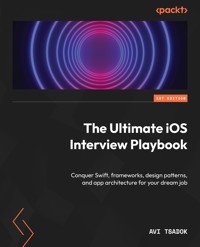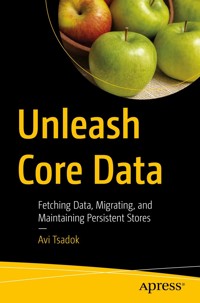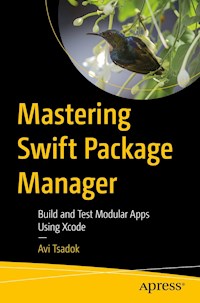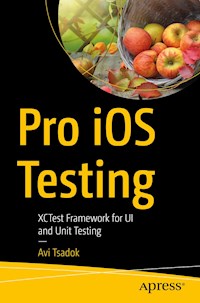31,19 €
Mehr erfahren.
- Herausgeber: Packt Publishing
- Kategorie: Fachliteratur
- Sprache: Englisch
Embark on a comprehensive iOS 18 development journey with Avi Tsadok, a veteran iOS developer and author of 4 books and over 40 tutorials and articles. A recognized public speaker, Avi has a knack for demystifying complex concepts and brings unparalleled expertise to the forefront of iOS 18 development education. This guide focuses on iOS 18 advancements, equipping developers with tools to maximize its potential.
This book covers essential topics for seasoned developers, including Swift, SwiftUI, Xcode foundations, and the latest iOS SDK updates. You’ll get to grips with optimizing performance and understanding advanced architectural paradigms. By implementing the newest iOS updates, you’ll also explore intricate animation methods and harness a new framework, SwiftData that replaces Core Data for having persistent storage. The book builds your proficiency in advanced networking with URLSession and shows you how to conjure stunning visuals and adopt sophisticated testing techniques. You'll explore the world of machine learning with Apple’s Core ML diving into built-in frameworks like NLP, vision, and sound analysis to train and integrate your own models into iOS apps.
By the end of the book, you'll possess skills to build exceptional apps, excel in advanced roles, and confidently tackle iOS development challenges.
Das E-Book können Sie in Legimi-Apps oder einer beliebigen App lesen, die das folgende Format unterstützen:
Seitenzahl: 502
Veröffentlichungsjahr: 2024
Ähnliche
Mastering iOS 18 Development
Take your iOS development experience to the next level with iOS, Xcode, Swift, and SwiftUI
Avi Tsadok
Mastering iOS 18 Development
Copyright © 2024 Packt Publishing
All rights reserved. No part of this book may be reproduced, stored in a retrieval system, or transmitted in any form or by any means, without the prior written permission of the publisher, except in the case of brief quotations embedded in critical articles or reviews.
The author acknowledges the use of cutting-edge AI, in this case Grammarly, with the sole aim of enhancing the language and clarity within the book, thereby ensuring a smooth reading experience for readers. It's important to note that the content itself has been crafted by the author and edited by a professional publishing team.
Every effort has been made in the preparation of this book to ensure the accuracy of the information presented. However, the information contained in this book is sold without warranty, either express or implied. Neither the author, nor Packt Publishing or its dealers and distributors, will be held liable for any damages caused or alleged to have been caused directly or indirectly by this book.
Packt Publishing has endeavored to provide trademark information about all of the companies and products mentioned in this book by the appropriate use of capitals. However, Packt Publishing cannot guarantee the accuracy of this information.
Group Product Manager: Rohit Rajkumar
Publishing Product Manager: Chayan Majumdar
Book Project Manager: Sonam Pandey
Senior Editor: Rashi Dubey
Technical Editor: K Bimala Singha
Copy Editor: Safis Editing
Indexer: Subalakshmi Govindhan
Production Designer: Ponraj Dhandapani
DevRel Marketing Coordinator: Nivedita Pandey
First published: November 2024
Production reference: 1091024
Published by Packt Publishing Ltd.
Grosvenor House 11 St Paul’s SquareBirmingham B3 1RB, UK
ISBN 978-1-83546-810-4
www.packtpub.com
This book was a year in the making, filled with countless hours of research, investigation, and a few too many late-night coffee runs. While I loved every minute of it, I have to give a big shoutout to my amazing wife, Tammy, for her endless support and understanding, and to my kids, Harel and Maya, who heroically endured my “just five more minutes” promises. And last but not least, a huge thank you to my trusty alarm clock, which somehow managed to drag me out of bed at 5 A.M. every day to pursue my passion for writing.
– Avi Tsadok
Contributors
About the author
Avi Tsadok, a seasoned iOS developer with a 14-year career, has proven his expertise by leading projects for notable companies, such as Any.do, a top productivity app. He is currently at Melio Payments, where he steers the mobile team. Known for his ability to simplify complex tech concepts, Avi has written 4 books and published 40+ tutorials and articles that enlighten and empower aspiring iOS developers. His voice resonates beyond the page, as he’s a recognized public speaker and has conducted numerous interviews with fellow iOS professionals, furthering the field’s discourse and development.
It was a challenging year for me and my family, and writing this book became a source of strength during those difficult times. I want to express my deepest gratitude to Packt for their unwavering support and professionalism, with special thanks to Sonam, Chayan, and Rashi – your efforts did not go unnoticed. Finally, a heartfelt thank you to my family – Tammy, Harel, and Maya – who gave me the strength to complete this incredible project.
About the reviewers
Hritik Raj is an iOS developer-turned-product manager at meShare, with extensive experience working on IoT apps used by millions of users. Passionate about learning, Hritik taught himself SwiftUI through books and tutorials during his time at the University of Illinois at Urbana-Champaign, where he graduated with a degree in computer engineering. His expertise spans both development and product management, giving him a unique perspective on building user-centric apps.
Ruy de Ascenção Neto is an alumnus of the Apple Developer Academy in Brazil with six years of experience in Objective-C, Swift, and SwiftUI. He has experience in developing applications for iPhone, Apple TV, and Apple Watch. He has worked at both national and international banks, as well as streaming companies.
Table of Contents
Preface
Part 1: Getting Started with iOS 18 Development
1
What’s New in iOS 18
Technical requirements
Understanding iOS 18 background
Introducing Swift Testing
Introducing Swift Data Improvements
Unique value
History API
Custom data stores in Swift Data
Introducing zoom transition
Adding a floating tab bar
Having more control over scroll views
Observing the scroll view position
Observing items’ visibility
Changing the text rendering behavior
Positioning sub-views from another view
Entering the AI revolution
Summary
2
Simplifying Our Entities with SwiftData
Technical requirements
Understanding SwiftData’s background
Defining a SwiftData model
Expanding the @Model macro
Adding relationships
SwiftData relationship deletion rules
Defining the inverse relationship
Adding the @Attribute macro
Going non-persistent with transient
Exploring the container
Setting up ModelContainer
Connecting the container using the modelContainer modifier
Working with ModelConfiguration
Fetching and manipulating our data using model context
Saving new objects
Fetching objects
Migrating our data to a new schema
Learning the basic migration process
Creating a version schema
Creating the migration stages and plan
Connecting the migration plan to our container
Summary
3
Understanding SwiftUI Observation
Technical requirements
Going over the SwiftUI observation system
Conforming to the ObservableObject protocol
Explaining the problem with the current observation situation
Adding the @Observable macro
Learning how the @Observable macro works
Excluding properties from observation using @ObservationIgnored
Observing computed variables
Working with environment variables
Adding an environment variable by type
Adding environment variable by key
Binding objects using @Bindable
Migrating to Observable
Summary
4
Advanced Navigation with SwiftUI
Technical requirements
Understating why SwiftUI navigation is a challenge
Exploring NavigationStack
Separating the navigation destination using the navigationDestination view modifier
Using data models to trigger navigation
Responding to the path variable
Working with different types of data using NavigationPath
Working with the Coordinator pattern
Understanding the Coordinator’s principles
Building the Coordinator object
Adding CoordinatorView
Calling the coordinator straight from the view
Navigating with columns with NavigationSplitView
Creating NavigationSplitView
Moving to three columns
Summary
5
Enhancing iOS Applications with WidgetKit
Technical requirements
The idea of widgets
Understanding how widgets work
Adding a widget
Configuring our widget
Working with static configuration
Understanding the Timeline Provider for Widgets
Building our widget UI
Working with timeline entries
Adding animations
Customize our widget
Using the AppEntity in our Widget
Keeping our widgets up to date
Reload widgets using the WidgetCenter
Go to the network for updates
Interacting with our widget
Opening a specific screen using links
Adding interactive capabilities
Adding a control widget
Summary
6
SwiftUI Animations and SF Symbols
Technical requirements
The importance of animations
Understanding the concept of SwiftUI animations
Performing basic animations
Using the animation view modifier
Using the withAnimation function
Bringing some life to our animations with spring animations
Performing advanced animations
Performing transitions
Executing keyframe animations
Animating SF Symbols
Modifying symbol colors
Localizing our symbols
Summary
7
Improving Feature Exploration with TipKit
Technical requirements
Learning the importance of tips
Understanding the basics of TipKit
What do tips look like?
Adding our first tip
Dismissing tips
Defining the tip ID
Customizing our tips
Customizing our tips’ appearance
Adding actions
Adding tips rules
Adding a rule based on a state
Adding a rule based on events
Grouping tips with TipGroup
Customizing display frequency
Setting the max display count for a specific tip
Setting our tips’ display frequency
Summary
8
Connecting and Fetching Data from the Network
Technical requirements
Understanding mobile networking
Handling an HTTP request
Basic HTTP request methods
Working with URLSession
Handling the response
Integrating network calls within app flows
Just-in-time fetching
Read-through cache
Incremental loading
Full data sync with delta updates
Exploring Networking and Combine
Summary
9
Creating Dynamic Graphs with Swift Charts
Technical requirements
Why charts?
Introducing the Swift Charts framework
Creating charts
Creating BarMark chart
Creating LineMark charts
Creating a SectorMark chart
Creating an AreaMark chart
Creating a PointMark chart
Visualizing functions with Charts
Allowing interaction using ChartProxy
Adding an overlay to our chart
Responding to the user’s gesture
Finding the closest data point to the user’s touch
Conforming to the Plottable protocol
Summary
Part 2: Refine your iOS Development with Advanced Techniques
10
Swift Macros
Technical requirements
What is a Swift macro?
Exploring SwiftSyntax
Parsing and AST
Setting up SwiftSyntax
Building our Abstract Syntax Tree
Creating our first Swift macro
Adding a new Swift macro
Examining our Swift Macros package structure
Declaring our macro
Implementing the macro
Handling macros errors
Adding tests
Practice exercises
Summary
11
Creating Pipelines with Combine
Technical requirements
Why use Combine?
Going over the basics
Starting with the publisher
Setting up the subscriber
Connecting operators
Delving into Combine components
Creating a custom publisher
Working with Subjects
Creating a custom subscriber
Connecting the custom publisher and subscriber
Working with operators
Learning about Combine using examples
Managing UIKit-based view state in a view model
Performing searches from multiple sources
Validating forms
Summary
12
Being Smart with Apple Intelligence and ML
Technical requirements
Going over the basics of AI and machine learning
Learning the differences between AI and machine learning
Delving into the ML model
Training the model
Apple intelligence and ML
Exploring built-in ML frameworks
Interpreting text using NLP
Analyzing images using the Vision framework
Classifying audio using the Sound Analysis framework
Performing a semantic search with Core Spotlight
Integrating custom models using CoreML
Getting to know the Create ML application
Building our Spam Classifier model
Using our model with Core ML
Where to go from here
Summary
13
Exposing Your App to Siri with App Intents
Technical requirements
Understanding the App Intents concept
Creating a simple app intent
Running the intent with the Shortcuts app
Creating an app shortcut
Adding a parameter to our app intent
Returning a custom view
Having multiple result types
Adding confirmation and conditions
Formalizing our content using app entities
Conforming to AppEntity
Creating an Open a task intent
Chaining app intents
Integrating our intent to other intents
Adjusting our app intents to work with Apple Intelligence
Exploring the Assistant Schema
Creating AssistantEntity
Summary
14
Improving the App Quality with Swift Testing
Technical requirements
Understanding the importance of testing
Learning the testing history in Apple platforms
Exploring the Swift Testing basics
Adding a basic test
Providing names to our test functions
Enabling and disabling tests
Tagging our test functions
Working with arguments
Managing our tests
Going over the testing structure
Grouping our test functions into test suites
Building test plans
Setting up a Scheme
Tips to write testable code
Writing pure functions
Separating your code based on concerns
Performing mocking using protocols
Summary
15
Exploring Architectures for iOS
Technical requirements
Understanding the importance of architecture
Learning what exactly architecture is
Going over the different architectures
Separating our project into layers
Separating our project into modules
Combining the multi-layer architecture with modules
Building hexagonal architecture
Comparing the different architectures
By separation of concerns
By testing
By maintenance and scalability
Summary
Index
Other Books You May Enjoy
Part 1: Getting Started with iOS 18 Development
In this part, you will review all the new capabilities of iOS 18. We will explore exciting topics, such as SwiftData, Observation, and SwiftUI navigation. In addition, we will build widgets with WidgetKit, animate our views, add tips and graphs to our apps, and learn how to build a great network layer.
This part contains the following chapters:
Chapter 1, What’s New in iOS 18Chapter 2, Simplifying Our Entities with SwiftDataChapter 3, Understanding SwiftUI ObservationChapter 4, Advanced Navigation with SwiftUIChapter 5, Enhancing iOS Applications with WidgetKitChapter 6, SwiftUI Animations and SF SymbolsChapter 7, Improving Feature Exploration with TipKitChapter 8, Connecting and Fetching Data from the NetworkChapter 9, Creating Dynamic Graphs with Swift Charts