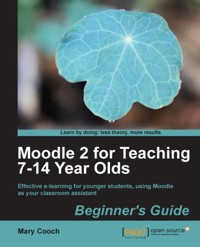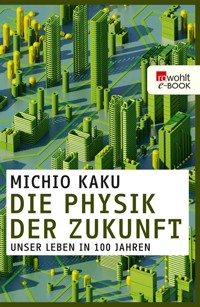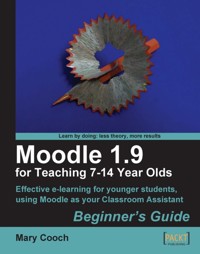
31,19 €
Mehr erfahren.
- Herausgeber: Packt Publishing
- Kategorie: Wissenschaft und neue Technologien
- Sprache: Englisch
Moodle is a very popular e-learning tool in universities and high schools. But what does it have to offer younger students who want a fun, interesting, interactive, and informative learning experience? Moodle empowers teachers to achieve all this and more and this book will show you how!
This book will show complete beginners in Moodle with no technical background how to make the most of its features to enhance the learning and teaching of children aged around 7-14.
This is a practical book for teachers, written by a teacher with two decades of practical experience, latterly in using Moodle to motivate younger students. Its aim is to give you some hints and advice on how to get your Moodle courses up and running with useful content that your students will actually want to go and learn from on a regular basis. We will assume that you have an installation of Moodle managed by somebody else, so you are responsible only for creating and delivering course content. Throughout the book we will be building a course from scratch, adaptable for ages 7 to 14 on Rivers and Flooding It could be any topic, as Moodle lends itself to all subjects and ages.
Das E-Book können Sie in Legimi-Apps oder einer beliebigen App lesen, die das folgende Format unterstützen:
Seitenzahl: 276
Veröffentlichungsjahr: 2009
Ähnliche
Table of Contents
Moodle 1.9 for Teaching 7-14 Year Olds Beginner's Guide
Mary Cooch
Moodle 1.9 for Teaching 7-14 Year Olds
Beginner's Guide
Copyright © 2009 Packt Publishing
All rights reserved. No part of this book may be reproduced, stored in a retrieval system, or transmitted in any form or by any means, without the prior written permission of the publisher, except in the case of brief quotations embedded in critical articles or reviews.
Every effort has been made in the preparation of this book to ensure the accuracy of the information presented. However, the information contained in this book is sold without warranty, either express or implied. Neither the author, nor Packt Publishing and its dealers or distributors will be held liable for any damages caused or alleged to be caused directly or indirectly by this book.
Packt Publishing has endeavored to provide trademark information about all of the companies and products mentioned in this book by the appropriate use of capitals. However, Packt Publishing cannot guarantee the accuracy of this information.
First published: March 2009
Production Reference: 1200309
Published by Packt Publishing Ltd.
32 Lincoln Road
Olton
Birmingham, B27 6PA, UK.
ISBN 978-1-847197-14-6
www.packtpub.com
Cover Image by Parag Kadam (<[email protected]>)
Credits
Author
Mary Cooch
Reviewers
Andy Baker
Clive Wright
Garvin Hicking
Acquisition Editor
David Barnes
Development Editor
Nikhil Bangera
Technical Editor
Mehul Shetty
Copy Editor
Sumathi Sridhar
Indexer
Monica Ajmera
Production Editorial Manager
Abhijeet Deobhakta
Editorial Team Leader
Akshara Aware
Project Team Leader
Lata Basantani
Project Coordinator
Rajashree Hamine
Proofreader
Dirk Manuel
Production Coordinator
Dolly Dasilva
Aparna Bhagat
Cover Work
Dolly Dasilva
About the author
Mary Cooch has taught Languages and Geography in the UK for over 20 years. She manages several websites, even more Moodles, and runs her own Moodle blog. A Moodle Certified Teacher, she now spends part of her working week travelling the country as a VLE trainer specializing in Moodle. She regularly promotes its benefits in schools and has a deep understanding of what works best for younger students. Known online as the moodlefairy, Mary is a frequent contributor to the help forums of www.moodle.org where she aims to enthuse others with her passion for this Open Source Virtual Learning Environment.
Mary works at Our Lady's Catholic High School, in Preston, Lancashire, UK.
I would like to express my thanks, at Packt Publishing, to David, Rajashree, Nikhil, and Mehul for their support and encouragement; at home, to my family for allowing me the time and space to write; and at school, to Mark, for being Mark.
About the reviewers
Andy Baker is Head of ICT at Bishop Challoner Catholic College in Birmingham. He has a strong interest for innovation, particularly in education, and feels that technology, if used effectively, is fundamental in motivating learners to learn.
Prior to becoming a teacher, Andy worked as a Software Engineer within the Telecoms sector. From his experience in working on multi-million pound projects in the industry, to using technology for teaching and learning, Andy is keen to show that you don't necessarily need to have an excessive budget (which is usually the case for most schools) to make valuable use of future, and indeed traditional, technologies. Heavily-involved in the deployment and installation of Moodle Course Management Systems, Andy spends a lot of his time training teaching staff within the education sector.
When he's not teaching, or Moodling, Andy likes to spend quality time with his wife Vicci, and their daughters Francesca and Grace.
Andy lives in Worcestershire, England and can be reached at <[email protected]>.
Clive Wright has been a senior teacher in charge of E-learning, as well as a secondary school advisor working with educational establishments, and leading on, amongst other things, the use of Information and Communication Technology in the classroom. He has extensive experience in leading teacher training on the use of new technologies in education. Clive believes that technology can engage and excite young people in their education, enhancing their learning as well as making the learning experience more enjoyable and thereby more effective. He is the director of a website software company— www.nomumbojumbo.com— and he also works with schools, setting up Moodle environments and providing Moodle training. Clive lives in the medieval cathedral city of Lichfield in England with his wife Rebecca and four children: Ellie, Beth, Hannah and Will. He can be contacted on <[email protected]>.
Garvin Hicking is a passionate Web developer, engaged in Open Source projects such as Serendipity (Lead Developer) or phpMyAdmin. He works at the internet agency Faktor E GmbH in Bonn (Germany). To date, he has been involved in writing or reviewing several books about PHP, the most recent one being the official documentation of the PHP-Blog application Serendipity. Aside from his professional work, he and his girlfriend enjoy taking professional photographs.
Preface
This is not a book for geeks. This book will not tell you about PHP, HTML, or anything else that you don't need to know. This is a practical book for teachers written by a teacher with two decades of experience, latterly, in using Moodle to motivate youngers. The aim of this book is to give you some hints and advice on how to get your Moodle course up and running with useful content that your students will actually want to go and learn from on a regular basis.
We will assume that you have an installation of Moodle that is managed by somebody else, so that you are only responsible for creating and delivering course content. Throughout the book, we will be building a course from scratch, adaptable for ages 7-14, on Rivers and Flooding. It could be any topic however, as Moodle lends itself to all subjects and people of all ages.
What this book covers
Chapter 1 teaches us how to capture the attention of our young students and entice them into the Moodle course. It starts with a blank course page, and looks at how to brighten this up with useful side blocks, colorful fonts and attractive images.
Chapter 2 teaches us how to upload to our course page lessons, homework, and worksheets that we have already made in programs such as Microsoft Word or PowerPoint. We will also learn how to create lessons directly in Moodle by using web pages.
Chapter 3 gets the students to interact with us, the teachers, and with each other in Moodle. This chapter combines classroom tasks with Moodle activities in a role-play project, which will get the students thinking and collaborating. It gets them discussing issues in forums and secure chat rooms. It gets the students sharing resources in wikis, glossaries, and databases and find out how to have them send work to us (the teachers) which we can mark online with Moodle recording the grades automatically for us.
Chapter 4 gives us ideas for introducing, practicing, and consolidating learning through the use of online activities such as quizzes, matching exercises, and crosswords made with a program called Hot Potatoes. We learn how, at the click of a button, we can have differentiated exercises for students of varying abilities—and then go have a break while Moodle does all of the marking!
Chapter 5 teaches us how to enhance learning with some easy-to-set-up games, one of which Moodle can mark for us. So while the students are playing and enjoying, the grade book is keeping the scores updated.
Chapter 6 is concerned with sound and vision. Here we get the students involved in producing multimedia content for Moodle—and get creative ourselves too!
Chapter 7 is all about the Wonderful World of Web 2.O. This chapter harnesses what the young students are familiar with by looking at some free online applications that can be used in Moodle both by us and by our students.
Chapter 8 deals with the 'nitty gritty' of uploading and displaying resources in Moodle. It explains how to ensure that everything works properly, not just for teachers but also for students. We learn how to make resources accessible to children who don't have Microsoft Office. We also discover alternative methods of displaying worksheets and slideshows, and investigate ways of resizing images to use on our course page.
Chapter 9 gives a taste of Moodle Level 2! It looks at how we can use the more advanced features of Moodle, plus some optional extras, to enhance our teaching further. We learn how to use the Lesson module, and how to use RSS feeds. We consider some non-standard modules, such as the Questionnaire and Certificate modules, and end our journey by making our Moodle course page look more like a regular web page.
What you need for this book
No specific technologies are needed, although it is assumed the reader will play the role of a teacher in the Moodle course that is set up for them. It is desirable, though not essential, to have access to Microsoft Word and PowerPoint.
Who is this book for
This book is for regular, non-technical, teachers of pre-teen or early teens. It assumes no prior knowledge of Moodle and no particular expertise of anything on the Web. Classroom assistants may also find this book a very useful resource.
Conventions
In this book, you will find a number of styles of text that distinguish between different kinds of information. Here are some examples of these styles, and an explanation of their meaning.
Code words in text are shown as follows: "But that's not all! When we edited the .xml file (called words), it automatically linked itself to the other games in the folder, too."
New terms and important words are shown in bold. Words that you see on the screen, in menus or dialog boxes for example, appear in our text like this: "Choose the option Link to a file or website".
Note
Important notes appear in a box like this.
Note
Tips and tricks appear like this.
Reader feedback
Feedback from our readers is always welcome. Let us know what you think about this book—what you liked or may have disliked. Reader feedback is important for us to develop titles that you really get the most out of.
To send us general feedback, simply drop an email to <[email protected]>, and mention the book title in the subject of your message.
If there is a book that you need and would like to see us publish, please send us a note via the SUGGEST A TITLE form on www.packtpub.com, or send an email to <[email protected]>.
If there is a topic that you have expertise in and you are interested in either writing or contributing to a book on, see our author guide on www.packtpub.com/authors.
Customer support
Now that you are the proud owner of a Packt book, we have a number of things to help you to get the most from your purchase.
Errata
Although we have taken every care to ensure the accuracy of our contents, mistakes do happen. If you find a mistake in one of our books—maybe a mistake in text or code—we would be grateful if you would report this to us. By doing so, you can save other readers from frustration, and help us to improve subsequent versions of this book. If you find any errata, please report them by visiting http://www.packtpub.com/support, selecting your book, clicking on the let us know link, and entering the details of your errata. Once your errata are verified, your submission will be accepted and the errata added to any list of existing errata. Any existing errata can be viewed by selecting your title from http://www.packtpub.com/support.
Piracy
Piracy of copyright material on the Internet is an ongoing problem across all media. At Packt, we take the protection of our copyright and licenses very seriously. If you come across any illegal copies of our works in any form on the Internet, please provide us with the location address or website name immediately, so that we can pursue a remedy.
Please contact us at <[email protected]> with a link to the suspected pirated material.
We appreciate your help in protecting our authors, and our ability to bring you valuable content.
Questions
You can contact us at <[email protected]> if you are having a problem with any aspect of this book, and we will do our best to address it.
Chapter 1. Getting started
We're at the very start of our journey here. We know where we are heading—we want to create a fun-filled, interesting, interactive, and informative learning environment for our young students. We want them to have access to all of our resources that would normally be on paper, plus any new activities that we hope are out there, but that we haven't actually discovered! Ideally, we'd like a situation where our initial efforts will be rewarded by saving us a lot of time in the long term. We want Moodle to occupy our students usefully, mark their work, and record their scores so that we don't have to do it. A tall order, but one that is perfectly possible!
In this chapter, we shall:
First impressions
Let's assume you've been given an empty Moodle course page. When you first go to your course page, you'll probably see something that looks like this:
Don't be disheartened if this doesn't mean much to you at this stage. If you were to flick through to the end of the book, you would find our completed work far more welcoming:
There are three columns; two narrow ones on the right and left, containing some blocks, and a wider column in the middle. This wider column is the work area, to which we will start adding our teaching materials (this will be covered in detail in Chapter 2). The name of the course (Empty Course, for now) appears on the upper left, and an abbreviated version (empty) will appear in the bar below it (the bar is called a breadcrumb trail). The block called Administration is just for the teachers. It allows us (teachers) to perform various actions for our course. Let's start by changing the course name to what we want, and setting up the work area to something more suitable for us.
Note
Don't be put off by the word Course. A course can be anything you want it to be—a teacher's class page, a single unit of work (such as ours), a project, a year's lessons shared among a group of teachers, and so on.
Time for action-customising our course page
Note
If at first you don't know what it means, it's safe to ignore it!
What just happened?
We just began customizing our course page to how we want it to look. We've now got the title we want, and the middle section (where our work will go) is now divided into separate numbered sections—four, for us—which will help us to organize our project. At the moment, there's nothing next to these numbers. We need to get into each section, give it a heading, and prepare it so that we can add our worksheets and lessons, which we will do in future chapters of this book. There's something called a News forum too, which I'll describe later. We've also still got those blocks on either side. Obviously, the Administration block is essential, but what about the others? What are they for? Do we need them? And how do we change them? In fact, how do we change anything on the page?
Making changes on the course page
If you point your cursor at one of the sections in the middle and start typing—nothing happens! We can't actually add any text or make any alterations until we have clicked on the Turn editing on button which is on the upper right of the screen. (You can also get to it by clicking on the Administration block) When you do, everything looks different, as shown in the next screenshot. Don't panic!
A lot of symbols (icons) have appeared. These symbols have different roles in helping us to edit the course. They help us to add content, delete content, or alter what's already there. Let's take a tour of the blocks, and use this as a way to understand these icons.
Getting the best out of the side blocks
Every course in Moodle has a central work area and a selection of blocks on either side. These blocks serve various purposes such as: telling you the latest news, letting you know who's online, displaying quiz results, and so on. Shortly, we'll have a look at the blocks available, and I'll give you my thoughts on how useful they might be. Some schools may decide for you which blocks you must have, and the blocks that should be made sticky throughout Moodle. If you're allowed to have your own blocks, then the next section will show you how you can move them around and take away the ones that you don't really need. First, let’s take a closer look at the Activities block. The following screenshot shows the Activities block, although the icons shown are available in every block.
Time for action-moving, adding, and deleting blocks
Let’s learn how to add and delete blocks into our Moodle course page.
Useful (and less useful) blocks
Here's a table of the standard blocks that are available in Moodle, and that you could have on your course page (if you're allowed). I've explained what they do, and what I think about them:
Block name
What it does
Why use it
Activities
Shows the different activities that you've set up
If you want your students to get to certain activities quickly, or see them listed
Administration
The teacher's admin block
Essential for you, and it's where your students can see their grades
Blog menu/tags
Allows you to add and view blog entries and keywords in blogs
Not really necessary as a block (we look at blogs in chapter 6)
Calendar
A calendar where you can show course, individual, or site wide events
Useful if you have a lot of events that you want to remind your students about
Courses
Lists students courses
A quick way for them to get around their courses
Course description
Shows the course summary that you put in the course settings
Not really essential—they're doing the course now, after all!
Global search
Lets you search all of Moodle
Has to be switched on by your admin—and you don't need it—leave it out!
HTML
A blank block for your own use
Very handy—more details later
Latest news
Displays what's in the news forum
If you want that, it's fine!
Loan calculator
It Calculates interest on loans
Someone, somewhere must need it—but not us
Mentees block
Advanced block allowing mentors to 'watch' students
We don't need it at this stage
Messages
Moodle's instant messaging service
Needs to be switched on by your admin; useful for instant communication, but younger students may find it very distracting!
Online users
Shows who's accessing your course online at the moment
Useful for making sure that everyone's there, on task
People
Lists those enrolled in your course, and when they last visited your course page
Another useful block to keep a check on your participants.
Quiz results
Displays recent quiz results
Handy for encouraging competition amongst students, by providing a league table of scores.
Recent activity
Who's done what and when
Useful for students to see what's new, and for teachers to see who's sent in their work
Random glossary entry
Shows a glossary entry at a certain time (if you've got a glossary)
Think about this when we are making a glossary in chapter 3; up to you
Remote RSS feeds
Shows news feeds of your choice
Can be very useful— we'll look at this in the final chapter
Search forums
Allows students to search through forum entries