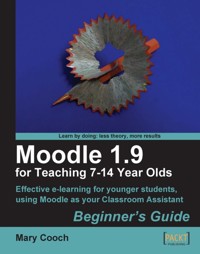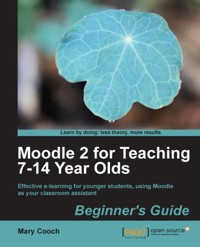
34,79 €
Mehr erfahren.
- Herausgeber: Packt Publishing
- Kategorie: Wissenschaft und neue Technologien
- Sprache: Englisch
Moodle is a very popular e-learning tool in universities and high schools. But what does it have to offer younger students who want a fun, interesting, interactive, and informative learning experience? Moodle empowers teachers to achieve all this and more and this book will show you how!Moodle 2 For Teaching 7-14 Year Olds will show complete beginners in Moodle with no technical background how to make the most of its features to enhance the learning and teaching of children aged around 7-14. The book focuses on the unique needs of young learners to create a fun, interesting, interactive, and informative learning environment your students will want to go to day after day.This is a practical book for teachers, written by a teacher with two decades of practical experience, latterly in using Moodle to motivate younger students. Learn how to put your lessons online in minutes; how to set creative homework that Moodle will mark for you and how to get your students working together to build up their knowledge. Throughout the book we will build a course from scratch, adaptable for ages 7 to 14, on Rivers and Flooding. You can adapt this to any topic, as Moodle lends itself to all subjects and ages.
Das E-Book können Sie in Legimi-Apps oder einer beliebigen App lesen, die das folgende Format unterstützen:
Seitenzahl: 303
Veröffentlichungsjahr: 2012
Ähnliche
Table of Contents
Moodle 2 for Teaching 7-14 Year Olds
Moodle 2 for Teaching 7-14 Year Olds
Copyright © 2012 Packt Publishing
All rights reserved. No part of this book may be reproduced, stored in a retrieval system, or transmitted in any form or by any means, without the prior written permission of the publisher, except in the case of brief quotations embedded in critical articles or reviews.
Every effort has been made in the preparation of this book to ensure the accuracy of the information presented. However, the information contained in this book is sold without warranty, either express or implied. Neither the author, nor Packt Publishing, and its dealers and distributors will be held liable for any damages caused or alleged to be caused directly or indirectly by this book.
Packt Publishing has endeavored to provide trademark information about all of the companies and products mentioned in this book by the appropriate use of capitals. However, Packt Publishing cannot guarantee the accuracy of this information.
First edition: March 2009
Second edition: May 2012
Production Reference: 1090512
Published by Packt Publishing Ltd. Livery Place 35 Livery Street Birmingham B3 2PB, UK.
ISBN 978-1-84951-832-1
www.packtpub.com
Cover Image by Asher Wishkerman ( <[email protected]> )
Credits
Author
Mary Cooch
Reviewers
Dr. Nellie Deutsch
Louise Adele Jakobsen
Ben Reynolds
Acquisition Editors
David Barnes
Sarah Cullington
Lead Technical Editor
Arun Nadar
Technical Editor
Naheed Shaikh
Project Coordinators
Kushal Bhardwaj
Alka Nayak
Proofreader
Mario Cecere
Indexer
Hemangini Bari
Production Coordinator
Melwyn D'sa
Cover Work
Melwyn D'sa
About the Author
Mary Cooch, or Moodlefairy, as she is known online, has taught Languages and Geography at Our Lady's High School, Preston, UK for over 25 years. She now spends part of her working week travelling Europe showing teachers, lecturers, or business users how best to use Moodle, and the other part liaising with the ten primary schools linked to her own high school. Based on her personal experiences, Mary has a deep understanding of what works best with younger students, and empathy (being a non-technical user herself) with teachers who just want to use Moodle as a teaching tool without understanding all the geeky stuff behind it. Mary lives, eats, sleeps, and breathes Moodle and you will find her helping out on the forums of www.moodle.org or via the training centre based at her school www.ourlearning.co.uk. Mary will go anywhere to help you Moodle!
Mary is also the author of Moodle 2 First Look, the first ever book about the new features of Moodle 2. She also helps write the documentation on the main Moodle site, www.moodle.org and blogs on www.moodleblog.net.
I would like to thank Steve for his support, Estelle for her eloquence, and Chris for his commitment. I would like to acknowledge my Moodle Manager Assistant Head at Our Lady's Mark Greenwood for his muse, Moodle Community Manager Helen Foster for her help, and last but not least Founder and Lead Developer Martin Dougiamas for his Moodle.
About the Reviewers
Dr. Nellie Deutsch has been teaching English to speakers of other languages since the mid 70s. She has been integrating technology into her classes since the mid 90s. Nellie earned her doctorate in education and educational leadership with a specialization in curriculum and instruction from the University of Phoenix from the School of Advanced Studies in 2010. Her dissertation research (available on ProQuest, Amazon) focused on instructor experiences with integrating technology in blended learning contexts in higher education around the world.
Nellie is the founder of Integrating Technology for Active Lifelong Learning (IT4ALL), an online informal network of volunteers that provides free professional development workshops for groups around the world, generally in conjunction with different projects and initiatives. Dr. Deutsch is also the founder and current coordinator of the annual Connecting Online for Instruction and Learning and Moodlemoot free online conferences, hosted online by Integrating Technology and supported by WiZiQ online learning platform. Dr. Deutsch has provided consultation on how to integrate Moodle and Elluminate learning environments for distance education at Open University of Israel, and worked as a consultant for WikiEducator.org, supported by the Commonwealth of Learning (COL), Otago Polytechnic (New Zealand), and Athabasca Open University (Canada) in developing online courses and facilitation.
Nellie mentors educators to use technology to enhance student learning using Moodle, WebQuests, Professional Electronic Portfolios (Mahara), Web 2.0 tools, social networks, and wikis. In addition, she is an accredited PAIRS (Practical Application of Intimate Relationship Skills), conflict resolution, and Reiki practitioner. She practices Mindfulness Meditation and the Alexander Technique.
Dr. Deutsch has written chapters in books on the use of technology and research (Cases in Online Interviews) and has peer-reviewed articles and books on technology-enhanced learning. Dr. Deutsch also serves as chair for doctoral students. She is currently researching and writing a book on learning with Moodle.
Finally, Dr. Deutsch has presented on integrating technology into the classroom and educational leadership at conferences in the United States and virtually around the world. Nellie organized and chaired a panel discussion on the merits and challenges of integrating technology into the classroom at the International Leadership Association (ILA) in London, in 2011. She will also present and facilitate Moodle for Teachers workshop at the TESOL, Philadelphia conference on culture in the English classroom in 2012.
Louise Adele Jakobsen is passionate about the potential a wide range of technologies have to enhance learning and support teaching, business, and life. Recent roles and responsibilities which have enhanced her knowledge, understanding, and application of a variety of tools include being the eLearning Curriculum Manager at a large Further Education (FE) College in the UK with responsibility for moving forward the eLearning agenda; supporting and encouraging staff to use Moodle in more interactive and engaging ways, and Learning and Development Manager at a private training organization where Moodle was used to support organisational and work-based development. Her enthusiasm is evident through the various training, sharing, and motivating strategies that are used. She has experience of working in FE, Higher Education, Adult and Community Learning, and Local Government delivering high class training to teachers, managers, care staff, and small and medium businesses. Louise has also developed resources and delivered training for and on behalf of national organisations including NIACE and THinK FE. She completed her MSc in Multimedia and eLearning with the University of Huddersfield (UK) in 2008. Her interests/experiences include teaching and learning, technology, eLearning pedagogies, effective use of VLEs (especially Moodle), designing and reviewing eLearning resources, using social networking tools in education, staff development/training and change management.
Louise authored the chapter Embedding eLearning in Further Education which was published in the book Applied eLearning and eTeaching in HE in 2008 and reviewed the Packt Publishing book Moodle 2.0 Multimedia Cookbook in 2011.
I would like to thank my husband and daughter for their support through all my academic, professional, and personal pursuits and challenges.
Ben Reynolds is a Senior Program Manager of CTYOnline at The Johns Hopkins University's Center for Talented Youth (CTY). An award-winning fictionist, he began CTY's face-to-face writing program in 1978 and launched CTYOnline's writing program in 1983. He began administrating CTYOnline's writing and language arts division in 1985. CTYOnline serves over 10,000 students a year in writing/language arts, math, science, computer science, Advanced Placement, and foreign languages. In the 1990's, Reynolds left the classroom for full-time administration both of CTY's writing/language arts program and of a residential site for CTY Summer Programs. Reynolds has also taught writing and the teaching of writing for the Johns Hopkins School of Continuing Studies. He holds a BA from Duke University, where he part-timed in the computer center, trading print out for punch cards, and an MA from Johns Hopkins in Fiction Writing. He is an active member of the Using Moodle community and has reviewed several Packt publications.
www.PacktPub.com
Support files, eBooks, discount offers and more
You might want to visit www.PacktPub.com for support files and downloads related to your book.
Did you know that Packt offers eBook versions of every book published, with PDF and ePub files available? You can upgrade to the eBook version at www.PacktPub.com and as a print book customer, you are entitled to a discount on the eBook copy. Get in touch with us at <[email protected]> for more details.
At www.PacktPub.com, you can also read a collection of free technical articles, sign up for a range of free newsletters and receive exclusive discounts and offers on Packt books and eBooks.
http://PacktLib.PacktPub.com
Do you need instant solutions to your IT questions? PacktLib is Packt's online digital book library. Here, you can access, read and search across Packt's entire library of books.
Why Subscribe?
Free Access for Packt account holders
If you have an account with Packt at www.PacktPub.com, you can use this to access PacktLib today and view nine entirely free books. Simply use your login credentials for immediate access.
Preface
Moodle 2 For Teaching 7-14 Year Olds is not a book for geeks. This book will not tell you about PHP, HTML, or anything else that you don't need to know. This is a practical book for teachers, written by a teacher with two decades of practical experience, latterly in using Moodle to motivate younger students. The aim of this book is to give you some hints and advice on how to get your Moodle course up and running with useful content that your students will actually want to go and learn from on a regular basis.
We will assume that you have an installation of Moodle that is managed by somebody else so that you are only responsible for creating and delivering course content. Throughout the book, we will be building a course from scratch, adaptable for ages 7-14, on Rivers and Flooding. It could be any topic however, as Moodle lends itself to all subjects and people of all ages.
What this book covers
Chapter 1, Getting Started, teaches us how to capture the attention of our young students and entice them into our course. It starts with a blank course page and looks at how to brighten this up with useful side blocks, colorful fonts, and attractive images.
Chapter 2, Adding Worksheets and Resources, teaches how to upload to our course page lessons, homeworks, and worksheets that we have already made in programs such as Microsoft Word or PowerPoint. We will also learn how to use Moodle's own pages to create lessons directly online.
Chapter 3, Getting Interactive, gets the students to interact with us, the teachers, and with each other in Moodle. The chapter combines classroom tasks with Moodle activities in a role play project which will get the students thinking and collaborating. We'll also find out how to get them to send work to us through Moodle which we can mark online with Moodle's gradebook recording their scores for us.
Chapter 4, Self-marking Quizzes, gives us ideas for introducing, practicing, and consolidating learning through the use of online activities such as quizzes, matching exercises, and crosswords. We learn how, at the click of a button, we can have differentiated exercises for students of varying abilities and then go have a break while Moodle does all the marking!
Chapter 5, Games, teaches us how to enhance learning with some easy-to-set-up games, one of which Moodle can mark for us. So while the students are enjoying playing, the gradebook is keeping the scores updated.
Chapter 6, Multimedia, is concerned with sound and vision. Here we get the students involved in producing multimedia content for Moodle—and get creative ourselves too!
Chapter 7, Wonderful Web 2.0, harnesses what the children are already familiar with by looking at some free online applications that can be used in Moodle by both us and our young students.
Chapter 8, Practicalities, deals with the "nitty gritty" of uploading and displaying resources in Moodle. It explains how to ensure everything works properly, not just for teachers but also for students. We learn how to make resources accessible to children who don't have Microsoft Office. We discover alternative methods of displaying worksheets and slideshows, investigate ways of resizing images for our course page, and learn about the pros and cons of using Moodle on tablets and mobiles.
Chapter 9, Advanced tips and tricks, gives us a taste of Moodle Level 2! It looks at how we can use the more advanced features of Moodle, plus some optional extras, to enhance our teaching further. We learn how to create decision-making exercises and surveys, how to set up our course so that students can only move on after they have met our criteria and how they can view their progress as they go along. We end our journey by making our course page look more like a web page.
What you need for this book
No specific technologies are needed, although it is assumed that the reader will play the role of a teacher in a Moodle course that is set up for them. It is desirable, though not essential, to have access to Microsoft Word and Powerpoint.
Who this book is for
This book is for regular, non-technical teachers of pre-teen or early teenage children. It assumes no prior knowledge of Moodle and no particular expertise on the web. Classroom assistants may also find this book a very useful resource.
Conventions
In this book, you will find several headings appearing frequently.
To give clear instructions of how to complete a procedure or task, we use:
Time for action — heading
Instructions often need some extra explanation so that they make sense, so they are followed with:
What just happened?
This heading explains the working of tasks or instructions that you have just completed.
You will also find some other learning aids in the book, including:
Have a go hero — heading
These set practical challenges and give you ideas for experimenting with what you have learned.
You will also find a number of styles of text that distinguish between different kinds of information. Here are some examples of these styles, and an explanation of their meaning.
Code words in text are shown as follows: "It should end in either .jpg or .png or .gif."
New terms and important words are shown in bold. Words that you see on the screen, in menus or dialog boxes for example, appear in the text like this: "In Course summary, write a sentence or two to explain what the course is about."
Note
Warnings or important notes appear in a box like this.
Tip
Tips and tricks appear like this.
Reader feedback
Feedback from our readers is always welcome. Let us know what you think about this book—what you liked or may have disliked. Reader feedback is important for us to develop titles that you really get the most out of.
To send us general feedback, simply send an e-mail to <[email protected]>, and mention the book title through the subject of your message.
If there is a topic that you have expertise in and you are interested in either writing or contributing to a book, see our author guide on www.packtpub.com/authors.
Customer support
Now that you are the proud owner of a Packt book, we have a number of things to help you to get the most from your purchase.
Errata
Although we have taken every care to ensure the accuracy of our content, mistakes do happen. If you find a mistake in one of our books—maybe a mistake in the text or the code—we would be grateful if you would report this to us. By doing so, you can save other readers from frustration and help us improve subsequent versions of this book. If you find any errata, please report them by visiting http://www.packtpub.com/support, selecting your book, clicking on the errata submission form link, and entering the details of your errata. Once your errata are verified, your submission will be accepted and the errata will be uploaded to our website, or added to any list of existing errata, under the Errata section of that title.
Piracy
Piracy of copyright material on the Internet is an ongoing problem across all media. At Packt, we take the protection of our copyright and licenses very seriously. If you come across any illegal copies of our works, in any form, on the Internet, please provide us with the location address or website name immediately so that we can pursue a remedy.
Please contact us at <[email protected]> with a link to the suspected pirated material.
We appreciate your help in protecting our authors, and our ability to bring you valuable content.
Questions
You can contact us at <[email protected]> if you are having a problem with any aspect of the book, and we will do our best to address it.
Chapter 1. Getting Started
We're at the very start of our journey here. We know where we are heading—we want to create a fun-filled, interesting, interactive, and informative learning environment for our young students. We want them to have access to all of our resources that would normally be on paper, plus any new activities that we hope are out there, but that we haven't actually discovered! Ideally, we'd like a situation where our initial efforts will be rewarded by saving us a lot of time in the long term. We want Moodle to occupy our students usefully, mark their work, and record their scores so that we don't have to do it. A tall order, but one that is perfectly possible!
In this chapter, we shall:
First impressions
Let's assume you've been given an empty Moodle course page. When you first go to your course page, you'll probably see something that looks like this:
Don't be disheartened if this doesn't mean much to you at this stage. If you were to flick through to the end of the book, you would find our completed work far more welcoming:
Let's go back to that first screenshot, of the empty course.
Note
Don't be put off by the word course. A course can be anything you want it to be—a teacher's class page, a single unit of work (such as ours), a project, a year's lessons shared among a group of teachers, and so on.
There are three columns; two narrow ones on the right and left, containing some blocks, and a wider column in the middle. This wider column is the work area, to which we will start adding our teaching materials (this will be covered in detail in Chapter 2, Adding Worksheets and Resources).
The name of the course (empty, for now) appears on the upper left, and an abbreviated version (empty) will appear in the bar below it (the bar is called a navigation bar). The block called Navigation shows different things to students and teachers, but basically it helps us find our way around the Moodle site.
The Settings block has a Course administration area just for the teachers. It allows us (teachers) to perform various actions for our course. Let's start by changing the course name to what we want, and setting up the work area to something more suitable for us.
Time for action — customizing our course page
We're going to change the course name and add some sections in the central area for our work!
For now, as a beginner, this much will be enough.
Note
If at first you don't know what it means, it's safe to ignore it! This applies to Moodle activities as well as the course settings.
What just happened?
We just began customizing our course page the way we want it to look. We've now got the title we want, and the middle section (where our work will go) is now divided into separate numbered sections—four, for us—which will help us to organize our project.
At the moment, there's nothing next to these numbers. We need to get into each section, give it a heading, and prepare it so that we can add our worksheets and lessons, which we will do in future chapters of this book. There's something called News forum too, which I'll describe later.
We've also still got those blocks on either side. We need the Navigation block to find our way around, and the Settings block lets us organize our course and lets everyone manage their profiles—but what about the others? What are they for? Do we need them? How do we change them? In fact, how do we change anything on the page?
Making changes on the course page
If you point your cursor at one of the sections in the middle and start typing—nothing happens! We can't actually add any text or make any alterations until we have clicked on the Turn editing on button which is on the upper-right of the screen. (You can also get to it by clicking into the Course administration section of the Settings block). When you do, everything looks different, as shown in the next screenshot. Don't panic!
A lot of symbols (icons) have appeared. These icons have different roles in helping us to edit the course. They help us to add content, delete content, duplicate content, or alter what's already there. Let's take a tour of the blocks, and use this as a way to understand these icons.
Getting the best out of the side blocks
Every course in Moodle has a central work area and a selection of blocks on either side. These blocks serve various purposes such as telling you the latest news, letting you know who's online, displaying quiz results, and so on.