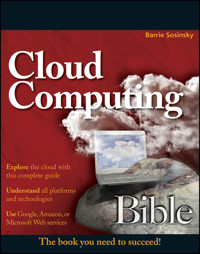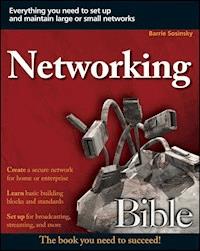
40,90 €
Mehr erfahren.
- Herausgeber: John Wiley & Sons
- Kategorie: Wissenschaft und neue Technologien
- Serie: Bible
- Sprache: Englisch
Everything you need to set up and maintain large or smallnetworksBarrie SosinskyNetworking BibleCreate a secure network for home or enterpriseLearn basic building blocks and standardsSet up for broadcasting, streaming, and moreThe book you need to succeed!Your A-Z guide to networking essentialsWhether you're setting up a global infrastructure or justnetworking two computers at home, understanding of every part ofthe process is crucial to the ultimate success of your system. Thiscomprehensive book is your complete, step-by-step guide tonetworking--from different architectures and hardware tosecurity, diagnostics, Web services, and much more. Packed withpractical, professional techniques and the very latest information,this is the go-to resource you need to succeed.* Demystify the basics: network stacks, bus architectures,mapping, and bandwidth* Get up to speed on servers, interfaces, routers, and othernecessary hardware* Explore LANs, WANs, Wi-Fi, TCP/IP, and other types ofnetworks* Set up domains, directory services, file services, caching, andmail protocols* Enable broadcasting, multicasting, and streaming media* Deploy VPNs, firewalls, encryption, and other securitymethods* Perform diagnostics and troubleshoot your systems
Sie lesen das E-Book in den Legimi-Apps auf:
Seitenzahl: 1449
Veröffentlichungsjahr: 2009
Ähnliche
Networking Bible
Table of Contents
Part I: Network Basics
Chapter 1: Networking Introduction
Defining Computer Networking
Network Type Overview
Transmission Types
Point-to-point communication
Broadcast communication
Topologies
Physical topologies
Hybrid topologies
Logical topologies
Summary
Chapter 2: The Network Stack
Standard Development Organizations
The OSI Reference Model
How Layers Communicate
The Physical Layer
The Data Link Layer
The Network Layer
The Transport Layer
The Session Layer
The Presentation Layer
The Application Layer
The TCP/IP Reference Model
Comparing the OSI and TCP/IP Reference Models
Summary
Chapter 3: Architecture and Design
Network Architecture and Topology
Point-to-point
Switched and Packet Networks
Bus Architectures
Network segments
Collision domains
Signal termination
Connection Points
Peer-to-Peer Networks
Client-Server Networks
Multi-Tiered Networks
Thin Client/Server
Terminal servers
X Window networks
Summary
Chapter 4: Network Discovery and Mapping
Network Discovery
Node advertisement
Browsing
Polling
Connections
Simple Network Management Protocol
Windows Management Instrumentation
Mapping
Summary
Chapter 5: Bandwidth and Throughput
Bandwidth and Capacity
Beads flow through a pipe of syrup
Signaling
Bandwidth
Sampling theory
Multiplexing
Time Division Multiplexing
Frequency Division Multiplexing
Other multiplexing technologies
Flow Control
Traffic Engineering
Packet shaping
Leaky Bucket algorithm
Token Bucket algorithm
Quality of Service
Summary
Part II: Hardware
Chapter 6: Servers and Systems
Network Server Types
Capacity and Loading
Three approaches
Solution frameworks
Server and Systems Sizing
Defining levels of service
Quantifying performance
Server upgrades
Summary
Chapter 7: The Network Interface
What Is a Network Interface?
Physical network interfaces
Logical network interfaces
Network Addressing
Physical addresses
Logical addresses
Configuring Network Interfaces
Bindings and Providers
Isolation and Routing
Physical isolation
Protocol isolation
Bus Interfaces for NICs
A sample network adapter
Network drivers
Summary
Chapter 8: Transport Media
Wired Media
Wiring the physical plant
Twisted pair
Coaxial cable
Ethernet wiring
Fiber-optic cable
Wireless
Electromagnetic radiation
Information and transmission
Wireless connections
Summary
Chapter 9: Routing, Switching, and Bridging
Circuit versus Packet Switching
Layer 1 and Layer 2 Connection Devices
Passive hubs
Repeaters
Switches
Bridges
Routers
Control plane
Forwarding plane
Routing topologies
Optimization methods
Distance vector routing
Link state routing
Path vector routing
Network loops
The Spanning Tree Protocol
Onion Routers
Tor
Tor clients
Hidden services
Gateways
Summary
Part III: Network Types
Chapter 10: Home Networks
Features of a Home Network
Broadband Connections
Wireless Connections
Wired Connections
Ethernet
Phone lines
Power over Ethernet
HomePlug Powerline
Home Network Servers
Summary
Chapter 11: Peer-to-Peer Networks and Personal LANs
Peer-to-Peer Networks
Pure P2P networks
Hybrid P2P systems
Friend-to-Friend Networks
Bus Networking
Universal serial bus
FireWire
Bluetooth
Summary
Chapter 12: Local Area Networking
Introduction
The IEEE 802 LAN standards
Broadcast channels
Ethernet
Ethernet frames
Carrier Sense Multiple Access with Collision Detection
Full-duplex operation
Token Ring Networks
Fiber Distributed Data Interface Networks
Automation Networks
X10 and home automation
Process control systems
Summary
Chapter 13: Wide Area Networks and Backbones
What Is a WAN?
Circuit Switching Networks
The Public Switched Telephone Network
Integrated Services Digital Network
Digital Subscriber Line
Cable network
T- and E-Carrier Networks
Synchronous Optical Networking
SONET architecture
Framing
Packet over SONET
Packet Switching Networks
X.25 Networks
Switched Multi-megabit Data Services
Asynchronous Transfer Mode
Frame Relay
Multi Protocol Label Switching
The Internet and Internet2
Internet Exchange Points
Internet2
Summary
Chapter 14: Wi-Fi Networks
Wireless Networking
Wi-Fi networks
IEEE 802.11x Standards
802.11 legacy
802.11y
Modulation
802.11 protocol
Wireless Access Points and Gateways
Repeaters and bridges
Wireless Distribution System
Wireless Routers and Gateways
Router configuration
Router upgrades
OLPC XO Wireless Network
Antennas
Antenna characteristics
Multiple-Input Multiple-Output
Wireless Software
Security
Wired Equivalent Privacy
Wi-Fi Protected Access
Summary
Chapter 15: Storage Networking
Storage Networking
Storage Network Types
SANs versus NAS
Business Continuance Volumes
Storage virtualization
The Shared Storage Networking Model
The shared tape extension
The Storage Domain
Aggregation
Device models
Fibre Channel Networks
Fibre Channel standards
Port designations
The Fibre Channel Protocol
Fibre Channel Arbitrated Loops
Fibre Channel Switched fabrics
Storage over IP
iSCSI protocol
Fibre Channel over IP
Internet Fibre Channel Protocol
Storage Area Network Management
Internet Storage Name Service
Summary
Chapter 16: High-Speed Interconnects
High-Performance Computing
Beyond Gigabit Ethernet
TCP Offloading Engines
Zero Copy Networks
Virtual Interface Architecture
InfiniBand
Network Clusters
Load balancing
Grid systems
Summary
Part IV: TCP/IP Networking
Chapter 17: Internet Transport Protocol
Transmission Control Protocol
Packet Structure
Header fields
Flags
Checksum field
Control fields
Data field
Protocol Operation
Connections
Flow Control
Sliding windows
Congestion control
Multiplexing
User Datagram Protocol
Ports
Problems with TCP
Summary
Chapter 18: The Internet Protocols
Internet Protocol Overview
Internet Protocol Version 4
Addressing
Subnetting
Setting an IP Address
Static addressing
Dynamic addressing
Dynamic Host Configuration Protocol
Configuration
Securing DHCP
Bootstrap Protocol
Internet Control Message Protocol
Internet Protocol Version 6
Addressing
IPv6 datagrams
IPv6 Neighbor Discovery
ICMPv6
Summary
Chapter 19: Name Resolution Services
HOSTS Files
Address Resolution Protocol
ARP requests
Reverse Address Resolution Protocol
Viewing the ARP cache
Network Basic Input/Output System
Windows Internet Name Service
Domain Name System
DNS requests
DNS topology
Resource records
Name Resolution versus Directory Services
Summary
Part V: Applications and Services
Chapter 20: Network Operating Systems
What Is a Network Operating System
Protocols and services
General versus Special-Purpose NOS
NOS Systems and Software
UNIX
Linux
Solaris
Novell NetWare and Open Enterprise Server
Windows Server
Summary
Chapter 21: Domains and Directory Services
Directory Services and Domains
Banyan VINES
Domain types
Interoperability
Domain Servers
Directory Services
Synchronization and replication
Single sign on
Namespaces
Policy engines
Role-Based Access Control
Identity management
X.500 and LDAP
Network Information Service
LDAP servers
LDAP Data Interchange Format
Novell eDirectory
Distinguished Names
Microsoft Active Directory
Replication
Summary
Chapter 22: File Services and Caching
Network Attached Storage
Features
NAS versus SAN
Network file caching
File Service Protocols
Network File System
Server Message Block/Common Internet File System
Samba
Samba security
Samba name resolution and browse lists
Samba on Ubuntu
Distributed File System
Summary
Chapter 23: Web Services
The Hypertext Transfer Protocol
HTTP requests
HTTP status codes
Static versus dynamic pages
Web Services
Service Oriented Architectures
Summary
Chapter 24: Mail Protocols
The Three Main Protocols
Polled e-mail
Push e-mail
Message Parts
Simple Mail Transfer Protocol
Multipurpose Internet Mail Extensions
Post Office Protocol
Web mail clients
Internet Message Access Protocol
Mail Servers
Setting Up a Mail Client
Summary
Chapter 25: Streaming Media
How Streaming Works
Streaming versus progressive downloads
Unicasting versus multicasting
Streaming Protocols
Real-Time Streaming Protocol
Real-Time Transport Protocol
Real-Time Control Protocol
Synchronized Markup Integration Language
Encoding
Streaming Servers
Streaming file formats
Players
Flash
Silverlight
Summary
Chapter 26: Telephony and VoIP
Telephony
Private Branch Exchange Systems
Asterisk
Cisco Unified Communications Manager
Microsoft Response Point
Voice over Internet Protocol
Analog telephone adapters
Internet Protocol phones
VoIP protocols
Computer Telephony Integration
Video Telephony
Mobile VoIP
Webcams
Summary
Part VI: Network Security
Chapter 27: Security Protocols and Services
Network Security Overview
Network vulnerabilities
The National Vulnerability Database
Points of Attack
Principles of secure network design
Location Awareness and Network Access Protection
Internet Security Protocols
IPsec
Transport Layer Security
HTTPS
Encryption and Cryptography
Brute force and ignorance
Symmetric key algorithms
Asymmetric or public key algorithms
Kerberos
Summary
Chapter 28: Firewalls, Gateways, and Proxy Servers
Firewalls
Firewall features
Network zones
Stateless filters
Stateful filters
Application filters
Deny by default
Network Address Translation
Proxy Servers
Transparent proxy servers and honeypots
Reverse proxy servers
Summary
Chapter 29: Virtual Private Networks
VPN Technologies
VPN types
VPN links
Site-to-site topologies
VPN hardware
VPN software
Encryption
Tunneling
Tunneling Protocols
Generic Routing Encapsulation
IPsec tunnels
Secure Sockets Layer/Transport Layer Security
Point-to-Point tunneling protocols
Summary
Part VII: Network Management and Diagnostics
Chapter 30: Network Management
The Importance of Network Management
FCAPS
Fault management
Configuration management
Accounting and administration
Performance management
Security management
Network Management Software Categories
Network Frameworks
Summary
Chapter 31: Network Diagnostic Commands
Network Diagnostics
Network Commands
Command line tools
Network Shells
The Windows NetShell
Telnet sessions
PowerShell
Summary
Chapter 32: Remote Access
Remote Access
Remote connection protocols
Remote access services
Remote desktops
RADIUS Servers
RADIUS sessions
RADIUS roaming
The Diameter protocol
Summary
Appendix TCP - UDP Port Assignments
Networking Bible
Barrie Sosinsky
Networking Bible
Published byWiley Publishing, Inc.10475 Crosspoint BoulevardIndianapolis, IN 46256www.wiley.com
Copyright © 2009 by Wiley Publishing, Inc., Indianapolis, Indiana
Published by Wiley Publishing, Inc., Indianapolis, Indiana
Published simultaneously in Canada
ISBN: 978-0-470-43131-3
Manufactured in the United States of America
10 9 8 7 6 5 4 3 2 1
No part of this publication may be reproduced, stored in a retrieval system or transmitted in any form or by any means, electronic, mechanical, photocopying, recording, scanning or otherwise, except as permitted under Sections 107 or 108 of the 1976 United States Copyright Act, without either the prior written permission of the Publisher, or authorization through payment of the appropriate per-copy fee to the Copyright Clearance Center, 222 Rosewood Drive, Danvers, MA 01923, (978) 750-8400, fax (978) 646-8600. Requests to the Publisher for permission should be addressed to the Permissions Department, John Wiley & Sons, Inc., 111 River Street, Hoboken, NJ 07030, 201-748-6011, fax 201-748-6008, or online at www.wiley.com/go/permissions.
Limit of Liability/Disclaimer of Warranty: The publisher and the author make no representations or warranties with respect to the accuracy or completeness of the contents of this work and specifically disclaim all warranties, including without limitation warranties of fitness for a particular purpose. No warranty may be created or extended by sales or promotional materials. The advice and strategies contained herein may not be suitable for every situation. This work is sold with the understanding that the publisher is not engaged in rendering legal, accounting, or other professional services. If professional assistance is required, the services of a competent professional person should be sought. Neither the publisher nor the author shall be liable for damages arising herefrom. The fact that an organization or Website is referred to in this work as a citation and/or a potential source of further information does not mean that the author or the publisher endorses the information the organization or Website may provide or recommendations it may make. Further, readers should be aware that Internet Websites listed in this work may have changed or disappeared between when this work was written and when it is read.
For general information on our other products and services or to obtain technical support, please contact our Customer Care Department within the U.S. at (877) 762-2974, outside the U.S. at (317) 572-3993 or fax (317) 572-4002.
Library of Congress Control Number: 2009932713
Trademarks: Wiley and related trade dress are registered trademarks of Wiley Publishing, Inc., in the United States and other countries, and may not be used without written permission. All other trademarks are the property of their respective owners. Wiley Publishing, Inc., is not associated with any product or vendor mentioned in this book.
Wiley also publishes its books in a variety of electronic formats. Some content that appears in print may not be available in electronic books.
This book is dedicated to my wife Carol Westheimer, with all my love.
About the Author
Barrie Sosinsky has written about computers and technology for over 25 years beginning with writing about personal computers for the Boston Computer Society in the early 1980s. He has published books on operating systems, applications, databases, desktop publishing, and networking for publishers such as Que, Sybex, Ventana, IDG, Wiley, and others and seen the industry change and reinvent itself several times.
At heart Barrie is a PC enthusiast. He loves building computers, finding and learning about new applications that allow him to do new things, and keeping up with the latest advances in the field of computer technology, which he believes is just in its infancy. Having lived long enough to see the Boston Red Sox win not one but two World Series, he remains committed to living long enough to see grandchildren and to someone clone a wooly mammoth. To this list (replacing the Red Sox) he adds the new milestone of holding a universal translator in his hands; a device he believes will appear within this next decade.
The author lives in Medfield Massachusetts about 25 miles southwest of Boston with his six cats Stormy, Shadow, Smokey, Scamper, Slate, and Spat; his son Joseph, his daughter Allie, his wife Carol; and Brittany the turtle surrounded by pine trees, marauding deer, and wild turkeys.
You can reach Barrie at [email protected], where he welcomes your comments and suggestions.
Credits
Acquisitions Editor
Courtney Allen
Project Editor
Sarah Cisco
Technical Editor
Steve Wright
Copy Editor
Marylouise Wiack
Editorial Director
Robyn Siesky
Editorial Manager
Cricket Krengel
Business Manager
Amy Knies
Senior Marketing Manager
Sandy Smith
Vice President and Executive Group Publisher
Richard Swadley
Vice President and Executive Publisher
Barry Pruett
Project Coordinator
Kristie Rees
Graphics and Production Specialists
Carrie CesaviceAndrea HornbergerJennifer MayberryMark Pinto
Quality Control Technicians
Melissa CossellJohn Greenough
Proofreading and Indexing
Broccoli Information ManagementChristine Sabooni
Introduction
Networking is a vast subject that touches all aspects of computer technology. Indeed, some will argue that a computer that isn't networked isn't really a computer at all. It may be hyperbole to suggest that “The network IS the computer” as Sun did some years ago, but every important computer technology has incorporated some method for sending and receiving data to and from other computers. If you go as far back as you care to, the very first commercial computers were built to amortize their costs by allowing users to time share. Computer reservation systems such as SABRE linked to terminals worldwide, and when the personal computer became nearly as cheap as a dumb terminal, those PCs became the distributed nodes.
The rise of the personal computer in the early 1980s and 1990s helped to spawn networking technologies that made connectivity easier to achieve, cheaper, and most importantly more standardized. A whole host of different proprietary networking technologies have given way to the networking technologies of the Internet, TCP/IP networking. Although this book discusses some of the older technologies, the focus of this book is on the current state of computer networking and, therefore, much of the book explains internetworking standards based on TCP/IP. In ultrafast, high-bandwidth, and highly reliable networks, other technologies are used.
A number of these alternative technologies are presented in the context of the different capabilities that they provide. So while you will learn about local area networks of various types, a number of chapters in this book describe important technologies in the field of wide area networks, fiber optics, storage area networks, grid and cloud computing, and other advanced technologies. Sprinkled in the book are descriptions of new products such as the X0-1 laptop created by the One Laptop Per Child organization, SETI @ Home grid system, SONET networking, optical solitons, and many other things that you may not have heard about but that make the experience of reading this book I hope richer for you.
This book was written to be a general networking book and not to favor one computer platform over another. By nature I'm not a computer platform zealot. My first computer was a Macintosh, and over the years I've switched to Windows systems. Recently I've been working on a Ubuntu system, and at various times I've worked on different Linux as well as Solaris systems. I work on a small network, but over the years I've worked on both large and small, homo- and heterogeneous networks. Each network operating system has its plusses and minuses, but I've found that it is rare that I couldn't perform some essential function on all of these operating systems.
This book presents examples of networking technology using a number of different platforms. Unfortunately (from my way of thinking) there are more examples drawn from Windows that I would have liked. Please take this as being largely the result of the time I had and the convenience these examples offered, more than a statement of their being particularly special.
I've tried to walk the fine line between being theoretical enough to give you a solid foundation in computer networking, while being practical enough for you to find and use new technologies and products in your everyday work. There is a considerable amount of product information in this book, and I've tried very hard to make this information both accurate and up to date. Unfortunately, product information ages faster than any one of use would like, and many times in the course of writing this book, I've encountered products and companies I've known that are no longer with us. Many of these products were associated with people I've either met, known, or had some acquaintance with, so the passing of these products forces me to reminisce about times gone by.
This book is organized into seven parts:
• Part 1. The first part of this book presents general theory and networking principles. I've presented much of the material in the context of different networking models that have been widely used in the industry.
• Part 2. The second part of this book looks at various network hardware components, which includes systems, network interfaces, various physical media, and methods for creating and maintaining circuits with particular emphasis on routing.
• Part 3. The third part of this book focuses on different network types, small and home networks, peer to peer technology, LANs and WANs, storage networks (SANs), as well as various high speed and high performance networks.
• Part 4. The fourth part of this book describes the various parts of the TCP/IP networking suite. This includes not only how TCP/IP is used, but details on addressing, name resolution, and other features that both bedevil and occupy modern network administrators.
• Part 5. The fifth part of this book describes different applications and services that run on computer networks. Various network operating systems are discussed from a general principles viewpoint, and network services such as directory services, file services, mail, streaming media, and voice over IP round out this part of the book.
• Part 6. The three chapters in Part 6 focus on computer network security. In these chapters, you learn about: security protocols and services; firewalls, gateways, proxy servers, and other isolation technologies: and virtual private networks.
• Part 7. In the final part of this book, different network management and diagnostic technologies are discussed. This includes classes of network management applications, some of which are large management frameworks that you might be unfamiliar with. Two chapters on network diagnostics and remote access technologies round out this book.
I hope that you enjoy reading this book as much as I have enjoyed writing it.
Barrie Sosinsky
Medfield, Massachusetts
March 18, 2009
Part I: Network Basics
In This Part
Chapter 1: Networking IntroductionChapter 2: The Network StackChapter 3: Architecture and DesignChapter 4: Network Discovery and MappingChapter 5: Bandwidth and Throughput
Chapter 1: Networking Introduction
In This Chapter
Network and transmission typesTopologiespLANs, LANs, MANs, CANs, and WANs
A computer network is a connection or set of connections made between two or more computers for the purpose of exchanging data. Networks are built from a variety of building blocks: computers, switches, cables, and so forth. In order to classify networks into different types, you need to consider factors such as the number of elements, distribution of objects, and connection methods. In this chapter, different types of networks are described, as well as how the different network types impact their design.
The smallest network is a direct attachment between two computers with a cable. Peer-to-peer systems are used in computer workgroups where there are a small number of systems that don't require a central service. Some computer buses are configurable and thus are considered small networks. These are called personal LANs, or pLANs, and Bluetooth is an example of this type of network. USB is not configurable and is therefore not a network.
Lesen Sie weiter in der vollständigen Ausgabe!
Lesen Sie weiter in der vollständigen Ausgabe!
Lesen Sie weiter in der vollständigen Ausgabe!
Lesen Sie weiter in der vollständigen Ausgabe!
Lesen Sie weiter in der vollständigen Ausgabe!
Lesen Sie weiter in der vollständigen Ausgabe!
Lesen Sie weiter in der vollständigen Ausgabe!
Lesen Sie weiter in der vollständigen Ausgabe!
Lesen Sie weiter in der vollständigen Ausgabe!
Lesen Sie weiter in der vollständigen Ausgabe!
Lesen Sie weiter in der vollständigen Ausgabe!
Lesen Sie weiter in der vollständigen Ausgabe!
Lesen Sie weiter in der vollständigen Ausgabe!
Lesen Sie weiter in der vollständigen Ausgabe!
Lesen Sie weiter in der vollständigen Ausgabe!
Lesen Sie weiter in der vollständigen Ausgabe!
Lesen Sie weiter in der vollständigen Ausgabe!
Lesen Sie weiter in der vollständigen Ausgabe!
Lesen Sie weiter in der vollständigen Ausgabe!
Lesen Sie weiter in der vollständigen Ausgabe!
Lesen Sie weiter in der vollständigen Ausgabe!
Lesen Sie weiter in der vollständigen Ausgabe!
Lesen Sie weiter in der vollständigen Ausgabe!
Lesen Sie weiter in der vollständigen Ausgabe!
Lesen Sie weiter in der vollständigen Ausgabe!
Lesen Sie weiter in der vollständigen Ausgabe!
Lesen Sie weiter in der vollständigen Ausgabe!
Lesen Sie weiter in der vollständigen Ausgabe!
Lesen Sie weiter in der vollständigen Ausgabe!
Lesen Sie weiter in der vollständigen Ausgabe!
Lesen Sie weiter in der vollständigen Ausgabe!
Lesen Sie weiter in der vollständigen Ausgabe!
Lesen Sie weiter in der vollständigen Ausgabe!
Lesen Sie weiter in der vollständigen Ausgabe!
Lesen Sie weiter in der vollständigen Ausgabe!
Lesen Sie weiter in der vollständigen Ausgabe!
Lesen Sie weiter in der vollständigen Ausgabe!
Lesen Sie weiter in der vollständigen Ausgabe!