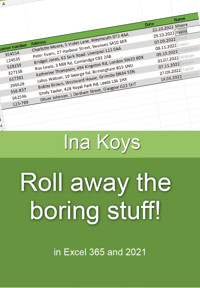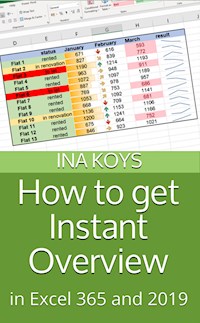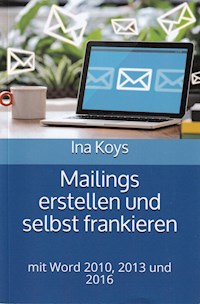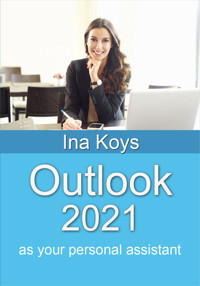
3,99 €
1,99 €
Niedrigster Preis in 30 Tagen: 3,99 €
1,99 €
Niedrigster Preis in 30 Tagen: 3,99 €
Mehr erfahren.
- Herausgeber: Computertrainerin.de
- Kategorie: Fachliteratur
- Sprache: Englisch
Nope, it won't make you a coffee right now. But Outlook can write, sort and tag your mail, find lost items, maybe throw away stuff instantly or re-present it at the time you find it suitable. More than that, Outlook can organize appointments, deliver route planning, present pictures of your contacts and much more.
Das E-Book können Sie in Legimi-Apps oder einer beliebigen App lesen, die das folgende Format unterstützen:
Veröffentlichungsjahr: 2023
Ähnliche
Outlook 2021as your personal assistant
Ina Koys
Contents
0 What we’re going to talk about
1 A suitable work environment
2 Save typing
2.1 Use templates
2.2 @-mentions
2.3 Polls
3 Speed up reading
3.1 Have it read
3.2 Put important folders to the top
3.3 Highlight certain senders
3.4 Really get rid of deleted items
3.5 Quick Actions
3.6 Groups
4 Remain slim and agile
5 Delegate email handling
5.1 Follow-up
5.2 Fixed rules – fully automated
5.3 Quick Steps – semi-automatic work
6 Find – and stop searching!
7 Continuous finding – Search Folders
8 Appointments and meetings
9 Tasks
10 Contacts
11 Jump in and let jump in
11.1 Absence message
11.2 Delegate Access
11.3 Gain the access granted
11.4 Grant Calendar permissions
12 More
As an email program Outlook is well known and widespread. But sadly, users often don’t know much about what else it can do for them. It can sort your mails, tag, and highlight them, answer independently, remind of tasks, follow-up on your mails and much more. Just like any assistant should support you.
This booklet won’t explain the last detail, i.e., how to write an email. To do that, it would have to have many more pages. It is written for people familiar with the basic functions but would like to do more and better than before.
We have no test data this time – whether it works for you is something you will only see in real life. Still, I’m sure in your mailbox you will find examples enough to test the possibilities. Otherwise, you hardly would have bought this book :).
If you’re familiar with Outlook, you may find differences between my screen and yours.