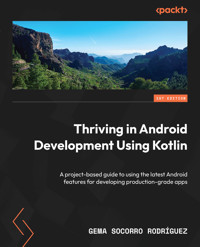
29,99 €
Mehr erfahren.
- Herausgeber: Packt Publishing
- Kategorie: Fachliteratur
- Sprache: Englisch
Finding resources on creating apps with the Android framework and Kotlin is easy, but discovering content that addresses the common challenges faced by app developers is difficult. This book is designed to bridge that gap and equip you with the skills to tackle everyday problems in Android development.
You'll get hands on with Android development by building an app similar to WhatsApp. Next, you'll learn how to process asynchronous messages reactively, render them using Jetpack Compose, and advance to creating and uploading a backup of these messages. As you progress, you'll develop Packtagram, an app inspired by Instagram, focused on advanced photo-editing capabilities using the latest CameraX libraries. Finally, you'll build your own Netflix-like app, integrating video playback functionality with ExoPlayer for both foreground and background operations, and enabling casting to other devices.
By the end of this book, you'll have crafted three fully functional projects across multiple platforms and gained the expertise to solve the most common challenges in Android development confidently.
Das E-Book können Sie in Legimi-Apps oder einer beliebigen App lesen, die das folgende Format unterstützen:
Seitenzahl: 439
Veröffentlichungsjahr: 2024
Ähnliche
Thriving in Android Development Using Kotlin
A project-based guide to using the latest Android features for developing production-grade apps
Gema Socorro Rodríguez
Thriving in Android Development Using Kotlin
Copyright © 2024 Packt Publishing
All rights reserved. No part of this book may be reproduced, stored in a retrieval system, or transmitted in any form or by any means, without the prior written permission of the publisher, except in the case of brief quotations embedded in critical articles or reviews.
Every effort has been made in the preparation of this book to ensure the accuracy of the information presented. However, the information contained in this book is sold without warranty, either express or implied. Neither the author, nor Packt Publishing or its dealers and distributors, will be held liable for any damages caused or alleged to have been caused directly or indirectly by this book.
Packt Publishing has endeavored to provide trademark information about all of the companies and products mentioned in this book by the appropriate use of capitals. However, Packt Publishing cannot guarantee the accuracy of this information.
Group Product Manager: Rohit Rajkumar
Publishing Product Manager: Vaideeshwari Roshan
Book Project Manager: Sonam Pandey
Senior Editor: Hayden Edwards
Technical Editor: Simran Ali
Copy Editor: Safis Editing
Indexer: Manju Arasan
Production Designer: Prashant Ghare
DevRel Marketing Coordinators: Anamika Singh and Nivedita Pandey
First published: July 2024
Production reference: 3081124
Published by Packt Publishing Ltd.
Grosvenor House
11 St Paul’s Square
Birmingham
B3 1RB, UK.
ISBN 978-1-83763-129-2
www.packtpub.com
To Amaia and Aitor, for giving me the incredible privilege of being your mom and inviting me to be part of your extraordinary worlds, filled with magic and wonder.
To Roberto, for believing in me more than I ever could myself. Thank you for being my greatest support in every challenge I face, and for spending countless nights working alongside me while I wrote this book.
I love you all.
– Gema
Contributors
About the author
Gema Socorro Rodríguez is a Google Developer Expert for Android with over 15 years’ experience. In 2009, after finishing her studies, which included building a mobile project, she started working on more mobile apps and fell in love with Android. Since then, she has worked on mobile apps as part of several teams. As her experience grew, she realized that she wanted to share with the community what she had learned; hence, she started giving talks and organizing workshops. She has also been an instructor at a mobile-specialized boot camp. She currently works as a senior Android engineer at Cabify, a popular ride-hailing company with a presence in Spain and the majority of Latin American countries.
I want to thank the wonderful Packt team for supporting and helping me write my first technical book.
I also want to thank my family, friends, and colleagues for listening to me talk about this book for months and their unwavering support.
Finally, I want to thank the Android community for being one of the most open and welcoming communities, contributing to the growth and development of countless Android developers.
About the reviewer
Hema Sai Charan Kothamasu (a.k.a. hemandroid) is a seasoned mobile app developer, armed with a B.Tech in electronics and computer engineering from Usha Rama College and a decade of expertise in Android and Flutter. Hema’s professional journey includes spearheading projects by leveraging his proficiency in frameworks such as Android, Flutter, and iOS and his adeptness in design patterns and architecture. A stalwart in the developer community, Hema is also a technical speaker at GDG Hyd Community, where he captivates audiences with dynamic talks, and a co-organizer at Flutter Hyd Community, where he fosters growth and collaboration, mentoring aspiring developers. Hema’s insightful blog offers a wealth of knowledge on mobile development.
Table of Contents
Preface
Part 1: Creating WhatsPackt, a Messaging App
1
Building the UI for Your Messaging App
Technical requirements
Defining the app structure and navigation
Modularization
Dependency injection
Navigation
Building the main screen
Adding a scaffold to the main screen
Adding the TopAppBar composable to the main screen
Adding the TabRow composable to the bottom of the main screen
Adding a pager
Adding the FloatingActionButton composable
Creating the conversations list
Modeling the conversation
Creating the ConversationList composable
Building the messages list
Modeling the Chat and Message models
Creating the MessageItem composable
Adding the TopAppBar and BottomRow composables
Adding the messages list
Summary
2
Setting Up WhatsPackt’s Messaging Abilities
Technical requirements
Using a WebSocket connection
Why WebSockets?
Integrating WebSockets
Implementing WebSocketDataSource
Receiving messages in our ViewModel
Understanding Clean Architecture implementation
Creating our Clean Architecture components
Implementing ChatViewModel
Handling synchronization and errors
Obtaining chat screen initialization data
Handling errors in the WebSocket
Adding push notifications
Setting up Firebase
Sending the FCM token to Firebase
Preparing the app to receive push notifications
Replacing the Websocket with Firestore
What is Firestore?
Chat data structure
Creating a FirestoreMessagesDataSource class
Summary
3
Backing Up Your WhatsPackt Messages
Technical requirements
Understanding Room
Key features of Room
Room’s architecture and components
Implementing Room in WhatsPackt
Adding dependencies
Creating the database
Creating entity classes
Creating DAOs
Creating a LocalMessagesDataSource data source
Handling two data sources in the MessagesRepository component
Getting to know Firebase Storage
How Firebase Storage works
Setting up Firebase Storage
Creating UploadMessagesUseCase
Scheduling WorkManager to send backups
Introducing the Worker class
Configuring the WorkRequest component
Creating our Worker instance
Setting up the WorkRequest class
Using Amazon S3 for storage
Integrating the AWS S3 SDK
Setting up Amazon Cognito
Creating an AWS S3 Storage provider and integrating it into our code
Summary
Part 2: Creating Packtagram, a Photo Media App
4
Building the Packtagram UI
Technical requirements
Setting up Packtagram’s modules and dependencies
Setting up a version catalog
Modularizing our app
Getting to know Koin
Setting up Koin
Creating the stories screen
Creating the newsfeed screen and its components
Creating the NewsFeed list
Creating the PostItem composable
Using Retrofit and Moshi to retrieve newsfeed information
Adding the Retrofit and Moshi dependencies
Creating the data source for the newsfeed
Creating the repository
Creating the GetTheNewsFeedUseCase
Integrating the use case into our ViewModel
Implementing pagination in the newsfeed
Summary
5
Creating a Photo Editor Using CameraX
Technical requirements
Getting to know CameraX
The evolution of camera libraries in Android
The importance and advantages of CameraX
Setting up CameraX
Learning about CameraX’s core concepts
Integrating CameraX into our Packtagram app
Setting up the permissions checker with Accompanist
Creating our own CameraPreview
Adding photo-saving functionality
Adding photo-editing functionalities
Adding filters
Adding a text overlay
Using ML to categorize photos and generate hashtags
Summary
6
Adding Video and Editing Functionality to Packtagram
Technical requirements
Adding video functionality to our app
Getting to know FFmpeg
The components of FFmpeg
Key features of FFmpeg
Integrating mobile-ffmpeg into our project
Understanding the FFmpeg command-line syntax
Advanced syntax and options in FFmpeg
Using mobile-ffmpeg to execute FFmpeg commands
Adding a caption to the video with FFmpeg
Adding a filter to a video with FFmpeg
Uploading the video
Summary
Part 3: Creating Packtflix, a Video Media App
7
Starting a Video Streaming App and Adding Authentication
Technical requirements
Creating the app’s structure and modules
Setting up the dependency injection framework
Building the login screen
Authenticating the app’s users
Creating the user model
Using Retrofit to get the authorization token
Using DataStore to store the token
Sending the authorization token in requests
Creating your movie list
Building the models
Building the MoviesScreen composable
Making the movie and series detail screen
Creating the detail models
Building the DetailScreen
Summary
8
Adding Media Playback to Packtflix with ExoPlayer
Technical requirements
Reviewing Android’s media options
Learning about the MediaPlayer API
Learning about VideoView
Understanding the basics of ExoPlayer
Exploring ExoPlayer’s architecture
Integrating ExoPlayer into our project
Creating the video playback user interface
Building PlaybackScreen and its composables
Making the controls disappear when playing the content
Playing video using ExoPlayer
Creating PlaybackActivity
Creating PlaybackViewModel
Connecting the controls with ExoPlayer
Implementing the video controls in PlaybackViewModel
Adding subtitles to the video player
Summary
9
Extending Video Playback in Your Packtflix App
Technical requirements
Getting to know the PiP API
PiP requirements
Entering and exiting PiP mode programmatically
Using PiP to continue playback in the background
Implementing PiP
Understanding how to add actions to the PiP mode
Adding actions to the PiP mode
Getting to know MediaRouter
Setting up MediaRouter
Discovering media routes
Connecting to Google Chromecast devices
Summary
Index
Other Books You May Enjoy
Part 1:Creating WhatsPackt, a Messaging App
In this part, you will learn to build and structure a messaging app called WhatsPackt, implement real-time communication using WebSockets, and ensure data persistence and backup with Room and Cloud Storage for Firebase. You will gain hands-on experience in creating user interfaces, handling message synchronization, and implementing push notifications, culminating in a robust and reliable messaging system.
This part includes the following chapters:
Chapter 1, Building the UI for Your Messaging AppChapter 2, Setting Up WhatsPackt’s Messaging AbilitiesChapter 3, Backing Up Your WhatsPackt Messages




























