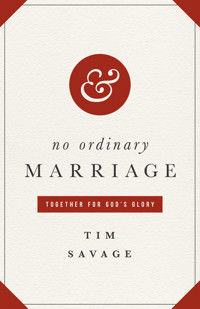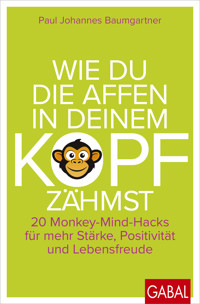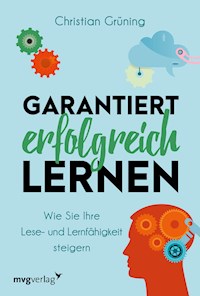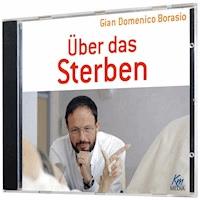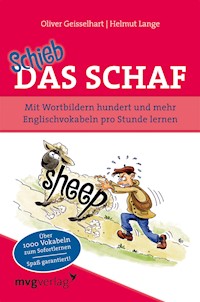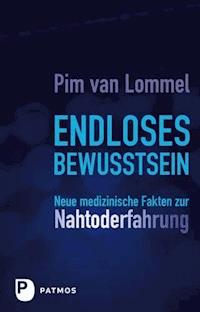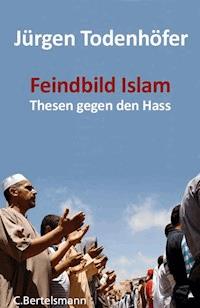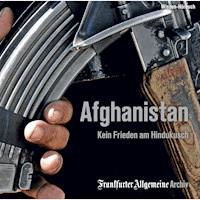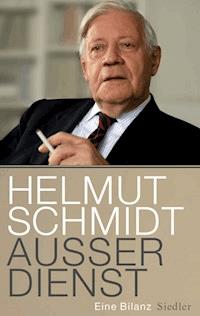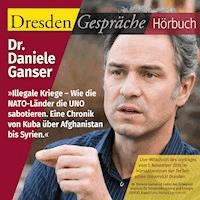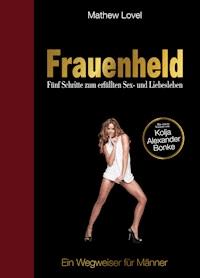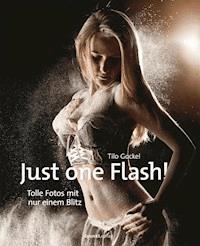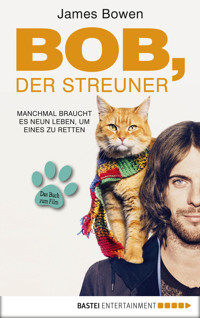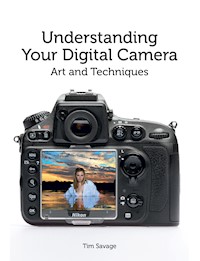
18,49 €
Mehr erfahren.
- Herausgeber: Crowood
- Kategorie: Geisteswissenschaft
- Sprache: Englisch
This book has been written for photographers who want to switch their camera off automatic mode and take control of its image-making potential. With visual examples throughout, it explains how to use the camera's settings and functions to take better and more creative photographs. By introducing new techniques based on concepts already taught, it explains the key principles of camera craft and thereby helps the photographer determine the outcome of the image they take. Many topics are covered including: a guide to photographic equipment; exposure and how to control the shutter, aperture and ISO settings; flash control, metering patterns, focus modes and drive options; colour settings, including white balance, picture styles and colour spaces and digital photographs are explained in terms of histogram, resolution, image size and quality settings. Fully illustrated with 378 colour photographs.
Das E-Book können Sie in Legimi-Apps oder einer beliebigen App lesen, die das folgende Format unterstützen:
Veröffentlichungsjahr: 2014
Ähnliche
Understanding
Your Digital Camera
Art and Techniques
Tim Savage
CROWOOD
First published in 2014 by
The Crowood Press Ltd
Ramsbury, Marlborough
Wiltshire SN8 2HR
www.crowood.com
This e-book first published in 2014
© Tim Savage 2014
All rights reserved. No part of this publication may be reproduced or transmitted in any form or by any means, electronic or mechanical, including photocopy, recording, or any information storage and retrieval system, without permission in writing from the publishers.
British Library Cataloguing-in-Publication Data
A catalogue record for this book is available from the British Library.
ISBN 978 1 84797 803 5
CONTENTS
Introduction
1 Inspiration
2 Understanding Light
3 Understanding Equipment
4 Understanding Lenses
5 Understanding the Viewfinder
6 Understanding Exposure (Auto and Program)
7 Understanding Scene Modes
8 Understanding Aperture
9 Understanding the Shutter
10 Understanding ISO
11 Understanding Manual Exposure Mode
12 Understanding the Built-In Camera Flash
13 Understanding External Camera Flash
14 Understanding Focus, Metering and Drive Modes
15 Understanding Colour: White Balance, Picture Styles and Colour Spaces
16 Understanding How to View, Access and Enhance Photographs
17 Understanding the Digital File
18 Understanding the Raw Format
19 Closing Thoughts
Glossary
Index
ACKNOWLEDGMENTS
I wish to extend my sincerest thanks to everyone who has assisted in the creation of this book. This includes each and every person who posed, indulged, argued, listened or entertained my odd ideas for photographs. Specific thanks are due to Roger Buchannan and Beytan Erkmen for reading the drafts and lending me their technical expertise. Thanks to the publishers for their guidance, support and faith during the production of this book and my colleagues at UCA for their enthusiasm and support.
By far, the greatest and most humble thanks are due to my wife Kelly-Marie for her limitless patience and tolerance of my unreasonable working hours, critical proofreading, and posing for many of the photographs included within this book. Thank you also to my daughter Rose, who was born midway through the writing process. She has perched on my lap, sometimes quietly, as I’ve written into the small hours.
IMAGE ACKNOWLEDGMENTS
Figs 1, 3, 21, 25, 26, 27, 29, 30, 39, 45, 46, 61, 140, 234 and 329 are used courtesy of Nikon UK. Figs 1, 22, 24, 33, 49, 56, 58 used courtesy of Canon. Figs 218, 231 and 232 provided by Metz. Fig 226 from Ray Flash and Fig 31, 32 from SanDisk. Screen shots used: Fig 36, App store, Fig 37 Google Play and Fig 13Flickr.com. Thanks to West Dean College (West Sussex) for support and location permissions (Figs 77, 79, 95, 122, 154, 156, 279, 280 and 322) and to Edward Adelson for allowing unrestricted reproduction of Figs 19 and 20. All other photographs’ copyright retained by the author.
Fig 2 Tim Savage (@timsavagephoto, timsavage.co.uk).
Introduction
Few areas have been more significantly affected by advances in digital technology than photography. Digital cameras have become ubiquitous and more accessible than anyone could ever have foreseen and this accessibility has led to a general increase in the practice of photography and picture-making. Ease of use does not necessarily correspond to quality, and it should not be forgotten that photography is a technical art, and that an understanding of the tools and technology is essential for anyone wishing to progress from happy snapper to master photographer.
This book does not replace the camera manual; instead, it seeks to describe and explain the core functions of digital cameras while connecting purpose to particular settings or mode. Books on digital photography tend to meander into issues of general photographic workflow. This book does not. The brief is simple: to understand the digital camera. The book assumes no prior knowledge in photography but does seek to quickly set the reader on a trajectory of deeper learning to reveal the possibilities that are afforded by skilled use of the camera.
The book begins by encouraging you to identify your own visual tastes and become aware of your own image preferences. The genius of photography is that success lies within the eye of the beholder. Having identified their own preferences, students of photography are more likely to create work in which they have confidence. My own specialism, which is frequently illustrated in this book, is portraiture. Creating images of people is one of the most challenging areas of photography. As a basis for learning about camera settings such as exposure, colour, flash, and so on, portraiture provides many useful examples that connect purpose to camera control. These techniques, once learned, may be applied to whichever genre of photography you prefer.
In order to achieve my aim, which is defined by the title of this book, a road map of photographic development is provided. The camera has been broken down into a sequence of chapters that should be read in the order in which they are presented. Techniques are introduced gradually, to expose the reader to fundamental concepts before building more advanced knowledge on a solid foundation. Certain subjects are introduced as concepts before being explained more fully in later chapters. Although the Contents list allows the reader to skip ahead for the answer to a specific question, beginners are advised to read the chapters in the correct order. In this way, it is possible to gain a reasonable understanding of each feature, and thus to acquire cumulatively a comprehensive understanding of the whole camera.
Chapter 1
Inspiration
•
What makes a ‘good’ photograph?
•
Composition and shooting tips.
•
Sharing, learning and reflecting upon your own photographs.
In recent years photography has increased exponentially in popularity, with almost everyone owning a camera of some type. Whether it is a DSLR, compact, hybrid or even a mobile phone or tablet camera, digital technology continues to produce better, faster, cheaper, smaller and more feature-rich options. Indeed, few would argue against the fact that photography has become a great deal easier than it was a decade ago. In the days of film, a photographer would be required to load the film, specify the film speed, compose the scene, focus the lens, and specify the exposure using a combination of aperture (the size of the hole that admits light) and shutter speed (the length of time the hole is open) in relation to the meter reading. If using the flash, calculations would be required in relation to the distance between camera and subject. After each exposure the film would need to be wound forward manually, before eventually being rewound, removed, processed and printed, incurring both financial cost and time delays. In contrast, modern digital cameras have become so sophisticated that photographers can all but disregard exposure parameters. This flexibility and freedom allows contemporary photographers to concentrate their full attention upon the subject, timing and composition. Within seconds of the shutter firing, feedback is immediate, with an image being displayed without delay or financial cost.
Fig 3 A Digital Single-Lens Reflex camera.
Ease of production is matched by virtually limitless manipulation, duplication and sharing possibilities. Digital photographs can be instantly stylized through a range of enhancements and online tools such as Instagram. These images can then be distributed within seconds. This increase in production and sharing has led to a surge of mediocre images created by photographers using automatic camera settings combined with image-processing algorithms. In order to stand out from the crowd, the creative photographer must seek to rise above this level of mediocrity; to understand the camera and to use it as a tool to realize his or her own vision rather than accept the unexceptional results generated by automated modes.
WHAT MAKES A ‘GOOD’ PHOTOGRAPH?
A great camera is perfectly capable of taking a poor photograph. A picture may be sharp, well exposed and technically correct, but if it does not engage the interest of the viewer then the photographer has failed. Photography is like food or music, in the sense that an appreciation of it is largely an issue of personal preference. This lack of certainty can be disconcerting to photographers seeking a formula for success and many choose to use the reactions of others to their images as a barometer of success. This can be a useful way of receiving feedback, but the person best qualified to judge the quality of a photograph is the person who took that photograph. Gaining confidence in your own image-making is an essential aspect of becoming a photographer.
Fig 4 Collecting photographs is an effective way of identifying your own tastes and preferences.
One effective method of defining your own personal taste is to collect photographs. Browse online and in print, magazines, newspapers and social media. Collect and store pictures that stand out. Once a few hundred images have been accumulated it is usually possible to identify some common traits. You may see trends emerging in features such as subject, lighting, focus, depth, textures and colour. For example, textures rendered in black and white could be a recurring theme, or perhaps isolated areas of focus within portraiture. Once you have identified your own personal tastes, they can be consciously applied when creating images.
COMPOSITION AND SHOOTING TIPS
Understanding personal taste is the first step towards making work that will appeal to your own preferences. For many students of photography this process begins by considering composition. Composition refers to the arrangement of the key elements within the boundaries of the photographic frame. There are numerous ‘rules’ and guides that can assist with geometric aids to production. For readers interested in compositional theory an online search for ‘the golden section’ will provide detail of the mathematical formula commonly used within the creative arts. The golden section underpins the photographer’s ‘rule of thirds’ (seeChapter 3). In terms of compositional theory there are a few simple pointers that, when combined with the lessons learnt from collecting images, may help when you are seeking to improve the aesthetics of your images.
First, when framing a subject, you should be clear and bold about what the image is about. The job of the photographer is to direct the eye of the viewer. Distracting elements can draw attention away from the main subject. Simplify an image wherever possible. In the examples, Fig 5 was shot against a busy graduation background, but for Fig 6 the photographer moved closer to the model and shot from an angle that provided a less distracting background. The flash was used to lighten facial shadows and provide a ‘catch light’ in the eyes. These changes provide a clearly defined subject and background, and a better picture.
Figs 5 and 6 Keeping the composition simple avoids distracting elements within the frame.
Having considered the way in which the viewer’s eye engages with the subject, consider how, once the eye has landed within the composition, it explores out towards the boundaries of the frame. Does attention drift towards the edges or is interest focused upon a specific point? Using lines is an effective way of directing the path of the eye. In Fig 7, the lines naturally present combine with perspective to draw the eye towards the centre of the photograph into the main subject.
Fig 7 Lines and contrast can be used to direct the viewer’s eye within the composition.
Lines can also be used to define patterns, symmetry and provide a sense of balance with the photographic frame. Human perception responds positively to the symmetric placement of subjects or scenes. In Fig 8, the composition frames the axis of symmetry.
Fig 8 Lines can be combined with pattern and symmetry and to provide a sense of balance within an image.
Another point to consider is the viewpoint adopted by the photographer. Most adults experience the world from a height of between five and six feet. Changing the camera’s perspective through height, angle or pitch is a simple way of representing objects and environments in an unfamiliar way. Fig 9 is an image of two children playing inside a shower cubicle. By photographing them from above, the camera captures them from an interesting perspective.
Fig 9 Adopting an unfamiliar viewpoint can give an interesting perspective.
Colour may also be used by a photographer to draw the eye and to create a sense of balance and visual harmony. In Fig 10, the colour relationships within the photographs are opposites in the colour wheel: green is complementary to red while blue is complementary to orange. The subject of these images is not what they are of, but what they are ‘about’: colour.
Fig 10 Opposite hues used within the same image.
A photograph is sometimes referred to as a frozen moment. In fact, however brief the exposure, some time passes while the light-sensitive sensor is exposed. Learning to control and convey movement at the simplest level by avoiding camera shake, or making it a feature in the photograph, helps to create a sense of moment. In Fig 11, the passing of time has been communicated to the viewer by allowing a moving subject to blur. With the camera static, the photographer dictates how movement is rendered.
Fig 11 A slow shutter speed can be used to convey a sense of movement.
Photography is a mode of communication. The language of the message is frequently ambiguous and clarity is dependent as much upon the recipient as on the photographer. Text can be used within, or to accompany images as a directive tool. Through association with the picture, words provide a multi-cognitive experience that can reinforce or completely change the meaning of a photograph for its audience. Text may accompany a photograph as a caption (which is common practice in advertising and journalism), or it may be naturally present within the composition. In either case, care should be exercised because text can alter the meaning of the image. Fig 12 shows how text can assist a viewer in making sense of an image or constructing meaning.
Fig 12 Text within photographs can alter the meaning of the image.
Such simple tips are aimed simply at kick-starting the creative process, and it is through experimentation, innovation and critical reflection that the photographer’s eye will be refined.
Fig 13 Online photographic communities are a great way of finding inspiration, learning technique and gaining feedback from peers on your own images.
SHARING, LEARNING AND REFLECTING UPON YOUR OWN PHOTOGRAPHS
There are a number of ways of gaining effective feedback: show your photographs to your friends, exhibit your work or join a camera club. For a more robust, critical perspective on your photography, formal training or the pursuit of a qualification may be more appropriate. Online feedback is also effective and there is a vast range of forums and websites designed to connect photographers through shared interests. Some of the better known include Flickr, Pinterest, Deviant Art, Tumblr and Behance. These websites offer critique and discussion forums on the technical, theoretical and aesthetic aspects of photography.
SUMMARY
Cameras are more popular today than they have ever been, partly owing to ease of use and low costs. These factors have combined to contribute to an increased appetite for photography. The majority of images shared online and via social media are produced using a combination of automatic mode and processing algorithms, leading to a generic look. Photographers with aspirations to stand out must use the camera as a tool to realize their own ideologies for a subject or scene, rather than being content to produce more automated representations.
An awareness of image preferences can help aspiring photographers to be discerning and critical when producing their own images. Although tastes are individual, there are guides and good practices that should be observed while learning. Applying established shooting technique and compositional theories can improve the general aesthetic of photographs. Basic concepts such as keeping the composition simple and using tools such as line, shape, contrast, colour and viewpoint to direct the viewer’s eye can be particularly helpful. There are many excellent resources available detailing photographic theory. True masters combine technical excellence with creativity to convey meaning beyond the appeal of the visual aesthetic.
Chapter 2
Understanding Light
•
What is light and why is it important to photographers?
•
The behaviour of light.
•
How humans perceive light.
•
How cameras interpret light.
Light is the fuel of photography. An understanding of light and its properties represents an important step towards a better understanding of the camera. This chapter will briefly describe the key principles of light theory, which relate directly to camera settings introduced in later chapters.
Fig 14 White light may be separated into component colours using a prism.
WHAT IS LIGHT AND WHY IS IT IMPORTANT TO PHOTOGRAPHERS?
Light is fundamental to picture-making, enabling brightness and colours to be experienced. When light changes, perception of the world changes. Photographers interpret variations in light and use them to change the flavour and mood of an image. Light exists as a band of radiation located upon the electromagnetic spectrum (Fig 15). Visible light exists as a narrow range of wavelengths upon the spectrum experienced by humans as colour. Certain wavelengths fall outside the visible section, but, although invisible to the eye, both infrared and ultraviolet rays can be detected by specialist emulsions and digital sensors. It could be argued that X-rays are in effect photographs, but, excluding nuances such as X-rays and infrared, the visual spectrum is of the greatest interest to photographers. It is represented by the colour wheel (Fig 16), which is a visualization of the longest to shortest wavelengths presented in a circular sequence.
Fig 15 The position of visible light on the electromagnetic spectrum.
Fig 16 The colour wheel (used to illustrate the relationships of colours).
There are two main types of colour wheel. The first (subtractive colour) is used by artists to mix pigments, dyes and paint. This wheel uses red, yellow and blue as the primary colours. The second colour wheel (additive colour) was first theorized by Sir Isaac Newton and relates to the mixing of light. Newton’s wheel uses red, green and blue (RGB) as the primary colours. When mixed in equal amounts, and in sufficient quantity, RGB combined equals white. This is opposite to the artist’s colour wheel, which creates black/brown.
THE BEHAVIOUR OF LIGHT
There are rules defining the behaviour of light: first, it travels in straight lines (creating shadows); and second, the speed of light slows when travelling through materials such as water or glass (including lenses; seeChapter 4). Different wavelengths (colours) of light travel at different speeds through transparent materials, as can be seen when using a prism (Fig 18). As light travels through curved glass it refracts into its component colours. Rainbows are formed by light travelling and bending through curved water droplets and dividing into individual wavelengths.
Fig 17 The primary colours of red, green and blue (RGB) combine to produce secondary primaries.
Fig 18 White light can be divided into component colours by using a prism.
HOW HUMANS PERCEIVE LIGHT
Human vision and perception are easily fooled, particularly in relation to tone and colour. Optical illusions frequently expose the subjective nature of assumptions made by the human brain. One illusion designed by Edward H. Adelson gives a good demonstration of the frailties of human perception. Looking at Fig 19, most would agree that squares A and B exhibit significantly different brightness values. The human visual system is confused in this example by a number of issues: shadow is important to perception and the brain needs to establish whether a white tile in shadow is darker than a grey tile in light. To add to the confusion, the shadow has feathered soft edges against the hard tiled edges, further muddling the brain’s interpretation of tone. Fig 20 demonstrates that both squares are actually identical in brightness terms. The effect is so powerful that, even when values are known, the squares still appear different to the eye.
Fig 19 Is A darker than B?
Fig 20 Two bars of continuous tone prove that the squares are of the same colour and brightness.
The eye uses a combination of rods and cones to measure the levels of light admitted via the pupil. Rods make up the majority of the light-gathering tools by dealing with brightness, whereas cones are receptive to the wavelengths of red, green and blue (the primary colours of light). The human system of vision works by detecting brightness and levels of each of these colours and converting this information in the brain into sight and colour. Adelson’s Illusion proves that human vision and perception are fallible and subjective.
HOW CAMERAS INTERPRET LIGHT
The camera is similar in many ways to the eye. Light enters the camera via a small hole (usually a lens), then the digital sensor carries out a similar task to the cones in the eye, by using millions of tiny light-sensitive cavities. A key difference is that humans separate the acquisition of colour and brightness information via rods and cones, whereas cameras and computers do not. These devices can only see levels of brightness (although they are fitted with coloured fitters that enable the camera to derive colour values; seeChapter 17 for more on this). For this reason, the camera’s perception of colour and brightness is less easily fooled by illusions such as Adelson’s.
SUMMARY
This chapter has introduced basic principles of light and human perception in relation to photography. Visible light, which consists of the colours detectable by human sight, exists as part of a narrow section of the electromagnetic spectrum (represented as a colour wheel). Newton’s model uses red, green and blue as primary colours, which, when overlaid in different ratios, are capable of producing any colour in the visual spectrum.
Humans perceive light and colour information in a different way from cameras. Humans see in colour whereas cameras can only record filtered brightness levels. Human vision is subjective and easily fooled while cameras are much less prone to optical confusion.
Chapter 3
Understanding Equipment
•
Choosing a camera.
•
Camera types: ultra-compacts (or mobile phones); compact cameras; bridge cameras; micro four-thirds cameras; DSLR cameras.
•
Entry-level DSLR versus pro specification.
•
Memory cards.
•
Care of the memory card: good practice.
•
Connectivity.
•
Camera manuals and apps.
There is a bewildering range of choice when it comes to choosing a digital camera. The most common starting point when choosing is budget, but a weighty price tag does not necessarily translate into the best equipment for a photographer’s needs. This chapter begins by encouraging the photographer to assess the features that they require, before considering common formats and features of photographic equipment found on the market today.
Fig 21 Cross section of a DSLR and lens.
CHOOSING A CAMERA
Many photographers have a tendency to be obsessive about a particular camera brand, and will offer enthusiastic testimony to their personal experiences of Canon, Nikon, Pentax, Olympus, Sony, and so on. However, the technology arms race has provided a reasonably level playing field. As manufacturers compete to introduce new features, the currency of a camera is now less than two years. Historically, photographers were more likely to be committed to a single brand through having a stock of lenses. In modern times, the popularity of zoom lenses has meant that photographers own fewer lenses, and it is now much cheaper and easier to migrate between manufacturers.
For photographers choosing a model without being influenced by brand preference, there is no substitute for actually handling a camera. Feeling the camera’s weight while assessing ergonomics and build quality can go a long way to informing choice. The menus and interface are also important. Some smaller compacts try to cram as many features as possible into a tiny body, and this can result in an ugly design, and an overcrowded screen with too many functions buried deep in menus. One good rule of thumb is that there is no point having a feature if it takes more than five seconds to find it. The process of viewing a scene, assessing how to capture it and accessing the appropriate camera settings should be natural once practised.
In addition to feel and interface, specification is critical. Digital cameras are on the leading edge of technology, with updates and new features being launched every few months. To get the best value it is helpful to compare the specification of a range of cameras. There are many useful online tools for comparing specifications, including the website dpreview.com, which allows direct comparison of models.
CAMERA TYPES
Apart from brand and feel, the two most significant factors when selecting a camera are likely to be type and then price. There are five main options in terms of type:
•
ultra-compact (or mobile phone);
•
compact;
•
bridge camera;
•
mirrorless micro 4/3 (MFT) or four-thirds; and
•
DSLR.
Although other formats are available and technologies continue to blur the boundaries, these types cover the majority of cameras. Before concentrating on the various types, it is helpful to consider the nature of the photography for which the camera will be used. Certain situations may have specific requirements: a hill walker may prefer an ultracompact due to weight, portability and bag space; a studio photographer would choose a DSLR for quality; while a traveller who needs both portability and good-quality optics might choose an MFT camera. As with most things photographic, the choice of camera represents a compromise.
Ultra-Compacts (or Mobile Phones)
It is pointless owning an expensive camera if it is left at home because it is too heavy or bulky. Increased portability can be the difference between getting the shot and not getting the shot. Ultra-compact cameras (Fig 22) are designed to slip easily into pockets and bags.
Fig 22 An ultra-compact camera (Canon IXUS 140).
Mobile phones and tablet computers also feature built-in cameras. They are seemingly ubiquitious and recent improvement in their design has meant that such cameras are genuinely capable of producing worthwhile pictures – such as when a seagull steals your chips (Fig 23)!
Fig 23 An image captured by an iPhone. Resolution and colour are perfectly acceptable for printing up to A5 in size.
Mobile-phone cameras provide reasonable optics, combined with built-in image processing and instant web access. This enables a sharp, well-exposed image to be uploaded to the web and shared within seconds. The popularity of these devices is clear – indeed, the iPhone has taken over from the DSLR as the most popular camera in use on Flickr.
The main advantages of ultra-compact cameras are that they are cheap, convenient and simple to use. They are also very discreet through their size and virtually silent in operation. Sadly, the downsides of these tools are very significant. There is a heavy price to pay for portability in terms of pretty much everything else. The lens optics are soft and lack contrast, there is a shutter lag (time delay between pressing the shutter and the picture being taken), and the user has minimal control over the exposure. The camera is unlikely to provide an option to change the shutter speed or aperture. Also, there are no moving elements in the lens, meaning that the zoom function is digital rather than optical – the pixels increase in size to create an illusion of zooming, which degrades image quality.
Compact Cameras
Compared with phones and smaller equivalents, compact cameras feature higher-quality lens optics, increased resolution (more pixels), higher bit depth (more colours) and a more powerful built-in flash. At the top end of the compact market, cameras include many features and specifications that would be comparable with those on an entry-level DSLR. Perceived drawbacks of compact cameras relate mainly to the inherent compromise between size and quality. They are larger than phones (making them less portable), yet do not provide the quality of a DSLR. For many users this compromise presents the best of both worlds.
Compact cameras frequently use a digital viewfinder or separate optical viewfinder. The disadvantage of a digital viewfinder is that it can be hard to see in bright light and be misleading in regard to brightness and colour. An optical viewfinder is easier to see through but it introduces ‘parallax error’ – in other words, the camera records the picture through the lens, while the same picture is composed by the photographer through the optical viewfinder, which is an inch or so away from the lens. This is like composing an image with the right eye and photographing it with the left. This can easily result in framing mishaps, particularly when shooting close up.
The anatomy of a typical compact camera (Canon G1X) is annotated in Fig 24.
Fig 24 The anatomy of a compact camera (Canon G1X).
1
Pop-up flash
2
Optical viewfinder
3
AF illuminator light/self-timer lamp
4
Command dial
5
Lens
6
Camera model ID
7
Pop-up flash activation switch
8
Hot shoe (for mounting external flash)
9
Mode dial
10
Zoom switch
11
Shutter release
12
On/off switch
13
Viewfinder dioptre adjustment
14
Direct print button (requires computer connection)
15
Hinge for articulated viewfinder
16
Flash sync socket cover
17
Optical viewfinder
18
Playback mode
19
Record button (movies)
20
Focus point selection/Delete button
21
Auto exposure lock
22
Function button and menu navigation wheel
23
Delete images button
24
Menu button
Bridge Cameras
A bridge camera is basically a bigger version of a compact, with more features and a much larger lens. This type of camera provides another step up in terms of image quality but increases in both size and weight from a compact (Fig 25).
Fig 25 A bridge camera (Nikon Coolpix P520).
Fig 26 A Micro Four-Thirds camera (Nikon J1).
Compared with a DSLR, bridge cameras can save money, weight and space by combining many features into one piece of equipment. Arguably the greatest benefit of the bridge camera is the lens (sometimes referred to as a ‘superzoom’). The built-in lens cannot be changed like a DSLR’s, but it does offers a huge range of focal lengths so is likely to suit most subjects. In analogue 35mm terms the average range of a superzoom is 28mm–800mm. Bridge cameras also feature large sensors, which, when combined with the superzoom, results in images that are better in quality and higher in resolution than those produced by a compact.
Many bridge cameras feature Wi-Fi connectivity and NFC (Near Field Communication) allowing wireless contact between the camera and devices such as a mobile phone or iPad. Shooting rates are much faster than on compact cameras, providing speeds of up to seven frames per second.
Another benefit is the wide range of scene modes included in the exposure options. Some are very useful, such as ‘portraiture’, while others are more bizarre, such as ‘tropical fish tank mode’. (SeeChapter 5 for more detail on scene modes and how they work.) The flash on a bridge camera is also likely to have a higher guide number (more power) than those on most compact cameras.
So, with all these benefits, why doesn’t everyone use a bridge camera? The answer is that, in comparison with a compact, the bridge camera is disadvantaged in terms of size and weight. And, in comparison with a DSLR, the bridge camera is limited in terms of specification and quality. Compared with DSLRs, bridge cameras lack exposure control (particularly with aperture settings and ISO), and, while the superzoom lens provides a fantastic range of focal lengths, this is at the expense of lens quality and optical flaws (when compared with most DSLR lenses).
Micro Four-Thirds Cameras
The MFT camera is a relatively new type that is gaining market share. Like the bridge camera, it also represents a compromise between portability and quality. These cameras are mirrorless, which means they can be much smaller than DSLRs, and they feature interchangeable lenses and larger sensors than compact cameras. The main advantages of MFT cameras are excellent lens optics, particularly when compared with compact or bridge cameras, and impressive specifications that are similar to those on entry-level DSLRs.
The downside of an MFT camera is that the small body is achieved by removing the mirror and prism. This means there is no optical viewfinder. Instead, an electronic viewfinder is used, which makes both framing and focusing harder, especially in extremes of bright or dark conditions. The auto-focus also tends to be generally slower than on a DSLR camera. Some photographers find the extensive range of menu items difficult to navigate and, while the idea of the design is that the camera body is portable, when accompanied by a couple of lenses the MFT system can start to require bags rather than pockets.
DSLR Cameras
DSLR stands for ‘Digital Single Lens Reflex’. ‘Digital’ refers to the fact that the light is recorded by a sensor rather than film, while ‘SLR’ is descriptive of the camera’s form and function. ‘Single Lens’ means that the light coming through the lens is delivered to the photographer’s eye via the viewfinder. This is achieved because the light entering the camera reflects from a hinged mirror before being reflected up in to a penta-prism (basically a five-sided block of glass that corrects and rotates the image for the photographer’s eye).
With a single lens there is no parallax error and the viewfinder is optical rather than electronic. This means that the viewfinder is a real-time preview of the scene and enables the camera to be held to the eye rather than at arm’s length.
Fig 27 The route of light through the lens, mirror and penta-prism of a DSLR.
The ‘reflex’ refers to the camera’s behaviour when the shutter release is depressed. First, the mirror flips up on its hinge (which also blacks out the viewfinder). This allows the light from the lens to expose the sensor. When the exposure is finished the mirror flicks back down again and the viewfinder becomes active, ready for the next shot. This process is incredibly fast – some DSLRs can complete the reflex up to ten times per second.
A secondary characteristic of DSLR cameras is the capacity to use interchangeable lenses. This connectivity provides access to a vast range of lens possibilities (far greater than the range of focal lengths of a bridge camera). Additionally, using the lens mount, the camera body can be connected to a range of specialist applications such as microscopes and telescopes. Before going on to explain the principles and features of the DSLR it is helpful to orientate a camera and discuss the anatomy and common functions of a DSLR camera (Fig 28).
Fig 28 The anatomy of a DSLR (Nikon D300).
1
Shutter release
2
Power switch
3
Exposure compensation
4
Mode button (also featured as a dial in most cameras)
5
Eyelet for camera strap
6
Sub-command dial
7
AF illuminator light/self-timer lamp
8
Custom/function button
9
Depth of field preview button
10
Mirror inside the DSLR body
11
Lens release button
12
Flash control button
13
Lens line-up marker
14
Lens release button
15
Auto/manual focus switch
16
Flash sync socket cover
17
Quality/ISO and white balance
18
Drive mode selector
19
Port cover (AV, HDMI and USB)
20
Hot shoe (for mounting external flash)
21
Self-timer
22
Playback mode (for reviewing images)
23
Delete images button
24
Menu button
25
Protect images from deletion button
26
Zoom buttons for use when reviewing images
27
LCD screen and protector
28
The viewfinder window
29
Dioptre adjustment (eyesight correction)
30
Exposure lock and metering mode selector
31
Active focus button
32
Dial for navigating camera menus
33
Focus point selection option
34
Memory card slot
35
Command dial
36
Focal plane mark
In addition to the optical viewfinder and interchangeable lenses, DSLRs offer a vast array of benefits and flexibility when compared with smaller cameras. The bulk of these are concerned with image quality and camera controls. Despite variances in specification, DSLR cameras share a general shape and form. This is due to a combination of the internal components, such as prism, mirror, lens mount, card and battery, and the basic ergonomics of the human hand. When held to the eye, the right hand naturally grips the battery compartment while the index finger rests upon the shutter release. The right thumb is conveniently located for the command dial and other commonly used shooting settings.
Compact-camera technologies are constantly evolving, but currently DSLRs are still much faster than other cameras in numerous ways. For example, when a DSLR is switched on it can take a photograph almost immediately, whereas many compacts have a delay of a second or more. DSLR auto-focus systems are faster than those on compact cameras and the shutter release is less prone to shutter lag. The frames per second (fps) is much faster than on compacts, with modern cameras shooting between 5fps and 10fps. These gains combine to make the DLSR a much more responsive camera system.
In addition to being faster, DSLR auto-focus systems are more flexible and able to track subjects, and provide a greater number of focus points compared with compact cameras. DSLRs also give the photographer the option to switch to manual focus (which is imprecise when using a compact).
Perhaps the strongest argument in favour of a DSLR is the size and quality of the image sensor. A DSLR will generally use a larger sensor than other types of cameras and provide a greater number of megapixels. Combined, this provides better low-light performance and improved noise reduction.
Ease of use is a benefit that is not always associated with DSLRs. In fact, while they may look more intimidating than compacts, DSLR are often easier to use. Many of the automated functions have buttons and dials that are more accessible on the DSLR than they are on a compact camera. On a DSLR, it is simple to switch between exposure modes, to change the flash settings or dial in exposure compensation. On a compact camera, these options are likely to be buried in a menu, and, when shooting, will take time and dexterity to change. A further advantage of the DSLR system is that the photographer is able to take charge of the most important aspects of photography with fine increments of control. Settings such as white balance and focus modes are modifiable independently, making these options more responsive than the automated adjustments found in compacts.
Despite all this controllability, it is perfectly possible to turn off all the manual settings on a DSLR and shoot in automatic. In fact, many DSLR users never take the camera off automatic mode, using it simply as an expensive and bulky point-and-shoot device.
ENTRY-LEVEL DSLR VERSUS PRO SPECIFICATION
Camera manufacturers tend to delineate DSLR cameras for the purposes of marketing. In reality, there are a number of specifications that range from entry-level (cheaper and basic) to professional-level (advanced and expensive). Cost and specification largely define whether or not a camera is considered to be pro level, but there are particular traits and features that help define where a given camera belongs on the spectrum. An entry-level DSLR will be relatively inexpensive, sometimes even cheaper than a high-spec compact or bridge camera. Entry-level DSLR cameras usually combine many of the automated modes found on compacts while the specification of the camera sensor is likely to match the pro-level cameras of around two years before. Typically, pro-range cameras are much larger and heavier, and have a more robust construction than the cheaper alternative.
Professional-level cameras tend to be made of metal or alloy, making them more durable than their plastic cousins, and may also include weather sealing. Pro-level cameras also feature multiple memory card slots and may lack the built-in pop-up flash found on consumer cameras. The shutter mechanism will be guaranteed for a longer life (typically up to 250,000 actuations), while the sensor will be larger, usually providing more megapixels and a greater capacity to record tone (dynamic range). Pro cameras are unlikely to feature a fully automatic mode and will not offer preset scene modes such as landscape, portrait, sport, and so on.