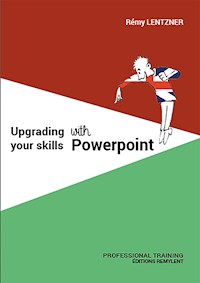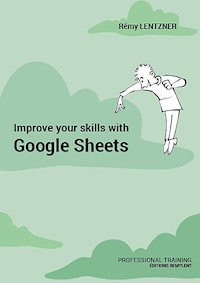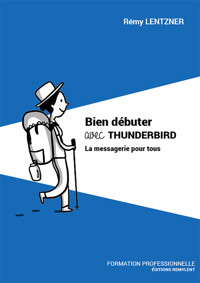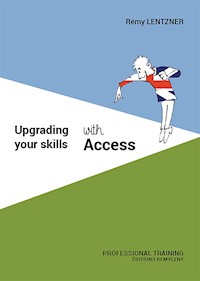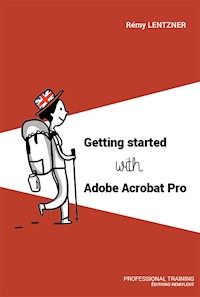Erhalten Sie Zugang zu diesem und mehr als 300000 Büchern ab EUR 5,99 monatlich.
- Herausgeber: Remylent
- Kategorie: Wissenschaft und neue Technologien
- Sprache: Englisch
- Veröffentlichungsjahr: 2022
This book will help you master Word by exploring interesting and time-saving features. From keyboard shortcuts to classic paragraph manipulation, you'll discover sections that particularly enhance page layout, as well as styles that make it easier to edit headings, subheadings and automatically create a table of contents.
You'll be able to explore mailing, indexes, footnotes, glossary and other essential features such as tables, pictures, forms and review mode. Finally, you'll learn about macros that make automatic tasks done by hand.
This book is aimed at people who work with Word on a more or less regular basis, but who wish to go further in order to optimise their daily work. You can reproduce the exercises with all versions of Word.
Enjoy your reading.
ABOUT THE AUTHOR
Rémy Lentzner has been an IT trainer since 1985. Specialized in mastering office automation tools, he supports companies in the professional training of their employees. Self-taught, he has several computer books to his credit.
Sie lesen das E-Book in den Legimi-Apps auf:
Seitenzahl: 68
Das E-Book (TTS) können Sie hören im Abo „Legimi Premium” in Legimi-Apps auf:
Ähnliche
REMY LENTZNER
UPGRADING YOUR SKILLS WITH WORD
French original title : Mieux maîtriser WORD
EDITIONS REMYLENT, Paris, 1ère édition, 2022
R.C.S. 399 397 892 Paris
25 rue de la Tour d’Auvergne - 75009 Paris
www.REMYLENT.FR
WORD is a registered trademark of Microsoft Inc.
ISBN EPUB : 9782490275748
The Intellectual Property Code prohibits copies or reproductions intended for collective use. Any representation or reproduction in whole or in part by any means whatsoever, without the consent of the author or his successors in title or cause, is unlawful and constitutes an infringement, pursuant to articles L.335-2 and following of Intellectual Property Code.
This book is dedicated to Isabelle and Hélène.
I could not have written it without their support, advice, encouragements and proofreading.
Graphic illustration : Bruno CONQUET
In the same collection
Improve your PivotTables with Excel
Upgrading your skills with Excel
Improve your skills with Google Sheets
Programming macros with Google Sheets
Getting started with HTML
Getting started with JavaScript
Getting started with PHP & MySQL
Google Docs
Google Slides
Google Gmail
Macros & VBA with Excel
Getting started with WordPress
Getting started with Programming
Getting started with Numbers
Getting started with Pages
Getting started with Keynotes
www.REMYLENT.FR
Table of contents
Chapter 1 The paragraphs
1.1 Rulers and Indents
1.1.1 Left indent
1.1.2 Right indent
1.1.3 The first line indent
1.2 The breaks
1.2.1 Line break and line spacing
1.2.2 Changing the line spacing for the whole document
1.2.3 Page break and page numbers
1.2.4 The page header
1.2.5 Inserting the system date inside the header
1.3 Keyboard shortcuts
1.3.1 Files management shortcuts
1.3.2 Copy-paste-cancel-create-find
1.3.3 Previewing and printing
1.3.4 Text formatting
1.3.5 Inserting special characters
1.3.6 Managing form fields
1.3.7 Selecting text with the mouse
1.3.8 Selecting text with the arrows
1.4 Tabs and leader points
Chapter 2 Layout and sections
2.1 The sections
2.1.1 Inserting a section break
2.1.2 Landscape and portrait together
2.1.3 Viewing section numbers in the status bar
2.1.4 Roman and Arabic format numbers
2.1.5 Different page headers in the same document
2.2 The columns
2.3 The tables
2.3.1 Inserting a table
2.3.2 Typing information in cells
2.3.3 Typing a formula
2.3.4 Inserting a new Excel spreadsheet in Word
2.3.5 Inserting an existing Excel spreadsheet
2.3.5 Sorting out data
2.3.6 Inserting an image in a table
Chapter 3 Styles and the table of contents
3.1 The styles bar and the Normal style
3.1.1 Changing the Normal style settings
3.1.2 Applying a style to several paragraphs
3.1.3 Changing a style on the fly
3.1.4 Creating a style from an example
3.1.5 Numbering heading with styles
3.2 The table of contents
3.2.1 Creating the table of contents
3.2.2 Updating the table of contents
3.2.3 Modifying the table of contents with TOC styles
Chapter 4 The forms
4.1 The Developer menu options
4.2 The Legacy fields
4.2.1 Inserting a Text Form Field
4.2.2 Protecting a document in form mode
4.2.3 Inserting a Drop-Down Form field
4.2.4 Inserting a checkbox Form Field
4.2.5 Inserting a date field with calendar
Chapter 5 The mailing
5.1 The address file
5.2 The standard letter
5.2.1 The mailing menu
5.2.2 Previewing the letters
5.2.3 Finishing and merging
5.2.4 Sending documents by email
5.2.5 Changing addresses before merging
5.2.6 Conditions with fields
5.2.7 Toggling field codes
5.3 Labels with addresses
5.3.1 Preparing the label format
5.3.2 Inserting the label fields
Chapter 6 Pictures and frames
6.1 Pictures
6.1.1 Inserting and moving a picture
6.1.2 The picture format menu and sizing
6.1.3 Inserting a background image
6.1.4 A Text around an image
6.1.5 Cropping images
6.2 The frames
Chapter 7 Index and Foonotes
7.1 Creating an index
7.1.1 Marking index entries
7.1.2 Inserting and updating the index
7.2 Footnotes
Chapter 8 The review mode and the glossary
8.1 Reviewing a document
8.2 The glossary
8.2.1 Creating an automatic insertion
8.2.2 Retrieving text
8.2.3 The building blocks
Chapter 9 Recording a macro
9.1 What is a macro?
9.1.1 The menu
9.1.2 Recordind a macro
9.1.3 Running a recorded macro
9.1.4 Changing the contents of a macro
Chapter 10 The Word options
10.1 Where are the options ?
10.1.1 General options
10.1.2 Displaying options
10.1.3 Proofing options
10.1.4 Saving options
10.1.5 Language options
10.1.6 Accessibility options
10.1.7 Advanced options
10.1.8 Ribbon options
10.1.9 Quick Access Toolbar
Introduction
Welcome to Microsoft Word, the word processing used extensively in companies and private homes. It is not necessary to have full keyboard control to write letters or reports, the left and middle fingers are more than sufficient. However, it is necessary to master the Word features that facilitate page layout, working with paragraphs, handling fonts and shortcut keys. When working with long documents, one should not forget the handy styles for making changes and thanks to them, the table of contents that is created automatically. Other interesting features include indexes, page notes, automatic inserts, direct mail, tables, forms and even macros.
This book is intended to people who work with Word on a more or less regular basis, but who wish to go further by discovering more complex techniques in order to optimize their work.
Divided in 10 chapters, this book offers an overview of most of the Word functions.
Chapter 1: Working with paragraphs. You should have a good understanding of their characteristics such as indentations, line spacing, page breaks, time-saving hotkeys and tabs.
Chapter 2: Layout, sections, tables and columns. Organizing a multi-page document is always tricky, especially when some pages are displayed with portrait and landscape layouts. Headers, footers and logos are not always the same, some have different numbering formats, and that is why, you must manipulate the sections easily .
Chapter 3: Styles and table of contents. When working with long documents, styles make it easy to change titles, subtitles, body text and various page layouts. With styles, you can number paragraph titles and automatically create the table of contents.
Chapter 4: Forms and fields. A form is a write-locked Word document in which fields have been made accessible. Specific formulas can improve the entry of information in the form.
Chapter 5: Mailings. It is used when you want to link a list of addresses with a standard letter to create a mailing that you can print or send by email. Direct mail can also be used to create addresses on labels. The address file can be created in Word or Excel, or from an external database.
Chapter 6: Images and linked frames. Word offers some specific settings in order to ease the image manipulations. Linked frames enable you to enter separated texts.
Chapter 7: Index and page notes. An index is a keywords summary placed at the end of the book. Words are indexed by page numbers. Page notes inform the reader about specific points in the text.
Chapter 8: Revision mode and glossary. The revision mode facilitates collaborative work by giving the possibility to follow changes made by other people. The glossary enables you to store groups of words (or phrases) that can be retrieved very quickly.
Chapter 9: Recording a macro with Word. When repetitive tasks are carried out in a document, it is possible to store them inside a macro, as with a voice recorder. This enables you to record a lot of keystrokes and mouse actions. This feature may save you lot of time. You will discover the Visual Basic environment in which you can modify the macro content.
Chapter 10: The Word options. Word provides lots of options that can change the default behaviour.
I hope this book will interest you and will improve your skills with Word.
If you have any comments or questions, please contact me at [email protected].
I will be sure to contact you.
Enjoy your reading.
The author
Chapter 1 The paragraphs
Word processing offers the possibility of typing text by the kilometre, i.e. the text automatically switches to the line without your intervention, as the text is entered. A group of lines is always ended by pressing the Enter