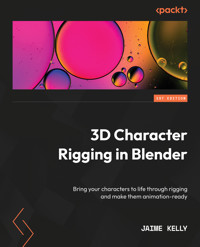
17,99 €
Mehr erfahren.
- Herausgeber: Packt Publishing
- Kategorie: Fachliteratur
- Sprache: Englisch
In the intricate world of 3D character rigging with Blender, aspiring artists often find themselves grappling with the daunting challenge of achieving results akin to seasoned professionals. This book is your guide to overcoming that very challenge, providing you with the necessary knowledge and skills to excel in this complex art form.
As you embark on this creative journey, this book will guide you through a carefully crafted flow. Beginning with the basics, the first part of the book will teach you how to add structure to an empty canvas and master the art of weight painting in Blender. You'll delve into the intricacies of rigging humanoid characters, gain a deep understanding of the essential buttons and techniques, and discover invaluable success-boosting tips.
Starting with simple mesh deformation using a single bone, you'll progress steadily toward the mastery of fully rigging a human character, all while comprehending the reasons behind each step in the process. Furthermore, the book leaves you with a selection of advanced techniques, fully explained, paving the way for a natural progression in your artistic journey and allowing you to continuously refine and enhance your skills.
By the end of the book, you'll excel at crafting character rigs, seamlessly meeting professional pipeline demands in diverse teams and studios.
Das E-Book können Sie in Legimi-Apps oder einer beliebigen App lesen, die das folgende Format unterstützen:
Seitenzahl: 154
Veröffentlichungsjahr: 2024
Ähnliche
3D Character Rigging in Blender
Bring your characters to life through rigging and make them animation-ready
Jaime Kelly
3D Character Rigging in Blender
Copyright © 2024 Packt Publishing
All rights reserved. No part of this book may be reproduced, stored in a retrieval system, or transmitted in any form or by any means, without the prior written permission of the publisher, except in the case of brief quotations embedded in critical articles or reviews.
Every effort has been made in the preparation of this book to ensure the accuracy of the information presented. However, the information contained in this book is sold without warranty, either express or implied. Neither the author, nor Packt Publishing or its dealers and distributors, will be held liable for any damages caused or alleged to have been caused directly or indirectly by this book.
Packt Publishing has endeavored to provide trademark information about all of the companies and products mentioned in this book by the appropriate use of capitals. However, Packt Publishing cannot guarantee the accuracy of this information.
Group Product Manager: Rohit Rajkumar
Publishing Product Manager: Vaideeshwari Muralikrishnan
Book Project Manager: Aishwarya Mohan
Senior Editor: Aamir Ahmed and Nathanya Dias
Technical Editor: Simran Haresh Udasi
Copy Editor: Safis Editing
Indexer: Manju Arasan
Production Designer: Prashant Ghare
DevRel Marketing Coordinators: Anamika Singh and Nivedita Pandey
First published: April 2024
Production reference: 1010324
Published by Packt Publishing Ltd.
Grosvenor House
11 St Paul’s Square
Birmingham
B3 1RB, UK
ISBN: 978-1-80323-880-7
www.packtpub.com
Contributors
About the author
Jaime Kelly is a freelance artist with over five years of experience with works in animation, rigging, and 3D design. He has worked within all manners of industries, including product promotion materials, animated media such as animated breakdowns of systems in training material, and, of course, 3D rigging for pre-rendered and real-time media.
To the creators, contributors, and supporters of Blender – thank you for making the most powerful and versatile 3D software ever, free of use for everyone.
About the reviewers
Buhonero75 is a normal person like anyone, with dreams like anyone. He is a 3D modeler, animator, and video game creator, and the models he makes always challenge people’s criteria a little. He makes the models based on his creativity or whatever he wants. He believes that the internet needs a change, and he is someone who opposes the restrictions of this time. The best thing you can do is do what you want without letting anyone stop you.
Mohamed Essam El Deen Farouk is a passionate and creative 3D artist who loves to bring his imagination to life. He has six years of experience in the 3D industry, working with various tools and software such as Blender 3D, Substance 3D Painter, and Unreal Engine. He specializes in modeling, rigging, and texturing characters and creatures for games.
He is a 3D artist/rigger at Game Art Brain GmbH, an outsourcing studio for stylized 2D and 3D game art. He was also one of the technical reviewers who worked on the book Sculpting the Blender Way. He is always eager to learn new skills and techniques, challenging himself with different and complex projects. He enjoys collaborating with other artists and developers and sharing his knowledge and feedback.
Benon Nyabuto is a seasoned Blender character animator with four-plus years in the industry. His expertise lies in the intricacies of rigging and animation processes, cultivated through learning from industry luminaries such as Pierrick Picaut, Chester Sampson, and Richard Shilling. Renowned for his innovative rigging and animation systems, Benon brings a unique flair to captivate audiences. Notable projects in his portfolio include Plant vs Frenemies, Wasoko Ad, Copia Ad, and Dance Girl. Connect with him on LinkedIn as Benon Nyabuto or follow his creative journey on social media (@animator_benny).
Table of Contents
Preface
Part 1: An Introduction
1
Introduction to Rigs and Terminologies
Technical requirements
Terminology – understanding the anatomy of a bone
Bone transforms
Understanding the structure of a rig
Starting with Blender
Setting up Blender
Summary
2
Starting with Bones
Adding objects to the scene
Selecting objects
Adjusting our view
Placing our first bones
Using Pose Mode
More on transforms
Summary
Part 2: Rigging
3
Using Weighting Tools to Give Life to a Mesh
Creating a mesh
Selection modes
Continuing with vertices
Adding loops
Prelude to painting
Painting begins
Final piece
Summary
4
Beginning the Rigging Process
Understanding the core ideas behind rigging
Setting up the model
Fixing scale, rotation, and origin
Starting the rigging process
Spine
Legs
Arms
Hands
Neck and head
Bone roll
Naming and mirroring
Renaming bones
Mirroring
Summary
5
Getting Started with Weight Painting
Setting up empty weights
Rigging the feet
Understanding mesh seams and overlaps
Rigging the knee
Rigging the hips
Fixing clipping on the hips
Rigging the spine
Rigging the hands
Summary
Part 3: Advanced Techniques
6
Using IK and Rig Controls
Understanding IK and FK
Forward Kinematics
Inverse Kinematics
Understanding the effects of IK and FK in animation
Preparing for IK
Pre-bending IK chains
Adding control bones
Adding the IK constraint
Chain length
Pole angle
Use Tail
Weight Position, Rotation, and Influence
Applying IK to the legs
Constraints on handles
Summary
7
Getting Started with Shape Keys
Introducing shape keys
Example of poor deformation
Making a shape key
Editing a shape key
Using drivers
Creating a driver
Driver setup
Testing the driver
Adjusting drivers
Drivers Editor
Mirroring shape keys
More shape key ideas
Summary
8
Beyond the Basics
Wrist bone twisting
Topology in deformation
Bendy bones
Damped Track
Add-ons to expand your toolbox
Summary
Index
Other Books You May Enjoy
Preface
In this book, 3D Character Rigging in Blender, we will start with an unrigged character mesh and end with an effective tool for animators to bring life to an otherwise static mesh, going from the basics of Blender to advanced rigging techniques. Starting with a human figure and placing all the bones needed for complete and convincing motion, we will learn handy tips and cover the reasoning behind many of the actions taken to make you able to eventually make your own decisions in your work.
Who this book is for
Anyone with or without experience in Blender who wishes to learn the foundations of character rigging and produce reliable, clean rigs for animation will benefit from this book. No background in computer graphics is required but any experience in Blender will allow you to focus on the rigging and less on learning the software (which is also taught throughout this book). This book is primarily aimed at beginners.
What this book covers
Chapter 1, Introduction to Rigs and Terminologies, serves to introduce you to both Blender and the basics of rigs.
Chapter 2, Starting with Bones, sees us creating and editing bones while becoming familiar with Blender.
Chapter 3, Using Weighting Tools to Give Life to a Mesh, shows how we tie meshes to bones with weight painting.
Chapter 4, Beginning the Rigging Process, is where we start work on the centerpiece of the book by placing bones.
Chapter 5, Getting Started with Weight Painting, continues the trajectory from Chapter 4 with an examination of weight-painting meshes to bones.
Chapter 6, Using IK and Rig Controls, covers the automatic controls available in Blender.
Chapter 7, Getting Started with Shape Keys, offers a light introduction to shape keys, taking you from creating shape keys to using drivers.
Chapter 8, Beyond the Basics, offers a collection of more advanced techniques to provide paths for further improvement of your skills in more advanced applications.
To get the most out of this book
You will need to install Blender. The exercises in this book are composed with Blender 3.2 in mind. Blender is easily downloadable from the official Blender website at https://www.blender.org/ and is supported by all major platforms.
You will also need to download the resources provided: https://github.com/PacktPublishing/3D-Character-Rigging-in-Blender.
Software/hardware covered in the book
Operating system requirements
Blender
Windows, macOS, or Linux
Screenshots are included throughout this book, some of them with small UI elements. While all important areas are marked and annotated, reading a digital copy to zoom in on the images might help.
Download the example code files
You can download the example files for this book from GitHub at https://github.com/PacktPublishing/3D-Character-Rigging-in-Blender.
If there’s an update to the resources provided, it will be updated in the GitHub repository.
We also have other bundles from our rich catalog of books and videos available at https://github.com/PacktPublishing/. Check them out!
Conventions used
There are several text conventions used throughout this book.
Highlighted text: Indicates physical keys you should press in the written order, with the mouse in the correct area (shortcut keys are contextual to cursor location).
Here is an example: “They will also still be parented to the arm, which will cause a dependency loop, so make sure you clear the parent with Alt + P .”
Bold: Indicates a new term, an important word, or words that you see onscreen. For instance, words in menus or dialog boxes appear in bold. Here is an example: “To add a new shape key, navigate to Object data properties | Shape keys and click the Plus button.” In this example, each successive action is a menu selection that leads to the next one.
Tips or important notes
Appear like this.
Get in touch
Feedback from our readers is always welcome.
General feedback: If you have questions about any aspect of this book, email us at [email protected] and mention the book title in the subject of your message.
Errata: Although we have taken every care to ensure the accuracy of our content, mistakes do happen. If you have found a mistake in this book, we would be grateful if you would report this to us. Please visit www.packtpub.com/support/errata and fill in the form.
Piracy: If you come across any illegal copies of our works in any form on the internet, we would be grateful if you would provide us with the location address or website name. Please contact us at [email protected] with a link to the material.
If you are interested in becoming an author: If there is a topic that you have expertise in and you are interested in either writing or contributing to a book, please visit authors.packtpub.com.
Share Your Thoughts
Once you’ve read 3D Character Rigging in Blender, we’d love to hear your thoughts! Please click here to go straight to the Amazon review page for this book and share your feedback.
Your review is important to us and the tech community and will help us make sure we’re delivering excellent quality content.
Download a free PDF copy of this book
Thanks for purchasing this book!
Do you like to read on the go but are unable to carry your print books everywhere?
Is your eBook purchase not compatible with the device of your choice?
Don’t worry, now with every Packt book you get a DRM-free PDF version of that book at no cost.
Read anywhere, any place, on any device. Search, copy, and paste code from your favorite technical books directly into your application.
The perks don’t stop there, you can get exclusive access to discounts, newsletters, and great free content in your inbox daily
Follow these simple steps to get the benefits:
Scan the QR code or visit the link belowhttps://packt.link/free-ebook/978-1-80323-880-7
Submit your proof of purchaseThat’s it! We’ll send your free PDF and other benefits to your email directlyPart 1: An Introduction
In the first part of this book, we will look at setting up Blender and familiarize ourselves with both Blender and the common terminology used within both Blender and rigging. This part will also overlap with Part 2, featuring more technical work.
This part has the following chapters:
Chapter 1, Introduction to Rigs and TerminologiesChapter 2, Starting with Bones1
Introduction to Rigs and Terminologies
This book will offer detailed instructions to help you build your own rigs using Blender, a free and open source 3D software used by many worldwide to produce stunning visuals, assets, and stories. You will progress from adding bones to an empty scene and learning how to weight paint to rigging a humanoid character in Blender, while learning all the necessary buttons for rigging and success-boosting tips. You will then move on to implementing advanced features such as drivers, constraints, and custom handles, all of which will be expected of a professional rig. By the end of this book, you will have the ability to create rigs of all shapes and sizes, compatible with the pipelines of many teams and studios.
In this first chapter, we will start by understanding the basic terminologies that will be used throughout this book and are necessary to follow along. We will start with the anatomy of bones and how they work together to produce rigs. Then, we will install Blender, learn the key aspects of its UI, and get familiar with its shortcuts.
In this chapter, we will cover the following topics:
Terminology – understanding the anatomy of a boneUnderstanding the structure of a rigStarting with BlenderBy the end of this chapter, you will be able to install Blender and know what rigs are used for and the individual components that make them up.
The following figure shows a collection of rigged 3D characters; take a quick look if you are not already familiar with what 3D rigs look like:
Figure 1.1 – Example rigs (source – the top-left and top-right images were taken from Blender Studio)
Technical requirements
Anything later than the following will be able to run Blender:
Operating system: Windows 8.1+, macOS 10.13+, or Linux
I recommend you use a system with 8 GB of system memory and at least a modern dual-core processor. Blender is exceptionally easy to run; the tasks you will tackle in this book will pose no more than a light workload for any computer built within the last five years.
You can find out more on the official Blender website: https://www.Blender.org/download/requirements/.
Terminology – understanding the anatomy of a bone
We need to start somewhere, so let’s get ourselves acquainted with the basics of bones and rigs!
Figure 1.2 shows a single bone, which is the basic building block of any rig:
Figure 1.2 – A single bone
Bones on their own are remarkably simple; they consist of a Head, a Tail, and a Body. Heads and tails are pretty confusing, as they are the opposite of what you might think. The head is at the bottom and the tail is at the top. If you struggle to remember, just think about how for most animals with a tail, it’s smaller than their head.
Bones typically work in a hierarchy, going head to tail to form chains, with the first bone being at the top of the hierarchy. All bones after the first bone within the same chain will be shown under it in the Outliner window. When multiple chains are part of a single rig, there will be a selected master bone, a root bone; typically, this has authority over all the other bones in the rig. This is important to note when we move on to posing the bone in the Using Pose Mode section in Chapter 2.
The head and tail of the bone should be thought of as pivot joints for other bones (much like our own bones). The purpose of the body in Blender is to separate the head and tail.
Blender has a few built-in methods to display bones. Figure 1.2 was octahedral. Pictured in the following figure are all the different display methods. The display method does not alter the function of the bones in any way; it alters their appearance and nothing else.
Figure 1.3 – Bone display modes
That covers bones! They really are that simple; their complexity comes with how they exist within Blender’s 3D space and interact with other bones and the mesh around them.
Next, we will cover the three bone transforms – scale, location, and rotation. However, these transforms apply to almost anything in Blender.
Bone transforms
As with any object in Blender, bones have transform properties too; pictured in Figure 1.3 are the axes for this bone. They have scale, location, and rotation.
One thing to note is that there are different transform orientations within Blender; unless stated otherwise, we will refer to global space.
Figure 1.4 – The rotation, location, and scale transforms on a bone
Let’s look at the transform properties in detail:
Rotation: Commonly referred to as bone roll, this is the Z axis points from the tail to the head. Rotating the Y axis will spin the bone and, along with that, the X and Z axes. It’s important you remember this for later on, as the orientation of X and Z will affect how you interact with and pose bones and how certain constraints work. The Z axis is the normal; when we change where it points, it spins the bone. This is also referred to as the bone roll. This will be briefly covered when we come to create a rig for ourselves.Location: This is the same for bones as it is for anything else in Blender; it defines where in the world the bone is, just like any other use for the word location. X is shown in red, Y is shown in green, and Z is shown in blue. Location isn’t too important for now, but the axes shown in Figure 1.4 also apply to any location transforms on any object.Scale: This is the bone’s physical size. Bones can only be scaled on the Z axis in Edit Mode, although you will most likely not scale bones outside of Edit Mode. You can scale in Pose Mode to get some cool animation styles, but you most definitely shouldn’t scale in Object Mode! Scaling in Object Mode is the quickest way to start an hour-long bug-squashing quest.Having covered the anatomy of the bone (head, body, and tail) and 3D transforms (rotate, scale, and location), we can now cover the surface of rigs by introducing ourselves to common components and points of interest.
Understanding the structure of a rig
In this section, we





























