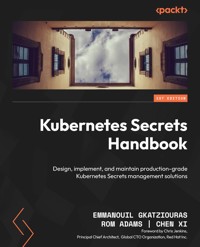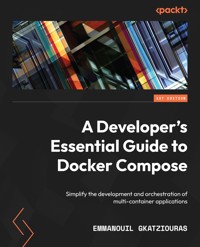
26,39 €
Mehr erfahren.
- Herausgeber: Packt Publishing
- Kategorie: Fachliteratur
- Sprache: Englisch
Software development is becoming increasingly complex due to the various software components used. Applications need to be packaged with software components to facilitate their operations, making it complicated to run them. With Docker Compose, a single command can set up your application and the needed dependencies.
This book starts with an overview of Docker Compose and its usage and then shows how to create an application. You will also get to grips with the fundamentals of Docker volumes and network, along with Compose commands, their purpose, and use cases. Next, you will set up databases for daily usage using Compose and, leveraging Docker networking, you will establish communication between microservices. You will also run entire stacks locally on Compose, simulate production environments, and enhance CI/CD jobs using Docker Compose. Later chapters will show you how to benefit from Docker Compose for production deployments, provision infrastructure on public clouds such as AWS and Azure, and wrap up with Compose deployments on said infrastructure.
By the end of this book, you will have learned how to effectively utilize Docker Compose for day-to-day development.
Das E-Book können Sie in Legimi-Apps oder einer beliebigen App lesen, die das folgende Format unterstützen:
Seitenzahl: 231
Veröffentlichungsjahr: 2022
Ähnliche
A Developer’s Essential Guide to Docker Compose
Simplify the development and orchestration of multi-container applications
Emmanouil Gkatziouras
BIRMINGHAM—MUMBAI
A Developer’s Essential Guide to Docker Compose
Copyright © 2022 Packt Publishing
All rights reserved. No part of this book may be reproduced, stored in a retrieval system, or transmitted in any form or by any means, without the prior written permission of the publisher, except in the case of brief quotations embedded in critical articles or reviews.
Every effort has been made in the preparation of this book to ensure the accuracy of the information presented. However, the information contained in this book is sold without warranty, either express or implied. Neither the author, nor Packt Publishing or its dealers and distributors, will be held liable for any damages caused or alleged to have been caused directly or indirectly by this book.
Packt Publishing has endeavored to provide trademark information about all of the companies and products mentioned in this book by the appropriate use of capitals. However, Packt Publishing cannot guarantee the accuracy of this information.
Group Product Manager: Rahul Nair
Publishing Product Manager: Niranjan Naikwadi
Senior Editor: Shazeen Iqbal
Content Development Editor: Romy Dias
Technical Editor: Arjun Varma
Copy Editor: Safis Editing
Project Coordinator: Ashwin Kharwa
Proofreader: Safis Editing
Indexer: Pratik Shirodkar
Production Designer: Joshua Misquitta
Marketing Coordinator: Nimisha Dua
First published: September 2022
Production reference: 1150922
Published by Packt Publishing Ltd.
Livery Place
35 Livery Street
Birmingham
B3 2PB, UK.
ISBN 978-1-80323-436-6
www.packt.com
To the amazing tech community in London. The vibrant tech community of London and its ecosystem helps me to be updated with the latest trends, to be motivated, and to interact with great engineers. Also, to my colleagues at Yapily.
Contributors
About the author
Emmanouil Gkatziouras started his software engineering journey when he joined a computer engineering and informatics department in Patras, Greece. He then worked as a software engineer for various companies. In 2015, he joined Oseven where he started working with cloud providers such as AWS and Azure, and container orchestration tools such as ECS and Kubernetes. He has fulfilled many roles, most recently as a cloud architect for the platform team.
He loves to give back to the developer community by contributing to open source projects such as InfluxDB, Spring Cloud GCP, and Alpakka and by blogging on various software topics. He is committed to continuous learning and is a holder of certifications such as CKA, CCDAK, PSM, CKAD, and PSO.
I want to thank myself, for giving me the time and support I’ve needed to write this book, on top of everyday responsibilities and priorities. I’d also like to thank my partner Viv for her patience while I was writing this book and the whole Packt editing team who assisted me: Romy Dias, Ashwin Dinesh Kharwa, and Niranjan Naikwadi.
About the reviewer
Werner Dijkerman is a freelance cloud, Kubernetes (certified), and DevOps engineer. He's currently focused on, and working with, cloud-native solutions and tools including AWS, Ansible, Kubernetes, and Terraform. He is also focused on Infrastructure as Code and monitoring the correct “thing” with tools such as Zabbix, Prometheus, and the ELK Stack, with a passion for automating everything and avoiding doing anything that resembles manual work.
Big thanks, hugs, and a shoutout to Ernst Vorsteveld!
Table of Contents
Preface
Part 1: Docker Compose 101
1
Introduction to Docker Compose
Technical requirements
Introducing Docker Compose and its usage
Installing Docker Compose
Docker Desktop
Installing Docker
docker compose versus docker-compose
Understanding how Docker Compose works
Your first Docker Compose file
Using your Docker image on Docker Compose
Summary
2
Running the First Application Using Compose
Technical requirements
Creating a core application
Installing Go
A REST API in Go using Gin
The application
Running Redis using Compose
Shelling into a container managed by Compose
Interacting with a Docker Compose service
Packaging your application with Docker and Compose
Enabling environment configuration
Docker image creation
Running the image
Build an image using Compose
Running your multi-container application using Compose
Health check
Depending on services
Labels
Images
Containers
Summary
3
Network and Volumes Fundamentals
Technical requirements
Explaining Docker volumes
Attaching a Docker volume to a container
Shared volumes
Read-only volumes
Docker volume drivers
Using a volume driver versus mounting locally
Declaring Docker volumes on Compose files
Attaching Docker volumes to an existing application
Creating a configuration file
Mounting a file using volume
Mounting read-only volumes
Docker networking
Bridge
Host
Overlay
Defining networks on a Compose configuration
Adding an extra network to the current application
Summary
4
Executing Docker Compose Commands
Technical requirements
Introducing Compose commands
The Docker CLI versus Compose commands
Setting up the target application
Provisioning commands
build
create
up
Container commands
exec
run
pause
unpause
start and stop
restart
kill
ps
Cleanup commands
down
rm
Image commands
List images
Pulling images
Pushing images
Local Docker registry on Compose
Pushing to the local registry
Monitoring commands
Logs
top
Events
Other commands
help
version
port
config
Summary
Part 2: Daily Development with Docker Compose
5
Connecting Microservices
Technical requirements
Introducing the location microservice
Adding a location service to Compose
Adding a network for the location microservice
Executing requests to the location microservice
Streaming task events
Adding a task events processing microservice
Summary
6
Monitoring Services with Prometheus
What is Prometheus?
Adding an endpoint for Prometheus
Adding the metrics endpoint to the Task Manager
Adding the metrics endpoint to the location service
Exporting metrics from the Event Service
Configuring Prometheus to parse metrics
Adding Prometheus to the Compose network
Pushing metrics to Prometheus
Creating your first metrics query
Adding an alert
Summary
7
Combining Compose Files
Technical requirements
Splitting Compose files
Task Manager base
Location service
Event service
Task Manager
Prometheus
Combining Compose files
Selecting the Compose files to run
Using Hoverfly
Extending services
Capturing traffic with Hoverfly
Creating mock applications using Ηoverfly
Creating different environments
Running with capturing enabled
Running with monitoring disabled
Running applications individually
Combining multiple Compose files into one
Using config
Summary
8
Simulating Production Locally
Technical requirements
Segregating private and public workloads
Setting up DynamoDB locally
Creating DynamoDB tables
Interacting with the Local DynamoDB
Setting up SQS locally
Setting up S3 locally
Setting up a REST-based Lambda function
Setting up an SQS-based Lambda function
Docker Compose links
Connecting the Lambda functions
Summary
9
Creating Advanced CI/CD Tasks
Technical requirements
Introduction to CI/CD
Using Docker Compose with GitHub Actions
Creating your first GitHub Action
Caching built images
Building application images
Testing your Compose application
Using Docker Compose with Bitbucket pipelines
Creating your first Bitbucket pipeline
Caching Compose and Docker images
Building application images
Testing your Compose application
Using Docker Compose with Travis
Creating your first Travis job
Caching Compose
Building application images
Testing your Compose application
Summary
Part 3: Deployment with Docker Compose
10
Deploying Docker Compose Using Remote Hosts
Technical requirements
Docker remote hosts
Creating a remote Docker host
Creating a Docker host on AWS EC2
Using the remote Docker host
Docker Contexts
Deploying Compose to remote hosts
Executing remote host deployments through your IDE
Summary
11
Deploying Docker Compose to AWS
Technical requirements
Introduction to AWS ECS
Hosting your Docker images on AWS ECR
Provision ECR using AWS CLI
Provision ECR using Terraform
Storing a Terraform state file
Pushing images to ECR
Adapting the Compose application images
Deploying your application to an ECS cluster
Running your Compose application to an existing cluster
Creating a log group
Creating a private network
Security groups
Configuring the ECS cluster and the load balancer
Updating the Compose file
Running your Compose application on existing infrastructure
Advanced Docker Compose concepts on ECS
Updating the application
Scaling the application
Using secrets
Summary
12
Deploying Docker Compose to Azure
Technical requirements
An introduction to ACI
Pushing to an Azure container registry
Storing the Terraform state file
Deploying on ACI
Summary
13
Migrating to Kubernetes Configuration Using Compose
Technical requirements
Introduction to Kubernetes
Kubernetes components and Compose
Compose applications versus namespaces
Compose services versus Kubernetes services
Labels
Compose networks versus network policies
Using Kompose to convert files
Introduction to Minikube
Deploying to Kubernetes
Summary
Index
Other Books You May Enjoy
Preface
The book explains the fundamentals of Docker Compose and its usage. You will discover the usage of Docker components under Compose along with Compose commands, their purpose, and their use cases. Further on, you will explore setting up databases for daily usage, leveraging Docker networking, and establishing communication between microservices. You will also run entire stacks locally on Compose, simulate production environments, and enhance CI/CD jobs using Docker Compose. Finally, you will learn about advanced topics such as Docker Compose on production deployments, provisioning infrastructure on public clouds such as AWS and Azure, and also pave the way for a migration to the Kubernetes orchestration engine.
Who this book is for
This book is for software engineers, developer advocates, and DevOps engineers looking to set up multi-container Docker applications using Compose without the need to set up a Docker orchestration engine and the expertise required. It is also for team leads looking to increase the productivity of an organization’s software teams by streamlining the provisioning of complex development environments locally using Docker Compose.
What this book covers
Chapter 1, Introduction to Docker Compose, provides an overview of how Compose works and its various usages. There will be a brief explanation of the Docker Compose file format and a Compose example will be run.
Chapter 2, Running the First Application Using Compose, shows you how to create a simple Golang application that interacts with a Redis database. At the end of the chapter, you will have managed to run a multi-container application through Compose.
Chapter 3, Network and Volumes Fundamentals, dives into the fundamentals of Docker volumes and networks. At the end of the chapter, you will have defined and used a network for the existing application.
Chapter 4, Executing Docker Compose Commands, takes you through the Compose commands, their purpose, and the use cases.
Chapter 5, Connecting Microservices, explores creating new microservices. At the end of the chapter, you should have developed new microservices within the same network and established connectivity between them.
Chapter 6, Monitoring Services with Prometheus, covers adding monitoring to the services backed by the monitoring solution Prometheus.
Chapter 7, Combining Compose Files, looks at modularizing the Compose file and splitting it into multiple parts.
Chapter 8, Simulating Production Locally, provides an overview of complex Compose configurations with the goal of simulating production partially or fully in a local environment.
Chapter 9, Creating Advanced CI/CD Tasks, shows you how to create more advanced CI/CD tasks by simulating cases using Compose.
Chapter 10, Deploying Docker Compose Using Remote Hosts, covers deploying to remote hosts using Compose.
Chapter 11, Deploying Docker Compose to AWS, covers utilizing the knowledge acquired on Compose to achieve a deployment on AWS using ECS.
Chapter 12, Deploying Docker Compose to Azure, focuses on another popular cloud provider, Azure. At the end of the chapter, you should achieve a deployment on Azure ACI.
Chapter 13, Migrating to Kubernetes Configuration Using Compose, shows you how to translate the Compose files to a Kubernetes Deployment.
To get the most out of this book
You are expected to understand containerization and must possess fundamental Docker knowledge. Also, you should be comfortable with shell scripting. Ideally, a UNIX workstation would be the best option to progress through the book. Most of the code and commands presented should also be able to run on Windows machines.
If you are using the digital version of this book, we advise you to type the code yourself or access the code from the book’s GitHub repository (a link is available in the next section). Doing so will help you avoid any potential errors related to the copying and pasting of code.
Download the example code files
You can download the example code files for this book from GitHub at https://github.com/PacktPublishing/A-Developer-s-Essential-Guide-to-Docker-Compose. If there’s an update to the code, it will be updated in the GitHub repository.
We also have other code bundles from our rich catalog of books and videos available at https://github.com/PacktPublishing/. Check them out!
Download the color images
We also provide a PDF file that has color images of the screenshots and diagrams used in this book. You can download it here: https://packt.link/kD3i4.
Conventions used
There are a number of text conventions used throughout this book.
Code in text: Indicates code words in text, database table names, folder names, filenames, file extensions, pathnames, dummy URLs, user input, and Twitter handles. Here is an example: "Mount the created nginx.conf configuration file as another file in your system."
A block of code is set as follows:
type Task struct { Id string `json:"id"` Name string `json:"name"` Description string `json:"description"` Timestamp int64 `json:"timestamp"` }When we wish to draw your attention to a particular part of a code block, the relevant lines or items are set in bold:
services: redis: image: redis ports: - 6379:6379Any command-line input or output is written as follows:
$ curl --location --request POST 'localhost:8080/task/'
$ cat /etc/nginx/nginx.conf
Bold: Indicates a new term, an important word, or words that you see onscreen. For instance, words in menus or dialog boxes appear in bold. Here is an example: "Select System info from the Administration panel."
Tips or Important Notes
Appear like this.
Get in touch
Feedback from our readers is always welcome.
General feedback: If you have questions about any aspect of this book, email us at [email protected] and mention the book title in the subject of your message.
Errata: Although we have taken every care to ensure the accuracy of our content, mistakes do happen. If you have found a mistake in this book, we would be grateful if you would report this to us. Please visit www.packtpub.com/support/errata and fill in the form.
Piracy: If you come across any illegal copies of our works in any form on the internet, we would be grateful if you would provide us with the location address or website name. Please contact us at [email protected] with a link to the material.
If you are interested in becoming an author: If there is a topic that you have expertise in and you are interested in either writing or contributing to a book, please visit authors.packtpub.com.
Share your thoughts
Once you’ve read A Developer’s Essential Guide to Docker Compose, we’d love to hear your thoughts! Please click here to go straight to the Amazon review page for this book and share your feedback.
Your review is important to us and the tech community and will help us make sure we’re delivering excellent quality content.
Part 1: Docker Compose 101
This part will introduce us to Docker Compose and how it works behind the scenes. We will familiarize ourselves with Compose by developing and deploying a set of applications using Compose. We will also find out how Docker concepts that we use daily (such as networking and volumes) map to Compose. Lastly, we will have an overview of the available Compose commands and familiarize ourselves with executing them.
The following chapters will be covered under this section:
Chapter 1, Introduction to Docker ComposeChapter 2, Running the First Application Using ComposeChapter 3, Network and Volumes FundamentalsChapter 4, Executing Docker Compose Commands