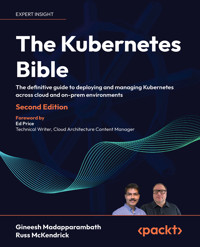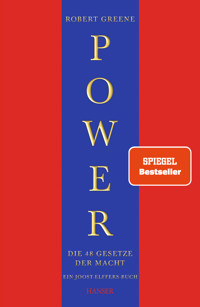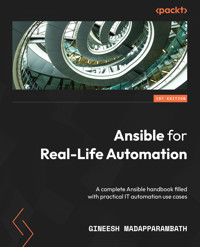
31,19 €
Mehr erfahren.
- Herausgeber: Packt Publishing
- Kategorie: Fachliteratur
- Sprache: Englisch
Get ready to leverage the power of Ansible’s wide applicability to automate and manage IT infrastructure with Ansible for Real-Life Automation. This book will guide you in setting up and managing the free and open source automation tool and remote-managed nodes in the production and dev/staging environments.
Starting with its installation and deployment, you’ll learn automation using simple use cases in your workplace. You’ll go beyond just Linux machines to use Ansible to automate Microsoft Windows machines, network devices, and private and public cloud platforms such as VMWare, AWS, and GCP. As you progress through the chapters, you’ll integrate Ansible into your DevOps workflow and deal with application container management and container platforms such as Kubernetes. This Ansible book also contains a detailed introduction to Red Hat Ansible Automation Platform to help you get up to speed with Red Hat AAP and integration with CI/CD and ITSM.
What’s more, you’ll implement efficient automation solutions while learning best practices and methods to secure sensitive data using Ansible Vault and alternatives to automate non-supported platforms and operations using raw commands, command modules, and REST API calls.
By the end of this book, you’ll be proficient in identifying and developing real-life automation use cases using Ansible.
Das E-Book können Sie in Legimi-Apps oder einer beliebigen App lesen, die das folgende Format unterstützen:
Seitenzahl: 382
Veröffentlichungsjahr: 2022
Ähnliche
Ansible for Real-Life Automation
A complete Ansible handbook filled with practical IT automation use cases
Gineesh Madapparambath
BIRMINGHAM—MUMBAI
Ansible for Real-Life Automation
Copyright © 2022 Packt Publishing
All rights reserved. No part of this book may be reproduced, stored in a retrieval system, or transmitted in any form or by any means, without the prior written permission of the publisher, except in the case of brief quotations embedded in critical articles or reviews.
Every effort has been made in the preparation of this book to ensure the accuracy of the information presented. However, the information contained in this book is sold without warranty, either express or implied. Neither the author nor Packt Publishing or its dealers and distributors will be held liable for any damages caused or alleged to have been caused directly or indirectly by this book.
Packt Publishing has endeavored to provide trademark information about all of the companies and products mentioned in this book by the appropriate use of capitals. However, Packt Publishing cannot guarantee the accuracy of this information.
Group Product Manager: Rahul Nair
Publishing Product Manager: Meeta Rajani
Senior Content Development Editor: Sayali Pingale
Technical Editor: Shruthi Shetty
Copy Editor: Safis Editing
Project Manager: Neil Dmello
Proofreader: Safis Editing
Indexer: Hemangini Bari
Production Designer: Shyam Sundar Korumilli
Marketing Coordinator: Nimisha Dua
Senior Marketing Coordinator: Sanjana Gupta
First published: September 2022
Production reference: 1020922
Published by Packt Publishing Ltd.
Livery Place
35 Livery Street
Birmingham
B3 2PB, UK.
978-1-80323-541-7
www.packt.com
To my wife, Deepthy, for supporting and motivating me as always. To my son, Abhay, for allowing me to take time away from playing with him to write the book. To my parents and my ever-supportive friends, for their motivation and help.
- Gineesh Madapparambath
Contributors
About the author
Gineesh Madapparambath has over 15 years of experience in IT service management and consultancy with experience in planning, deploying, and supporting Linux-based projects.
He has designed, developed, and deployed automation solutions based on Ansible and Ansible Automation Platform (formerly Ansible Tower) for bare metal and virtual server building, patching, container management, network operations, and custom monitoring. Gineesh has coordinated, designed, and deployed servers in data centers globally and has cross-cultural experience in classic, private cloud (OpenStack and VMware), and public cloud environments (AWS, Azure, and Google Cloud Platform).
Gineesh has handled multiple roles such as systems engineer, automation specialist, infrastructure designer, and content author. His primary focus is on IT and application automation using Ansible, containerization using OpenShift (and Kubernetes), and infrastructure automation using Terraform.
About the reviewers
Vijay Jadhav is a solutions architect based out of Mumbai, India, with over two decades of experience in different roles in the IT industry. For the last 10 years, he has been working as an SME in cloud computing designing cloud-native applications using microservices-based architecture, and automated provisioning and de-provisioning of cloud resources using IaaC tools such as Ansible and Terraform. He currently works as a cloud architect at Cisco driving the innovation and adoption of next-gen technologies.
Vijay is a husband and a dad to an 8-year-old son. He spends his spare time (if such a thing does truly exist) watching popular movies and web series on OTT platforms.
Sean Cavanaugh is a senior principal technical marketing manager for Red Hat Ansible Automation Platform, where he brings over 12 years of experience in building and automating computer networks. Sean previously worked for both Cumulus Networks (acquired by Nvidia) and Cisco Systems where he helped customers deploy, manage, and automate their network infrastructures. He resides in Chapel Hill, NC, with his wife and children, and tweets from @IpvSean.
I’d like to thank my wife, who is truly my partner. She has her own career and workload outside the IT industry but is always committed to helping me succeed in all my endeavors. I have had a really exciting career getting to work with very intelligent people that constantly challenge me and make me a better person. Thank you to all my co-workers past and present that have helped me along my path.
Sreejith Anujan is a cloud technology professional with more than 15 years of experience in on-premises data center solutions and 10 years of experience in working with public cloud providers. He enjoys working with customers on their enablement plans to upskill the technical team on container and automation tooling. In his current role as a principal instructor within Red Hat, Sreejith is responsible for designing and delivering custom and tailored technology training and workshops to strategic customers across the Asia-Pacific region.
I would like to show my gratitude to the free software and open source community volunteers who have helped me in my journey so far. The sense of collaboration and free contribution are two values that make me cherish being part of those communities. A huge shout-out to my family, especially my wife for supporting our kids while I was busy traveling across the APAC region for my professional commitments!
Table of Contents
Preface
Part 1: Using Ansible as Your Automation Tool
1
Ansible Automation – Introduction
Technical requirements
Hello engineers!
What is Ansible? Where should I use this tool?
Prerequisites
Ansible control node requirements
Ansible managed node requirements
Ansible is agentless
Ansible architecture
Ansible inventory
Ansible plugins
Ansible modules
Ansible content collections
Ansible playbook
Ansible use cases
Installing Ansible
Verify dependencies
Installing Ansible using the package manager
Installing Ansible using Python pip
Deploying Ansible
Creating an Ansible inventory
Configuring your managed nodes
Setting up SSH key-based authentication
Multiple users and credentials
Ansible ad hoc commands
Installing a package using Ansible
Summary
Further reading
2
Starting with Simple Automation
Technical requirements
Identifying manual tasks to be automated
Finding the Ansible modules to use
Configuring your text editor for Ansible
Connecting to remote nodes
Summary
Further reading
3
Automating Your Daily Jobs
Technical requirements
Using Ansible to collect server details
Ansible roles
Ansible Jinja2 templates
Collecting system information
System scanning and remediation using Ansible
Ansible --extra-vars
Automated weekly system reboot using Ansible
Automating notifications
Encrypting sensitive data using Ansible Vault
Summary
Further reading
4
Exploring Collaboration in Automation Development
Technical requirements
The importance of version control in IT automation
Selecting a Git server
Where should I keep automation artifacts?
Ansible and Git repositories – best practices
Managing automation content in a Git server
Setting up a GitHub account
Creating your first Git repository
Installing Git on a local machine
Configuring SSH keys in GitHub
Adding content to the Git repository
Collaboration is the key to automation
Using Git branching
Implementing Git branching
Summary
Further reading
Part 2: Finding Use Cases and Integrations
5
Expanding Your Automation Landscape
Technical requirements
Finding your automation use cases in your day-to-day work
Assessing the tasks
Ansible and ITSM
Automation and Information Technology Infrastructure Library compliance
Automation feasibility and usability
How complex is the use case?
Can I reduce human error?
Can I reduce the deployment time and speed up my tasks?
How frequently am I doing this task?
How much time can I save by automating this task?
Can I save some money?
Involving teams in the automation journey
Ansible dynamic inventory
Using the Ansible dynamic inventory with AWS
Summary
Further reading
6
Automating Microsoft Windows and Network Devices
Technical requirements
Ansible remote connection methods
Ansible connection variables
SSH connection parameters
Automating Microsoft Windows servers using Ansible
Supported Microsoft Windows operating systems
Microsoft Windows automation – Ansible control node prerequisites
Microsoft Windows automation – managed node prerequisites
Configuring the user account and WinRM on a Microsoft Windows machine
Configuring Ansible to access the Microsoft Windows machine
Microsoft Windows automation – using Ansible to create a Windows user
Introduction to network automation
Task execution on an Ansible control node
Different connection methods
VyOS information gathering using Ansible
Creating ACL entries in a Cisco ASA device
Summary
Further reading
7
Managing Your Virtualization and Cloud Platforms
Technical requirements
Introduction to Infrastructure as Code
Managing cloud platforms using Ansible
Automating VMware vSphere resources using Ansible
Ansible VMware automation prerequisites
Provisioning VMware virtual machines in Ansible
Using Ansible as an IaC tool for AWS
Installing the Ansible AWS collection
Creating Ansible IaC content for the AWS infrastructure
Completing the IaC life cycle by using a destroy playbook
Creating resources in GCP using Ansible
Prerequisite for Ansible GCP automation
GCP free trial
Configuring GCP credentials
Creating a GCP instance using Ansible
Summary
Further reading
8
Helping the Database Team with Automation
Technical requirements
Ansible for database operations
Installing database servers
Installing PostgreSQL using Ansible
Installing Microsoft SQL Server on Linux
Creating and managing databases using Ansible
Ansible community.postgresql prerequisites
Managing the database life cycle
Automating PostgreSQL operations
Managing PostgreSQL remote access
Database backup and restore
Automating a password reset using ITSM and Ansible
Ansible playbook for resetting passwords
Summary
Further reading
9
Implementing Automation in a DevOps Workflow
Technical requirements
A quick introduction to DevOps
Continuous delivery versus continuous deployment
Ansible inside CI/CD tasks
Using Ansible inside a Jenkins pipeline
Serving applications using a load balancer
Rolling updates using Ansible
Steps involved in an application update
Deploying updates in a batch of managed nodes
Deploying updates on multiple servers without service downtime
Using Ansible as a provisioning tool in Terraform
Using Terraform’s local-exec provisioner with Ansible
Using Terraform’s remote-exec provisioner with Ansible
Summary
Further reading
10
Managing Containers Using Ansible
Technical requirements
Managing the container host
Ansible Docker prerequisites
Installing Docker on the host using Ansible
Ansible, containers, and CI/CD
Managing containers using Ansible
Starting a Docker container using Ansible
Stopping Docker containers using Ansible
Managing container images using Ansible
Configuring Docker Registry access
Building container images using Ansible
Managing multi-container applications using Ansible
Summary
Further reading
11
Managing Kubernetes Using Ansible
Technical requirements
An introduction to Kubernetes
The Kubernetes control plane
Components on the nodes
Managing Kubernetes clusters using Ansible
Configuring Ansible for Kubernetes
Python requirements
Installing the Ansible Kubernetes collection
Connecting Ansible to Kubernetes
Installing the kubectl CLI tool
Verifying the Kubernetes cluster details using Ansible
Deploying applications to Kubernetes using Ansible
Scaling Kubernetes applications
Scaling Kubernetes Deployments using Ansible
Executing commands inside a Kubernetes Pod
Summary
Further reading
12
Integrating Ansible with Your Tools
Technical requirements
Introduction to Red Hat AAP
Features of Red Hat AAP
Red Hat AAP components
Ansible automation controller
Automation execution environments
The automation mesh
Automation Hub
Database management using Red Hat AAP
Accessing the Ansible automation controller
Creating a project in automation controller
Creating the inventory and managed nodes
Creating credentials in the automation controller
Creating a new job template
Executing an automation job from the automation controller
Integrating Jenkins with AAP
Ansible Tower plugin for Jenkins
Multibranch pipelines in Jenkins
Creating a Jenkinsfile
Triggering a build in the Jenkins pipeline
Further enhancements to the Jenkins pipeline
Integrating an automation controller with Slack and notification services
Creating email notifications in the automation controller
Sending Slack notifications from the automation controller
Summary
Further reading
13
Using Ansible for Secret Management
Technical requirements
Handling sensitive data in Ansible
Integrating with Vault services
Interactive input using prompts
Encrypting data using Ansible Vault
Managing secrets using Ansible Vault
Creating Vault files
Encrypting existing files
Adding Vault ID to an encryption
Viewing the content of a Vault file
Editing a Vault file
Decrypting a Vault file
Vault password rotation by rekeying
Encrypting specific variables
Using secrets in Ansible playbooks
Hiding secrets from logs using no_log
Ansible Vault for group_vars and host_vars
Using Vault credentials in the Ansible Automation Platform
Creating Vault credentials
Summary
Further reading
Part 3: Managing Your Automation Development Flow with Best Practices
14
Keeping Automation Simple and Efficient
Technical requirements
Utilizing surveys and automated inputs
Integrating Ansible with monitoring tools
The role of Ansible in monitoring
ServiceNow, Ansible, and zero-touch incident fixes
Ansible for security automation
Ansible workflow templates
Summary
15
Automating Non-Standard Platforms and Operations
Technical requirements
Executing low-down raw commands
Installing Python using the raw module
Using raw commands for network operations
Backup FortiOS configurations
FortiOS software upgrade
Raw commands on Cisco devices
Using API calls for automation
Automating a ToDo app using Ansible
Interacting with the Akamai API
Creating custom modules for Ansible
Facts to check before creating a custom Ansible module
Developing Ansible modules using bash scripts
Developing Ansible modules using Python
Using Ansible collections and contributing back
Summary
Further reading
16
Ansible Automation Best Practices for Production
Technical requirements
Organizing Ansible automation content
Storing remote host information – inventory best practices
Using meaningful hostnames
Storing production, staging, and development hosts separately
Ansible host variables and group variables
Ansible group_vars
Ansible host_vars
Keeping your secret variables in a safe location
Managing group_vars and host_vars in Ansible
Ansible credentials best practices
Avoid using default admin user accounts
Split the login credentials for environments and nodes
Avoid passwords in plain text
Ansible playbook best practices
Always give your tasks names
Use the appropriate comments
Extra lines and whitespaces
Add tags to the tasks
Use explicit declarations
Use native YAML for playbooks
Avoid hardcoding variables and details
Use blocks in Ansible playbooks
Use roles and subtasks
Use meaningful names for variables
Learn playbook optimization
Summary
Further reading
Index
Other Books You May Enjoy
Preface
Automation is the key to IT modernization, and using the right automation tool is a crucial step in the automation journey for organizations. Ansible is an open source automation software that you can use for automating most of your operations with IT and application infrastructure components including servers, storage, network, and application platforms. Ansible is one of the most well-known open source automation tools in the IT world right now and has strong community support, with more than 5,000 active contributors around the world.
Ansible is not a learn-by-reading technology. This book will help you to understand and practice the automation capabilities of Ansible with actual playbooks, configurations, and practical examples. It will help you to understand the basics of Ansible automation and slowly, you will learn how to use Ansible for automating your day-to-day tasks.
You will learn real-life IT automation use cases with practical examples, such as simple system reports, security scanning, and weekly rebooting Linux machines. After that, the book will teach you how to implement collaboration in Ansible automation and how to automate other devices and platforms, such as Microsoft Windows, network devices, VMware, AWS, and GCP. You will also learn how to use Ansible in a DevOps workflow with Jenkins integration and container and application management on Kubernetes. To expand your knowledge further on enterprise automation, the book will also teach you about Red Hat Ansible Automation Platform, secret management, and Ansible integration with other tools, such as Jira and ServiceNow. There are chapters in this book that cover how to automate non-supported devices and platforms using raw commands and API calls using Ansible. Before the book concludes, you will also explore the Ansible best practices for storing managed node information, variables, credentials, and playbooks for production environments.
Upon finishing Ansible for Real-Life Automation, you will have the skills to find automation use cases in your work environment and design and deploy automation solutions using Ansible.
Who this book is for
This book is intended for systems engineers and DevOps engineers who want to use Ansible as their automation tool. The book provides references and practical examples to start IT automation within your work environment.
What this book covers
Chapter 1, Ansible Automation – Introduction, gives you an introduction to Ansible and teaches you how to install and configure Ansible and configure managed nodes.
Chapter 2, Starting with Simple Automation, teaches you how to identify manual tasks to automate, find suitable Ansible modules, and use text editors for Ansible.
Chapter 3, Automating Your Daily Jobs, is the chapter where you started developing Ansible playbooks for real-life use cases, such as system information gathering, system reboot, and security scanning. You will also learn about Ansible collections, secrets in Ansible, and automating notifications.
Chapter 4, Exploring Collaboration in Automation Development, teaches you about the importance of version control in IT automation and the best practices to use source control management for storing Ansible artifacts.
Chapter 5, Expanding Your Automation Landscape, covers the methods to find automation use cases from your workplace and check the feasibility of automation. This chapter also teaches you how to use a dynamic inventory in Ansible.
Chapter 6, Automating Microsoft Windows and Network Devices, is where you discover the possibilities to automate Microsoft Windows and network devices using Ansible. This chapter will cover practical examples for Windows automation, VyOS fact gathering, and access control list creation on a Cisco ASA device.
Chapter 7, Managing Your Virtualization and Cloud Platforms, teaches you about Infrastructure as Code (IaC) and the methods to use Ansible as an IaC tool with practical examples for managing the VMware, AWS, and GCP platforms.
Chapter 8, Helping the Database Team with Automation, covers an introduction to database operations, such as installing the database server and creating databases, tables, and database users.
Chapter 9, Implementing Automation in a DevOps Workflow, is where you will be introduced to DevOps and the usage of Ansible in a DevOps workflow, with practical examples for reducing deployment time and managing application load balancers and rolling updates. The chapter also covers how to integrate Ansible with Terraform.
Chapter 10, Managing Containers Using Ansible, continues the look at Ansible and DevOps by covering the methods to manage application containers using Ansible. This chapter covers practical use cases such as deploying container hosts, using Ansible in CI/CD pipelines, building containers, and managing multi-container applications.
Chapter 11, Managing Kubernetes Using Ansible, goes into more container-based use cases with an introduction to Kubernetes and the method to manage Kubernetes clusters and applications using Ansible. The chapter teaches you how to deploy, manage, and scale containerized applications on the Kubernetes platform.
Chapter 12, Integrating Ansible with Your Tools, covers the introduction to the enterprise automation tool Red Hat Ansible Automation Platform (AAP). This chapter teaches you methods for using AAP for automation with practical examples, such as database management, Jenkins integration, and Slack notification.
Chapter 13, Using Ansible for Secret Management, explains the methods to handle sensitive data in automation using Ansible Vault and how to use encrypted data in Ansible playbooks.
Chapter 14, Keeping Automation Simple and Efficient, teaches you about the survey forms in Ansible automation controller and workflow job templates. This chapter also covers security automation and integrating Ansible with monitoring tools.
Chapter 15, Automating Non-Standard Platforms and Operations, teaches you the automate to handle non-supported platforms using raw commands and API commands. This chapter also teaches you how to develop custom Ansible modules for when there are no modules available.
Chapter 16, Ansible Automation Best Practices for Production, is where you learn the production best practices for Ansible, such as organizing Ansible artifacts, inventories, and variables. This chapter also covers the best practices for credential management and playbook development.
To get the most out of this book
In this book, I will first guide you through the installation and deployment of the Ansible automation tool, and later, I will explain some real IT use cases and methods to use Ansible for automating such operations. Since the focus of the book is on different automation use cases, some of the chapters might have additional technical requirements, such as basic knowledge of a specific technology or access to a lab environment (such as a Kubernetes cluster). For this, I have also covered the methods to arrange the development environment if you want to practice. Always refer to the Ansible documentation at https://docs.ansible.com and other provided links in the chapters for further learning.
For testing and development, you can get no-cost RHEL (https://developers.redhat.com/articles/faqs-no-cost-red-hat-enterprise-linux) subscriptions. It is also possible to replace RHEL8 with other operating systems, such as Fedora, CentOS, or Ubuntu, but you might need to adjust some of the commands and modules in the playbook.
If you are reading a soft copy or digital version of this book, it is advised to type the commands and develop the playbooks by yourself rather than copy-pasting from the book. However, you can access the code, snippets, and playbooks from the book’s GitHub repository (a link is available in the next section) for reference.
Download the example code files
You can download the example code files for this book from GitHub at https://github.com/PacktPublishing/Ansible-for-Real-life-Automation. If there’s an update to the code, it will be updated on the existing GitHub repository. You can point out any problems or issues in the code samples and submit any questions related to the book by raising issue tickets in this GitHub repository.
We also have other code bundles from our rich catalog of books and videos available at https://github.com/PacktPublishing/. Check them out!
Download the color images
We also provide a PDF file that has color images of the screenshots/diagrams used in this book. You can download it here: https://packt.link/TVh0m.
Conventions used
There are a number of text conventions used throughout this book.
Code in text: Indicates code words in text, database table names, folder names, filenames, file extensions, pathnames, dummy URLs, user input, and Twitter handles. Here is an example: “Configure the KUBECONFIG environment variable as our kubeconfig filename is different (/home/ansible/.kube/minikube-config) from the default filename (/home/ansible/.kube/config).”
A block of code is set as follows:
[ansible@ansible Chapter-11]$ export KUBECONFIG=$KUBECONFIG:/home/ansible/.kube/minikube-configSome of the code snippets and outputs are displayed as images for better readability and brevity.
Bold: Indicates a new term, an important word, or words that you see onscreen. For example, words in menus or dialog boxes appear in the text like this. Here is an example: “Update your job template and add new vault credentials by going to Job Template | Edit, then clicking on the Search button near Credential.”
Tips or Important Notes
Appear like this.
Get in touch
Feedback from our readers is always welcome.
General feedback: If you have questions about any aspect of this book, mention the book title in the subject of your message and email us at [email protected].
Errata: Although we have taken every care to ensure the accuracy of our content, mistakes do happen. If you have found a mistake in this book, we would be grateful if you would report this to us. Please visit www.packtpub.com/support/errata, selecting your book, clicking on the Errata Submission Form link, and entering the details.
Piracy: If you come across any illegal copies of our works in any form on the Internet, we would be grateful if you would provide us with the location address or website name. Please contact us at [email protected] with a link to the material.
If you are interested in becoming an author: If there is a topic that you have expertise in and you are interested in either writing or contributing to a book, please visit authors.packtpub.com.
Share Your Thoughts
Once you’ve read Ansible for Real Life Automation, we’d love to hear your thoughts! Please click here to go straight to the Amazon review page for this book and share your feedback.
Your review is important to us and the tech community and will help us make sure we’re delivering excellent quality content.
Part 1: Using Ansible as Your Automation Tool
In this part, you will get a clear idea of how to get started with Ansible automation and automate your basic daily jobs.
This part of the book comprises the following chapters:
Chapter 1, Ansible Automation – IntroductionChapter 2, Starting with Simple AutomationChapter 3, Automating Your Daily JobsChapter 4, Exploring Collaboration in Automation Development