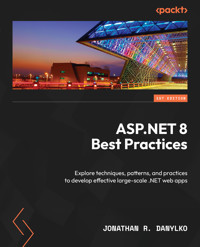
28,99 €
Mehr erfahren.
- Herausgeber: Packt Publishing
- Kategorie: Fachliteratur
- Sprache: Englisch
As .NET 8 emerges as a long-term support (LTS) release designed to assist developers in migrating legacy applications to ASP.NET, this best practices book becomes your go-to guide for exploring the intricacies of ASP.NET and advancing your skills as a software engineer, full-stack developer, or web architect.
This book will lead you through project structure and layout, setting up robust source control, and employing pipelines for automated project building. You’ll focus on ASP.NET components and gain insights into their commonalities. As you advance, you’ll cover middleware best practices, learning how to handle frontend tasks involving JavaScript, CSS, and image files. You’ll examine the best approach for working with Blazor applications and familiarize yourself with controllers and Razor Pages. Additionally, you’ll discover how to leverage Entity Framework Core and exception handling in your application. In the later chapters, you’ll master components that enhance project organization, extensibility, security, and performance.
By the end of this book, you’ll have acquired a comprehensive understanding of industry-proven concepts and best practices to build real-world ASP.NET 8.0 websites confidently.
Das E-Book können Sie in Legimi-Apps oder einer beliebigen App lesen, die das folgende Format unterstützen:
Veröffentlichungsjahr: 2023
Ähnliche
ASP.NET 8 Best Practices
Explore techniques, patterns, and practices to develop effective large-scale .NET web apps
Jonathan R. Danylko
BIRMINGHAM—MUMBAI
ASP.NET 8 Best Practices
Copyright © 2023 Packt Publishing
All rights reserved. No part of this book may be reproduced, stored in a retrieval system, or transmitted in any form or by any means, without the prior written permission of the publisher, except in the case of brief quotations embedded in critical articles or reviews.
Every effort has been made in the preparation of this book to ensure the accuracy of the information presented. However, the information contained in this book is sold without warranty, either express or implied. Neither the author, nor Packt Publishing or its dealers and distributors, will be held liable for any damages caused or alleged to have been caused directly or indirectly by this book.
Packt Publishing has endeavored to provide trademark information about all of the companies and products mentioned in this book by the appropriate use of capitals. However, Packt Publishing cannot guarantee the accuracy of this information.
Group Product Manager: Rohit Rajkumar
Publishing Product Manager: Jane D’Souza
Senior Editor: Aamir Ahmed
Book Project Manager: Sonam Pandey
Technical Editor: Simran Ali
Copy Editor: Safis Editing
Proofreader: Safis Editing
Indexer: Manju Arasan
Production Designer: Prashant Ghare
DevRel Marketing Coordinator: Nivedita Pandey
First published: December 2023
Production reference: 1011223
Published by Packt Publishing Ltd.
Grosvenor House
11 St Paul’s Square
Birmingham
B3 1RB, UK
ISBN 978-1-83763-212-1
www.packtpub.com
To my family, for their continued support throughout my career (even though I tend to live in the office).
To my colleagues and mentors: this book is a culmination of our discussions, experiences, and solutions (and some fires) we’ve encountered over the years.
To my readers and supporters on DanylkoWeb.com, who allow me to turn their questions into blog posts to further everyone’s knowledge in the end.
Finally, to my parents, who bought me that Commodore VIC-20 when I was 11, which started me on my journey of building software.
–Jonathan
Contributors
About the author
Jonathan R. Danylko is an award-winning web architect who works at Insight, an international company providing enterprise-level solutions. He started development at age 11 with a Commodore VIC-20. He has competed in international programming competitions and has contributed to various publications as an author and technical editor. His career spans 25 years of building internet and intranet websites for small, medium, and Fortune 500 companies, since 1996. He also created, developed, and maintains a blog called DanylkoWeb.com and has been writing blog posts since 2006. Jonathan continues to write code on a daily basis in his personal and professional career.
About the reviewers
Matthew D. Groves is a guy who loves to code. It doesn’t matter whether it’s C#, jQuery, or PHP: he’ll submit pull requests for anything. He has been coding professionally ever since he wrote a QuickBASIC point-of-sale app for his parent’s pizza shop back in the 90s. He currently works for Couchbase, helping developers in any way he can. His free time is spent with his family, watching the Reds, and getting involved in the developer community. He is the author of AOP in .NET, co-author of Pro Microservices in .NET, a Pluralsight author, and a Microsoft MVP.
Abdulkabir Abdulwasiu is a dedicated individual from Nigeria, holding a bachelor’s degree in mathematics and education. My journey led me to the Federal University of Technology Minna, honing my skills in this specialization. Further education at Nigeria Defense Academy earned me a post-graduate diploma in computer science, igniting my passion for its dynamic potential.
As a classroom teacher for over four years, I’ve inspired young minds through math education. In 2021, I began a software developer role at Vatebra Limited, driving tech innovation in Nigeria. Proficient in C# and .NET, I leverage technology for positive change.
My commitment to learning extends beyond teaching and coding. As a research assistant with Ph.D. students, I explore uncharted territories, refining my research skills. This journey encapsulates my dedication to growth and contributing to cutting-edge academia.
I would like to express my gratitude to my mentors, colleagues, and family for their unwavering support. Their guidance has been invaluable in shaping my journey as an educator, researcher, and software developer. Their belief in my potential has inspired me to reach new heights, and for that, I am truly thankful.
Table of Contents
Preface
1
Taking Control with Source Control
Technical requirements
Branching Strategies
GitFlow
Hotfix branches
GitHub Flow
GitLab Flow
Creating short-lived branches
Understanding Common Practices
Rebase when Private, Merge when Public
Always “Get Latest” Before Committing
Always Build and Test Before Committing
Avoid Committing Binaries
Use tags for versioning
Summary
2
CI/CD – Building Quality Software Automatically
Technical requirements
What is CI/CD?
Preparing your Code
Building Flawlessly
Avoiding Relative Path Names with File-based Operations
Confirming that your Unit Tests are Unit Tests
Creating Environment Settings
Understanding the Pipeline
Pulling Code
Building the application
Running Unit Tests/Code Analysis
Creating Artifacts
Creating a Container
Deploying the software
The Two “Falling” Approaches
Falling Backward (or fallback)
Falling Forward
Deploying Databases
Backing up Before Deploying
Creating a Strategy for Table Structures
Creating a Database Project
Using Entity Framework Core’s Migrations
The three Types of Build Providers
CI/CD Providers
Microsoft Azure Pipelines
GitHub Actions
Amazon CodePipeline
Google CI
Walkthrough of Azure Pipelines
Preparing the Application
Introducing Azure Pipelines
Identifying the Repository
Creating the Build
Creating the Artifacts
Creating a Release
Deploying the Build
Summary
3
Best Approaches for Middleware
Technical requirements
Using Middleware
Understanding the Middleware Pipeline
Using Request Delegates – Run, Use, and Map
Common Practices for Middleware
Defer to Asynchronous
Prioritizing the Order
Consolidating existing Middleware
Encapsulating your Middleware
Creating an Emoji Middleware Component
Encapsulating the Middleware
Examining the Component’s Pipeline
Summary
4
Applying Security from the Start
Technical requirements
Developing Security
Do I have any sensitive data to protect?
Am I exposing anything through the application?
Am I sanitizing user input?
Securing Access
Common Security Practices
Logging
Keep your Framework and Libraries Current
Always Force SSL
Never Trust the Client
Always Encode User Input
Securing Your Headers
Securing Entity Framework Core
Use Microsoft Entra for Securing Applications
Protecting Your Pages with Anti-Forgery
Safeguarding Against the Top 3 Security Threats
Broken Access Control
Cryptographic Failures
Injection
Summary
5
Optimizing Data Access with Entity Framework Core
Technical requirements
Entity Framework Core Implementations
Repository/Unit of Work
The Specification Pattern
Extension Methods
Common Entity Framework Core Practices
Confirming Your Model
Using Async/Await
Logging Your Queries
Using Resources for Large Seed Data
Understanding Deferred Execution
Using a Read-Only State with .AsNoTracking()
Leveraging the Database
Avoiding the Manual Property Mapping
Implementing the Theme Park Example
Overview
Creating the Database
Adding an Asynchronous Read-Only Mode
Including Child Entities
Extending your Model
Summary
6
Best Practices with Web User Interfaces
Technical requirements
Using a task runner
What is a task runner?
Setting up the Task Runner
Structure of a gulpfile
Running automatically
Creating a workflow structure
Defining our workflow paths
Transpiling TypeScript
Bundling and minifying
Implementing additional tasks
Applying standards to UIs
Centralizing your site links
Keeping controllers/pages small
Using ViewComponents
Using Tag Helpers instead of HTML Helpers
Creating SEO-friendly URLs
Introducing Buck’s coffee shop project
Setting up Buck’s website
Updating the links
Creating an OffCanvas Tag Helper
Summary
7
Testing Your Code
Technical requirements
Understand testing concepts
Unit tests
Integration tests
Regression tests
Load testing
System testing (end-to-end or E2E)
UI testing
Best approaches for testing
Why do we write tests?
The “100% test coverage” myth
Using AAA
Avoid writing unit test code for your code
Avoid large unit tests
Avoid unnecessary mocks, fakes, or stubs
Using tests as documentation
Identifying slow integration tests
Find a bug, write a test
Avoid testing .NET
Testing data access
Adding the SQLite provider
Creating the AttractionService test
Creating the LocationService test
Summary
8
Catching Exceptions with Exception Handling
Technical requirements
Using exception handling
What is exception handling?
When to use exception handling
Handling global exceptions
Performance considerations
Common exception handling techniques
Prevention before exception
Use logging
Apply a unit testing methodology
Avoid empty catch statements
Use exception filtering and pattern matching
Use finally blocks for cleanup
Knowing when to throw
Summary
9
Creating Better Web APIs
Technical requirements
Creating APIs quickly
Using Visual Studio
Why minimal APIs?
Designing APIs
Disconnecting from existing schemas
Identifying the resources
Relating HTTP verbs to resources
Returning HTTP status codes
Testing Web APIs
Visual Studio Endpoints Explorer
Integration testing APIs
Standardized Web API techniques
Using the right HTTP verbs and status codes
Beware dependent resources
Pagination in API results
Versioning APIs
Use DTOs, not entities!
Avoid new instances of HttpClient
Summary
10
Push Your Application with Performance
Technical requirements
Why Performance Matters
Establishing Baselines
Using Client-Side Tools
Using Server-Side Tools
Databases
Applying Performance Best Practices
Optimizing client-side performance
Common Server-side Practices
Understanding caching
Summary
11
Appendix
Technical requirements
Programming guidelines
DRY
YAGNI
KISS
Separation of concerns
Refactoring as a process
SOLID principles
Project structure
Understanding the project landscape
Creating project layers
Summary
Thank you!
Index
Other Books You May Enjoy
1
Taking Control with Source Control
Source control is a developer’s best friend and provides them with a way to experiment with code without losing important changes. Source control is the ability to track and maintain changes made to code throughout a development process. While this could include code, it can also be used for documentation, assets (such as images), and other resources. Being able to test certain conditions and the ability to refactor code without worrying about the code base is what most developers consider a superpower.
Source control is extremely important when working in a team environment. If a developer checks in code and later realizes they made a mistake, source control gives developers a way to revert changes or update a branch and re-commit. Companies not using some type of source control almost always raises a red flag.
In this chapter, we’ll look at common practices developers use in the industry when using source control. We’ll also cover various ways to implement branching workflows for your code as well as examine the different types of branches in each workflow. To finish off the chapter, we’ll review common etiquette among developers when using source control.
In this chapter, we’re going to cover the following topics:
Branching StrategiesCreating short-lived branchesAlways “Get Latest” Before Committing Understanding Common PracticesBy the end of this chapter, you’ll have learned the best approach to creating a repository of your code in an organized fashion, along with common guidelines in the developer community.
Technical requirements
While this section touches on a number of guidelines regarding source control, the only requirement for this chapter is a computer with any OS. Git is optional.
If you don’t have Git installed, you can download and install it at the following URL:
https://git-scm.com/
We have used mermaid-js to visually show the branching strategies. As of February 2022, GitHub pages now support Mermaid-js. Some of the sections will include mermaid diagrams to demonstrate the different branching hierarchies.
For more information on Mermaid-js, navigate to the following URL:
https://mermaid-js.github.io
Branching Strategies
In this section, we’ll explore various branching strategies, explaining how each one works, and highlighting the differences between them.
While every company has its unique workflow, we’ll focus on some commonly used strategies in the industry.
With GitFlow being the initial workflow, everyone is familiar with it in the industry and its successors have improved by making minor changes to the workflow.
In the next sections, we’ll discuss each workflow, but first, we have to understand the fundamentals of GitFlow.
GitFlow
One of the most common and most mature workflows in the industry is GitFlow. It was created by Vincent Driessenin 2010.
A minimal Git repository should have the following branches:
main/master/trunk (referred to as main from this point on)developThe main branch is what you start with when creating a new repository. The purpose of this branch is to always have stable and production-ready code for release at any time.
The develop branch is for writing new code and preventing untested code from being merged into main.
If you’re a standalone developer working on a side project, this may be a suitable workflow. If everything works in develop, you merge your changes into main and deploy your first version.
The good news is you can evolve your branching hierarchy even further. You can easily create additional branches, such as feature, release, or hotfix branches, for a better workflow, which we’ll cover later.
Keep in mind that each branching workflow discussed as follows allows any team, whether it’s 1 developer or 50 developers, to have a solid understanding of GitFlow.
In any source control system, there are usually three types of branches used to assist with managing a software workflow: feature, release, and hotfix branches.
Feature Branches
Feature branching isolates a new feature into a single branch so a developer can write code without worrying about affecting the core code in the develop branch.
In the following example (see Figure 1.1), a team created a GitHub repository. It called its primary branch main and the development branch develop.
Figure 1.1: Feature branches in GitFlow
Once everyone received their tasks, one developer was assigned to create the Settings feature. He created a branch called feature/settings from the develop branch.
Another developer was assigned the Printing feature and created a feature/printing branch also from the develop branch.
Naming Branches
Apart from the standardized main and develop branches, one common way to name branches is to prefix the names. Some examples include the following:
* feature/, features/, or feature-: The branch name should be as descriptive and helpful as possible. For example, feature/1234-settings relates to the Settings feature and includes a task number to reference for possible requirements. Another common method is to use the names or initials of who’s assigned to the feature (feature/jd-settings).
* "bug/<userstory/task number>-<problem>/": This example is helpful for immediately identifying bugs. An example of this technique could be bug/1234-string-overflow. Prefixing a branch with “bugfix” is also acceptable.
Once they are finished and everything’s approved, each developer merges their changes into the develop branch.
Release Branches
Release branches are meant for last-minute polishing, minor bug fixes, and/or preparing for a new release of your software (how exciting!)
Let’s examine how a release branch fits into our previous example. The following diagram shows what a release branch in GitFlow looks like:
Figure 1.2: Release branch in GitFlow
Initially, developers create a feature branch based on what they were assigned. Once they merge their changes to develop, a new release is created from the develop branch. The release branch is merged into main and tagged with the version number. The main branch will now merge into the develop branch so developers have the latest changes in case there were code changes during the release process.
It’s exactly the same as the feature branch, but if you notice, we’re creating the release branch from the develop branch and not from the main branch.
After the release branch is created and confirmed to work as expected, the release branch is merged into the main branch.
Once merged into main, it’s recommended to somehow identify a successful release. By convention, a tag with the version number is the best approach.
Hotfix branches
While most developers don’t make coding mistakes (uh-huh), there are times when immediate changes are required to the main branch.
Going back to our example, it seems there was a problem with a developer’s code. The application bombs when anyone selects the Settings option, making the application unusable. It requires a hotfix branch.
The following diagram shows an example of how to implement a hotfix branch:
Figure 1.3: Hotfix branch in GitFlow
Hotfix branches are created from the main branch and, once the code is verified, need to be merged back into main and also the develop branch.
The long-running branches in GitFlow are main and develop. The short-lived branches include the features, hotfix, and bugfix branches.
Now that we’ve covered GitFlow and its branch types, we’ll look at the next workflow, called GitHub Flow, and how it’s different from GitFlow.
GitHub Flow
Over time, GitFlow has evolved into easier workflows. The first of these workflows was GitHub Flow, which was created in 2011.
GitHub Flow was meant to simplify things by removing the develop branch and creating features off the main branch.
The following diagram shows how feature branches work along with a hotfix branch.
Figure 1.4: Hotfix branch in GitHub flow
In Figure 1.4, two features were created and both features were merged back into main. Immediately, version 1.0.0 was released. After the release of 1.0.0, some text was wrong on the site and the legal team requested for it to be fixed.
One of the developers created a hotfix branch, changed the label, requested a PR, got it approved, merged the change into main, updated the version, and immediately deployed the code to production.
What’s the difference between a hotfix and a feature branch? A hotfix is a branch created from main/master, with the code checked in, reviewed, updated, and immediately merged back into main/master. A feature branch is more of an organized or scheduled approach. The feature branch is created from the develop branch, with the code checked in, reviewed, and merged back into the feature branch. The feature branch is scheduled to be merged into a release branch.
So, where is the release branch? In each workflow, there is a release branch of some kind, which we’ll review as follows. The concept of this branch is to always have a version error-free, tested, and ready to deploy at any time. Some small start-up companies use this type of workflow when starting out. With GitFlow considered as a baseline in the industry, it’s easy to apply the GitFlow concepts when the team grows and is looking for a more structured workflow.
In GitHub flow, the long-running branch here is, again, main, where the short-lived branches are the features, hotfix, and bugfix branches.
After reviewing GitHub flow, let’s move on to the last commonly used branching strategy, called GitLab Flow.
GitLab Flow
The final workflow that we’ll cover is GitLab Flow. Created in 2014, GitLab Flow takes a different approach to the GitFlow workflow and combines feature branches with issue tracking using feature-driven development.
GitLab Flow takes release branches and turns them into stable environment branches, such as production and QA. Of course, you can create as many “environment branches” as necessary. If we had a QA environment branch, this may be used to test the final product. In Figure 1.5, we see the standard feature branches created from the main branch along with two other environment branches (pre-production and production).
Figure 1.5: GitLab Flow
In GitLab Flow, main is considered a testing branch. Whether it’s QA or a manager, it’s a place to test the feature branches.
Similar to GitHub Flow, everything merges into the main branch. When the feature branch is committed, code reviews are conducted (these are mandatory), and merged to main, all tests (yes, all) run. If the tests run for longer than five minutes, configure them to run in parallel.
Once the testing is complete in main, main is pushed to pre-production for further testing and, finally, pushed to production. Since releases in GitLab Flow are based on tags, each tag should create a new release.
If a developer introduced a bug, it would have to be fixed in main first, then the environment branches second. The developer would have to create a bugfix branch, commit with a PR approval, conduct a code review, and merge the code along with running tests related to the bug before they could continue through the workflow.
Once tested in main, it’s tagged and automatically promoted to pre-production and then production. Long-running branches in this workflow include main and the environment branches. Short-lived branches are the features, hotfix, and bugfix branches.
With each strategy we discussed in this section, we’ve seen how each one evolved from the initial GitFlow and (excuse the pun) branched into a better workflow.
The next sections refer to common etiquette when using source control.
Creating short-lived branches
Once you have initialized your repository and created your first branch, you can start writing code for your feature.
While this is exciting, this guideline is meant more for teams as opposed to an individual building a side project. The larger the team, the more critical this becomes to your workflow.
Let’s look at an example using multiple feature branches in Figure 1.6.





























