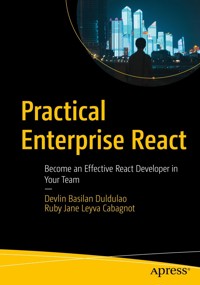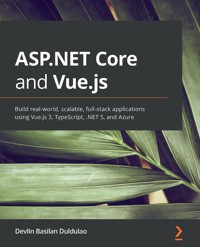
34,79 €
Mehr erfahren.
- Herausgeber: Packt Publishing
- Kategorie: Fachliteratur
- Sprache: Englisch
Vue.js 3 is faster and smaller than the previous version, and TypeScript’s full support out of the box makes it a more maintainable and easier-to-use version of Vue.js. Then, there's ASP.NET Core 5, which is the fastest .NET web framework today. Together, Vue.js for the frontend and ASP.NET Core 5 for the backend make a powerful combination.
This book follows a hands-on approach to implementing practical methodologies for building robust applications using ASP.NET Core 5 and Vue.js 3. The topics here are not deep dive and the book is intended for busy .NET developers who have limited time and want a quick implementation of a clean architecture with popular libraries.
You’ll start by setting up your web app’s backend, guided by clean architecture, command query responsibility segregation (CQRS), mediator pattern, and Entity Framework Core 5. The book then shows you how to build the frontend application using best practices, state management with Vuex, Vuetify UI component libraries, Vuelidate for input validations, lazy loading with Vue Router, and JWT authentication. Later, you’ll focus on testing and deployment. All the tutorials in this book support Windows 10, macOS, and Linux users.
By the end of this book, you’ll be able to build an enterprise full-stack web app, use the most common npm packages for Vue.js and NuGet packages for ASP.NET Core, and deploy Vue.js and ASP.NET Core to Azure App Service using GitHub Actions.
Das E-Book können Sie in Legimi-Apps oder einer beliebigen App lesen, die das folgende Format unterstützen:
Seitenzahl: 383
Veröffentlichungsjahr: 2021
Ähnliche
ASP.NET Core and Vue.js
Build real-world, scalable, full-stack applications using Vue.js 3, TypeScript, .NET 5, and Azure
Devlin Basilan Duldulao
BIRMINGHAM—MUMBAI
ASP.NET Core and Vue.js
Copyright © 2021 Packt Publishing
All rights reserved. No part of this book may be reproduced, stored in a retrieval system, or transmitted in any form or by any means, without the prior written permission of the publisher, except in the case of brief quotations embedded in critical articles or reviews.
Every effort has been made in the preparation of this book to ensure the accuracy of the information presented. However, the information contained in this book is sold without warranty, either express or implied. Neither the author, nor Packt Publishing or its dealers and distributors, will be held liable for any damages caused or alleged to have been caused directly or indirectly by this book.
Packt Publishing has endeavored to provide trademark information about all of the companies and products mentioned in this book by the appropriate use of capitals. However, Packt Publishing cannot guarantee the accuracy of this information.
Group Product Manager: Pavan Ramchandani
Publishing Product Manager: Ashitosh Gupta
Senior Editor: Hayden Edwards
Content Development Editor: Abhishek Jadhav
Technical Editor: Joseph Aloocaran
Copy Editor: Safis Editing
Project Coordinator: Manthan Patel
Proofreader: Safis Editing
Indexer: Pratik Shirodkar
Production Designer: Roshan Kawale
First published: June 2021
Production reference: 1140621
Published by Packt Publishing Ltd.
Livery Place
35 Livery Street
Birmingham
B3 2PB, UK.
ISBN 978-1-80020-669-4
www.packt.com
I'd like to thank all the people who have contributed to my achievements in life.
To my loving wife, Ruby Jane, for supporting me to achieve my career goals, starting from career shifting to being a full-stack web/mobile engineer and writing a technical book. This wouldn't be possible without you.
To my mother, Lucy Basilan, and my father, Alberto Duldulao, for constantly reminding me that I can do anything. Salamat sa inyo (thank you in Filipino).
To Inmeta, the company that I'm working for right now, and to my managers, Mohammad "Moa" Yassin and Jon Sandvand, for giving me a chance to share my skills here in Scandanavia. Takk til dere alle (thanks to all of you in Norwegian).
To the developer communities in Manila and Oslo, where I usually do talks, presentations, and demos of what's new in web, mobile, and cloud technologies. You guys contributed to my growth.
And to the Packt team, Hayden, Divij, Abhishek, Ashwin, Ashitosh, Manthan, Deepesh, and all those involved in this project. Thank you for trusting me to write my first ever book.
– Devlin Basilan Duldulao
Contributors
About the author
Devlin Basilan Duldulao is a full-stack engineer with over 8 years of web, mobile, and cloud development experience. He has been a recipient of Microsoft's Most Valuable Professional (MVP) award since 2018 and earned the title of Auth0 ambassador for his passion for sharing best practices in application securities. Devlin has passed some prestigious exams in software and cloud development such as MSCD, Azure Associate Developer, AWS Associate Developer, and Terraform Associate.
Perhaps it was serendipity that made him venture into the coding world after a short stint in the medical field; however, once he stepped into it, he fell for it hook, line, and sinker – but in the right way, he claims. Devlin often finds himself engrossed in solving coding problems and developing apps, even to the detriment of his once-active social life.
One of the things that motivates him is ensuring the long-term quality of his code, including looking into ways to transform legacy code into more maintainable and scalable applications.
Devlin enjoys tackling challenging projects or applications for high-level clients and customers, as he currently does at his company based in Norway. He also provides training and consultation for international corporations.
One of his other interests is giving talks at IT conferences worldwide and meeting unique people in the industry.
Devlin is currently based in Oslo, Norway, with his wife. He is a senior software engineer at Inmeta Consulting Company, a subsidiary of the Crayon Group of Companies.
About the reviewer
Sebastian Nilsson is a professional problem-solver with a proven track record of improving software, processes, and people at multiple companies, including start-ups, mid-sized companies, and international corporations. His expertise is within Azure, .NET, the web, DevOps, Agile, and leadership.
Going from a freelancing technical expert to walking the complete path from full-stack web developer to the role of CTO, he has gathered extensive knowledge and experience within all the steps of software engineering and product development.
Having a wide range of experiences has given him a unique insight into building great technical cultures and improving creativity, productivity, and work processes, which benefits both the organization and the people in it.
First off, thank you to Apurv, Manthan, and Packt Publishing for allowing me to be part of the work on the book and for having the patience to let me use my full registry of skills in the technical feedback on this based book.
Thank you to my wife and family for supporting me with my late evenings and weekends of reading the book and writing the feedback.
All this was made possible by my friend, Rouzbeh Delavari, who nudged me and coached me into an actual career in software development, not just a hobby.
Thanks to all my employers throughout my career, who have allowed me to grow my skills, knowledge, and experience. Reviewing this book gave me great insight into how diverse, but also deep, my experiences have actually been.
Table of Contents
ASP.NET Core and Vue.js
Contributors
About the author
About the reviewer
Preface
Who this book is for
What this book covers
To get the most out of this book
Download the example code files
Download the color images
Conventions used
Get in touch
Reviews
Section 1: Getting Started
Chapter 1: Getting Started with ASP.NET Core and Vue.js
Technical requirements
Introducing ASP.NET Core
What's new in .NET?
What's new in ASP.NET Core?
Breaking changes in migration from ASP.NET Core 3.1 to ASP.NET Core 5.0
When to use ASP.NET Core
Why should you learn ASP.NET Core?
Introducing Vue.js
What's new in Vue.js?
Why is learning Vue.js the right choice?
Summary
Chapter 2: Setting Up a Development Environment
Technical requirements
Installing and configuring VS Code, Visual Studio 2019, VS for Mac, and Rider
VS Code
Visual Studio 2019
Visual Studio for Mac
Rider
Installing .NET SDK, Node.js, and npm
.NET SDK
Node and npm
Setting up the .NET Core CLI and Vue CLI
Installing Postman and Vue DevTool
Installing Entity Framework Core tools
Installing a database provider
Installing Git version control
Summary
Section 2: Backend Development
Chapter 3: Starting Your First ASP.NET Core Project
Technical requirements
Creating an ASP.NET Core project
First command – dotnet new sln
Second command – dotnet new webapi --name Web
Third command – dotnet sln add [csproj-file-location]
The last command to run – dotnet run Web.csproj
Understanding the Program.cs file
Demystifying the Startup.cs file
Getting started with Swashbuckle
Introducing OpenAPI and Swagger
Built-in Swagger integration
Swagger documentation and Swagger UI in action
Summary
Chapter 4: Applying Clean Architecture to an ASP.NET Core Solution
Technical requirements
Introducing clean architecture
The core layer – directory
Domain – project
Application – project
Shared Kernel – NuGet project
The infrastructure layer – directory
Data – project
Shared – project
The presentation layer – directory
WebApi – project
client-app – non-project web application
Managing tests – directories
Unit test – project
Integration test – project
Structuring a clean architecture solution
Visual Studio 2019
Visual Studio for Mac
Rider
Summary
Chapter 5: Setting Up DbContext and Controllers
Technical requirements
Writing entities and enums
Creating entities and enums for the Travel Tour application
Setting up a database, EF Core, and DbContext
EF Core
DbContext
Setup
Writing controllers and routes
TourPackagesController
TourListsController
Testing controllers with Swagger UI
Summary
Chapter 6: Diving into CQRS
Technical requirements
What is CQRS?
What is the mediator pattern?
What is the MediatR package?
Why learn CQRS?
When to use CQRS
Drawbacks of CQRS
Summary
Chapter 7: CQRS in Action
Technical requirements
Implementing CQRS
Adding the MediatR package
Creating MediatR pipeline behaviors
Using FluentValidation
Using AutoMapper
Writing queries
Writing commands
Writing IServiceCollection
Summary
Chapter 8: API Versioning and Logging in ASP.NET Core
Technical requirements
API versioning
What is API versioning?
API versioning strategies
Deprecating an API
API versioning integration with OpenAPI
Logging in ASP.NET Core
Logging in ASP.NET Core
What is structured logging?
Serilog versus NLog
Configuring Serilog
Summary
Chapter 9: Securing ASP.NET Core
Technical requirements
Understanding ASP.NET Core Identity
ASP.NET Core Identity features
Introducing IdentityServer4
Customer identity and access management (CIAM)
Authentication implementation using JWT
Implementing token-based authentication
Checking Swagger UI
Summary
Chapter 10: Performance Enhancement with Redis
Technical requirements
In-memory caching in ASP.NET Core
Enabling in-memory caching in ASP.NET Core
Distributed caching
Setting up and running Redis
For Windows users
For macOS users
For Linux or Ubuntu users
Implementing Redis in ASP.NET Core
Code update
Summary
Section 3: Frontend Development
Chapter 11: Vue.js Fundamentals in a Todo App
Technical requirements
Starting a project using the Vue CLI
Files and folders generated by the Vue CLI
Getting started with a Vue component
Writing a Vue component
Common features in a Vue component
Writing local states in a Vue component
Adding a function in a Vue component
Looping in an array in a Vue component
If-else conditions in a Vue component
Creating and passing props
Life cycle hooks in a Vue component
Summary
Further reading
Chapter 12: Using a UI Component Library and Creating Routes and Navigations
Technical requirements
Using a third-party UI component library
Setting up a Vue.js project and installing a UI component library
Other third-party UI libraries
Adding navigation bars
Writing page components
Setting up Vue Router with lazy loading and eager loading
Summary
Chapter 13: Integrating a Vue.js Application with ASP.NET Core
Technical requirements
Putting ASP.NET Core Web API and a Vue.js app together as a single unit
Introducing Cross-Origin Resource Sharing or CORS
Enabling a CORS policy in ASP.NET Core
Summary
Chapter 14: Simplifying State Management with Vuex and Sending GET HTTP Requests
Technical requirements
Understanding complex state management
Understanding global state
Sending an HTTP request in Vue.js
Setting up state management using Vuex
Step 1 – Writing a store
Step 2 – Writing a module
Step 3 – Writing a module if we are using TypeScript
Step 4 – Writing an API service
Step 5 – Writing an action type
Step 6 – Writing an action
Step 7 – Writing a state
Step 8 – Writing a mutation
Step 9 – Writing a getter
Step 10 – Updating the store by inserting the module
Step 11 – Updating components with mapGetters and mapActions
Summary
Chapter 15: Sending POST, DELETE, and PUT HTTP Requests in Vue.js with Vuex
Technical requirements
Removing a tour list using Axios and Vuex
Adding a tour list using Axios and Vuex
Using a non-async action in Vuex
Removing a tour package using Axios and Vuex
Adding a tour package using Axios and Vuex
Updating a tour package using Axios and Vuex
Summary
Chapter 16: Adding Authentication in Vue.js
Technical requirements
Setting up Vuex for authentication
Writing an auth guard
HTTP interceptor
Auto login
Summary
Section 4: Testing and Deployment
Chapter 17: Input Validations in Forms
Technical requirements
Installing an input validation library
Using validators in forms
Summary
Chapter 18: Writing Integration Tests Using xUnit
Technical requirements
Getting started with automated testing
Benefits of automated testing
Installing MS SQL Server in a Docker container
Understanding xUnit
Features of xUnit
Using xUnit in ASP.NET Core
Understanding unit testing
Writing unit tests
Understanding integration testing
Writing integration tests
Summary
Chapter 19: Automatic Deployment Using GitHub Actions and Azure
Technical requirements
Introducing GitHub Actions – a CI/CD tool
Understanding GitHub Actions
GitHub Actions for .NET apps
Understanding where to deploy
When to deploy to Azure App Service?
When to deploy to Azure Functions?
When to deploy to Azure Static Web Apps?
When to deploy to Azure Kubernetes Service?
Automated deployment to Azure App Service using GitHub Actions
Syntax of the workflow file
Creating an Azure App Service instance in the Azure portal
Summary
Why subscribe?
Other Books You May Enjoy
Packt is searching for authors like you
Leave a review - let other readers know what you think
Preface
Vue.js 3 is faster and smaller than the previous version, and TypeScript's full support out of the box makes it a more maintainable and easier-to-use version of Vue.js. Then, there's ASP.NET Core 5, which is the fastest .NET web framework today. Together, Vue.js for the frontend and ASP.NET Core 5 for the backend make a powerful combination. This book follows a hands-on approach to implementing practical methodologies for building robust applications using ASP.NET Core 5 and Vue.js 3. The topics here are not in depth, and the book is intended for busy .NET developers who have limited time and want a quick implementation of a clean architecture with popular libraries.
You'll start by setting up your web app's backend, guided by clean architecture, Command Query Responsibility Segregation (CQRS), mediator patterns, and Entity Framework Core 5. The book then shows you how to build the frontend application using best practices, state management with Vuex, Vuetify UI component libraries, Vuelidate for input validations, lazy loading with Vue Router, and JWT authentication. Later, you'll focus on testing and deployment, performing tasks such as load testing in ASP.NET Core 5 and deploying containerized apps to the cloud. All the tutorials in this book support Windows 10, macOS, and Linux users.
By the end of this book, you'll be able to build an enterprise full-stack web app, use the most common npm packages for Vue.js and NuGet packages for ASP.NET Core, and deploy Vue.js and ASP.NET Core to Azure App Service using GitHub Actions.
Who this book is for
This book is for busy .NET developers who want to get started with Vue.js and build full-stack real-world enterprise web applications. Developers looking to build a proof-of-concept application quickly and pragmatically using their existing knowledge of ASP.NET Core, as well as developers who want to write readable and maintainable code using TypeScript and the C# programming language will also find this book useful. The book assumes intermediate-level .NET knowledge, along with an understanding of C# programming, JavaScript, and ECMAScript.
What this book covers
Chapter 1, Getting Started with ASP.NET Core and Vue.js, serves as a short recap regarding the current state of ASP.NET Core and Vue.js to give you a glimpse of what lies ahead in the web development of ASP.NET Core and Vue.js.
Chapter 2, Setting Up a Development Environment, will teach you how to set up your computer's development environment to build backend and frontend web applications. You will go through different IDEs and text editors to write code and make sure everything has been set up before proceeding with the app development.
Chapter 3, Starting Your First ASP.NET Core Project, shows the step-by-step process of creating an ASP.NET Core 5 Web API project. This chapter also describes the default folders and files in a newly created ASP.NET Core 5 Web API, particularly Program.cs and Start.cs, including the dependency services and middleware.
Chapter 4, Applying Clean Architecture to an ASP.NET Core Solution, teaches you the real-world organization of files, folders, projects, and ASP.NET Core app dependencies, preparing you for future big and scalable ASP.NET Core 5 enterprise applications.
Chapter 5, Setting Up DbContext and Controllers, will teach you how to set up a database, Entity Framework Core, DbContext, and how to write entities and enums in a clean architectural way. This chapter also teaches you how to write controllers and routes with Swagger UI to test controllers.
Chapter 6, Diving into CQRS, is all about the CQRS pattern, the mediator pattern, and the popular MediatR NuGet package for CQRS and pipeline behavior.
Chapter 7, CQRS in Action, shows you how to implement CQRS, use FluentValidation and AutoMapper, and write queries, commands, and IServiceCollection.
Chapter 8, API Versioning and Logging in ASP.NET Core, teaches you about API versioning, which is sometimes necessary to create maintainable APIs but can be problematic if not done correctly.
Chapter 9, Securing ASP.NET Core, discusses the integration of the ASP.NET Core 5 backend with the Vue.js 3 frontend. The chapter explores authentication and authorization in the ASP.NET Core 5 Web API by creating and handling JWT. This chapter then explains how to use JWT builder, writing custom JWT middleware, developing basic authentication, and adding role-based authorizations on GET, POST, PUT, and DELETE methods.
Chapter 10, Performance Enhancement with Redis, covers in-memory caching in ASP.NET Core, distributed caching, and implementing Redis.
Chapter 11, Vue.js Fundamentals in a Todo App, is entirely devoted to Vue.js, the Node Package Manager (npm), and the Vue CLI. These tools help developers to scaffold Vue.js projects with different configurations based on the user's options. This chapter also describes the Vue component's features and what you can do with them.
Chapter 12, Using a UI Component Library and Creating Routes and Navigations, teaches you how to use open source UI libraries built by different Vue.js communities. You will use one of the popular libraries in Vue.js, which will save you from spending countless hours building your components. Then you will set up the navigation and routing of your Vue.js 3 app with best practices in mind.
Chapter 13, Integrating a Vue.js Application with ASP.NET Core, explains how to put the ASP.NET Core Web API and the Vue.js application together as a single unit. You will look at how the CORS policy works and how to enable it.
Chapter 14, Simplifying State Management with Vuex and Sending GET HTTP Requests, is about sending HTTP requests and solving the most common problem in big web applications—the problem of syncing the state of a component with another component. In large and complex applications, you need a tool that centralizes your application's state and makes the data flow transparent and predictable.
Chapter 15, Sending POST, DELETE, and PUT HTTP Requests in Vue.js with Vuex, shows the step-by-step process of synchronizing fetching, removing, creating, and updating data in the frontend and backend. This chapter explains the effective state management of a Vue.js 3 application in the easiest way possible.
Chapter 16, Adding Authentication in Vue.js, explains the setting up of Vuex for authentication and writing an Auth Guard. This chapter also covers writing HTTP interceptors and setting up auto-login in the app.
Chapter 17, Input Validations in Forms, discusses the installation of an input validation library called Vuelidate and explains how to use validators in forms to prevent users from typing invalid inputs.
Chapter 18, Writing Integration Tests Using xUnit, explores ways to efficiently test ASP.NET Core 5 and Vue.js applications. This chapter serves as a guide for detecting bugs in applications before users use them.
Chapter 19, Automatic Deployment Using GitHub Actions and Azure, explains what GitHub Actions is, where to deploy apps, and how to implement automated deployment to Azure App Service using GitHub Actions.
To get the most out of this book
You can install Node.js, VS Code, Vue CLI, and the .NET 5 SDK or wait for further instructions in the relevant chapters.
Please take note of the required OS versions of your machine and the required versions of the software.
If you are using the digital version of this book, we advise you to type the code yourself or access the code via the GitHub repository (link available in the next section). Doing so will help you avoid any potential errors related to the copying and pasting of code.
Download the example code files
You can download the example code files for this book from GitHub at https://github.com/PacktPublishing/ASP.NET-Core-and-Vue.js. In case there's an update to the code, it will be updated on the existing GitHub repository.
We also have other code bundles from our rich catalog of books and videos available at https://github.com/PacktPublishing/. Check them out!
Download the color images
We also provide a PDF file that has color images of the screenshots/diagrams used in this book. You can download it here: https://static.packt-cdn.com/downloads/9781800206694_ColorImages.pdf.
Conventions used
There are a number of text conventions used throughout this book.
Code in text: Indicates code words in text, database table names, folder names, filenames, file extensions, pathnames, dummy URLs, user input, and Twitter handles. Here is an example: "Mount the downloaded WebStorm-10*.dmg disk image file as another disk in your system."
A block of code is set as follows:
html, body, #map {
height: 100%;
margin: 0;
padding: 0
}
When we wish to draw your attention to a particular part of a code block, the relevant lines or items are set in bold:
[default]
exten => s,1,Dial(Zap/1|30)
exten => s,2,Voicemail(u100)
exten => s,102,Voicemail(b100)
exten => i,1,Voicemail(s0)
Any command-line input or output is written as follows:
$ mkdir css
$ cd css
Bold: Indicates a new term, an important word, or words that you see onscreen. For example, words in menus or dialog boxes appear in the text like this. Here is an example: "Select System info from the Administration panel."
Tips or important notes
Appear like this.
Get in touch
Feedback from our readers is always welcome.
General feedback: If you have questions about any aspect of this book, mention the book title in the subject of your message and email us at [email protected].
Errata: Although we have taken every care to ensure the accuracy of our content, mistakes do happen. If you have found a mistake in this book, we would be grateful if you would report this to us. Please visit www.packtpub.com/support/errata, selecting your book, clicking on the Errata Submission Form link, and entering the details.
Piracy: If you come across any illegal copies of our works in any form on the Internet, we would be grateful if you would provide us with the location address or website name. Please contact us at [email protected] with a link to the material.
If you are interested in becoming an author: If there is a topic that you have expertise in and you are interested in either writing or contributing to a book, please visit authors.packtpub.com.
Reviews
Please leave a review. Once you have read and used this book, why not leave a review on the site that you purchased it from? Potential readers can then see and use your unbiased opinion to make purchase decisions, we at Packt can understand what you think about our products, and our authors can see your feedback on their book. Thank you!
For more information about Packt, please visit packt.com.
Section 1: Getting Started
This section deals with a real-world scenario: how to start a web application project. The following chapters are included in this section:
Chapter 1, Getting Started with ASP.NET Core and Vue.js Chapter 2, Setting Up a Development EnvironmentChapter 2: Setting Up a Development Environment
In the last chapter, you learned about ASP.NET Core in a nutshell and its latest features. The same goes for Vue.js; you had an overview of Vue.js and its most recently added features in Vue.js 3.
This chapter will teach you how to set up your computer's development environment to build backend and frontend web applications. We will go through different IDEs and text editors to write code and make sure everything has been set up before we proceed with the app development.
Installing everything from the beginning will keep us writing code without interruptions.
In this chapter, we will cover the following topics:
Installing VS Code, Visual Studio 2019, VS for Mac, and RiderInstalling .NET 5 SDK, Node.js, and npmSetting up .NET Core CLI and Vue CLIInstalling Postman and Vue DevToolInstalling Entity Framework Core toolsInstalling different database providersInstalling Git version controlTechnical requirements
These are the links to the software you have to install:
Download Visual Studio Code (for Windows, Mac, and Linux): https://code.visualstudio.com/downloadVisual Studio 2019: https://visualstudio.microsoft.com/vs/Visual Studio for Mac: https://visualstudio.microsoft.com/vs/mac/Rider: https://www.jetbrains.com/rider/Download .NET 5.0: https://dotnet.microsoft.com/download/dotnet/5.0Node.js and Node Package Manager: https://nodejs.org/en/Download Postman: https://www.postman.com/downloads/Vue.js DevTools: https://chrome.google.com/webstore/detail/vuejs-devtools/nhdogjmejiglipccpnnnanhbledajbpdVue.js DevTools (Firefox Browser Addadd-ons): https://addons.mozilla.org/en-US/firefox/addon/vue-js-devtools/DB Browser for SQLite: https://sqlitebrowser.org/dl/SQLiteStudioSQLite Studio: https://sqlitestudio.pl/Git source control: https://git-scm.com/Installing and configuring VS Code, Visual Studio 2019, VS for Mac, and Rider
This section will guide you in installing and configuring the IDE or text editor of your choice. Here is a quick breakdown of what you can use depending on your machine or operating system.
VS Code
Download the VS Code installer by going to https://code.visualstudio.com/download. I would suggest installing VS Code regardless of your machine's OS because this is the ideal text editor that I recommend when writing JavaScript applications.
The editor has built-in support for TypeScript, IntelliSense, formatting, code navigation, and has tons of extensions that you can use. Add the following basic VS extensions after installing VS Code:
Code Spell Check: This is a spelling checker for source code, which helps you avoid bugs caused by typo errors.Prettier: This is a code formatter, which reformats the code of your file on each save.Vetur: This extension gives VS Code features such as syntax-highlighting, snippet, emmet, linting, and IntelliSense for writing Vue.js applications.This ends the VS Code installation and configuration here. Your VS Code text editor is now set for Vue.js development.
Visual Studio 2019
This IDE is the preferred IDE of every .NET developer when writing applications using C# or F#. Visual Studio 2019 is packed with different features for your needs. The following is a list of the powerful tools in Visual Studio 2019:
Develop: Use IntelliSense for code suggestions if you get stuck.Analyze: Use CodeLens to see changes in your code, unit tests, commit history, and so on.Debug: A breakpoint for inspecting bugs.Test: A test suite viewer so you can easily navigate and organize your tests.Version Control: You have two version control engines to choose from – Git, the default version control, and Team Foundation.Collaborate: Use Live Share to edit and debug the code of your colleagues in real time. This feature is helpful for developers who work remotely.Deploy: Use the Publish button to deploy applications such as ASP.NET Core without leaving Visual Studio.You should go to https://visualstudio.microsoft.com/vs/ to download the installer. You can choose the community version, which is the free version of Visual Studio.
After downloading, run the installer and only install the parts you need for ASP.NET Core 5 development. Choose the following options: