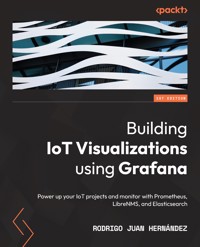
37,19 €
Mehr erfahren.
- Herausgeber: Packt Publishing
- Kategorie: Fachliteratur
- Sprache: Englisch
Grafana is a powerful open source software that helps you to visualize and analyze data gathered from various sources. It allows you to share valuable information through unclouded dashboards, run analytics, and send notifications.
Building IoT Visualizations Using Grafana offers how-to procedures, useful resources, and advice that will help you to implement IoT solutions with confidence. You’ll begin by installing and configuring Grafana according to your needs. Next, you’ll acquire the skills needed to implement your own IoT system using communication brokers, databases, and metric management systems, as well as integrate everything with Grafana. You’ll learn to collect data from IoT devices and store it in databases, as well as discover how to connect databases to Grafana, make queries, and build insightful dashboards. Finally, the book will help you implement analytics for visualizing data, performing automation, and delivering notifications.
By the end of this Grafana book, you’ll be able to build insightful dashboards, perform analytics, and deliver notifications that apply to IoT and IT systems.
Das E-Book können Sie in Legimi-Apps oder einer beliebigen App lesen, die das folgende Format unterstützen:
Seitenzahl: 287
Veröffentlichungsjahr: 2022
Ähnliche
Building IoT Visualizations using Grafana
Power up your IoT projects and monitor with Prometheus, LibreNMS, and Elasticsearch
Rodrigo Juan Hernández
BIRMINGHAM—MUMBAI
Building IoT Visualizations Using Grafana
Copyright © 2022 Packt Publishing
All rights reserved. No part of this book may be reproduced, stored in a retrieval system, or transmitted in any form or by any means, without the prior written permission of the publisher, except in the case of brief quotations embedded in critical articles or reviews.
Every effort has been made in the preparation of this book to ensure the accuracy of the information presented. However, the information contained in this book is sold without warranty, either express or implied. Neither the author, nor Packt Publishing or its dealers and distributors, will be held liable for any damages caused or alleged to have been caused directly or indirectly by this book.
Packt Publishing has endeavored to provide trademark information about all of the companies and products mentioned in this book by the appropriate use of capitals. However, Packt Publishing cannot guarantee the accuracy of this information.
Group Product Manager: Rahul Nair
Publishing Product Manager: Meeta Rajani
Senior Editor: Runcil Rebello
Content Development Editor: Yasir Ali Khan
Technical Editor: Shruthi Shetty
Copy Editor: Safis Editing
Project Coordinator: Ajesh Devavaram
Proofreader: Safis Editing
Indexer: Hemangini Bari
Production Designer: Shankar Kalbhor
Senior Marketing Coordinator: Sanjana Gupta
Marketing Coordinator: Nimisha Dua
First published: July 2022
Production reference: 1110722
Published by Packt Publishing Ltd.
Livery Place
35 Livery Street
Birmingham
B3 2PB, UK.
ISBN 978-1-80323-612-4
www.packt.com
To my loved daughter, Ana Paula.
~ Rodrigo Juan Hernández
Contributors
About the author
Rodrigo Juan Hernández is an electronic engineer who was passionate about IoT even before it existed. He has been working on tech for more than 18 years. He has worked for local government, and has been involved in a wide variety of projects and technologies, including IP networks, IP video surveillance, IT services, energy systems, and many others.
For several years, he has been focusing on the IoT ecosystem. He is currently working as an IoT system consultant to clients around the world. He also produces content online about IoT and related subjects. This content is available on his blog, YouTube channel, and social networks – mainly LinkedIn.
He also writes for companies that need good-quality content about their products and services. His main objective nowadays is to help others to understand and implement IoT solutions.
I want to thank Vivi for her support in this project.
About the reviewer
Atif Ali is a mechatronics engineer specializing in automation, robotics, and IIoT, with a focus on electro-mechanical design and software integration for complex physical systems and processes. He is a passionate open-source advocate, focused on the intersection of hardware and software for perceptive physical world observability.
Atif has been heavily involved in both the industry and academia for the past several years, in sectors ranging from clean energy and web3, to cybersecurity and mining, holding positions at ETH-Zürich, UBC-Vancouver, and Grafana, among others. He also serves as a technical advisor for start-ups in the emerging market, and is on the faculty board for the Global Master’s in IoT at the Zigurat Global Institute of Technology.
Table of Contents
Preface
Part 1: Meeting Grafana
Chapter 1: Getting Started with Grafana
Technical requirements
Managing data
Performing visualizations
Transformations, alerts, and annotations
Installing Grafana on a Raspberry Pi
Installation instructions
Accessing Grafana for the first time
Installing Grafana on Ubuntu Server
Installation instructions
Running Grafana on Ubuntu Server
Installing Grafana with Docker
Deploying Grafana with Docker CLI
Initial configuration of Grafana
Configuration files
Environment variables
Maybe you prefer the cloud option
Summary
Invitation to join us on Discord
Chapter 2: Exploring Grafana
Technical requirements
Exploring the Grafana interface
The main menu
Organizations, dashboards, and panels
Organizations
Dashboards
Panels
How to get data into Grafana
Data sources
Making integrations easy with plugins
Data source plugins
Panel plugins
Users and permissions
Server level
Organization level
Teams
Users
Authentication methods
Grafana authentication
Short-lived tokens
Anonymous authentication
Authentication options
Proxy authentication
JWT authentication
LDAP authentication
GitHub OAuth2 authentication
Summary
Part 2: Collecting Data from IoT Devices
Chapter 3: Connecting IoT Devices
Technical requirements
Sending data from IoT devices
What is MQTT and what is it used for?
Topics in MQTT
QoS in MQTT
MQTT 3.1.1
MQTT 5
MQTT clients
Using an online MQTT broker
Mosquitto
HiveMQ
Running your MQTT broker
Sending data through HTTP
HTTP methods
HTTPS
HTTP use case
What is CoAP?
What about WebSocket?
How to select the right IoT protocol
Summary
Chapter 4: Data Sources for Grafana
What is a data source?
SQL versus NoSQL databases
SQL databases
What are NoSQL databases
What are TSDBs?
Google Sheets and CSV files
Google Sheets data source
Using files as data sources
How to use live data
Features
Live channels
Origin check
Use of resources
Maximum number of connections
Summary
Chapter 5: Using Time Series Databases
Installing and configuring InfluxDB
Installing InfluxDB
Configuring the InfluxDB service
Configuring the InfluxDB database
Creating and managing an InfluxDB database
Main concepts of InfluxDB databases
Creating an InfluxDB bucket
Storing values in the bucket
Reading data from InfluxDB
Installing and configuring OpenTSDB
Installing OpenTSDB
Configuring OpenTSDB
Writing data in an OpenTSDB database
Data schema
Writing data
Adding the data source to Grafana
Summary
Invitation to join us on Discord
Part 3: Connecting Data Sources and Building Dashboards
Chapter 6: Getting Data and Building Dashboards
Getting data from time-series databases
Showing time-series data in graph panels
Panel options
Time-series panel options
Building table data panels
Table panel options
Building and customizing a table with multiple queries
How to show categorical data
Using stat panels
Using bar charts
Building a georeferenced map
The Geomap panel
Histograms and heatmaps
The Histogram panel
The Heatmap panel
Summary
Chapter 7: Managing Plugins
Technical requirements
How to install and manage plugins
Installing a Grafana plugin on your server
Installing plugins in a Grafana Cloud instance
Plugins administration permissions
All the flavors of plugins
Signed versus unsigned plugins
Types of plugins
Summary
Chapter 8: Organizing and Managing Dashboards
Organizing panels and dashboards
Controlling the visualization
Building and showing playlists
Properties of dashboards
General dashboard properties
Annotations and variables
Annotations
Variables
Linking and sharing dashboards
Linking dashboards and panels
Sharing dashboards and panels
Exporting and importing dashboards
Exporting a dashboard
Importing a dashboard
Summary
Part 4: Performing Analytics and Notifications
Chapter 9: Performing Analytics in Grafana
Technical requirements
InfluxDB calculations
InfluxQL functions
Transformations in Grafana
Add field from calculation
Concatenate fields
Convert field type
Filter data by name
Filter data by query
Filter data by value
Group by
Labels to fields
Merge
Organize fields
Join by field (outer transformation)
Reduce
Building advanced plots with Plotly
Summary
Invitation to join us on Discord
Chapter 10: Alerting and Notifications in Grafana
Technical requirements
How Grafana manages alerts
Using Alertmanager in Grafana
Alert rule types
No data and error handling
Building numerical-based alerts
Time-series and tabular data
Notifications in Grafana
Adding a contact point
Connecting alerts and notifications
Grouping notification policies
Adding notification policies
Editing the root policy
Mute timings
Silences
Differences between mute timings and silences
Summary
Part 5: Integrating Grafana with Other Platforms
Chapter 11: Using Grafana with Prometheus
Technical requirements
What is Prometheus?
Architecture
Data model
Metric types
Installing Prometheus
Installing from binaries
Installing from source
Installing Prometheus using Docker
Feeding Prometheus with data
Prometheus clients
Exporters
Pushgateway
Scraping configuration
Integrating Prometheus and Grafana
Editing Prometheus queries in Grafana
Summary
Chapter 12: Using Grafana with OpenSearch
Technical requirements
What OpenSearch is and what it is used for
OpenSearch components
Installing OpenSearch
Disabling security for testing
Ingesting data in OpenSearch
Fluent Bit
Configuring Fluent Bit for receiving MQTT messages
Sending the data to OpenSearch
Integrating OpenSearch and Grafana
Adding the data source
Building dashboards with the OpenSearch data source
Interacting with OpenSearch using OpenSearch Dashboards
Summary
Invitation to join us on Discord
Chapter 13: Showing Data from LibreNMS in Grafana
Technical requirements
What LibreNMS is and how you can use it
SNMP
Configuring LibreNMS to use InfluxDB
Showing LibreNMS data on Grafana dashboards
Showing network topology diagrams with quasi-live data
Building diagrams with draw.io
Using the FlowCharting panel
Summary
Chapter 14: Integrations for Grafana Cloud
Technical requirements
What is the Grafana Agent?
Grafana Agent configuration
Grafana Cloud service integrations
Using the Linux Node integration
Using the Home Assistant integration
Using the RabbitMQ integration
Summary
Other Books You May Enjoy
Preface
In this book, you will learn how to implement an IoT system using open source tools.
The main focus of this book is the use of Grafana as an IoT platform. However, we will also cover many technologies involved in the transmission, storage, management, and visualization of data.
These technologies include IoT communication protocols, time-series databases, and Docker containers.
Also, you will learn how to integrate other systems with Grafana, including Prometheus, OpenSearch, LibreNMS, and Fluent Bit.
After finishing this book, you will have a clear idea about IoT systems, communications, and platforms, and you will be able to test and implement your IoT systems using Grafana according to specific requirements.
Who this book is for
People with a background in IT, technology, and systems who want to learn how to get data from sensors and devices and show it using Grafana, IoT developers who want to build visualizations and analytics for their projects and products, technicians from the embedded world who need to learn how to build systems and platforms using open source software, and technology enthusiasts who want to learn about IoT systems will benefit from this book.
What this book covers
Chapter 1, Getting Started with Grafana, explains what Grafana is and what it is useful for. You will also learn to install it and make basic configurations.
Chapter 2, Exploring Grafana, covers all the sections and capabilities of Grafana. Also, you will learn about user management, including groups, authentication, and permissions.
Chapter 3, Connecting IoT Devices, explains how to connect IoT devices and send data to IoT platforms using different protocols and systems.
Chapter 4, Data Sources for Grafana, explores different types of data sources. These data sources will be used in later chapters to feed data to Grafana.
Chapter 5, Using Time Series Databases, explains how to store data in time-series databases.
Chapter 6, Getting Data and Building Dashboards, discusses how to connect data sources and build visualization dashboards.
Chapter 7, Managing Plugins, covers the installation and management of Grafana plugins.
Chapter 8, Organizing and Managing Dashboards, explains how to manage dashboards, variables, annotations, links, and permissions. You will also learn how to export and share dashboards.
Chapter 9, Performing Analytics in Grafana, covers analytics using data source capabilities and plugins.
Chapter 10, Alerting and Notifications in Grafana, explains how to configure and use alerts and notifications in Grafana.
Chapter 11, Using Grafana with Prometheus, discusses getting data from Prometheus and displaying it in Grafana dashboards.
Chapter 12, Using Grafana with OpenSearch, covers integrating OpenSearch and Grafana.
Chapter 13, Showing Data from LibreNMS in Grafana, explains how to connect LibreNMS and Grafana, use data from LibreNMS, and display it with Grafana.
Chapter 14, Integrations for Grafana Cloud, discusses monitoring Home Assistant, RabbitMQ, and Linux nodes using the Grafana Cloud integrations.
To get the most out of this book
You will need at least basic knowledge of Linux use and administration. You will need access to a Linux server, local or in the cloud. You will get more from this book if you have a Raspberry Pi computer. You will need to have a Docker instance. You will need accounts in cloud services, such as Grafana, InfluxDB, and MQTT brokers.
All the software used in this book is free and open source.
If you are using the digital version of this book, we advise you to type the code yourself or access the code from the book’s GitHub repository (a link is available in the next section). Doing so will help you avoid any potential errors related to the copying and pasting of code.
After reading this book, you will be able to implement your own IoT system using Grafana and many of the tools used in this book.
Download the color images
We also provide a PDF file that has color images of the screenshots and diagrams used in this book. You can download it here: https://packt.link/r9a1L.
Conventions used
There are a number of text conventions used throughout this book.
Code in text: Indicates code words in text, database table names, folder names, filenames, file extensions, pathnames, dummy URLs, user input, and Twitter handles. Here is an example: "The app_mode variable accepts two options: development and production."
A block of code is set as follows:
{ "sensorType": "Thermometer",
"sensorModel": "AM2302",
"temp": 25,
"hum": 40}
When we wish to draw your attention to a particular part of a code block, the relevant lines or items are set in bold:
[default]exten => s,1,Dial(Zap/1|30)exten => s,2,Voicemail(u100)exten => s,102,Voicemail(b100)exten => i,1,Voicemail(s0)Any command-line input or output is written as follows:
$ mkdir css
$ cd css
Bold: Indicates a new term, an important word, or words that you see onscreen. For instance, words in menus or dialog boxes appear in bold. Here is an example: "Select System info from the Administration panel."
Tips or important notes
Appear like this.
Get in touch
Feedback from our readers is always welcome.
General feedback: If you have questions about any aspect of this book, email us at [email protected] and mention the book title in the subject of your message.
Errata: Although we have taken every care to ensure the accuracy of our content, mistakes do happen. If you have found a mistake in this book, we would be grateful if you would report this to us. Please visit www.packtpub.com/support/errata and fill in the form.
Piracy: If you come across any illegal copies of our works in any form on the internet, we would be grateful if you would provide us with the location address or website name. Please contact us at [email protected] with a link to the material.
If you are interested in becoming an author: If there is a topic that you have expertise in and you are interested in either writing or contributing to a book, please visit authors.packtpub.com.
Share Your Thoughts
Once you’ve read Building IoT Visualizations using Grafana, we’d love to hear your thoughts! Please click here to go straight to the Amazon review page for this book and share your feedback.
Your review is important to us and the tech community and will help us make sure we’re delivering excellent quality content.
Part 1: Meeting Grafana
In this part, you will learn what Grafana is and what it is used for. You will learn how to install it and make basic configurations.
This part contains the following chapters:
Chapter 1, Getting Started with GrafanaChapter 2, Exploring Grafana




























