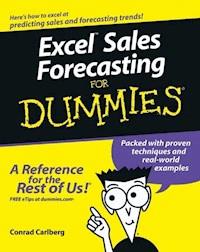36,40 €
Mehr erfahren.
- Herausgeber: John Wiley & Sons
- Kategorie: Fachliteratur
- Sprache: Englisch
Manage your business and make sound decisions with the help ofQuickBooksQuickbooks is a user-friendly accounting software program thatcan analyze data to help you make smart decisions for a small- ormedium-sized business. However, few books explain how to maximizethe features of QuickBooks reports for management purposes-untilnow. Author Conrad Carlberg guides you through the most beneficialways to use and adapt QuickBooks reports by taking the summary dataand placing it into a context that helps manage a business.By avoiding aiming the coverage to a specific version ofQuickBooks, this book is a timeless resource that clearly explainshow to bring financial data together in order to help make wisebusiness decisions.* Use the popular accounting software program QuickBooks to helpyou make wise business management decisions* Identify specific weak points in a business and learn how toturn them around* Quantify working capital and manage inventory valuationproperly* Learn how to understand what QuickBook reports say about thestate of your business now and for the futureQuickly get started converting QuickBooks accounting data intoresults that help you make informed business decisions and manageyour business.
Sie lesen das E-Book in den Legimi-Apps auf:
Seitenzahl: 608
Veröffentlichungsjahr: 2011
Ähnliche
Business Analysis with QuickBooks
by Conrad Carlberg
Business Analysis with QuickBooks®
Published by
Wiley Publishing, Inc.
111 River Street
Hoboken, N.J. 07030
www.wiley.com
Copyright © 2010 by Wiley Publishing
Dedication
For Tabben
Acknowledgments
I would like to thank Stephanie McComb, senior acquisitions editor at Wiley Publishing, for taking control of this project and seeing it through from early concept to publication. And this book’s technical editor, an MBA and Certified QuickBooks ProAdvisor who I was very fortunate to find — people, give it up for Bill Murphy.
About the Author
Conrad Carlberg has authored, coauthored, and contributed to more than 15 books about business analysis, quantitative forecasting, and database management. For several years, Carlberg has developed applications for use with QuickBooks in concert with Microsoft Excel, Word, and SQL Server.
He received a PhD from the University of Colorado, where he specialized in inferential statistics. Carlberg lives near San Diego, where he shares a home with two female cats, one of them well over five feet tall.
Introduction
Business Analysis with QuickBooks is all about getting more bang for your QuickBooks buck. Now, I grant you: The QuickBooks software itself is a bargain. Although QuickBooks has some real drawbacks (such as letting the user sell more inventory than is apparently on hand), when you buy QuickBooks you get a functional accounting package with a friendly user interface at a remarkably low price. So how much buck is there to get bang from?
Well, consider how much time you spend putting data into QuickBooks. You often need to record a sales receipt for a cash or credit card sale. You should prepare an invoice for every sale in which you extend credit terms. You need to record your accounts payable, all your payroll expenses, and the payments you make to vendors. You need to keep your item lists up to date. You may need to do periodic physical inventories and record adjustments as required. You need to record customers’ payments in Undeposited Funds and then make the necessary deposit transactions.
In fact, if you use QuickBooks conscientiously to record the company’s transactions and to obtain routine reports of business activity, it’s likely that you spend an appreciable amount of time navigating its windows, forms, and user interface generally. Why not spend just a little more time to arrange extra payback for that investment? One great way to claim that payback is by analyzing all that very specific data — the sales receipts and invoices and payments and investments and cost of goods sold and so on — in the aggregate. Doing so can tell you a lot about the business that might not have been apparent.
You’ve probably already explored some of the built-in reports that come with your QuickBooks software, and you already know the categories: Company & Financial, Customers & Receivables, Sales, and so on. Many of these reports are indispensable for managing the business and for providing accurate data to the IRS, to your lenders, and to your investors.
The balance sheet reports may tell you that you have $50,000 in total current assets. The P&L reports may tell you that you incurred $25,000 in payroll expenses during the prior accounting period. You need to report those figures to people and agencies that have a legitimate interest in the company’s finances. But by themselves they’re just numbers. Without a context to interpret them, they do not help you understand whether the company is profitable, whether it is likely to continue to be profitable, and how it goes about creating profit.
If you delve into the mysteries of modifying QuickBooks reports, you find that you can get some of that context. You can compare the company’s accounts with those from an earlier period. You can compare one product line with another: how they stack up as measured by both their revenues and their costs.
You can combine a report’s numbers in ways that give you insight into a company’s current financial status and its management’s priorities. The methods a company uses to create and spend working capital can tell you about management’s tolerance for financial and operational risk, and whether or not the results justify the management’s strategies.
You can even compare a small business’s pattern of sales and expenses to those of a Fortune 500 company. You do need to know where to look, and how to make the numbers commensurate; after all, you don’t learn much by comparing apples to bowling balls.
Not all of these capabilities are evident when you scan the list of reports that the QuickBooks menu shows you. You can find out much more about how to use those reports in this book. Part I, “Exploiting Your QuickBooks Data,” covers both the basics and the finer points of getting data out of QuickBooks and into an analysis package such as Microsoft Excel.
QuickBooks is an accounting and bookkeeping application. It’s not a financial analysis package, and it was never designed to be one. There are some valuable analyses that you can carry out without leaving the comfortable surroundings of the QuickBooks user interface, but if you want to use tools such as ratio analysis, quality control, and true quantitative forecasting, you have to give yourself some elbow room. You have to go outside.
The one numeric analysis application that’s almost certain to be found on the same local drives or servers as QuickBooks is Microsoft Excel. If you have a way to get your carefully entered revenue and expense data out of QuickBooks and into Excel, then you’re perfectly positioned to take advantage of all Excel’s analysis functions, from data-driven sales forecasts to working capital analysis to contribution costing.
Fortunately, QuickBooks’ reports, when exported, do an excellent job of laying out your data for analysis by other applications. If you set up the reports right, perhaps even if you prepare custom reports, the QuickBooks output conforms beautifully to the data layouts required for more informative analysis. You do need to know the best methods for getting the data out of QuickBooks, and how to manage it properly once it’s been exported. Again, you’ll find all that covered in Part II, “Analyzing Financial Statements” (Chapters 4-6), and Part III, “Controlling Costs and Planning Profits” (Chapters 7-10).
The QuickBooks Software Development Kit, or SDK, is a freebie from Intuit. You do need to download it from an Intuit site, but once you have your hands on it, you can bend QuickBooks to your will. Change the way QuickBooks calculates the average cost of inventory items. Base an item’s default sales price on its average cost rather than some arbitrary figure, possibly one that’s out of date, on the item record. Have QuickBooks run a whole series of reports for you every month, just by clicking a button in an Excel worksheet or a Word document.
The best part is that most of the work required has already been done for you. The SDK has 200 collections of procedures, all of them precoded for you, that extract data from QuickBooks, that add or delete or modify existing records, that customize and modify reports, and so on. Those procedures put the data in your hands; all you have to do is decide what you want to do with it, and provide a little Basic code to complete what you have in mind.
Much has been written about the QuickBooks SDK, but very little light has been shed. The final two chapters of this book remedy that. See Part IV, “Designing Your Own Analysis with the Development Kit.”
Who This Book Is For
Suppose you use QuickBooks to record information about income and about the costs you incur to produce income. Periodically, you send your company file to your accountant or enrolled agent, who sends it back to you with the required adjusting journal entries, and sometimes with the required tax forms. If that’s all you want QuickBooks to do, you don’t want this book. Save your money and use it to pay your accountant.
But if you own or help operate a small business and you want to get more value from the time you spend entering data into QuickBooks, know that I wrote this book largely for you. You don’t need to be a programmer (although towards the end of the book you’ll find that a little programming experience can help). You don’t need a CPA or an MBA to interpret the results of the analyses you find in this book. You’ll see how to do very basic, standard financial and management analysis of the data in your QuickBooks file — analysis that will help you better understand your company’s financial status today, and where your company’s history says it’s going.
If you’re an accountant or an enrolled agent with clients who use QuickBooks, much of the material in this book is probably old hat to you. (Although I do know a very fine enrolled agent who until recently had never heard of a common-sized income statement.) But some of your clients could benefit from the information. You don’t want them phoning to ask you how to calculate a quick ratio. Give them this book and then go spend your time on the high-margin jobs.
Conventions Used in This Book
Before I begin showing you the ins and outs of using QuickBooks for analysis, I need to briefly review the terms and conventions used in this book for working with software programs.
The commands that you select by using the program menus appear in this book in normal typeface. When you choose some menu commands, a related dropdown appears. If this book describes a situation in which you need to select one menu, and then choose a command from a secondary menu or list box, it uses an arrow symbol. For example, “Choose Edit > Preferences” means that you should choose the Preferences command from the Edit menu.
Some QuickBooks capabilities are accessed through keyboard shortcuts comprised of two keystrokes. If you’re supposed to press two keys at the same time, I indicate that by placing a plus sign (+) between them. So, Ctrl+Q means press and hold the Ctrl key as you press the Q key. Then release them.
Chapter 1: Using QuickBooks to Analyze Business Data
How did you happen to start using QuickBooks? If you’re like most of us, you picked it up because you needed an inexpensive way to do bookkeeping. Maybe you saw an ad on TV or some Web site, or a friend told you about it, or your accountant recommended it.
However QuickBooks first appeared on your computer screen, you probably noticed a few of its characteristics before you bought:
It has an appealing user interface. The company home page really does depict a typical workflow (maybe a little idealized). The context-sensitive help is pretty good at its job — at least, it’s no worse than what we’ve come to expect from help docs. The structure of the menus and toolbars got some thought up front.It has a clever marketing campaign. It’s true, you don’t have to be an accountant to use QuickBooks. (But it sure helps to have one when you screw things up, and it’s not easy to find an accountant these days who doesn’t know at least something about how to use QuickBooks.)It’s the low-priced spread. From the free Simple Start edition to $400 or so for Premier, it’s hard to go wrong, even if the application itself is technically just adequate.And QuickBooks is not merely a bookkeeping application with some T-accounts and a P&L thrown into the mix. It really is an accounting package. Maybe it’s not MAS 90, but you do get actual income statements, balance sheets, inventory histories, and so on: the records needed to back up tax returns and loan applications.
But does QuickBooks provide enough tools? That depends on how much you want to get from the application. If all you want or need is to record your revenues and costs so that your accountant can complete your company’s tax filings, you’re probably all set. There’s not much else you need, and my first and only suggestion for you would be to put this book back on the bookstore shelf. (The top shelf would be nice. Thank you.) On the other hand …
The first textbook on accounting I ever saw was Meigs and Meigs’ Accounting. What really struck me about it was its subtitle: The Basis for Business Decisions. For me, that subtitle suddenly took the whole notion of accounting out of the realm of sleeve garters and green eyeshades, columns of boring numbers, and stultifying trial balances. The idea that you could actually use those numbers to make better decisions about a business was more than just a pleasant surprise. I won’t say it was an epiphany, but it was pretty cool.
That book went on to show how a business owner or manager could make some very smart moves based on the numbers just sitting there in the journals and statements prepared by the accountant. Those numbers are available to you, too. You just need to know how to get at them and, once you have your hands on them, what to do with them.
It’s a little ironic that a software package that makes it easy to enter data makes it kind of tough to get information out, but that’s the case with QuickBooks. Thus, it’s the purpose of this book to show you how you can get your hands on the information that you might have already broken your fingers typing in.
Advantages and Drawbacks to QuickBooks Reports
If you can arrange to get QuickBooks to handle all your financial analysis for you, you’re ahead of the game. After all, analyzing the data using other software means that either you have to enter the data twice, or you have to arrange to get the numbers out of QuickBooks and into the other package.
Either task can be error-prone or time-consuming, and sometimes both. There are ways — ways that this book explains — to minimize the errors and the time involved, but you can’t eliminate them completely. That’s why predesigned reports, as well as reports that you create and tell QuickBooks to memorize, can be so useful. The numbers never have to leave the program.
This book, and its first two chapters in particular, go into the topic of reports in QuickBooks in detail. The reason is not that the structure and function of QuickBooks reports are intrinsically interesting. Quite the opposite.
Nevertheless there are several reasons to become familiar with QuickBooks reports:
They are the principal means of summarizing the hundreds and thousands of individual transactions that you and perhaps others have entered into the company file.Reports are the most straightforward way of getting financial statements such as balance sheets, income statements, cash flow statements, and all the more specialized breakdowns that make it possible for you to better understand how the business is making money (or why it’s losing money).Many, perhaps most, QuickBooks Pro Advisors start with QuickBooks reports when they’re analyzing a client’s financials. Pro Advisors have created, and caused QuickBooks to memorize, specialized reports that help them quickly locate the source of a problem. Emulating a Pro Advisor isn’t a bad idea at all.Lesen Sie weiter in der vollständigen Ausgabe!
Lesen Sie weiter in der vollständigen Ausgabe!
Lesen Sie weiter in der vollständigen Ausgabe!
Lesen Sie weiter in der vollständigen Ausgabe!
Lesen Sie weiter in der vollständigen Ausgabe!
Lesen Sie weiter in der vollständigen Ausgabe!
Lesen Sie weiter in der vollständigen Ausgabe!
Lesen Sie weiter in der vollständigen Ausgabe!
Lesen Sie weiter in der vollständigen Ausgabe!
Lesen Sie weiter in der vollständigen Ausgabe!
Lesen Sie weiter in der vollständigen Ausgabe!
Lesen Sie weiter in der vollständigen Ausgabe!