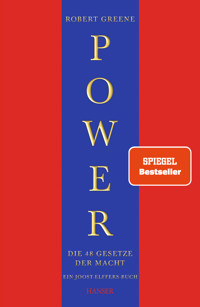29,99 €
Mehr erfahren.
- Herausgeber: Packt Publishing
- Kategorie: Fachliteratur
- Sprache: Englisch
Cloud observability is complex and costly due to the use of hybrid and multi-cloud infrastructure as well as various Azure tools, hampering IT teams’ ability to monitor and analyze issues. The authors distill their years of experience with Microsoft to share the strategic insights and practical skills needed to optimize performance, ensure reliability, and navigate the dynamic landscape of observability on Azure.
You’ll get an in-depth understanding of cloud observability and Azure Monitor basics, before getting to grips with the configuration and optimization of data sources and pipelines for effective monitoring. You’ll learn about advanced data analysis techniques using metrics and the Kusto Query Language (KQL) for your logs, design proactive incident response strategies with automated alerts, and visualize reports via dashboards. Using hands-on examples and best practices, you’ll explore the integration of Azure Monitor with Azure Arc and third-party tools, such as Datadog, Elastic Stack, or Dynatrace. You’ll also implement artificial intelligence for IT Operations (AIOps) and secure monitoring for hybrid and multi-cloud environments, aligned with emerging trends.
By the end of this book, you’ll be able to develop robust and cost-optimized observability solutions for monitoring your Azure infrastructure and apps using Azure Monitor.
Das E-Book können Sie in Legimi-Apps oder einer beliebigen App lesen, die das folgende Format unterstützen:
Seitenzahl: 462
Veröffentlichungsjahr: 2024
Ähnliche
Cloud Observability with Azure Monitor
A practical guide to monitoring your Azure infrastructure and applications using industry best practices
José Ángel Fernández
Manuel Lázaro Ramírez
Cloud Observability with Azure Monitor
Copyright © 2024 Packt Publishing
All rights reserved. No part of this book may be reproduced, stored in a retrieval system, or transmitted in any form or by any means, without the prior written permission of the publisher, except in the case of brief quotations embedded in critical articles or reviews.
The author acknowledges the use of cutting-edge AI, in this case, Built-in AI tools in MS Word, with the sole aim of enhancing the language and clarity within the book, thereby ensuring a smooth reading experience for readers. It’s important to note that the content itself has been crafted by the author and edited by a professional publishing team.
Every effort has been made in the preparation of this book to ensure the accuracy of the information presented. However, the information contained in this book is sold without warranty, either express or implied. Neither the authors, nor Packt Publishing or its dealers and distributors, will be held liable for any damages caused or alleged to have been caused directly or indirectly by this book.
Packt Publishing has endeavored to provide trademark information about all of the companies and products mentioned in this book by the appropriate use of capitals. However, Packt Publishing cannot guarantee the accuracy of this information.
Group Product Manager: Preet Ahuja
Publishing Product Manager: Surbhi Suman
Book Project Manager: Ashwin Kharwa
Senior Editor: Mohd Hammad
Technical Editor: Rajat Sharma
Copy Editor: Safis Editing
Proofreader: Mohd Hammad
Indexer: Tejal Soni
Production Designer: Shankar Kalbhor
DevRel Marketing Coordinator: Rohan Dobhal
First published: November 2024
Production reference: 1251024
Published by Packt Publishing Ltd.
Grosvenor House
11 St Paul’s Square
Birmingham
B3 1RB, UK
ISBN 978-1-83588-118-7
www.packtpub.com
“Every man should plant a tree, have a child, and write a book. These all live on after us, ensuring a measure of immortality.”
In the countryside home my wife and I chose, I’ve planted several trees—symbols of growth and lasting connection. Our greatest joy is our son, Leo, whose laughter and curiosity inspire me daily. With the completion of this book, I’ve fulfilled that timeless saying. This work represents years of dedication, and I hope it will guide and inspire others, just as my trees will grow and Leo will thrive.
I want to thank my wife for her support, and Leo for being my greatest inspiration. To all who have supported this journey—colleagues, mentors, and friends—thank you for making this book possible.
– José Ángel Fernández
“Life is like riding a bicycle. To keep your balance, you must keep moving.”
We often seek a life of calm, with few disruptions and challenges that come easily and are quickly resolved. However, over time, we realize that true growth is found in facing difficulties head-on. Completing this book has been one such challenge, allowing me to grow a little more along the way. This book represents years of effort and learning and a hope that it will help others navigate their challenges and continue their journeys.
I want to express my deepest gratitude to my wife and father for their unwavering support during the writing process, and to my grandmother for her constant reminder that we must keep pushing forward. A heartfelt thanks also goes to my friends, colleagues, and mentors—your support has been invaluable in bringing this book to life.
– Manuel Lázaro Ramírez
Contributors
About the authors
José Ángel Fernández has worked as a Microsoft Specialist and Cloud Solution Architect, specializing in advanced cloud migrations, with extensive technical expertise and a deep understanding of Azure solutions. He has been focused on the cloud for the last 11 years at Microsoft, starting at the same time virtual machines reached general availability and Azure Monitor was not yet a product.
José Ángel graduated with a degree in telecommunications engineering from the Technical University of Madrid in 2013. He later earned a degree in big data analytics from the Graduate School of Engineering and Basic Sciences of Charles III University of Madrid in 2020.
He resides in Madrid, Spain with his wife, his three-year-old child, and an adopted black cat that has never brought him bad luck.
Manuel Lázaro Ramírez is a Microsoft Cloud Solution Architect with a wide technical breadth and deep understanding of Azure solutions. He has been focused on designing and implementing cloud architectures in different industries for the last 10 years.
Manuel graduated with a degree in pure and applied mathematics from Complutense University of Madrid in 2013 and later earned a master’s degree in pure and applied mathematics from Complutense University of Madrid in 2014.
He resides in Madrid, Spain, with his wife, and his passion is developing code with their friends and working and solving real-world business problems with cloud technology to deliver real value.
About the reviewers
Jim Szubryt has been in the computer industry for more than 30 years and has a wide breadth of technology expertise. His experience with complex architectures in the three major clouds spans industries including CPG, financial services, insurance, and manufacturing. Jim has been with Microsoft since 2022, working daily with customers to lead them in achieving strategic business goals with Azure. This is the fourth time he has been a technical reviewer and enjoys assisting with books that deliver great technical value to the reader. Jim is a former Microsoft Application Lifecycle Management MVP (2013-2018) and is active in the Michigan technology user group community.
Yi Wei has worked in software development and cloud computing for more than 11 years. He is currently a principal software engineer manager at Microsoft. During his time at Microsoft, he has built software products and cloud services to provide data analytics and cloud observability capabilities. He has a Bachelor of Computer Science from Huazhong University of Science and Technology, a Master of Science in computer science from the University of Delaware, and a PhD in computer science from the University of Notre Dame.
Table of Contents
Preface
Part 1:Fundamentals of Observability and Azure Monitor
1
Introduction to Observability with Azure Monitor
Are observability and monitoring the same?
Understanding cloud observability fundamentals
The three pillars of observability
Cloud observability tools and techniques
Real-time insights for performance optimization
Enhancing reliability through observability
Securing cloud environments with observability
Azure Monitor, your cloud observability platform
A brief history of Azure Monitor
Real-time insights and performance optimization using Azure Monitor
Enhancing reliability through observability with Azure Monitor
Securing cloud environments with Azure Monitor
Summary
2
Understanding Azure Monitor Components and Functions
Technical requirements
Introduction to Azure Monitor components
Data sources
Data Storage
Data consumption
Metrics and performance monitoring
Log Analytics and data insights
Alerting and actionable intelligence
Configuring and deploying Azure Monitor – a hands-on example with an Azure VM
Summary
Further reading
3
Exploring Azure Monitor Data Sources and the Ingestion Pipeline
Technical requirements
Azure Monitor data sources
System logs and metrics – monitoring the infrastructure backbone
Azure tenant data – Microsoft Entra ID activity logs
Azure subscription – Azure activity logs
Azure resources – resource logs and platform metrics
Operating system (guest) – AMA and Dependency Agent
Custom application data – Azure Monitor Application Insights
Custom data sources – Azure Monitor REST API
Custom metrics – tailoring monitoring to your needs
Authentication and authorization when sending custom metrics
Custom metric schema
Sending a custom metric
Viewing custom metrics
External telemetry – integrating insights from external sources
Creating an app registration and secret
Creating a DCE
Creating a custom table in a Log Analytics workspace
Creating a DCR
Assigning the Monitoring Metrics Publisher role to the app
Sending data to the Logs Ingestion API
Understanding the data ingestion pipeline in Azure Monitor
Data collection pipeline and DCRs
DCR associations
Transformation types
Summary
Further reading
Part 2: Working with Azure Monitor
4
Analyzing Your Data Using Logs and Metrics
Technical requirements
Understanding Basic Logs and Analytics Logs
Basic Logs
Analytics Logs
Selecting the log type for a table
Querying in Log Analytics with KQL
Understanding the Log Analytics interface
Structure of KQL queries
Querying limitations for Basic Logs
Parsing log capabilities to simplify querying
Harnessing metrics for in-depth analysis
Accessing Azure Metrics Explorer
Understanding metric aggregations
Understanding metric dimensions
Summary
Further reading
5
Responding to Monitoring Events
Technical requirements
Configuring proactive alerts in Azure Monitor
Metric alert rules
Log search alert rules
Activity log alert rules
Automated responses to monitoring events
Action groups, actions, and notifications
Alert processing rules
Threshold definition for effective alerting
Why are thresholds so important?
Factors influencing threshold definitions
Best practices in threshold definition
Establishing an incident response plan
Identifying the critical resources and services in the Azure Environment
Leveraging Azure Monitor for incident detection
Organizing incident response actions
Executing incident response actions
Enhancing the incident response plan through continuous improvement and learning
Summary
Further reading
6
Visualizing Your Logs and Metrics
Technical requirements
Exploring Azure visualization tools
Azure Monitor Insights
Azure Workbooks
Azure dashboards
Microsoft Power BI on Azure
Azure Managed Grafana
Choosing the right visualization tool
Building a custom monitoring workbook – a hands-on example
Summary
Further reading
7
Application Observability and Performance Monitoring with Application Insights
Technical requirements
Understanding Application Insights fundamentals
Why use Application Insights?
Instrumenting code for monitoring
Differences between automatic instrumentation and manual instrumentation
Alternatives for collecting telemetry data in Application Insights
Application Health monitoring through out-of-the-box experiences
Preparing our environment and an example .NET Core application
Diagnostics implementation for application health
The Live metrics view
The application dashboard
The Failures view
The Performance view
Logging and tracing for deep insights
Configuring log collection in our application
Customizing the information collected through the trace API
Expanding your tracing to external dependencies
Ensuring optimal user experiences through observability
The Availability view
User behavior analytics view
Summary
Further reading
Part 3: The Road Ahead with Azure Observability
8
Hybrid and Multi-Cloud Monitoring
Technical requirements
Extending Observability with Azure Arc
Harnessing the power of Azure Monitor in multi-cloud environments
Integrating Azure Monitor with SCOM Managed Instance
Best practices for using Azure Monitor with SCOM Managed Instance
Lab – Configuring Azure Monitor with Arc for AWS
Summary
Further reading
9
Integrating with Third-Party Tools
Technical requirements
Exploring integration possibilities with Azure Monitor
Using Azure Monitor REST API
Using Azure PowerShell and CLI for log extraction
Exporting logs and metrics to Azure Storage or Azure Event Hubs
Leveraging external solutions for enhanced observability
Azure Native Datadog
Azure Native Elastic Cloud
Azure Native Logz.io
Azure Native Dynatrace
Azure Native New Relic
Additional third-party services for integration
Summary
Further reading
10
Building Your Monitoring Strategy
Technical requirements
Design principles for enhanced observability
Strategies for scaling monitoring in large and dynamic cloud environments
The shared responsibility model and your monitoring strategy
Understanding the shared responsibility model
Implications for your monitoring strategy
Recommended approach for implementing a shared responsible monitoring strategy
The role of the Azure Well-Architected Framework and Azure landing zones
Azure Well-Architected Framework
Azure landing zones
Summary
Further reading
11
Cost Management and Optimization
Technical requirements
Efficient resource utilization strategies
Principle #1 – The biggest savings come from data you don’t ingest
Principle #2 – More savings from data you avoid processing
Principle #3 – Reduce the data in use if it is not necessary
Principle #4 – Manage alerts and notifications wisely
Understanding Azure Monitor’s pricing model
Logs
Metrics
Alerts
Notifications
Cost control measures in Azure Monitor
Estimating your Azure Monitor Logs costs – a hands-on example
Summary
12
Future Trends and Looking Ahead
AI-driven analytics for predictive observability
AI-powered assistants for observability
Serverless observability – monitoring the unseen
Techniques and tools for serverless observability
Evolving standards in cloud observability
Summary
Further reading
Appendix
Technical requirements
Exploring customization options for tailored monitoring
Logs Ingestion API DCR structure
Azure Monitor Agent DCR structure (logAnalytics and azureMonitorMetrics as destinations)
AMA DCR structure (eventHubsDirect, storageBlobsDirect, and storageTablesDirect as destinations)
Event Hub DCR structure
Log Analytics workspace transformation DCR structure
Wrap-up
Index
Other Books You May Enjoy
Part 1:Fundamentals of Observability and Azure Monitor
In this part, you will gain a solid understanding of cloud observability principles and Azure Monitor fundamentals, laying the groundwork for effective cloud monitoring and management.
It starts with a general overview of what observability is, what its pillars are, how it can help obtain real-time insights for performance optimization, and how it can enhance our reliability and security through observability. After that, you would be able to understand how Azure Monitor aligns with those pillars and learn the fundamentals of Azure Monitor services and data sources.
This part includes the following chapters:
Chapter 1, Introduction to Observability with Azure MonitorChapter 2, Understanding Azure Monitor Components and FunctionsChapter 3, Exploring Azure Monitor Data Sources and the Ingestion Pipeline1
Introduction to Observability with Azure Monitor
In the current technology landscape, cloud computing has become the standard for many organizations, presenting new challenges and opportunities for managing and optimizing IT operations. One crucial aspect of cloud computing is observability, which enables you to view and comprehend the inner workings of your cloud environment. Observability goes beyond mere monitoring, the process of collecting data, by providing profound insights into your cloud resources, applications, and services. These insights enable you to optimize performance, improve reliability, and ensure security.
This chapter covers the basics of cloud observability, how it diverges from conventional monitoring, and its importance in contemporary IT operations. Additionally, we will introduce Azure Monitor, Microsoft’s observability platform, and explore how its features and services contribute to observability.
The learnings from this chapter will provide a comprehensive understanding of cloud observability and its significance in modern IT operations. You will gain insight into the differences between monitoring and observability, and how observability can help you optimize performance, improve reliability, and ensure security in your cloud environments. Furthermore, you will become familiar with Azure Monitor, Microsoft’s observability platform.
We’ll cover the following topics:
Are observability and monitoring the same?Understanding cloud observability fundamentalsReal-time insights for performance optimizationEnhancing reliability through observabilitySecuring cloud environments with observabilityAzure Monitor, your cloud observability platformAre observability and monitoring the same?
Observability and monitoring are related concepts, but they are not exactly the same. The key differences between them are as follows:
Purpose: Monitoring is primarily focused on detecting and responding to anomalies, while observability is focused on providing a deeper understanding of the system.Approach: Monitoring typically involves setting up thresholds and alerts, while observability involves collecting data from multiple sources and presenting it in a way that allows operators to explore and analyze the data.Timeframe: Monitoring is often in real time, while observability can involve analyzing data over a longer period of time to identify trends and patterns.Here’s a brief overview of each concept and how they differ:
Monitoring
Observability
Definition
Monitoring refers to the process of collecting data about a system’s performance, health, and behavior over time.
Observability refers to the ability to gain insight into a system’s internal workings and understand why it behaves in certain ways.
Goal
The primary goal of monitoring is to detect and respond to anomalies, issues, and unexpected changes in the system.
The primary goal of observability is to provide a deeper understanding of the system, its components, and their relationships so that developers and operators can make informed decisions about how to improve, debug, or optimize the system.
Activities
Monitoring typically involves setting up thresholds, alerts, and notifications to notify operators when something goes wrong.
Observability typically involves collecting data from multiple sources, including logs, metrics, traces, and dumps, and presenting it in a way that allows operators to explore and analyze the data.
Table 1.1 – Differences between observability and monitoring
In the end, both monitoring and observability are complementary practices that serve different purposes. Monitoring is essential for detecting and responding to immediate issues, while observability provides a deeper understanding of the system, which can help operators identify potential issues before they become problems and make informed decisions about how to improve, debug, or optimize the system.
After clarifying the differences between monitoring and observability, let’s continue with the fundamentals of cloud observability.
Understanding cloud observability fundamentals
Observability is a fundamental concept in science and engineering that refers to the ability to perceive and understand the internal workings of a system or process. According to the Oxford English Dictionary (https://www.oed.com), observability is defined as “the quality of being observable, a specific property of a system that allows an external entity to observe or take notice of the system.”
The origins of observability can be traced back to the scientific method, which relies heavily on observation and measurement to understand natural phenomena. Throughout history, scientists have developed increasingly sophisticated tools and techniques to observe and measure various aspects of the physical world, from the behavior of celestial bodies to the properties of subatomic particles. Instruments such as telescopes, microscopes, and sensors have enabled scientists to collect data and make observations that were previously impossible.
However, it was not till 1960 that a proper definition of the concept was established by Rudolf E. Kálmán in his paper On the general theory of control systems (R. Kálmán, On the general theory of control systems, IRE Transactions on Automatic Control, vol. 4, no. 3, pp. 110–110, Dec. 1959, doi: https://doi.org/10.1109/tac.1959.1104873). Although observability seems like an original concept associated with the evolution or expansion of the cloud, it is inherited from the field of Control Theory. Control Theory is a field of engineering and mathematics that is focused on the control of dynamical systems in engineered processes and machines (Wikipedia Contributors, Control theory, Wikipedia, Mar. 16, 2019, https://en.wikipedia.org/wiki/Control_theory). Kálmán introduced this concept as the property of a system that allows us to understand its status based only on the measurements of its outputs.
In engineering, observability has played an essential role in the design and optimization of systems. Engineers use observability to understand how their creations behave under different operating conditions, identify potential problems, and optimize performance. For example, in mechanical engineering, observability is crucial for understanding the dynamics of machines, while in electrical engineering, it helps engineers analyze circuits and ensure they are functioning correctly.
The concept of observability has been gaining traction in recent years, especially in the context of modern software development and deployment practices. As systems become more complex and distributed, it becomes increasingly difficult to monitor and manage them effectively. Observability provides a way to gain insights into the internal workings of these systems, allowing teams to understand how they behave and respond to different conditions.
Developers need to see inside their code and understand how it interacts with other components and the environment to fix bugs, improve performance, and add new features. Similarly, in DevOps, observability tools help teams collaborate more effectively by providing visibility into the entire software delivery pipeline. Not only that but cloud computing also introduces new ways in which the hardware and software can be used; ephemerality of the resources and their distributed nature is a new paradigm compared with not so many years ago. Virtual machines, containers, and serverless functions can spin up and down quickly, making it harder to monitor and troubleshoot issues.
The cloud has enabled the easy gathering of vast amounts of data from diverse sources. This data can then be analyzed using machine learning algorithms, statistical models, and visualization techniques to extract valuable insights. Overall, the principles of observability that Kálmán defined for manufacturing plants are indeed applicable to modern software development and deployment practices. By adopting observability strategies, teams can build more robust, scalable, and reliable systems that meet the needs of their users.
Now that we’ve discussed the origins of observability, let’s take a closer look at its main components when it comes to cloud environments. They are usually known as the three pillars.
The three pillars of observability
Observability can sometimes feel like an abstract or vague concept. Observing something implies having a clear view of it, but when we’re talking about complex systems and infrastructures, it can be hard to know where to start.
Cindy Sridharan, in their book Distributed Systems Observability (C. Sridharan, Distributed Systems Observability. O’Reilly Media, Inc., 2018), defines the idea of the three pillars of observability: metrics, logs, and traces. These pillars provide a framework for thinking about observability in a more structured way, helping us to break down the nebulous concept of observability into smaller, more manageable pieces.
By looking at our systems through the lens of these three pillars, we can start to identify specific areas where we can improve our observability and get a clearer view of what’s happening in our environment.
Figure 1.1 – The three pillars of observability
Let’s go into more detail:
Metrics: Metrics are quantitative measurements of system behavior, such as response time, error rate, and throughput. They provide a numerical view of system performance and help answer questions such as How fast? and How many?. Metrics are often collected using tools such as New Relic, Prometheus, or Datadog.Metrics provide a high-level view of system performance and help teams identify trends and patterns. They’re useful for monitoring resource utilization, response times, and error rates. Without metrics, teams might struggle to identify issues or optimize system performance.
Logs: Logs are qualitative information about system behavior, such as events, errors, and warnings. They provide context and help answer questions such as What happened? and Why did it happen?. Logs are often collected using tools such as Elasticsearch, Logstash, Kibana (ELK), Splunk, or Sumo Logic.Logs provide context and detail about system behavior, helping teams understand the reasons behind metric fluctuations. They’re useful for investigating issues, identifying edge cases, and understanding how systems interact with each other. Without logs, teams might struggle to diagnose issues or understand system behavior.
Traces: Traces are detailed, step-by-step records of system behavior, such as the path a request takes through a distributed system. They provide a complete picture of system behavior and help answer questions such as How did it happen? and What was the sequence of events?. Traces are often collected using tools such as OpenTelemetry, Jaeger, or Zipkin.Traces provide a complete picture of system behavior, showing the sequence of events and how they relate to each other. They’re useful for understanding complex distributed systems, identifying bottlenecks, and optimizing system performance. Without traces, teams might struggle to understand how systems interact with each other or identify performance bottlenecks.
Together, these three pillars provide a comprehensive view of system behavior, enabling teams to quickly identify issues, understand their root cause, and optimize system performance.
Cloud observability tools and techniques
To overcome the challenges introduced at the beginning of this chapter, cloud observability tools and techniques focus on collecting data from various sources, including the following:
Application performance monitoring (APM): Tracks the performance and latency of application transactions, identifying bottlenecks and issues affecting user experience. APM tools typically rely on agents embedded within the application code or infrastructure. Those tools focus on collecting metrics and traces of our applications.Log management: Collects and analyzes logs from various sources, such as application servers, databases, and load balancers. Logs provide rich contextual information about system behavior, helping operators diagnose issues and investigate security breaches. As the name says, these tools focus on logs.Network monitoring: Uses tools such as packet captures, network taps, and flow records to monitor network traffic, detect anomalies, and troubleshoot connectivity issues. Network monitoring tools may also employ machine learning algorithms to baseline normal behavior and alert on unusual patterns. Those tools focus on metrics and logs.Infrastructure monitoring: Focuses on monitoring the health and utilization of virtual machines, containers, and other infrastructure components. This includes tracking CPU usage, memory consumption, disk I/O, and network bandwidth. Those tools focus on metrics and logs.Security monitoring: Encompasses the detection and response to security threats, such as intrusion attempts, unauthorized access, and data breaches. Security monitoring tools often leverage artificial intelligence and machine learning to identify suspicious activity and reduce false positives. Those tools collect all three pillars to provide a global overview of the current security status.Service monitoring: Ensures that cloud-based services, such as AWS Lambda, Azure Functions, or Google Cloud Functions, operate smoothly and efficiently. Service monitoring tools track service availability, response times, error rates, and other key performance indicators. Those tools are focused on metrics.Container monitoring: With the rise of containerization, observability tools must now monitor container performance, resource usage, and interactions between containers. Kubernetes, Docker, and other container orchestration platforms provide built-in monitoring capabilities, but third-party tools can offer additional functionality. Those tools focus on metrics and logs.Serverless monitoring: As serverless architectures become more popular, observability tools need to adapt to the unique characteristics of these environments. This involves monitoring event-driven functions, tracking request/response cycles, and profiling code execution. Those tools focus on metrics and traces.Cloud provider monitoring: Cloud providers offer monitoring tools that allow you to monitor their platform itself. Those tools allow you to understand whether the provider is having any issue that is producing a disruption to your service. For example, Azure exposes that information through Azure Service Health.This is not an exhaustive list but covers the most relevant scenarios in a common cloud enterprise environment. It shows that observability in cloud computing requires careful planning, implementation, and maintenance of all those monitoring tools and practices.
It’s essential to choose the right combination tailored to your specific use case, workload, and cloud environment.
Now the concept of observability is well understood, let’s analyze the three primary cloud scenarios where an effective observability strategy provides value: performance, reliability, and security.
Real-time insights for performance optimization
The performance of our cloud applications and services is an important consideration from our perspective because it directly impacts the user experience and the efficiency of the organization. Slow-performing applications or systems can lead to frustrated users, decreased productivity, and lost business opportunities. Moreover, poor performance can also result in increased costs, as it can lead to unnecessary expenses on hardware, software, and personnel.
Real-time insights can be used in various industries, such as finance, healthcare, retail, manufacturing, and transportation, to name a few. In finance, they can be used to monitor trading activity, detect fraud, and optimize portfolio performance. In healthcare, they can be used to monitor patient vital signs, detect disease outbreaks, and optimize treatment plans. In retail, they can be used to monitor sales, optimize pricing, and personalize customer experiences. In manufacturing, they can be used to monitor production lines, optimize workflows, and predict maintenance needs. In transportation, they can be used to monitor traffic patterns, optimize routes, and predict maintenance needs for vehicles.
In our cloud environment, they provide the ability to gain immediate visibility into the performance and behavior of a system, process, or application, and to analyze and act on that data in real time. Real-time insights are typically obtained using analytics tools and technologies that can process and analyze large amounts of data quickly and efficiently, providing actionable information to stakeholders in a timely manner.
With real-time insights, you can do the following:
Detect issues proactively: By continuously monitoring your systems and applications, you can detect issues before they become critical. This enables you to take preventative measures to avoid downtime and improve overall system performance.Identify root causes quickly: When an issue does arise, real-time insights help you quickly identify the root cause. You can see exactly what’s happening in your system when the issue occurs, which makes it easier to determine the cause and take corrective action.Optimize system performance: Real-time insights allow you to monitor system performance in real time, so you can adjust performance as needed. For example, you can adjust resource allocation, modify caching settings, or tweak database queries to improve responsiveness.Reduce mean time to detect and mean time to recovery: Real-time insights enable you to detect issues faster and respond to them more quickly. This reduces the mean time to detect (MTTD) and mean time to recovery (MTTR), which can help you meet the service-level agreements (SLAs) and improve overall system reliability.Better capacity planning: Real-time insights help you understand how your systems and applications are performing under different loads and conditions. This information can be used to plan capacity more effectively, ensuring that you have sufficient resources to handle peak demand and avoid unnecessary expenses.Improve DevOps collaboration: Real-time insights can be shared across teams, which fosters collaboration and communication between development, operations, and quality assurance teams. This leads to faster resolution of issues and improved overall system performance.Improve customer satisfaction: By monitoring system performance in real-time, you can ensure that your customers receive the best possible experience. You can quickly identify and resolve issues that might impact customer satisfaction, leading to increased loyalty and retention.After covering the impact of observability on the performance of your services and solutions, let’s continue now with the second cloud scenario where an effective observability strategy provides value: reliability.
Enhancing reliability through observability
Reliability is the ability of a system or solution to perform its intended function consistently and accurately over time. In the context of cloud solutions, reliability is a measure of how dependable and trustworthy a cloud service or platform is in delivering the promised features and performance.
Reliability is an important aspect of cloud computing services because it directly impacts the success and profitability of businesses that rely on cloud solutions. A reliable cloud service or platform should be able to provide consistent uptime, fast response times, and minimal errors or downtime. This ensures that businesses can operate smoothly and efficiently, without interruptions or disruptions caused by technical issues.
It is possible that you have not used the term reliability directly, but you are familiar with several factors that contribute to the reliability of a cloud solution, such as the following:
Uptime: The amount of time that a cloud service or platform is available and accessible to users. High uptime is critical for businesses that rely on cloud solutions for critical operations.Downtime: Just the opposite of the previous factor. The amount of time that a cloud service or platform is unavailable due to planned or unplanned maintenance, updates, or technical issues. Minimal downtime is crucial.Redundancy: The duplication of critical components and processes in a cloud service or platform to minimize the risk of failures and ensure high availability.Disaster recovery: The ability of a cloud service or platform to recover from disasters or major outages quickly and efficiently, minimizing the impact on business operations.When developing cloud solutions, it’s important to define the measures that ensure they meet the expected levels of performance and availability. Several metrics can be used to evaluate its reliability providing insights into their effectiveness and helping identify areas for improvement. Some of those key metrics are as follows:
Mean time between failures (MTBF): MTBF measures the average time between failures of a cloud service. It calculates the duration between the last failure and the next failure, providing an estimate of the service’s stability and reliability. A higher MTBF indicates fewer failures and therefore greater reliability. For instance, if an application has an MTBF of 100 hours, it means that on average, the service experiences one failure every 100 hours.Mean time to recovery (MTTR): MTTR measures the average time it takes for a cloud service to recover from a failure. It calculates the time elapsed from the moment a failure occurs until the service is fully restored. A lower MTTR indicates faster recovery times and higher reliability. For example, if a service has an MTTR of 30 minutes, it means that the service can recover from a failure within 30 minutes on average.Tip
MTTR is used for mean time to recovery, repair, respond, or resolve, depending on the context.
Availability ratio: The availability ratio measures the percentage of time that a cloud service is available and accessible compared to the total period. It provides an overview of the service’s uptime and helps identify periods of downtime or low availability. A higher availability ratio indicates greater reliability, as the service is more likely to be accessible when needed. For instance, if a cloud service has an availability ratio of 95%, it means that the service was available 95% of the time during a given period.Error rate: Error rate measures the number of errors or failures per unit of time. It helps identify the frequency of failures and provides insights into the service’s overall reliability. A lower error rate indicates higher reliability, as there are fewer instances of failures or errors. For example, if a cloud service has an error rate of 1%, it means that the service experiences one error per 100 transactions on average.Downtime cost: Downtime cost measures the financial impact of downtime or outages on the organization. It estimates the revenue loss, productivity loss, and other expenses incurred due to service disruptions. A higher downtime cost indicates the potential negative impact of unreliable service, emphasizing the importance of investing in reliability improvements. For instance, if a cloud service has a downtime cost of $10,000 per hour, it means that the organization loses $10,000 in revenue and productivity every hour the service is down.Observability can play a crucial role in enhancing the reliability of complex systems. The following are some of the common scenarios where observability can help:
Early detection of failures: Like the previous section, with observability, you can monitor the system’s behavior and detect anomalies or deviations from expected behavior. By detecting issues early, you can take corrective action promptly, reducing the likelihood of cascading failures and improving the overall reliability of the system.Continuous monitoring: Observability enables continuous monitoring of the system’s behavior, allowing you to track performance metrics, identify trends, and detect anomalies in real time. This means that you can catch issues before they become major problems, taking proactive steps to maintain the system’s stability and reliability.Predictive maintenance: Observability can help you predict when maintenance will be required, allowing you to schedule maintenance during less busy periods. By monitoring the system’s behavior and identifying patterns that indicate impending failure, you can perform maintenance before a failure occurs, reducing downtime and improving the system’s overall reliability.Improved troubleshooting: Observability provides valuable insights into the system’s behavior, making it easier to troubleshoot issues when they do occur. By examining the data collected from various sources, you can quickly identify the root cause of the problem and take appropriate action, reducing the time spent on troubleshooting and improving the system’s reliability.Enhanced transparency: Observability provides stakeholders with real-time visibility into the system’s behavior, enhancing transparency and trust. This means that stakeholders can see the system’s performance and reliability in real time, enabling them to make informed decisions and take appropriate action if necessary.Better decision-making: Observability enables data-driven decision-making, allowing you to make informed decisions based on real-time data. By analyzing the data collected from various sources, you can identify areas where the system can be optimized, improved, or upgraded, leading to better reliability and performance.The last but certainly not least important topic is security – a particularly pertinent topic in today’s landscape with the rise in attacks from malicious actors and the growing number of publicly exposed services.
Securing cloud environments with observability
When using cloud services, users entrust their data and applications to third-party providers, who are responsible for securing and managing the infrastructure. Security in cloud environments is critical because it helps protect sensitive data and applications from unauthorized access, theft, damage, or disruption. Cloud environments introduce new security challenges that are not present in traditional on-premises environments, such as the following:
Multitenancy: In a multitenant environment, multiple customers share the same physical hardware and infrastructure. This increases the risk of data breaches, as a single vulnerability could potentially expose multiple customers’ data.Shared responsibility: Cloud providers are accountable for securing their infrastructure; however, customers retain responsibility for safeguarding their own data and applications. This shared responsibility model requires both parties to work together to ensure security.Lack of control: Customers have limited control over the underlying infrastructure in a cloud environment, which can make it difficult to implement security measures.Dynamic scalability: Cloud environments are designed to scale dynamically to meet changing demands. This makes it challenging to maintain consistent security controls across all instances.Complexity: Cloud environments can be highly complex, with many moving parts and interactions between services. This complexity can make it difficult to identify and mitigate security risks.Observability can also contribute to your cloud environment security, as it allows you to monitor and analyze the behavior of your cloud infrastructure and applications in real time. By leveraging observability, you can identify potential security threats and mitigate them before they become incidents.
Here are some ways in which observability can help optimize cloud environment security:
Anomaly detection: Observability tools can help detect unusual patterns in cloud usage, network traffic, or system logs that may indicate a security threat. By setting up alerts and automated responses, you can quickly identify and respond to potential threats before they escalate.Compliance monitoring: Cloud environments are subject to various compliance regulations, such as the Payment Card Industry Data Security Standard (PCI DSS), Health Insurance Portability and Accountability Act (HIPAA), General Data Protection Regulation (GDPR), and so on. Observability tools can help monitor compliance with these regulations by collecting log data, network traffic, and system configurations. This helps identify gaps in compliance and remediate them before they become issues.Incident response: In the event of a security incident, observability tools provide real-time data to help investigate and respond to the incident. Log data, network traffic, and system configurations can be used to identify the root cause of the incident, contain it, and remediate it.After covering the three main scenarios where observability in the cloud can help us, let’s analyze in more detail how Azure Monitor can help us with them.
Azure Monitor, your cloud observability platform
Azure Monitor is a comprehensive monitoring and analytics platform that offers a centralized approach to monitoring and analyzing the performance and health of applications, services, and infrastructure deployed on Azure, as well as on-premises environments. As the cornerstone of Microsoft’s cloud observability strategy, Azure Monitor enables organizations to gain profound insights into their Azure-based resources.
In addition to supporting the three pillars of observability – metrics, logs, and traces – Azure Monitor also incorporates a fourth data type: changes. This broadens the scope of observability, providing a more complete view of the system’s behavior.
Azure Monitor’s ability to ingest and process large amounts of data from various sources, combined with its robust storage and visualization capabilities, makes it an ideal choice for addressing a wide range of monitoring and analytics needs.
Before diving into the details of Azure Monitor’s alignment with the previously discussed scenarios, let’s take a moment to learn more about the evolution of the service since its inception. Understanding the history of Azure Monitor will provide valuable context for grasping its current architecture and features.
A brief history of Azure Monitor
If this is the first time you are reading about Azure Monitor, the service was first introduced as Operational Insights in 2014 as a standalone service outside the Azure portal. It was described as an analysis service designed to provide IT administrators with deep insight into their on-premises and cloud environments. It helps you interact with real-time and historical computer data for rapid development of custom insights, while providing Microsoft- and community-developed patterns for data analysis.
Its objective was to help empower operations teams to effortlessly collect, store, and analyze log data from virtually any Windows Server or Linux source – regardless of volume, format, or location. Access real-time operational intelligence with improved troubleshooting, operational visibility, and fast search, so you can explore, investigate, and fix incidents quickly (https://azure.microsoft.com/en-us/updates/general-availability-azure-operational-insights/).
It provided an interesting collection of resources called solution packs that enabled users in their proactive decision-making around data configuration, best practices, security, and auditing. It went into general availability in April 2015. The following figure shows the initial user interface of the service: a predefined collection of colorful blocks with the information provided by each solution pack. Customization was minimal and creating your own visuals or solution packs was not straightforward.
Figure 1.2 – The origin of Azure Monitor, the Operational Insights main page
It evolved, one year later, into Operational Management Suite (OMS), which brought together several Azure services, including Operational Insights, under a single umbrella. OMS provided a comprehensive solution for monitoring and managing Azure resources and on-premises infrastructure and applications. Actual services such as Azure Automation, Azure Backup, Azure Site Recovery, and Defender for Cloud have their root in it. OMS continued being a standalone portal outside the main management one.
It was the first time that an Azure service went multi-cloud. OMS collected information and details from Azure services, Amazon Web Services (AWS), OpenStack, and VMware environments.
Operational Insights continued to evolve and expand its capabilities, adding new features such as APM and network performance monitoring (NPM). However, as Microsoft’s cloud offerings grew, it became clear that a more integrated approach to monitoring and management was needed.
In 2019, Microsoft announced the preview of Azure Monitor, which consolidated the monitoring and analytics capabilities of Operational Insights and OMS into a single service. Azure Monitor provided a unified view of Azure resources, on-premises infrastructure, and custom applications, along with advanced analytics and machine learning capabilities.
With the release of Azure Monitor, Microsoft began to phase out Operational Insights and OMS, encouraging customers to migrate to the newer, more comprehensive service. Today, Azure Monitor remains a core component of Microsoft’s Azure suite, offering robust monitoring and analytics capabilities that help organizations optimize their cloud and on-premises environments.
Throughout its evolution, Azure Monitor has maintained a focus on delivering deep insights and analytics capabilities, while also integrating closely with other Azure services, such as Azure Advisor, Azure Policy, and Azure Security Center. This integration enables customers to gain a holistic understanding of their Azure environments, optimize resource utilization, and strengthen security and compliance postures.
Understanding the history of Azure Monitor’s evolution from Operations Insights and OMS is important to appreciate its current status and capabilities. Azure Monitor inherited many of the powerful features of OMS and it’s possible to see reminiscences of those services in the actual naming of different agents and services used by Azure Monitor.
With this background knowledge, let’s now examine how Azure Monitor can assist in tackling the main scenarios we identified earlier, including monitoring performance optimization, reliability, and security.
Real-time insights and performance optimization using Azure Monitor
By leveraging Azure Monitor’s real-time monitoring and analysis capabilities, you can gain valuable insights into their application’s performance and identify areas for optimization. With Azure Monitor, it’s possible to monitor your application’s performance in real time, identify bottlenecks and issues, and take corrective actions before they impact end users.
Additionally, Azure Monitor’s ability to track performance metrics and log data over time allows organizations to identify trends and patterns in their application’s performance, enabling them to make informed decisions about capacity planning and performance optimization. By using Azure Monitor, organizations can ensure that their applications are performing optimally, resulting in faster response times, lower latency, and improved user satisfaction.
Information is available directly through the Azure portal using the metrics explorer, Azure Workbooks, or querying the log repository. For your web applications, features such as live metrics allow you to select and filter metrics and performance counters to watch in real time, without any direct impact on the execution of your service. It is also possible to check stack traces from sample failed requests and exceptions.
Enhancing reliability through observability with Azure Monitor
Azure Monitor provides advanced analytics and machine learning algorithms that can detect anomalies and potential issues before they impact your application’s performance. It also simplifies troubleshooting by providing a clear view of your application’s performance and health.
It offers features such as automatic baseline creation, anomaly detection, and forecasting, which can help you anticipate and resolve issues proactively, along with tracing, logging, and error reporting, which can help you quickly identify the root cause of issues. Additionally, Azure Monitor integrates with other Azure services such as Azure Advisor, which can provide recommendations for optimizing your Azure resources, and Azure DevOps, which can provide additional tools for debugging and troubleshooting.
Securing cloud environments with Azure Monitor
Azure Monitor can help secure cloud environments with observability by providing real-time monitoring and analysis of cloud infrastructure and applications. One way it can do this is by detecting anomalies in cloud usage, network traffic, or system logs that may indicate a security threat. By setting up alerts and automated responses, you can quickly identify and respond to potential threats before they escalate.
Additionally, Azure Monitor can help monitor compliance with various regulations such as PCI DSS, HIPAA, GDPR, and so on by collecting log data, network traffic, and system configurations. This helps identify gaps in compliance and remediate them before they become issues.
In the event of a security incident, Azure Monitor can provide real-time data to help investigate and respond to the incident. Log data, network traffic, and system configurations can be used to identify the root cause of the incident, contain it, and remediate it.