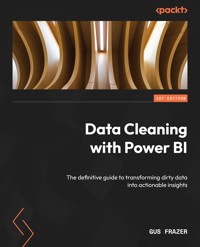
27,59 €
Mehr erfahren.
- Herausgeber: Packt Publishing
- Kategorie: Fachliteratur
- Sprache: Englisch
Microsoft Power BI offers a range of powerful data cleaning and preparation options through tools such as DAX, Power Query, and the M language. However, despite its user-friendly interface, mastering it can be challenging. Whether you're a seasoned analyst or a novice exploring the potential of Power BI, this comprehensive guide equips you with techniques to transform raw data into a reliable foundation for insightful analysis and visualization.
This book serves as a comprehensive guide to data cleaning, starting with data quality, common data challenges, and best practices for handling data. You’ll learn how to import and clean data with Query Editor and transform data using the M query language. As you advance, you’ll explore Power BI’s data modeling capabilities for efficient cleaning and establishing relationships. Later chapters cover best practices for using Power Automate for data cleaning and task automation. Finally, you’ll discover how OpenAI and ChatGPT can make data cleaning in Power BI easier.
By the end of the book, you will have a comprehensive understanding of data cleaning concepts, techniques, and how to use Power BI and its tools for effective data preparation.
Das E-Book können Sie in Legimi-Apps oder einer beliebigen App lesen, die das folgende Format unterstützen:
Seitenzahl: 418
Veröffentlichungsjahr: 2024
Ähnliche
Data Cleaning with Power BI
The definitive guide to transforming dirty data into actionable insights
Gus Frazer
Data Cleaning with Power BI
Copyright © 2024 Packt Publishing
All rights reserved. No part of this book may be reproduced, stored in a retrieval system, or transmitted in any form or by any means, without the prior written permission of the publisher, except in the case of brief quotations embedded in critical articles or reviews.
Every effort has been made in the preparation of this book to ensure the accuracy of the information presented. However, the information contained in this book is sold without warranty, either express or implied. Neither the author, nor Packt Publishing or its dealers and distributors, will be held liable for any damages caused or alleged to have been caused directly or indirectly by this book.
Packt Publishing has endeavored to provide trademark information about all of the companies and products mentioned in this book by the appropriate use of capitals. However, Packt Publishing cannot guarantee the accuracy of this information.
Group Product Manager: Kaustubh Manglurkar
Publishing Product Manager: Deepesh Patel
Book Project Manager: Hemangi Lotlikar
Senior Editor: Rohit Singh
Technical Editor: Yash Bhanushali
Copy Editor: Safis Editing
Proofreader: Safis Editing
Indexer: Subalakshmi Govindhan
Production Designer: Alishon Mendonca
Developer Relations Marketing Executive: Nivedita Singh
First published: February 2024
Production reference: 1270224
Published by Packt Publishing Ltd.
Grosvenor House
11 St Paul’s Square
Birmingham
B3 1RB, UK.
ISBN 978-1-80512-640-9
www.packtpub.com
To my incredible wife, whose unwavering support and love sustained me throughout the writing of this book, even as we welcomed our son, Maximus, into the world. I am grateful for your patience and encouragement.
Also, to the skilled team at Packt for their guidance and expertise in shaping this book.
– Gus Frazer
Contributors
About the author
Gus Frazer is a seasoned analytics consultant who focuses on business intelligence solutions. With over eight years of experience working for the two market-leading platforms, Power BI (Microsoft) and Tableau, he has amassed a wealth of knowledge and expertise.
He also has experience in helping hundreds of customers to drive their digital and data transformations, scope data requirements, drive actionable insights, and most important of all, clean data ready for analysis.
I want to thank the people who have been close to me and supported me during the journey of writing this book.
About the reviewer
Rajendra Ongole is a BI specialist/consultant and Power BI trainer. He likes to share his knowledge of different Microsoft technologies on Power Platform, such as Power BI, Power Apps, Power Automate, and Power Virtual Agents. He has more than 13 years of experience in software development in different domains, such as telecom, manufacturing, industrial automation, and a project management office. Every day, he uploads a new video on Power Platform to share his knowledge with his subscribers!
Table of Contents
Preface
Part 1 – Introduction and Fundamentals
1
Introduction to Power BI Data Cleaning
Technical requirements
Cleaning your data in Power BI
Understanding Power Query
Understanding DAX
Where do we begin with data?
Summary
Questions
2
Understanding Data Quality and Why Data Cleaning is Important
What is data quality?
Where do data quality issues come from?
The role of data cleaning in improving data quality
Data integrity and accuracy
Decision-making and business outcomes
Data ownership and accountability
A holistic view of the data ecosystem
Early detection of issues
Continuous improvement and learning
Empowerment and collaboration
Best practices for data quality overall
Establishing data quality standards
Summary
Questions
3
Data Cleaning Fundamentals and Principles
Defining data cleaning
Who’s responsible for cleaning data?
Building a process for cleaning data
Data assessment
Data profiling
Data validation
Data cleaning strategies
Data transformations
Data quality assurance
Documentation
Understanding quality over quantity in data cleaning
Summary
Questions
4
The Most Common Data Cleaning Operations
Technical requirements
Removing duplicates
Removing missing data
Splitting columns
Merging columns
Replacing values
Creating calculated columns versus measures
Calculated columns
Measures
Calculation group
Considerations
Summary
Questions
Part 2 – Data Import and Query Editor
5
Importing Data into Power BI
Technical requirements
Understanding data completeness
Understanding data accuracy
Understanding data consistency
Assessing data relevance
Assessing data formatting
Assessing data normalization, denormalization, and star schemas
Dimension modeling and star schema
Denormalized data in dimension tables
Summary
Questions
6
Cleaning Data with Query Editor
Technical requirements
Understanding the Query Editor interface
Data cleaning techniques and functions
Adding columns
Data type conversions
Date/time
Rounding
Pivot/unpivot columns
Merge queries
Using Query Editor versus DAX for transformation
Power Query Editor
Data Analysis Expressions (DAX)
Workflow
Summary
Questions
Further reading
7
Transforming Data with the M Language
Technical requirements
Understanding the M language
Structure of M
Common use cases of M
Filtering and sorting data with M
Transforming data with M
Working with data sources in M
Creating parameters and variables
Summary
Questions
8
Using Data Profiling for Exploratory Data Analysis (EDA)
Understanding EDA
Exploring data profiling features in Power BI
Reviewing column quality, distribution, and profile
Column distribution
Column quality
Column profile
Turning data profiles into high-quality data
Recommended actions on column distribution
Value distribution
Summary
Questions
Part 3 – Advanced Data Cleaning and Optimizations
9
Advanced Data Cleaning Techniques
Technical requirements
Using Power Query Editor from within Dataflow Gen1 – fuzzy matching and fill down
Fuzzy matching
Fill down
Best practices for using fuzzy matching and fill down
Using R and Python scripts
Benefits of using R or Python scripts
Getting started with using R or Python scripts in Power BI
Using ML to clean data
Data cleaning with anomaly detection
Data preparation with AutoML
Data enhancement with AI Insights
Summary
Questions
10
Creating Custom Functions in Power Query
Planning for your custom function
Defining the problem
Identifying parameters
Setting clear objectives
Using parameters
Types of parameters
Defining parameters
Best practices for using parameters
Creating custom functions
Defining the function structure
Writing M code
Testing and debugging
Documentation
Summary
Questions
11
M Query Optimization
Technical requirements
Creating custom functions
Filtering and reducing data
Using native M functions
Optimizing memory usage
Parallel query execution
Using Table.Buffer and Table.Split
Summary
Questions
Further reading
12
Data Modeling and Managing Relationships
Understanding the basics of data modeling
Importing versus DirectQuery
Dimensional modeling
Snowflake schema
Intermediate tables
Calendars and date tables
Role-playing dimensions
Aggregating tables
Incremental refreshes
Using bidirectional cross-filtering
What is bidirectional cross-filtering?
Best practices for bidirectional cross-filtering
Understanding what’s the right cardinality
Understanding cardinality
Why cardinality matters
Choosing the right cardinality
Handling large and complex datasets
Understanding big data
Challenges of working with big data in Power BI
Best practices for handling big data
Avoiding circular references
Understanding circular references
Best practices for avoiding circular references
Summary
Questions
Further reading
Part 4 – Paginated Reports, Automations, and OpenAI
13
Preparing Data for Paginated Reporting
Technical requirements
Understanding the importance of paginated reports
Connecting to data sources within Power BI Report Builder
Data preparation
Query
Fields
Options
Filters
Parameters
Creating a dataset example
Using filters and parameters
Using row groups/column groups
Organizing and structuring data
Enhancing readability and presentation
Summary
Questions
14
Automating Data Cleaning Tasks with Power Automate
Technical requirements
Handling triggers for automation
Automating notifications
Automating refreshing of data
Creating snapshots (temporary tables) of cleaned data
Best practices with Power Automate
Summary
Questions
Further reading
15
Making Life Easier with OpenAI
Optimizing efficiency with OpenAI, ChatGPT, and DAX
Using OpenAI for M queries
Using Microsoft Copilot
Tackling challenges with AI
Summary
Questions
Further reading
Putting it together
Assessments
Chapter 1 – Introduction to Power BI Data Cleaning
Chapter 2 – Understanding Data Quality and Why Data Cleaning is Important
Chapter 3 – Data Cleaning Fundamentals and Principles
Chapter 4 – The Most Common Data Cleaning Operations
Chapter 5 – Importing Data into Power BI
Chapter 6 – Cleaning Data with Query Editor
Chapter 7 – Transforming Data with the M Language
Chapter 8 – Using Data Profiling for Exploratory Data Analysis (EDA)
Chapter 9 – Advanced Data Cleaning Techniques
Chapter 10 – Creating Custom Functions in Power Query
Chapter 11 – M Query Optimization
Chapter 12 – Data Modeling and Managing Relationships
Chapter 13 – Preparing Data for Paginated Reporting
Chapter 14 – Automating Data Cleaning Tasks with Power Automate
Chapter 15 – Making Life Easier with OpenAI
Index
Other Books You May Enjoy
Preface
In the ever-evolving landscape of data-driven decision-making, Microsoft Power BI stands as a stalwart, offering a suite of robust tools to harness the potential hidden within raw data. However, amid the plethora of features, the process of data cleaning often becomes a daunting hurdle for many users. In this transformative guide, we delve into the heart of data cleaning with Power BI, demystifying the complexities that often leave users perplexed and frustrated.
Despite the wealth of capabilities that Power BI provides, countless individuals find themselves grappling with the intricacies of preparing their data effectively. This book aims to bridge the gap between the potential of Power BI and the stumbling blocks that impede users from harnessing its full capabilities. The journey begins with an exploration of data quality and the pivotal role of data cleaning, unraveling the mysteries that make this process seem formidable. It navigates through the fundamentals, addressing common challenges with clarity and offering practical insights to streamline your data preparation journey.
As we guide you through the intricacies of Query Editor, the M language, and data modeling, you will discover the simplicity beneath the surface complexities. The book not only equips you with essential skills but also empowers you to establish relationships within your data, transforming it into a cohesive foundation for insightful analysis. Furthermore, our exploration of best practices and the integration of Power Automate will elevate your proficiency, enabling you to automate tasks seamlessly.
This book is not just a manual; it is a roadmap to demystify the art of data cleaning in Power BI. It goes beyond the technicalities, instilling confidence in you to embark on your data-cleaning journey with assurance. In an era where data reigns supreme, this guide is not just about learning the tools; it’s about conquering the challenges that often stifle progress. By the time you reach the final chapters, the synergy of your newfound knowledge and the innovative collaboration with OpenAI and ChatGPT will redefine your approach to data cleaning, making it an intuitive and empowering experience.
Who this book is for
This book would be useful for data analysts, business intelligence professionals, business analysts, data scientists, and anyone else who needs to work with data regularly. Additionally, the book would be helpful for anyone who wants to gain a deeper understanding of data quality issues and best practices for data cleaning in Power BI.
Ideally, if you have a basic knowledge of BI tools and concepts, then this book will help you advance your skills in Power BI.
What this book covers
Chapter 1, Introduction to Power BI Data Cleaning, provides an introduction and overview of the Power BI tools available. This will form the fundamental knowledge of the tools used in this book and will be critical during the cleaning process.
Chapter 2, Understanding Data Quality and Why Data Cleaning is Important, gives you an overview of why data quality is important, what affects data quality, and how quality data is crucial.
Chapter 3, Data Cleaning Fundamentals and Principles, provides an understanding of what to think about before jumping into the platform to start cleaning data. It helps to stage and set a mindset when looking at the data that you are preparing. You will leave this chapter with insight into how to frame your data challenge, where it might be coming from, how best to tackle it, and more.
Chapter 4, The Most Common Data Cleaning Operations, teaches you how to identify and tackle the most common data challenges/corrections. You will get hands-on as you walk through examples of carrying out the cleaning steps.
Chapter 5, Importing Data into Power BI, explores the six main considerations when importing data for analysis in Power BI, which include metrics that matter the most when identifying how clean your data is.
Chapter 6, Cleaning Data with Query Editor, presents hands-on experience of working with one of the most powerful aspects of the platform, Power Query Editor. It will help you build your knowledge on how to use this tool efficiently and with confidence.
Chapter 7, Transforming Data with the M Language, helps you understand and learn how to use M for filtering, sorting, transforming, aggregating, and connecting to data sources. You will learn about the syntax and capabilities of M, as well as how to apply its functions and operators to perform different tasks. The chapter includes examples of using M to clean and preprocess data, create custom functions, and summarize and group data.
Chapter 8, Using Data Profiling for Exploratory Data Analysis (EDA), introduces you to what data profiling is and why it’s important. It also covers some of the benefits of using data profiling tools within Power BI, such as identifying data quality issues and improving data accuracy.
Chapter 9, Advanced Data Cleaning Techniques, provides an overview of the range of advanced techniques to shape and clean your data. This chapter also provides some context of what techniques you can use within Power BI.
Chapter 10, Creating Custom Functions in Power Query, covers the planning process, parameters, and the actual creation of the functions in Power Query. The planning process includes understanding data requirements and defining the functions’ purpose and expected output. The parameters section covers different types of parameters and how to use them to make functions more flexible and reusable. Finally, the creation section will teach you step by step how to write M language functions and how to test and debug them. Overall, this chapter will provide you with a comprehensive guide to creating custom functions in Power BI.
Chapter 11, M Query Optimization, builds upon the knowledge learned in Chapter 10 by providing you with insight into how you can optimize the queries created for optimal performance. You will leave this chapter with four examples of how to optimize their queries.
Chapter 12, Data Modeling and Managing Relationships, explains how to manage data relationships in Power BI and how to use them to prepare your data. Often, dirty data can be a repercussion of bad data models, so this chapter will provide you with the knowledge to ensure you have set the model up for success.
Chapter 13, Preparing Data for Paginated Reporting, provides you with a hands-on crash course into the world of paginated reports. It will guide you through examples of how you can prepare your data for use in Power BI Report Builder.
Chapter 14, Automating Data Cleaning Tasks with Power Automate, gives an overview of Power Automate, which is often seen as a great tool and ally in the Power tools kitbag to Power BI. With more and more Power BI analysts and Microsoft customers beginning to use the other features of the Microsoft Power tools, this chapter gives you an understanding of how you might use Power Automate to help with the cleaning of your data.
Chapter 15, Making Life Easier with OpenAI, provides insight into how OpenAI and tools such as ChatGPT and Copilot are improving the way we work with data. It also provides context and examples of how you can potentially use these technologies to get ahead.
To get the most out of this book
This hands-on guide provides you with a strong foundation of best practices and practical tips for data cleaning in Power BI. With each chapter, you can follow along with real-world examples using a test dataset, gaining hands-on skills and building confidence in your ability to use DAX, Power Query, and other key tools.
Here are the key software that you will need through the book:
Software/hardware covered in the book
Operating system requirements
Power BI Desktop
Windows or macOS
Power BI Report Builder
Power BI Service
Power Automate
R
Python
Further instructions on installing R or Python are available in the chapters covering those topics.
If you are using the digital version of this book, we advise you to type the code yourself or access the code from the book’s GitHub repository (a link is available in the next section). Doing so will help you avoid any potential errors related to the copying and pasting of code.
Download the example code files
You can download the example code files for this book from GitHub at https://github.com/PacktPublishing/Data-Cleaning-with-Power-BI. If there’s an update to the code, it will be updated in the GitHub repository.
We also have other code bundles from our rich catalog of books and videos available at https://github.com/PacktPublishing/. Check them out!
Conventions used
There are a number of text conventions used throughout this book.
Code in text: Indicates code words in text, database table names, folder names, filenames, file extensions, pathnames, dummy URLs, user input, and Twitter handles. Here is an example: “For example, the commonly used CALCULATE function in DAX is a super-charged version of the SUM-IFExcel function.”
A block of code is set as follows:
Total Sales by Category = CALCULATE( SUM('Sales'[Sales Amount]), ALLEXCEPT('Sales', 'Sales'[Product Category]) )Any command-line input or output is written as follows:
py -m pip install --user matplotlib py -m pip install --user pandasBold: Indicates a new term, an important word, or words that you see on screen. For instance, words in menus or dialog boxes appear in bold. Here is an example: “Connect to this CSV using Power BI Desktop by selecting Get data in the toolbar and then Text/CSV.”
Tips or important notes
Appear like this.
Get in touch
Feedback from our readers is always welcome.
General feedback: If you have questions about any aspect of this book, email us at [email protected] and mention the book title in the subject of your message.
Errata: Although we have taken every care to ensure the accuracy of our content, mistakes do happen. If you have found a mistake in this book, we would be grateful if you would report this to us. Please visit www.packtpub.com/support/errata and fill in the form.
Piracy: If you come across any illegal copies of our works in any form on the internet, we would be grateful if you would provide us with the location address or website name. Please contact us at [email protected] with a link to the material.
If you are interested in becoming an author: If there is a topic that you have expertise in and you are interested in either writing or contributing to a book, please visit authors.packtpub.com.
Share Your Thoughts
Once you’ve read Data Cleaning with Power BI, we’d love to hear your thoughts! Please click here to go straight to the Amazon review page for this book and share your feedback.
Your review is important to us and the tech community and will help us make sure we’re delivering excellent quality content.
Download a free PDF copy of this book
Thanks for purchasing this book!
Do you like to read on the go but are unable to carry your print books everywhere?
Is your eBook purchase not compatible with the device of your choice?
Don’t worry, now with every Packt book you get a DRM-free PDF version of that book at no cost.
Read anywhere, any place, on any device. Search, copy, and paste code from your favorite technical books directly into your application.
The perks don’t stop there, you can get exclusive access to discounts, newsletters, and great free content in your inbox daily
Follow these simple steps to get the benefits:
Scan the QR code or visit the link belowhttps://packt.link/free-ebook/9781805126409
Submit your proof of purchaseThat’s it! We’ll send your free PDF and other benefits to your email directlyPart 1 – Introduction and Fundamentals
In this introductory part, you will embark on a foundational exploration of Power BI data cleaning, discovering the essential tools, understanding the significance of data quality, and grasping fundamental principles for effective data cleaning. You will gain hands-on experience in identifying and tackling common data challenges, setting the stage for a robust understanding of Power BI’s data cleaning processes.
This part has the following chapters:
Chapter 1, Introduction to Power BI Data CleaningChapter 2, Understanding Data Quality and Why Data Cleaning is ImportantChapter 3, Data Cleaning Fundamentals and PrinciplesChapter 4, The Most Common Data Cleaning Operations1
Introduction to Power BI Data Cleaning
Although not definitive, it’s generally accepted that when creating data visualizations, cleaning and preparing data can often account for as much as 50-80% of the overall time spent on a data visualization project. Power BI provides you with some great tools to carry this out and so we will dive deeper into what is available during this chapter.
In this chapter, we’re going to cover the following main topics:
Cleaning your data in Power BIUnderstanding Power QueryUnderstanding Data Analysis Expressions (DAX)Where do we begin with data?After this chapter, you will understand with confidence which tools are available within Power BI to help prepare your data for analysis, how to navigate around Power Query, and then what to consider when getting started with preparing your data for analysis.
Technical requirements
Please ensure you have installed Power BI Desktop on your device so that you can follow along with the instructions and navigation provided in the chapter.
Follow this link to install Power BI Desktop: https://www.microsoft.com/en-us/download/details.aspx?id=58494.
Cleaning your data in Power BI
Data preparation typically involves cleaning, transforming, and structuring data into a format that is suitable for analysis. Power BI offers several tools to help with this process, including the Power Query Editor, data modeling, and DAX formulas. In the later chapters of this book, you will dive deeper into each of these tools. Here is an example of the Power Query Editor window accessed from within the Power BI Desktop application:
Figure 1.1 – User interface (UI)/toolbar of the Power Query Editor
The Power Query Editor is a powerful tool that allows you to clean and transform data. It provides a user-friendly interface to perform various data transformation tasks, such as splitting columns, merging tables, filtering data, and removing duplicates. It also has several built-in functions to help you transform your data, such as date and text transformations.
Data modeling is another important aspect of Power BI, empowering users to forge meaningful connections between tables and establish hierarchies that provide a structured view of their data. By creating relationships, you enhance the cohesion of your datasets, fostering a comprehensive understanding of the underlying information. These relationships enable you to draw valuable insights, facilitating a more insightful analysis of your data. Moreover, defining hierarchies adds an extra layer of organization, allowing for seamless navigation through your data and enhancing both accessibility and user experience.
Furthermore, the creation of measures through data modeling serves as a powerful tool for performing intricate calculations on your datasets. Whether it’s aggregating data, deriving key performance indicators (KPIs), or conducting complex analyses, measures provide a dynamic way to extract actionable insights from your information. This capability is instrumental in making informed business decisions, as it allows for the extraction of relevant metrics and performance indicators. In essence, data modeling not only aids in structuring your data but also acts as a catalyst for extracting maximum value from your Power BI reports, optimizing their performance and usability.
DAX is a formula language used in Power BI to create custom calculations and measures. It provides a powerful set of functions to perform complex calculations on your data. DAX formulas can be used to create calculated columns, calculated tables, and measures. For illustration purposes, the following screenshot provides an example of a new measure being created with a DAX function to pull the current date/time:
Figure 1.2 – UI of new measure being created with DAX
With the aforementioned techniques, you have various options to clean data; however, in the next section, we will explore Power Query in further detail as it’s likely where you will get started.
Understanding Power Query
As mentioned, Power Query is a powerful data transformation and preparation tool within Microsoft Power BI. It allows users to extract, transform, and load (more commonly known in the industry as ETL) data from various sources, enabling efficient data cleaning, shaping, and integration for analysis and reporting. In this chapter, we will delve into the details of Power Query, exploring its functionality, features, and UI.
Rather than a query language as such, Power Query is primarily accessed and used through the Power Query Editor UI. An example of this view is shown next:
Figure 1.3 – UI of the Power Query Editor
This UI is the hub for cleaning and preparing data within Power BI. It allows users such as yourself to connect to a wide range of data sources and apply transformations within the UI. As you begin to clean and prepare data, Power Query then tracks the steps of your cleaning process.
The actual language applied when carrying out cleaning steps is a language called M code. When interacting with the UI within Power Query, Power BI creates code in the M language to do transformations. We will dive deeper into how you can use this language directly using the Advanced Editor later.
It’s important to know that there are two ways to access Power Query from within Power BI. The first is through online experiences such as dataflows, and the second is within the Power BI Desktop application. It’s important to note, though, that the techniques learned in this book will allow you to use Power Query within tools such as Excel, Power Apps, Power Automate, Azure Data Factory, SQL Server Integration Services (SSIS), SQL Server Analysis Services (SSAS), and Customer Insights.
Understanding DAX
DAX is a formula and query language that plays a pivotal role in Power BI, helping users of Power BI to perform complex calculations and analysis on their data. It’s a language created by Microsoft for their suite of products and was first introduced in 2009 along with Power Pivot for Excel, something that was then also incorporated into Power BI. Helping to create and define custom calculations and formulas goes beyond the capabilities of traditional Excel functions.
Interestingly, it originated from the need to bridge the gap between relational database systems and traditional spreadsheet tools to help lower the barrier for professionals by providing a formula language that was more user-friendly for business analysts who may not be SQL experts, hence why DAX has been designed to work with tabular data models. Microsoft recognized the limitations of Excel at handling large sets of data and complex calculations, and this then led them to develop DAX, which could handle this in similar spreadsheet-like expressions. For example, the commonly used CALCULATE function in DAX is a super-charged version of the SUM-IFExcel function.
As mentioned at the start of this section, DAX is unique in that it serves a dual purpose, acting as both a formula language and a query language within the context of Microsoft’s business intelligence (BI) tools such as Power BI, Power Pivot, and SSAS. Here’s an explanation of why DAX is considered both a formula and a query language:
DAX as a formula language:Calculation and transformation: DAX is extensively used as a formula language to define calculations and transformations on data within a tabular or relational data model. Users leverage DAX formulas to create measures, calculated columns, and tables that express complex business logic. The syntax and functions in DAX are designed to be user-friendly, resembling Excel formulas, making it accessible to business analysts and users familiar with spreadsheet-style calculations.Single-row computations: In its formula-language role, DAX operates at the level of individual rows or records, allowing users to define calculations based on the values within a single record. This makes it suitable for deriving new values, aggregating data, and performing calculations at a granular level.DAX as a query language:Data retrieval and shaping: DAX also functions as a query language, enabling users to retrieve and shape data within a data model. While traditional query languages such as SQL are often associated with relational databases, DAX, in its query language role, is tailored for working with tabular data models. Users can construct queries to retrieve specific sets of data, apply filters, and organize the results.Set-based operations: In the query language role, DAX operates at a set level, allowing users to perform set-based operations on tables or columns. This includes filtering data, creating relationships between tables, and specifying conditions for data retrieval.DAX’s dual role is particularly significant in the context of Microsoft’s BI tools. Its integration with Power BI and other tools means that users can seamlessly transition between creating complex calculations (formula language) and shaping data for analysis (query language) within a unified environment. In summary, DAX’s versatility as both a formula and a query language makes it a powerful tool for users working with tabular data models. Whether defining calculations at the row level or shaping data at the set level, DAX provides a unified language for comprehensive data analysis and BI.
The following is a summary of some of the key reasons customers of Power BI leverage DAX on a daily basis:
Custom calculations: DAX allows users to create measures and/or calculated columns based on data in multiple tables. DAX facilitates the creation of intricate business logic, leveraging relationships between tables and enabling users to express complex analytical requirements that go beyond standard aggregations. Whether performing advanced calculations, handling Time Intelligence (TI), or developing tailored metrics, DAX provides a user-friendly and powerful framework for expressing the intricacies of business data in a way that is intuitive and efficient.Aggregations and summarizations: DAX provides powerful functions that we will review later in the book to help users carry out analysis at different levels of granularity and level of detail. Such examples are SUMX, AVERAGEX, and COUNTX. These functions enable users to conduct analyses at various levels of granularity and detail within Power BI’s highly efficient data model. The underlying architecture of Power BI excels at handling substantial volumes of data, making it exceptionally proficient in aggregating and summarizing even very large datasets. This efficiency ensures that users can perform complex analyses seamlessly, delivering swift and responsive results, even when dealing with extensive and intricate datasets.Time analytics: It includes built-in functions for handling time-based calculations such as Year to Date (YTD), Month to Date (MTD), and rolling averages. This feature simplifies the analysis and also calculations by having these pre-built functions. We will review later in this book how to use these to improve performance.DAX is a hugely powerful tool in the kitbag of an analyst or developer using Power BI. That being said, though, there are vast amounts of publications and memes online about difficulties with DAX. As with any formula or query language, it requires time and practice to develop best practices on how to ensure you achieve accurate data.
Leading on from this, DAX can often have strong implications on the performance of your reports depending on how well you’ve used it, especially if the model contains very large amounts of data. Later in this book, you will learn techniques on how to optimize this on real-world examples for optimal performance.
DAX expressions are built using a combination of functions, operators, and references to columns or tables within your Power BI data model. These expressions are then used to create calculated columns, measures, and even tables. Next is a summary of how these key ingredients are used to create DAX expressions:
Functions: Built-in to help you carry out calculations and are often categorized into different types such as mathematical, statistical, text, and TI functions.Operators: Similar to functions, there are a number of operators used within common expressions to combine values, such as arithmetic operators (+, -, *, /), comparison operations (=, <, >, <>, >=, >=), logical operators (AND, OR, NOT), and more.Column, measure, and table references: Your expressions will often call on/refer to data within your data model. You can identify these as columns. Measures are referenced using square brackets ([]) and tables are referenced using single quotes (' ') with their table name.Tip
Adhering to best practices, it is recommended to include the table name when referencing columns but omit it when referencing measures in your Power BI data model. While Power BI does not enforce these conventions, incorporating the table name when referencing columns enhances clarity and reduces ambiguity in your formulas. This practice helps distinguish between columns and measures, contributing to a more maintainable and comprehensible data model. Be proactive in implementing these conventions for a streamlined and effective Power BI development experience.
You will be learning a number of different common DAX calculations within this book, but the following example code (title Total Sales by Category) demonstrates the aforementioned scenario well.
Let’s consider a scenario where we wanted to create a calculated column in Power BI that calculates the total sales amount per product category. We’ll assume that we have a table called Sales with columns such as Product Category and Sales Amount.
We would use the following expression to get the desired results with total sales by category:
Total Sales by Category = CALCULATE( SUM('Sales'[Sales Amount]), ALLEXCEPT('Sales', 'Sales'[Product Category]) )We will dive deeper into what these functions do later in the book as both CALCULATE and ALLEXCEPT are key functions to learn. However, you can see the preceding code includes functions, operators, and table references.
Where do we begin with data?
As you progress through this book, you will learn how to use these technologies together to clean and prepare your data for performant data visualization. However, before diving into some examples and learning how to actually carry out these transformations, it’s important you pick up a few best practices on what you should consider before getting started.
Key elements to consider here are what is meant when we say data quality, why it is important (outside of the obvious reasons), who’s responsible for it, and how to plan for this data preparation.
Summary
In summary, Power BI provides several tools to help with cleaning and preparing your data. The Query Editor allows you to clean and transform data, data modeling helps you to organize your data, and DAX formulas allow you to create custom calculations and measures. By using these tools, you can ensure that your data is ready for analysis and that your reports provide accurate and meaningful insights.
In this chapter, we have shone a light on the aforementioned technologies and provided an example of how to structure your DAX expressions.
The following chapters will provide you with a deeper understanding of why you should cleanse data in Power BI and key considerations in this planning. This is crucial learning because it will help you later down the line when it comes to implementing changes and managing the who/why/where of the data being cleansed.
Questions
What percentage of time is generally spent on data cleaning and preparation in a data visualization project?20-30%50-80%10-20%80-100%Name three tools provided by Power BI for data preparation.Power Extract, data integration, data expressionsPower Query, data modeling, SQL queriesData analytics, Query Editor, data miningPower Query, data modeling, DAX formulasWhat is the primary function of Power Query in Power BI?Creating visualizationsWriting SQL queriesData transformation and preparationBuilding relationships between tablesWhat is DAX, and how is it used in Power BI?As a data visualization toolAs a programming languageAs a formula language for creating calculations and measuresAs a data storage formatWhy was DAX created, and what problem did it aim to solve?To create charts and graphsTo bridge the gap between relational databases and spreadsheet toolsTo replace SQL queriesTo handle big data efficientlyExplain the dual role of DAX as a formula language and a query language.It can perform calculations onlyIt can retrieve and shape dataIt is used for data visualizationIt can be used for both calculations and querying within Power BIWhy is it recommended to include the table name when referencing columns in DAX expressions?It is not recommendedIt enhances clarity and reduces ambiguityIt improves performanceIt is a mandatory requirement2
Understanding Data Quality and Why Data Cleaning is Important
Data is all around us, and so subsequently, data quality is also all around us. Now, if you work in the data space, then you have definitely encountered data quality.
In the world of data analysis and business intelligence (BI), data is the foundation upon which insights and decisions are made. However, the quality of the data we work with can greatly impact the accuracy and reliability of our analyses.
In this chapter, we will explore factors that affect data quality and delve into why data cleaning is a crucial step in the data preparation process. You will learn key concepts to ensure the data you work with is clean and accurate for the analysis you’re looking to carry out. In addition to this, you will also learn best practices that you can implement within your own business.
We’ll cover the following topics in this chapter:
What is data quality?Where do data quality issues come from?The role of data cleaning in improving data qualityBest practices for data quality overallAfter completing this chapter, you will understand with confidence the factors that contribute to data quality issues. This is critical for those just starting on their data journey but equally important to review if you’ve been working with data for many years. These factors will also be referenced in later chapters, such as Chapter 8, Using Data Profiling for Exploratory Data Analysis (EDA).
What is data quality?
Firstly, before diving into how you can leverage Power BI to clean your data, it’s important to understand some key basics of what will affect your data quality.
Data quality is essential for accurate analysis, informed decision-making, and successful business outcomes. Understanding factors that affect data quality and recognizing the importance of data cleaning are crucial steps in the data preparation process.
In general, several factors describe and make up the quality of a dataset for analysis, which we will dive into further in the following list:
Data accuracy: Data accuracy means the extent to which data represents the true values and attributes it is intended to capture, indicating the degree to which it aligns with the true, real-world information it seeks to represent. Factors such as human errors during data entry, system glitches, or outdated information can compromise data accuracy.Data completeness: This describes the degree to which all required data elements are present in a dataset. Missing or incomplete data can occur due to data collection errors, system limitations, or data integration challenges.Data consistency: The uniformity and coherence of data across different sources or datasets. Inconsistencies may arise from variations in data formats, naming conventions, or conflicting data definitions.Data validity: Refers to the extent to which data conforms to defined rules, constraints, or standards. Invalid data can result from data entry errors, data integration issues, or changes in business rules.Data timeliness: The relevance and currency of data in relation to the analysis or reporting timeframe. Outdated or stale data can lead to inaccurate insights and hinder decision-making.Now you have an understanding of important attributes that affect data quality, we can begin to learn about where these data quality issues come from. In the next section, we will dive deeper into the source of these data inequalities. This will help you when trying to understand how you can improve data cleanliness from the source itself.
Where do data quality issues come from?
Data quality issues can arise from various sources throughout the data life cycle. Some common origins of data quality issues include the following:
Data entry errors: Mistakes made during manual data entry processes can introduce errors such as typos, misspellings, or incorrect values. Human error, lack of training, or inadequate validation mechanisms can contribute to data entry issues.Incomplete or missing data: Data may be incomplete or have missing values due to various reasons, such as data collection processes that fail to capture all required information, data entry omissions, or system limitations that prevent data collection.Data integration challenges: When combining data from multiple sources or systems, inconsistencies can arise due to differences in data formats, naming conventions, or data structures. Mismatched or incompatible data elements can lead to data quality issues.Data transformation and manipulation: Data transformations, such as aggregations, calculations, or data conversions, can introduce errors if not implemented correctly. Issues can arise from improper formulas, incorrect assumptions, or errors in the data manipulation process.Data storage and transfer: Unreliable storage systems may lead to data corruption, loss, or unauthorized access, impacting data quality. Events such as hardware failures or system crashes can result in data loss, affecting completeness and accuracy. Delays in data transfer may lead to latency issues, with outdated or stale data impacting the accuracy of analyses. Lastly, incompatibility between systems during data transfer can cause format mismatches and structural issues, introducing inaccuracies.Data governance and documentation: Inadequate data governance practices, including a lack of data standards, data definitions, or metadata documentation, can lead to misunderstandings or misinterpretations of data, resulting in data quality problems. Poor documentation of data lineage makes it challenging to trace the origin of quality issues and prevent future problems.Data changes and updates: As data evolves over time, changes in business rules, system updates, or modifications to data sources can impact data quality. Data may become outdated, inconsistent, or no longer aligned with the intended use.External data sources: When incorporating data from external sources, such as third-party providers or open datasets, data quality issues may arise. Inaccurate or unreliable data from external sources can affect the overall data quality.It is important to identify the specific sources of data quality issues to effectively implement data cleaning and quality improvement strategies. By addressing the root causes of these issues, organizations can enhance data quality and ensure the reliability and accuracy of their analyses and reports.
The role of data cleaning in improving data quality
In the era of data-driven decision-making, the quality and reliability of data are paramount for organizations. While data cleaning is often seen as a task for data professionals or analysts, the responsibility for ensuring clean data extends beyond a specific team or department. In this section, we will explore the importance of data cleaning and why it should be considered a shared responsibility within a company, involving stakeholders from all levels and functions.
Data integrity and accuracy
Data cleaning plays a vital role in maintaining data integrity and accuracy. Inaccurate or inconsistent data can lead to flawed analysis, flawed decision-making, and potential business risks. By recognizing data cleaning as a shared responsibility, all individuals working with data can contribute to maintaining the integrity of the data they generate, use, or interact with.
Decision-making and business outcomes
Data serves as the foundation for informed decision-making. When data quality is compromised, the decisions made based on that data are also compromised. By acknowledging the impact of data quality on business outcomes, individuals across the organization can understand the importance of data cleaning in facilitating accurate insights and driving successful outcomes.
Data ownership and accountability
Every individual who interacts with data, regardless of their role, possesses a level of data ownership and accountability. By considering data cleaning as part of this ownership, employees become active participants in maintaining data quality. When employees take responsibility for the accuracy and cleanliness of the data they work with, a culture of data stewardship is fostered within the organization.
A holistic view of the data ecosystem
Data flows across departments, systems, and processes within an organization. Each touchpoint introduces the potential for data quality issues. Recognizing data cleaning as everyone’s responsibility encourages individuals to consider the broader data ecosystem and how their actions impact the quality of data used by others. This holistic view promotes collaboration and communication to address data quality concerns.
Early detection of issues
Data cleaning is not just about rectifying existing issues; it also involves proactively identifying and addressing data quality issues. Employees on the front lines of data collection, entry, and analysis are often the first to notice anomalies or inconsistencies. By encouraging a culture where data issues are shared and addressed promptly, organizations can mitigate the impact of poor data quality before it cascades into larger problems.
Continuous improvement and learning
Data cleaning presents opportunities for continuous improvement and learning. When individuals actively participate in data cleaning, they gain insights into data patterns, common errors, and areas for improvement. This knowledge can be shared, leading to enhanced data collection processes, better data entry practices, and improved data quality over time.
Empowerment and collaboration
Recognizing the shared responsibility of data cleaning empowers employees to take ownership of the data they work with. It fosters a sense of collaboration and accountability, as individuals understand that their actions impact the overall data quality and, consequently, the success of the organization. By leveraging the collective expertise and commitment of employees, organizations can effectively address data quality challenges.
Best practices for data quality overall
Of course, this book will delve deep into how you can actually clean your data with Power BI, but it wouldn’t be responsible for us to not provide some insight into implementing best practices to prevent dirty data.
As we discussed previously, dirty data can have a significant impact on business operations, decision-making, and overall success. To combat the challenges posed by dirty data, organizations must establish robust data cleaning practices. In this segment of the chapter, we will explore best practices that businesses can implement to effectively tackle dirty data and ensure data quality throughout their operations.
Establishing data quality standards
Define clear data quality standards that align with your organization’s goals and objectives. These standards should include criteria for accuracy, completeness, consistency, validity, and timeliness, as discussed next:
Developing a data governance framework: Develop a comprehensive data governance framework that outlines roles, responsibilities, and processes for data management. Establish data stewardship roles to oversee data quality initiatives and enforce data governance policies. This framework will help create a structured approach to data cleaning and ensure accountability across the organization.Implementing data validation and verification techniques: Apply data validation and verification techniques to identify and resolve inconsistencies, errors, and outliers. Use automated validation rules, data profiling tools, and statistical analysis to check data against predefined rules and validate its accuracy. Implement regular data audits to identify data quality issues and take corrective actions.Standardizing data entry processes: Standardize data entry processes to minimize human errors and ensure consistent data formats. Implement data entry controls, such as drop-down menus, data validation lists, and input masks, to guide data entry and prevent incorrect or inconsistent data. Provide training and guidelines to employees on proper data entry practices.Leveraging data cleaning tools and technologies: Utilize data cleaning tools and technologies, such as Power Query in Power BI, to automate the data cleaning process. These tools can help identify and correct data errors, remove duplicates, handle missing values, and perform various data transformations. Invest in appropriate data cleaning solutions based on your specific requirements.Collaborating across departments: Data cleaning is a collaborative effort that involves various departments within an organization. Foster collaboration and communication between departments to address data quality issues holistically. Encourage cross-functional teams to share insights, exchange knowledge, and work collectively toward data cleaning goals.Continuous data monitoring: Implement mechanisms for ongoing data monitoring to proactively identify and resolve data quality issues. Establish data quality metrics, set up alerts and notifications for data anomalies, and regularly monitor data quality dashboards. Continuously monitor data sources, data pipelines, and data integration processes to maintain high data quality standards.Data education and training: Provide data education and training programs to equip employees with the necessary skills and knowledge to understand and address data quality issues. Offer training on data cleaning techniques, data entry best practices, data validation methods, and the importance of data quality. This education will empower employees to take ownership of data quality and contribute to the battle against dirty data.Ensure that all stakeholders understand and adhere to these standards, fostering a shared commitment to data quality.
Summary
In this chapter, we explored factors that affect data quality and why data cleaning is crucial in the data preparation process. We discussed the importance of understanding data quality standards and the impact of data accuracy, completeness, consistency, validity, and timeliness on analyses and decision-making. We also identified common sources of data quality issues, such as data entry errors, incomplete or missing data, data integration challenges, data transformation and manipulation, data storage and transfer issues, data governance and documentation gaps, data changes and updates, and external data sources.





























