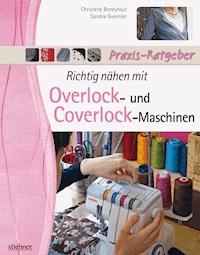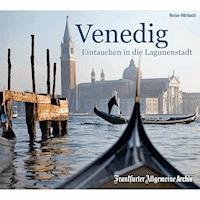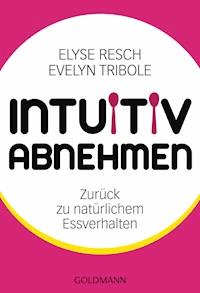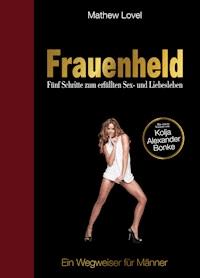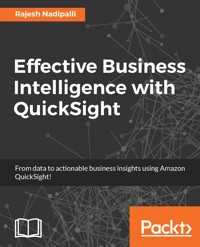
34,79 €
Mehr erfahren.
- Herausgeber: Packt Publishing
- Kategorie: Lebensstil
- Sprache: Englisch
Amazon QuickSight is the next-generation Business Intelligence (BI) cloud service that can help you build interactive visualizations on top of various data sources hosted on Amazon Cloud Infrastructure. QuickSight delivers responsive insights into big data and enables organizations to quickly democratize data visualizations and scale to hundreds of users at a fraction of the cost when compared to traditional BI tools.
This book begins with an introduction to Amazon QuickSight, feature differentiators from traditional BI tools, and how it fits in the overall AWS big data ecosystem. With practical examples, you will find tips and techniques to load your data to AWS, prepare it, and finally visualize it using QuickSight. You will learn how to build interactive charts, reports, dashboards, and stories using QuickSight and share with others using just your browser and mobile app.
The book also provides a blueprint to build a real-life big data project on top of AWS Data Lake Solution and demonstrates how to build a modern data lake on the cloud with governance, data catalog, and analysis. It reviews the current product shortcomings, features in the roadmap, and how to provide feedback to AWS.
Grow your profits, improve your products, and beat your competitors.
Das E-Book können Sie in Legimi-Apps oder einer beliebigen App lesen, die das folgende Format unterstützen:
Seitenzahl: 176
Veröffentlichungsjahr: 2017
Ähnliche
Table of Contents
Effective Business Intelligence with QuickSight
Effective Business Intelligence with QuickSight
Copyright © 2017 Packt Publishing
All rights reserved. No part of this book may be reproduced, stored in a retrieval system, or transmitted in any form or by any means, without the prior written permission of the publisher, except in the case of brief quotations embedded in critical articles or reviews.
Every effort has been made in the preparation of this book to ensure the accuracy of the information presented. However, the information contained in this book is sold without warranty, either express or implied. Neither the author, nor Packt Publishing, and its dealers and distributors will be held liable for any damages caused or alleged to be caused directly or indirectly by this book.
Packt Publishing has endeavored to provide trademark information about all of the companies and products mentioned in this book by the appropriate use of capitals. However, Packt Publishing cannot guarantee the accuracy of this information.
First published: March 2017
Production reference: 1030317
Published by Packt Publishing Ltd.
Livery Place
35 Livery Street
Birmingham
B3 2PB, UK.
ISBN 978-1-78646-636-5
www.packtpub.com
Credits
Author
Rajesh Nadipalli
Copy Editors
Vikrant Phadkay
Safis Editing
Reviewer
Arthur Zubarev
Project Coordinator
Nidhi Joshi
Commissioning Editor
David Barnes
Proofreader
Safis Editing
Acquisition Editor
Ajith Menon
Indexer
Tejal Daruwale Soni
Content Development Editor
Aishwarya Pandere
Graphics
Disha Haria
Technical Editor
Dinesh Pawar
Production Coordinator
Aparna Bhagat
About the Author
Rajesh Nadipalli is currently Director, Professional Services and Support at Zaloni, an award-wining provider of enterprise data lake management solutions that enables global clients to innovate and leverage big data for business impact. Rajesh leads Hadoop-based technical proof-of-concepts, strategy, solution architectures, and post-sales product support for his clients. His clientele includes AIG, NBCU, Verizon, Du, American Express, Netapp, Dell-EMC, United Health Group, and Cisco. In his previous role as the director of product management, he was leading the product strategy, roadmap, and feature definitions for Zaloni's Hadoop data management platform.
Throughout his 20 plus years in IT, Rajesh has had a passion for data and held various roles as big data architect, solutions architect, database administrator (DBA), business intelligence architect, and ETL developer. He believes in using technology as a strategic advantage for his clients by improving productivity, performance, and real-time insight to relevant data.
Rajesh is also the author of HDInsight Essentials, by Packt publishing, which takes you through the journey of building a modern data lake architecture using HDInsight, a Hadoop-based service that allows you to successfully manage high volume and velocity data in Azure Cloud.
He is a regular blogger and his articles are published in Zaloni blog, Datafloq, and Dzone sites.
He holds a MBA from North Carolina State University and a BS in EE from University of Mumbai, India.
I would like to thank my family and friends for their love, support, and encouragement; and special thanks to my wife, Manasa, and daughter, Geetika, who were always there for support and inspiration.
About the Reviewer
Arthur Zubarev is a data platform engineer who specializes in developing fast data pipelines, data acquisition, analysis, validation, performance tuning, data warehousing, and visualizations. His skills and passion include relational and NoSQL database engines, big data, cloud technologies, streaming data, IoT, social web, and general programming.
Arthur is a data platform MVP for the sixth year, a member of the Data Advisors group for Microsoft, R for Visual Studio beta tester, MCDBA, MCAD, and MCITP. He strives to be an early adopter of new technologies and likes to embrace technical challenges. In addition, he is a frequent presenter and event organizer.
I would like to thank my wonderful family for always understanding the importance of my contributions to the technical community, even if that occurred at the expense of our spare time. This has allowed me to effectively deliver as much timely feedback as I could to produce this fantastic book.
www.PacktPub.com
For support files and downloads related to your book, please visit www.PacktPub.com.
Did you know that Packt offers eBook versions of every book published, with PDF and ePub files available? You can upgrade to the eBook version at www.PacktPub.com and as a print book customer, you are entitled to a discount on the eBook copy. Get in touch with us at [email protected] for more details.
At www.PacktPub.com, you can also read a collection of free technical articles, sign up for a range of free newsletters and receive exclusive discounts and offers on Packt books and eBooks.
https://www.packtpub.com/mapt
Get the most in-demand software skills with Mapt. Mapt gives you full access to all Packt books and video courses, as well as industry-leading tools to help you plan your personal development and advance your career.
Why subscribe?
Customer Feedback
Thanks for purchasing this Packt book. At Packt, quality is at the heart of our editorial process. To help us improve, please leave us an honest review on this book's Amazon page at https://www.amazon.com/dp/1786466368.
If you'd like to join our team of regular reviewers, you can e-mail us at <[email protected]>. We award our regular reviewers with free eBooks and videos in exchange for their valuable feedback. Help us be relentless in improving our products!
Preface
We live in an era where data defines business and is also growing exponentially, specifically in the cloud. Organizations that can empower their business with easy-to-use, fast, and real-time data will have a competitive edge over their peers; it is estimated that such organizations will save over $430 billion by 2020 compared to their peers.
Amazon QuickSight is an innovative next-generation cloud-powered BI service that makes it easy for anyone to build visualizations, perform ad hoc analysis, and quickly get business insights from their data. QuickSight delivers fast and responsive insights on big data and can scale to hundreds of users at a fraction of the cost when compared to traditional BI tools.
This practical example-rich guide begins by introducing you to Amazon QuickSight and reviewing what makes it unique, and explains how to get started building your first analysis on QuickSight. Moving ahead, you will get to know the entire AWS big data ecosystem, right from ingesting the data into various storage services and then use QuickSight's features to gain insights. We will next review how to perform lightweight transformations of the data within QuickSight in order to easily enrich your data and insights. Next, we will check out the various visualizations supported by QuickSight including analyses, dashboards, and story features that enable collaboration with your peers. We will next look at the QuickSight mobile application that empowers you with dashboards on the go. We will next look at how to build an end-to-end architecture for big data analytics using AWS Data Lake solution, which packages the most commonly needed components to jump-start such projects. Towards the end, you will learn what features the product is lacking and what's on the roadmap.
Throughout the book, you will be guided with step-by-step instructions, screenshots, data flow, and architecture models that you can reuse for your initiatives.
What this book covers
Chapter 1, A Quick Start to QuickSight, gives an overview of Amazon QuickSight and how it differs to traditional BI tools.
Chapter 2, Exploring Any Data, explains that QuickSight can analyze data from various sources including AWS data stores, files in common format, Salesforce, and popular database engines. QuickSight has a simple interface to connect to these sources and create datasets from them that can be stored in SPICE for subsequent analysis. In this chapter, we will first look at Amazon's big data ecosystem and then review how QuickSight can be used to connect to the various data stores.
Chapter 3, SPICE up Your Data, explores SPICE which is the accelerator of QuickSight, delivering interactive visualizations on large data sets in less than 60 seconds. SPICE is engineered with parallelism, automatic replications, and a rich calculation engine to serve thousands of users who can simultaneously perform fast interactive queries.
Chapter 4, Intuitive Visualizations, looks at visualization capabilities in detail. QuickSight can create a wide variety of visuals on different datasets imported to SPICE.
Chapter 5, Secure Your Environment, explains that to secure your BI environment you need to control which users have access to QuickSight and also what resources QuickSight has permissions to read.
Chapter 6, QuickSight Mobile, covers the QuickSight iOS mobile app. It allows you to stay connected to your data from anywhere, anytime, on your iPhone, iPad, or iPod touch. You can visualize, explore, and share your analyses, dashboards, and stories with an intuitive user experience and get answers to business questions in your palm.
Chapter 7, Big Data Analytics Mini Project, has a real-life use case leveraging the AWS Data Lake solution. Modern data architectures are moving to a data lake solution that has the ability to ingest data from various sources, transform, and analyze at big data scale. Amazon now offers a data lake solution that packages the most commonly needed big data components along with a web application to jump-start the data lake build out.
Chapter 8, QuickSight Product Shortcomings, covers some shortcomings of QuickSight. While the product is revolutionary and has a bold vision, there are several shortcomings in the current version for it to replace enterprise solutions, which are discussed in this final chapter.
What you need for this book
To follow the exercises in the book, you will need the following:
Who this book is for
This book is for all business professionals who have reporting, data analysis, and dashboard needs on a cloud-hosted Amazon service. It is also written for big data architects, enterprise architects, and business leaders involved in strategy who want to advance their organization's BI capabilities and improve overall business profitability.
Conventions
In this book, you will find a number of text styles that distinguish between different kinds of information. Here are some examples of these styles and an explanation of their meaning.
Code words in text, database table names, folder names, filenames, file extensions, pathnames, dummy URLs, user input, and Twitter handles are shown as follows: "For account name, type a unique name for your team, for example, YourCompanyName-Marketing-Analytics."
A block of code is set as follows:
{ "Statement": [ { "Action": [ "iam:ListPolicyVersions", "iam:ListAccountAliases", "iam:AttachRolePolicy", "iam:GetPolicy", ] } ] }When we wish to draw your attention to a particular part of a code block, the relevant lines or items are set in bold:
{ "Statement": [ { "Action": [ "iam:ListPolicyVersions", "iam:ListAccountAliases", "iam:AttachRolePolicy", "iam:GetPolicy", ] } ] }New terms and important words are shown in bold. Words that you see on the screen, for example, in menus or dialog boxes, appear in the text like this: "Next select the STABBR as the Y axis and TUITFTE as the Value field."
Note
Warnings or important notes appear in a box like this.
Tip
Tips and tricks appear like this.
Reader feedback
Feedback from our readers is always welcome. Let us know what you think about this book-what you liked or disliked. Reader feedback is important for us as it helps us develop titles that you will really get the most out of. To send us general feedback, simply e-mail [email protected], and mention the book's title in the subject of your message. If there is a topic that you have expertise in and you are interested in either writing or contributing to a book, see our author guide at www.packtpub.com/authors.
Customer support
Now that you are the proud owner of a Packt book, we have a number of things to help you to get the most from your purchase.
Downloading the example code
You can download the example code files for this book from your account at http://www.packtpub.com. If you purchased this book elsewhere, you can visit http://www.packtpub.com/support and register to have the files e-mailed directly to you.
You can download the code files by following these steps:
Once the file is downloaded, please make sure that you unzip or extract the folder using the latest version of:
The code bundle for the book is also hosted on GitHub at https://github.com/rnadipalli/quicksight. We also have other code bundles from our rich catalog of books and videos available at https://github.com/PacktPublishing/. Check them out!
Downloading the color images of this book
We also provide you with a PDF file that has color images of the screenshots/diagrams used in this book. The color images will help you better understand the changes in the output. You can download this file from https://www.packtpub.com/sites/default/files/downloads/EffectiveBusinessIntelligencewithQuickSight_ColorImages.pdf.
Errata
Although we have taken every care to ensure the accuracy of our content, mistakes do happen. If you find a mistake in one of our books-maybe a mistake in the text or the code-we would be grateful if you could report this to us. By doing so, you can save other readers from frustration and help us improve subsequent versions of this book. If you find any errata, please report them by visiting http://www.packtpub.com/submit-errata, selecting your book, clicking on the Errata Submission Form link, and entering the details of your errata. Once your errata are verified, your submission will be accepted and the errata will be uploaded to our website or added to any list of existing errata under the Errata section of that title.
To view the previously submitted errata, go to https://www.packtpub.com/books/content/support and enter the name of the book in the search field. The required information will appear under the Errata section.
Piracy
Piracy of copyrighted material on the Internet is an ongoing problem across all media. At Packt, we take the protection of our copyright and licenses very seriously. If you come across any illegal copies of our works in any form on the Internet, please provide us with the location address or website name immediately so that we can pursue a remedy.
Please contact us at [email protected] with a link to the suspected pirated material.
We appreciate your help in protecting our authors and our ability to bring you valuable content.
Questions
If you have a problem with any aspect of this book, you can contact us at [email protected], and we will do our best to address the problem.