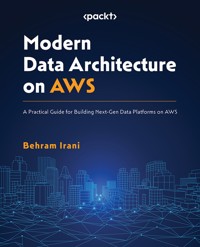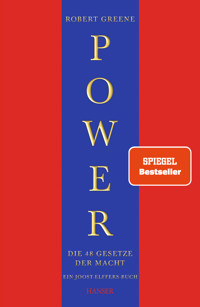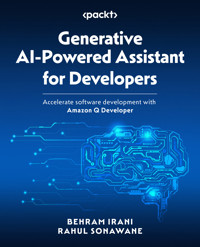
25,99 €
Mehr erfahren.
- Herausgeber: Packt Publishing
- Kategorie: Fachliteratur
- Sprache: Englisch
Many developers face the challenge of managing repetitive tasks and maintaining productivity. This book will help you tackle both these challenges with Amazon Q Developer, a generative AI-powered assistant designed to optimize coding and streamline workflows.
This book takes you through the setup and customization of Amazon Q Developer, demonstrating how to leverage its capabilities for auto-code generation, code explanation, and transformation across multiple IDEs and programming languages. You'll learn to use Amazon Q Developer to enhance coding experiences, generate accurate code references, and ensure security by scanning for vulnerabilities. The book also shows you how to use Amazon Q Developer for AWS-related tasks, including solution building, applying architecture best practices, and troubleshooting errors. Each chapter provides practical insights and step-by-step guidance to help you fully integrate this powerful tool into your development process. You’ll get to grips with effortless code implementation, explanation, transformation, and documentation, helping you create applications faster and improve your development experience.
By the end of this book, you’ll have mastered Amazon Q Developer to accelerate your software development lifecycle, improve code quality, and build applications faster and more efficiently.
Das E-Book können Sie in Legimi-Apps oder einer beliebigen App lesen, die das folgende Format unterstützen:
Seitenzahl: 376
Veröffentlichungsjahr: 2024
Ähnliche
Generative AI-Powered Assistant for Developers
Accelerate software development with Amazon Q Developer
Behram Irani
Rahul Sonawane
Generative AI-Powered Assistant for Developers
Copyright © 2024 Packt Publishing
All rights reserved. No part of this book may be reproduced, stored in a retrieval system, or transmitted in any form or by any means, without the prior written permission of the publisher, except in the case of brief quotations embedded in critical articles or reviews.
The authors acknowledge the use of cutting-edge AI, such as ChatGPT, with the sole aim of enhancing the language and clarity within the book, thereby ensuring a smooth reading experience for readers. It’s important to note that the content itself has been crafted by the authors and edited by a professional publishing team.
Every effort has been made in the preparation of this book to ensure the accuracy of the information presented. However, the information contained in this book is sold without warranty, either express or implied. Neither the authors, nor Packt Publishing or its dealers and distributors, will be held liable for any damages caused or alleged to have been caused directly or indirectly by this book.
Packt Publishing has endeavored to provide trademark information about all of the companies and products mentioned in this book by the appropriate use of capitals. However, Packt Publishing cannot guarantee the accuracy of this information.
Group Product Manager: Niranjan Naikwadi
Publishing Product Manager: Tejashwini R
Book Project Manager: Shambhavi Mishra
Senior Content Development Editor: Shreya Moharir
Technical Editor: Rahul Limbachiya
Copy Editor: Safis Editing
Proofreader: Shreya Moharir
Indexer: Hemangini Bari
Production Designer: Prashant Ghare
DevRel Marketing Executive: Vinishka Kalra
First published: August 2024
Production reference: 1230824
Published by Packt Publishing Ltd.
Grosvenor House
11 St Paul’s Square
Birmingham
B3 1RB, UK.
ISBN 978-1-83508-914-9
www.packtpub.com
Contributors
About the author
Behram Irani is currently a technology leader at Amazon Web Services (AWS), specializing in data, analytics, and AI/ML. With over 20 years in the tech industry, he has helped organizations ranging from start-ups to large-scale enterprises modernize their data platforms. In the last 7 years at AWS, Behram has been a thought leader in the data, analytics, and AI/ML space. He has published a book and multiple papers, and has led digital transformation efforts for many companies worldwide. Behram holds a Bachelor of Engineering in Computer Science from the University of Pune and an MBA from the University of Florida. He is also the author of Modern Data Architecture on AWS.
Rahul Sonawane is currently a specialist solution architect at AWS specializing in data, analytics, and AI/ML. With over 24 years of technology experience, he has worked across multiple industries globally, including retail, consulting, and large-scale enterprises. Before joining AWS, Rahul worked on Google Cloud Platform for 2 years. For the last 7 years at AWS, he has been helping organizations modernize their data platforms. Rahul has published multiple public blog posts and articles focusing on data, analytics, and AI/ML. He holds a Master of Engineering in Computer Science from the University of Pune with a specialization in data warehouse technologies.
About the reviewers
Shantanu Kumar is an expert in designing and building large-scale data processing systems, AI infrastructure, and data platforms with over 8 years of engineering leadership experience at Amazon. He has designed and built many wide-ranging multi-tenanted systems for Amazon that support some of their key offerings such as 1-click product listing and prime video content recommendation. He led the Buy with Prime feature that elevated the customer experience and helped small and medium enterprises to offer Prime benefits to shoppers on their direct-to-customer (DTC) sites. He received several awards for his software engineering contributions and led a team of engineers to build scalable, reliable, and secure solutions in the cloud environment.
Bo Thomas leads the AWS Analytics Specialist Solutions Architect organization in the US for the financial services, retail, consumer packaged goods, automotive and manufacturing sectors. In this role, he advises some of the largest companies in the world on how best to design and manage their analytics and AI/ML platforms. He has more than 10 years of experience leading analytics, data engineering, and research science teams across Amazon’s businesses. Prior to his current role, he led Amazon’s enterprise people data warehouse and data lake platforms. He has a bachelor’s degree in economics from West Point and an MBA from Duke University.
Table of Contents
Preface
Part 1: Generative AI-Powered Assistant
1
Introduction to Generative AI-Powered Assistants
What is generative AI?
Common challenges faced by developers/builders
Generative AI-powered assistants for developers/builders
How developers/builders benefit from assistants
Types of assistants for developers/builders
Summary
References
2
Introducing and Setting Up Amazon Q Developer
Amazon Q nomenclature
Amazon Q Developer basics
Amazon Q Developer features
Auto-code generation
Code customizations
Code transformations
Code explanation, optimization, and update
Code feature development
Reference tracking
Security scanning
Integration with AWS services
Amazon Q Developer tiers
Amazon Q Developer free tier
Amazon Q Developer Pro tier
Amazon Q Developer setup for third-party IDEs
VS Code
JetBrains
Visual Studio
Amazon Q Developer setup for command line
Amazon Q Developer setup for AWS coding environments
Amazon SageMaker Studio
Amazon EMR Studio
JupyterLab
AWS Glue Studio
AWS Lambda
Build on AWS with support from Amazon Q Developer
Amazon Q permissions
Conversational Q&A capability
Troubleshoot AWS console errors
Troubleshoot networking issues
Optimal selection of Amazon EC2 instances
Assist with AWS Support cases
Assist during DevOps process in Amazon CodeCatalyst
Summary
References
Part 2: Generate Code Recommendations
3
Understanding Auto-Code Generation Techniques
What is a prompt?
Single-line prompts for auto-code generation
Multi-line prompts for auto-code generation
Chain-of-thought prompts for auto-code generation
Chat with code assistant for auto-code generation
Common building methods of auto-code generation
Single-line code completion
Full function generation
Block completion
Line-by-line recommendations
Cross-reference existing code
Generating sample data
Writing unit tests
Explaining and documenting code
Updating existing code
Feature development
Code transformation
Summary
References
4
Boost Coding Efficiency for Python and Java with Auto-Code Generation
An overview of the use case for weather data analysis
Application requirements – weather data analysis
Prerequisites to access the OpenWeatherMap API
Python auto-code generation using Amazon Q Developer for weather data analysis
Solution blueprint for weather data analysis
Use-case summary
Java auto code generation using Amazon Q Developer for weather data analysis
Solution blueprint for weather data analysis
Use-case summary
Summary
References
5
Boost Coding Efficiency for C and C++ with Auto-Code Generation
Overview of programming language categories and foundational languages
Foundational languages C and C++, and auto-code generation support
C auto-code generation using Amazon Q Developer
C language basics
End-to-end C language use case development
C++ auto-code generation using Amazon Q Developer
C++ language basics
End-to-end C++ language use case development
C and C++ code explainability and optimization using Amazon Q Developer
Summary
References
6
Boost Coding Efficiency for JavaScript and PHP with Auto-Code Generation
Overview of web development programming languages
JS auto-code generation using Amazon Q Developer
JS language basics
End-to-end JS use case development
PHP auto-code generation using Amazon Q Developer
PHP language basics
End-to-end PHP language use case development
JS and PHP code explainability and optimization using Amazon Q Developer
Summary
References
7
Boost Coding Efficiency for SQL with Auto-Code Generation
Overview of database management languages
SQL auto-code generation for DBAs using Amazon Q Developer
Amazon RDS for MySQL basics for DBAs
SQL generation for DBAs
SQL auto-code generation for DEs using Amazon Q Developer
Amazon RDS for MySQL basics for DEs
SQL generation for DEs
SQL code explainability and optimization using Amazon Q Developer
Summary
References
8
Boost Coding Efficiency for Command-Line and Shell Script with Auto-Code Generation
Overview of command-line and shell script
Command-line auto-code generation for system administrators using Amazon Q Developer
Disk space management CLI auto-code generation
User management CLI auto-code generation
Process management CLI auto-code generation
Library management CLI auto-code generation
Shell script auto-code generation for programmers using Amazon Q Developer
Shell script basics
Shell script generation for programmers
Shell script explainability and optimization using Amazon Q Developer
Summary
References
9
Boost Coding Efficiency for JSON, YAML, and HCL with Auto-Code Generation
Overview of IaC languages
JSON and YAML auto-code generation for AWS CloudFormation using Amazon Q Developer
AWS CloudFormation basics
JSON auto-code generation
YAML auto-code generation
HCL auto-code generation for Terraform using Amazon Q Developer
Terraform basics
HCL auto-code generation
JSON, YAML, and HCL code explainability and optimization using Amazon Q Developer
Summary
References
Part 3: Advanced Assistant Features
10
Customizing Code Recommendations
Prerequisites for Amazon Q customizations
Creating a customization in Amazon Q
Connecting to a repository
Preparing customizations
Activating and deactivating customizations
Evaluating and optimizing the customization
Score evaluation
Optimizing the customization
Creating multiple versions of customization
Adding users and groups to the customization
Using customization in IDEs
Summary
References
11
Understanding Code References
What are code references?
Enabling, disabling, and opting out of code references
Code reference example
Summary
References
12
Simplifying Code Explanation, Optimization, Transformation, and Feature Development
Explaining and updating code
Explaining code
Refactoring code
Fixing code
Optimizing code
Sending code to prompt
Workspace context code awareness
Transforming code
Prerequisites for code transformation using Amazon Q
How code transformation using Amazon Q works
Code transformation example
Developing code features
Summary
References
13
Simplifying Scanning and Fixing Security Vulnerabilities in Code
The importance of code-security scanning
Types of code scans using Amazon Q
Initiating security scans
Scanning while coding
Scanning the whole project
Addressing vulnerability findings
Viewing security findings in detail
Seeking an explanation of the issue
Summary
References
Part 4: Accelerate Build on AWS
14
Accelerate Data Engineering on AWS
Code assistance options with AWS services
Code assistance integration with AWS Glue
Use case for AWS Glue
Solution blueprint
Data preparation
Solution – Amazon Q Developer with an AWS Glue Studio notebook
Solution – Amazon Q Developer with AWS Glue
Code assistance integration with Amazon EMR
Use case for Amazon EMR Studio
Solution – Amazon Q Developer with Amazon EMR Studio
Code assistance integration with AWS Lambda
Use case for AWS Lambda
Solution blueprint
Data preparation
Solution – Amazon Q Developer with AWS Lambda
Code assistance integration with Amazon SageMaker
Use case for Amazon SageMaker
Solution blueprint
Data preparation
Solution – Amazon Q with Amazon SageMaker Studio
Code assistance integration with Amazon Redshift
Use case for Amazon Redshift
Solution blueprint
Data preparation
Solution – Amazon Q with Amazon Redshift
Summary
References
15
Accelerate Building Solutions on AWS
Key steps for building solutions on AWS
Use case for leveraging Amazon Q features during the build process on AWS
Conversational Q&A capability
Selecting the optimal Amazon EC2 instance
Network troubleshooting assistance
Chatting with AWS Support
Troubleshooting console errors with Amazon Q
Troubleshooting Lambda errors with Amazon Q
Awareness of AWS account resources
Analyzing resources with Amazon Q
Analyzing costs with Amazon Q
Summary
References
16
Accelerate the DevOps Process on AWS
Challenges during the DevOps process
Introduction to Amazon CodeCatalyst
Exploring Amazon Q’s capabilities in Amazon CodeCatalyst
Amazon Q’s feature development capability in Amazon CodeCatalyst
Use case for leveraging Amazon Q feature development in Amazon CodeCatalyst
Assigning issues to Amazon Q
Generating an approach and providing feedback
Generating pull requests
Reviewing and revising code changes
Merging code changes in the repository
Amazon Q’s summarizing capability in Amazon CodeCatalyst
Pull request comment summary
Pull request description
Summary
Final thoughts
References
Index
Other Books You May Enjoy
Part 1:Generative AI-Powered Assistant
In this part, we will look at what generative AI-powered assistants are and how they work. We will then introduce Amazon Q Developer. We will also look at how to set it up so that developers and builders can start using it inside IDEs, the command line, and the AWS console and tools.
This part contains the following chapters:
Chapter 1, Introduction to Generative AI-Powered AssistantsChapter 2, Introducing and Setting Up Amazon Q Developer1
Introduction to Generative AI-Powered Assistants
In this chapter, we will look at the following key topics:
What is generative AI?Common challenges faced by developersGenerative AI-powered assistants for developersHow developers benefit from assistantsTypes of assistants for developersWhen ChatGPT came out, it revolutionized the way we interact with AI-based systems to seek the answers we need. ChatGPT opened the doors for generative AI (GenAI), a category of artificial intelligence (AI) that utilizes machine learning models to autonomously create new content, such as text, images, or other forms of data, based on patterns and information learned from existing datasets.
GenAI has disrupted multiple industries by transforming how they solve use cases. One of the areas that GenAI has revolutionized is the software development process. Instead of writing all the code by hand, GenAI can auto-generate a significant portion of the code, drastically improving the productivity of software engineers and developers who build applications.
GenAI not only auto-generates new code but also assists in many other tasks of the software development life cycle, including planning, analysis, design, testing, debugging, deployment, maintenance, and review. We will slowly unfold all aspects of it in this book.
This chapter will dive deep into how different GenAI-based assistants have emerged to help developers create software applications faster. But before we get into the details, we will explore the journey of generative AI, the challenges developers face on a daily basis, and how GenAI-based assistants can assist them. Let’s begin by briefly understanding the power of generative AI.
What is generative AI?
Generative AI is a type of AI that can create new content, such as text, images, or even music, by learning from existing examples. It’s like teaching a computer to understand patterns and styles from a huge amount of data, and then using that knowledge to produce something new and original, much like how a human might create a story or a painting based on their experiences and imagination. For instance, it can write articles, generate realistic pictures, or even help develop software code by predicting what comes next based on what it has learned.
Here are some key things to know about generative AI:
Generation versus analysis: Generative AI can create brand new artifacts such as text, code, images, video, and so on, rather than just classify or extract insights from existing artifacts. For example, synthetic data generation is a brand-new generation of new artifacts.Self-learning: Many generative AI systems train themselves on large datasets to learn patterns and relationships. This allows them to generalize to new contexts.Probabilistic models: Generative AI build probabilistic models to generate new outputs that conform to patterns in the training data. Outputs are sampled from the learned probability distribution.Varied applications: Use cases include generating text (for example, articles, code, dialogue), images, audio, video game content, molecule designs, and much more.Output diversity: Generative models can produce a wide range of diverse, original outputs by capturing high-level patterns rather than copying verbatim.Cutting-edge field - Generative AI is an extremely active area of ML research, with innovations in models such as DALL-E, AlphaCode, and MuseNet demonstrating its rapid progress.To put into perspective where in the AI stack generative AI fits, the following figure helps us understand the concept better.
Figure 1.1 – AI stack
We want to keep the generative AI discussion brief as there is abundant material available to dive deeper into this field. The focus of this book is helping developers use GenAI to accelerate software development and improve their productivity. But before that, we also need to understand some of the challenges developers face.
Common challenges faced by developers/builders
If you look at what a typical day of a software developer looks like, you will realize that the bulk of the time is consumed by analyzing, creating, testing, and debugging code specific to a particular functionality required from the application. Many of the common challenges faced by developers are related to these themes:
Repetitive coding: Manually implementing repetitive code or boilerplate without auto-complete or generation tools. This is not only time-consuming but also error-prone.Understanding unfamiliar code: Difficulty ramping up and understanding complex legacy code bases without AI explanations or summaries.Finding code examples: Tedious to manually search for and identify the right code examples to learn from or reuse without AI code search.Diagnosing issues: Debugging issues takes longer without AI assistance pinpointing potential causes and solutions for bugs.Lack of standardization: Code quality and consistency suffer without AI recommendations to standardize code patterns and styles.Documentation:– It is time consuming to manually write code documentation without AI automated documentation generation.Reimplementing solutions: Failing to discover and leverage existing solutions within a code base leads to redundant work.Suboptimal efficiency: Less guidance on improving code structure, performance, and efficiency without AI optimization.Context switching: Constant task switching disrupts developer flow without AI handling trivial tasks and lookups.Knowledge gaps: Beginners need guidance and intermediate developers have knowledge gaps without AI coding insights.Creative limits: Lack of idea stimulation and expanded solution search space without generative code suggestions.Pace of technology changes: New open source tools, libraries, and functionalities are getting added constantly so it’s difficult to keep up to date with all new innovations and use them during application development.Overall, generative coding AIs alleviate many pain points and augment human abilities at all skill levels. Developers stand to benefit greatly from adopting these rapidly emerging technologies.
Not everyone is tasked with coding applications. Many other technical personas exist in the organization who also assist in building applications by leveraging cloud-based services and tools. Typically, we refer to them as builders. Builders who solve use cases using AWS services are referred to as AWS builders. The kind of challenges these builders face also varies depending on their role and the tools they use. One of the most time-consuming challenges builders face is troubleshooting errors within a specific service or tool they use. Console errors and networking errors are the most prominent ones AWS builders encounter, for which they have to comb through log files to identify and fix the issues. AWS builders also need assistance with solution architecture, best practices, documentation, and support.
We will dive deep into solving each of these challenges in this book, but first, let’s look at some areas of the software development process in which generative AI-powered assistants help developers and builders.
Generative AI-powered assistants for developers/builders
Generative AI-powered assistants work by leveraging advanced machine learning models, primarily trained on vast amounts of code and natural language data. Under the hood, these models analyze patterns and structures in existing code to predict and generate new code snippets. When a developer inputs a prompt or a partially written piece of code, the AI processes this input using deep learning techniques, understanding the context, syntax, and semantics. It then generates relevant code completions, suggestions, or even entire functions, mimicking the style and conventions of the existing code base.
Additionally, these assistants continuously learn and improve from user interactions, adapting to specific coding styles and preferences, thereby providing increasingly accurate and context-aware assistance over time. This intricate process of pattern recognition, contextual understanding, and continuous learning allows generative AI-powered coding assistants to significantly enhance developer productivity and efficiency.
Here are some examples of what they can do:
Code completion: Predict and autocomplete code as the developer is typing based on the context. Similar to autocomplete but more powerful and contextual.Code synthesis: Generate entire code snippets or functions given a description of what the code should do. Saves developers time writing boilerplate or repetitive code.Code explanation: Provide plain language explanations of what a section of code is doing to help developers understand code bases.Code summarization: Summarize the overall purpose and flow of a code module at a high level. Useful for understanding legacy code.Code error diagnosis: Analyze error messages and stack traces to provide guidance on potential causes and fixes for bugs.Code optimization: Suggest improved ways to structure, consolidate, or streamline code to make it faster, more efficient, and so on.Documentation generation: Automatically generate code documentation and comments from code context.Troubleshooting and issue resolution: Understand the cause of the issue and provide possible solutions to builders.Architecture and best practices: Provide recommendations for builders on how to best architect a use case and also recommend the type of infrastructure to use to solve it.The main value of these AI assistants is alleviating repetitive or rote aspects of coding to allow developers to focus on more high-value, creative parts of software development. They aim to increase developer productivity and software quality.
How developers/builders benefit from assistants
Generative AI assistants for developers are useful for several key reasons:
Improved productivity: They automate repetitive coding tasks and workflows, allowing developers to get more done in less time. Things such as autocomplete, code generation, and debugging assistance directly save developers time and effort.Reduce cognitive load: By handling rote tasks and providing context-aware recommendations, AI assistants reduce the burden on a developer’s working memory. This frees up mental bandwidth for more complex problem-solving.Code discoverability: Features such as natural language code search and summaries improve the discoverability of code bases. Developers can more easily find and understand relevant code examples.Knowledge sharing: AI models can encode programming best practices and patterns. This makes it easier to share knowledge across developer teams.Consistency: Code generated or optimized by AI tools adheres to consistent style and patterns. This improves code maintainability.Beginner skill improvement: Less experienced developers can leverage AI-powered completions, explanations, and recommendations to improve their skills faster.Focus on creativity: With rote coding work automated, developers can spend more time on creative problem-solving and optimizing algorithms.Reduced errors: Bugs and antipatterns can be automatically detected and fixed in real time as developers code. This improves software quality and reliability.Latest technology integration: Ease of usage of newer libraries, open source tools, and functionalities to improve the end-to-end code.Overall, by augmenting human capabilities, generative AI enables developers to be more productive, write higher-quality code, discover new solutions, and focus their efforts on where humans add the most value. The potential for these tools to transform software development is very significant.
Types of assistants for developers/builders
Even though the list of generative AI-powered assistants keeps growing, here are some of the top generative AI-powered assistants for developers:
Amazon Q Developer: A generative AI-powered assistant proficient in helping developers throughout the software development life cycle. When integrated into the IDE, Amazon Q offers comprehensive software development support, including code generation, explanation, optimization, and transformation, among many other automation features. When used by AWS builders, it provides comprehension support for building faster solutions using various AWS services and assists with architecture, best practices, documentation, troubleshooting issues, and support.GitHub Copilot: A plugin from GitHub and OpenAI that provides context-aware code completions inside development environments.DeepCode: A code review assistant that identifies bugs, security issues, performance problems, and so on and suggests fixes.Kite: Autocompletion with documentation and code explainers to enhance code understanding.Codex: An API from OpenAI to generate code snippets from natural language descriptions.TabNine: A code completion tool that uses deep learning to suggest relevant code snippets in real time as developers type.Pythia: Facebook’s IDE plugin that suggests code edits and transformations to fix issues.Sourcery: An AI tool that automatically refactors Python code, suggesting improvements and optimizations for cleaner and more efficient code.The list keeps expanding as more start-ups, big tech companies, and open source projects integrate generative AI into the software development process. The goal is to augment productivity and software quality. Every GenAI assistant is different and assists developers in a variety of ways; however, in this book, we will go into detail about how developers and builders can use Amazon Q Developer to accelerate software development and boost their productivity on a daily basis.
Before we wrap up this chapter, here’s a very important note about generative AI-powered assistants used by developers.
Always keep this in mind
Generative AI-powered assistants used for code generation exhibit a non-deterministic nature by producing different outputs for the same input under varying conditions. This variability arises from the underlying probabilistic models, which consider a range of possible solutions and select one based on factors such as context, learned patterns, and randomness. While this can introduce creativity and adaptability in code suggestions, it may also lead to inconsistent results, making it important for developers to review and validate the generated code to ensure it meets specific project requirements and standards.
Summary
In this chapter, we had a quick introduction to generative AI and how it has revolutionized many industries. Specifically in the software development industry, we examined some of the common challenges faced by developers. We then introduced various areas of the development process where generative AI-powered assistants can help developers and how they can benefit from such assistants.
Finally, we looked at some of the assistants available in the market today and how they help solve day-to-day challenges. We specifically highlighted Amazon Q Developer, a service provided by AWS that can help developers and builders. The rest of the book will revolve around Amazon Q Developer as the go-to assistant for software development.
In our next chapter, we will look at what Amazon Q Developer is and how it helps developers. We will also look at how to set it up in a variety of integrated development environments (IDEs) and other development tools typically used.
References
Generative AI: https://en.wikipedia.org/wiki/Generative_artificial_intelligence
2
Introducing and Setting Up Amazon Q Developer
In this chapter, we will look at the following key topics:
Amazon Q nomenclatureAmazon Q Developer basicsAmazon Q Developer featuresAmazon Q Developer tiersAmazon Q Developer setup for third-party IDEsAmazon Q Developer setup for the command lineAmazon Q Developer setup for AWS coding environmentsBuild on AWS with support from Amazon Q DeveloperIn our previous chapter, we laid the foundation for how generative AI-powered assistants help developers improve their productivity, and we also looked at some of the assistants available in the market. In this chapter, we will focus on Amazon Q Developer – a developer tool that helps us understand and build applications using generative AI. It supports developers across the software development lifecycle. With Amazon Q Developer, employees receive timely, pertinent information and guidance, facilitating streamlined tasks, faster decision-making, and effective problem-solving, and fostering creativity and innovation in the workplace.
Let’s get started with an important note on the service nomenclature.
Amazon Q nomenclature
Before we go any further, we want to clarify the nomenclature to prevent any misunderstandings for the remainder of this book.
Amazon Q is the flagship term used to refer to the generative AI-powered assistant from AWS. Under this term, there are multiple products and/or features of existing AWS services that specifically assist with certain types of technology domains and the personas that typically work in those domains. Let’s quickly look at those:
Amazon Q Business: This is a generative AI-powered assistant capable of answering questions, providing summaries, generating content, and securely completing tasks based on data from your enterprise systems. It empowers employees to be more creative, data-driven, efficient, prepared, and productive.Amazon Q in QuickSight: Amazon QuickSight is a business intelligence (BI) service from AWS. With Amazon Q in QuickSight, customers receive a generative BI assistant that enables business analysts to use natural language to build BI dashboards in minutes and effortlessly create visualizations and complex calculations.Amazon Q in Connect: Amazon Connect is a service from AWS that enables businesses to set up and manage a customer contact center with ease, offering various features to enhance customer service and support. Amazon Q in Connect leverages real-time conversations with customers and relevant company content to automatically suggest responses and actions for agents, enhancing customer assistance.Amazon Q in AWS Supply Chain: AWS Supply Chain is a service from AWS that unifies data and offers ML-powered actionable insights, built-in contextual collaboration, and demand planning. It seamlessly integrates with your existing enterprise resource planning (ERP) and supply chain management systems. With Amazon Q in AWS Supply Chain, inventory managers, supply and demand planners, and other stakeholders can ask questions and receive intelligent answers about their supply chain’s status, underlying causes, and recommended actions. They can also explore “what-if” scenarios to evaluate the trade-offs of various supply chain decisions.Amazon Q Developer: This book focuses on this service. It assists developers and IT professionals with a wide range of tasks, including coding, testing, upgrading applications, diagnosing errors, performing security scans and fixes, and optimizing AWS resources.Legacy name and nomenclature used in this book
The code assistant was previously called Amazon CodeWhisperer and has now been rebranded as part of Amazon Q Developer. You may see the legacy name CodeWhisperer in some places while using the tool with multiple AWS services, but it’s all part of Amazon Q Developer now.
Also, throughout the book, for brevity, we will sometimes use the terms Amazon Q, Q Developer, or just Q to refer to Amazon Q Developer.
Before we dive into how to set up Amazon Q Developer in different environments, let’s first explore some of its basics.
Amazon Q Developer basics
After understanding the challenges developers face, AWS created a generative AI-powered assistant – Amazon Q Developer.
Developers typically follow the software development lifecycle (SDLC): plan, create, test, operate, and maintain. Each stage in this process is often repetitive and error-prone. As a result, the process takes significant time and effort, hampering developer productivity. The following figure shows the typical SDLC tasks on which developers spend time and effort.
Figure 2.1 – The SDLC tasks that developers spend the most time on
Amazon Q Developer assists developers across the SDLC. Let’s look at this at a high level before diving deep into each of these components throughout the book:
Plan: Amazon Q assists during the planning phase by providing code explanations and helping with AWS best practices and recommendations.Create: Amazon Q enhances development productivity by offering in-line coding suggestions, generating new features using natural language, and allowing you to ask questions directly within the integrated development environment (IDE).Test: Amazon Q aids developers in verifying the functionality and security of their code. It assists in unit testing and identifies and resolves security vulnerabilities earlier in the development cycle.Operate: Amazon Q is equipped to troubleshoot errors, analyze VPC reachability, and provide enhanced debugging and optimization suggestions.Maintain: Amazon Q’s Code Transformation feature assists in maintaining and modernizing code by upgrading projects to newer language versions.Now, let’s look at the features of Amazon Q Developer.
Amazon Q Developer features
We have dedicated chapters to dive deep into each of the features. This chapter will introduce the capabilities and help you complete the initial setup required for it to work with different tools. Let’s begin with the most important feature, auto-code generation.
Auto-code generation
Amazon Q Developer’s ability to generate substantial code accelerates application development, enabling developers to address previously unattended business-critical issues. This creates additional time for envisioning and crafting next-generation innovative experiences. Additionally, by conducting security scans within the integrated development environment (IDE), it identifies and rectifies potential vulnerabilities early in the application lifecycle, reducing costs, time, and risks associated with development.
Amazon Q Developer seamlessly integrates into the developer’s IDE. By installing the Amazon Q IDE extension, developers can start coding immediately. As code is written, Amazon Q Developer autonomously assesses both the code and accompanying comments. Recognizing natural language comments (in English), Q provides multiple real-time code suggestions, even offering completion suggestions for comments as they are written.
Amazon Q goes beyond individual code snippets, suggesting entire functions and logical code blocks, often spanning 10–15 lines, directly within the IDE’s code editor. The generated code mirrors the developer’s writing style and adheres to their naming conventions. Developers can swiftly accept the top suggestion (using the tab key), explore additional suggestions (using arrow keys), or seamlessly continue with their own code creation process. A link to the complete list of user actions for Amazon Q Developer in different IDEs is provided in the References section of this chapter.
Amazon Q Developer supports many programming languages such as Python, Java, JavaScript, TypeScript, C#, Go, Rust, PHP, Ruby, Kotlin, C, C++, shell scripting, SQL, and Scala. Additionally, Q Developer is accessible as an extension in many IDEs such as Visual Studio, VS Code, and JetBrains IDEs, and is natively available in AWS Lambda, Amazon SageMaker Studio, Amazon EMR Studio, Amazon Redshift, Amazon CodeCatalyst, and AWS Glue Studio.
We have multiple chapters related to auto-code generation in Parts 2, 3 and 4 of this book.
Code customizations
Amazon Q Developer enhances its suggestions by considering the nuances of internal codebases, which is crucial for organizations with extensive repositories, internal APIs, and unique coding practices. Developers often grapple with navigating large internal code repositories that lack comprehensive documentation. To address this, Amazon Q allows secure integration with an organization’s private repositories. With just a few clicks, developers can tailor Amazon Q to provide real-time recommendations aligned with internal libraries, APIs, packages, classes, and methods.
This customization supports multiple data sources, enabling organizations to verify that recommendations align with coding standards, security protocols, and performance best practices. Administrators have granular control, selecting repositories for customization securely and implementing strict access controls. They decide which customizations to activate and manage access for developers within the organization. Each customization operates independently, preserving the integrity of the foundational model and safeguarding intellectual property. This ensures that only authorized members with specific access can view, access, and utilize these tailored recommendations.
We will cover this topic in depth in Chapter 10 of the book.
Code transformations
Currently, Amazon Q lets you upgrade code written in Java 8 and Java 11 to Java 17. To assist with this feature, the Amazon Q Developer Agent for Code Transformation is available to generate a transformation plan used to upgrade your code. After transforming your code, it provides a transformation summary and a file difference, allowing you to review the changes before accepting them.
We will cover this topic in depth in Chapter 12 of the book.
Code explanation, optimization, and update
Amazon Q Developer can explain, optimize, refactor, fix, and update specific lines of code within your IDE. To update your