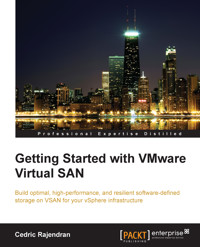
20,39 €
Mehr erfahren.
- Herausgeber: Packt Publishing
- Kategorie: Fachliteratur
- Sprache: Englisch
This book is intended for server administrators and storage administrators who would like to successfully build and scale a VSAN-backed vSphere infrastructure. A basic understanding of vSphere concepts and storage fundamentals will be helpful.
Das E-Book können Sie in Legimi-Apps oder einer beliebigen App lesen, die das folgende Format unterstützen:
Seitenzahl: 171
Veröffentlichungsjahr: 2015
Ähnliche
Table of Contents
Getting Started with VMware Virtual SAN
Getting Started with VMware Virtual SAN
Copyright © 2015 Packt Publishing
All rights reserved. No part of this book may be reproduced, stored in a retrieval system, or transmitted in any form or by any means, without the prior written permission of the publisher, except in the case of brief quotations embedded in critical articles or reviews.
Every effort has been made in the preparation of this book to ensure the accuracy of the information presented. However, the information contained in this book is sold without warranty, either express or implied. Neither the author, nor Packt Publishing, and its dealers and distributors will be held liable for any damages caused or alleged to be caused directly or indirectly by this book.
Packt Publishing has endeavored to provide trademark information about all of the companies and products mentioned in this book by the appropriate use of capitals. However, Packt Publishing cannot guarantee the accuracy of this information.
First published: May 2015
Production reference: 1260515
Published by Packt Publishing Ltd.
Livery Place
35 Livery Street
Birmingham B3 2PB, UK.
ISBN 978-1-78439-925-2
www.packtpub.com
Credits
Author
Cedric Rajendran
Reviewers
Jason Langer
Julien Mousqueton
Mario Russo
Vikas Shitole
Akmal Khaleeq Waheed
Commissioning Editor
Ashwin Nair
Acquisition Editor
Kevin Colaco
Content Development Editor
Susmita Sabat
Technical Editors
Rikita Poojari
Aman Preet Singh
Copy Editor
Pranjali Chury
Project Coordinator
Milton Dsouza
Proofreaders
Stephen Copestake
Safis Editing
Indexer
Monica Ajmera Mehta
Graphics
Disha Haria
Jason Monteiro
Production Coordinator
Alwin Roy
Cover Work
Alwin Roy
About the Author
Cedric Rajendran is a staff engineer technical support with VMware. He has around 10 years of experience in the IT space, with a wide exposure to datacenter technologies. He holds a master's degree in business administration and has served extensively in the fields of network operations, technical support, and consulting.
His areas of expertise center around the virtualization of server, storage, and networks, and he has an insatiable appetite for studying emerging technologies in the SDDC arena.
A VMware vExpert in 2014 and a virtualization enthusiast in general, he is a regular speaker at VMware events. He holds certifications with VMware and Microsoft and is also a TOGAF-certified enterprise architect.
You can view his blog at http://virtualknightz.com/.
I would like to dedicate this to book to my wife, Ankita, and my daughter, Samantha. All the time spent on writing this book is borrowed from them and is rightfully theirs, I promise to make up for it from now on.
My deepest gratitude goes out to my dear parents, and my siblings, Dominic and Anita, for always being there when I most needed them.
Special thanks to the entire leadership team and colleagues at VMware GSS for their support and encouragement.
Many thanks to the entire Packt team of reviewers and editors for coordinating the whole effort in getting this book published.
Certain things are just not possible without divine intervention, the mysterious hand that leads you through all impediments. This book would not have been possible without that unseen power. I thank God for all the blessings and guidance at the right time and in just the right quantities to keep me going. In gratitude, some of the proceeds from this book will go out to the children at the Gerizim home (http://gerizimhome.com); they need your support too.
About the Reviewers
Jason Langer works as a solutions architect for a VMware partner in the Pacific Northwest, helping customers achieve their datacenter server virtualization and end user computing goals. He has obtained multiple levels of certification both from Microsoft (MCSE/MCSA) and VMware (VCP/VCAP), and brings over 15 years of IT experience to the table. When not working at his day job, Jason is active in the VMware community as a member of the Seattle VMUG Steering Committee and generates content for his blog, http://www.virtuallanger.com/.
He worked as the technical reviewer for VMware ESXi CookBook and Troubleshooting vSphere Storage, and VMware Horizon View 5.3 Design Patterns and Best Practices, all published by Packt Publishing.
Julien Mousqueton has been in the Information Technology field for 16 years, starting out as a systems administrator. Along the way, he worked at different positions, such as an IT manager, a systems engineer, and, most recently, as the chief technology officer (CTO) for a financial group. Currently, he works as a senior consultant in an independent provider of IT infrastructure services.
In addition, Julien is the leader of the French VMware User Group. VMware awarded him a vExpert in 2009.
Mario Russo has worked as an IT architect, a senior technical VMware trainer, and in the pre-sales department. He has been working on the VMware technology since 2004.
In 2005, he worked for IBM on the first large project consolidation for Telecom Italia on the Virtual VMware Esx 2.5.1 platform in Italy with the Physical to Virtual (P2V) tool.
In 2007, he conducted a drafting course and training for BancoPosta, Italy, and project disaster and recovery (DR Open) for IBM and EMC.
In 2008, he worked for the project Speed Up Consolidation BNP and the migration of P2V on VI3 infrastructure at BNP Cardif Insurance.
In 2014, he completed a project on customizing the dashboard and tuning smart alert VCOPs 5.7 for PosteCom, Italy, Rome.
He is a VCI-Certified Instructor 2s Level of VMware and is certified VCAP5-DCA, VCP3-4, VCP5-DVVCP5-DT, and VCP-Cloud.
He is the owner of Business to Virtual, which specializes in virtualization solutions.
He was also the technical reviewer of the following books:, Implementing VMware Horizon View 5.2, Implementing VMware vCenter Server, Troubleshooting vSphere Storage, VMware Horizon View 5.3 Design Patterns and Best Practices, Instant Getting Started with VMware Fusion, Implementing VMware vCenter Server, and VMware vSphere Security Cookbook all by Packt Publishing.
I would like to thank my wife, Lina, and my daughter, Gaia. They're my strength.
Vikas Shitole is a member of the technical staff at VMware R and D, where he primarily contributes to the vSphere API team, which is focused on vCenter server features such as vSphere DRS, DPM, SDRS, SIOC, and so on. He was awarded vExpert 2014 and 2015, a recognition from VMware for outstanding contributions to the virtualization and cloud computing community. Also, he is the owner of http://vThinkBeyondVM.com, a blog site focused on VMware and virtualization. He has completed his M.Tech in computer science from VIT University, India, and holds VCP51, OCPJP 1.6, and MCTS certifications. He can be followed on twitter at @vThinkBeyondVM.
Akmal Khaleeq Waheed is a Cloud consultant who specializes in VMware Technologies in all categories. He has previously worked on enterprise servers at Hewlett Packard, and Virtualization at VMware, Inc. He is a VCP (all categories), VCAP (DCA and Design), vExpert 2014 and 2015, and the first ever winner of the reality competition called Virtual Design Master-vDM001 organized by the VMware community.
You can contact Akmal at www.twitter.com/akmal_waheed, or visit his blog at http://vdm-001.blogspot.in.
He has worked as a technical reviewer for VMware vSphere Resource Management Essentials.
www.PacktPub.com
Support files, eBooks, discount offers, and more
For support files and downloads related to your book, please visit www.PacktPub.com.
Did you know that Packt offers eBook versions of every book published, with PDF and ePub files available? You can upgrade to the eBook version at www.PacktPub.com and as a print book customer, you are entitled to a discount on the eBook copy. Get in touch with us at <[email protected]> for more details.
At www.PacktPub.com, you can also read a collection of free technical articles, sign up for a range of free newsletters and receive exclusive discounts and offers on Packt books and eBooks.
https://www2.packtpub.com/books/subscription/packtlib
Do you need instant solutions to your IT questions? PacktLib is Packt's online digital book library. Here, you can search, access, and read Packt's entire library of books.
Why subscribe?
Free access for Packt account holders
If you have an account with Packt at www.PacktPub.com, you can use this to access PacktLib today and view 9 entirely free books. Simply use your login credentials for immediate access.
Instant updates on new Packt books
Get notified! Find out when new books are published by following @PacktEnterprise on Twitter or the Packt Enterprise Facebook page.
Preface
VMware VSAN is a phenomenal concept, technology, solution, and a product—all in one—that has redefined storage provisioning and management in a vSphere-backed infrastructure. The complexities of the traditional SAN have been replaced with simpler, agile, and scalable storage; the key differentiator with VSAN is the fact that complete control of the storage is at the software stack, truly aligning it with the software-defined datacenter vision.
While VSAN has been made simpler, it still needs to be understood and configured appropriately for optimal outcome. With this book, you will be able to understand, deploy, optimize, and monitor a VSAN-backed infrastructure. Based on various use cases and business needs, you will also be able to define appropriate SLAs and ensure compliance through policies.
Besides administration, you will understand what goes on beneath the surface in terms of the architecture and get an explanation of the components that make up VSAN. This helps in closely understanding the limitations of the product and also equips you to analyze and troubleshoot issues that may surface due to anomalies.
This book discusses the first generation of VSAN, as well as its successors, clearly explaining the refinements made in the newer releases to understand the trade-offs with each version.
What this book covers
Chapter 1, An Introduction to Software-defined Storage and VSAN, discusses some fundamental aspects of software-defined storage, its evolution, and its role in SDDC. You will also get an overview and basic understanding of VMware Virtual SAN.
Chapter 2, Understanding Virtual SAN, discusses Virtual SAN at a high level and builds a basic understanding of how it is put together.
Chapter 3, Workload Profiling and Sizing, talks about the generic guidelines pertaining to sizing and profiling of Virtual Machines.
Chapter 4, Getting Started with VSAN – Installation and Configuration, demonstrates deploying a simple set up to show the workflow of a typical VSAN deployment.
Chapter 5, Truly Software-defined, Policy-based Management, discusses one of the unique differentiators of Virtual SAN called Storage Policy-Based Management (SPBM).
Chapter 6, Architecture Overview, explains why VSAN has a relatively complex architecture and then discusses the structure and components of VSAN.
Chapter 7, Design Considerations and Guidelines, talks about some of the design considerations and best practices to fine-tune the configuration and ensures optimal performance and availability.
Chapter 8, Troubleshooting and Monitoring Utilities for Virtual SAN, provides a configuration overview, and helps you in assuring the health of the infrastructure and proactively monitoring key metrics and potential issues.
Chapter 9, What's New in VSAN 6.0?, assesses the newer features, enhancements, and architectural changes with the second generation of VSAN.
What you need for this book
For this book, you will require the following software components:
Generation
VSAN Version
vSphere version
Generation 1
VSAN 5.5
ESXi 5.5 Update 1 and Update 2
vCenter 5.5 Update 1 and Update 2
Generation 2
VSAN 6.0
ESXi 6.0 and vCenter 6.0
Who this book is for
This book is intended primarily for virtualization administrators who are keen to learn and understand VMware VSAN and also to help storage administrators to familiarize and adapt to software-defined storage.
Conventions
In this book, you will find a number of styles of text that distinguish between different kinds of information. Here are some examples of these styles, and an explanation of their meaning.
Code words in text, database table names, folder names, filenames, file extensions, pathnames, dummy URLs, user input, and Twitter handles are shown as follows: "The attribute that confirms that the flash device has been tagged successfully is IsCapacityFlash."
Any command-line input or output is written as follows:
New terms and important words are shown in bold. Words that you see on the screen, in menus or dialog boxes for example, appear in the text like this: "This can be done automatically by setting the VSAN cluster to the Automatic mode, as explained in the preceding example".
Note
Warnings or important notes appear in a box like this.
Tip
Tips and tricks appear like this.
Reader feedback
Feedback from our readers is always welcome. Let us know what you think about this book—what you liked or may have disliked. Reader feedback is important for us to develop titles that you really get the most out of.
To send us general feedback, simply send an e-mail to <[email protected]>, and mention the book title via the subject of your message.
If there is a topic that you have expertise in and you are interested in either writing or contributing to a book, see our author guide on www.packtpub.com/authors.
Customer support
Now that you are the proud owner of a Packt book, we have a number of things to help you to get the most from your purchase.
Downloading the example code
You can download the example code files for all Packt books you have purchased from your account at http://www.packtpub.com. If you purchased this book elsewhere, you can visit http://www.packtpub.com/support and register to have the files e-mailed directly to you.
Errata
Although we have taken every care to ensure the accuracy of our content, mistakes do happen. If you find a mistake in one of our books—maybe a mistake in the text or the code—we would be grateful if you would report this to us. By doing so, you can save other readers from frustration and help us improve subsequent versions of this book. If you find any errata, please report them by visiting http://www.packtpub.com/submit-errata, selecting your book, clicking on the erratasubmissionform link, and entering the details of your errata. Once your errata are verified, your submission will be accepted and the errata will be uploaded on our website, or added to any list of existing errata, under the Errata section of that title. Any existing errata can be viewed by selecting your title from http://www.packtpub.com/support.
Piracy
Piracy of copyright material on the Internet is an ongoing problem across all media. At Packt, we take the protection of our copyright and licenses very seriously. If you come across any illegal copies of our works, in any form, on the Internet, please provide us with the location address or website name immediately so that we can pursue a remedy.
Please contact us at <[email protected]> with a link to the suspected pirated material.
We appreciate your help in protecting our authors, and our ability to bring you valuable content.
Questions
You can contact us at <[email protected]> if you are having a problem with any aspect of the book, and we will do our best to address it.
Chapter 1. An Introduction to Software-defined Storage and VSAN
In this chapter, you will learn some fundamental aspects of Software-defined Storage, its evolution, and its role in a Software-defined Data Center. You will also get an overview and a basic understanding of VMware Virtual SAN.
To understand the transformation that is taking place in modern data center, we will discuss:
What is a Software-defined Data Center?
Virtualization has come a long way in terms of evolution and dates back to 1960, where mainframes first supported virtualization.
Decades later, leading into the x86 era, there was a strong need to leverage the virtualization concept on a x86 platform. The need was straight and simple, a transition from an application/operating system per server to running multiple such instances per server. The reasons were obvious as well, server hardware capabilities had increased exponentially and much of the server resources were wasted. There was room for the consolidation and optimization of resources, and needless to say, this also meant significant return on investment.
While there were a few players who threw their hats into the ring, not many made a mark. In the year 1998, however, VMware was established and their first product, Workstation,





























