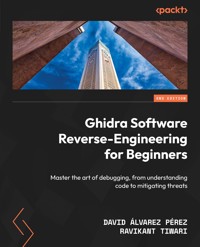
29,99 €
Mehr erfahren.
- Herausgeber: Packt Publishing
- Kategorie: Fachliteratur
- Sprache: Englisch
Written by David Álvarez Pérez, a senior malware analyst at Gen Digital Inc., and Ravikant Tiwari, a senior security researcher at Microsoft, with expertise in malware and threat detection, this book is a complete guide to using Ghidra for examining malware, making patches, and customizing its features for your cybersecurity needs.
This updated edition walks you through implementing Ghidra’s capabilities and automating reverse-engineering tasks with its plugins. You’ll learn how to set up an environment for practical malware analysis, use Ghidra in headless mode, and leverage Ghidra scripting to automate vulnerability detection in executable binaries. Advanced topics such as creating Ghidra plugins, adding new binary formats, analyzing processor modules, and contributing to the Ghidra project are thoroughly covered too.
This edition also simplifies complex concepts such as remote and kernel debugging and binary diffing, and their practical uses, especially in malware analysis. From unpacking malware to analyzing modern ransomware, you’ll acquire the skills necessary for handling real-world cybersecurity challenges.
By the end of this Ghidra book, you’ll be adept at avoiding potential vulnerabilities in code, extending Ghidra for advanced reverse-engineering, and applying your skills to strengthen your cybersecurity strategies.
Das E-Book können Sie in Legimi-Apps oder einer beliebigen App lesen, die das folgende Format unterstützen:
Seitenzahl: 423
Veröffentlichungsjahr: 2025
Ähnliche
Ghidra Software Reverse-Engineering for Beginners
Master the art of debugging, from understanding code to mitigating threats
David Álvarez Pérez
Ravikant Tiwari
Ghidra Software Reverse-Engineering for Beginners
Copyright © 2025 Packt Publishing
All rights reserved. No part of this book may be reproduced, stored in a retrieval system, or transmitted in any form or by any means, without the prior written permission of the publisher, except in the case of brief quotations embedded in critical articles or reviews.
The authors acknowledge the use of cutting-edge AI, such as ChatGPT and Microsoft Copilot, with the sole aim of enhancing the language and clarity within the book, thereby ensuring a smooth reading experience for the readers. It’s important to note that the content itself has been crafted by the authors and edited by a professional publishing team.
Every effort has been made in the preparation of this book to ensure the accuracy of the information presented. However, the information contained in this book is sold without warranty, either express or implied. Neither the authors, nor Packt Publishing or its dealers and distributors, will be held liable for any damages caused or alleged to have been caused directly or indirectly by this book.
Packt Publishing has endeavored to provide trademark information about all of the companies and products mentioned in this book by the appropriate use of capitals. However, Packt Publishing cannot guarantee the accuracy of this information.
Group Product Manager: Dhruv Jagdish Kataria
Publishing Product Manager: Prachi Sawant
Book Project Manager: Ashwini Gowda
Lead Editor: Runcil Rebello
Technical Editor: Arjun Varma
Copy Editor: Safis Editing
Proofreader: Runcil Rebello
Indexer: Pratik Shirodkar
Production Designer: Aparna Bhagat
Senior DevRel Marketing Executive: Marylou De Mello
First published: January 2021
Second edition: January 2025
Production reference: 1201224
Published by Packt Publishing Ltd.
Grosvenor House
11 St Paul’s Square
Birmingham
B3 1RB, UK.
ISBN 978-1-83588-982-4
www.packtpub.com
This book is dedicated to my father, Lakshman Tiwary, whose unwavering support, and determination have been my foundation, and in loving memory of my mother, Urmila Tiwary, whose enduring love and sacrifices are forever cherished.
– Ravikant Tiwari
Contributors
About the authors
David Álvarez Pérez is a senior malware analyst and reverse engineer. He has more than 12 years of experience in IT, having worked on his own antivirus product, and later as a malware analyst. He started working for a company that mostly reverse-engineered banking malware, and he helped to automate the process. After that, he joined the critical malware department of an antivirus company and then moved to a Galician research center, while doing his malware-related PhD at the University of Vigo. He has also hunted vulnerabilities in software products like Microsoft's Windows 10 and the National Security Agency's Ghidra project. David is currently working as a senior malware analyst at Gen Digital Inc.
Ravikant Tiwari is a senior security researcher at Microsoft, with over a decade of expertise in malware analysis and reverse-engineering. His professional background includes tenures at prominent cybersecurity firms such as McAfee, FireEye, and Acronis, where he specialized in safeguarding users and systems from malicious threats and developing innovative protection mechanisms against advanced malware. He has authored numerous blogs and articles on threat research and holds a patent for designing novel detection mechanisms for malicious crypto miners.
I want to thank the people who have been close to me and supported me, especially my parents.
About the reviewers
Todd Cullum has 8 years of professional experience in the software security field in an engineering or research capacity. Currently, Todd is a penetration tester who has worked on all types of software, from native code projects in C/C++ to web applications in C#, Go, Python, JavaScript, Android and iOS mobile applications, cloud and container orchestration software, single sign-on, and device firmware. Todd is currently on the Red Hat Product Security Research team and has previously worked as an analyst in Product Security Incident Response, was in a CVE working group, and has worked at GoPro as the Product Application Security Technical Lead. Prior to that, he has been a malware researcher at anti-malware companies. He loves reversing.
I would like to thank my close friends, family, and the open source software community for their continued support, facilitating quality work and enjoyment.
Shawn Kwak is a seasoned cybersecurity professional with over a decade of expertise in threat intelligence, malware analysis, and reverse-engineering. Currently serving as a Staff Security Engineer at Coupang, Shawn specializes in threat hunting: proactively identifying and neutralizing threats. He has previously led security teams at NCSOFT and NSHC, contributing to groundbreaking work in mobile game security, APT analysis, and cyber-defense strategies. Shawn is an award-winning expert with accolades, such as finalist positions at global CTF events. He has also served as an instructor and speaker at numerous cybersecurity conferences, including Secuinside and the NCSOFT Development Conference.
I want to express my deepest gratitude to my beloved wife, who has always been my silent yet steadfast supporter. Her unwavering encouragement and presence have been my most significant source of strength. I thank her for standing by me through every challenge and triumph and being my constant companion in this life journey.
Table of Contents
Preface
Part 1: Introduction to Ghidra
1
Getting Started with Ghidra
Technical requi rements
WikiLeaks Vault 7
NSA release
Ghidra versus IDA and many other competitors
Ghidra overview
Installing Ghidra
Running Ghidra
Overview of Ghidra’s features
Summary
Questions
2
Automating RE Tasks with Ghidra Scripts
Technical requirements
Using and adapting existing scripts
The script class
Script development
Summary
Questions
3
Ghidra Debug Mode
Technical requirements
Setting up the Ghidra development environment
Overview of the software requirements
Installing the JDK
Installing the Eclipse IDE
Installing PyDev
Installing GhidraDev
Debugging the Ghidra code and Ghidra scripts
Debugging Ghidra scripts from Eclipse
Debugging any Ghidra component from Eclipse
Ghidra RCE vulnerability
Explaining the Ghidra RCE vulnerability
Exploiting the Ghidra RCE vulnerability
Fixing the Ghidra RCE vulnerability
Looking for vulnerable computers
Summary
Questions
Further reading
4
Using Ghidra Extensions
Technical requirements
Installing existing Ghidra extensions
Analyzing the source code of the Sample Table Provider plugin
Understanding the Ghidra extension skeleton
Analyzers
Filesystems
Plugins
Exporters
Loaders
Developing a Ghidra extension
Summary
Questions
Further reading
Part 2: Reverse-Engineering
5
Reversing Malware Using Ghidra
Technical requirements
Setting up the environment
Looking for malware indicators
Looking for strings
Intelligence information and external sources
Checking import functions
Dissecting interesting malware sample parts
The entry point function
Analyzing the 0x00453340 function
Analyzing the 0x00453C10 function
Analyzing the 0x0046EA60 function
Analyzing the 0x0046BEB0 function
Analyzing the 0x0046E3A0 function
Analyzing the 0x004559B0 function
Analyzing the 0x004554E0 function
Analyzing the 0x0046C860 function
Analyzing the 0x0046A100 function
Summary
Questions
Further reading
6
Scripting Malware Analysis
Technical requirements
Using the Ghidra scripting API
Writing scripts using the Java programming language
Writing scripts using the Python programming language
Deobfuscating malware samples using scripts
The delta offset
Translating API hashes into addresses
Deobfuscating the hash table using Ghidra scripting
Improving the scripting results
Summary
Questions
Further reading
7
Using Ghidra’s Headless Analyzer
Technical requirements
Why use headless mode?
Creating and populating projects
Analyzing imported or existing binaries
Running non-GUI scripts in a project
Summary
Questions
Further reading
Part 3: Binary Analysis
8
Binary Diffing
Technical requirements
Using Ghidra BSim
Getting BSim up and running
Finding similar functions
Querying the BSim database
Finding patched code – function comparison
Binary diffing usage in vulnerability research
Summary
Questions
Further reading
9
Auditing Program Binaries
Technical requirements
Understanding memory corruption vulnerabilities
Understanding the stack
Stack-based buffer overflow
Understanding the heap
Heap-based buffer overflow
Format strings
Finding vulnerabilities using Ghidra
Exploiting a simple stack-based buffer overflow
Summary
Questions
Further reading
10
Scripting Binary Audits
Technical requirements
Looking for vulnerable functions
Retrieving unsafe C/C++ functions from the symbols table
Decompiling the program using scripting
Looking for sscanf callers
Enumerating caller functions
Analyzing the caller function using P-Code
P-Code versus assembly language
Retrieving P-Code and analyzing it
Using the same P-Code-based script in multiple architectures
Summary
Questions
Further reading
Part 4: Extending Ghidra for Advanced Reverse-Engineering
11
Developing Ghidra Plugins
Technical requirements
Overview of existing plugins
Plugins included with the Ghidra distribution
Third-party plugins
The Ghidra plugin skeleton
The plugin documentation
Writing the plugin code
The provider for a plugin
Developing a Ghidra plugin
Documenting the plugin
Implementing the plugin class
Implementing the provider
Summary
Questions
Further reading
12
Incorporating New Binary Formats
Technical requirements
Understanding the difference between raw binaries and formatted binaries
Understanding raw binaries
Understanding formatted binaries
Developing a Ghidra loader
The old-style DOS executable (MZ) parser
The old-style DOS executable (MZ) loader
Understanding filesystem loaders
FileSystem Resource Locator
Summary
Questions
Further reading
13
Analyzing Processor Modules
Technical requirements
Understanding the existing Ghidra processor modules
Overviewing the Ghidra processor module skeleton
Setting up the processor module development environment
Creating a processor module skeleton
Developing Ghidra processors
Documenting processors
Identifying functions and code using patterns
Specifying the language and its variants
Summary
Questions
Further reading
14
Contributing to the Ghidra Community
Technical requirements
Overviewing the Ghidra project
The Ghidra community
Exploring contributions
Understanding legal aspects
Submitting a bug report
Suggesting new features
Submitting questions
Submitting a pull request to the Ghidra project
Summary
Questions
Further reading
15
Extending Ghidra for Advanced Reverse-Engineering
Technical requirements
Learning the basics of advanced reverse-engineering
Learning about symbolic execution
Learning about SMT solvers
Learning about concolic execution
Using Ghidra for Advanced reverse-engineering
Adding symbolic execution capabilities to Ghidra with AngryGhidra
Converting from PCode into LLVM with pcode-to-llvm
Summary
Questions
Further reading
Part 5: Debugging and Applied Malware Analysis
16
Debugging
Technical requirements
Ghidra debugger overview
Starting the Ghidra debugger
Debugger windows and toolbar
Debugger specific toolbar
Execution flow control
Stepping
Breakpoint
Debugging the simple_encoder.exe application
Remote debugging
Debugging a Windows kernel
Summary
Further reading
17
Unpacking in-the-Wild Malware
Technical requirements
Malware overview
Unpacking malware
Summary
Further reading
18
Reverse-Engineering Ransomware
Technical requirements
General working principles of ransomware
Initial infection vector
Installation and execution
Encryption
C2 communication and exfiltration of data
Ransom demand notification
Identifying encryption algorithms
Initial exploration
Identifying imported libraries and functions
Tracing calls to cryptographic functions
Identifying custom or embedded encryption algorithms
Using plugins to find known crypto signatures and constants
Summary
Further reading
Appendix A: Answer Key
Chapter 1
Chapter 2
Chapter 3
Chapter 4
Chapter 5
Chapter 6
Chapter 7
Chapter 8
Chapter 9
Chapter 10
Chapter 11
Chapter 12
Chapter 13
Chapter 14
Chapter 15
Index
Other Books You May Enjoy
Preface
In the realm of cybersecurity, the ability to dissect and understand software, especially malware and vulnerable applications, is of paramount importance. Ghidra, the powerful open source reverse-engineering tool developed by the National Security Agency (NSA), has rapidly become an essential resource for professionals aiming to analyze code to find vulnerabilities, examine malicious software, and develop robust security solutions. This second edition builds upon the foundational knowledge of reverse-engineering, providing deeper insights into advanced techniques such as binary diffing, debugging, and real-world malware analysis, including ransomware.
This book is a comprehensive guide that not only introduces you to the core functionalities of Ghidra but also empowers you to extend its capabilities through scripting and plugin development. Whether you’re aiming to uncover vulnerabilities in software, analyze malicious code, or contribute to the Ghidra community, this book will equip you with the skills and knowledge needed to excel in the field of software reverse-engineering.
Who this book is for
This book is intended for security researchers, malware analysts, bug hunters, software engineers, and cybersecurity professionals or students who are involved in software development, testing, and security analysis. It is also suitable for individuals aspiring to enter the security industry as malware or vulnerability researchers. In fact, any person who wants to learn Ghidra by minimizing the learning curve and starting to write their own tools will certainly enjoy this book and accomplish their goal. Readers should have prior knowledge of programming in Java or Python and experience with software development or application programming to fully benefit from the concepts and practical examples presented here.
What this book covers
Chapter 1, Getting Started with Ghidra, introduces you to the Ghidra platform and its history, covering installation procedures and a basic overview of the program from the user perspective.
Chapter 2, Automating RE Tasks with Ghidra Scripts, explores how to use Ghidra’s scripting capabilities to automate reverse-engineering tasks, and introduces script development.
Chapter 3, Ghidra Debug Mode, delves into how to set up a Ghidra development environment, the methods for debugging Ghidra, and details regarding the Ghidra debug mode vulnerability.
Chapter 4, Using Ghidra Extensions, provides you with background for developing Ghidra extensions, as well as showing you how to install and use them.
Chapter 5, Reversing Malware Using Ghidra, demonstrates how to use Ghidra for malware analysis by reversing a real-world malware sample.
Chapter 6, Scripting Malware Analysis, teaches you how to automate malware analysis with Java and Python scripts. It builds on the previous chapter by providing scripts for analyzing shellcode in malware samples.
Chapter 7, Using Ghidra’s Headless Analyzer, explains how to run Ghidra in headless mode for automated batch processing and analyzing malware samples using a script developed during the chapter.
Chapter 8, Binary Diffing, explains the Ghidra BSim feature, detailing how to set it up and use it for analysis. It covers techniques for comparing binaries to identify changes, analyze patches, and discover vulnerabilities.
Chapter 9, Auditing Program Binaries, introduces the topic of finding memory corruption vulnerabilities using Ghidra and how to exploit them.
Chapter 10, Scripting Binary Audits, continues the previous chapter, teaching how to automate the bug-hunting process via scripting, taking advantage of the powerful PCode intermediate representation.
Chapter 11, Developing Ghidra Plugins, provides insights into creating custom plugins to extend Ghidra’s functionality and tailor it to specific reverse-engineering needs.
Chapter 12, Incorporating New Binary Formats, shows you how to add support for new and custom binary formats within Ghidra using a real-world example, broadening the scope of your analyses.
Chapter 13, Analyzing Processor Modules, discusses how to write Ghidra processor modules using the SLEIGH processor specification language.
Chapter 14, Contributing to the Ghidra Community, explains how to interact with the community using social networks, chats, and how to contribute with your own development, feedback, bug reports, comments, and so on.
Chapter 15, Extending Ghidra for Advanced Reverse-Engineering, introduces advanced reverse-engineering topics and tools such as SMT solvers, Microsoft Z3, static and dynamic symbex, LLVM, and Angr, and explains how to incorporate them with Ghidra.
Chapter 16, Debugging, covers the Ghidra debugging tool and outlines various debugging strategies. It also describes different debugging modes, including remote and kernel debugging, for analyzing complex code execution scenarios.
Chapter 17, Unpacking in-the-Wild Malware, teaches you how to unpack and analyze real-world malware samples, revealing the techniques used by threat actors.
Chapter 18, Reverse-Engineering Ransomware, delves into a detailed analysis of ransomware to comprehend its internal mechanisms. The chapter also offers an overview of the encryption techniques utilized by ransomware and methods for identifying encryption algorithms using Ghidra.
Appendix A, Answer Key, provides answers to the questions posed in the various chapters of the book.
To get the most out of this book
To maximize the benefits from this book, you should have a sufficient understanding of the Assembly, C, Python, and Java languages to be able to read the code in the book. Access to a computer where you can install Ghidra and other necessary tools is essential, as the book includes hands-on exercises and practical examples that require active participation.
Software/hardware covered in the book
OS requirement
Ghidra 11.0.1 and Ghidra 11.2
Windows OS and Linux
Git
Windows OS and Linux
Java JDK 17 and 21
Windows OS and Linux
Eclipse IDE for Java developers
Windows OS and Linux
Gradle
Windows OS and Linux
MinGW32 and MinGW64
Windows OS
X64Dbg or Olly debugger
Windows OS
Elasticsearch
Windows OS
The required software is listed in the Technical requirements section of the applicable chapter.
Download the example code files
You can download the example code files for this book from GitHub at https://github.com/PacktPublishing/Ghidra-Software-Reverse-Engineering-for-Beginners---Second-Edition. If there’s an update to the code, it will be updated on the existing GitHub repository.
We also have other code bundles from our rich catalogue of books and videos available at https://github.com/PacktPublishing/. Check them out!
Conventions used
There are a number of text conventions used throughout this book.
Code in text: Indicates code words in text, database table names, folder names, filenames, file extensions, pathnames, dummy URLs, user input, and Twitter handles. Here is an example: “To fix the vulnerability, the DEBUG_ADDRESS variable is set to 127.0.0.1:18001, which restricts the incoming debugging connections to localhost.”
A block of code is set as follows:
if "%DEBUG%"=="y" ( if "%DEBUG_ADDRESS%"=="" ( set DEBUG_ADDRESS=127.0.0.1:18001 )When we wish to draw your attention to a particular part of a code block, the relevant lines or items are set in bold:
if "%DEBUG%"=="y" ( if "%DEBUG_ADDRESS%"=="" ( set DEBUG_ADDRESS=127.0.0.1:18001 )Any command-line input or output is written as follows:
bm kernel32!VirtualAlloc bm kernel32!VirtualProtectBold: Indicates a new term, an important word, or words that you see onscreen. For instance, words in menus or dialog boxes appear in bold. Here is an example: “Launch the executable from the menu bar using Debugger | dbgeng.”
Tips or important notes
Appear like this.
Get in touch
Feedback from our readers is always welcome.
General feedback: If you have questions about any aspect of this book, email us at [email protected] and mention the book title in the subject of your message.
Errata: Although we have taken every care to ensure the accuracy of our content, mistakes do happen. If you have found a mistake in this book, we would be grateful if you would report this to us. Please visit www.packtpub.com/support/errata and fill in the form.
Piracy: If you come across any illegal copies of our works in any form on the internet, we would be grateful if you would provide us with the location address or website name. Please contact us at [email protected] with a link to the material.
If you are interested in becoming an author: If there is a topic that you have expertise in and you are interested in either writing or contributing to a book, please visit authors.packtpub.com.
Reviews
Please leave a review. Once you have read and used this book, why not leave a review on the site that you purchased it from? Potential readers can then see and use your unbiased opinion to make purchase decisions, we at Packt can understand what you think about our products, and our authors can see your feedback on their book. Thank you!
For more information about Packt, please visit packtpub.com
Share Your Thoughts
Once you’ve read Ghidra Software Reverse Engineering for Beginners, we’d love to hear your thoughts! Please click here to go straight to the Amazon review page for this book and share your feedback.
Your review is important to us and the tech community and will help us make sure we’re delivering excellent quality content.
Download a free PDF copy of this book
Thanks for purchasing this book!
Do you like to read on the go but are unable to carry your print books everywhere?
Is your eBook purchase not compatible with the device of your choice?
Don’t worry, now with every Packt book you get a DRM-free PDF version of that book at no cost.
Read anywhere, any place, on any device. Search, copy, and paste code from your favorite technical books directly into your application.
The perks don’t stop there, you can get exclusive access to discounts, newsletters, and great free content in your inbox daily
Follow these simple steps to get the benefits:
Scan the QR code or visit the link belowhttps://packt.link/free-ebook/9781835889824
Submit your proof of purchaseThat’s it! We’ll send your free PDF and other benefits to your email directlyPart 1: Introduction to Ghidra
This part aims to introduce you to Ghidra and its history, the project structure, scripting capabilities, and extension development. Additionally, it covers the essential process of debugging the Ghidra tool itself.
This part contains the following chapters:
Chapter 1, Getting Started with GhidraChapter 2, Automating RE Tasks with Ghidra ScriptsChapter 3, Ghidra Debug ModeChapter 4, Using Ghidra Extensions1
Getting Started with Ghidra
In this introductory chapter, we will provide an overview of Ghidra in some respects. Before starting, it would be convenient to know how to acquire and install the program. This is obviously something simple and trivial if you want to install a release version of the program. However, you probably want to know this program in depth. In that case, I can tell you in advance that it is possible to compile the program by yourself from the source code.
Since the source code of Ghidra is available and ready to be modified and extended, you will probably also be interested in knowing how it is structured, what kinds of pieces of code exist, and so on. This is a great opportunity to discover the enormous possibilities that Ghidra offers us.
It is also interesting to review the main functionalities of Ghidra from the point of view of a reverse engineer. This will spark your interest in this tool since it has its own peculiarities, and this is precisely the most interesting thing about Ghidra.
In this chapter, we’re going to cover the following main topics:
WikiLeaks Vault 7Ghidra versus IDA and many other competitorsGhidra overviewTechnical requirements
The GitHub repository containing all the necessary code for this chapter can be found at https://github.com/PacktPublishing/Ghidra-Software-Reverse-Engineering-for-Beginners---Second-Edition/tree/main/Chapter01Go to https://www.msys2.org/ and follow the instructions to install MSYS2 and mingw-w64 GCC (pacman -S mingw-w64-ucrt-x86_64-gcc)WikiLeaks Vault 7
On March 7, 2017, WikiLeaks started to leak Vault 7, which became the biggest leak of confidential documents on the US Central Intelligence Agency (CIA). This leak included secret cyber-weapons and spying techniques divided into 24 parts, named Year Zero, Dark Matter, Marble, Grasshopper, HIVE, Weeping Angel, Scribbles, Archimedes, AfterMidnight and Assassin, Athena, Pandemic, Cherry Blossom, Brutal Kangaroo, Elsa, OutlawCountry, BothanSpy, Highrise, UCL/Raytheon, Imperial, Dumbo, CouchPotato, ExpressLane, Angelfire, and Protego.
It is believed that NSA intelligence officials leaked the confidential CIA documents, but this was never officially confirmed or denied by CIA Director Michael Vincent Hayden, who served between 2006 and 2009.
The existence of Ghidra was leaked in the first part of Vault 7: Year Zero. This first part consists of a huge leak of documents and files stolen from the CIA’s Center for Cyber Intelligence in Langley, Virginia. The leak’s content is about the CIA’s malware arsenal and zero-day weaponized exploits, as well as how Apple’s iPhone, Google’s Android, Microsoft’s Windows devices, and even Samsung TVs are turned into covert microphones.
Ghidra was referenced three times in this leak (https://wikileaks.org/ciav7p1/cms/index.html), showing how to install it, a step-by-step tutorial (with screenshots) of how to perform a manual analysis of a 64-bit kernel cache by using Ghidra, and the latest Ghidra version available at the time, which was Ghidra 7.0.2.
NSA release
As announced during RSA Conference 2019 in San Francisco, Rob Joyce, senior advisor for cybersecurity at NSA, explained the unique capabilities and features of Ghidra during a session called Get your free NSA reverse engineering tool, and Ghidra program binaries were also published.
During this session, some features were explained:
Team collaboration on a single project featureThe capabilities to extend and scale GhidraThe generic processor model, also known as SLEIGHThe two working modes: interactive and non-GUIThe powerful analysis features of GhidraFinally, on April 4, 2019, the NSA released the source code of Ghidra on GitHub (https://github.com/NationalSecurityAgency/ghidra), as well as on the Ghidra website, where you can download Ghidra release versions that are ready to use (https://ghidra-sre.org). The first version of Ghidra that was available on this website was Ghidra 9.0. Ghidra’s website may or may not be available to visitors outside the US, depending on your country; if this is the case, you can access it by using a VPN or an online proxy such as HideMyAss (https://www.hidemyass.com/).
Unfortunately for the NSA, a few hours later, the first Ghidra vulnerability was published by Matthew Hickey, also known as @hackerfantastic, at 1:20 AM, March 6, 2019. He said the following via X (formerly Twitter):
Ghidra opens up JDWP in debug mode listening on port 18001, you can use it to execute code remotely (Man facepalming). to fix change line 150 of support/launch.sh from * to 127.0.0.1 https://github.com/hackerhouse-opensource/exploits/blob/master/jdwp-exploit.txt.
Then, a lot of suspicions about the NSA and Ghidra arose. However, taking into account the cyber-espionage capabilities of the NSA, do you think the NSA needs to include a backdoor in its own software in order to hack its users?
Obviously, no. They don’t need to do this because they already have cyberweapons for that.
You can feel comfortable when using Ghidra; probably, the NSA only wanted to do something honorable to improve its own image. Since Ghidra’s existence was leaked by WikiLeaks, what better way to do that than to publish it at RSA Conference and release it asopen source?
Ghidra versus IDA and many other competitors
Even if you have already mastered a powerful reverse-engineering framework, such as Interactive Disassembler (IDA), Binary Ninja, or Radare2, there are good reasons to start learning Ghidra.
No single reverse-engineering framework is the ultimate one. Each reverse-engineering framework has its own strengths and weaknesses. Some of them are even incomparable to each other because they were conceived with different philosophies (for instance, GUI-based frameworks versus command line-based frameworks).
On the other hand, you will see how those products are competing with and learning from each other all the time. For instance, IDA Pro 7.3 incorporated the undo feature, which was previously made available by its competitor, Ghidra.
In the following screenshot, you can see the epic and full-of-humor @GHIDRA_RE official X (formerly Twitter) account’s response to IDA Pro’s undo feature:
Figure 1.1 – IDA Pro 7.3 added an undo feature to compete with Ghidra
Differences between frameworks are susceptible to change due to the competition, but we can mention some current strengths of Ghidra:
It is open source and free (including its decompiler).It supports a lot of architectures (which the framework you are using may not support yet).It can load multiple binaries at the same time in a project. This feature allows you to easily apply operations over many related binaries (for example, an executable binary and its libraries).It allows collaborative reverse-engineering by design.It supports big firmware images (1 GB+) without problems.It has awesome documentation that includes examples and courses.It allows version tracking of binaries, allowing you to match functions and data and their markup between different versions of the binary.In conclusion, it is recommended to learn as many frameworks as possible to know and take advantage of each one. In this sense, Ghidra is a powerful framework that you must know.
Ghidra overview
In a similar way to what happened at RSA Conference, we will provide a Ghidra overview to present the tool and its capabilities. You will soon realize how powerful Ghidra is and why this tool is not simply yet another open source reverse-engineering framework.
At the time of writing this book, the latest available version of Ghidra is 11.0.1, which can be downloaded from the official website mentioned in the previous section of this chapter.
Note
It is recommended that readers download the same version of Ghidra and other software while going through the exercises in this book.
Installing Ghidra
It is recommended to download the latest version of Ghidra (https://ghidra-sre.org/) by clicking on the red Download from GitHub button, which will take you to the Ghidra release page on GitHub where you will find all the released versions of Ghidra, including the older ones:
Figure 1.2 – Downloading Ghidra from the official website
Clicking on the download button will take you to the GitHub release page, as shown in the following figure. Under the Assets section, you will have a link to download the Ghidra ZIP file:
Figure 1.3 – GitHub release page for Ghidra
After downloading the Ghidra archive file (ghidra_11.0.1_PUBLIC_20240130.zip) and decompressing it, you will see the following file structure:
Figure 1.4 – The Ghidra 11.0.1 structure after it is decompressed
The content can be described as follows (https://ghidra-sre.org/InstallationGuide.html):
docs: Ghidra documentation and some extremely useful resources, such as learning Ghidra courses for all levels, cheatsheets, and a step-by-step installation guideExtensions: Optional Ghidra extensions, allowing you to improve its functionality and integrate it with other toolsGhidra: The Ghidra program itselfGPL: Standalone GPL support programslicenses: Contains licenses used by Ghidraserver: Contains files related to Ghidra Server installation and administrationsupport: Allows you to run Ghidra in advanced modes and control how it launches, including launching it to be debuggedghidraRun: The script used to launch Ghidra on Linux and iOSghidraRun.bat: Batch script allowing you to launch Ghidra on WindowsLICENSE: Ghidra license filebom.json: This is the Software Bill of Materials (SBOM) file that lists all the components or libraries that make up the Ghidra software in CycloneDX JSON format; it helps in understanding the dependencies of the projectIn addition to downloading a release version of Ghidra (which is precompiled), you can compile the program on your own, as will be explained in the next section.
Compiling Ghidra on your own
To build Ghidra by yourself, you need to follow the instructions in the Build section of the Ghidra’s GitHub page (https://github.com/NationalSecurityAgency/ghidra?tab=readme-ov-file#build).
The first step is to install the following build tools:
JDK 17 64-bit (install from https://adoptium.net/en-GB/temurin/releases/?os=windows&arch=x64&package=jdk&version=17)Gradle 7.3+ (to install Gradle follow the instructions at https://gradle.org/install)make, gcc, and g++ (Linux/macOS only)Microsoft Visual Studio 2017+ or Microsoft C++ Build Tools with the following components installed (Windows only):MSVCWindows SDKC++ ATLOnce the build tools are installed properly, download and extract the source code from https://github.com/NationalSecurityAgency/ghidra/archive/refs/heads/master.zip or use the following Git command to clone the repository:
> git clone https://github.com/NationalSecurityAgency/ghidra.gitThen navigate to the extracted or cloned directory and use Gradle to build Ghidra. Here is the list of commands to be executed:
> gradle -I gradle/support/fetchDependencies.gradle init > gradle buildGhidraOnce the build completes, you will see a BUILD SUCCESSFUL message as shown in the following figure:
Figure 1.5 – Build successful message
This will produce a compressed file containing the compiled version of Ghidra:
/ghidra/build/dist/ghidra_*.zipRunning Ghidra
Before starting Ghidra, make sure your computer meets the following requirements:
Hardware:4 GB RAM1 GB storage (for installing Ghidra binaries)Dual monitors (strongly recommended)Software:Java 17 64-bit Runtime and Development KitSince Ghidra is written in Java, if it is executed before installing the Java 17 64-bit runtime and development kit, some of the following error messages could be displayed:
When Java is not installed, you will see the following: "Java runtime not found..."When the Java Development Kit (JDK) is missing, you will see the following:Figure 1.6 – Missing JDK error
Therefore, if you get any of those messages, please download the JDK from https://adoptium.net/en-GB/temurin/releases/?os=windows&arch=x64&package=jdk&version=17.
How to solve installation issues
Ghidra’s step-by-step installation guide, including known issues, can be found in Ghidra’s documentation directory at docs\InstallationGuide.html.
It is also available online at https://htmlpreview.github.io/?https://github.com/NationalSecurityAgency/ghidra/blob/master/GhidraDocs/InstallationGuide.html.
Note that you can report new issues you find in Ghidra at https://github.com/NationalSecurityAgency/ghidra/issues.
After installing Ghidra, you will be able to launch it using ghidraRun on Linux and macOS and ghidraRun.baton Windows.
Overview of Ghidra’s features
In this section, we will look at an overview of some fundamental Ghidra features in order to understand the overall functionality of the program. It is also a good starting point to get familiar with it.
Creating a new Ghidra project
As you will notice, unlike other reverse-engineering tools, Ghidra doesn’t work with files directly. Instead, Ghidra works with projects. Let’s create a new project by clicking on File | New Project…. You can also do this faster by pressing the Ctrl + N hotkey (the complete list of Ghidra hotkeys is available at https://ghidra-sre.org/CheatSheet.html and also in Ghidra’s documentation directory):
Figure 1.7 – Creating a new Ghidra project
Furthermore, projects can be non-shared or shared. Since we want to analyze a hello world program without collaboration with other reverse engineers, we will choose Non-Shared Project, and then click on the Next>> button. Then, the program asks us to choose a project name (hello world) and where to store it:
Figure 1.8 – Choosing a project name and directory
The project is composed of a hello world.gpr file and a hello world.rep folder:
Figure 1.9 – Ghidra project structure
A Ghidra project (the *.gpr file) can only be opened by a single user. Therefore, if you try to open the same project twice at the same time, the concurrency lock implemented using the hello world.lock and hello world.lock~ files will prevent you from doing so, as shown in the following screenshot:
Figure 1.10 – Ghidra’s project locked
In the next section, we will cover how to add binary files to our project.
Importing files to a Ghidra project
We can start to add files to our hello world project. In order to analyze an extremely simple application with Ghidra, we will compile the following hello world program (hello_world.c) written in the C programming language:
#include <stdio.h> int main(){ printf("Hello world."); }We use the following command to compile it:
C:\Users\virusito\Desktop\hello_world> gcc.exe hello_world.cLet’s analyze the resulting Microsoft Windows Portable Executable file: hello_world.exe.
Let’s import our hello world.exe file to the project; to do that, we have to go to File | Import file. Alternatively, we can press the I key:
Figure 1.11 – Importing a file to the Ghidra project
Ghidra automatically identified the hello_world.exe program as an x86 Portable Executable binary for 32-bit architectures. As it was successfully recognized, we can click OK to continue. After importing it, you will see a summary of the file:
Figure 1.12 – Ghidra project file import result summary
By double-clicking the hello_world.exe file or clicking on the green Ghidra icon of Tool Chest, the file will be opened and loaded by Ghidra:
Figure 1.13 – A Ghidra project containing a Portable Executable file
After importing files into your project, you can start to reverse-engineer them. This is a cool feature of Ghidra, allowing you to import more than one file into a single project because you can apply some operation (for example, search) over multiple files (for example, an executable binary and its dependencies). In the next section, we will see how to analyze those files using Ghidra.
Configuring and performing Ghidra analysis
You will be asked whether to analyze the file, and you probably want to answer Yes to this because the analysis operation recognizes functions, parameters, strings, and more. Usually, you will want to let Ghidra get this information for you. A lot of analysis configuration options do exist. You can see a description of every option by clicking on it; the description is displayed in the upper-right Description section:
Figure 1.14 – File analysis options
Let’s click on Analyze to perform the analysis of the file. Then, you will see the Ghidra CodeBrowser window. Don’t worry if you forget to analyze something; you can reanalyze the program later (go to the Analysis tab and then Auto Analyze ‘hello_world.exe’…).
Exploring Ghidra CodeBrowser
Ghidra CodeBrowser has, by default, a pretty well-chosen distribution of dock windows, as shown in the following screenshot:
Figure 1.15 – Ghidra’s CodeBrowser window
Let’s see how CodeBrowser is distributed by default:
As usual, by default in reverse-engineering frameworks, in the center of the screen, Ghidra shows a disassembly view of the file.As the disassembly level is sometimes a too low-level perspective, Ghidra incorporates its own decompiler, which is located to the right of the disassembly window. The main function of the program was recognized by a Ghidra signature, and then parameters were automatically generated. Ghidra also allows you to manipulate decompiled code in a lot of aspects. Of course, a hexadecimal view of the file is also available in the corresponding tab. These three windows (disassembly, decompiler, and the hexadecimal window) are synchronized, offering different perspectives of the same thing.Ghidra also allows you to easily navigate the program. For instance, to go to another program section, you can refer to the Program Trees window located in the upper-left margin of CodeBrowser.If you prefer to navigate to a symbol (for example, a program function), then go just below that, to where the Symbols Tree paneis located.If you want to work with data types, then go just below that again, to Data Type Manager.As Ghidra allows scripting reverse-engineering tasks, script results are shown in the corresponding window at the bottom. Of course, the Bookmarks tab is available in the same position, allowing you to create pretty well-documented and organized bookmarks of any memory location for quick access.Ghidra also has a quick access bar at the top.At the bottom right, the first field indicates the current address.Following the current address, the current function is shown.In addition to the current address and the current function, the current disassembly line is shown to complete the contextual information.Finally, the main bar is located at the topmost part of CodeBrowser.Now that you know the default perspective of Ghidra, it’s a good time to learn how to customize it. Let’s address this in the following section.
Customizing Ghidra
This is the default perspective of Ghidra, but you can also modify it. For instance, you can add more windows to Ghidra by clicking on the Window menu and choosing one that you desire:
Figure 1.16 – Some items in the Ghidra Window submenu
Ghidra has a lot of awesome functionalities. For instance, the bar located on the upper-right bar of the disassembly window allows you to customize the disassembly view by moving fields, adding new fields, extending the size of a field in the disassembly listing, and more:
Figure 1.17 – Disassembly listing configuration
It also allows you to enable a very interesting feature of Ghidra, which is its intermediate representation or intermediate language, called PCode. It allows you to develop assembly language-agnostic tools and to develop automated analysis tools in a more comfortable language:
Figure 1.18 – Enabling the PCode field in the disassembly listing
If it is enabled, then PCode will be shown in the listing. As you will soon realize, PCodeis less human-readable, but it is sometimes better for scripting reverse-engineering tasks:
Figure 1.19 – Disassembly listing with PCode enabled
Discovering more Ghidra functionalities
Some powerful features available in other reverse-engineering frameworks are also included in Ghidra. For instance, as in other reverse-engineering frameworks, you also have a graph view:
Figure 1.20 – Graph view of a hello world program’s main function
As you will notice, Ghidra has a lot of features and windows; we will not cover all of them in this chapter, nor modify and/or extend them all. In fact, we haven’t mentioned all of them yet. Instead, we will learn about them through practice in the following chapters.
Summary
In this chapter, we addressed the exciting and quirky origins of Ghidra. Then, we covered how to download, install, and compile it on our own from the source code. You also learned how to solve issues and how to report new ones to the Ghidra open source project.
Finally, you learned about the structure of Ghidra and its main functionalities (some of them have not been covered yet). Now, you are in a position to investigate and experiment a little bit with Ghidra on your own.
This chapter helped you understand the bigger picture of Ghidra, which will be useful in the following chapters generally, as those are more focused on specifics.
In the next chapter, we will cover how to automate reverse-engineering tasks by using, modifying, and creating Ghidra scripts.





























