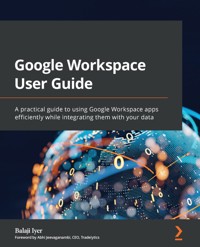
22,79 €
Mehr erfahren.
- Herausgeber: Packt Publishing
- Kategorie: Fachliteratur
- Sprache: Englisch
Google Workspace has evolved from individual Google services to a suite of apps that improve productivity and promote efficient collaboration in an enterprise organization.
This book takes you through the evolution of Google Workspace, features included in each Workspace edition, and various core services, such as Cloud Identity, Gmail, and Calendar. You’ll explore the functionality of each configuration, which will help you make informed decisions for your organization. Later chapters will show you how to implement security configurations that are available at different layers of Workspace and also how Workspace meets essential enterprise compliance needs. You’ll gain a high-level overview of the core services available in Google Workspace, including Google Apps Script, AppSheet, and Google Cloud Platform. Finally, you’ll explore the different tools Google offers when you’re adopting Google Cloud and migrating your data from legacy mail servers or on-premises applications over to cloud servers.
By the end of this Google Workspace book, you’ll be able to successfully deploy Google Workspace, configure users, and migrate data, thereby helping with cloud adoption.
Das E-Book können Sie in Legimi-Apps oder einer beliebigen App lesen, die das folgende Format unterstützen:
Seitenzahl: 249
Veröffentlichungsjahr: 2022
Ähnliche
Google Workspace User Guide
A practical guide to using Google Workspace apps efficiently while integrating them with your data
Balaji Iyer
BIRMINGHAM—MUMBAI
Google Workspace User Guide
Copyright © 2022 Packt Publishing
All rights reserved. No part of this book may be reproduced, stored in a retrieval system, or transmitted in any form or by any means, without the prior written permission of the publisher, except in the case of brief quotations embedded in critical articles or reviews.
Every effort has been made in the preparation of this book to ensure the accuracy of the information presented. However, the information contained in this book is sold without warranty, either express or implied. Neither the author, nor Packt Publishing or its dealers and distributors, will be held liable for any damages caused or alleged to have been caused directly or indirectly by this book.
Packt Publishing has endeavored to provide trademark information about all of the companies and products mentioned in this book by the appropriate use of capitals. However, Packt Publishing cannot guarantee the accuracy of this information.
Associate Group Product Manager: Alok Dhuri
Publishing Product Manager: Aaron Tanna
Senior Editor: Mark D'Souza
Content Development Editor: Rakhi Patel
Technical Editor: Simran Udasi
Copy Editor: Safis Editing
Project Coordinator: Rashika Shetty
Proofreader: Safis Editing
Indexer: Tejal Soni
Production Designer: Shankar Kalbhor
Marketing Coordinater: Anamika Singh
First published: March 2022
Production reference: 1180222
Published by Packt Publishing Ltd.
Livery Place
35 Livery Street
Birmingham
B3 2PB, UK.
ISBN 978-1-80107-300-4
www.packt.com
'Om shree guruve namah' – A Sanskrit mantra
I bow to all my masters who sculpted me.
Dedicated to my parents and in-laws for their sacrifices. To my wife, Sri, for sharing her life with me and juggling work/life to enable me to complete this book. And to my son, Adrith, who always keeps me young at heart.
Foreword
I have known Balaji Iyer for more than a decade now. From acquaintances to friends to conquering marathons to co-founding a company together, I have had the opportunity to get to know him personally and professionally. It gives me great pleasure in writing this foreword for yet another challenging undertaking from him.
Balaji is a big proponent for investing time and resources in the core competencies of a company, and leverage third party solutions for everything else. Google Workspace is one such great solution for small and big businesses. Being a technical evangelist and also having a strong background in cloud technologies, Identity management and security, Data Management, and implementing enterprise-wide technology solutions makes him the ideal person to author this book.
Tradelytics is powered by Google Workspace, and I have been a beneficiary of all the fantastic features Google Workspace brings to the market. Workspace is a boon for small and medium businesses. Its low cost of entry and user-based subscription model enables us to ramp up or ramp down licenses as needed and not have to worry about breaking the bank.
Whether you are new to Google Workspace or you are a power user, this book has you covered. This book is a comprehensive, in-depth work, laid out in a very easy to understand approach. He not only explains the different concepts and "how-to" of Google Workspace, but he has also covered the practical applications with case studies. With the exposure of AppScript and custom development, he helps the user address the gaps and use Workspace effectively. I strongly believe that this book would be a great companion to users looking to implement Google Workspace in their organization.
Abhi Jeevaganambi
CEO, Tradelytics
Contributors
About the author
Balaji Iyer is a technologist with a long career in designing and building applications, from the client-server era to the modern cloud era. He has built and expanded several applications at a global scale and currently leads engineering teams that build performant, reliable, and user-friendly products in the cloud. He is a certified Google Cloud Architect professional. He cares about connecting passion to purpose and is maniacal about simplifying technology so that it can reach the masses. Outside of technology, Balaji is fond of long-distance running and has a few full marathons under his belt. He also continues to play cricket and tennis on weekends and goes on long hikes with his son when time permits.
About the reviewer
Rancho Iyer (she/her) is a customer engineering specialist at Google, helping customers plan their productivity and collaboration rollouts with immersive demonstrations of Google Cloud Identity and Google Workspace. She has worked at Google for 2+ years and brings 8+ years of Google deployment experience from across medium and large enterprises and organizations. She leads a chapter within Women@Google. Outside of work, she is an avid hiker and has taken up long-distance running.
I would like to thank Packt for giving me the opportunity to review this book. I extend my gratitude to my family and mentors who have made me a better person.
Table of Contents
Preface
Part 1: Getting Started – Google Workspace
Chapter 1: Introducing Google Workspace
The evolution of Google Workspace
Gmail
Google Docs and Google Drive
Google Apps for Business
G Suite to Google Workspace
Carbon-neutral data centers
Google Workspace – what's included?
Additional Google services in Google Workspace
Google Workspace licensing models
Google Workspace Education editions
Google Workspace Business editions
Google Workspace Enterprise editions
Choosing the right edition
Domain host versus Google Workspace
What is a domain?
What is the DNS?
Secondary domains versus domain aliases
Summary
Chapter 2: Configuring Users and Apps
Google Cloud Identity and admin roles
Cloud Identity features
Cloud Identity editions
Configuring OUs in Cloud Identity
Configuring users in Cloud Identity
Adding users to Cloud Identity
Deleting users
Using Google Cloud Directory Sync (GCDS)
GCDS configurations
Managing licenses
How to enable automatic license assignment?
How to manually assign licenses to users?
Configuring applications in Workspace
Google Workspace core services
Google additional services
Enabling Gmail
Sharing resources via Calendar
Summary
Part 2: Data Security
Chapter 3: Application Security
Context-Aware Access using Cloud Identity
Configuring Context-Aware Access
End-user security
Password monitoring
2-step verification
Single sign-on
Password vaulted apps
Secure LDAP
Google apps security
Gmail
Google Drive
Calendar
Google Chat
Google Meet
Sites
Vault
Other services
Marketplace apps
Summary
Chapter 4: Automated Security Auditing
Google Workspace security center
Security Health
Security dashboard
Security investigation tool
Data loss prevention
Creating a rule from a template
Alert center
Segregation of data by regions
Endpoint management
Mobile management
Automated device management
Reports
Summary
Part 3: Data Integrations
Chapter 5: Beyond Workspace
Google Classroom
Enabling Google Classroom
Managing Google Classroom settings
Grades and rosters
Student unenrollment
Google Workspace Marketplace apps
Managing Marketplace apps
Add-ons for Google Workspace services
Access control for third-party applications
Google Assistant for Google Workspace
Nest Hub
Enabling the Search and Assistant service
Using third-party clients
Enabling access for mail clients
Using Google Workspace Sync for Microsoft Outlook (GWSMO)
Accessibility for users
Summary
Chapter 6: Designing Custom Applications
Apps Script
Hello World!
Code editor
Macros
Creating a custom menu item
Interactions with the Gmail and Sheets APIs
Using Google Forms with Apps Script
Adding Apps Script for Google Docs
Creating a web application using Apps Script
Apps Script security and best practices
AppSheet
Enabling AppSheet
Build an app using AppSheet
Summary
Part 4: Migrating Data
Chapter 7: Data Migration
Data transfers within Google Workspace
User life cycle changes
Suspending users
Archiving users
Transferring user data
Transferring Google Drive content
Google Takeout
Data migration from external sources
Data migration service
Migrating a large amount of user data
Preparing the Workspace domain
Google Workspace Migration for Microsoft Exchange
Google Workspace Migrate (Beta)
Summary
Business Case Studies
Case study #1
Case study #2
Other Books You May Enjoy
Preface
Picking a productivity suite for a company has become a multi-horse race recently, and the horse named Google Workspace is seemingly running faster and catching a lot of attention. A productivity suite has to get several areas right for it to be successful, including ease of collaboration, communication, user satisfaction, the ability to enable a remote/hybrid work culture, and the ability to access content from a variety of devices. Google Workspace seems to be to doing well in these areas and its user adoption has grown at a rapid pace in the last few years.
I'm always fascinated by technology and how Google builds products at a global scale. This book is an attempt to condense and highlight useful features in the vast universe of Google Workspace. This book also takes a peek under the hood of several features and demystifies how they operate in the real world.
I do hope you enjoy reading this book as much as I enjoyed writing it.
Who this book is for
This book is for admins, as well as home users, business users, and power users looking to improve their efficiency while using Google Workspace. Basic knowledge of using Google Workspace services is assumed.
What this book covers
Chapter 1, Introducing Google Workspace, gives an overview of Google Workspace, its history, and how it evolved over the years. This chapter also will introduce you to core services, the different Workspace editions and their capabilities, and how they help different types of businesses and educational institutions.
Chapter 2, Configuring Users and Apps, takes a detailed look at Google Cloud Identity and admin roles, how to get started with Workspace and set up an organization, and how to configure users in the organization. This chapter also talks about configuring applications and tie users and applications together.
Chapter 3, Application Security, showcases how to configure security to keep users and data safe in Google Workspace. It takes an in-depth look at the features available for end-user security, such as password monitoring and 2-step verification. It also examines the security features that are available for core services such as Gmail and Google Drive.
Chapter 4, Automated Security Auditing, talks about how Google Workspace enables enterprises to maintain a good compliance posture and tackle complex requirements for compliance standards such as Peripheral Component Interconnect (PCI) and the General Data Protection Regulation (GDPR). A detailed overview of the security center, along with a practical guide on how to use features like data protection and security rule configuration will be helpful for enterprise users that are looking to derive maximum utility from Google Workspace.
Chapter 5, Beyond Workspace, highlights non-core services in Workspace that can be beneficial for educational institutions and throws light on extending the capabilities of Workspace via Marketplace apps, how to integrate Google Assistant, and how to leverage accessibility features to make Workspace inclusive for everyone.
Chapter 6, Designing Custom Applications, walks through the automation capabilities that exist in Workspace. It introduces Apps Script, a development environment and scripting language that helps extend the functionality of Google Workspace services. It then moves on to introduce AppSheet, a low-code environment, and showcases how to build applications using AppSheet.
Chapter 7, Data Migration, illustrates pragmatic scenarios for data transfers triggered from within Google Workspace services. It lays out a blueprint for how to handle user life cycle changes and migrate data from other platforms to Google Workspace. This chapter also looks at the Google Takeout service, which allows users to import all of their data from over 50 Google services.
To tie together everything that we have learned in this book, we close with two business case studies attached as annexes to enable readers to synthesize the technology and business cases and learn how to make a pitch for moving to Google Workspace.
To get the most out of this book
Google Workspace has several editions and some of the features discussed in this book are specific to certain editions as indicated where relevant in the book. Kindly ensure you are subscribed to the appropriate edition to take full advantage of the features and topics discussed here. This book also assumes that you are familiar with web applications and have used popular services such as Gmail. Also, while discussing the design of custom applications, a little familiarity with programming concepts and in particular introductory-level knowledge of JavaScript is assumed.
Since Google Workspace is Software-as-a-Service (SaaS), you can access all features via an internet browser. There is no need to install any software on your computer unless you are working on migrating data to Google Workspace from other platforms.
If you are using the digital version of this book, we advise you to type the code yourself or access the code from the book's GitHub repository (a link is available in the next section). Doing so will help you avoid any potential errors related to the copying and pasting of code.
Download the color images
We also provide a PDF file that has color images of the screenshots and diagrams used in this book. You can download it here: https://static.packt-cdn.com/downloads/9781801073004_ColorImages.pdf.
Conventions used
There are a number of text conventions used throughout this book.
Code in text: Indicates code words in text, database table names, folder names, filenames, file extensions, pathnames, dummy URLs, user input, and Twitter handles. Here is an example: "The Apps Script code editor will launch in a new window with a default file named code.gs, prepopulated with a myFunction() function."
A block of code is set as follows:
function myFunction() {
Browser.msgBox("Hello World")
}
Bold: Indicates a new term, an important word, or words that you see onscreen. For instance, words in menus or dialog boxes appear in bold. Here is an example: "Once happy with the options selected, users can then hit the Create button to generate a downloadable version of their data."
Tips or important notes
Appear like this.
Get in touch
Feedback from our readers is always welcome.
General feedback: If you have questions about any aspect of this book, email us at [email protected] and mention the book title in the subject of your message.
Errata: Although we have taken every care to ensure the accuracy of our content, mistakes do happen. If you have found a mistake in this book, we would be grateful if you would report this to us. Please visit www.packtpub.com/support/errata and fill in the form.
Piracy: If you come across any illegal copies of our works in any form on the internet, we would be grateful if you would provide us with the location address or website name. Please contact us at [email protected] with a link to the material.
If you are interested in becoming an author: If there is a topic that you have expertise in and you are interested in either writing or contributing to a book, please visit authors.packtpub.com.
Share Your Thoughts
Once you've read Google Workspace User Guide, we'd love to hear your thoughts! Please click here to go straight to the Amazon review page for this book and share your feedback.
Your review is important to us and the tech community and will help us make sure we're delivering excellent quality content.
Part 1: Getting Started – Google Workspace
The objective of this part is to familiarize readers with Google Workspace and its services. This section will provide a high-level overview of the different products and services and will also give a brief introduction to its capabilities.
This part comprises the following chapters:
Chapter 1, Introducing Google WorkspaceChapter 2, Configuring Users and AppsChapter 1: Introducing Google Workspace
When running any business, whether it's a small start-up or a large enterprise with hundreds of thousands of employees, communication tools can allow effective collaboration and ensure the success of the company. Because the recent COVID-19 pandemic has accelerated the transition from in-person to remote work, there is more need than ever for a highly available, secure, and agile productivity suite. This new work environment has created a demand for an ecosystem of tools that team members can leverage to streamline their communication and collaboration. This book is about one of the most popular web-based productivity suites available today: GoogleWorkspace.
Google Workspace is a collection of software as a service (SaaS)-based productivity and collaboration tools developed and marketed by Google.
In this chapter, we will give a brief overview of Google Workspace and how it came into being. This chapter will also introduce you to core services that exist in the Google Workspace portfolio. We will also learn about different Google Workspace editions and the differences between their offerings.
We will cover the following main topics:
The evolution of Google WorkspaceGoogle Workspace editionsGoogle Workspace licensing modelsDomain host versus Google WorkspaceThe evolution of Google Workspace
As you may know, a productivity suite is a set of applications that includes apps for content management, writing documentation, processing voluminous data, communicating with your team members, and more. Traditionally, these applications were only available on desktops. However, several are now available as web applications that will let you connect from any device, anywhere. This model of distributing software – where a cloud provider hosts applications and makes them available to end users over the internet – is known as SaaS.
The market for SaaS-based productivity suites has grown steadily over the years, with big tech leading the way. After desktop-based productivity suites dominated the market for over two decades, companies started to understand their limitations for an evolving workforce. Desktop-based applications restrict users to specific computers, offering limited capabilities in terms of file sharing and real-time collaboration functionality. Overall, these may limit your work environment, and employees may feel siloed and frustrated.
In the not-so-distant past, imagine how a document may have been shared using one of these common ways:
The document could have been saved and sent as an email attachment.The document could have been copied to a shared directory on the corporate network file system.The document could have been copied to a portable drive and physically handed to another user who required it.Today, with business happening at the speed of light, all of these options are not scalable. For example, emails would frequently fail when email servers rejected attachments for being too large. Files had to be compressed before they could be sent, only for the recipient to receive a corrupted version on the other end.
Thankfully, those days are well behind us due to the power of the internet and the proliferation of cloud technologies.
Google is a pioneer and an internet-first company that started building scalable platforms that pushed people out of the comfort of their desktops. By the early 2000s, Google had established itself as the most popular search engine, and the breakthrough moment for collaboration tools can be traced back to April 1, 2004. If a product was launched on April 1 these days, people would rub it off as an April fools' joke. However, this product garnered enough attention and adoption that it spawned a whole new generation of ecosystems around SaaS-based applications.
Gmail
Gmail revolutionized how people used email. With its intuitive inbox powered by Google search technology, 500x more storage than its competitors, and its quirky features (such as 1 GB mail storage to begin with, labels instead of conventional folders, and a search embedded inbox), Gmail blew away its competition. Gmail also focused on reliability and security, which began to make users comfortable with the SaaS model.
Gmail had several features that were light-years ahead of the competition that also spawned a new generation of web technologies. For instance, email conversations were not always sorted by time; instead, they were grouped by conversations, which made navigating them very intuitive for users. The way Gmail was able to achieve this was through the liberal use of JavaScript and also using the asynchronous loading of web pages. This technology increased in popularity and became known as Ajax, and it enabled Gmail to provide a very intuitive conversation-style inbox, which was fundamentally different from how other email providers operated. MicrosoftHotmail, for instance, was entirely built on HTML and required the user to reload the entire page before an action could be performed.
Google Docs and Google Drive
Buoyed by the success of Gmail, Google started building several SaaS applications that mimicked and replaced several desktop applications. The journey has not been easy, and true to its trial-and-error style, Google experimented with different product launches and had to sunset several products rapidly that did not meet its business standards.
Through a series of acquisitions, Google pulled together the GoogleDocs platform around 2007. Google Docs allows users to create and edit documents online while collaborating with other users in real time. This marked the beginning of SaaS-based office productivity tools coming together.
As content creation and management exploded over the years, the need for storing huge amounts of data and making it shareable became ubiquitous. As a natural step in the evolution of Google Docs, Google launched GoogleDrive in 2012. Google Drive is a personal cloud storage service that allows users to create content and upload and share multimedia and documents across a range of devices.
Google Apps for Business
While Google enjoyed tremendous success with individuals, these products were also very attractive to businesses. Businesses typically prefer to have their own branding in their domains and not have to rely on the free and generic domains that Google offers. Google has been testing offering businesses their own domains since 2006. Originally dubbed Google Apps for Your Domain, Google allowed the hosting of Gmail accounts with custom domain names and provided admin tools to manage them. This experiment was a success, and Google immediately followed it by releasing Google AppsPremier Edition, which offered more storage, API integration, phone compatibility, and better reliability. This was swiftly adopted by some of the top companies in the S&P 500.
For larger organizations that demanded a more robust support and compliance model, Google released Google Apps for Business in 2011. The Google Apps for Business bundle offered a rich feature set that included Sync for Microsoft Outlook and access to a third-party marketplace. Google Apps for Business was very mature for its time, and due to its secure data handling and processing, it was the first web-based application suite to receive Federal Information Security Management Act (FISMA) certification and accreditation.
While enjoying success, Google Apps for Business was renamed Google for Work and then later morphed to G Suite in 2016. In the same year, Google released Jamboard – a cloud-connected digital whiteboard that came with a 55-inch screen. With Jamboard, users can sketch out ideas, draw synchronously, and use it for creative problem-solving.
G Suite to Google Workspace
After almost 4 years, in 2020, Google rebranded G Suite as Google Workspace. However, Google Workspace is not just a name change – it also reflects the evolution of work and life in the last few years. In the Google Workspace launch blog post (https://cloud.google.com/blog/products/workspace/introducing-google-workspace), Google introduced three major developments in Google Workspace:
A bundle of enhanced services was included, catering to various sizes of customer organizations. Instead of a suite of services, it is now a well-integrated product, offering a fluid user experience across each app. The blog post reiterated how work tools are organized within the product.Google Workspace provides apps for boosting productivity and collaboration for businesses of all sizes. Employee satisfaction and retention are important for a company's culture, and Google Workspace aims to allow open collaboration as part of this. This product enhancement brings a unified user experience, allowing users to stay focused, with the ability to access and share information quickly. As of 2021, Google Workspace has about 6 million businesses signed up and using its services.
One of the most obvious impacts of COVID-19 has been the sharp increase in employees working remotely, and this is likely to continue for some time, even after the pandemic is declared over. Surveys from consulting companies indicate that 20-25% of workforces in advanced economies would work from home three to five days a week. This is 4-5x more remote work than prior to the pandemic (https://www.apollotechnical.com/statistics-on-remote-workers/). Several companies are already planning to utilize flexible workspaces, and with supporting technologies such as Google Workspace, the move to bring people back into the office will be a slow one.
Several traditional industries, such as airlines, hospitality, aerospace, airports, retail, and food services, have suffered a great deal during the pandemic. On the other hand, propped up by productivity suites such as Google Workspace, telemedicine, online banking, and streaming entertainment have taken off.
Carbon-neutral data centers
Google Workspace, as part of the GoogleCloud infrastructure, comes with the commitment of giving its users a highly secure, reliable, and resilient cloud-based productivity suite that is powered through their carbon-neutral data centers. Having been in the business of cloud technology for more than a decade, Google has invested in its infrastructure to make it sustainable, along with a commitment toward operating on 100% carbon-free energy by 2030.
Figure 1.1 – The Google Workspace data centers, as of the second half of 2021, indicating the current progress toward carbon-neutral sustainability
As organizations look toward reducing their operating expenses and modernizing their legacy applications, the focus has turned to the energy used by servers for computational needs. Recent consumer surveys indicate that 79% of customers make purchasing decisions based on their perceptions of the environmental impact of a product (https://www.globenewswire.com/news-release/2020/07/08/2059043/0/en/Capgemini-Press-Release-79-of-consumers-are-changing-their-purchase-preferences-based-on-social-responsibility-inclusiveness-or-environmental-impact.html). The decision regarding selecting a sustainable infrastructure matters a lot these days, and by adopting and blending Google's sustainability commitment into an organization's operational model, enterprises can consequently attract more customers with carbon-free assurance.
With large data centers that are well connected through one of the world's largest networks, Google Workspace comes with the assurance of 99.99% availability for its users. The Google Workspace security whitepaper explains this in greater detail. That is, it explains how any data you create in Google Workspace – be it a small document, a drafted email, or even a checklist on GoogleKeep – is fully encrypted when it is stored and when in transit between an end user's computer and a data center. This prevents hacking and keeps your data safe and secure. We will look at this in more detail in the Data security section.
Now that we've discussed the evolution of Google Workspace, it's time to look at what is included in its portfolio.
Google Workspace – what's included?
Google Workspace is a bundle of services that help users stay productive by completing tasks in an efficient way while staying connected with their co-workers. These services also allow users to access information from any device, at any time, and from anywhere. The core services in Google Workspace include the following:
Gmail: This is an email service that allows an organization to deploy its communication emails using Google's servers. Google's advanced phishing and malware protection executes a predelivery scan that filters spam and viruses. Administrators have the functionality to create compliance rules based on content within email messages. Gmail boasts close to 4 billion users worldwide. It has native applications for iOS and Android.GoogleCurrents: This gives users the capability to set up social collaboration among users in a domain. Communities within Google Currents can be used for posting discussions and topics. Users can follow topics, communities, or other users to keep up with all of the content being shared. Administrators can restrict interaction within the domain or allow users to interact with external communities as well. Currents was formerly known as Google+, the social networking platform from Google.GoogleCalendar: This is used for tracking personal goals, reminders, events, and tasks. It can be used for both personal work hours and corporate/organizational team calendars. It allows end users to view other calendars of peers, set up team calendars to be used by multiple users, use conference rooms, and attach meeting notes for each event.GoogleCloud Search: This extends Google's search functionality for searching your organization's data. It can be used for searching Google Workspace data and third-party data sources as well. The search results will adhere to the security model of the organization – only users with the right access will be able to see and modify content.GoogleContacts: This allows users to store the contact information of users they frequently work with. This information can be synchronized from the web with mobile devices as well. There are options to categorize the contact information based on business operations. Beyond name, email, and phone numbers, users can also store other custom information.GoogleDocs Editors: Google Docs, GoogleSheets, GoogleSlides, and GoogleForms are various services that help with creating different types of content, whether it is documents, large spreadsheets, or slides for meeting presentations. Each of these editors allows collaboration through sharing, and they include formatting options that aid with creating visually appealing content. GoogleDrive: This is the file storage and synchronization service. It not only allows users to work with Google Docs, Sheets, or Slides, but it also provides options for uploading files of non-Google formats such as PDF, MicrosoftWord, and more. Certain editions of Google Workspace allow users to have unlimited storage, greater collaboration tools, fine-grained access, audit reporting, and advanced administration controls.GoogleGroups for Business: This allows users and administrators to create and manage groups for messaging multiple recipients at the same time. Beyond email messages, users can use Google Groups for Business for sharing calendars and content in Google Drive with the members of a group. This improves work efficiency by collaborating with multiple users at the same time without having to individually share with each user.GoogleChat: Google Chat provides a quick way to communicate with recipients. Users can individually message each other or can set up a Google Chat room for messaging multiple users at the same time. It provides an enhanced thread-based conversation view that helps users stay focused on each topic of discussion. Chat allows integration with other third-party services using AI-powered Chatbot solutions.GoogleMeet: This provides




























